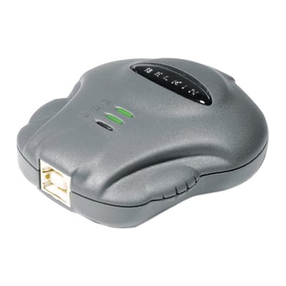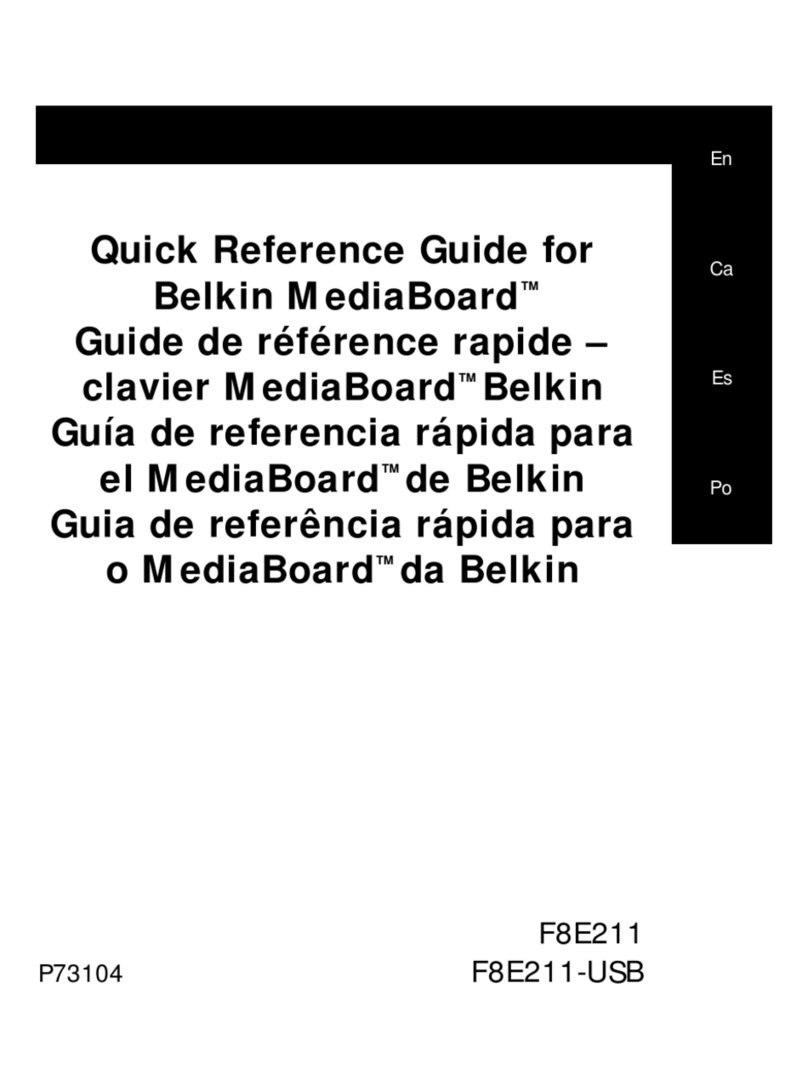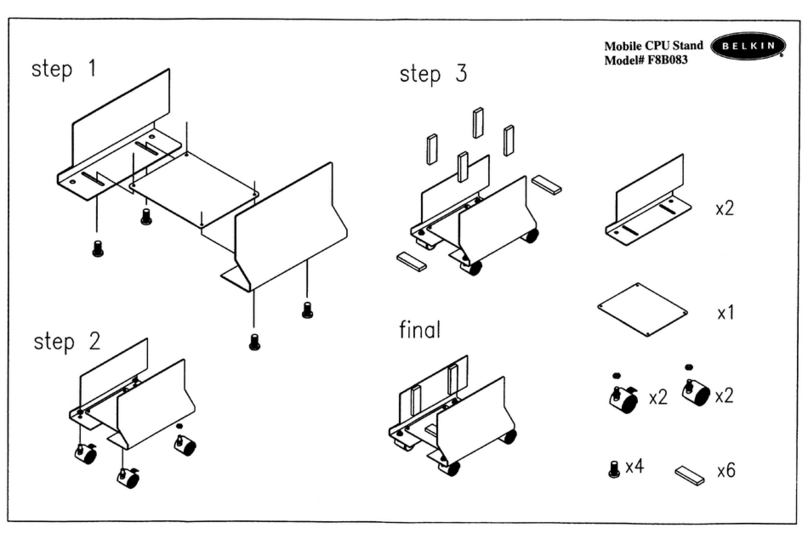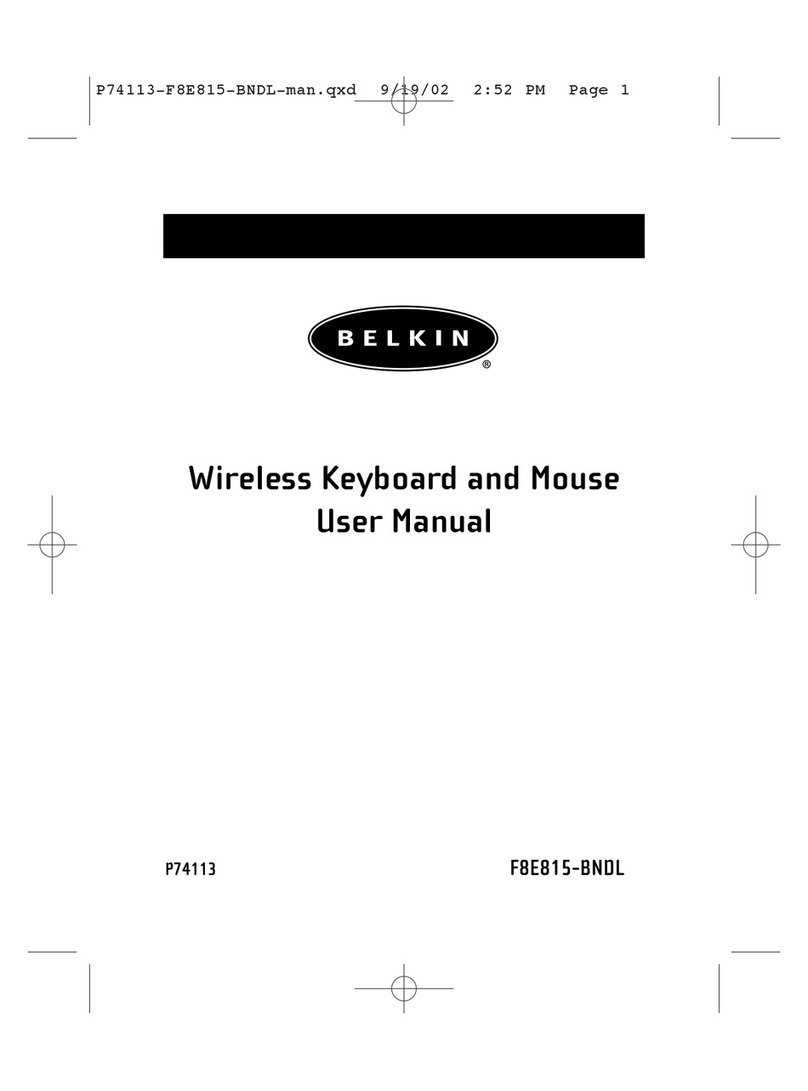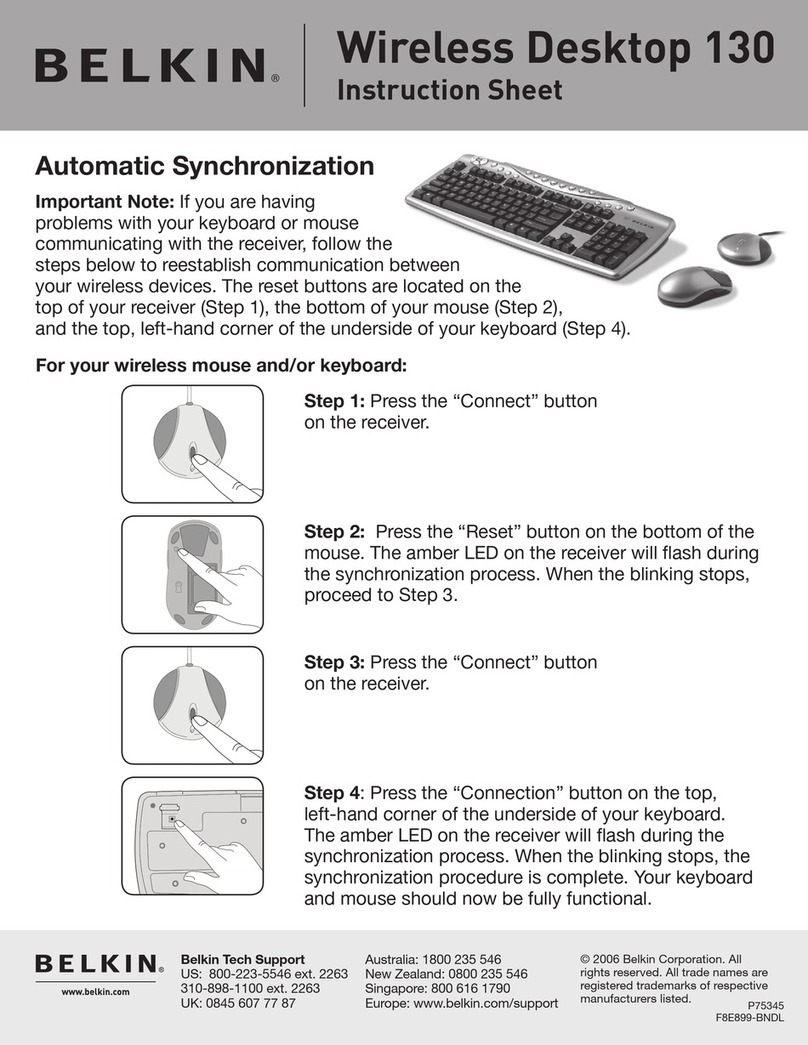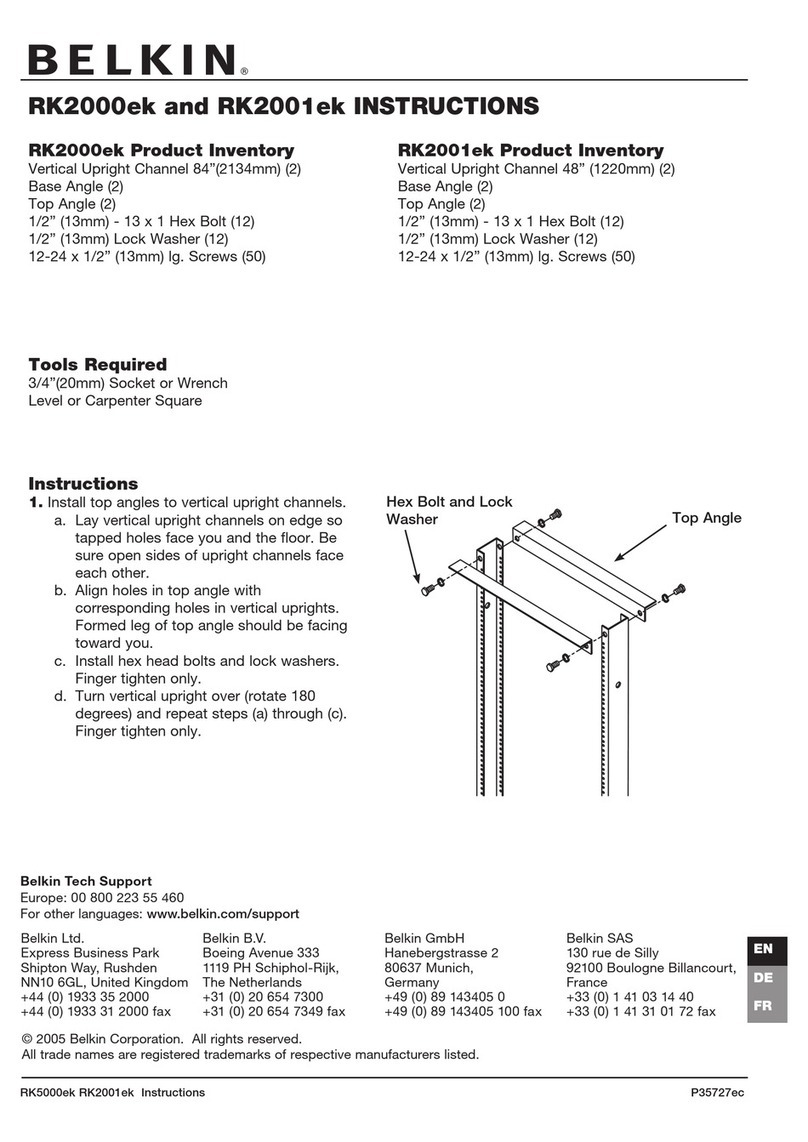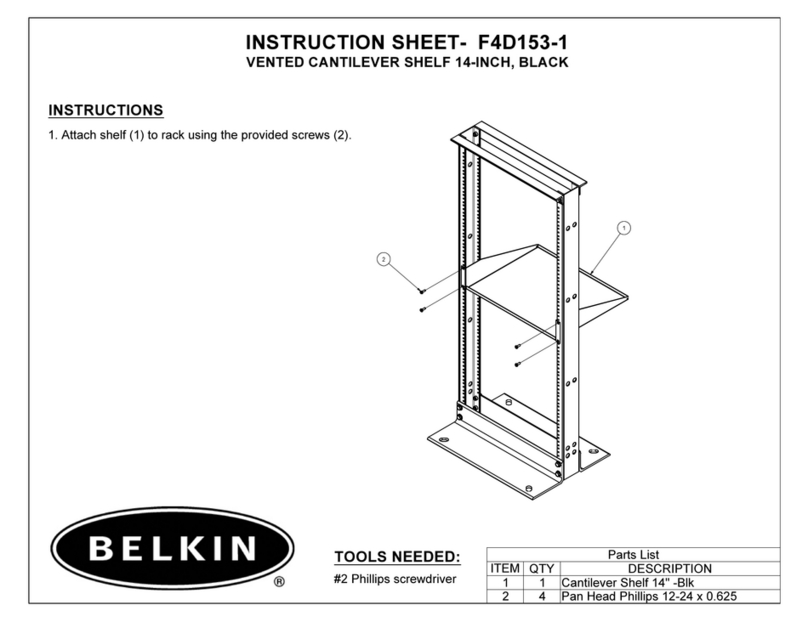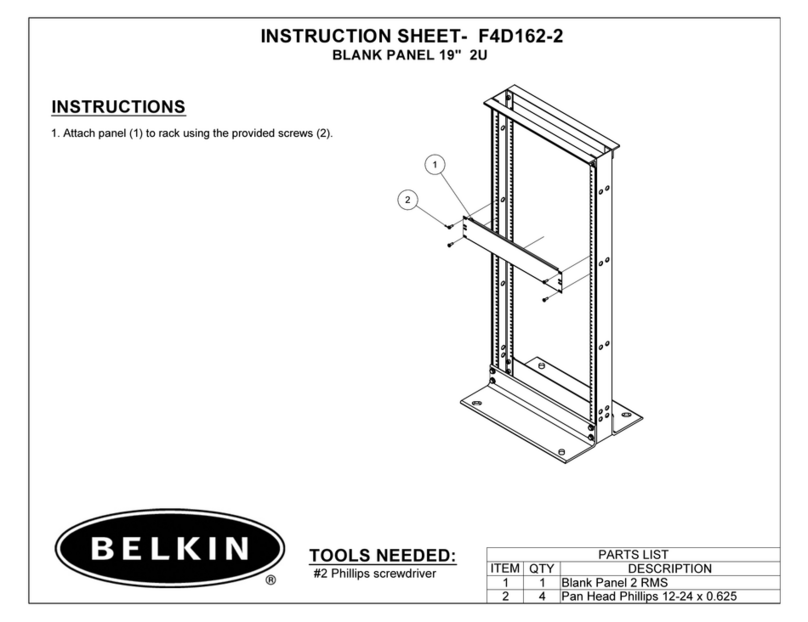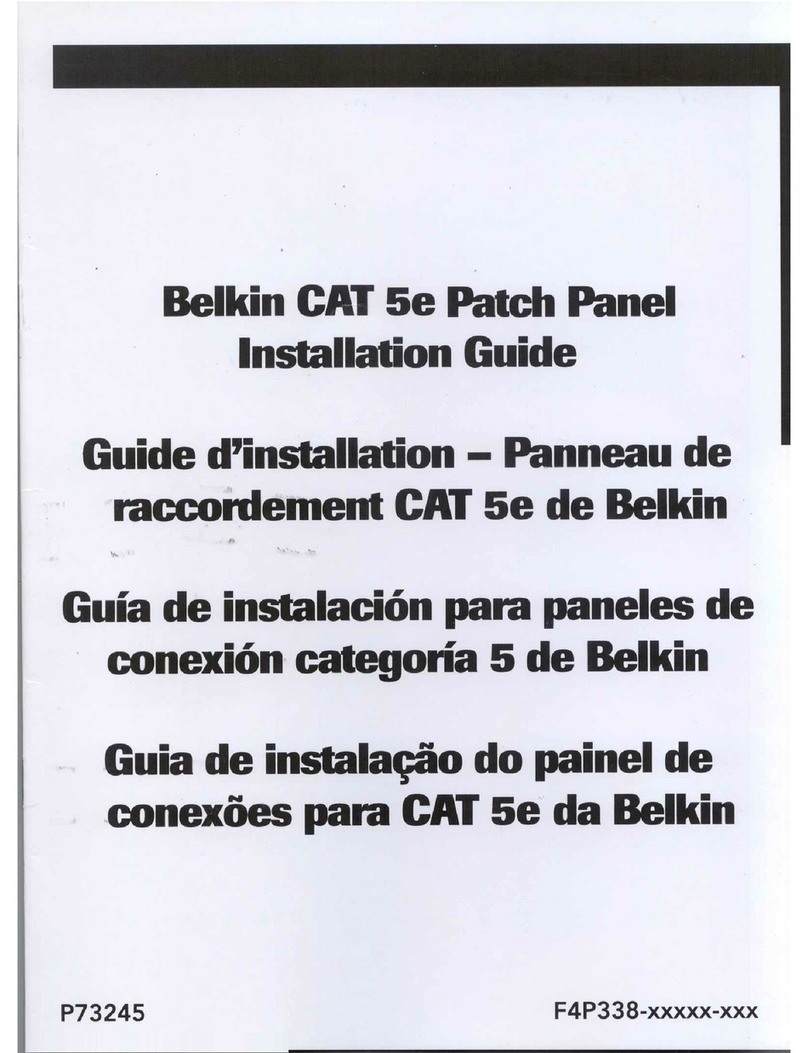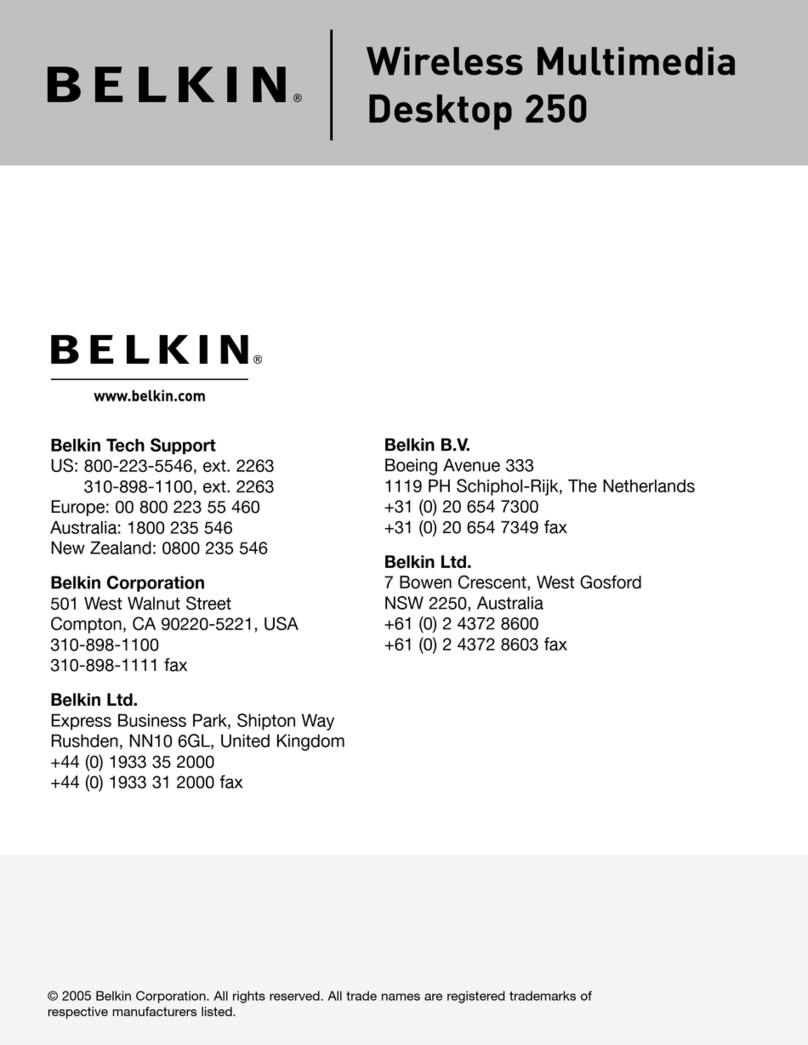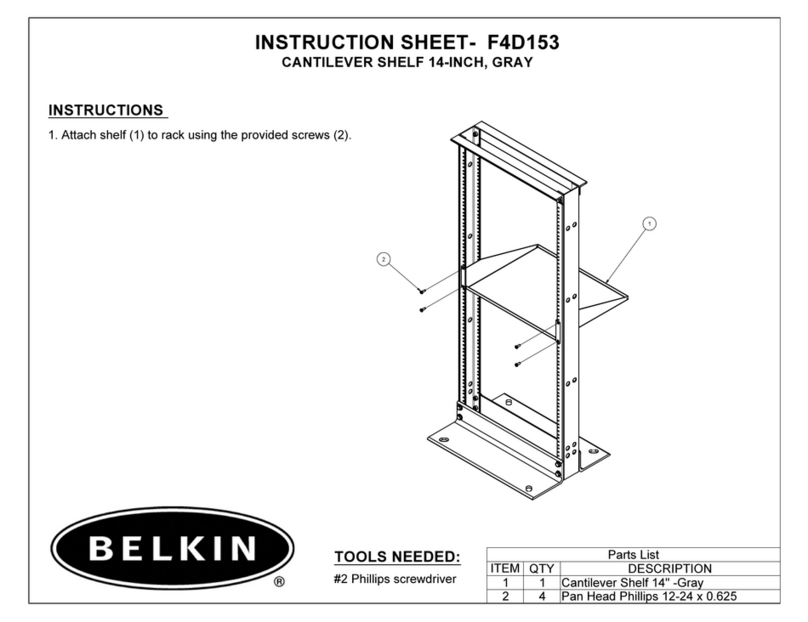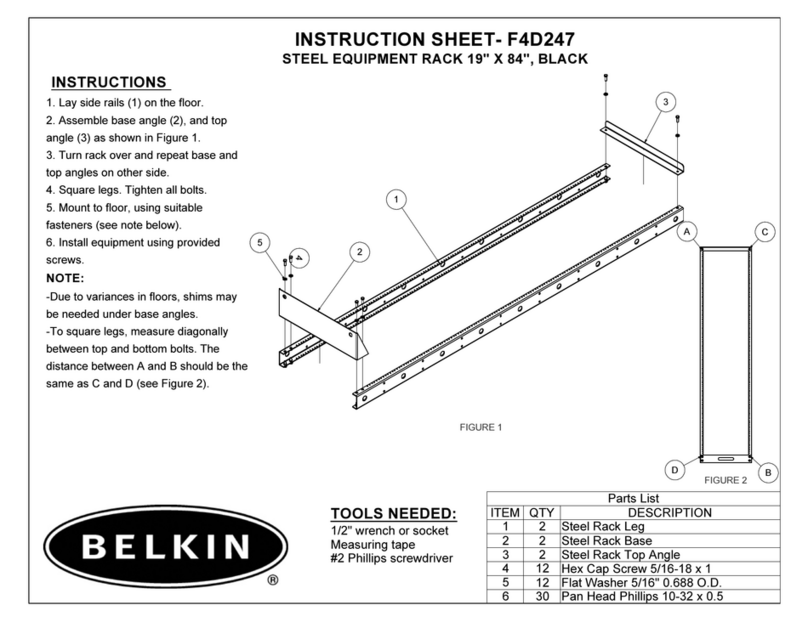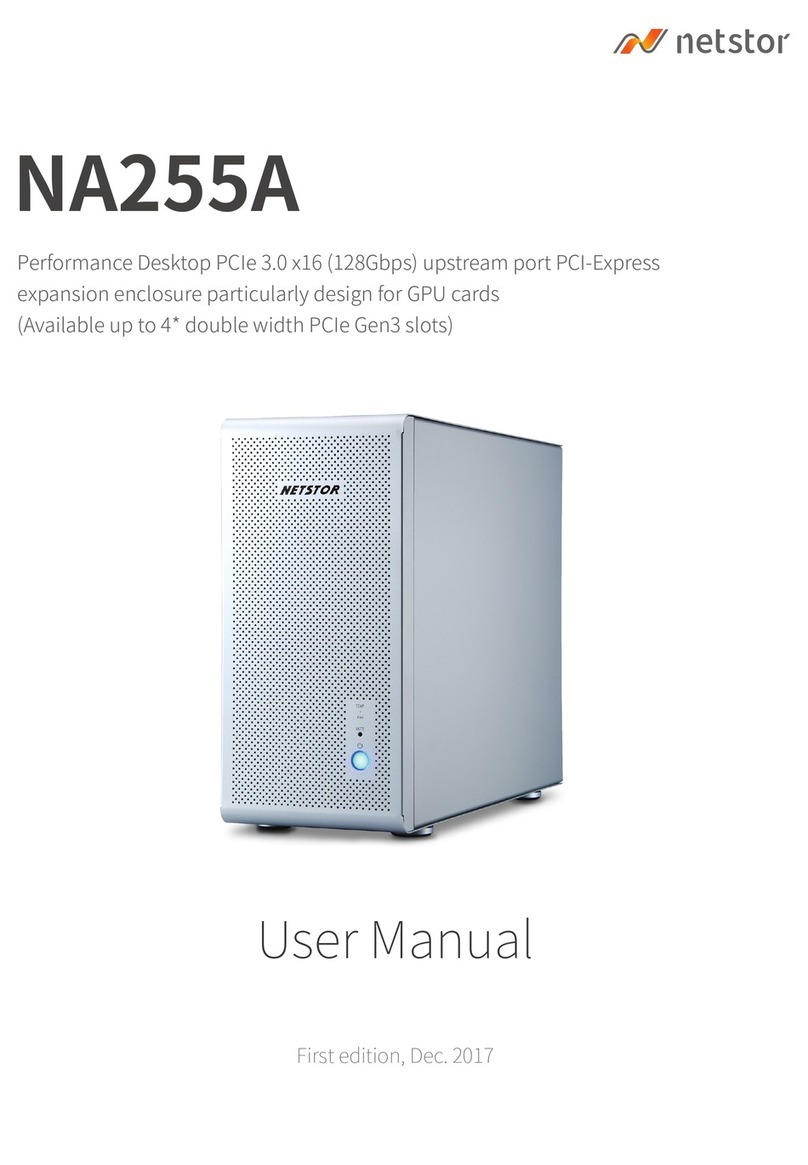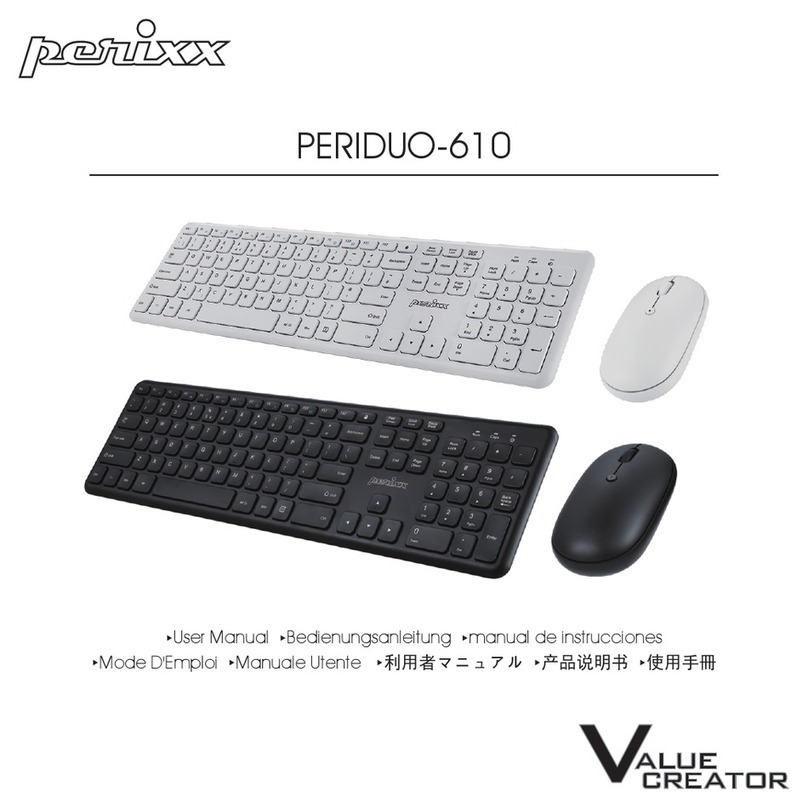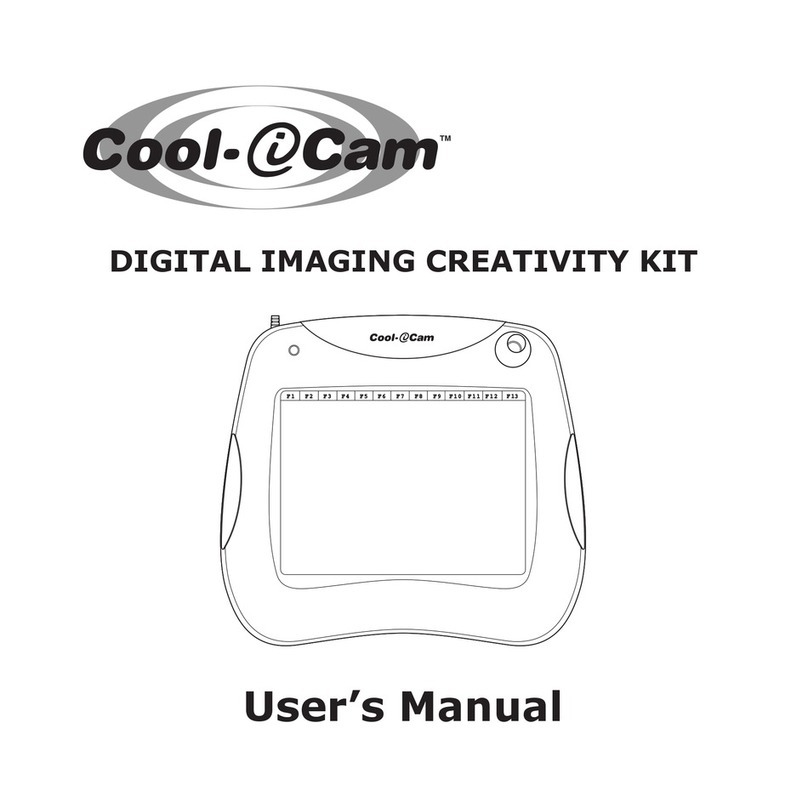Contents
Section 1 - Introduction ..................................................................... 2
Package Contents .......................................................................... 2
Section 2 - Overview .......................................................................... 3
Security Features ........................................................................... 3
Operational Features..................................................................... 4
Equipment Requirements.............................................................. 5
Safety Precautions......................................................................... 6
Front Panel Features –F1DN001R................................................. 7
Front Panel Features –F1DN002R................................................. 8
Front Panel Features –F1DN003R................................................. 9
Rear Panel Features - F1DN001R................................................. 10
Rear Panel Features –F1DN002/3R ............................................ 11
Tamper Evident Label .................................................................. 12
Active Anti-Tampering System .................................................... 12
Product Specifications ................................................................. 13
Section 3 - Installation ................................................................. 14
Before Installation ....................................................................... 14
Installation ....................................................................................... 15
Typical system installation diagram with the Belkin Secure DCU 16
Step 3 –Administrator Configuration (F1DN002/3R Only) ......... 17
Option 1 - System Information.................................................... 18
Option 2 –Customize Channels................................................... 18
Option 3 –Channels Visibility...................................................... 21
Option 4 –Display backlight........................................................ 22
Option 5 –Load Configuration .................................................... 23
Option 6 –Save Configuration..................................................... 24
Option 7 –Language.................................................................... 25
Option 8 –Reset to Factory Defaults........................................... 27
Section 4 - Operation ....................................................................... 28
Section 5 - Troubleshooting Guide................................................... 35
Section 6 - Information .................................................................... 38
Section 7 - Warranty ........................................................................ 39