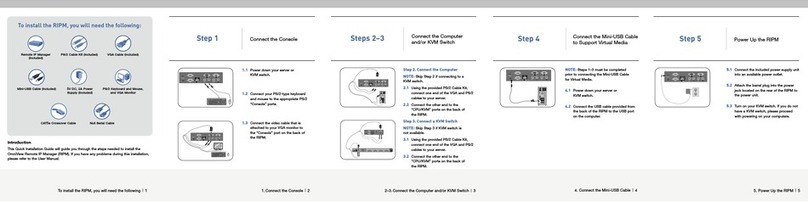i
Belkin®Secure Desktop Controller Unit (DCU) User Manual
TABLE OF CONTENTS
SECTIONS 1234567
Table of Contents
Introduction .............................................. 1
Package Contents.........................................1
Safety Precautions ........................................2
Overview................................................. 3
Security Features .........................................3
Operational Features ......................................4
Equipment Requirements ...................................5
Unit Display Diagrams .....................................6
Tamper-Evident Label.....................................10
Product Specifications ....................................11
Installation . . . . . . . . . . . . . . . . . . . . . . . . . . . . . . . . . . . . . . . . . . . . . . 12
Before Installation ........................................12
Typical Secure KVM System Installation Diagram
with the Belkin Secure DCU ................................14
Operation ...............................................15
Normal Secure DCU Operation .............................15
Channel selection on F1DN001R and F1DN002R ...............16
Channel selection on F1DN003R ............................16
Normal operation with CAC ................................17
Operation with 8/16 ports..................................18
Configuration............................................19
Administrator Configuration (F1DN002R and F1DN003R Only) . . . . 19
Messages ..............................................21
System Information.......................................21
Customize Channels ......................................22
Display Backlight.........................................26
Load Configuration .......................................26
Save Configuration .......................................28
Exit ....................................................29
Troubleshooting .........................................30
Operation Troubleshooting.................................30
General Troubleshooting ..................................32
Information..............................................35
FCC Statement ..........................................35
Warranty ...............................................35
Reporting Belkin Product Security Vulnerability ................37