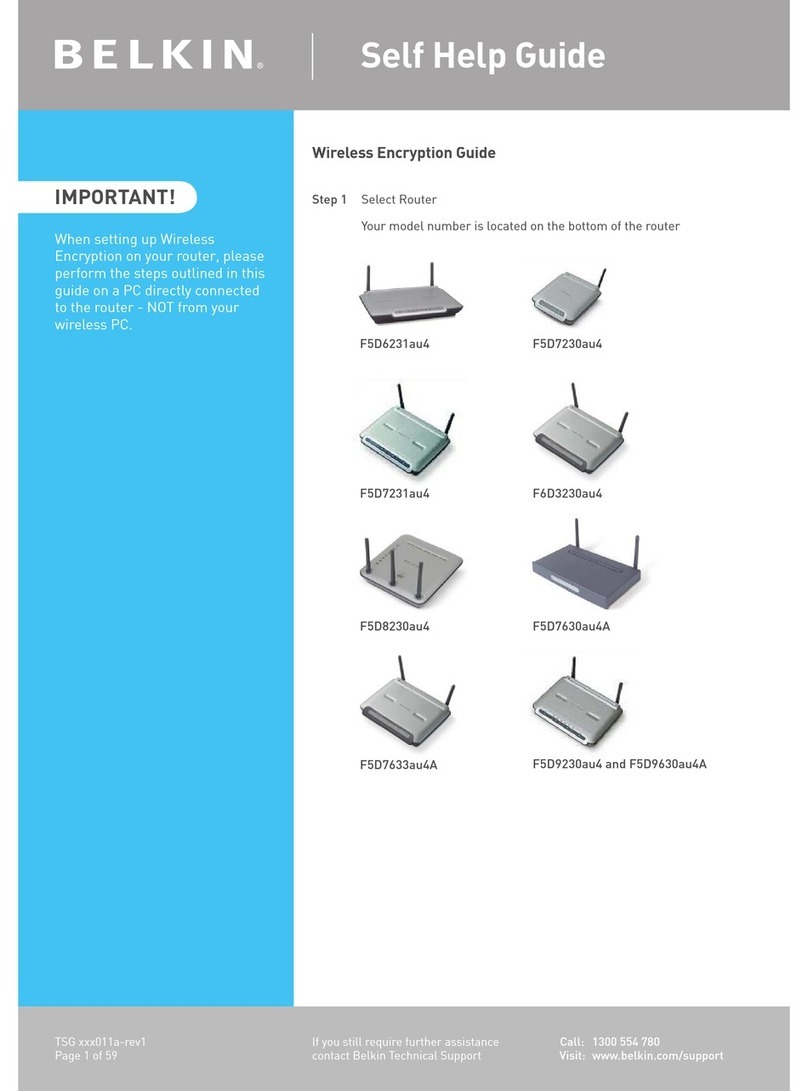Belkin F5D7330 User manual
Other Belkin Network Router manuals
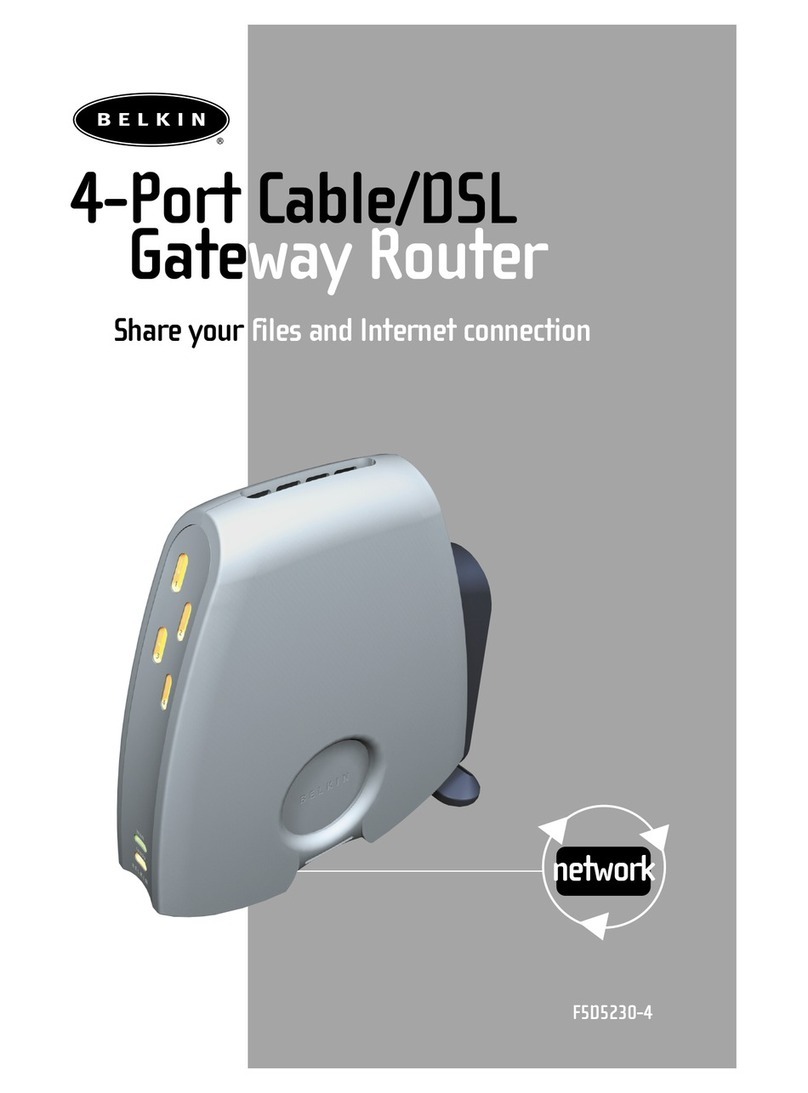
Belkin
Belkin F5D5230-4 Installation and maintenance instructions

Belkin
Belkin F5D8633-4A User manual

Belkin
Belkin F7D4302 v1 User manual

Belkin
Belkin High Speed ADSL2+ User manual
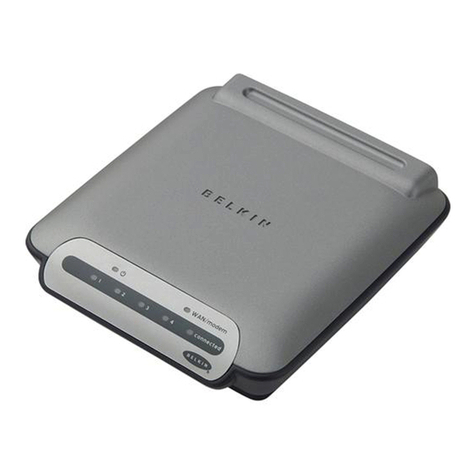
Belkin
Belkin F5D52314 - Cable/DSL Gateway Router User manual

Belkin
Belkin AC1000 DB User manual
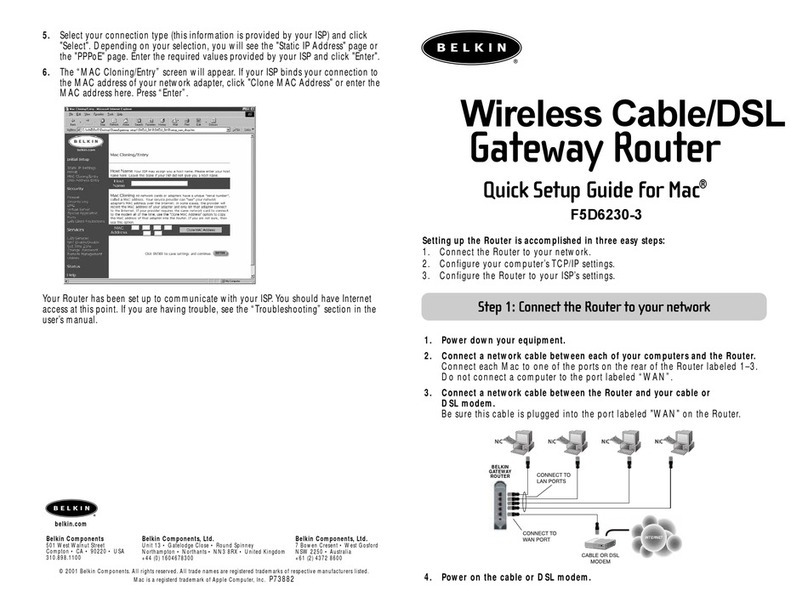
Belkin
Belkin F5D6230-3 User manual
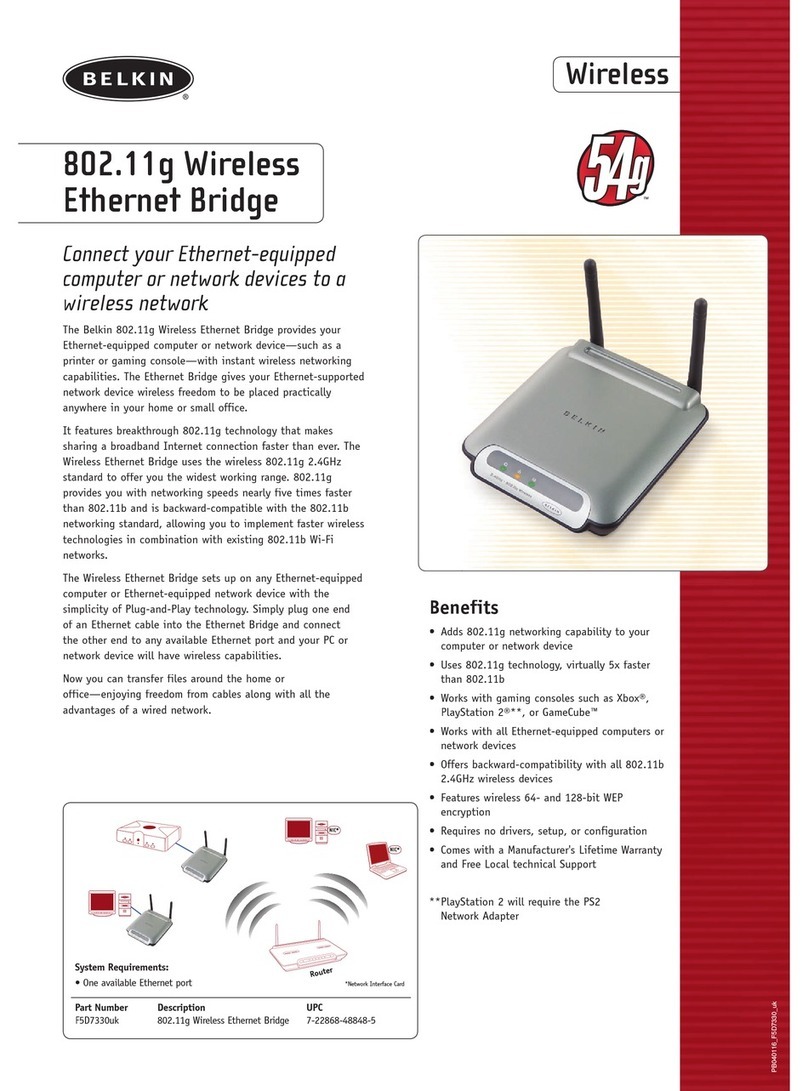
Belkin
Belkin 802.11g Wireless Ethernet Bridge User manual
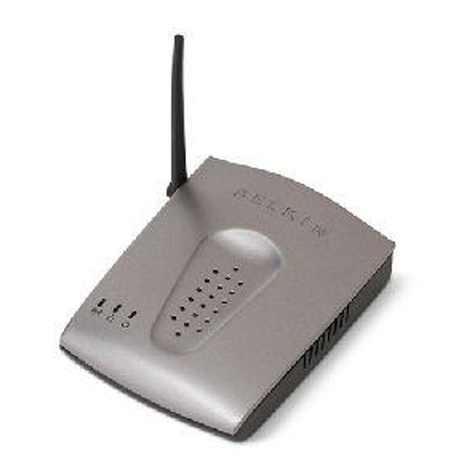
Belkin
Belkin F5D7233 - Wireless G Travel Router User manual
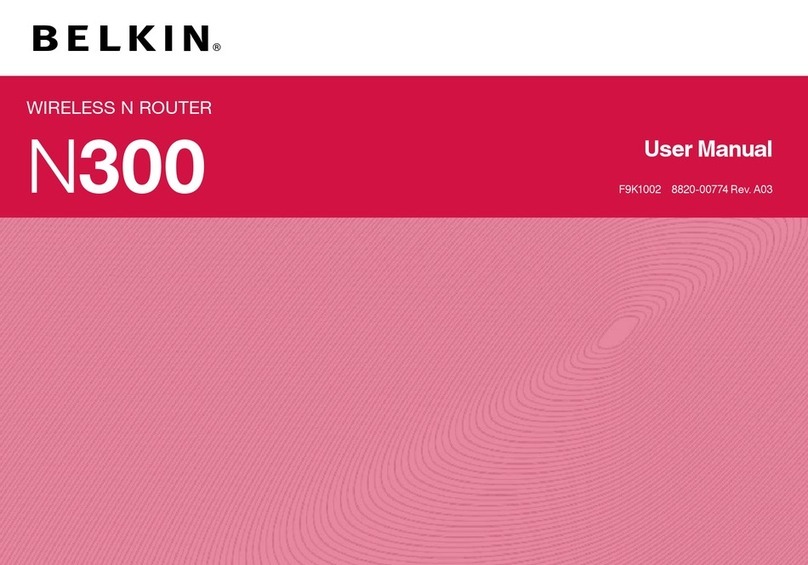
Belkin
Belkin BLKF9K1002 User manual

Belkin
Belkin Wireless Gplus Notebook Card User manual
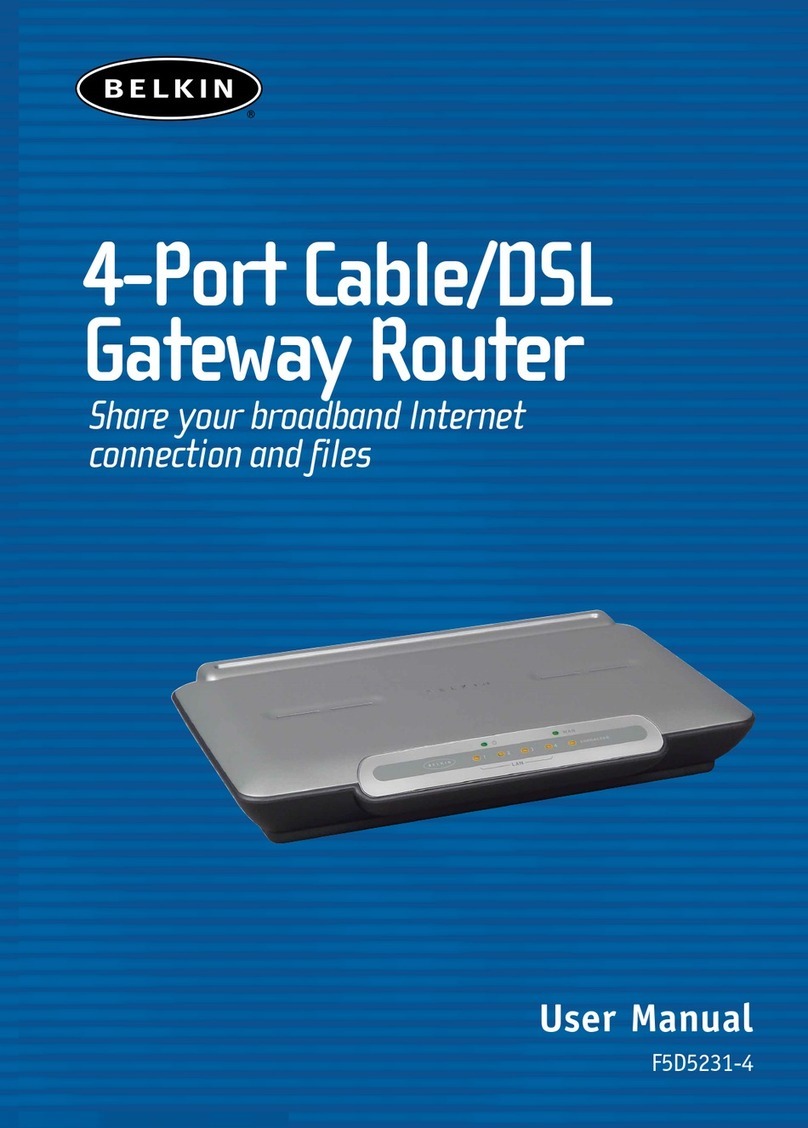
Belkin
Belkin F5D52314 - Cable/DSL Gateway Router User manual

Belkin
Belkin F7D1301 V1 User manual

Belkin
Belkin AC 1600 DB User manual

Belkin
Belkin P73928EH User manual

Belkin
Belkin F5D6130 User manual

Belkin
Belkin 802.11g Wireless Ethernet Bridge User manual
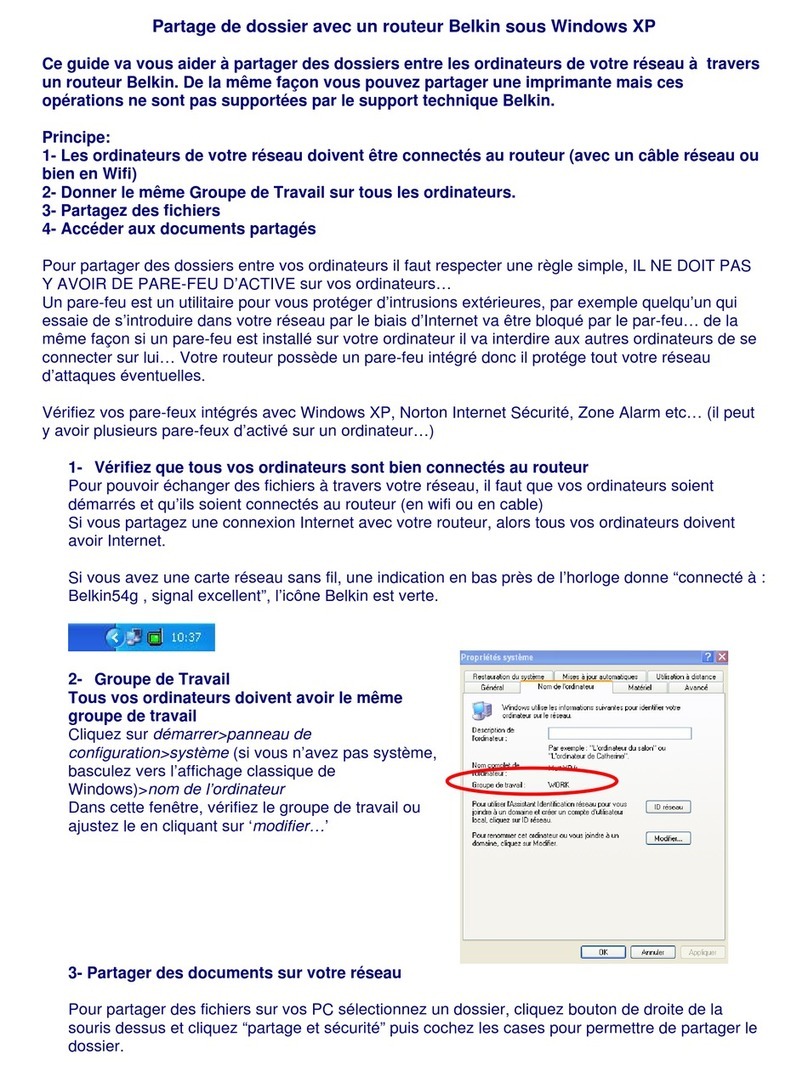
Belkin
Belkin PARTAGE DE DOSSIER AVEC UN ROUTEUR Assembly instructions

Belkin
Belkin F5D8233-4v3 User manual

Belkin
Belkin N Wireless User manual