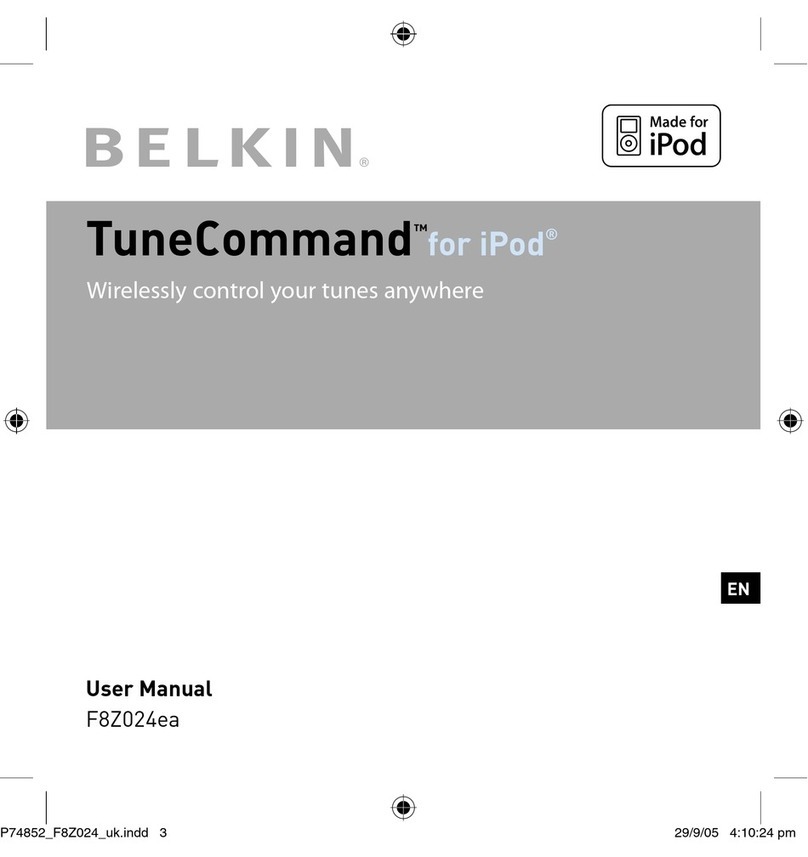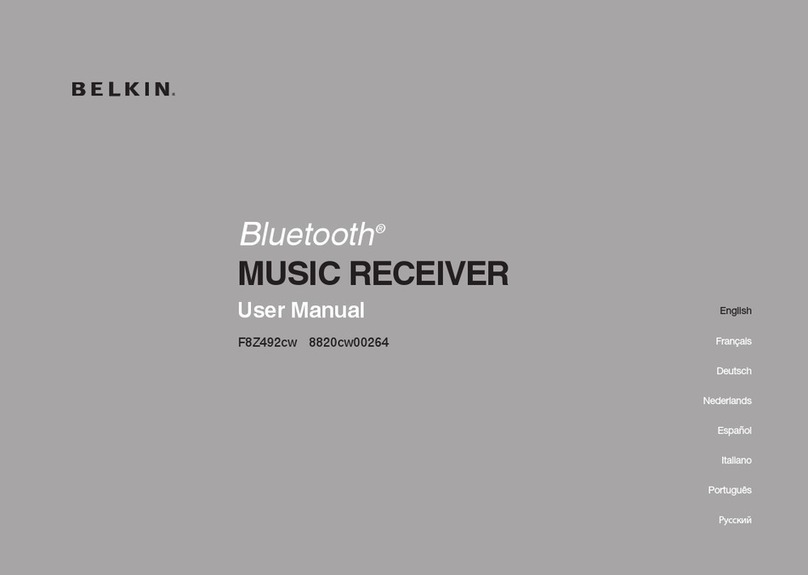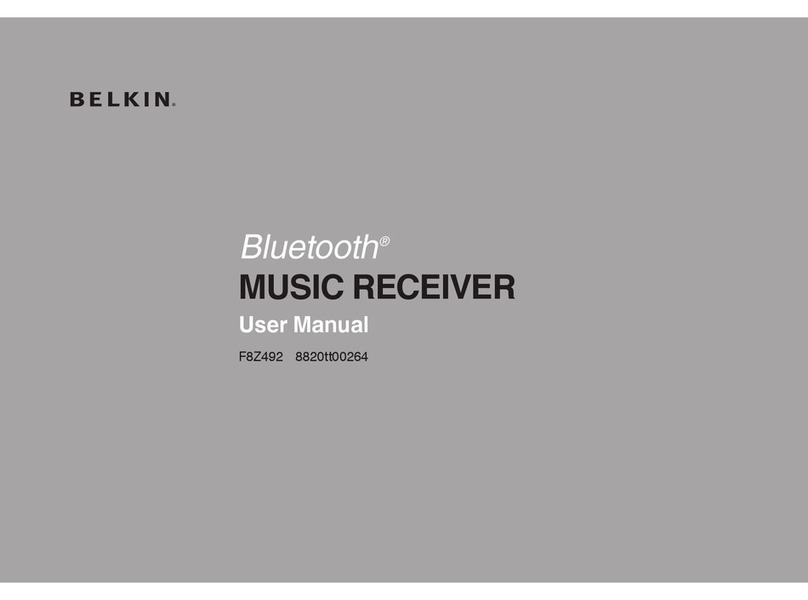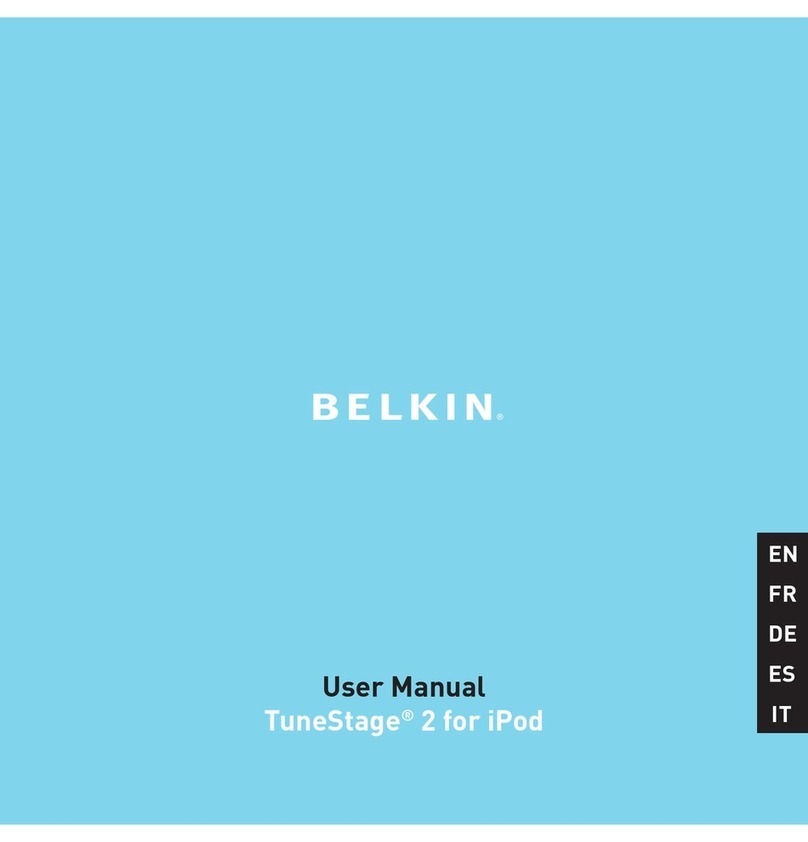6
Bluetooth®
Music Receiver
Table of Contents SECTIONS 1 2 4 53
PAIRING YOUR
BLUETOOTH
MUSIC RECEIVER
Changing Connected Device
If you want to switch from one device
toanother,followthesesteps:
1. End the existing
Bluetooth
connection
with the connected device. Access
the
Bluetooth
Manager and disable
the
Bluetooth
function of the
iPad,iPhone,oriPodtouch.
2. The
Bluetooth
Music Receiver can
now be connected to a different
iPad,iPhone,oriPodtouch.
3. Followthedirectionsin“Pairing
Your
Bluetooth
Music Receiver”
to connect a different device.
Out of Range or Lost Signal
If the music device is out of range
(beyond 30 feet) of the
Bluetooth
Music
Receiver or if there is something blocking
the
Bluetooth
signal,theLEDlightwill
turn off to indicate that the
Bluetooth
connection with the music device has
been lost. To avoid a lost connection:
1. Move the music device back into range
(within30feet),and/ormakesurethere’s
a clear line of sight and that there are
no obstructions between the Receiver
andtheiPad,iPhone,oriPodtouch.
2. Within15seconds,theconnection
will automatically be reestablished
and the blue LED light will turn on.
3. If the connection is lost for more than
15seconds,theconnectionwillneedto
be reestablished. Follow the directions
in “Reconnecting Your Device”.