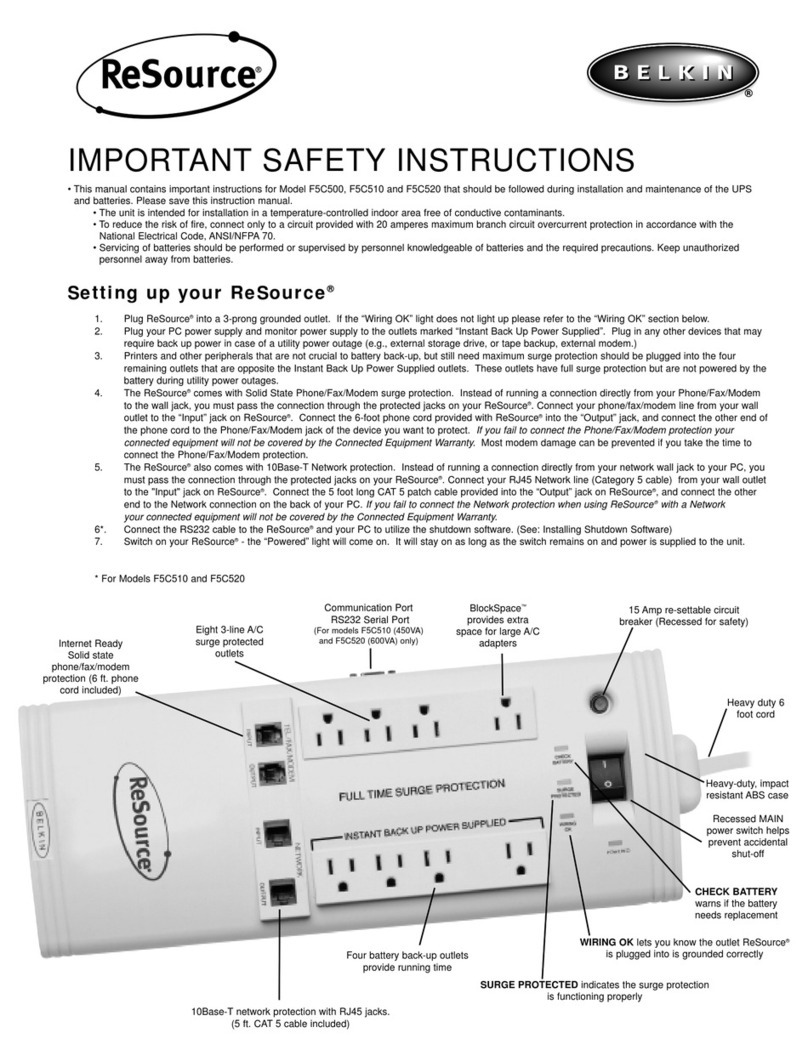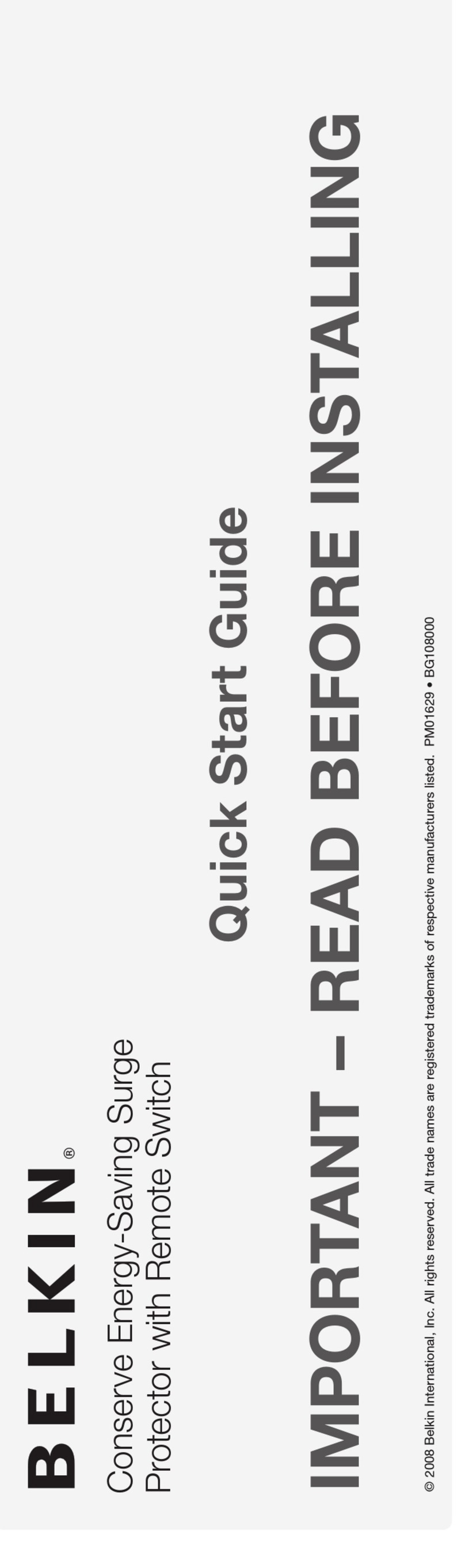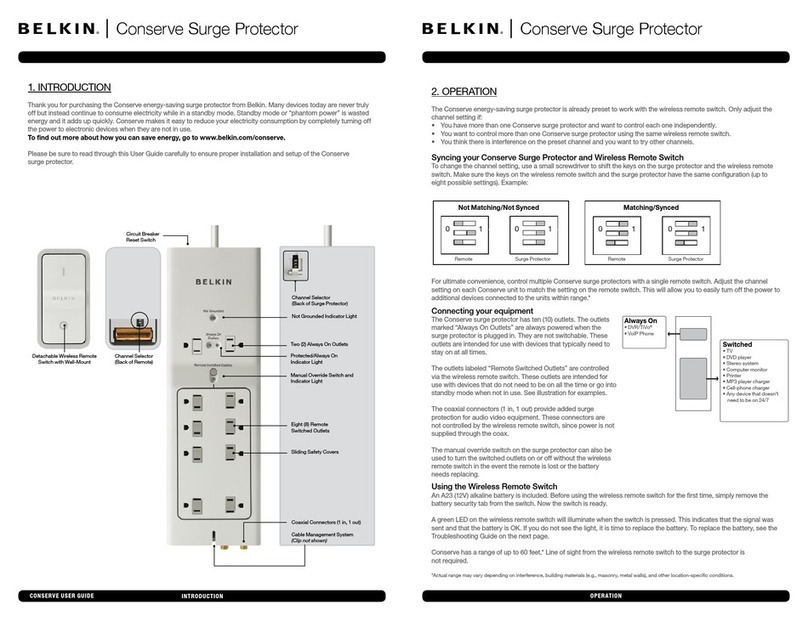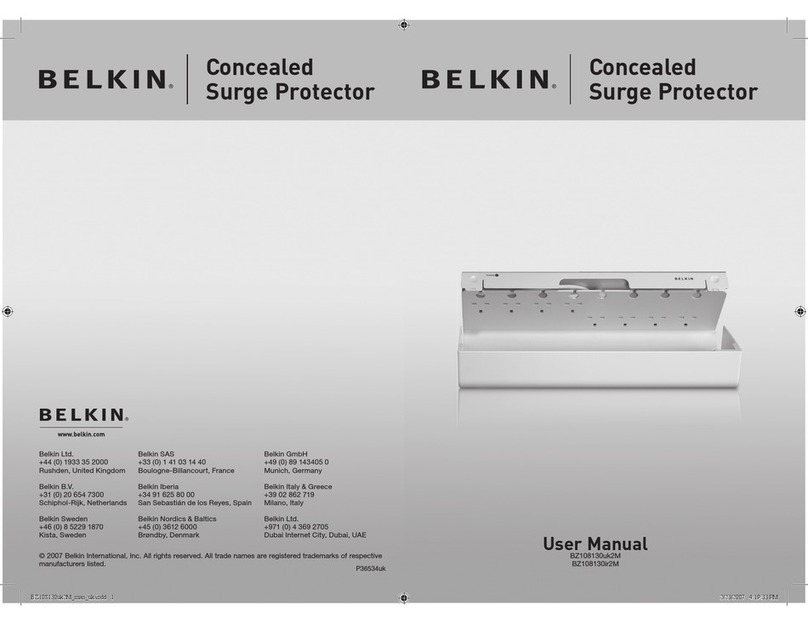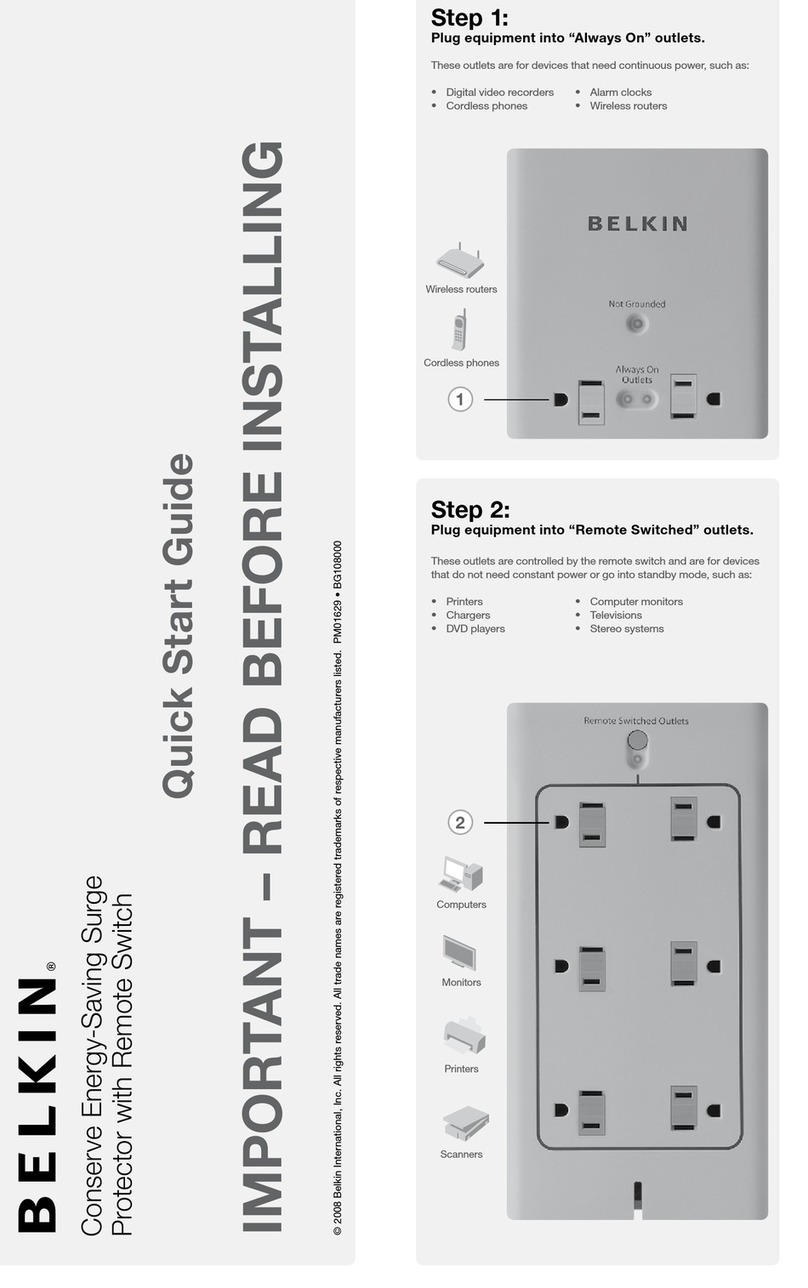Replac ing the bat tery
TROUBLESHOOTING
My device w on’t turn on/off.
PRODUCT FEATURES
Technical Sp ecification s
8 Sockets : 6 Re mote-Switche d 2 Always-On
Electric al Rating: 250V~/ 13A/50Hz /3250W
Surge Prote ction: 1800 Joule s
Power Cable: 2 m
This product complies with the essential requirements of the European Union
R&TTE Directive 1999/5/EC, the Low Voltage Directive 2006/95/EC,and the EMC
Directive 2004/108/EC. A copy of the European Union CE marking "Declaration
of Conformity" may be obtained at the website: www.Belkin.Com/DOC
YourBelkin product contains a ba ttery.For replacement please
replace with the same type and size. Dispose of old batteries through
a recycling center according to your national regulations.
Safety I nformation
• To reduce the risk of electrical shock, unplug the unit
and allow it to cool before cleaning.
• Do not “daisy-chain” this product or use it with extension cords.
The Belkin Conserve’s power cord must be plugged directly into
an AC power source to ensure proper surge protection.
• For indoor use and in dry locations only. Not for use with
aquariums or other water-related products.
Belkin In ternatio nal, Inc., Li mited 2-Year Produ ct Warrant y
What this w arranty cov ers.
What the pe riod of cover age is.
What will we d o to correct p roblems?
Product Wa rranty.
What is not c overed by this w arranty?
Belkin TechSuppor t
http://www.belkin.com/support
For more information and to l earn about other
Belkin Conserve energ y management products,
please go to belkin.com/conserve
8820uk00555
F7C0 1008
FCC ID: K7S-BG20 0001
FOR HOME OR
OFFICE USE
Use Energy Wisely
2
2
Use Less, Save More, Feel Good.
Facts gathered from a s tudy conducted by the Universit y
of Illinois, the Internatio nal Energy Agency, and the U.S.
Environmen tal Protectio n Agency.
Conserve Switch™
Surge Protector with Remote
User Guide
8820uk00555_F7C01008_ConserveSwitch_harmonica_uk.indd 2 09/06/2010 09:31:53