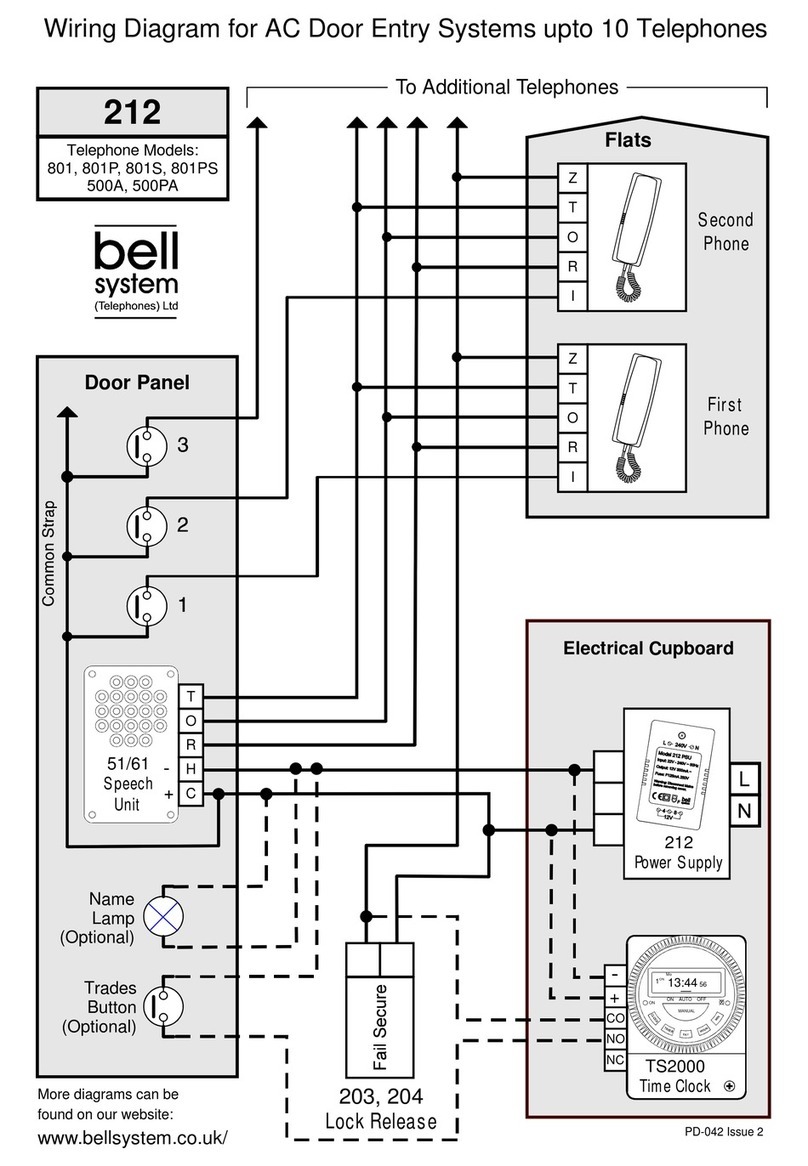Bell System Digibell User manual
Other Bell System Intercom System manuals

Bell System
Bell System bellview User manual
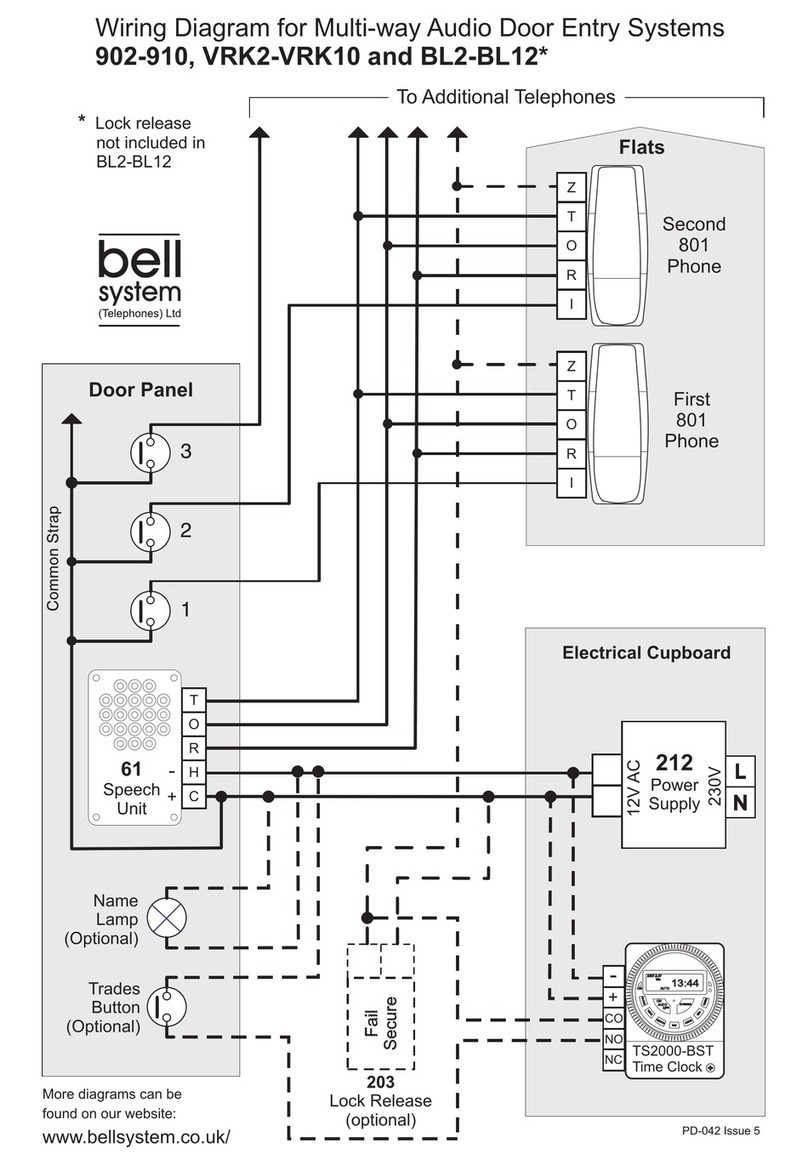
Bell System
Bell System 902 User manual
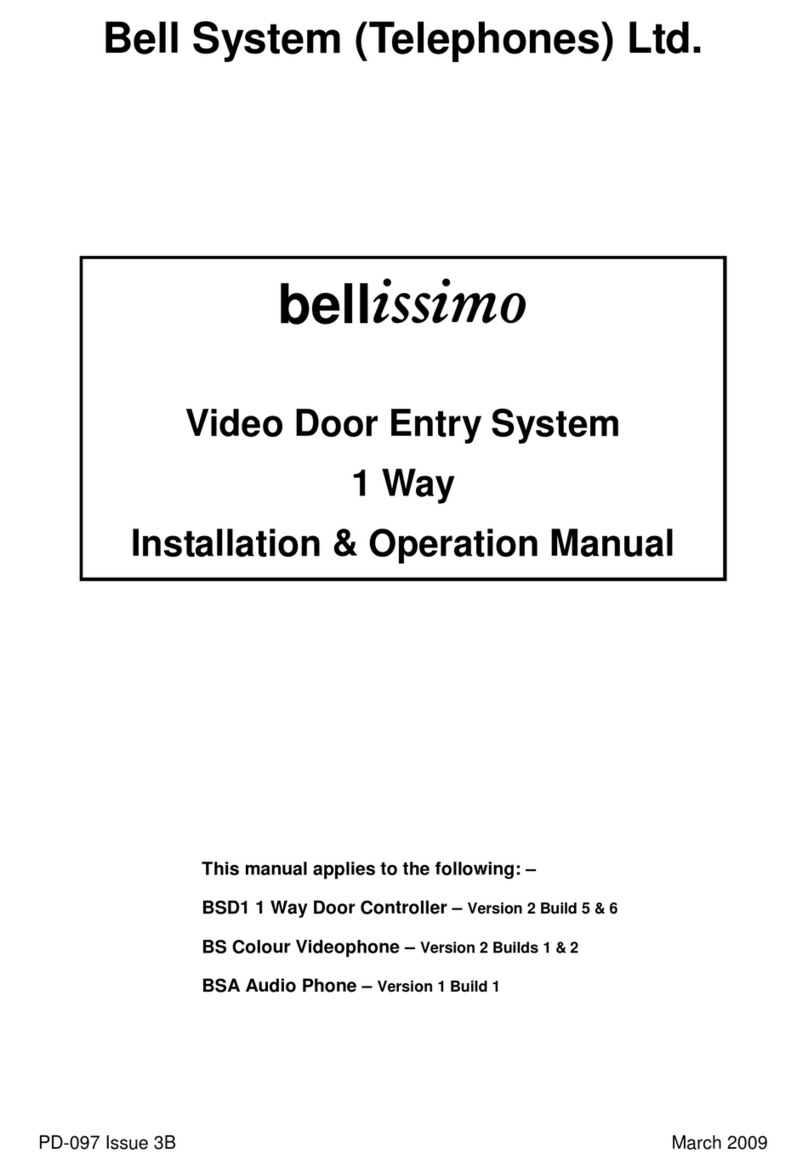
Bell System
Bell System bellissimo User manual

Bell System
Bell System 500A User manual
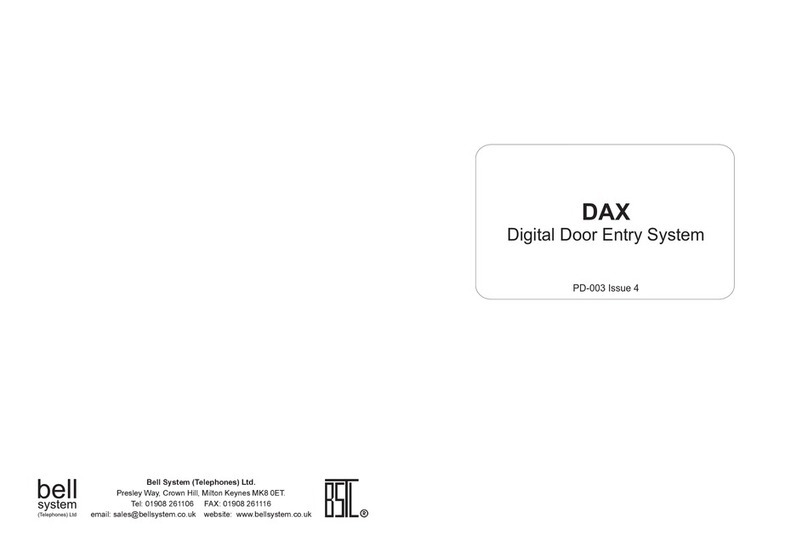
Bell System
Bell System DAX User manual

Bell System
Bell System Bellissimo BSD1 User manual
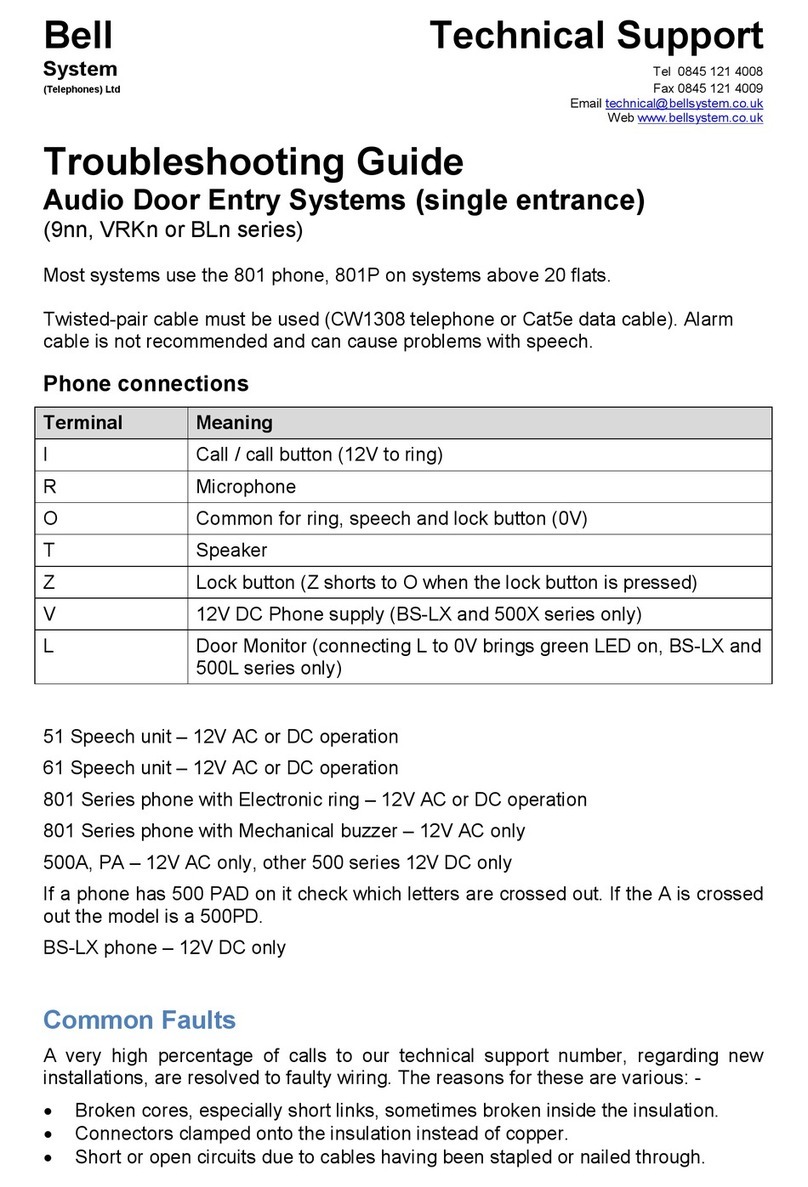
Bell System
Bell System 9nn Series User manual

Bell System
Bell System VRK1 User manual

Bell System
Bell System 719S User manual

Bell System
Bell System bellagio User manual
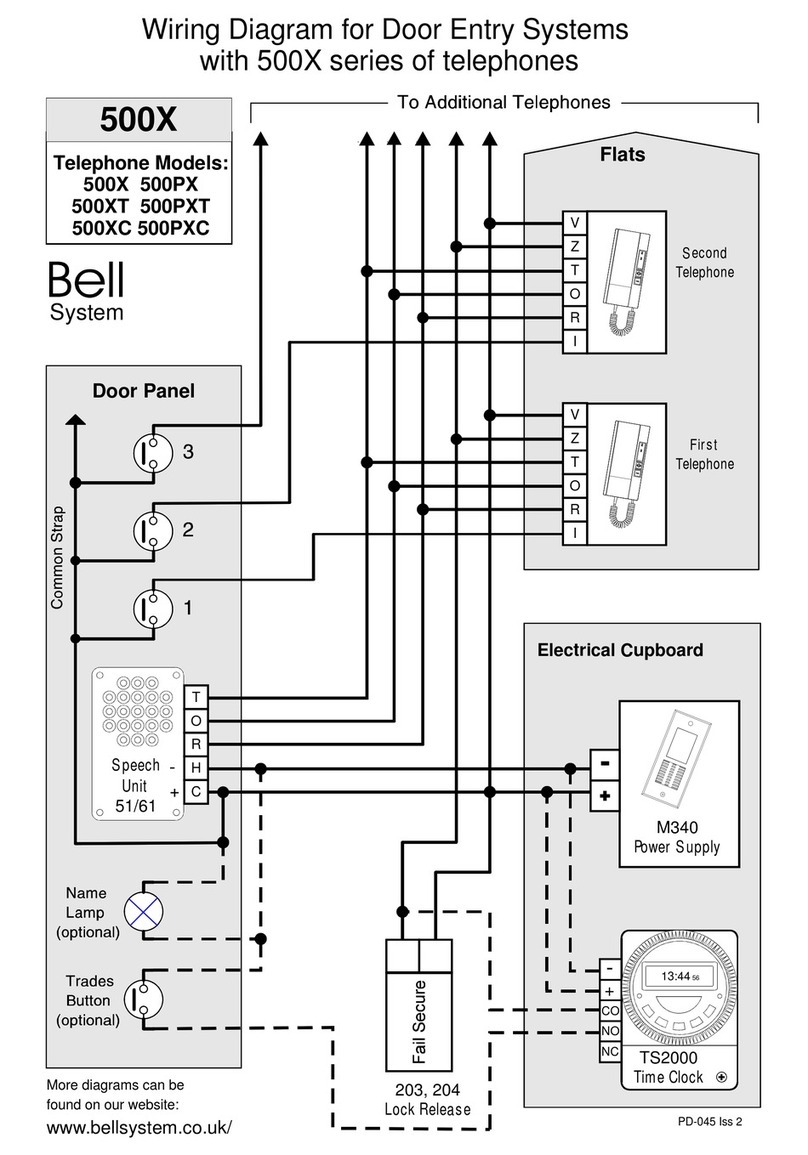
Bell System
Bell System 500X Series Quick start guide
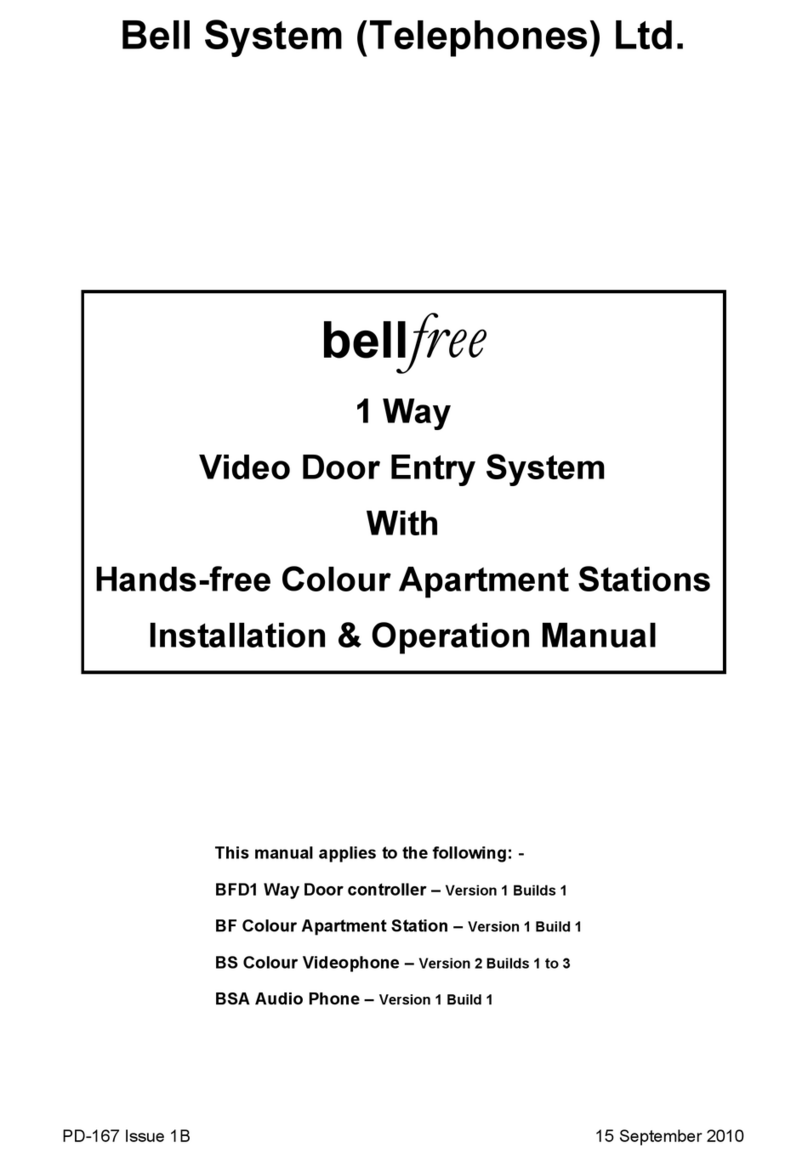
Bell System
Bell System bell free User manual

Bell System
Bell System 2-72 Multi Way User manual

Bell System
Bell System bellissimo User manual
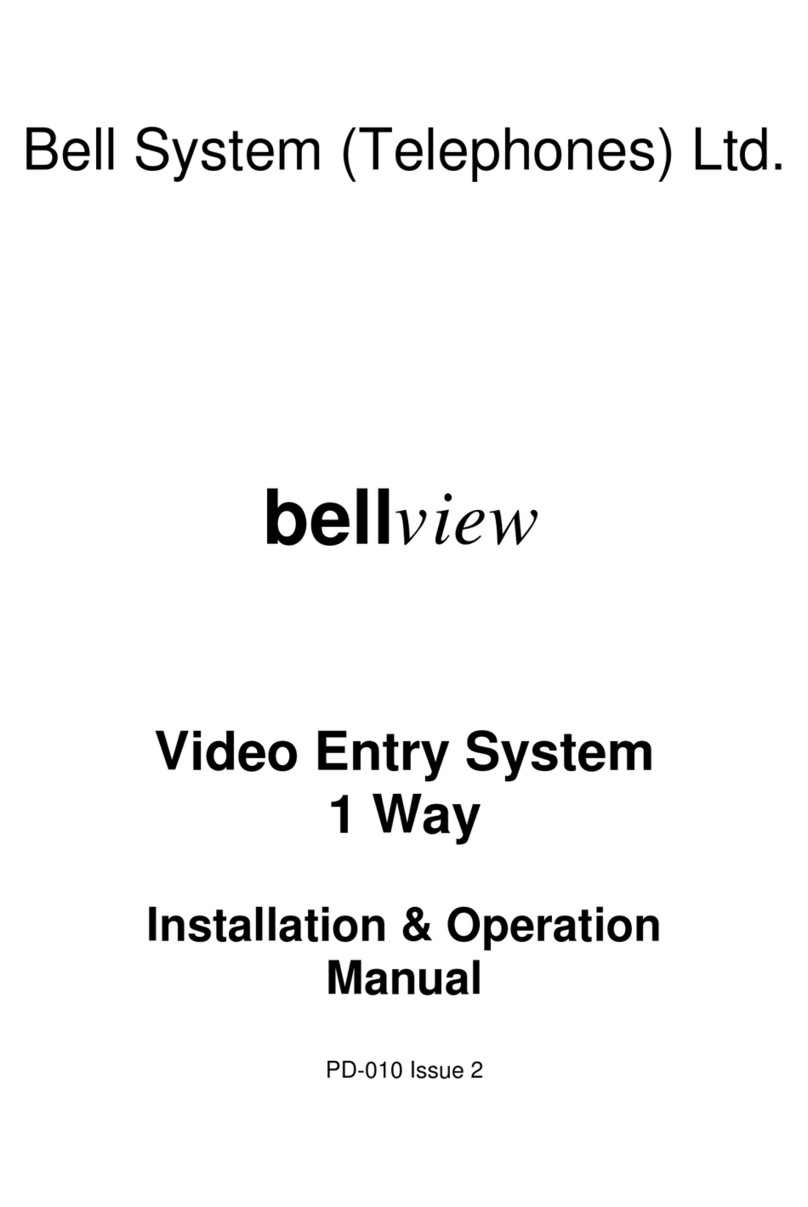
Bell System
Bell System bellview User manual
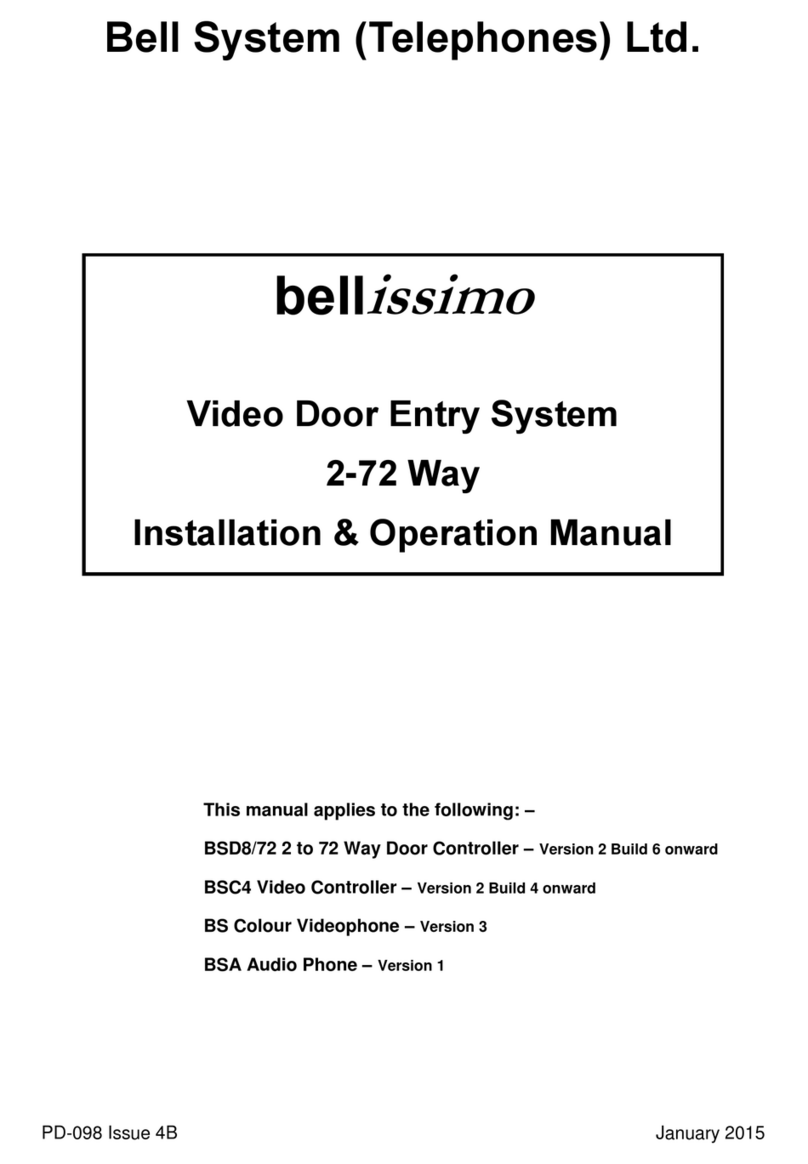
Bell System
Bell System bellissimo User manual
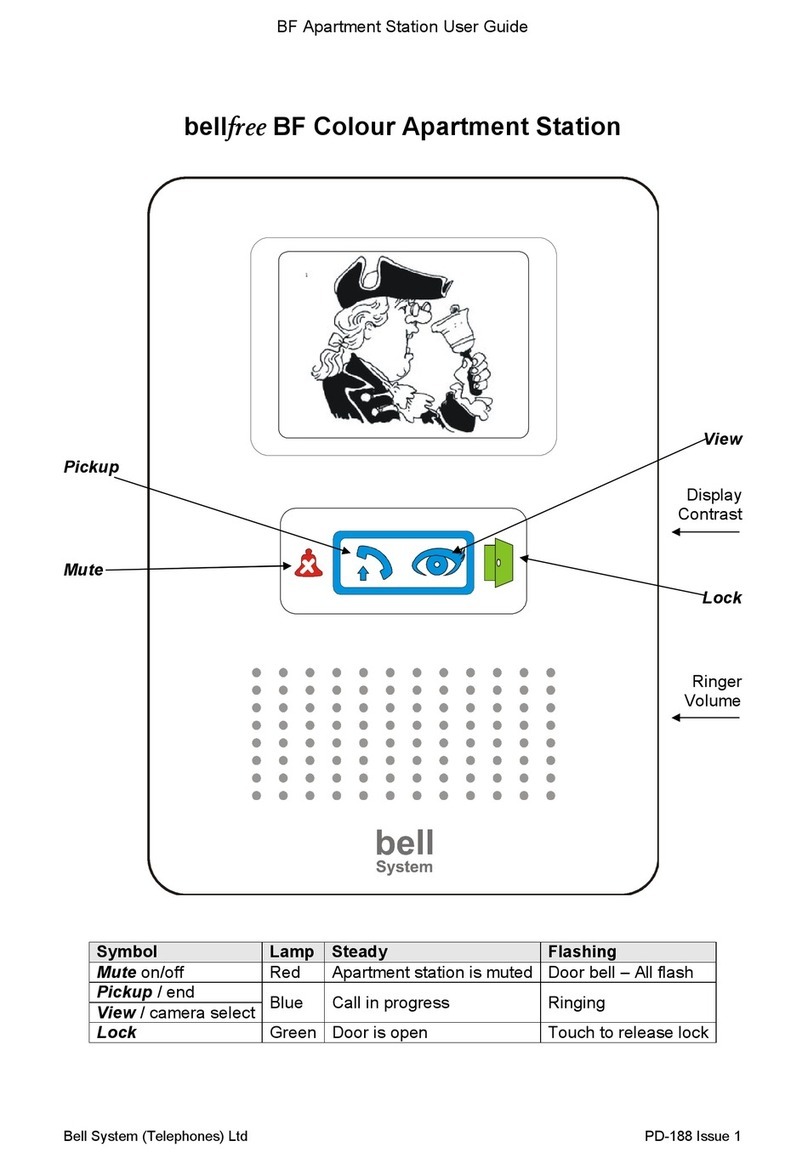
Bell System
Bell System bellfree BF User manual
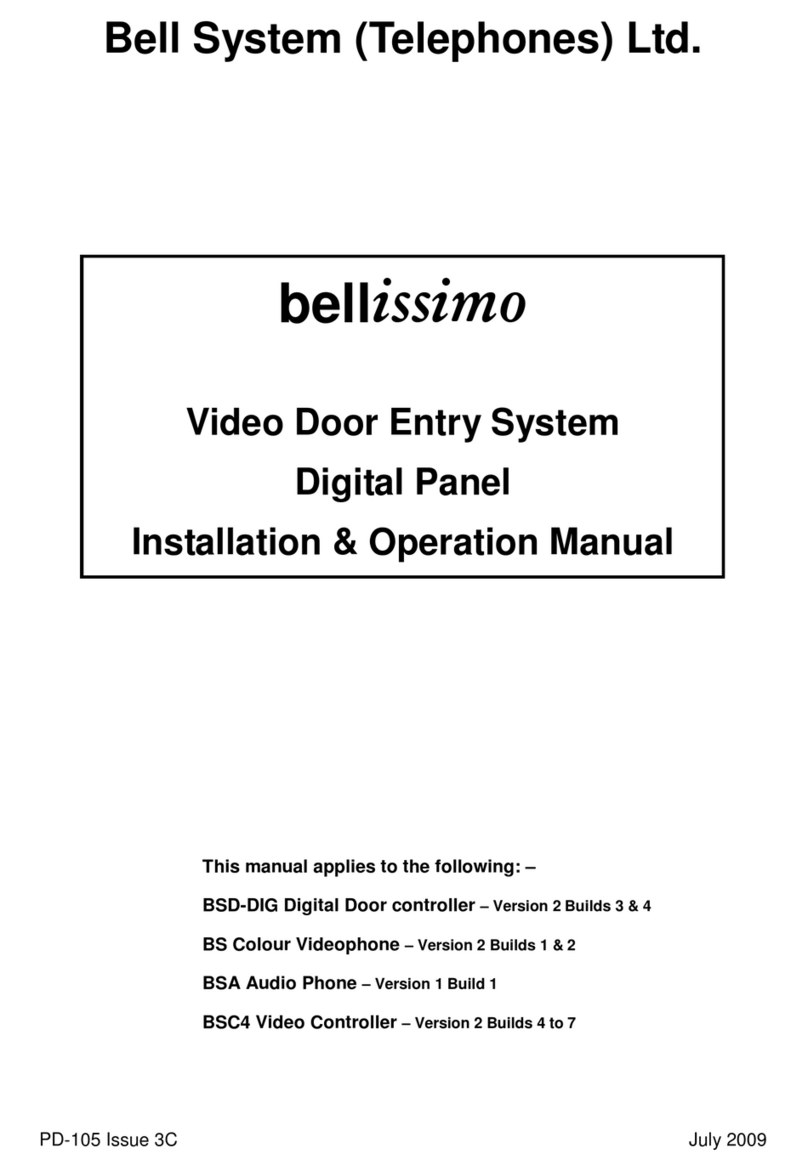
Bell System
Bell System bellissimo User manual

Bell System
Bell System bellissimo User manual
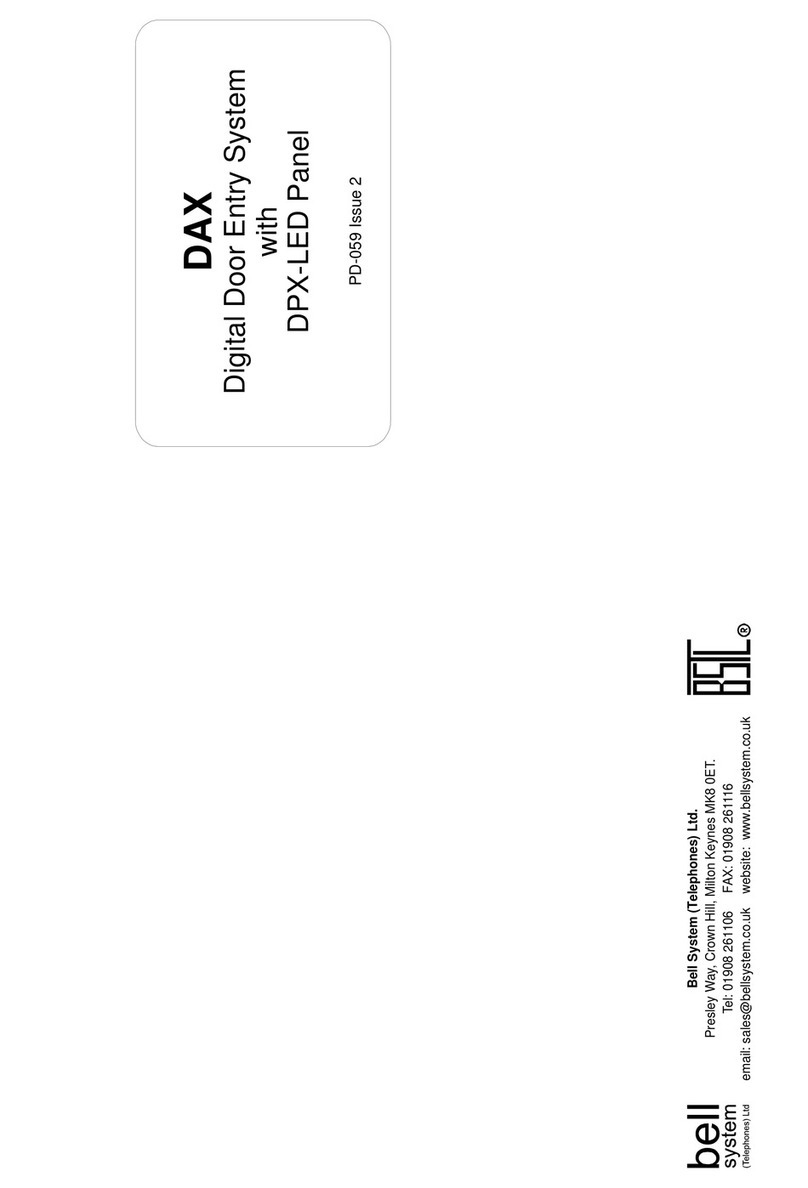
Bell System
Bell System DAX User manual