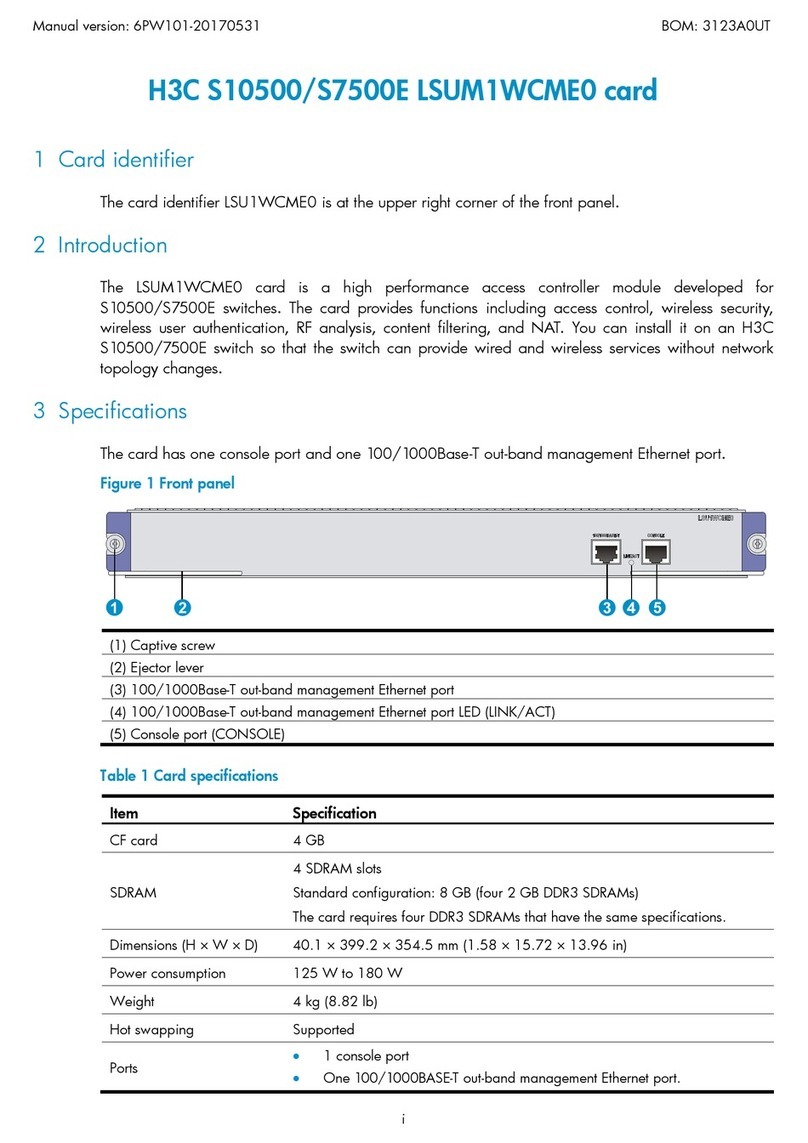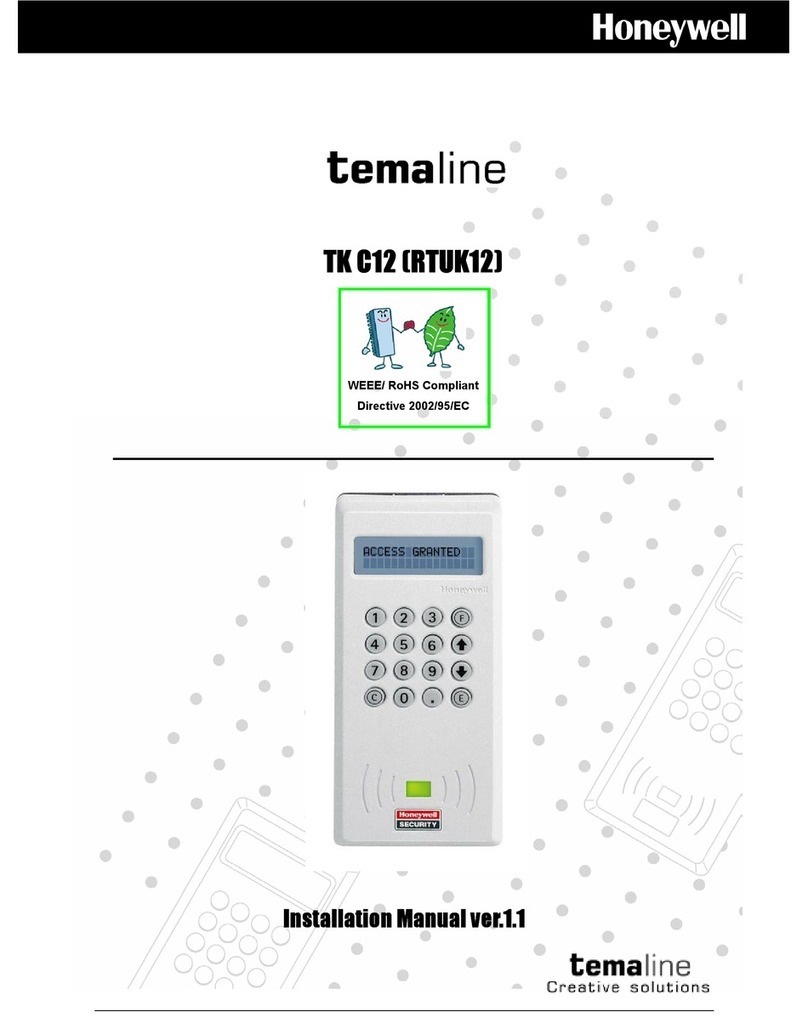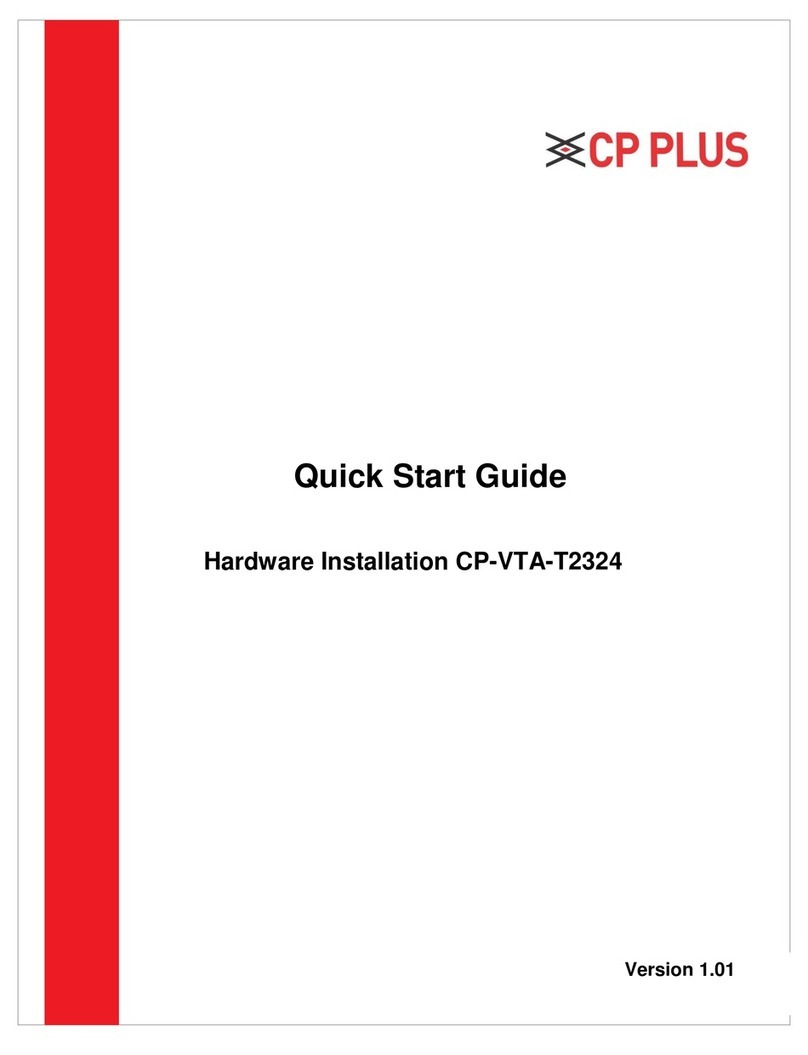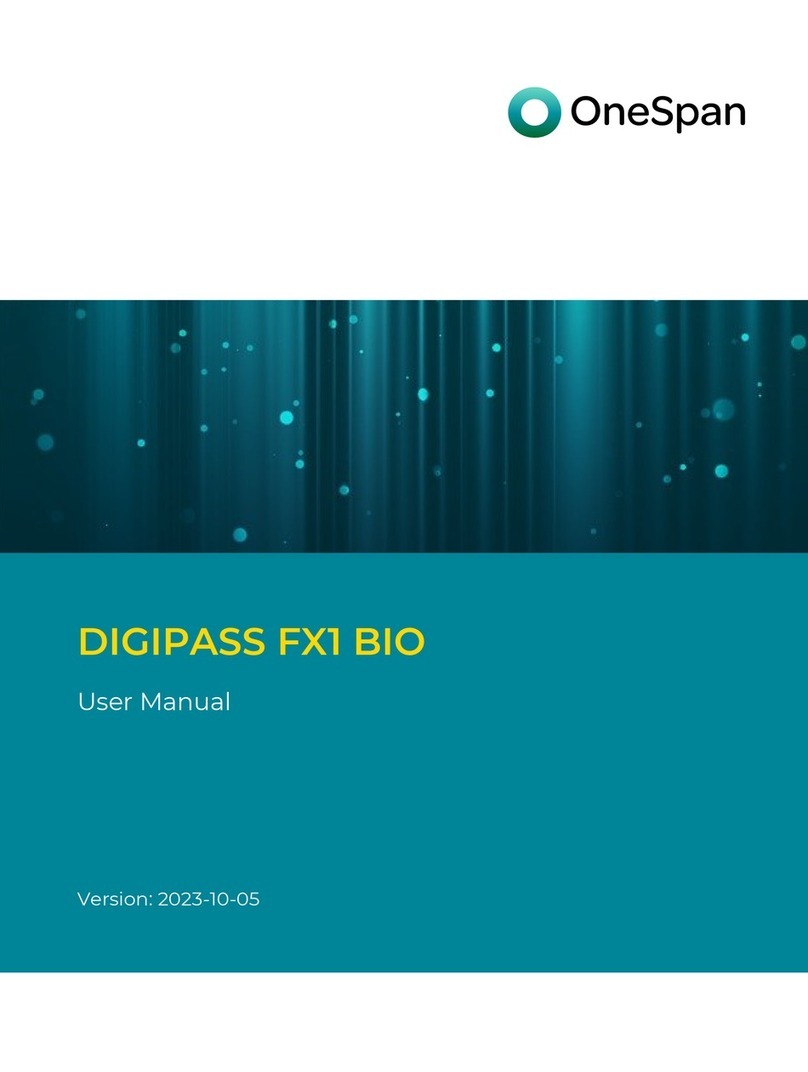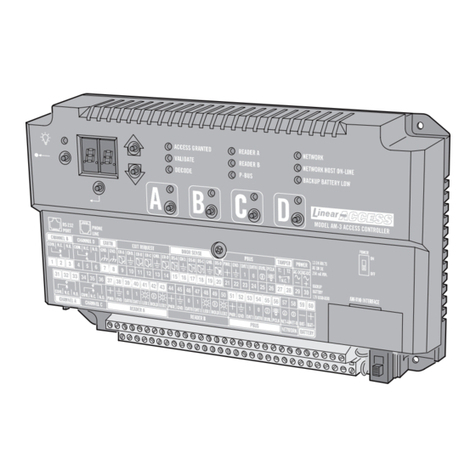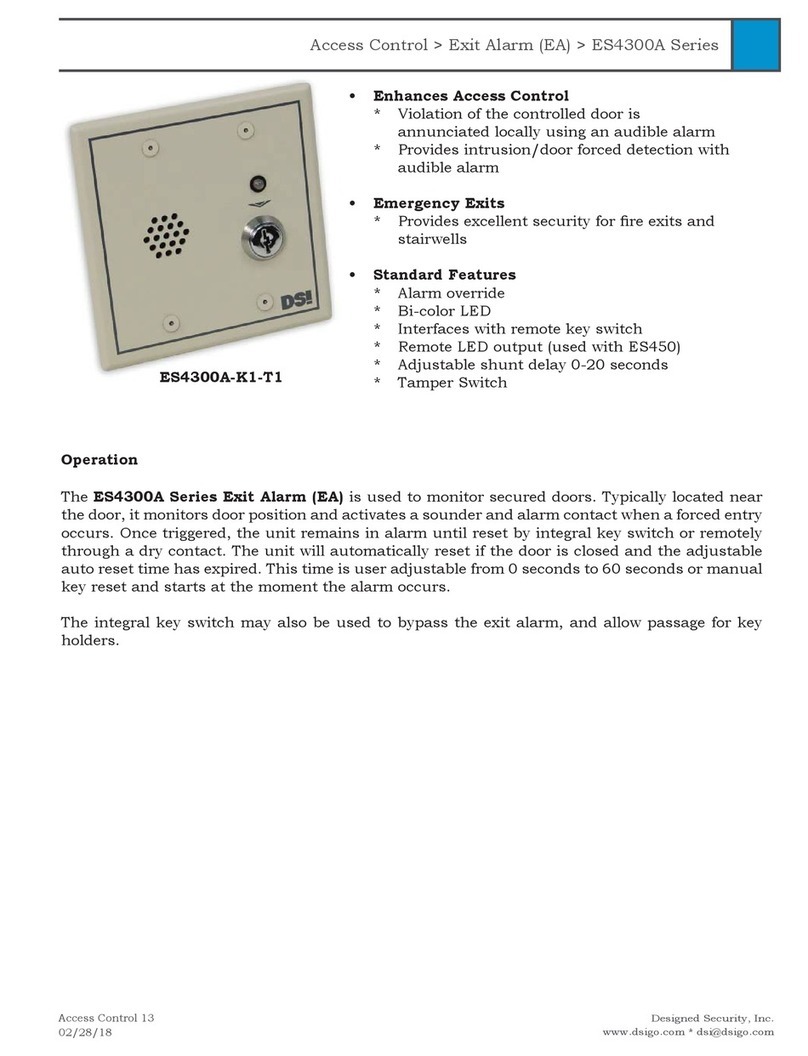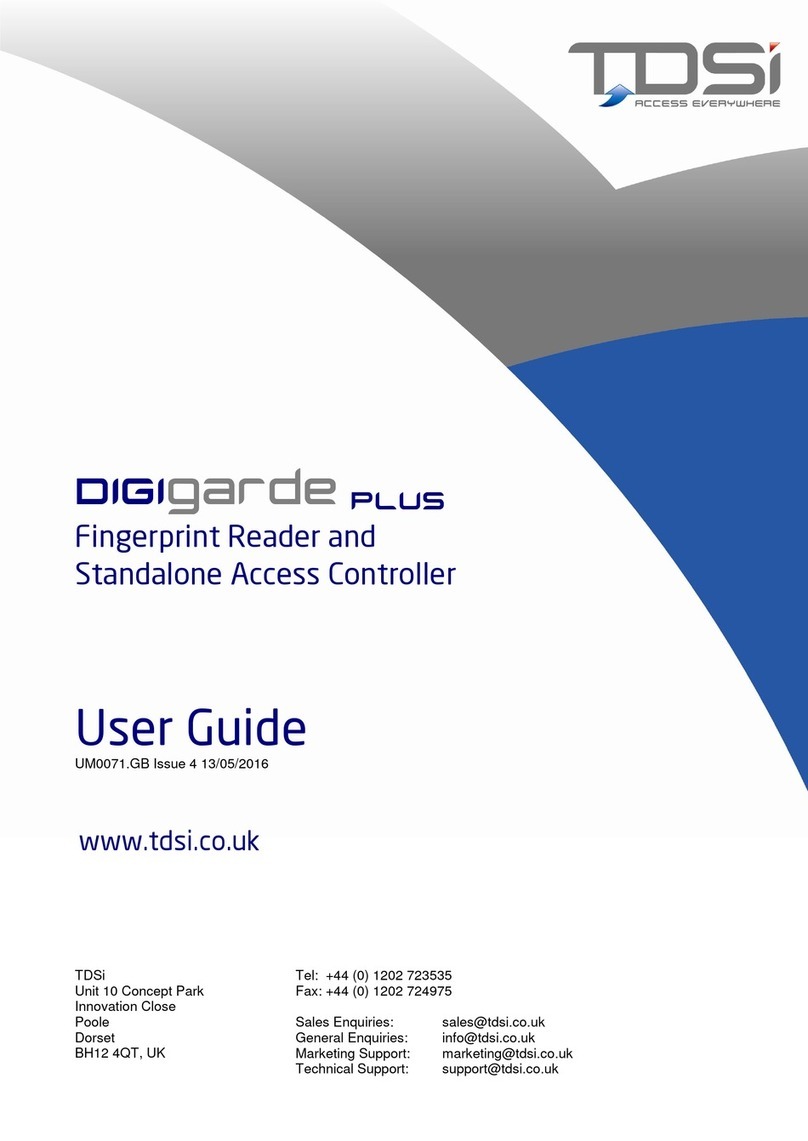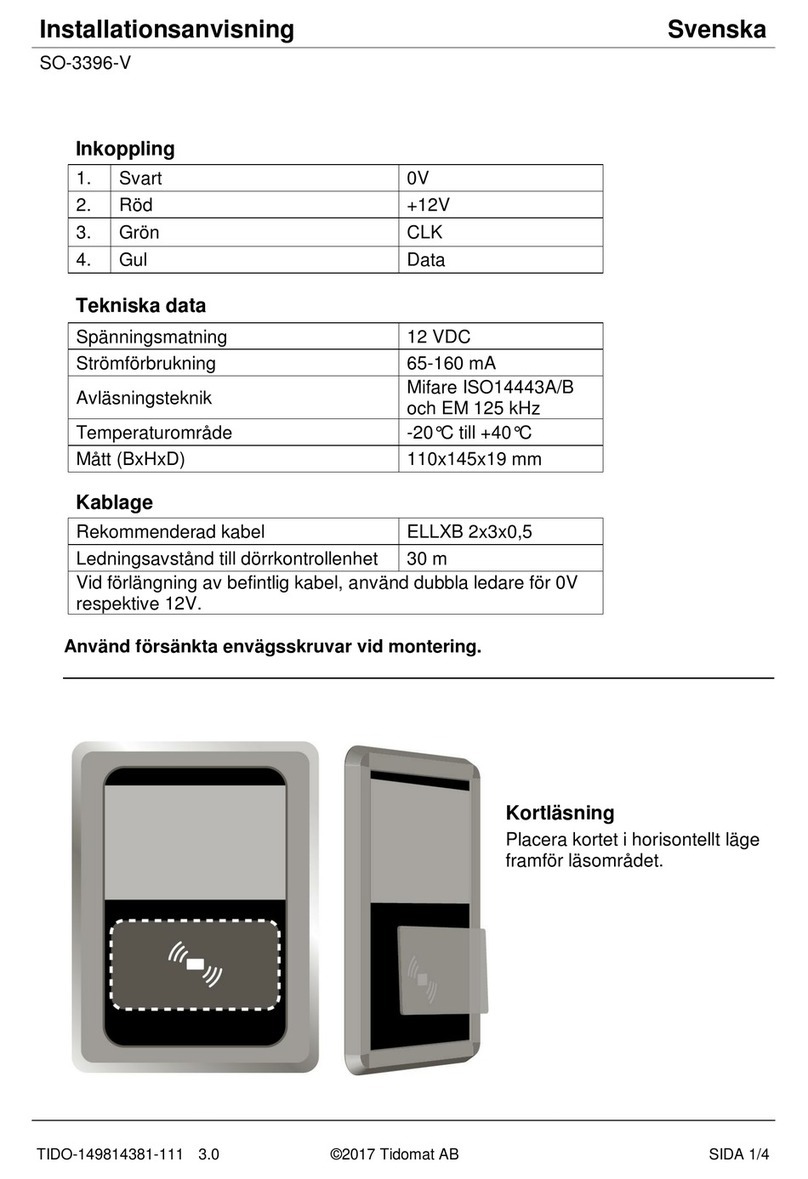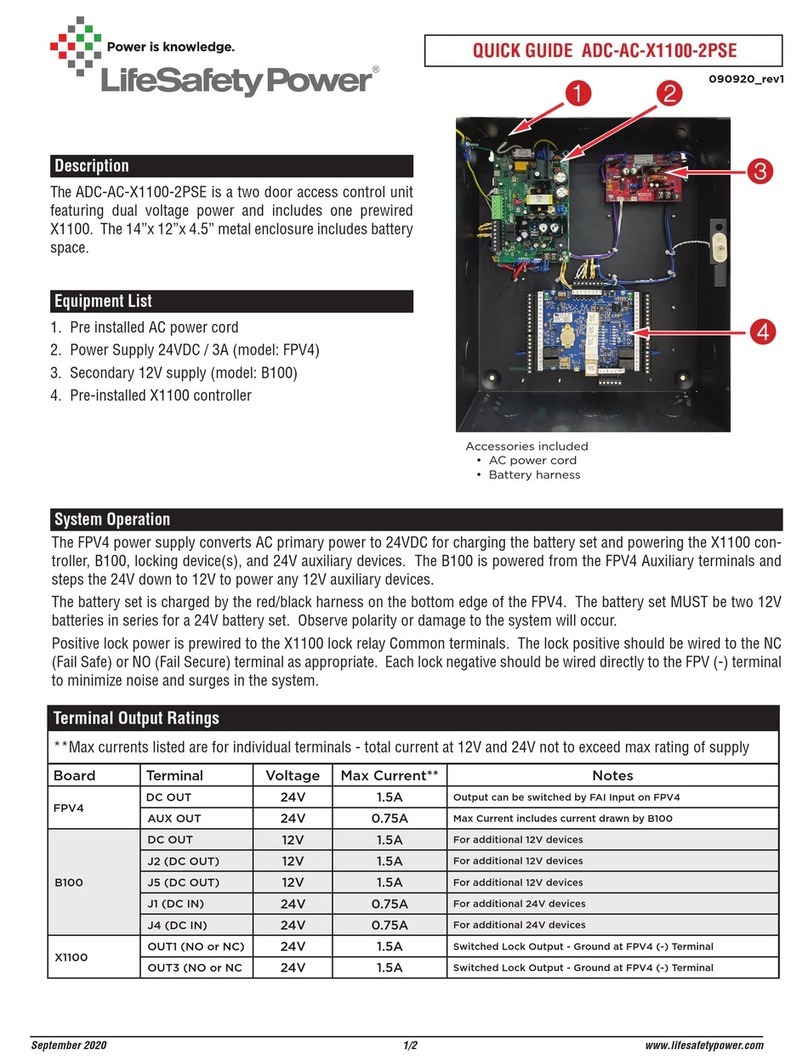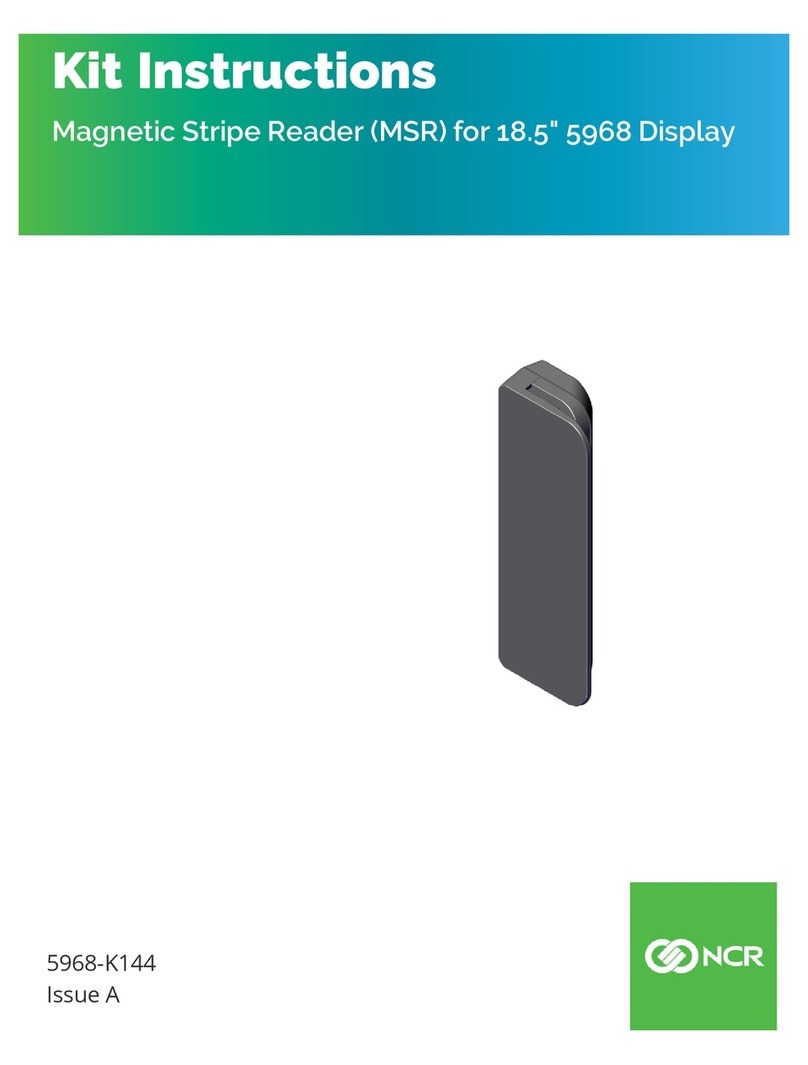Bellcome Touch Line SET.TAG.BLC.2S0 User manual

BENUTZERHANDBUCH
RFID-Karten werden
DE
USER MANUAL
RFID access cards
EN
MANUEL D`UTILISATEUR
Les cartes RFID
FR
32 x 62 x 7 mm
ABS case - IP65
Weight: 0.050 kg
o o
Operating temperatures: -30 C … + 60 C
30 mm reading distance
Operating frequency: 125 kHz
SET.TAG.BLC.2S0
Die RFID-Karten werden separat für jede Familie an der Außeneinheit programmiert (max. 20 Stück/Familie).
Der Programmiervorgang ist wie folgt:
Schritt 1 Drücken Sie lange die PROG-Taste bei SCU Die rote LED leuchtet auf.
Schritt 2 Berühren Sie lange die Fam.1-Taste am VPA-Außeneinheit Langer Piepton.
Schritt 3 Berühren Sie kurz die Stelle mit dem Symbol mit jeder Karte. Für jede programmierte Karte Zwei kurze Pieptöne.
Schritt 4 Nach dem Einlernen aller RFID-Karten für Fam. 1, tippen Sie kurz auf den nächsten Taste an der Außeneinheit
Drei kurze Pieptöne.
*Wiederholen Sie die Schritte 2, 3, 4 für alle Familien.
Schritt 5 Berühren Sie kurz die PROG-Taste bei SCU, um der Programmiermodus zu verlassen Die rote LED erlischt.
1
DE Programmierung der RFID-Karten
2
DE Löschen der RFID-Karten
Die RFID-Karten werden für jede Familie separat gelöscht. Der Löschvorgang ist wie folgt:
Schritt 1 Drücken Sie lange die PROG-Taste bei SCU Die rote LED leuchtet auf.
Schritt 2 Berühren Sie lange die Fam.1-Taste am VPA-Außeneinheit Langer Piepton.
Schritt 3 Berühren Sie kurz die Fam.1-Taste, siebenmal Zwei kurze Pieptöne.
Schritt 4 Berühren Sie lange die Fam.1-Taste Langer Piepton, die gespeicherten Karten für Familie 1 wurden gelöscht.
Schritt 5 Berühren Sie kurz die PROG-Taste bei SCU, um der Programmiermodus zu verlassen Die rote LED erlischt.
*Der Vorgang ist für alle Familien gleich.
3
DE Garantie
Die Garantie wird NICHT gewährt für die RFID-Zugangskarten (Tags), die als Verbrauchsmaterialien gelten.

Supprimer les cartes RFID
Les cartes RFID sont supprimées séparément pour chaque famille, comme suit:
Étape 1 Appuyez longuement la touche PROG du SCU Le LED rouge s'éclaire.
Étape 2 Appuyez longuement la touche Fam.1 sur le panneau VPA Bip long.
Étape 3 Appuyez brièvement la touche Fam. 1 sept fois Deux bips courts.
Étape 4 Appuyez longuement la touche Fam.1 Bip long, les cartes enregistrées pour la famille 1 ont été supprimées.
Étape 5 Appuyez brièvement la touche PROG du SCU pour quitter le mode de programmation Le LED rouge s'éteint.
*La procédure est la même pour toutes les familles.
SUPPORT
ELECTRA Building Communications GmbH
Gadnergasse 71, Stockwerk 1, Büro Top 132
1110 Wien - AT
www.bellcome.com
+43 1 810 20 99
MADE in EU by:
ELECTRA s.r.l
Parc Industrial Miroslava
Str. Principala 33, 707307,
Jud. Iași - RO
+40 232 214.370
www.electra.ro
06.2023 INS.SET.TAG.BLC
The RFID access cards are programmed at the outdoor panel, separately for each family (max. 20 pcs./ family), as follows:
Step 1 Long press the PROG button at SCU The red LED turns on.
Step 2 Long touch the Fam.1 key at the VPA panel Long beep.
Step 3 Briefly approach every card to the area marked with . For each programmed card Two short beeps.
Step 4 After storing all the cards for Fam. 1, short touch the next family key Three short beeps.
*Repeat steps 2, 3, 4 for all families.
Step 5 Short touch the PROG button at SCU to exit programming mode The red LED turns off.
EN Programming of the RFID cards
Deleting the RFID cards
The RFID cards are deleted separately for each family, as follows:
Step 1 Long press the PROG button at SCU The red LED turns on.
Step 2 Long touch the Fam.1 key at the VPA panel Long beep.
Step 3 Short touch the Fam. 1 key seven times Two short beeps.
Step 4 Long press the Fam. 1 key Long beep, the stored cards for Family 1 have been deleted.
Step 5 Short touch the PROG button at SCU to exit programming mode The red LED turns off.
*The procedure is the same for all families.
Warranty
Warranty is NOT granted for the RFID access cards (tags), which are considered consumables.
Les cartes RFID sont programmées au panneau extérieur, séparément pour chaque famille (max. 20 pièces/famille), comme suit:
Étape 1 Appuyez longuement la touche PROG du SCU Le LED rouge s'éclaire.
Étape 2 Appuyez longuement la touche Fam.1 sur le panneau VPA Bip long.
Étape 3 Appuyez brièvement chaque carte sur la zone marquée . Pour chaque carte programmée Deux bips courts.
Étape 4 Après avoir mémorisé toutes les cartes pour Fam. 1, appuyez brièvement la touche de la famille suivante programmée
Trois bips courts.
*Répétez les étapes 2, 3, 4 pour toutes les familles.
Étape 5 Appuyez brièvement la touche PROG du SCU pour quitter le mode de programmation Le LED rouge s'éteint.
FR Programmation des cartes RFID
La garantie N'EST PAS accordée pour les cartes d'accès RFID (tags), qui sont des consommables.
Garantie
1
1
EN 2
EN 3
FR 2
FR 3
Table of contents