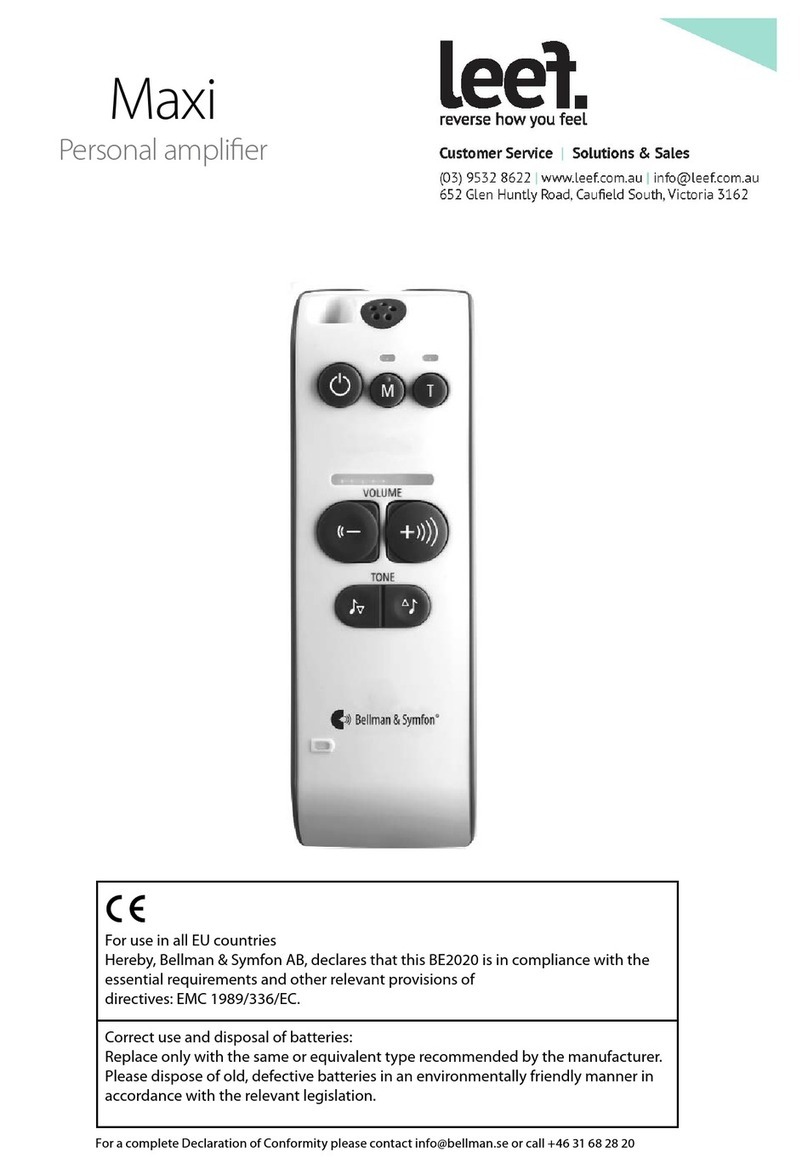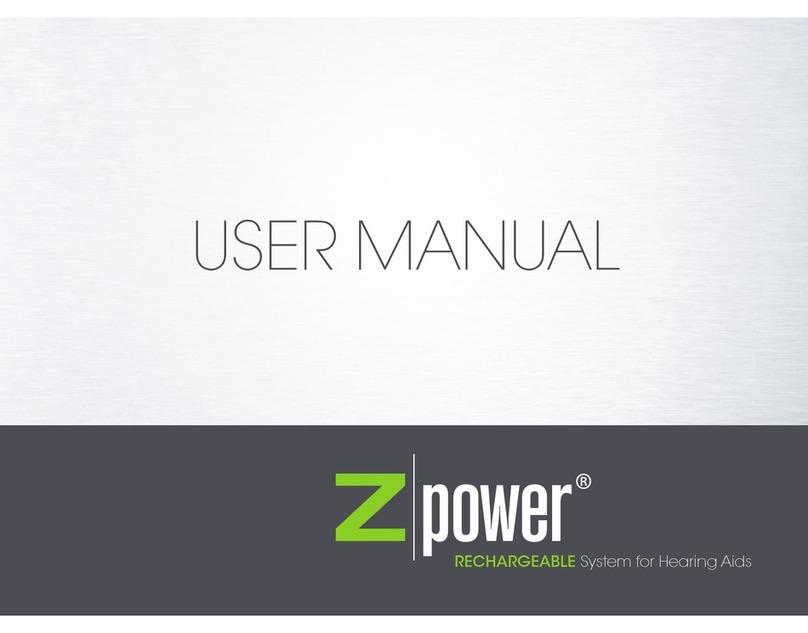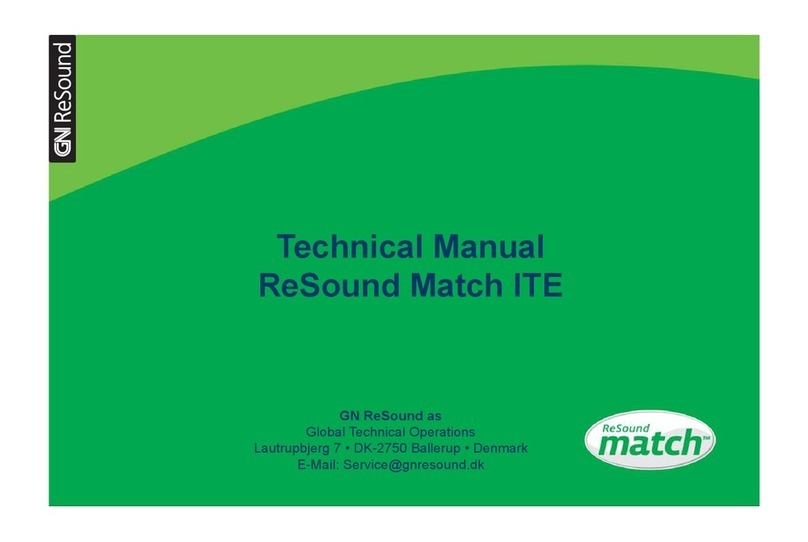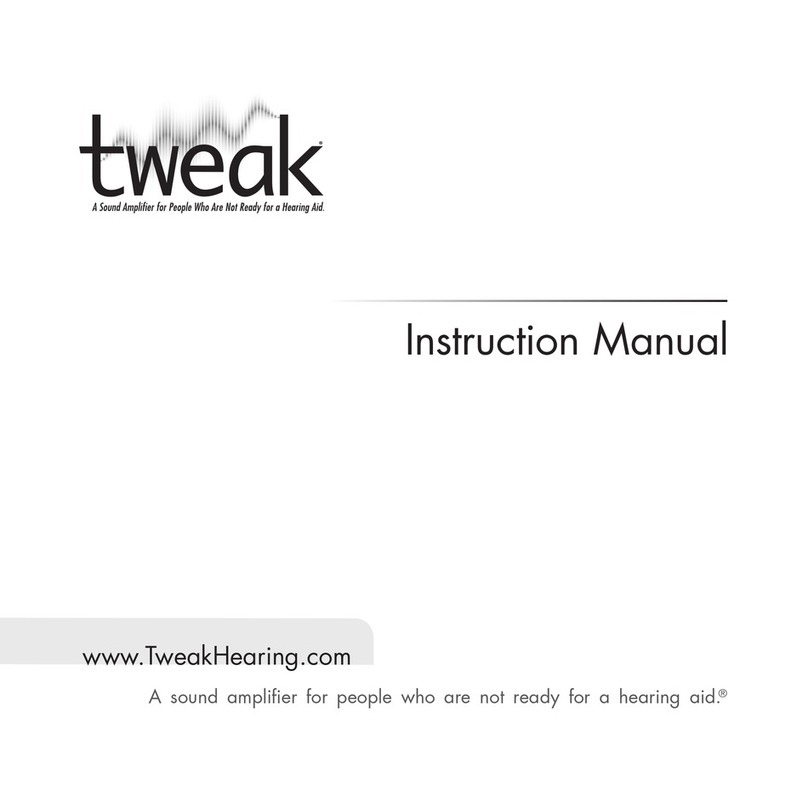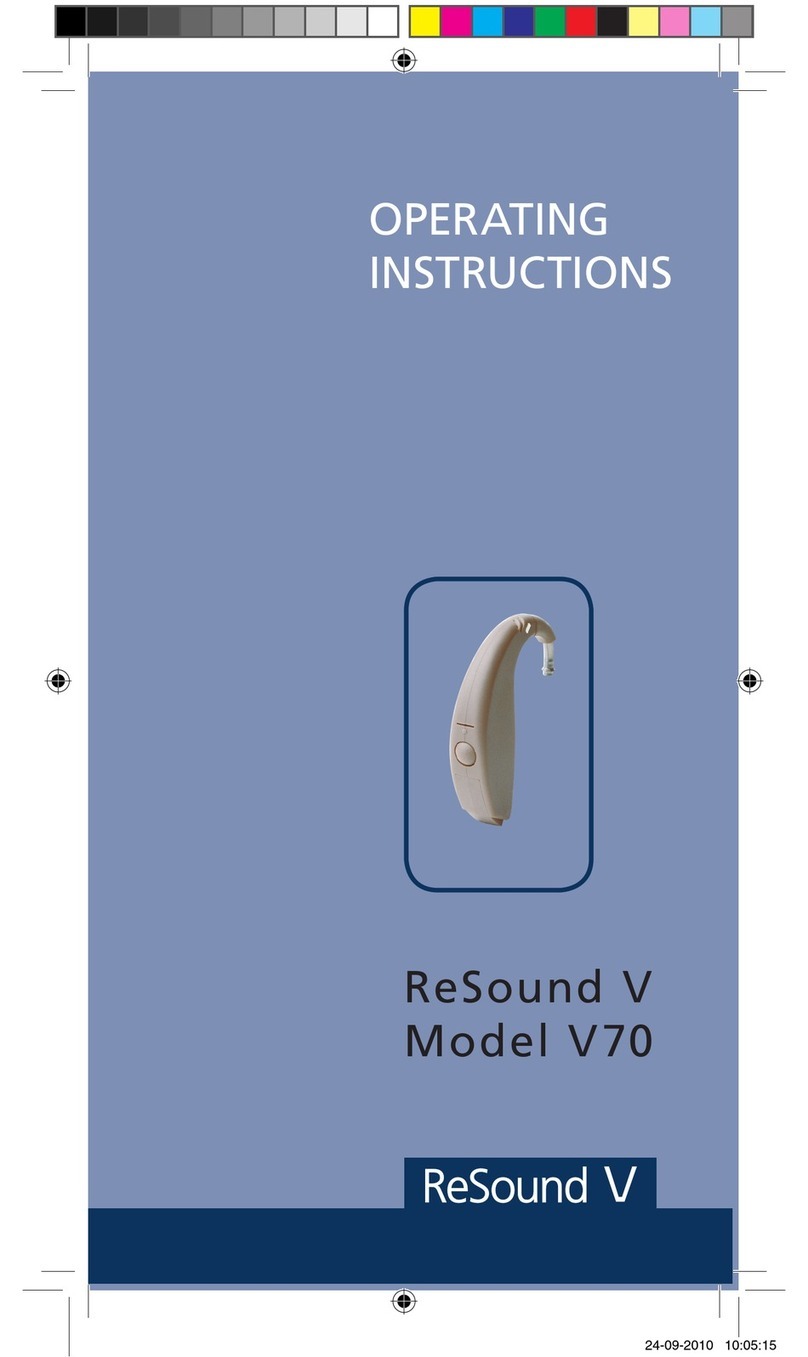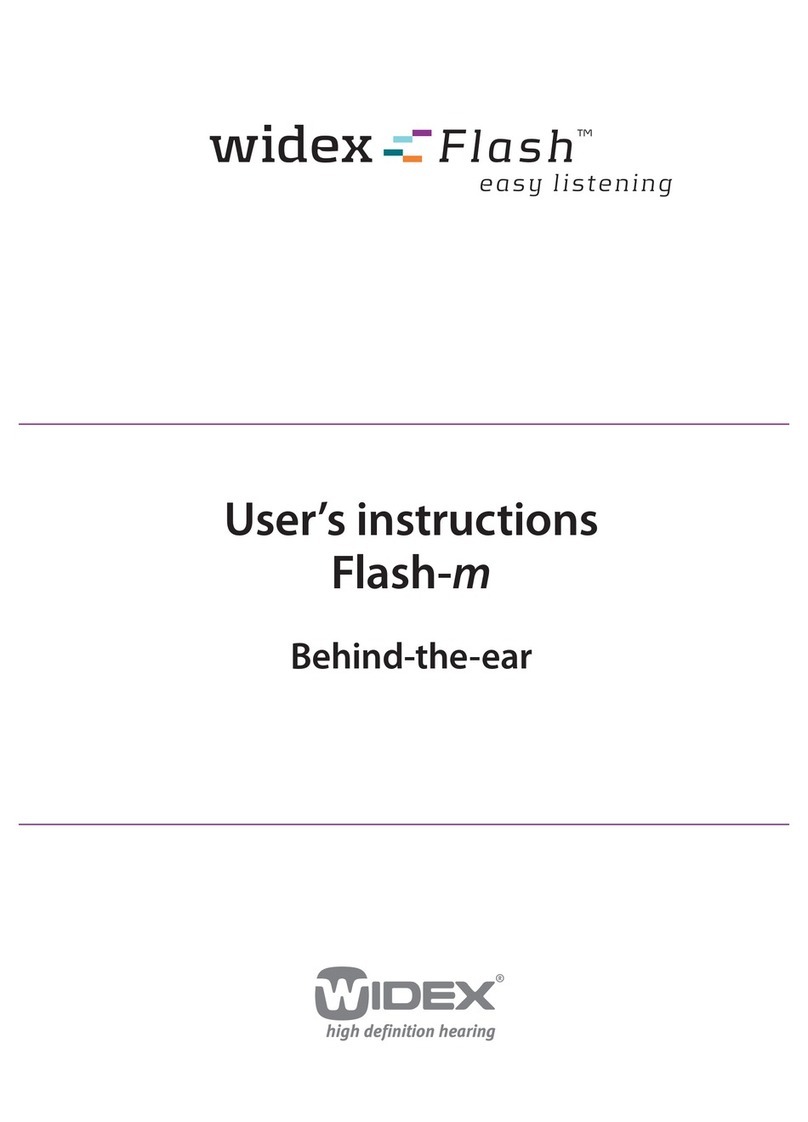Bellman BE2210 User manual

PERSONAL HEARING SYSTEM
BELLMAN AUDIO DOMINO
DE
DK
EN
ES
FI
FR
IT
JP
NL
PL
SE
SI-CN
TR-CN
APP






50
Contents
50 Contents
51 Introduction
52 Figure references
54 Getting started
54 Testing
55 Accessories
56 What is in the box?
57 How to use Bellman Audio
Domino
58 Symbols and indicators
59 Charging
60 Using the Receiver Unit
60 Switching on the Receiver Unit
60 Selecting the sound volume
61 Selecting the tone
61 Using the Transmitter Unit
61 Switching on the Transmitter Unit
62 Listening via the Transmitter Unit
62 Listening on the Receiver Unit’s
microphone again
63 Switching o
63 Choice of microphones
64 Choice of microphone on the
Receiver Unit
64 Choice of microphone on the
Transmitter Unit
65 External sound source
65 External microphone
66 Combined signal sources
67 Wireless digital transfer
68 Battery indicator
68 Establishing a temporary link
with another Transmitter Unit
70 Troubleshooting in brief
72 Safety regulations
314 Appendix
332 Areas of application
340 Warranty card

51
DE
DK
EN
ES
FI
FR
IT
JP
NL
PL
SE
SI-CN
TR-CN
APP
Bellman Audio Domino
Personal Hearing System, BE2210/BE2230
Introduction
Thank you for choosing products from Bellman & Symfon.
Bellman Audio is an assistive listening system. The system consists of a number
of units which facilitate listening under dierent circumstances. Bellman Audio
products make everyday life easier for many people and give them the free-
dom to freely pursue their interests.
Bellman Audio Domino comprises easy-to-use wireless audio products which
have been specially developed to help in circumstances where listening is dif-
cult. The use of the latest technology in digital signal processing, encryption
and wireless technology provides you with fantastic sound quality, secure and
reliable radio transmission and great exibility in how you use the system. The
radio solution used and the exible battery charging ensure that the products
can be used safely and easily throughout the world.
Read through the entire user manual before starting to use the product. Refer
to the diagrams showing the accessories and connection options.

52
Figure references
Receiver unit
1Internal microphone for
Receiver Unit
2Internal microphone setting LED
Green: Omnidirectional microphone
Orange: Directional microphone
3Battery status LED
Green: Switched on with well
charged battery
Blinking Green: Switched on but the
battery charge is low
Blinking Orange: Switched on with
at battery - will soon switch itself
o
Orange: Charging
4LED for listening via transmitter
Green: Omnidirectional microphone
Orange: Directional microphone
Orange and Green: Line in (external
sound source)
5Button for selecting internal
microphone
6On/o button
7Button for selecting listening via
transmitter
8Volume and Tone LED Indicator
9Button for increasing sound level
10 Button for reducing sound level
11 Button for reducing treble
12 Button for increasing treble

53
DE
DK
EN
ES
FI
FR
IT
JP
NL
PL
SE
SI-CN
TR-CN
APP
13 Headphone output 3.5 mm jack
plug
14 Charging socket
15 Clip
Transmitter unit
16 Internal microphone for Transmit-
ter Unit
17 Battery status LED
Green: Switched on with well
charged battery
Blinking Orange and Green several
times: An external sound source has
been connected
Blinking Green: Switched on but
the battery charge is low
Blinking Orange: Switched on with
at battery - will soon switch itself
o
Orange: Charging
18 On/o button
19 Button for pairing up Transmitter
Unit with Receiver Units
20 External sound source input
2.5 mm jack plug
21 Charging socket
22 Clip

54
Getting started
Testing
1 Both the Transmitter and Receiver Units are supplied with built-in rechargeable
batteries. The batteries in both the Transmitter and Receiver Units must be fully
charged before using the products for the rst time. Please use the charger
supplied.
2 Connect the Headphones to the headphone output (13) and switch on the
Receiver Unit with the On/O button i (6). Listen to the Receiver Unit’s micro-
phone and adjust the volume using the Volume Buttons + or - (9 or 10).
3 Switch on the Transmitter Unit using the On/O button i (18) and switch
over to listen via the Transmitter Unit’s microphone by pressing the external
sound button (7). If you connect the Transmitter Unit Sound Input (20) to the
headphone output on an external sound source, you can, for example, listen to
music via the Transmitter.
The Receiver Unit always starts with the internal microphone (1) selected as a
sound source. In addition, the volume control is always set to low volume to
avoid unpleasant sound levels.
The volume control adjusts the sound level. + (9) raises and -(10) lowers

55
DE
DK
EN
ES
FI
FR
IT
JP
NL
PL
SE
SI-CN
TR-CN
APP
the volume while the Volume and Tone LED Indicator (8) shows the sound level.
The more LEDs that are lit the higher the volume. The LED indicator goes out 5
seconds after the sound volume has been set.
The tone control adjusts the sound quality. >(12) increases and <(11) reduces
the treble. The Volume and Tone LED Indicator (8) shows the tone setting. The
LED indicator goes out 5 seconds after the sound quality has been set.
When you have nished, you can switch o the Transmitter and Receiver Units
by pressing the On/O buttons i(6, 18) and holding them down until the Bat-
tery Status LEDs (3, 17) go out.
Accessories
The following accessories are available:
•BE9122 Stereo headphones
•BE9124 Ear phones
•BE9125 Stetoclips
•BE9126 Stereo Cable Kit, 5m (16 feet)
•BE9127 External microphone, 5m (16 feet)
•BE9128 Neck loop
•BE9143 USB car charger
•BE1360 Scart switch box
For all accessories and for more information about the latest accessories please
visit our website at http://www.bellman.com.

56
What is in the box?
The box contains everything you normally need in order to use Bellman
Audio Domino. There are storage areas in the lining of the box for accessories
supplied with the equipment. The box contains:
A BE2210 Receiver unit
BBE2230 Transmitter unit
C BE9141 Travel case
D User manual
E Pocket Reference Guide
F BE9142 Universal charger with 4 mains plugs
G BE9139 Charging cable, USB (2 o)
H BE9136 Microphone with clip
I B E 9 13 7 S t e r e o c a b l e , 1 . 5 m w i t h a d a p t e r f r o m 3 . 5 m m j a c k t o R C A ( p h o n o ) c o n n e c t o r s
J BE9135 Neck strap with safety clasp (2 o)
K BE9124 In-ear Phones

57
DE
DK
EN
ES
FI
FR
IT
JP
NL
PL
SE
SI-CN
TR-CN
APP
How to use Bellman Audio Domino
The BE2210 and BE2230 Bellman Audio Domino Personal Hearing Systems are
personal hearing systems which have been specically developed to provide
an excellent sound experience even in demanding situations. Bellman Audio
Domino works extremely well for speech and music. You can use the built-in
microphones in the Receiver Unit and the Transmitter Unit or use an external
sound source. You can use the external microphone supplied as an external
sound source or connect the Stereo Cable Set supplied to a stereo sound
source.

58
Symbols and indicators
The following symbols are used in the user manual and can be explained as
follows:
The warning triangle indicates information which must be followed in order
to guarantee operation and also in some cases to ensure personal safety.
The light bulb (tip, note) indicates information which can be useful to help
you get the most out of the product.
IA permanently lit LED is indicated by a solid
indicator.
II A blinking LED is indicated by a sunlike solid
indicator.
III Indicators that are switched o are indicated by
an empty circle.
IV If a button must be held down for more than a
certain time, this is indicated by a blue button
and a stop watch symbol with a gure which
corresponds to the number of seconds that the
button must be held down for.
VButton presses are marked in blue on the speci-
ed button.
II
IIII
V
IV
5s

59
DE
DK
EN
ES
FI
FR
IT
JP
NL
PL
SE
SI-CN
TR-CN
APP
Charging
Both the Transmitter and Receiver Units are supplied with built-in rechargeable
batteries. The batteries in both the Transmitter and Receiver Units must be
charged before using the products for the rst time.
Bellman Audio Domino contains Lithium-Ion batteries and a universal charger
with plugs for the EU, United Kingdom, USA and Australia to suit the majority of
wall sockets used around the world.
Warning: The product may only be charged with the charger supplied or
using accessories from Bellman & Symfon.
Connect the charger as illustrated in the fold-out section of the manual.
Select the mains plug for the appropriate region and check that it is locked
properly before it is connected to the wall socket. When the charging connec-
tors are connected to the charger, the Transmitter Unit and the Receiver Unit,
the Battery Status LEDs (3 and 17) change from green to orange to indicate that
charging is taking place. When charging is nished, after about 2.5 h, the LEDs
turn green again. You can charge one unit at a time or two at the same time.

60
Using the Receiver Unit
Connect BE9122 Bellman Stereo Headphones, BE9128 Bellman Neck Loop,
BE9125 Bellman Stetoclip, BE9124 Bellman In-ear Phones or another listening
product recommended by Bellman & Symfon to the headphone output (13) on
the right-hand side as illustrated in the fold-out section of the manual.
Switching on the Receiver Unit
Press the On/O button i (6). The Battery Status LED
(3) starts to shine with a green light to indicate that the
unit is on.
The Receiver Unit always starts with the internal
microphone selected as the sound source. In addition,
the volume control is always set to low volume to avoid
unpleasant sound levels.
Selecting the sound volume
Use the volume control’s +button (9) to increase and
the - button (10) to decrease the sound level. The
Volume and Tone LED Indicator (8) shows the sound
level. The more LEDs that are lit the higher the volume.
The LED indicator goes out 5 seconds after the sound
volume has been set.

61
DE
DK
EN
ES
FI
FR
IT
JP
NL
PL
SE
SI-CN
TR-CN
APP
Selecting the tone
Use the tone control’s <button (11) to reduce and the
> button (12) to increase the treble in the tone. The
Volume and Tone LED Indicator (8) shows the selected
setting. The LED indicator goes out 5 seconds after the
sound quality has been set.
The Receiver Unit can be used as a small and adaptable self-contained call
amplier, but together with the Transmitter Unit it opens up a whole new
range of possibilities. You can achieve the greatest exi-bility when using the
Receiver Unit together with the Transmitter Unit.
Using the Transmitter Unit
Switching on the Transmitter Unit
Press the On/O button i (18). The Battery Status LED
(17) starts to shine with a green light to indicate that
the unit is on.

62
Listening via the Trans-
mitter Unit
To listen on the microphone
in the Transmitter Unit press
the R button (7) on the
Receiver Unit. The external
sound LED (4) comes on
and the sound detected in
the Transmitter Unit is now
heard in the headphones.
Listening on the Receiver Unit’s microphone
again
If you want to switch back to the internal micro-phone,
give a short press on the Mbutton (5). The internal
microphone LED (2) comes on and the sound now
heard in the headphones comes from the Internal
Microphone (1) again.

63
DE
DK
EN
ES
FI
FR
IT
JP
NL
PL
SE
SI-CN
TR-CN
APP
Switching o
When you have nished you
can switch o the Transmitter
and Receiver Units by press-
ing the On/O buttons i (6,
18) and holding them down
until the Battery Status LEDs
(3, 17) go out.
Choice of microphones
Bellman Audio Domino contains two microphone options so that you can eas-
ily switch between an omnidirectional and a directional microphone.
The microphones on both the Receiver Unit and Transmitter Unit have this
function.
The Receiver Unit remembers the previously selected microphone setting
if you switch between the internal microphone and the Transmitter Unit’s
microphone.
With the directional microphone you can ”point” towards the sound source
that you are interested in listening to while reducing sound from other
directions. This is particularly useful in dicult listening situations such as in
crowds or in very noisy environments.
OFF 1s
OFF 1s
This manual suits for next models
1
Table of contents
Other Bellman Hearing Aid manuals
Popular Hearing Aid manuals by other brands
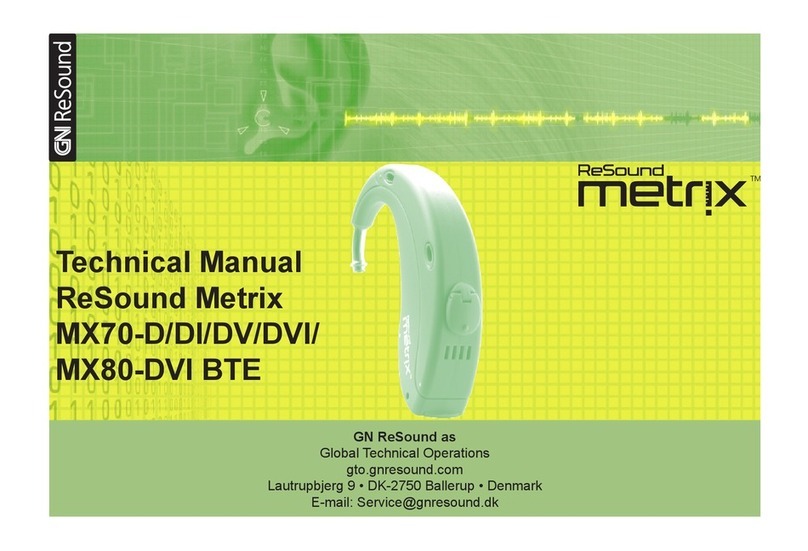
GN ReSound as
GN ReSound as Metrix MX70-D Technical manual
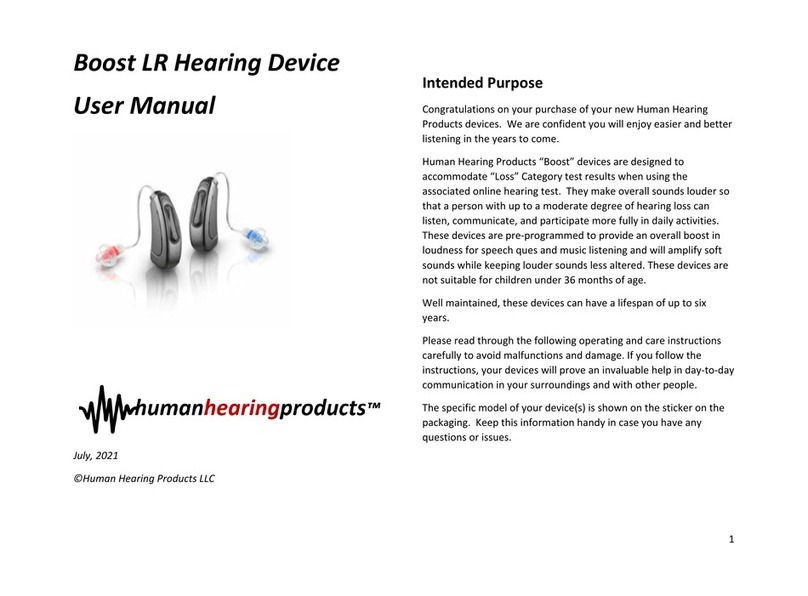
Human Hearing Products
Human Hearing Products Boost LR user manual
oticon
oticon miniRITE Alta2 Instructions for use

Blamey Saunders
Blamey Saunders IHearYou manual
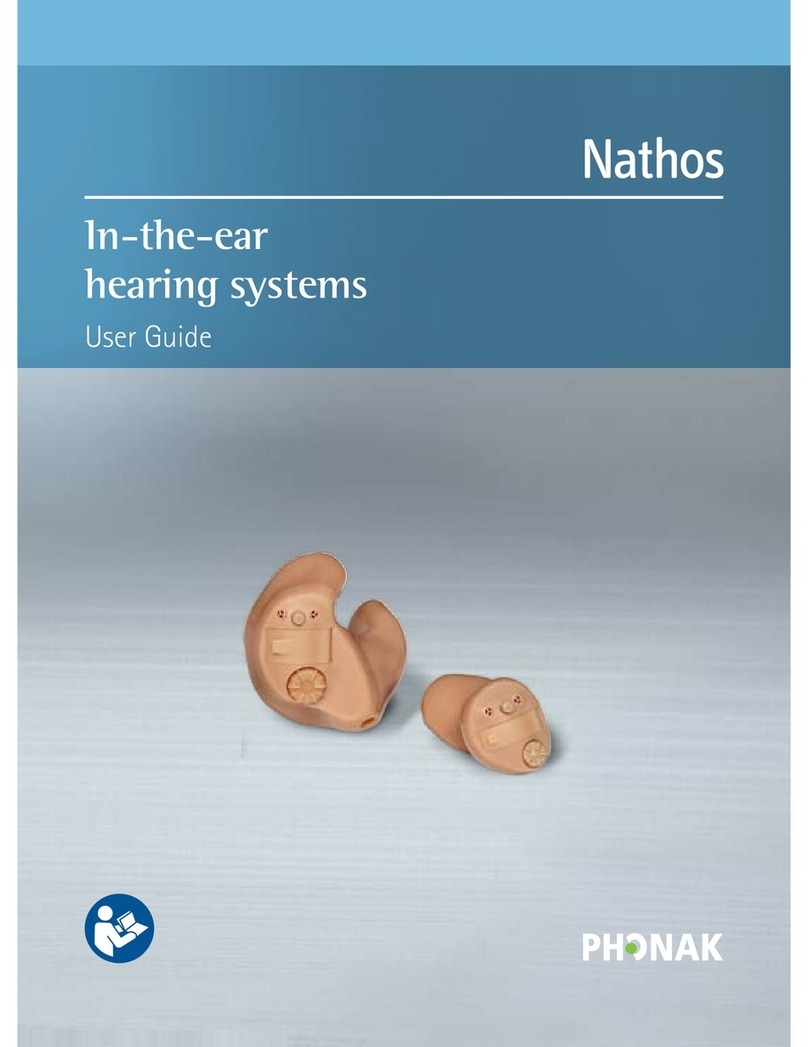
Phonak
Phonak Nathos user guide
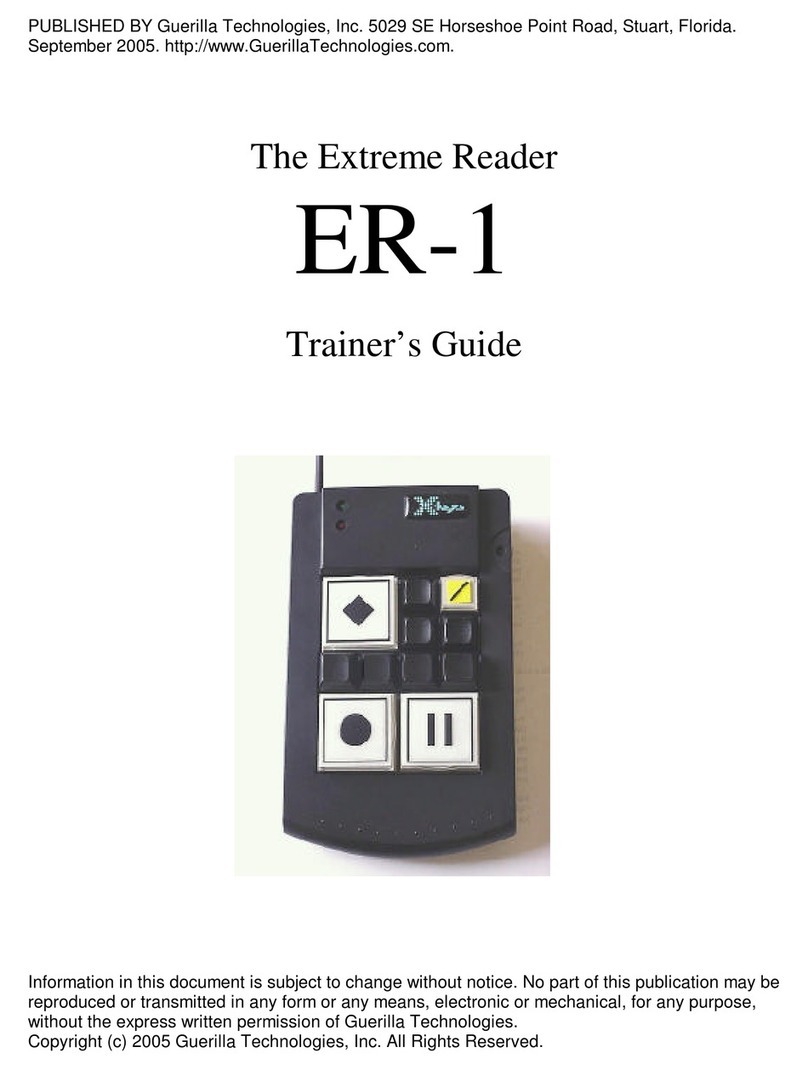
Guerilla Technologies
Guerilla Technologies Extreme Reader ER1 Trainer's Guide