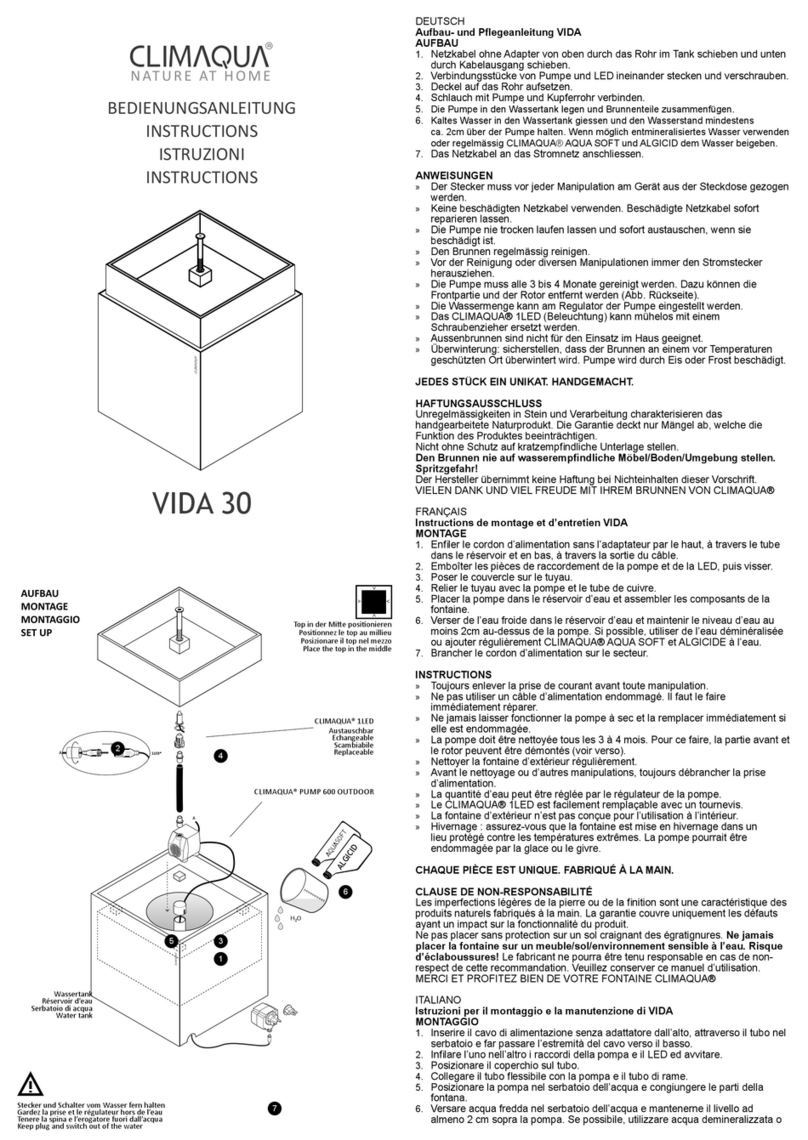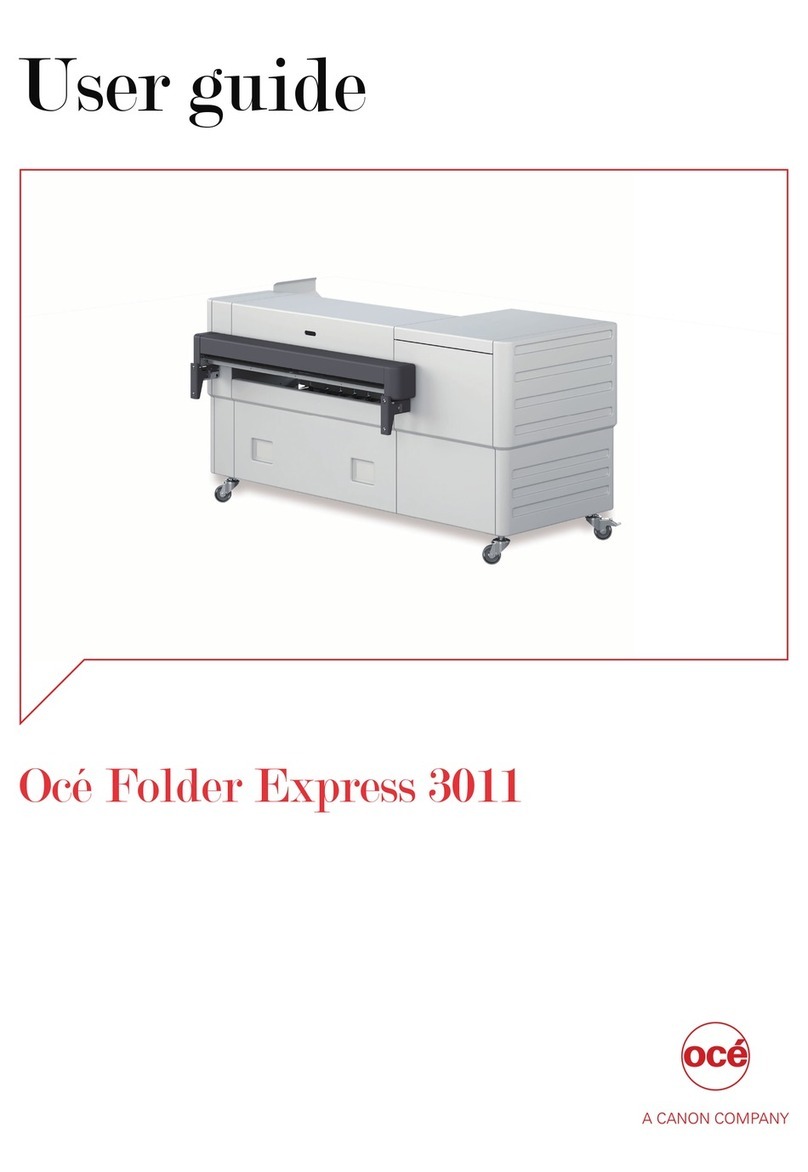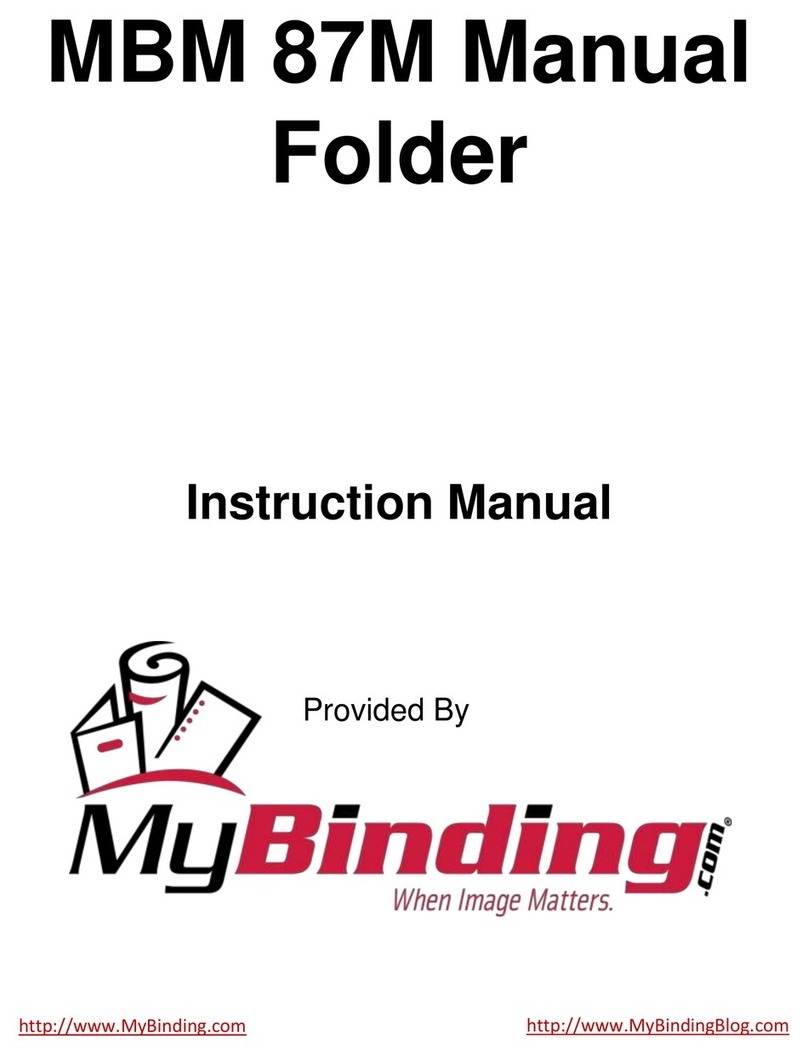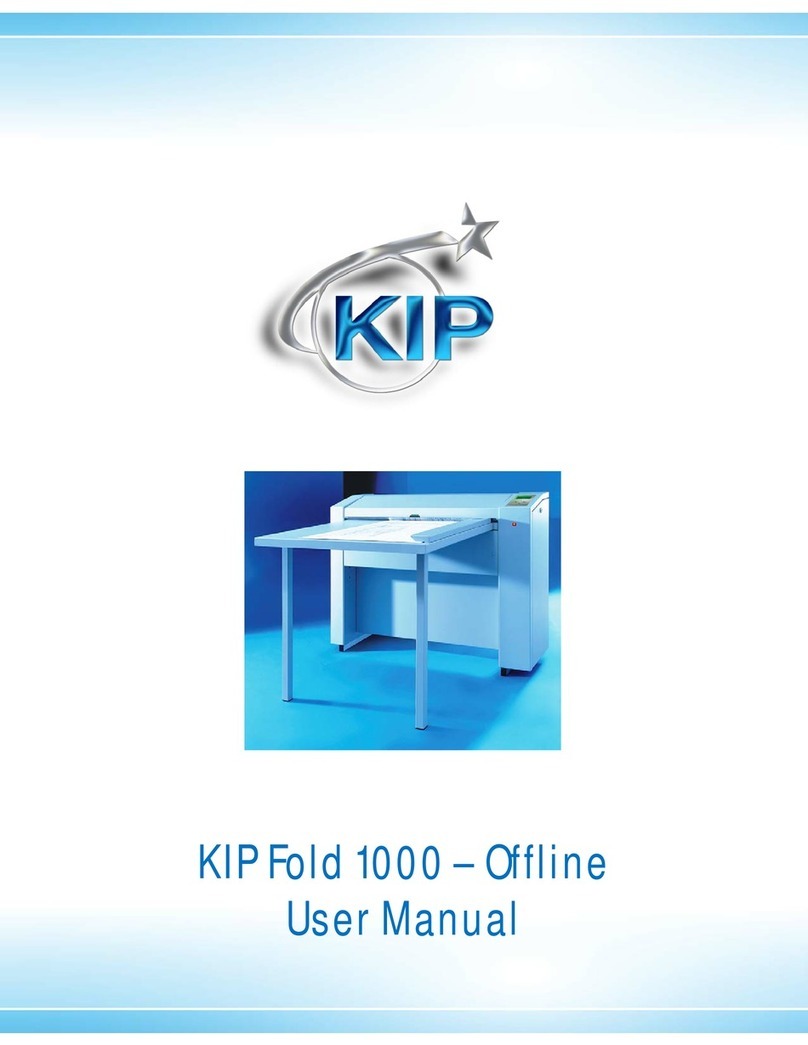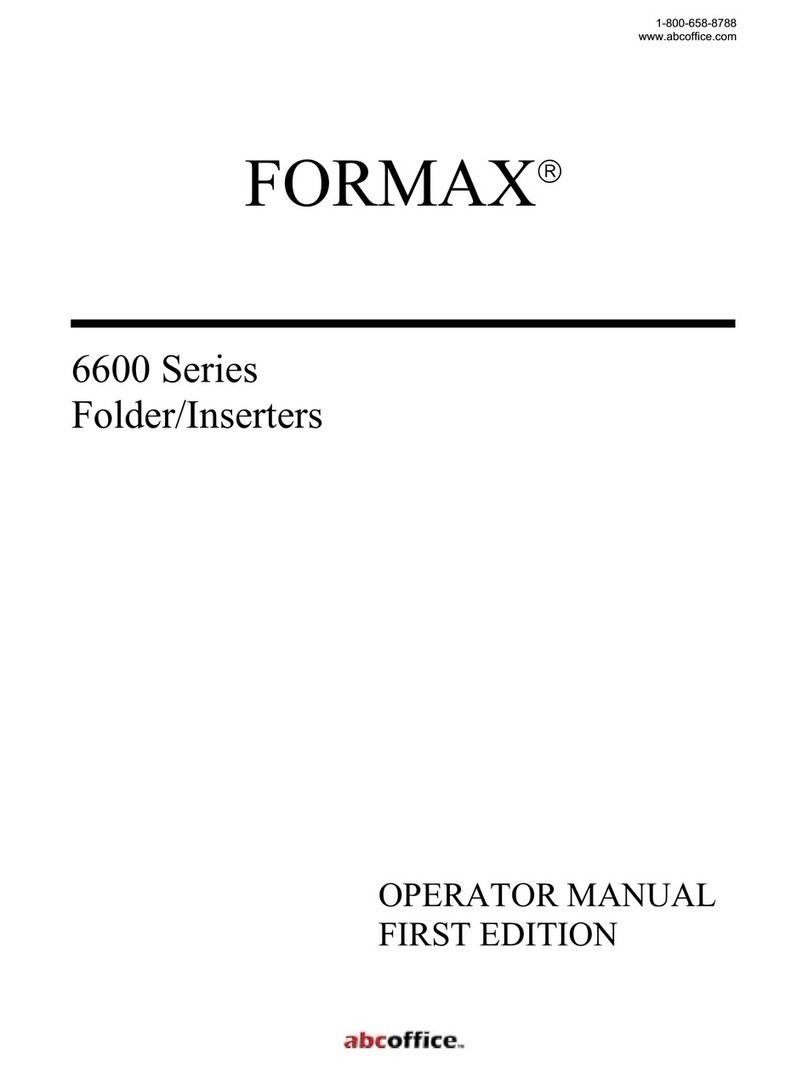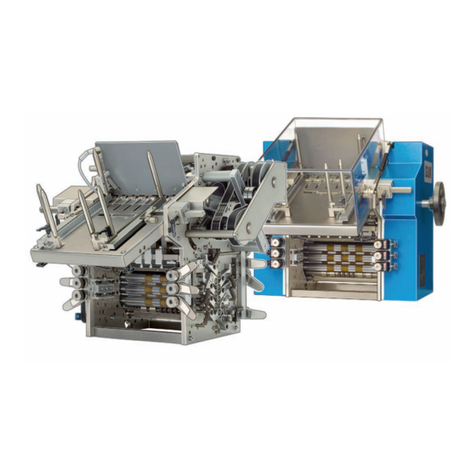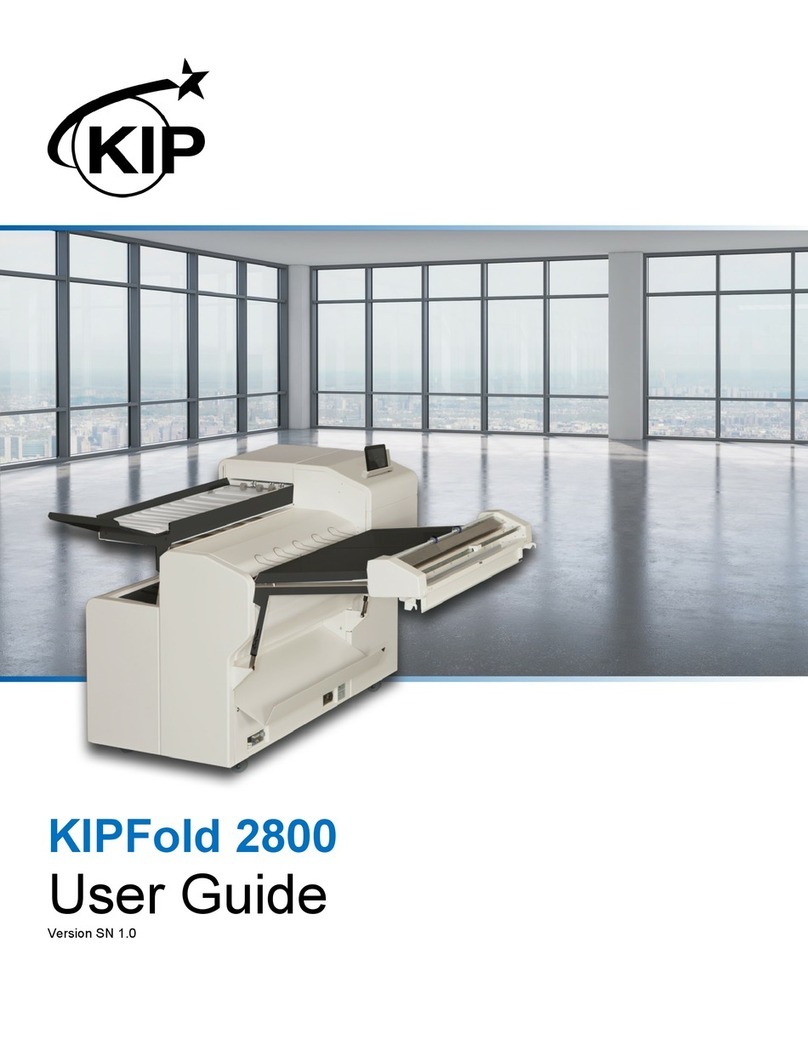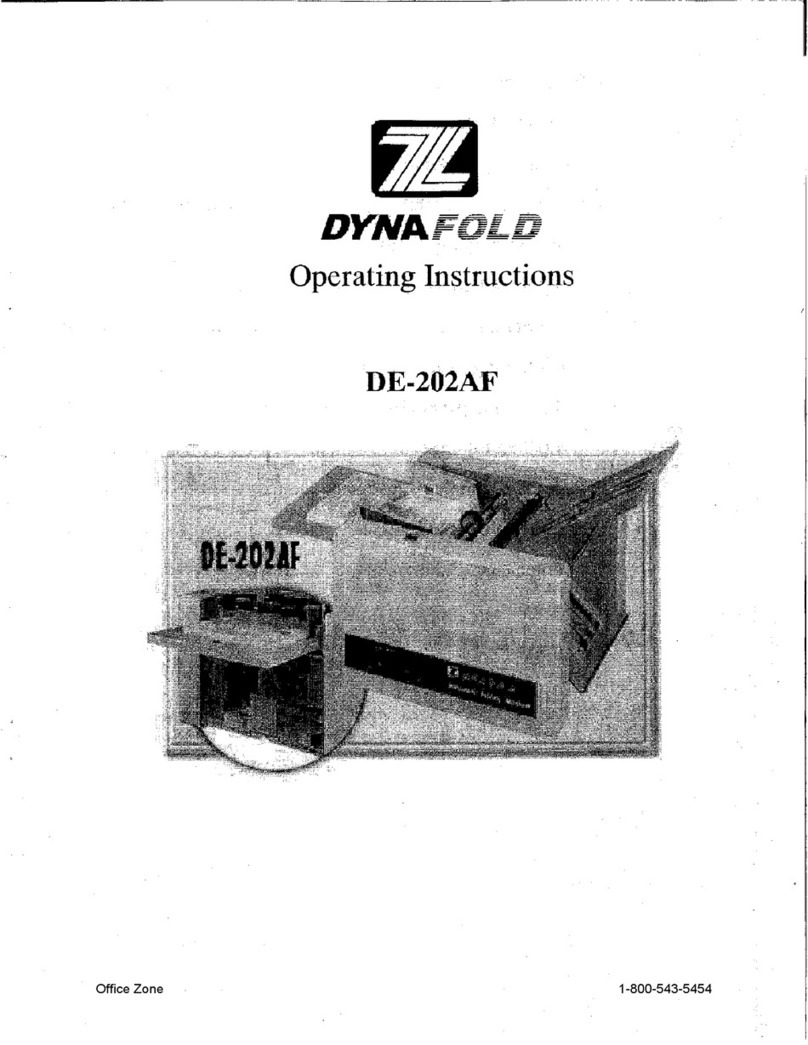Belt Stacker 61 User manual

Stapler / Folder Model 61
Operator Manual
March 1994
Part No. 61086 TheBeltStackershown
isoptional

STAPLER / FOLDER MODEL 61 OPERATOR MANUAL
T10129 January 2002
Table of contents
1. Introduction
1-1 Introduction
2. Installation
2-1 Installation
3. Getting to know the Stapler / Folder
3.1 Maincomponents
3.2 Infeedsection,upper
3.3 Infeedsection,collator side
3.4 Controlpanel
4 Operator instructions
4.1 Setupof stapler /folder(stapling-folding)
4.2 Setupof stapler /folder(foding only)
4.3 Setupof stapler /folder(stapling-folding / off-line)
4.4 Setupof stapler /folder (folding /off-line)
4.5 Setup of stapler/folder (blockstapling/ off-line
option1)*
4.6 Setup of stapler/folder (blockstapling/ off-line
option2)*
4.7 Operatingthestapler/ folder on-line
4.8 Operatingthestapler/ folder off-line
4.9 Set up for odd paper size
4.10 Resetto standardpaper size
*OnlyOFF-line
5. Maintenance
5.1 Cleaningfoldrollers
5.2 Cleaningof rear joggerrollers
6. Problem solving
6.1 Troubleshootingtable
7. Specifications
7.1 Specification table
i
1-1
2-1
3-1
3-2
3-3
3-4
4-1
4-1
4-2
4-2
4-3
4-4
4-5
4-5
4-6
4-6
5-1
5-2
6-2
7-1

STAPLER / FOLDER MODEL 61 OPERATOR MANUAL
T10129 January 2002
Always connect the equipment to a properly
grounded power source receptacle.In doubt,
have the receptacle checked by a qualified
electrician.
WARNING: Improper connection of the equip-
ment grounding conductor can result in
electri-cal shock.
Always follow all warnings marked on, or
supplied with, the equipment.
Always locate the equipment on a solid sup-
port surface with adequate strength for the
weight of the machine.
Always exercise care in moving or relocating
the equipment.
Always keep magnets and all devices with
strong magnetic field away from the machine.
Never use a ground adapter plug to connect
the equipment to a power source receptacle
that lacks a ground connection terminal.
Never attempt any maintenance function that
is not specifically described in this
documentation.
Never remove the covers or guards that are
fastened with screws.
Never install the unit near a radiator or any
other heat source.
Never override or “cheat” electrical or me-
chanical interlock devices.
Never operate the equipment if you notice
unusual noises or odours. Disconnect the
power cord from the power source receptacle
and call your customer service engineer to
correct the problem.
Attention to the following notes ensures the continued safe operation of your equipment.
Introduction
1.1 Operational safety
1-1

STAPLER / FOLDER MODEL 61 OPERATOR MANUAL
T10129 January 2002
1. Attach the powercord to theStapler / Folder.
2. Attachthe connection cablebetweentheStapler / Folder
andtheCollator.
3. Roll the Stapler/Folder upagainstthe Collator make
surethattheCollatorstudsenterthe attachment bracket
onthe Stapler /Folder for thecorrect paper size.
2.1 Installation
2. Installation
123
2-1

STAPLER / FOLDER MODEL 61 OPERATOR MANUAL
T10129 January 2002
Takeafew minutes tobecome familiar withthemain
componentsof theStapler/ Folder.
3.1 Main components
3. Getting to know the Corner Stapler
1. Stackerwheels
2. Topcover
3. Upperpressureroller assembly (OnlyusedforON-lineoperation to
Collator)
4. Press area, machinerelease (Presshere and the
Stapler / Folder will be released from
theCollatorand can berolledaway)
5. Controlpanel
6. Fold stop assembly
7. Belt stacker (Optionalaccesory)
1
4
5
23
3-1
6

STAPLER / FOLDER MODEL 61 OPERATOR MANUAL
T10129 January 2002
3.2 Infeed section, upper
1. Upper guide, side jogger
2. Side jogger, rear
3. Scale,paper length
4. Rearjogger roller
5. Side jogger,front
6. Upper guide, side jogger
7.Release handle, sidejogger
8.Scale, paperwidth
9.Anvil
10.Release handle, sidejogger
11.Scaleupper pressure rollerassembly
1423 5
3-2
6
7
8
9
10
11

STAPLER / FOLDER MODEL 61 OPERATOR MANUAL
T10129 January 2002 3-3
1. Positioningholes, small paperwidth (usedfor A4/8”1/2paperwidths or sizesnearby)
2. Positioning holes, large paperwidth (used forA3/11” paper widths or sizes nearby)
3. Positioningmark (green) (Shallcorrespondto the greenmarkon the
Collator)
4. Paper stop crank (usedforadjustmentto correct paper lenght)
5. Rearjogger latch (usedtolower the rearjoggerandenable Off-line
operation)
6. Rearjoggeradjustmentlatch (used to position the rear jogger to the paper
length)
7. Receptacle,connectioncable (Theconnectioncablefromthe Collator connects
here)
8. Knob, adjustment foroddpaper size (bylooseningtheknobthe attachment bracket
can be individually positioned for odd paper
sizes)
9. Attachmentbracket
3.3 Infeed section, Collator side
12 3
4567
8
9

STAPLER / FOLDER MODEL 61 OPERATOR MANUAL
T10129 January 2002
3.4 The control panel
3-4
1. Powerswitch
2. Low staples indicator
3. Jam indicator *
4. Stapling ON /OFF
5. Folding ON / OFF
6. Automatic start ON/ OFF (canonlybeused OFF-line)
7. Timedelay (canonlybeused OFF-line)
8. Manualstartbutton (canonlybeused OFF-line)
* Not included in the conversion kit.
2
134567 8

STAPLER / FOLDER MODEL 61 OPERATOR MANUAL
T10129 January 2002
4.1 Set up of Stapler–Folder (stapling–folding)
4-1
4. Operator instruction
1. Openthetop cover.
2. Set the two side joggers to the correct paper size according to
thescale.
3. Inserta set tothestapling area.
4. Move the rearside jogger upagainstthe paper toverify that the
sidejogger aligns thesheets.
5. Turnthe paperstop crank untilthetrail edgeofthe set isin line
withthescalefor paper length.
6. Move the rearjogger up againstthe trail edgeof the set.
7. Removetheset.
8. Positionthe upper pressurerollerto the scale.
9. Position the staplerheadsover theanvilsto be used.
10. Attachthe staplerfolderto the Collatorandmakesure that the
greenmarkonthe attachment bracketalignswiththegreen
markontheCollator.
11. Setthestapling switch toON position.
12. Set the folding switchto ON position.
13. Closethe topcover.
14. Setthe powerswitch to ON position.
4.2 Set up of Stapler–Folder (folding only)
1. Same procedure as above withthe exeptionthat on item # 11
the switch is set to OFF position and item #9 is not performed.

STAPLER / FOLDER MODEL 61 OPERATOR MANUAL
T10129 January 2002
1. Removetheupper pressure roller assemby.
2. Flip over the side jogger upper guides (both side joggers)
3. Lowerthe rear joggerunitby pressing therearjogger unit
forward(greenmarked).
4. Openthetop cover.
5. Set the side jogger to the correct paper size according to the
scale.
6. Inserta set intothestaplingarea.
7. Move the rearjogger up againstthepaper to verifythat the side
joggeralignsthe sheets.
8. Turnthe paperstop crank untilthetrail edgeofthe set isin line
withthescalefor paper lenght.
9. Removetheset.
10. Positionthe staplerheadsover the correctanvils.
11. Setthestapling switch toON position.
12. Set the folding switch to ONposition.
13. Closethe topcover.
14. Setthe powerswitch to ON position.
4.3 Set up of Stapler–Folder (stapling–folding/OFF-line)
4-2
4.4 Set up of Stapler–Folder (folding/OFF-line)
1. Same procedure as above withthe exeptionthat on item # 11
the switch is set to OFF position and item #10 is not performed.

STAPLER / FOLDER MODEL 61 OPERATOR MANUAL
T10129 January 2002 4-3
1. Lower the rearjoggerby pressingtherear jogger unitforward
(greenmarked).
2. Removetheupper pressure roller assembly.
3. Flip over the side jogger upper guides (both side joggers)
4. Openthetop cover.
5. Set the side jogger to the correct paper size according to the
scale.
6. Inserta set intothestaplingarea.
7. Move the rearjogger up againstthepaper to verifythat the side
joggeralignsthe sheets.
8. Turn the paperstopcrank to positiontheset to thestapler.
9. Removetheset.
10. Positionthe staplerheadsover the correctanvils.
11. Closethetop cover.
12. Setthe staplingswitch to ON position.
13. Set the folding switchto OFF position.
14. Selectmanualorautomatic start.
15. Flipdown thefoldstop to enablethe sets topassthrough the
machine.
16. Setthe powerswitch to ON position.
4.5 Set up of Stapler–Folder (Block stapling/OFF-line
option 1)
Note: By using the adapter (optional) either the belt stacker or the delivery tray
canbeusedforstacking of stapledsets

STAPLER / FOLDER MODEL 61 OPERATOR MANUAL
T10129 January 2002 4-4
4.6 Set up of Stapler–Folder (Block stapling/OFF-line
option 2)
1. Lower the rearjoggerby pressingtherear jogger unitforward
(greenmarked).
2. Removetheupperpressure roller.
3. Flip over the side jogger upper guides (both side joggers)
4. Openthetop cover.
5. Set the side jogger to the correct paper size according to the
scale.
6. Insertthe two redpinsin the holesinthe side joggers.(Thepins
arestoredinside the machineover the foldrolls).These will stop
theset in thecorrect position (inthis mode theset willnotbe
transportedthroughthe machine).
7. Insertsetinto the stapling area.
8. Move the rearsidejogger upagainstthe paper toverify that the
sidejogger aligns thesheets.
9. Removetheset.
10. Positionthe staplerheadsover the correctanvils.
11. Setthestapling switch toON position.
12. Setthe foldingswitch to OFF position.
13. Selectmanualstart.
14. Closethe topcover.
15. Setthe powerswitch to ON position.

STAPLER / FOLDER MODEL 61 OPERATOR MANUAL
T10129 January 2002
4.7 Operating the Stapler–Folder (ON-line)
1. Verifythat theset up ofthe Stapler–Folderiscompleted.
2. Select“thirdpartyoutput”ontheCollator.
3. Press“callibration” on the Collator.
Thesetwill enter theStapler–Folderand remain inthestapling
sectionunstapled.
4. Verifythatthe set iscompleted/correctpress the Collatorstart
button.
4.8 Operating the Stapler–Folder (OFF-line)
1. Selectmanualor automatic start.
1.1 manualstart:
Makesure that thetimedelay is setto minimum.
Pressthestart button foreachoperation.
1.2 automaticstart:
Theset will automaticallybe stapled asit is insertedin the
Stapler–Folder.
2. Whenoperating, insert onesetat a time.Alignthe set withyour
fingertip. When automaticmode isselected, set timedelay to
allowecarefulalignment.
NOTE: The manual start button will light up when the next
setmay be inserted
4-5

STAPLER / FOLDER MODEL 61 OPERATOR MANUAL
T10129 January 2002
4.9 Set up for odd paper sizes
Thisprocedure is toenable ON–line operationwith paper sizes
thatdeviate from thestandard A4 /A3 for 50HZ machines and
8”1/2/11” width for 60HZ machines.
1. Perform the setupofthe Stapler–Folderforthe paper size.
2. AttachtheStapler–Folder to theCollator, usingthepositioning
holesonthe Stapler–Folder thatbestmatches the papersize.
(Green mark on rear side jogger as close as possible to the
attachmentbracket.
3. Lossen the knobfor adjustment tooddpaper sizesonthe at-
tachmentbracket.
MovetheStapler–Folder sidewise untilthegreen mark onthe
rearside jogger correspondsthe green markonthe Collator.
4. Tightentheknob.
4.10 Reset to standard paper sizes
1. Disconnectthe Stapler–Folder fromtheCollator by pressingthe
attachmentbracket(green marked side).
2. Lossen the knobfor adjustment tooddpaper sizes.
3. Slide the attachmentbracket back toalign it withthe chassis in
theStapler–Folder,itwill lock intoplace.
4-6

STAPLER / FOLDER MODEL 61 OPERATOR MANUAL
T10129 January 2002
5. Maintenance
5.1 Cleaning of fold rollers
1. Cleanthese regularly with analcoholicbasedcleaning liquid.
5.2 Cleaning of jogger rollers
1. Cleanthese regularly with analcoholicbasedcleaning liquid.
5-1

STAPLER / FOLDER MODEL 61 OPERATOR MANUAL
T10129 January 2002
6. Problem solving
6.1 Problem solving
6-1
MELBORPSESUACELBISSOPNOITCA
rellordlofnimajrepaP noitces detcelestongnidloF thgitoottessreggojediS lenaplotnocnognidloftceleS yltcerrocsreggojedistsujdA
majrelpatSslivnaotdengilatonrelpatSlivnaotsrelpatsngilA
edis-tnemngilateehsdaByltcerrocnisreggojediS detsujda ehtotreggojedistsujdA ezisrepap
ottnorf-tnemngilaeehsdaB kcab yltcerrocnireggojraeR detsujda gnissimrellorerusserpreppU rellorerusserpreppU denoitisopyltcerrocni
reggojraertsujdA
rellorerusserprepputnuoM erusserpreppuehtnoitisoP ezisrepaptcerrocotrellor
drihttcelesotelbissoptoN rotalloCnotcejeytrap tonelbacnoitcennoC dehcatta neporevocpoT FFOotteshctiwsrewoP noitisop majniredloF-relpatS noitidnoc
elbacnoitcennochcattA
revocpotesolC NOothctiwsrewopteS
redloF-relpatSnimajraelC
sediugedisotnimajrepaPyltcerrocniredloF-relpatS rotalloCotdenoitisop tcerrocnignittesezisrepaP
redloF-relpatSehtnoitisopeR ezisrepaptcerrocehtrof otsreggojedistsujdA ezisrepaptcerroceht
aeradeefninimajrepaPreggojedisnosediugreppU dedlofnu rellorerusserpreppU denoitisopyltcerrocni niderewoltinureggojraeR edomenil-no
sediugreppunwoddloF
rellorerusserpehtnoitisopeR
reggojraerehtesiaR
gnilpatsnigniniamerteS noitces relpatsrewoL rotalloCnideefsiM
redloF-relpatSnimajrepaP thgitoottesreggojediS
relpatsdaoL rotalloCnimelborptcerroC tratserdna majrepapraelC ehtotsreggojedisehttsujdA ezisrepaptcerroc

STAPLER / FOLDER MODEL 61 OPERATOR MANUAL
T10129 January 2002
7. Specification
7-1
7.1 Specification table
)enil-NO(CT-16ledoM)enil-FFO(16ledoM
yticapaC )revoc.lcni(msg08steehs01 )revoc.lcni(dnobbl02steehs01 msg08steehs22 dnobbl02steehs22
deepS ruoh/stelkoobdezis5A0531 ruoh/stelkoobdezis4A0001 ro5A0081otpuelbatsujdA ruoh/stelkoobdezis4A0531
ezisrepaP niM xaM 7,mm072x002
7
/
8
"01x
5
/
8
"
71x"21,mm044x503
1
/
4
"
daehrelpatS tnioplesihccitamkcolP012
noitcetedrelpatswoL seY
noitcetedmaJ seY
gniggoJ kcabdnaediS
thgieH )esab.lcnimm088(mm055 12
5
/
8
43("
5
/
8
)esab.lcni"
htdiW )rekcatStleB.lcnimm0241(mm087 03
11
/
61
55("
7
/
8
)rekcatStleB.lcni"
htpeD mm005 91
5
/
61
"
thgieW gk85 bl821
egatloV zH06V511 zH05V042/032

Note
Table of contents