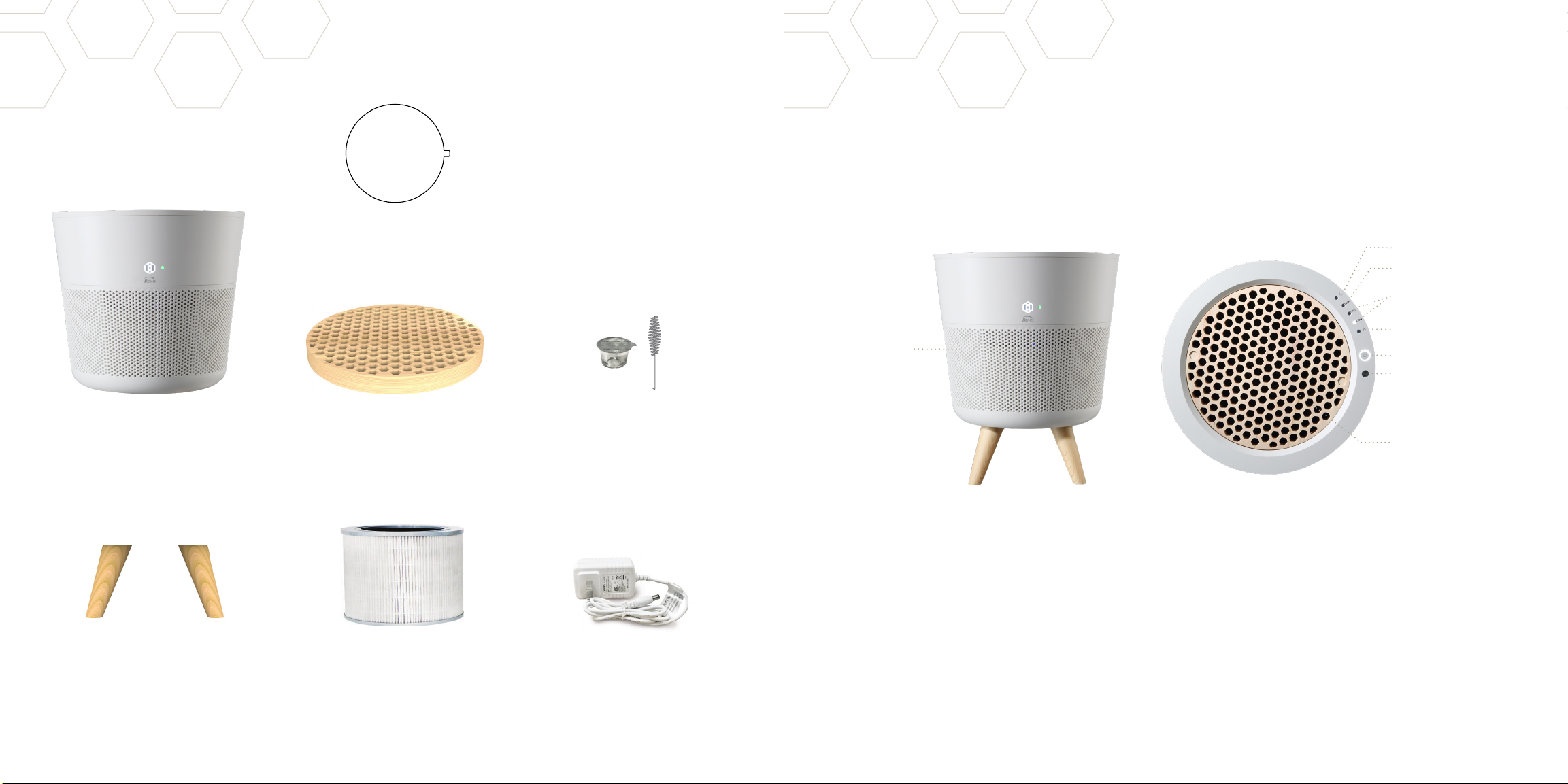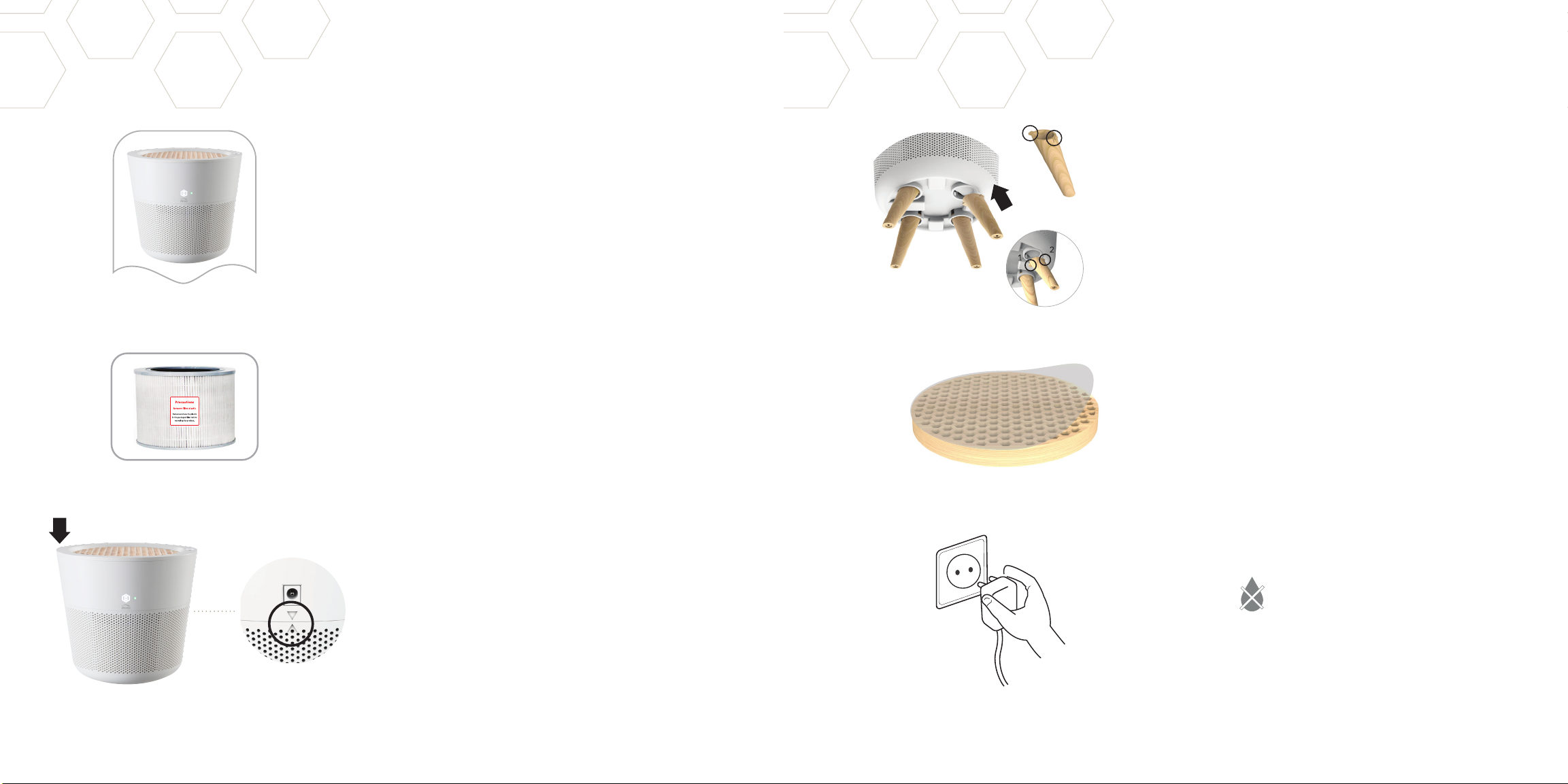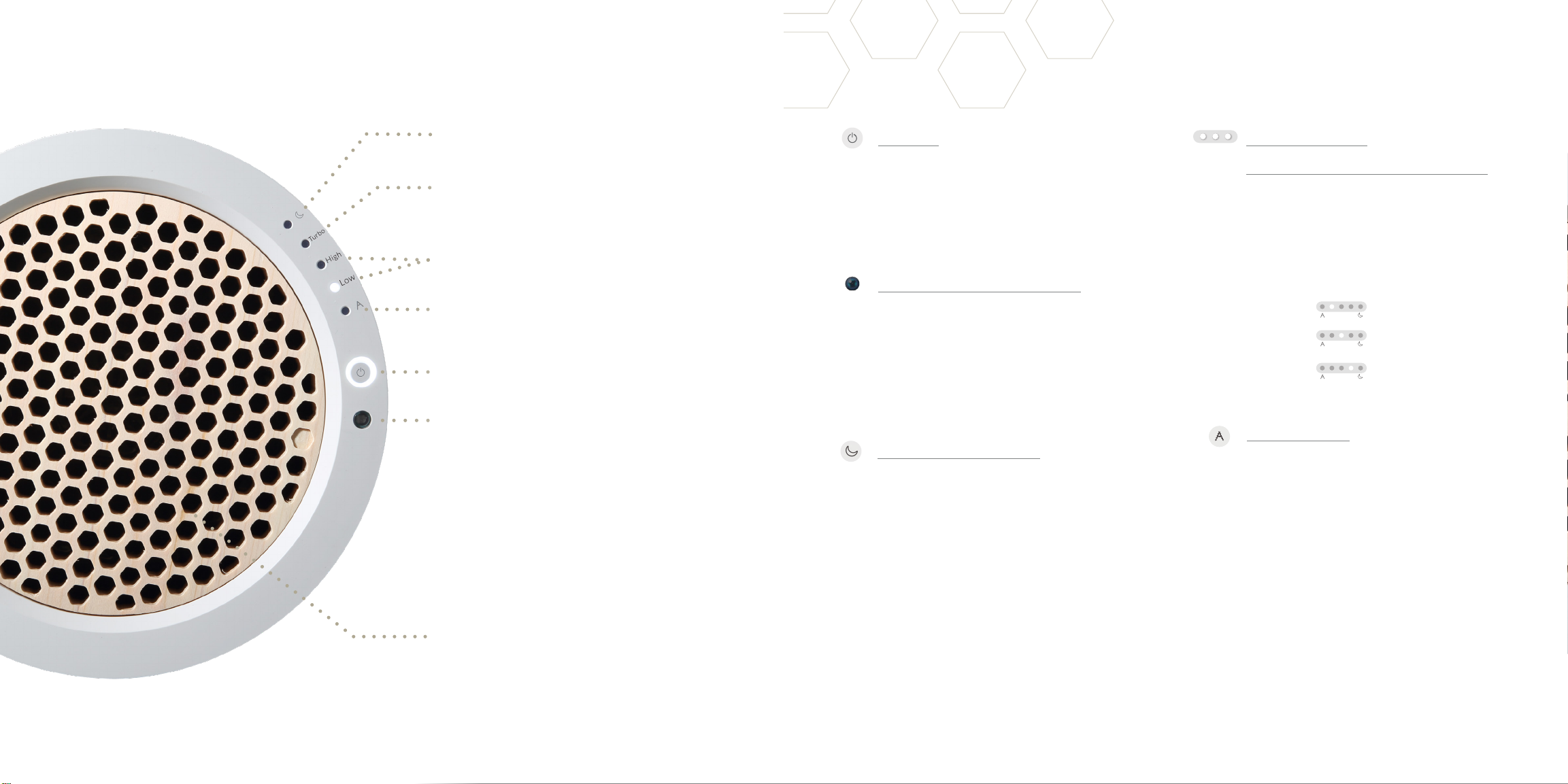18 19
ISSUES CHECK POINTS SOLUTIONS
• The intake hole
smells bad.
• Has the product been in use where
there is smoke?
• Was the product recently used at a
different location and was relocated?
• The filter absorbs the
surrounding smell. Thus the
smell may temporarily stay
and transport with
the product, but will
eventually dissapear.
• The product may still
contain smells from the
previous location.
• What is the
filter
replacement
period?
• Hepa filter approx. 1 year. • Please check the first day
the filter was used.
• The Maple
Wood panel
does not have a
scent anymore.
• The filter may lose its scent, but the
effects of the maple wood remains
unchanged for 2 years.
• If you wish to bring back the
maple scent, please purchase
the diffuser oil capsule and
insert it into the purifier.
• Maple Wood
Panel’s shape
changed.
• Maple Wood panel is humidity (water)
and temperature sensitive.
• Please refer to page 16 for
more information.
FAQ
SPECIFICATIONS
ISSUES CHECK POINTS SOLUTIONS
• The power does
not turn on.
• Did you press the power button right
after connecting to the power adaptor?
• Is the power plug plugged in correctly?
• Is the front indicator correctly displaying?
• Is the filter cover correctly assembled?
• Is the Maple Wood panel
assembled correctly?
• Please allow the
device some time after
plugging it in.
• Please connect the power
plug to an outlet.
• Please press the
power button
to operate.
• The product has a
safety switch. It will not
turn on unless it is
properly assembled.
• There is no airflow
• The airflow is
weaker than first
purchased.
• Did you remove the vinyl from the filter
when first purchased?
• Is the filter properly assembled?
• Is the filter contaminated?
(The contamination of the
filter affects the airflow.)
• The filter is packed in a
vinyl filter when first
purchased. Please make
sure to remove the vinyl
cover before usage.
• Please make sure the filter
is properly assembled.
• Please clean the filter.
SPECIFICATIONS
FAQ