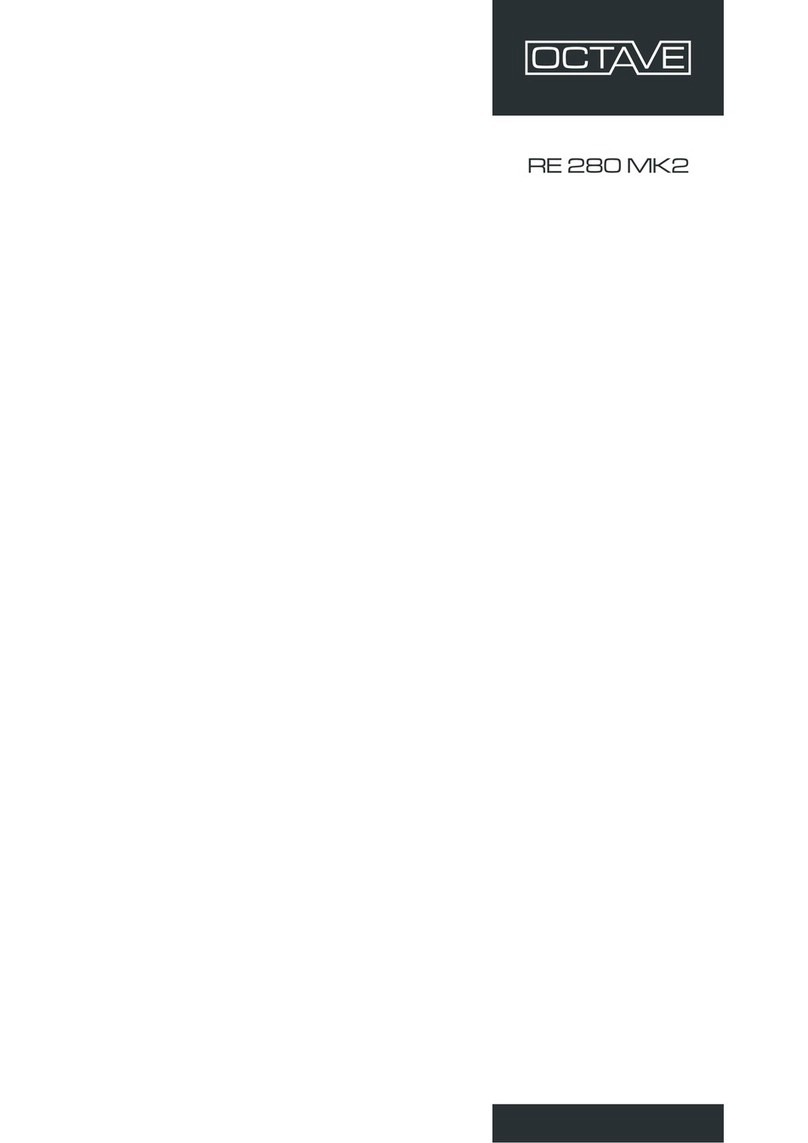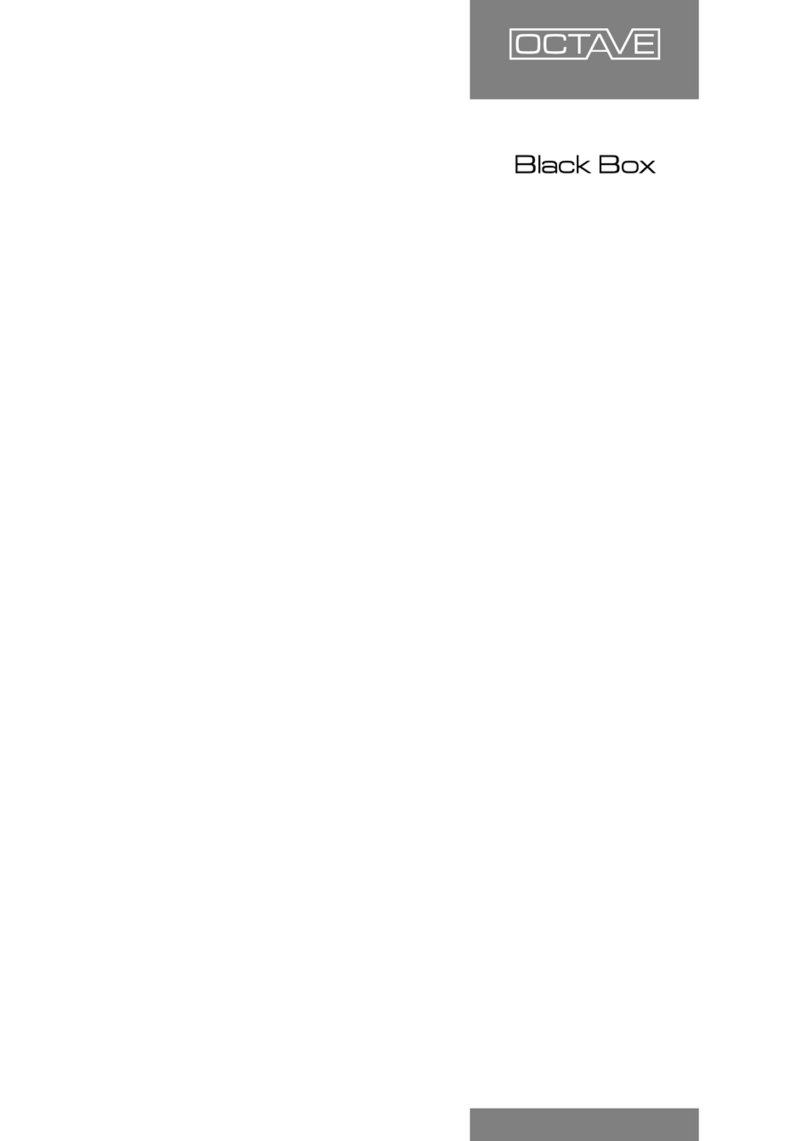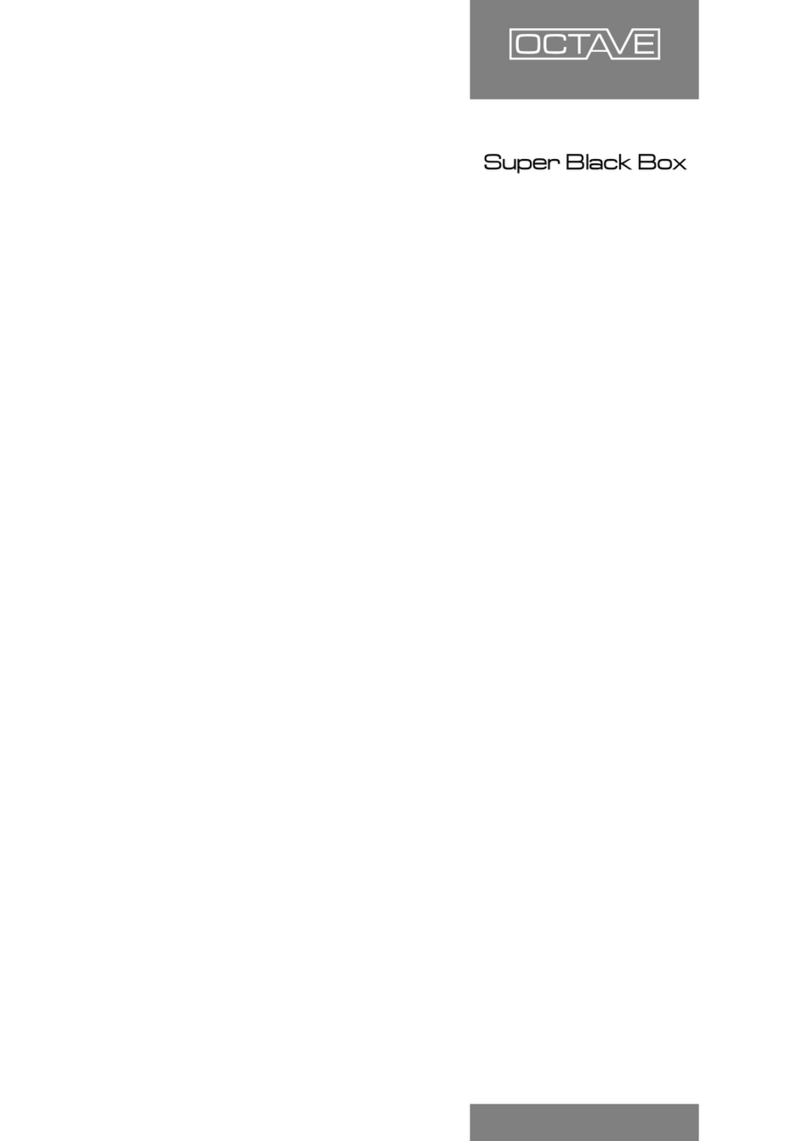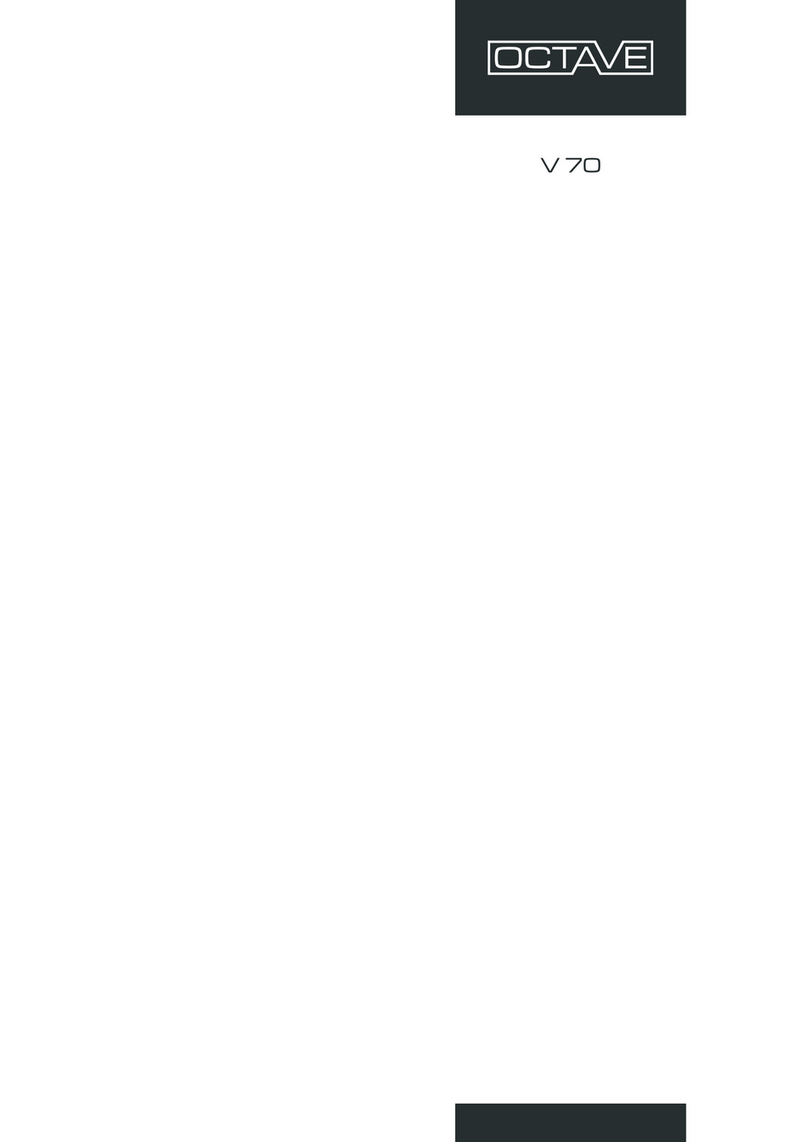OCTAVE TECHNOLOGY
Description HP 700
6
Description HP 700
The HP 700 is a member of a new generation of tube amplifiers built by OCTAVE. The first model of
this line was the Jubilee reference preamplifier, followed by the HP 500 SE and HP 300 SE pream-
plifiers. This new development is based on a newly developed power supply with precise, low-noise
voltage control circuits. The newly developed amplifiers are extremely low-noise and low-distortion.
In conjunction with the exceptionally low output resistance, virtually every output stage can be
achieved with any signal cables for the first time ever with a tube preamplifier. Furthermore, the
HP700 is manufactured perfectly, as goes without saying for all OCTAVE amplifiers. The solid
connecting sockets allow the connection of high-quality NF wires with large plugs. As with all OC-
TAVE amplifiers, the HP 700 is equipped with a real power switch. Every OCTAVE product is built
in Germany in single-piece production and is subject to a 100% check. A 48-hour endurance run
completes the final inspection. Transformers are individually designed and produced for each
model in our own house.
Special characteristics of the HP 700
Once again, OCTAVE is the pioneer with innovative equipment features.
It is equipped with an external power supply, while the internal supply voltages feature com-
plex electronic regulation, ensuring a consistent sound even with a highly fluctuating power sup-
ply. In addition, the built-in control logic guarantees top reliability and achieves a theoretical
maximum service life of the tubes (up to approximately 50,000 h) thanks to soft-start techniques.
An additional function of the power supply is a protective circuit, which releases the output of
the HP 700 via a relay with a time delay or disconnects it immediately in case of a malfunction.
Click interferences caused by a loss of power supply, etc. are therefore ruled out completely.
The multichannel bypass function makes the HP 700 one of the most versatile preamps in
this range (see chapter 7, page 14). An RCA or XLR input can be selected for the bypass func-
tion. This set-up in the HP 700 is achieved through logic-controlled input selection. The switching
elements are high-quality industrial-grade gold contact relays.
The HP 700 features two XLR inputs, one of which can also be used for the bypass function.
Three-stage gain adjustment. This feature allows for the optimal adjustment of the overall gain
to the efficiency of the loudspeaker or the input sensitivity of the power amplifier. This achieves
an optimum volume level and allows for sensitive volume control.
Adjusting the output resistance of the line stage. The output resistance can be set between
100 and 300 ohms in two settings. This allows the sound of the preamplifier to be adjusted op-
timally to the signal cable used and to the input impedance of the power amplifier.
XLR outputs with special balanced transformers as in studio technology. Galvanically iso-
lated transformer-balanced XLR outputs are unrivaled in terms of sound quality and prevent
humming due to earth loops.
A further feature is the monitor output. An A/D converter for a PC or a classic tape can be
connected here.
Arbitrary inputs through module technology (option). Up to two input modules (line and
phono) can be used simultaneously. This ensures the optimum input for every configuration.
The modules can be retrofitted at any time.
Advanced adjustment functions with the control unit option. The control unit includes a
tone control in tube technology, two precise level controls for exact balance correction, and a
switching apparatus to select an output (three outputs in total).