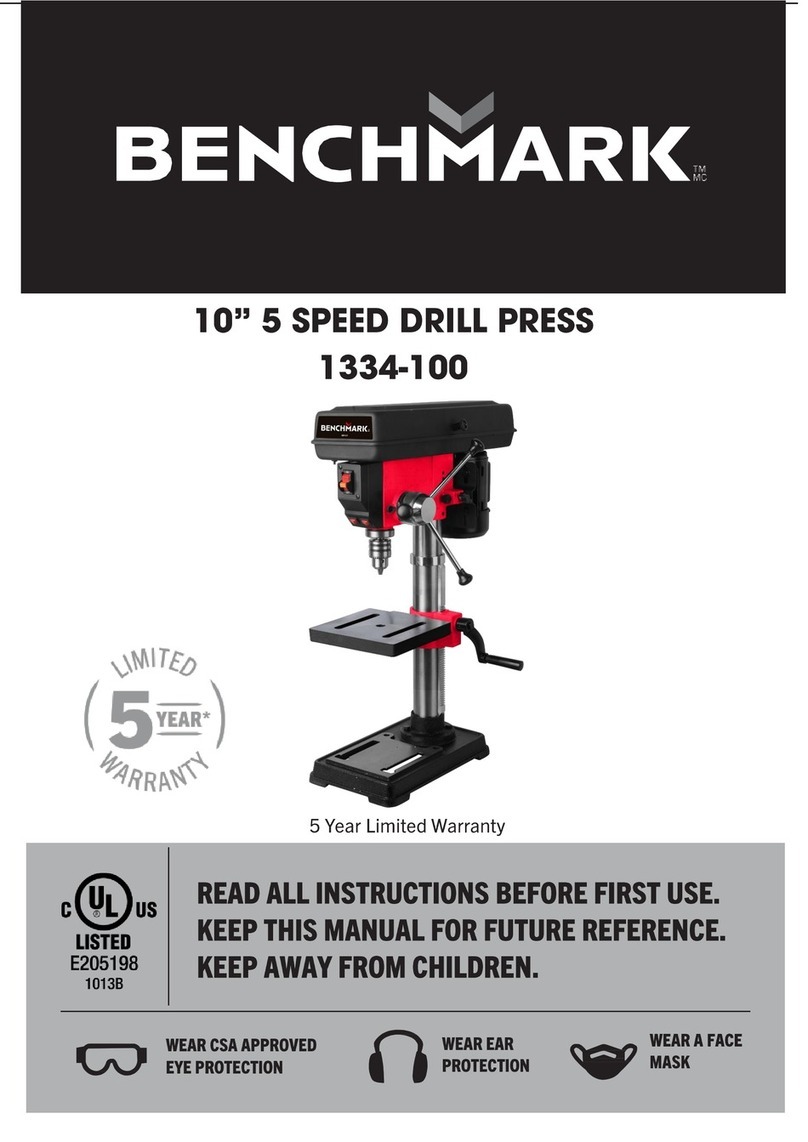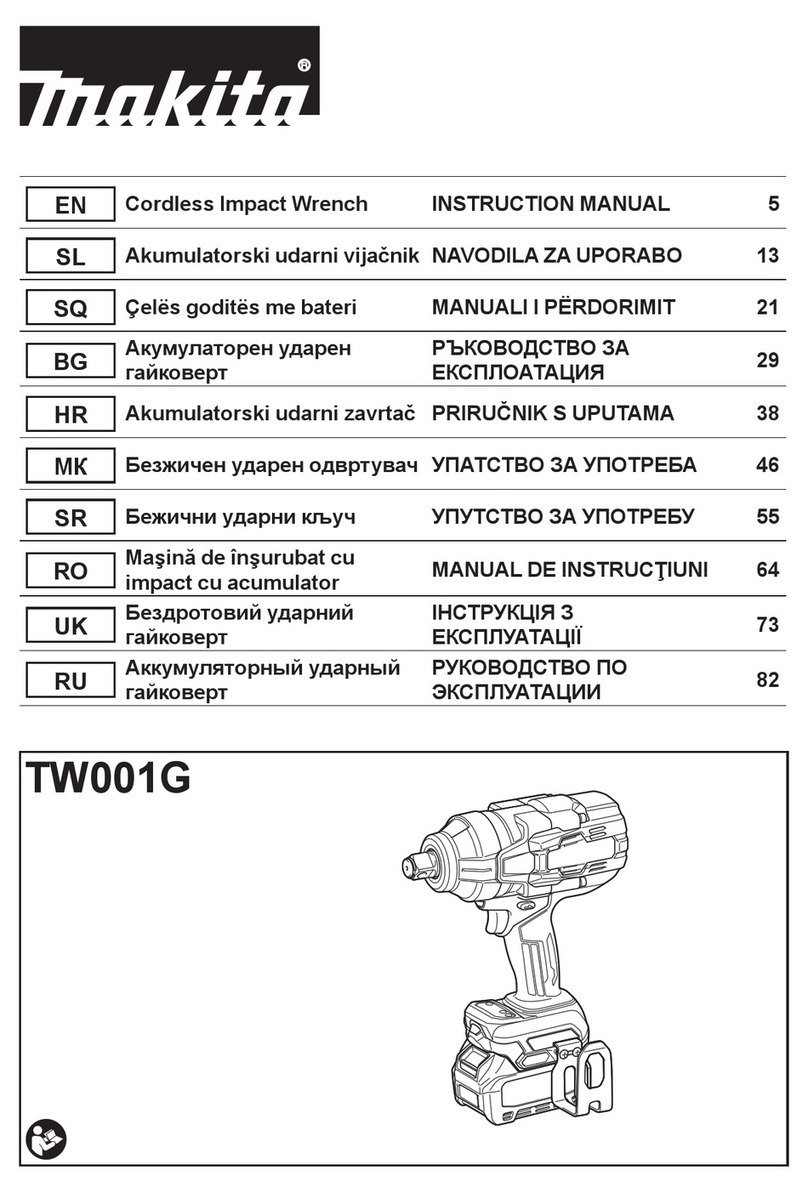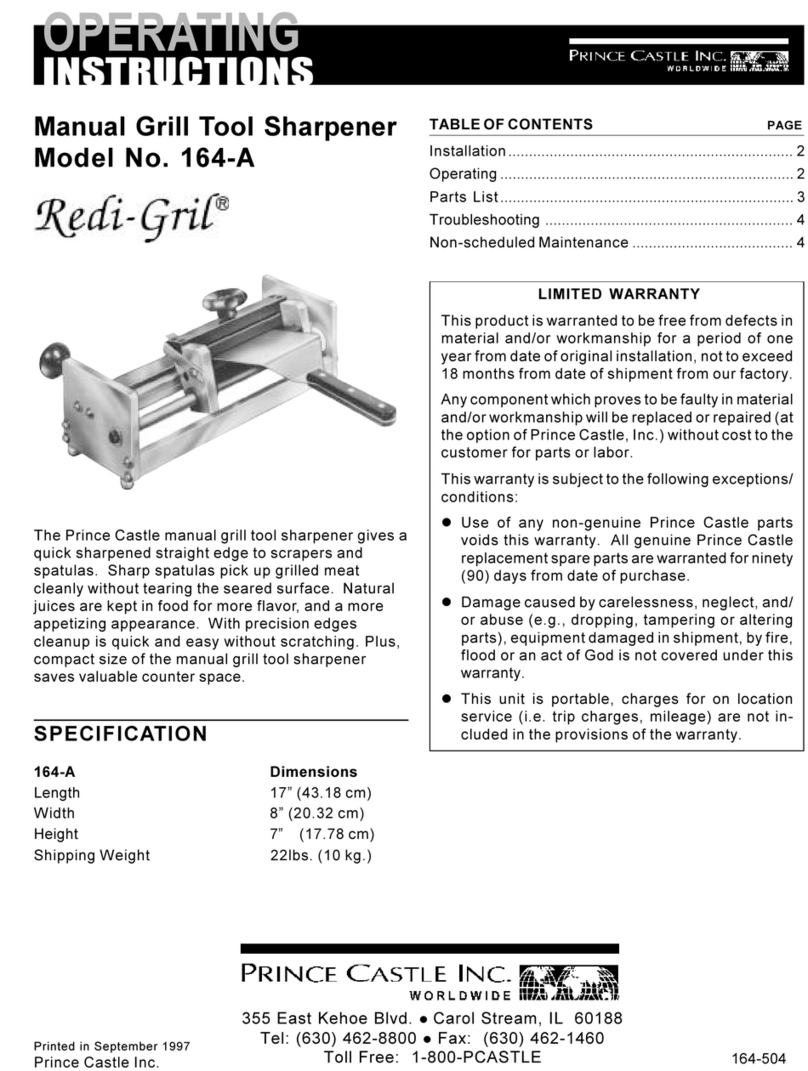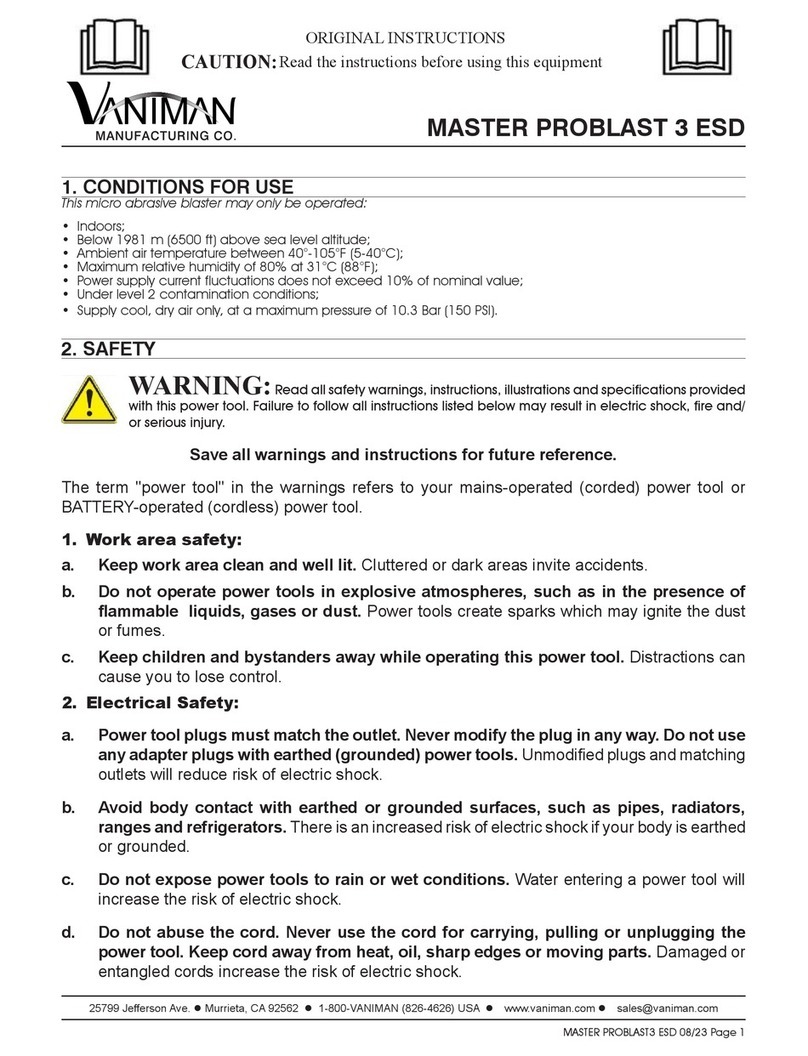Benchmark 1268-600 User manual

READ ALL INSTRUCTIONS BEFORE FIRST USE.
KEEP THIS MANUAL FOR FUTURE REFERENCE.
KEEP AWAY FROM CHILDREN.
WEAR CSA APPROVED
EYE PROTECTION
WEAR EAR
PROTECTION
WEAR A
FACE MASK
VARIABLE
SPEED JIGSAW
5 Year Limited Warranty on tool
E114847
JD2919ULK

1
PRODUCT SPECIFICATIONS
ORBITAL ACTION JIG SAW
Rating: 120V, 60Hz, AC
Amperes: 6 A
Variable speed: 800–3,000 SPM (no load)
Stroke length: ¾ in. (20mm)
Blade change system: Tool free
Blade types: "T" and “U” shanks
Cutting depth @ 90°: Wood: 2-1/2” (65mm)
Metal: 5/16” (8mm)
Orbital settings: 4 plus neutral
Base plate bevel: 0–45°
Weight: 4.4lb 2kg
NEED ASSISTANCE?
Call our toll- free customer support line:
1-866-349-8665 (Monday through Friday 9am – 5pm Eastern Standard Time)
• Technical questions
• Replacement parts
• Parts missing from package

1268-600
VARIABLE SPEED JIGSAW
2
TABLE OF CONTENTS
Product specification..................................................................................... 1
Table of content............................................................................................. 2
General safety warnings ................................................................................. 3
Eye, ear & lung protection .............................................................................. 3
Electrical safety ............................................................................................. 3
Power tool safety............................................................................................ 3
General safety rules ....................................................................................... 4
Work area ...................................................................................................... 4
Electrical safety ............................................................................................. 4
Personal safety .............................................................................................. 5
Power tool use and care. ................................................................................ 5
Service .......................................................................................................... 5
Specific safety rules....................................................................................... 6
Extension cord safety..................................................................................... 7
Symbols......................................................................................................... 8
Know your jig saw........................................................................................... 9
Assembly and operation............................................................................... 10
Installing a blade.......................................................................................... 10
Removing a blade ........................................................................................ 10
Hex key storage ........................................................................................... 10
Installing the edge guide .............................................................................. 11
Setting the bevel angle................................................................................. 11
Setting the orbital cutting angle.................................................................... 12
Laser / LED work-light .................................................................................. 13
Variable speed control wheel........................................................................ 14
Trigger switch .............................................................................................. 14
Lock-on button ............................................................................................ 15
Installing the vacuum adaptor ..................................................................... 15
Vacuum port switch ..................................................................................... 15
Materials you can cut................................................................................... 16
General cutting ........................................................................................... 16
Bevel cutting ............................................................................................... 17
Plunge cutting ............................................................................................. 17
Metal cutting .............................................................................................. 18
Maintenance ............................................................................................... 19
Exploded view.............................................................................................. 20
Parts list ...................................................................................................... 21
Warranty...................................................................................................... 23

3
GENERAL SAFETY WARNINGS
WARNING:
Before using this tool or any of its accessories, read this manual and follow all Safety
Rules and Operating Instructions. The important precautions, safeguards and
instructions appearing in this manual are not meant to cover all possible situations.
It must be understood that common sense and caution are factors which cannot be
built into the product.
SYMBOL MEANING
ALWAYS WEAR EYE PROTECTION THAT CONFORMS WITH CSA
Z94.3 or ANSI SAFETY STANDARD Z87.1
FLYING DEBRIS can cause permanent eye damage. Prescription
eyeglasses ARE NOT a replacement for proper eye protection.
Non-compliant eyewear can cause serious injury if broken during
the operation of a power tool.
Use hearing protection, particularly during extended periods of
operation of the tool, or if the operation is noisy.
WEAR A DUST MASK THAT IS DESIGNED TO BE USED WHEN
OPERATING A POWER TOOL IN A DUSTY ENVIRONMENT.
Dust that is created by power sanding, sawing, grinding,drilling, and
other construction activities may contain chemicals that are known
to cause cancer, birth defects, or other genetic abnormalities. These
chemicals include:
• Lead from lead-based paints
• Crystalline silica from bricks, cement, and other masonry products
• Arsenic and chromium from chemically treated lumber.
The level of risk from exposure to these chemicals varies, according to
how often this type of work is performed. In order to reduce exposure
to these chemicals, work in a well-ventilated area, and use approved
safety equipment, such as a dust mask that is specifically designed to
filter out microscopic particles.
To avoid electrical hazards, fire hazards or damage to the tool,
use proper circuit protection.
This tool is wired at the factory for 120 Volts AC operation. It must be
connected to a 120 Volts AC, 15 Amps circuit that is protected by a
time-delayed fuse or circuit breaker. To avoid shock or fire, replace
power cord immediately if it is worn, cut or damaged in any way.

1268-600
VARIABLE SPEED JIGSAW
4
GENERAL SAFETY RULES
WARNING: Read all safety warnings and all instructions. Failure to follow the
warnings and instructions may result in electric shock, fire and/or serious injury.
Save all warnings and instructions for future reference.
WORK AREA SAFETY
Keep work area clean and well lit. Cluttered or dark areas invite accidents.
Do not operate power tools in explosive atmospheres, such as in the presence
of flammable liquids, gases or dust. Power tools create sparks which may ignite
the dust or fumes.
Keep children and bystanders away while operating a power tool. Distractions can
cause you to lose control.
ELECTRICAL SAFETY
Power tool plugs must match the outlet. Never modify the plug in any way.
Do not use any adapter plugs with earthed (grounded) power tools. Unmodified
plugs and matching outlets will reduce risk of electric shock.
Avoid body contact with earthed or grounded surfaces such as pipes, radiators,
ranges and refrigerators.There is an increased risk of electric shock if your body is
earthed or grounded.
Do not expose power tools to rain or wet conditions. Water entering a power tool
will increase the risk of electric shock.
Do not abuse the cord. Never use the cord for carrying, pulling or unplugging
the power tool. Keep cord away from heat, oil, sharp edges or moving parts.
Damaged or entangled cords increase the risk of electric shock.
When operating a power tool outdoors, use an extension cord suitable
for outdoor use. Use of a cord suitable for outdoor use reduces the risk of
electric shock.
If operating a power tool in a damp location is unavoidable, use a residual
current device (RCD) protected supply. Use of a ground fault circuit interrupter
(GFCI) protected supply. Use of a ground fault circuit interrupter (GFCI) reduces
the risk of electric shock.
PERSONAL SAFETY
Stay alert, watch what you are doing and use common sense when operating
a power tool. Do not use a power tool while you are tired or under the influence
of drugs, alcohol, or medication. A moment of inattention while operating power
tools may result in serious personal injury.
Use personal protective equipment. Always wear eye protection. Protective
equipment such as dust mask, non-skid safety shoes, hard hat, or hearing
protection used for appropriate conditions will reduce personal injuries.
connecting to power source and/or battery pack, picking up or carrying the
tool. Carrying power tools with your finger on the switch or energizing power tools
that have the switch on invites accidents.

5
Remove any adjusting key or wrench before turning the power tool on.
A wrench or a key left attached to a rotating part of the power tool may result
in personal injury.
Do not overreach. Keep proper footing and balance at all times. This enables
better control of the power tool in unexpected situations.
Dress properly. Do not wear loose clothing or jewellery. Keep your hair, clothing,
and gloves away from moving parts. Loose clothes, jewellery or long hair can be
caught in moving parts.
If devices are provided for dust extraction and collection, ensure these are
connected and properly used. Use of dust collection facilities can reduce dust-
related hazards.
POWER TOOL USE AND CARE
Do not force the power tool. Use the correct power tool for your application.
The correct power tool will do the job better and safer at the rate for which it was
designed.
Any power
tool that cannot be controlled with the switch is dangerous and must be repaired.
Disconnect the plug from the power source and/or the battery pack from the
power tool before making any adjustments, changing accessories, or storing
power tools. Such preventive safety measures reduce the risk of starting the
power tool accidentally.
Store idle power tools out of the reach of children and do not allow persons
unfamiliar with the power tool or these instructions to operate the power tool.
Power tools are dangerous in the hands of untrained users.
Maintain power tools. Check for misalignment or binding of moving parts,
operation. If damaged, have the power tool repaired before use.
Many accidents are caused by poorly maintained power tools.
Keep cutting tools sharp and clean. Properly maintained cutting tools with sharp
cutting edges are less likely to bind and are easier to control.
Use the power tool, accessories, and tool bits etc. in accordance with these
instructions, taking into account the working conditions and the work to be
performed.
could result in a hazardous situation.
SERVICE
Have your power tool serviced by a qualified repair person using only identical
replacement parts. This will ensure that the safety of the power tool is maintained.

1268-600
VARIABLE SPEED JIGSAW
6
SPECIFIC SAFETY RULES FOR JIGSAW
WARNING: Know your jig saw. Do not plug in the jig saw until you have read and
understand this Instruction Manual. Learn the tool’s applications and limitations,
as well as the specific potential hazards related to this tool. Following this rule will
reduce the risk of electric shock, fire, or serious injury.
Always wear eye protection. Any power tool can throw foreign objects
into your eyes and cause permanent eye damage. ALWAYS wear safety
goggles (not glasses) that comply with ANSI safety standard Z87.1.
Everyday glasses have only impact resistant lenses. They ARE NOT
safety glasses.
WARNING: Glasses or goggles not in compliance with ANSI Z87.1 could
cause serious injury when they break.
Always wear safety goggles, hearing protection and a dust mask. Use only
in wellventilated areas. Using personal safety devices and working in a safe
environment reduces the risk of injury.
Hold the tool by insulated gripping surfaces when performing an operation where
the saw blade may contact hidden wiring or its own cord. Contact with a "live" wire
will make exposed metal parts of the tool "live" and shock the operator.
Always make sure the work surface is free of nails and other foreign objects. Cutting
into a nail can cause the blade and the tool to jump and damage the blade.
Never hold the workpiece in one hand and the tool in the other hand when sawing.
Never place your hands near or below the cutting surface. Clamping the material
and guiding the tool with both hands is much safer.
Never lay the workpiece on hard surfaces like concrete, stone, etc. The protruding
blade may cause the tool to jump.
DANGER: Always remove the plug from the power source when changing the
blade and when making adjustments.
Use only "U" or "T" shank blades that are designed specifically for jigsaw use. Never
use a broken blade, as it will not be securely held in the tool.
After changing a blade, make sure the blade is securely held in the blade holder.
Loose blades will be violently thrown.
Never touch the blade during or immediately after use. After use, the blade is too
hot to be touched by bare hands.
Never use dull or damaged blades. Sharp blades must be handled with care.
Damaged blades can snap during use. Dull blades require more force to cut the
workpiece, possibly causing the blade to break.
Always use the straight reciprocating action when cutting metal. Blades will last
longer and will be less likely to break.

7
EXTENSION CORD SAFETY
WARNING:
Keep the extension cord clear of the working area. Position the cord so it will not
get caught on the workpiece, tools or any other obstructions while you are working
with the power tool.
Make sure any extension cord used with this tool is in good condition. When using
an extension cord, be sure to use one of heavy enough gauge to carry the current
the tool will draw. An undersized cord will cause a drop in line voltage resulting in
loss of power and overheating.
The table below shows the correct size to use according to cord length
and nameplate ampere rating. If in doubt, use the next heavier gauge.
The smaller the gauge number the heavier the cord.
Be sure your extension cord is properly wired and in good condition. Always
replace a damaged extension cord or have it repaired by a qualified electrician
before using it. Protect your extension cord from sharp objects, excessive heat
and damp or wet areas.
Use a separate electrical circuit for your power tools. This circuit must not be less
than 14 gauge wire and should be protected with either a 15 AMP time delayed fuse
or circuit breaker. Before connecting the power tool to the power source, make sure
the switch is in the OFF position and the power source is the same as indicated on
the nameplate. Running at lower voltage will damage the motor.
WARNING: Repair or replace damaged or worn extension cords immediately.
Select the appropriate extension cord gauge and length using the chart below.
When operating a power tool outdoors, use an outdoor extension cord
marked “W-A” or “W”.
These cords are rated for outdoor use and reduce the
risk of electric shock.
WARNING:
Keep the extension cord clear of the working area. Position the
cord so it will not get caught on the workpiece, tools or any other obstructions
while you are working with the power tool.
MINIMUM GAUGE (AWG)
Amperage rating Total length
More than Not more
than
25' (7.5 m) 50' (15 m) 100' (30 m) 150' (45m)
0 6 18 16 16 14
6 10 18 16 14 12
10 12 16 16 14 12
12 16 14 12 Not Applicable

1268-600
VARIABLE SPEED JIGSAW
8
SYMBOLS
WARNING: Some of the following symbols may appear on the jig saw. Study these
symbols and learn their meaning. Proper interpretation of these symbols will allow
V Volts n
~
Three-phase alternating
current with neutral
A Amperes Direct current
Hz Hertz noNo load speed
W Watts Alternating or direct current
kW Kilowatts Class II Construction
Microfarads Splash-proof construction
L Litres Watertight construction
kg Kilograms
Protective grounding at
grounding terminal,
Class I tools
H Hours .../min Revolutions or reciprocations
per minute
N/cm² Newtons per square
centimetre Diameter
Pa Pascals 0
OPM Oscillation per minute Directional Arrow
Min Minutes Warning symbol
S Seconds Wear your safety glasses
~or AC Alternating current
~
Three-phase alternating
current
This symbol designates that this tool os listed with U.S. repuirements by
MET Laboratories, Inc.
UL62841-1,UL62841-2-11;
CSA C22.2#UL62841-1,UL62841-2-11.
E114847
JD2919ULK

9
KNOW YOUR JIG SAW
Laser / LED
switch
Laser
Orbital action
lever
Blade holder
Chip guard
Edge guide
screws
Edge guide
Vacuum adapter
Blade guide roller
Tilting sole plate
Bevel angle scale
Bevel angle
quick release lever
Sawdust
deflector switch
Metal cutting
blade
Speed control wheel Lock-on button
Trigger switch
Motor vents
Wood
cutting blade
Metal
cutting blade

1268-600
VARIABLE SPEED JIGSAW
10
ASSEMBLY AND OPERATING
INSTALLING A BLADE
WARNING
: Always remove the plug from the power source before installing or
removing a blade or adjusting the jig saw in any way.
1. To install a blade in the jig saw, push upward on the blade locking lever(1) (Fig. 1).
2. Insert the appropriate blade (2) into the blade slot (3) as far as it will go.
NOTE: Make sure the rear edge of the blade is nested in the blade guide roller (4).
3. Release the blade-locking lever.
NOTE: The blade will automatically be locked into the blade holder. Pull outward on
the blade to ensure it is properly locked into the blade holder.
REMOVING A BLADE
To remove a blade, simply push upward on the blade locking lever and remove the
blade from the blade holder.
Fig. 1
1
Fig
Fig
.
1
1
1
2
34

11
INSTALLING THE EDGE GUIDE
This jig saw is equipped with an edge guide that will assist in cutting narrow edges
from a workpiece.
1. Loosen the two edge guide mounting screws (1) (Fig. 2).
2. Insert the edge guide (2) into the edge guide mounting slots (3) in the sole plate.
3. Set the edge guide at the desired distance from the blade and lock it into place
by tightening the edge guide mounting screws.
NOTE: Tighten the screws using the 1/8" (3 mm) hex key supplied.
4. Make a test cut on a scrap workpiece to ensure the edge guide is set correctly.
5. Adjust the edge guide as required.
Fig. 2
3
1
1
3
2
SETTING THE BEVEL CUTTING ANGLE
Bevel cutting angles may be adjusted from 0° to 45° either left or right. To adjust the
bevel angle:
1. Lift the bevel angle quick release lever (1) out of the sole plate (2) until the sole
plate can be rotated (Fig. 3).
2
1
Fig. 3

1268-600
VARIABLE SPEED JIGSAW
12
2. Bevel angles (3) are marked on a scale located on the side of the base (Fig. 4).
3. Slide the base toward the front of the jig saw and align the bevel angle with
the edge of the base (4).
4
3
Fig. 4
4. Slide the base backward to engage the bevel angle slot (5) with the
indexing pin (6) (Fig. 5)
5
Fig. 5
NOTES:
a) Use a protractor to check the bevel angle between the blade and the base.
b) To set the bevel angle at intermediate angles, do not slide the base backward.
5. Once the desired bevel angle is obtained, lock the base by pressing the
quick release lever into the sole plate.
6. Make a test cut in a scrap workpiece and measure the bevel angle.
Adjust the bevel angle if necessary.
SETTING THE ORBITAL CUTTING ANGLE
blade angles.
Position Angle Material
0 Neutral Metal
1 Small Hard wood
2 Large Soft wood
3 Full Styrofoam
6

13
To set the orbital cutting angle, rotate the orbital cutting lever forward or
backward to the desired setting number (1) (Fig. 6).
NOTE: The orbital setting button will "click" at each of the four positions.
Slide the orbital button slightly forward or backward until it locks into place.
1
Fig. 6
LASER / LED WORK-LIGHT SWITCH
The laser / LED work-light switch (1) is located in the front of the saw housing
(Fig. 7). This 4-position switch turns the laser and LED work-light (2) ON and OFF.
The following chart indicates the status of each component.
Press switch LED light Laser
Once ON ON
Twice ON OFF
Three times OFF ON
Four times OFF OFF
To turn either the laser or LED work-light ON or OFF, press the switch the number of
times indicated in the above chart.
DANGER: Never point the laser at anyone or look directly into the laser beam. The
laser beam can cause blindness.

1268-600
VARIABLE SPEED JIGSAW
14
Fig. 7
1
2
The laser beam will throw a marker beam on the workpiece to help you guide the jig
saw through the desired cutting pattern.
VARIABLE SPEED CONTROL WHEEL
Set the jig saw speed by rotating the variable speed control wheel (1) to the
appropriate speed (Fig. 8). Rotating the variable speed control wheel toward the
rear of the jig saw will result in slower speeds. Position the speed control dial at "1"
for the slowest speed, "3" for medium speed and at "6" for the highest speed.
1Fig. 8
TRIGGER SWITCH
The trigger switch turns the jig saw ON and OFF.
1. To turn the jig saw ON, squeeze the trigger switch (1) (Fig. 9).
2. To turn the jig saw OFF, release the trigger switch.
1
Fig. 9

15
LOCK-ON BUTTON
Your jig saw is equipped with a lock-on feature, which is convenient when
continuous cutting for extended periods of time is required (Fig. 10). To lock the
switch ON, depress the trigger switch (1), push in and hold the lock-on button (2)
located at the left side of the handle, then release the trigger.
Release the lock-on button and your jig saw will continue running. To turn the jig saw
OFF, depress and release the trigger switch to release lock.
2
1
Fig. 10
INSTALLING THE VACUUM ADAPTOR
To reduce the amount ofloose sawdust produced while cutting, a workshop vacuum
canbe attached to the jig saw by using the vacuum adaptersupplied with the jig saw.
To install the vacuum adapter (1), insert the adapter into the vacuum port (2) in the
rear of the jig saw housing (Fig. 11).
NOTES:
a) The vacuum adapter is slightly tapered. If the adapter is too large to be
inserted into the vacuum port, insert the opposite end of the adaptor into
the vacuum port.
a) Twist the adapter slightly as it is pressed into the vacuum port to ensure
it is fully inserted.
1
2
Fig. 11
VACUUM PORT SWITCH
During normal use without the vacuum adaptor installed, the vacuum port switch
(1) must be slid toward the front of the tool (Fig. 12). This will allow the internal
motor fan to continuously blow the sawdust away from the cutting mark. When the
vacuum adaptor is installed, the vacuum port switch must be slid toward the rear of
port so it can be evacuated by the workshop vacuum.

1268-600
VARIABLE SPEED JIGSAW
16
Fig. 12
1
MATERIALS YOU CAN CUT
materials. Some of these materials include:
• Wood products such as lumber, hardwood, plywood,
composite board, and panelling
• Drywall
• Styrofoam
• Fibre board and plastic
• Metals such as pipe, steel rods, sheet steel, aluminum, brass, and copper.
NOTE:
metal cutting blades (fine teeth) and wood cutting blades (coarse teeth). Use the
correct blade for your application. The packaging on the blade will indicate the type
of materials each blade is designed to cut.
WARNING: For safety reasons, the operator must read the sections of
this Owner’s Manual entitled “GENERAL SAFETY WARNINGS”, “POWER
TOOL SAFETY”, “SPECIFIC SAFETY RULES”, “EXTENSION CORD SAFETY”
and “SYMBOLS” before using this jig saw.
Verify the following every time the jigsaw is used:
1. The blade is sharp and in good condition.
2. The blade is firmly clamped into the blade holder.
3. The workpiece is properly secured.
4. Safety glasses and hearing protection are being worn.
Failure to observe these safety rules will significantly increase
the risk of injury.
GENERAL CUTTING
1. Clearly mark the workpiece to locate the position of the cut.
2. Hold smaller workpieces with a vice.
Clamp larger workpieces to a workbench or table.
DANGER: Any workpiece that is not adequately clamped in place may come
loose and cause serious injury. Never hold the workpiece with your hand.
WARNING: Keep your hands and fingers away from the motor housing and
the blade holder. Do not reach underneath the workpiece while
the jig saw is running.

17
3. Rest the front of the jig saw base on the workpiece and align cutting edge of the
blade with the cutting line on your workpiece (Fig. 13). Make sure the power
cord is out of your way and not in the path the blade will follow.
4. While firmly gripping the jig saw, and with the blade NOT in contact with the
surface to be cut, start the jig saw by squeezing the trigger switch.
5. Once the jig saw has reached the desired speed, gradually bring the moving
blade into contact with the workpiece at the appropriate location.
NOTE: Apply enough downward pressure to keep the jig saw steady and only
enough forward pressure to keep the blade cutting freely.
CAUTION: Do not force the jig saw. Use only enough force to keep the blade
cutting. Excessive pressure on the blade will cause it to bend and twist, which
may result in breaking the blade.
Fig. 13
Fig. 14
BEVEL CUTTING
Bevel cutting angles may be adjusted from 0° to 45° either left or right. To adjust the
bevel angle, refer to Fig. 4, 5 & 6. Once the cutting angle has been verified, proceed
with the cutting activity as outlined in "GENERAL CUTTING" above.
PLUNGE CUTTING
WARNING: To avoid loss of control, broken blades or damage to the
workpiece, always use extreme caution when making plunge cuts. It is not
recommended to plunge cut any material other than wood. Wherever possible,
drill a pilot hole 3/8" (9.5 mm) or larger in the area to be cut out and start
cutting with the blade in the pilot hole. This will avoid the need to plunge cut.
NOTE: Use only blades with 7 teeth per inch for plunge cutting.
1. To plunge cut an inside hole, clearly mark the cutting line on the workpiece.
2. Set the bevel angle at 0°, and then lock the base plate.
3. Tilt the jig saw forward so it rests on the front edge of the base plate and in a
position where the blade will NOT touch the workpiece when the switch is turned
ON (Fig. 14).
NOTE: Make sure the saw blade is inside the area to be cut.
4. Start the jig saw and slowly lower the blade onto the workpiece while making sure
the front of the saw base remains in contact with the workpiece. Allow the blade to
slowly cut through the wood.

1268-600
VARIABLE SPEED JIGSAW
18
5. Continue lowering the blade into the workpiece until the jig saw base rests flat
on the workpiece. Continue sawing toward the cutting line and complete the cut as
required.
METAL CUTTING
Many types of metal can be cut with your jig saw. When cutting any kind of
material, be careful not to twist or bend the blades. Do not force the blade. If the
blade chatters or vibrates excessively, use a finer toothed blade. If the blade heats
excessively, reduce the speed of cutting. If the blade teeth become clogged when
cutting soft metals, such as aluminum, use a coarser blade with fewer teeth per
inch. Use kerosene when cutting soft metals and oil when cutting steel to keep the
blade cool and to extend the blade life. Clamp all work firmly and saw as close as
possible to the clamping point to eliminate any vibration of the work being cut.
When cutting conduit, pipe or angle iron, clamp the workpiece in a vice if possible
and saw close to the vice. To cut thin sheet materials, "sandwich" the material
between hardboard or plywood and clamp the layers to eliminate material vibration
and tearing. By doing this, the material will be cut smoothly. Lay out your pattern or
cutting lines on top of the "sandwich".

19
MAINTENANCE
GENERAL
WARNING: When servicing, use only identical replacement parts. The use
of any other part may create a hazard or cause product damage.
DO NOT use solvents when cleaning plastic parts. Plastics are susceptible to
damage from various types of commercial solvents and may be damaged by their
use. Use a clean cloth to remove dirt, dust, oil, grease, etc.
WARNING: Do not allow brake fluids, gasoline, petroleum-based products,
penetrating oils, etc. to come into contact with plastic parts. They contain
chemicals that can damage, weaken or destroy plastic.
DO NOT abuse power tools. Abusive practices can damage the tool and
the workpiece.
WARNING: DO NOT attempt to modify tools or create accessories.
Any such alteration or modification is misuse and could result in a hazardous
condition leading to possible serious injury. It will also void the warranty.
Remove accumulated dust and debris regularly using a soft DRY brush.
It has been found that electric tools are subjected to accelerated wear and
possible premature failure when they are used on fiberglass boats and sports
cars, wallboard, spackling compounds or plaster. The chips and grindings from
these materials are highly abrasive to electric tool parts such as bearings, brushes,
commutators, etc. Consequently, it is not recommended that this tool be used
for extended work on any fiberglass material, wallboard, spackling compounds or
plaster. During any use on these materials it is extremely important that the tool is
cleaned frequently by blowing it out with an air jet.
WARNING: Always wear safety goggles or safety glasses with side shields
during all sanding operations. It is critical that you also wear safety goggles or
safety glasses with side shields and a dust mask while blowing dust out of the
cut-out tool with an air jet. Failure to take these safety precautions could result
in permanent eye or lung damage.
LUBRICATION
amount of high grade lubricant for the life of the unit under normal conditions.
Therefore, no further lubrication is required.
Table of contents
Other Benchmark Power Tools manuals
Popular Power Tools manuals by other brands

Gude
Gude GKS 108 instruction manual

Sandrigarden
Sandrigarden SG-FP SNAP LITIO instruction manual

FLORABEST
FLORABEST FBK 4 A1 Original instructions

FLORABEST
FLORABEST 285709 Operation and safety notes
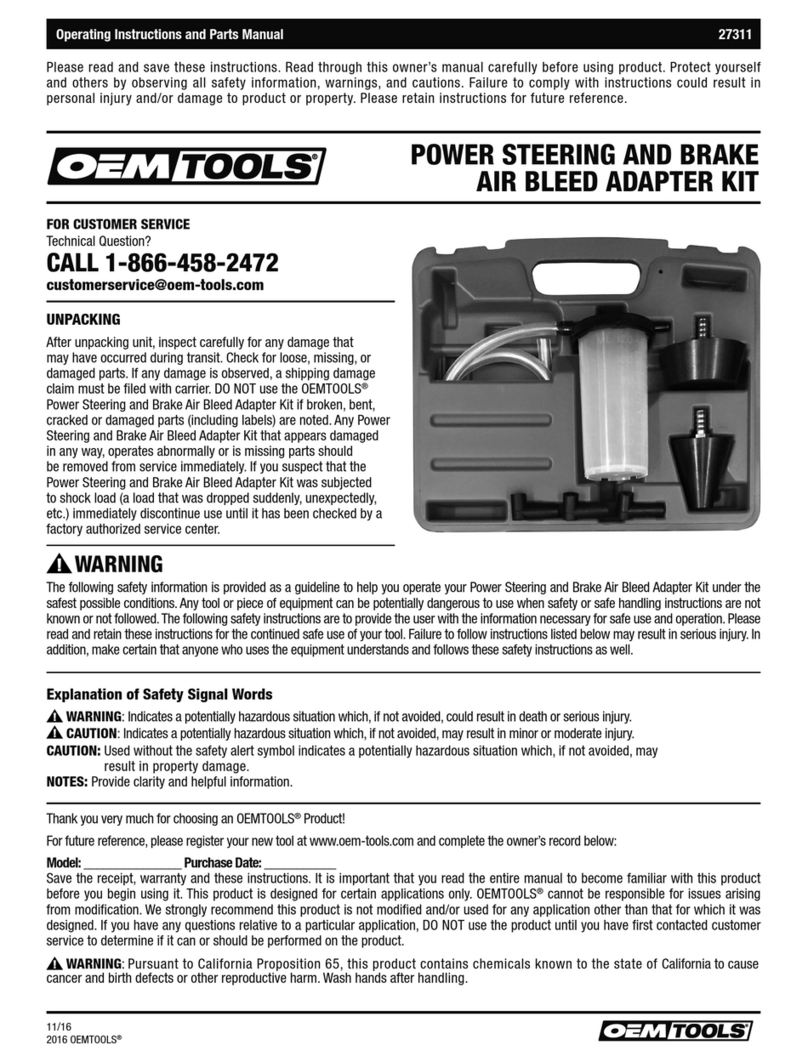
OEM Tools
OEM Tools 27311 Operating instructions and parts manual

Far Tools
Far Tools AG 50 Original manual translation