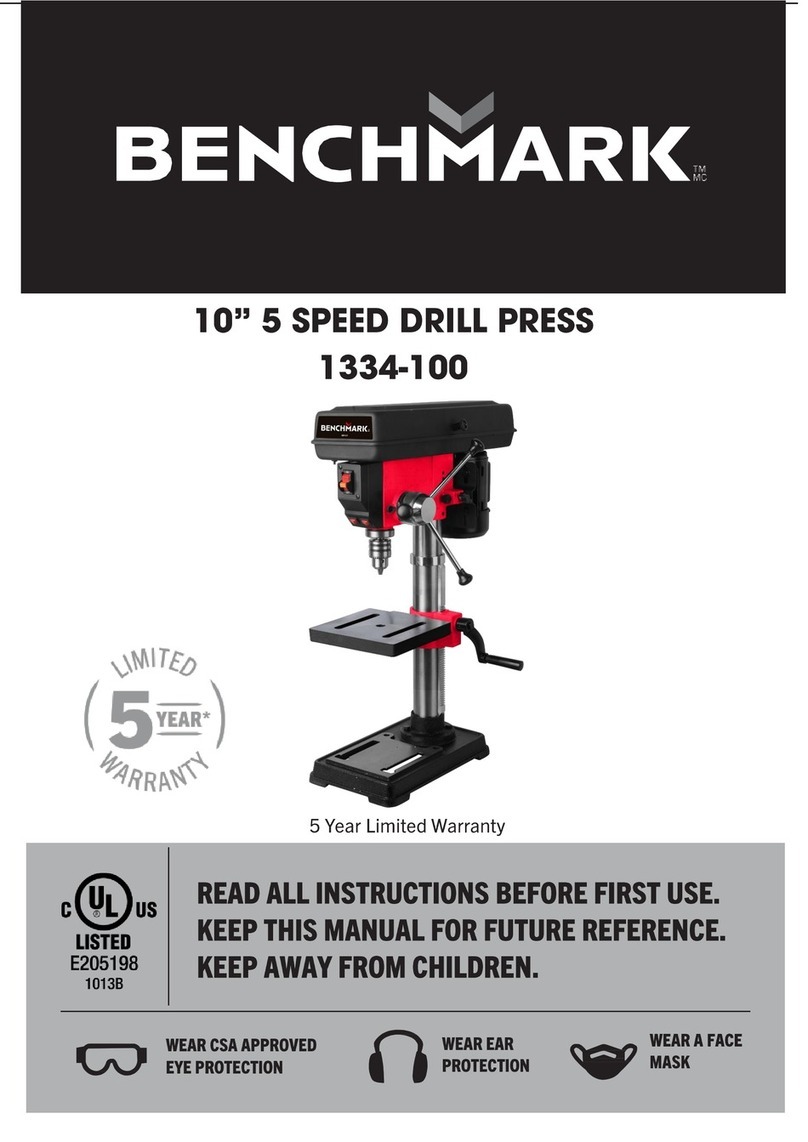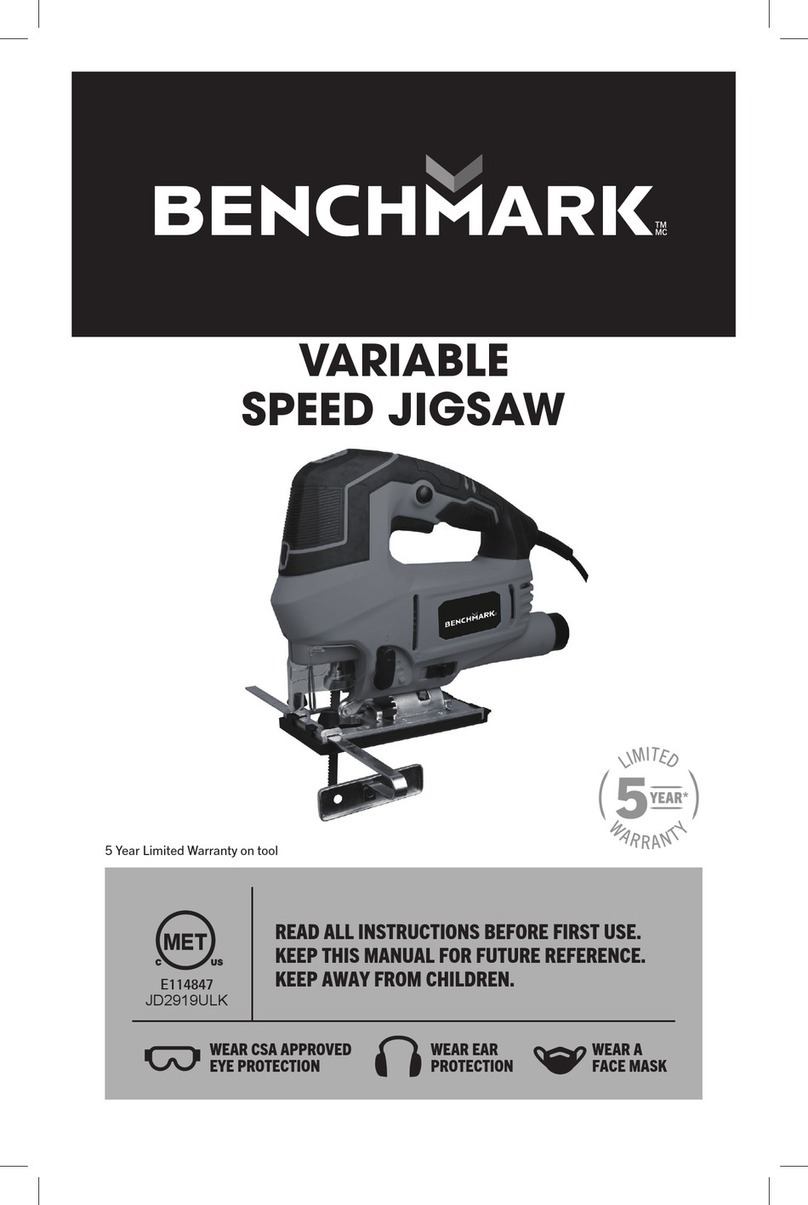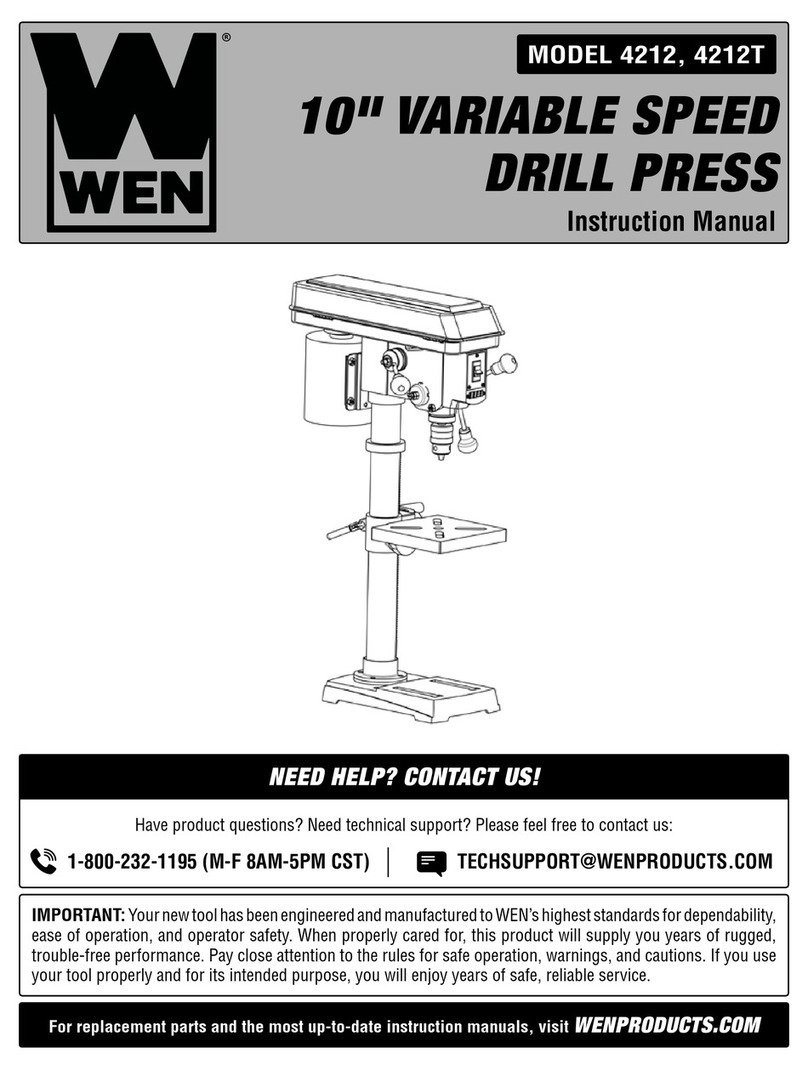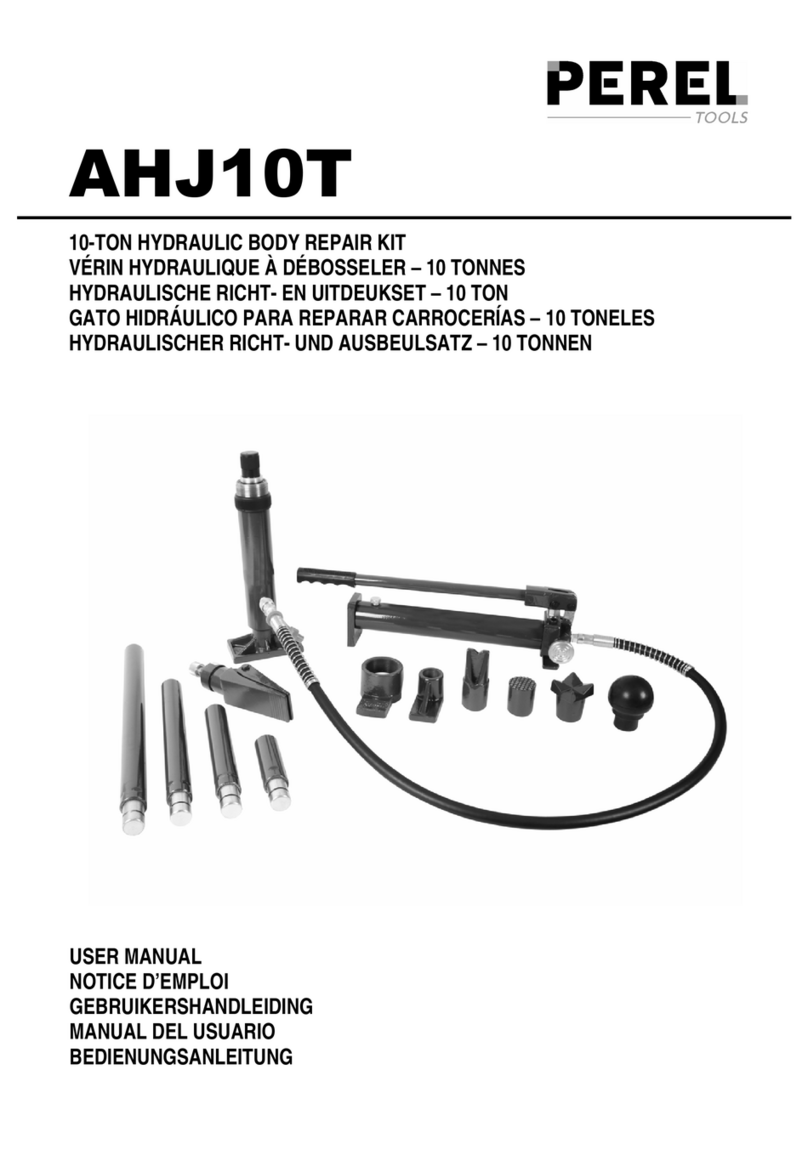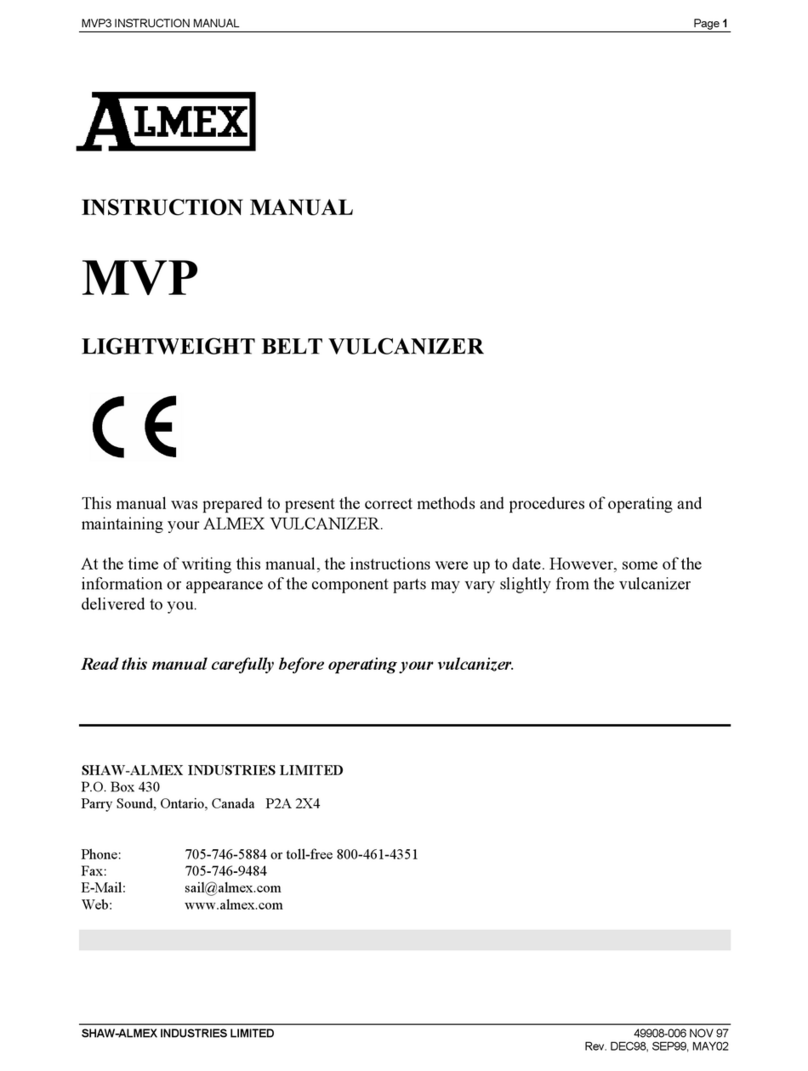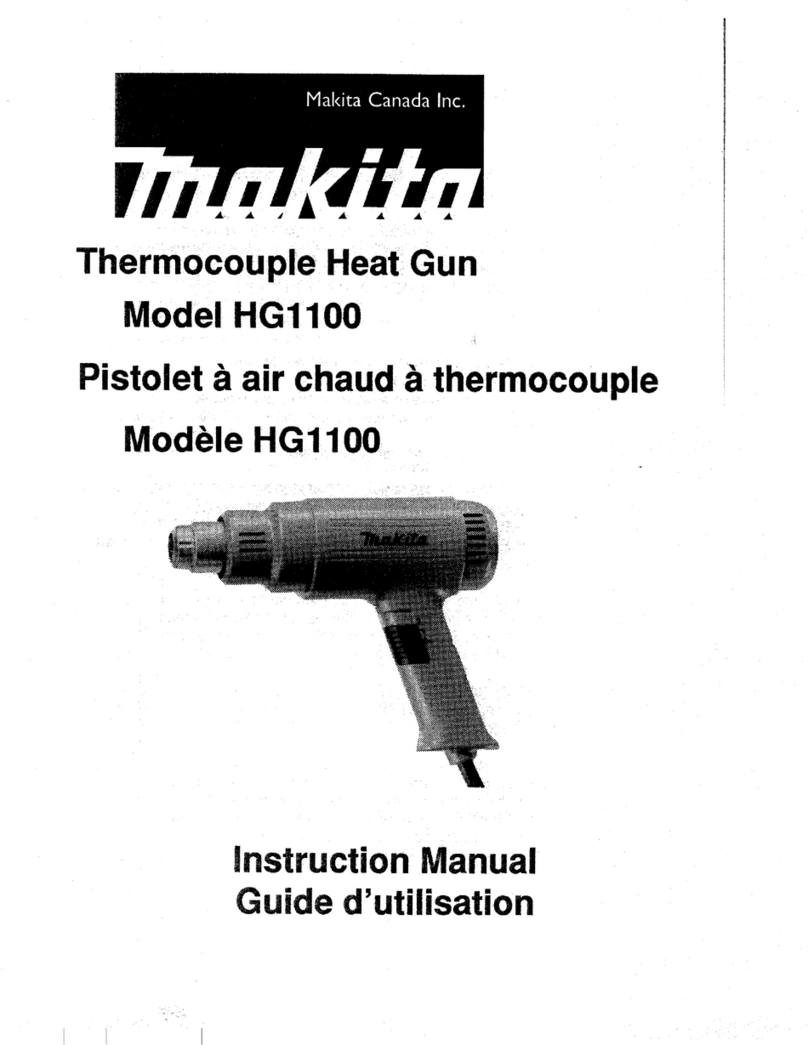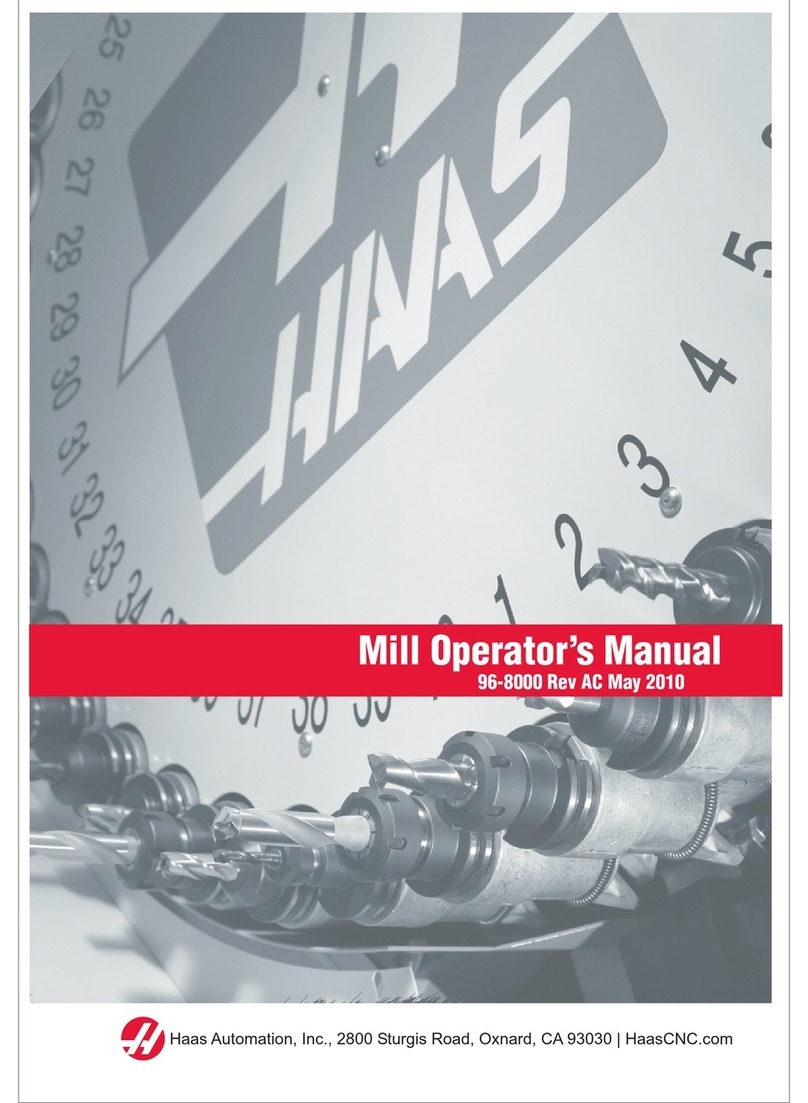Benchmark 1282-400 User manual

WEAR CSA APPROVED
EYE PROTECTION
WEAR EAR
PROTECTION
WEAR A
FACE MASK
READ ALL INSTRUCTIONS BEFORE FIRST USE.
KEEP THIS MANUAL FOR FUTURE REFERENCE.
KEEP AWAY FROM CHILDREN.
Maximum initial battery voltage (measured without a load)
is 20 volts. Nominal voltage is 18 volts.
Includes 1 battery & 1 charger
5 Year Limited Warranty on tool
3 Year Limited Warranty on battery and charger
20V MAX 2" BRUSHLESS
NAILER / STAPLER
DBBF5040BRUSHLESS
E114847

1
PRODUCT SPECIFICATIONS
NAILER/STAPLER
Voltage 20V
18G Brad Nails Up to 2” (50mm)
18G Staples Up to 1-9/16” (40mm)
Magazine Capacity 100 Nails or Staples
Shots per Minute 100
Shots/full charge 800
Weight 6.2 lb. (2.8Kg)
BATTERY & CHARGER
Battery voltage 20v 4.0Ah Li-ion (Maximum charger battery
voltage, measured without load, is 20v with a
nominal value of 18v)
Charger Up to 120 minutes
Replacement battery 5350-011
Replacement charger 5350-010
NEED ASSISTANCE?
Call us on our toll- free customer support line:
1-866-349-8665 (Monday through Friday 9am – 5pm Eastern Standard Time)
• Technical questions
• Replacement parts
• Parts missing from package

1282-400
20V MAX 2" BRUSHLESS NAILER / STAPLER
2
TABLE OF CONTENTS
Product Specifications .................................................................................. 1
Table of Contents .......................................................................................... 2
General Safety Warnings ............................................................................ 3-6
Specific Safety Rules .................................................................................. 7-8
Symbols ........................................................................................................ 9
Know your Nailer/Stapler ............................................................................. 10
Assembly and Operating ......................................................................... 11-17
Maintenance ............................................................................................... 17
Exploded View ............................................................................................ 18
Parts List ................................................................................................ 19-22
Warranty ..................................................................................................... 23

3
GENERAL SAFETY WARNINGS
WARNING:
Before using this tool or any of its accessories, read this manual and follow all Safety
Rules and Operating Instructions. The important precautions, safeguards and
instructions appearing in this manual are not meant to cover all possible situations.
It must be understood that common sense and caution are factors which cannot be
built into the product.
SYMBOL MEANING
ALWAYS WEAR EYE PROTECTION THAT CONFORMS WITH CSA
Z94.3 or ANSI SAFETY STANDARD Z87.1
FLYING DEBRIS can cause permanent eye damage. Prescription
eyeglasses ARE NOT a replacement for proper eye protection.
Non-compliant eyewear can cause serious injury if broken during
the operation of a power tool.
Use hearing protection, particularly during extended periods of
operation of the tool, or if the operation is noisy.
WEAR A DUST MASK THAT IS DESIGNED TO BE USED WHEN
OPERATING A POWER TOOL IN A DUSTY ENVIRONMENT.
Dust that is created by power sanding, sawing, grinding,drilling, and
other construction activities may contain chemicals that are known to
cause cancer, birth defects, or other genetic abnormalities.
These chemicals include:
• Lead from lead-based paints
• Crystalline silica from bricks, cement, and other masonry products
• Arsenic and chromium from chemically treated lumber
The level of risk from exposure to these chemicals varies, according to
how often this type of work is performed. In order to reduce exposure
to these chemicals, work in a well-ventilated area, and use approved
safety equipment, such as a dust mask that is specifically designed to
filter out microscopic particles.
ELECTRICAL SAFETY
WARNING:
Only use the battery and charger recommended for this product to charge the 20V
Li-ion batteries used for this tool.
Using other batteries may damage the charger and possibly cause damage to the
tool or cause serious injury.
WARNING:
Read all safety warnings and instructions. Failure to follow the warnings and
instructions may result in electric shock, fire and/or serious injury.
Save all warnings and instructions for future reference.

1282-400
20V MAX 2" BRUSHLESS NAILER / STAPLER
4
WORK AREA SAFETY
Keep work area clean and well lit. Cluttered or dark areas invite accidents.
Do not operate power tools in explosive atmospheres, such as in the presence
of flammable liquids, gases or dust. Power tools create sparks which may ignite
the dust or fumes.
Keep children and bystanders away while operating the tool. Distractions can
cause you to lose control.
ELECTRICAL SAFETY
Power tool plugs must match the outlet. Never modify the plug in any way. Do
not use any adapter plugs with earthed (grounded) power tools. Unmodified
plugs and matching outlets will reduce risk of electric shock.
Avoid body contact with earthed or grounded surfaces such as pipes, radiators,
ranges, and refrigerators. There is an increased risk of electric shock if your body
is earthed or grounded.
Do not expose power tools to rain or wet conditions. Water entering a power tool
will increase the risk of electric shock.
Do not abuse the cord. Never use the cord for carrying, pulling, or unplugging
the power tool. Keep cord away from heat, oil, sharp edges or moving parts.
Damaged or entangled cords increase the risk of electric shock.
When operating a power tool outdoors, use an extension cord suitable for
outdoor use. Use of a cord suitable for outdoor use reduces the risk of electric
shock.
If operating a power tool in a damp location is unavoidable, use a residual
current device (RCD) protected supply. Use of a ground fault circuit interrupter
(GFCI) reduces the risk of electric shock.
PERSONAL SAFETY
Stay alert, watch what you are doing and use common sense when operating a
power tool. Do not use a power tool while you are tired or under the influence
of drugs, alcohol, or medication. A moment of inattention while operating power
tools may result in serious personal injury.
Use personal protective equipment. Always wear eye protection. Protective
equipment such as dust mask, non-skid safety shoes, hard hat, or hearing
protection used for appropriate conditions will reduce personal injuries.
Prevent unintentional starting. Ensure the switch is in the OFF position before
connecting to power source and/or battery pack, picking up or carrying the
tool. Carrying power tools with your finger on the switch or energizing power tools
that have the switch on invites accidents.
Remove any adjusting key or wrench before turning the power tool on. A wrench
or a key left attached to a rotating part of the power tool may result in personal
injury.
Do not overreach. Keep proper footing and balance at all times. This enables
better control of the power tool in unexpected situations.

5
Dress properly. Do not wear loose clothing or jewellery. Keep your hair,
clothing, and gloves away from moving parts. Loose clothes, jewellery or long hair
can be caught in moving parts.
If devices are provided for the connection of dust extraction and collection
facilities, ensure these are connected and properly used. Use of dust collection
can reduce dust- related hazards.
Do not force the power tool. Use the correct power tool for your application.
The correct power tool will do the job better and safer at the rate for which it was
designed.
Any power
tool that cannot be controlled with the switch is dangerous and must be repaired.
Disconnect the plug from the power source and/or the battery pack from the
power tool before making any adjustments, changing accessories, or storing
power tools. Such preventive safety measures reduce the risk of starting the power
tool accidentally.
Store idle power tools out of the reach of children and do not allow persons
unfamiliar with the power tool or these instructions to operate the power tool.
Power tools are dangerous in the hands of untrained users.
Maintain power tools. Check for misalignment or binding of moving parts,
operation. If damaged, have the power tool repaired before use. Many accidents
are caused by poorly maintained power tools.
Keep cutting tools sharp and clean. Properly maintained cutting tools with sharp
cutting edges are less likely to bind and are easier to control.
Use the power tool, accessories, and tool bits etc. in accordance with these
instructions, taking into account the working conditions and the work to be
performed.
result in a hazardous situation.
Hold power tool by insulated gripping surfaces when performing an operation
where the cutting tool may contact hidden wiring or its own cord. Contact with a
"live" wire will make exposed metal parts of the tool "live" and shock the operator.
Use clamps or another practical way to secure and support the workpiece to a
stable platform. Holding the work by hand or against your body leaves it unstable
and may lead to loss of control.
SERVICE
Have your power tool serviced by a qualified repair person using only identical
replacement parts. This will ensure that the safety of the power tool is maintained.

1282-400
20V MAX 2" BRUSHLESS NAILER / STAPLER
6
BATTERY TOOL USE AND CARE
a) Recharge only with the charger specified by the manufacturer. A charger that
is suitable for one type of battery pack may create a risk of fire when used with
another battery pack.
b) Use power tools only with specifically designated battery packs. Use of any other
battery packs may create a risk of injury and fire.
c) When battery pack is not in use, keep it away from other metal objects, like
paper clips, coins, keys, nails, screws, or other small metal objects, that can
make a connection from one terminal to another. Shorting the battery terminals
together may cause burns or a fire.
d) Under abusive conditions, liquid may be ejected from the battery: avoid
contact. If contact accidentally occurs, flush with water. If liquid contacts eyes,
additionally seek medical help. Liquid ejected from the battery may cause
irritation or burns.

7
SPECIFIC SAFETY RULES
WARNING:
Know your nailer/stapler. Do not use the nailer/stapler until you have read and
understand this Instruction Manual. Learn the tool’s applications and limita-
tions, as well as the specific potential hazards related to this tool. Following this
rule will reduce the risk of electric shock, fire, or serious injury.
Always wear eye protection. Any power tool can throw foreign objects
into your eyes and cause permanent eye damage. ALWAYS wear safety
goggles (not glasses) that comply with ANSI safety standard Z87.1.
Everyday glasses have only impact resistant lenses. They ARE NOT
safety glasses.
WARNING:
Glasses or goggles not in compliance with ANSI Z87.1 could cause serious
injury when they break.
Always wear safety goggles, hearing protection and a dust mask. Use only in
well-ventilated areas. Using personal safety devices and working in a safe environ-
ment reduces the risk of injury.
Hold the tool by insulated gripping surfaces when performing an operation where
the nailer/stapler may contact hidden wiring or its own cord. Contact with a "live"
wire will make exposed metal parts of the tool "live" and shock the operator.
Always make sure the work surface is free of nails and other foreign objects. Nailing/
stapling into a nail can cause the tool to jump and damage to you and/or the tool.
Never hold the workpiece in one hand and the tool in the other hand when nailing or
stapling.
Never place your hands near or below the nailing/stapling surface. Clamping the
material and guiding the tool with both hands is much safer.
Never lay the workpiece on hard surfaces like concrete, stone, etc. The protruding
nails or staples may cause the tool to jump.
DANGER: Always remove the battery when changing the nails or staples and
when making adjustments.
Always assume that the tool contains fasteners. Careless handling of the nailer can
result in unexpected firing of fasteners and personal injury.
Do not point the tool towards yourself or any one nearby. Unexpected triggering will
discharge the fastener causing an injury.
Do not actuate the tool unless the tool is placed firmly against the workpiece. If the
tool is not in contact with the workpiece, the fastener may be deflected away from
your target.
Disconnect the tool from the power source when the fastener jams in the tool. While
removing a jammed fastener, the nailer may be activated if it is connected to a
power supply.
Use caution while removing a jammed fastener. The mechanism may be under

1282-400
20V MAX 2" BRUSHLESS NAILER / STAPLER
8
compression and the fastener may be forcefully discharged while attempting to free
a jammed condition.
Do not use this tacker for fastening electrical cables. It is not designed for electric
cable installation and may damage the insulation of electric cables thereby causing
electric shock or fire hazards.

9
SYMBOLS
WARNING: Some of the following symbols may appear on the nailer/stapler
Study these symbols and learn their meaning. Proper interpretation of these
V Volts
n
~
Three-phase alternating
current with neutral
A Amperes
Hz Hertz Direct current
W Watts noNo load speed
kW Kilowatts Alternating or direct current
Microfarads Class II construction
L Litres Splash-proof construction
kg Kilograms Watertight construction
H Hours Protective grounding at
terminal, Class I tools
N/cm² Newtons per square
centimetre .../min Revolutions or reciprocations
per minute
Pa Pascals Diameter
Min Minutes
S Seconds Directional arrow
~or AC Alternating current Warning symbol
~
Three-phase alternating
current Wear your safety glasses
This symbol designates that this tool is listed with Canadian requirements
by MET Laboratories, Inc.
UL 60745-1,60745-2-16;
CSA C22.2#60745-1,60745-2-16.
DBBF5040BRUSHLESS
E114847

1282-400
20V MAX 2" BRUSHLESS NAILER / STAPLER
10
KNOW YOUR NAILER/STAPLER
Battery 5350-011
Charger 5350-010
Air vents
Red LED
Green LED
Trigger
LED light
ON/OFF switch
Cylinder
Belt Hook
Single/
Contact
Firing switch
Battery
Pack
Depth
Adjustment
Wheel
LED indicator
Safety
Contact Pin Magazine
Safety button

11
CHECKING THE BATTERY CHARGER STATUS
The level of charge remaining in the battery can be checked by using the battery
LED power indicator that is contained on the end of the battery.
NOTE: The battery charge remaining may be checked while the battery is installed
in the tool with the ON/OFF switch turned OFF. It may also be checked while the
battery is removed from the tool. DO NOT check the battery charge remaining while
the battery is in the charger. You will get a false reading and you may also damage
the battery status system.
1. Press and hold the battery status button
located on the end of the battery.
2. One or more of the Four LED lights in the
LED window will come ON to indicate
the amount of charge that is remaining
in the battery as follows:
Charge level
indicator
Amount of charge
remaining 10-25% 25-50% 50-75% 75-100%
3. Release the battery status button to turn the LEDs OFF.
ASSEMBLY AND OPERATING
CHARGING THE BATTERY PACK
1. Place the battery charger (1) in a dry location near a 110–120V 60 Hz electrical
outlet (Fig. 2).
2. Plug the battery charger into the outlet and make sure the green LED indicator
light (5) comes ON. If it does not, refer to the chart (Fig. 3) to identify the
problem.
3. Turn the battery (2) upside down and slide it onto the charger.
NOTE: Make sure the grooves (3) in the sides of the battery slide over the matching
tabs on the charger (4) until the battery latch “clicks” into place.
NOTES:
1. When the charger is plugged into the wall receptacle and NO battery is on the
charger, the green indicator light (5) will turn ON indicating the charger is “live”.
2. When a discharged battery is installed on the charger, the green indicator light
will turn OFF and the red indicator light (6) will turn ON. The red indicator light
indicates the battery is being charged.
3. If the red indicator light does not come ON, check to make sure battery pack is
slid fully onto the charger and the electrical outlet is working properly.

1282-400
20V MAX 2" BRUSHLESS NAILER / STAPLER
12
4. See below for other indicator light functions.
5. A discharged battery pack should be fully charged in approximately 2 hrs.
6. It is normal for the battery charger to hum and be warm to the touch during
operation.
7. If the battery pack does not charge properly, check to make sure the electrical
outlet is “live”.
8. Do NOT charge batteries when the work area or the battery temperature is at or
below 5°C / 41°F or above 40.5°C / 105°F.
GREEN
LIGHT
RED
LIGHT
BATTERY
INSERTED
INTO CHARGER
CHARGING STATUS
ON OFF NO Charger connected to
power supply
OFF Blink YES Battery being
charged
ON OFF YES Battery fully charged
OFF ON YES Battery is charged
but not operational
on tool. This may in-
dicate defective / bad
contact on battery.
ON ON YES Charging conditions
are either too hot or
too cold
INSERTING AND REMOVING THE BATTERY PACK
a) Insert the battery pack into the grip until it clicks in place.
b) To remove the battery pack, with pressing the lock button simultaneously to
pull the pack out of the machine.
Image a Image b

13
INTENDED USE
Ideal for fastening decorative molding, casing, kitchen crown, and shoe molding.
Fasten insulating material, upholstery, leather, fabrics, foils, cardboard, and similar
materials onto wood, including building furniture, without swinging a hammer.
Tackle jobs both large and small with the features of a pneumatic tool and the
freedom of cordless.
LED Indicator
The LED light indicator on this tool will alert the user to jams, low battery or “dry”
fire. See below for description of light indicators.
• LED Red On=Low battery
• LED Red Flashing= Nails/staples are jammed
• LED Green On= No nails (dry fire)
• LED Green Flashing=Overheat, power tool in overheat protection
LED Lighting
LED work light near drive guide provides focused illumination on the desired work
area.
Press the gray button located behind the trigger switch once for approximately 15
seconds of illumination. Hold the gray button for continuous light.
Checking the safety /contact pin mechanism
1. Remove all staples or nails from the magazine.
2. Press the safety nose/contact pin and pull the trigger. The safety nose/contact
pin and the trigger should move freely.
3. Reload the staples or nails to the magazine.
4. Do not use the tool if the safety nose/contact pin cannot move freely.
5. Place the contact pin on the workpiece and press the machine without pulling
the trigger, the tool should not fire; Take the machine from the workpiece, the
contact pin should spring back automatically.
6. Pull the trigger, the tool should not fire.
Inserting Staples or Nails into the magazine
NOTE: The number of staples or nails left in the magazine can be read using the
viewing window.
1. Remove battery pack from the tool.
2. Press the release button and pull out the magazine cover.
3. Tilt the tool and place nails/staples into the track of the magazine channel.
4. Make sure that the fasteners are placed correctly.
5. Staples are placed against the profiled side of the rail; the crown of the staple is
in the uppermost part of the magazine (legs are facing away from the body of the
tool).

6. Nails are placed against the profiled side of the rail, with the points of the nails
facing downwards.
7. Close the magazine cover until it engages with the release button.
8. Re-insert the battery pack into the nailer stapler.
1282-400
20V MAX 2" BRUSHLESS NAILER / STAPLER
14
WARNING:
and nails mixed together.
A. Loading staples: B. Loading nails:
NOTE: Prior to operation make sure your battery pack is fully charged. Check
whether the fasteners are placed in the magazine correctly.
NAILING OR STAPLING
Hold handle firmly with magazine flat to work piece forming a 90° angle.
Two modes of firing: Single Firing and Contact Firing
A) Single Firing Mode:
For single firing mode, push the drive shift (single/contact firing switch) to left side.
Single Firing is good for precision placement.
Step 1: Push the drive shift to left side.

15
Step 2: Squeeze the trigger and keep squeezing.
Do not release trigger.
Step 3: Squeeze the trigger to fire the staple
or nail; Release the trigger and safety contact
pin after firing.
Firing next staple or nail, repeat step 2 and step 3.
The safety contact pin must be depressed before the trigger is squeezed.
B) Contact Firing Mode:
For contact firing mode, push the drive shift (single/contact firing switch) to right side.
Contact Firing is good for convenient and quick firing.
Step 1: Push the drive shift to right side.

1282-400
20V MAX 2" BRUSHLESS NAILER / STAPLER
16
Step 2: Squeeze the trigger and keep
squeezing-do not release trigger.
Step 3: Depress the safety contact pin
against the work piece to fire the nail or
staple; Continue squeezing the trigger but
release the safety contact pin after firing.
Firing next staple or nail, repeat step 3.
NOTE: To prevent accidental firing, do not keep the trigger depressed when the tool
is not in use.
DEPTH ADJUSTMENT WHEEL
Depth adjustment helps protect the work surface and allows the proper setting of
nail heads.
Turn the depth adjustment wheel towards , the nail/staple will be sunk into the
wood at a greater depth.
Turn the wheel towards to , the nail/staple will be sunk into the wood at a shallower
depth.
REMOVING A JAMMED NAIL OR STAPLE
On occasion, a nail gets caught in the gun or hits an object and deflects, causing a
jam in the gun. You will recognize that a jam has occurred when you press the trigger
of the tool and it refuses to fire.
potential for physical injury to the user or damage to the tool.

17
NOTE: You must remove any jammed nail/staple before using the tool,
otherwise, you may cause damage to the mechanism or be injured.
WARNING: Remove the battery pack from the tool.
1. Open the magazine, identify the jammed nail/
staple (these can be identified usually due to
them being out of position).
2. If necessary, use the tip of a nail, a pair of pliers
or claw portion of a hammer to dislodge the
jammed nail.
3. Remove the staples or nails in channel.
4. Refill the gun with fresh nails and close the
magazine.
5. The jammed nail may be under the hammer which will require you to manually
push the hammer up to uncover the nail or staple.
6. Restore the power source. Test the gun's operation on scrap lumber to make
sure it is now operating correctly.
RECYCLING
The battery packs are built to the highest quality standards, they can be re-charged
rechargeable batteries eventually need to be replaced. When this happens, it
is important not to discard your old battery tool or battery pack in a hazardous
manner. To preserve natural resources, please recycle or dispose of batteries
properly. These battery packs should be collected, recycled, or disposed of in an
environmental-friendly manner.
WARNING: Do not attempt to destroy or disassemble battery pack or remove
any of its components. Also, never touch the battery terminals with metal objects
and/or body parts as short circuit may result. Keep away from children.
MAINTENANCE
WARNING: When servicing, use only identical replacement parts. Use of any
other parts may create a hazard or cause product damage.
WARNING: Always wear safety goggles or safety glasses with side shields
during power tool operation or when blowing dust. If operation is dusty, also wear a
dust mask.
WARNING: To avoid serious personal injury, always remove the battery pack
from the product when cleaning or performing any maintenance.
Avoid using solvents when cleaning plastic parts. Most plastics are susceptible to
damage from various types of commercial solvents and may be damaged by their
use. Use clean clothes to remove dirt, dust, oil, grease, etc.
WARNING: Do not at any time let brake fluids, gasoline, petroleum- based
products, penetrating oils, etc., come in contact with plastic parts. Chemicals can
damage, weaken, or destroy plastic which may result in serious personal injury.

1282-400
20V MAX 2" BRUSHLESS NAILER / STAPLER
18
EXPLODED VIEW

19
PARTS LIST
WARNING When servicing, use only original equipment replacement parts. The
use of any other parts may create a safety hazard or cause damage to the tool. Any
attempt to repair or replace electrical parts on this tool may create a safety hazard
unless repairs are performed by a qualified technician. For more information, call
the Toll-free Helpline, at 1-866-349-8665.
Key # Part # Part Name Quantity
1 1282-400-1 Screw M4X6 1
2 1282-400-2 Small Oscillating Bar 1
3 1282-400-3 Shaft 1
4 1282-400-4 Torsional Spring 1 1
5 1282-400-5 Washer 1 1
6 1282-400-6 Needle Bearing 2
7 1282-400-7 Center Part 1
8 1282-400-8 Screw M4X6 1
9 1282-400-9 Screw M4X6 1
10 1282-400-10 Nut M4 1
11 1282-400-11 Copper Washer 1 1
12 1282-400-12 Pin 2
13 1282-400-13 Connecting Plate 1
14 1282-400-14 Long Oscillating Bar 1
15 1282-400-15 Short Oscillating Bar 1
16 1282-400-16 Shaft 2 1
17 1282-400-17 Copper Washer 2 1
18 1282-400-18 Torsional Spring 2 1
19 1282-400-19 Copper Washer 3 1
20 1282-400-20 Block 1
21 1282-400-21 Screw M4X6 1
22 1282-400-22 Washer 2 1
23 1282-400-23 Screw 4X45 1
24 1282-400-24 Sealing Ring 1
25 1282-400-25 Small Cylinder 1
26 1282-400-26 Special-Shaped Ring 1
27 1282-400-27 Rectangular Ring 1
28 1282-400-28 Sealing Ring 1
29 1282-400-29 Inside Sealing Ring 1
30 1282-400-30 Small Piston 1
31 1282-400-31 Plastic Rob 1
Table of contents
Other Benchmark Power Tools manuals