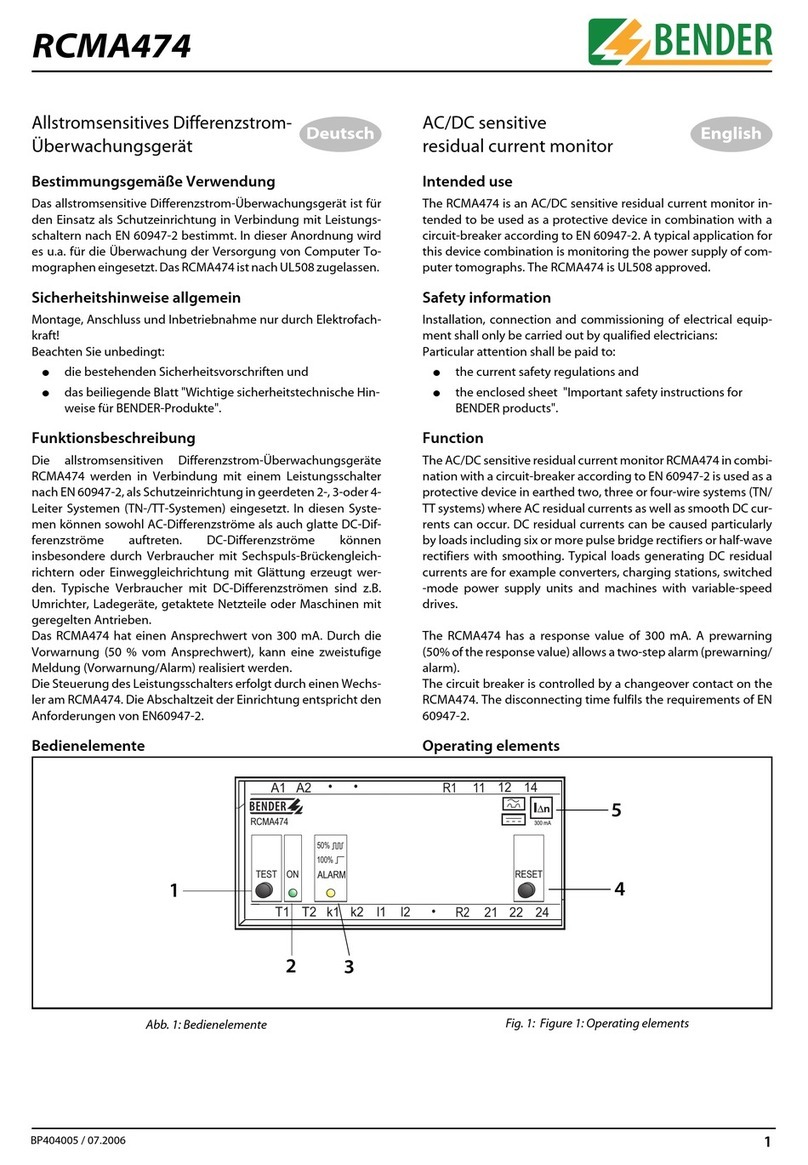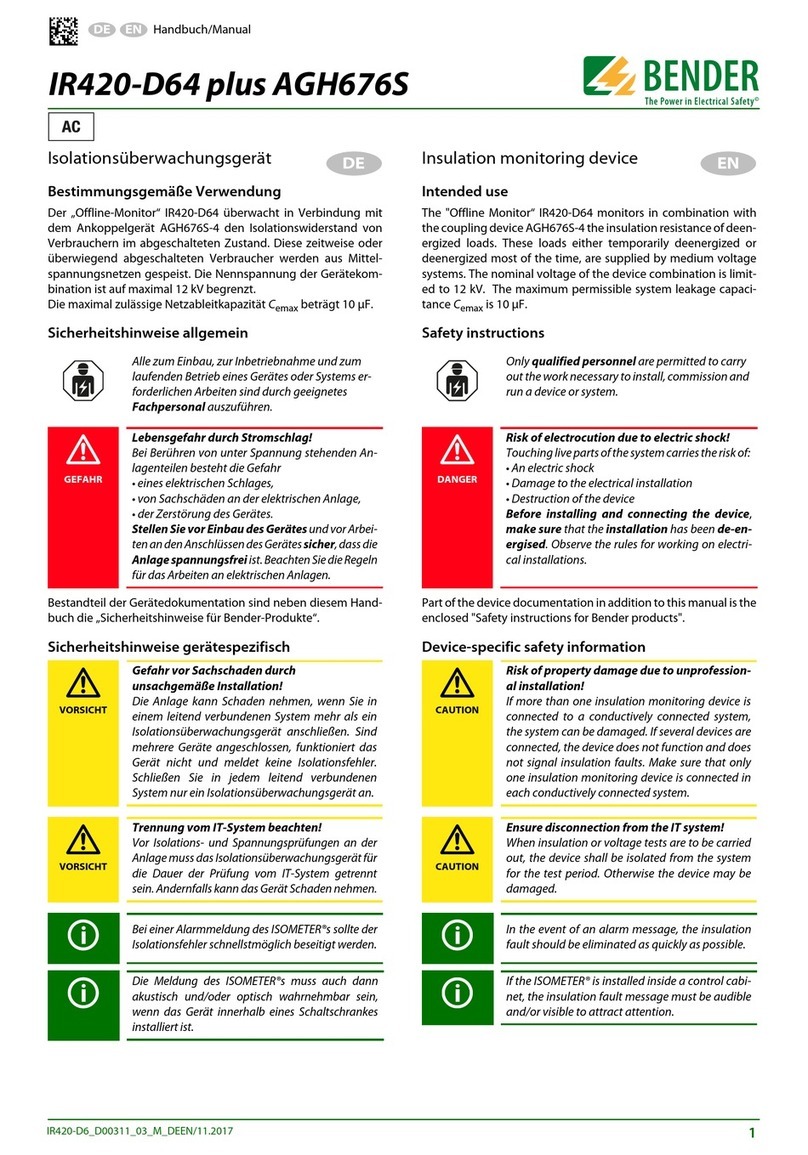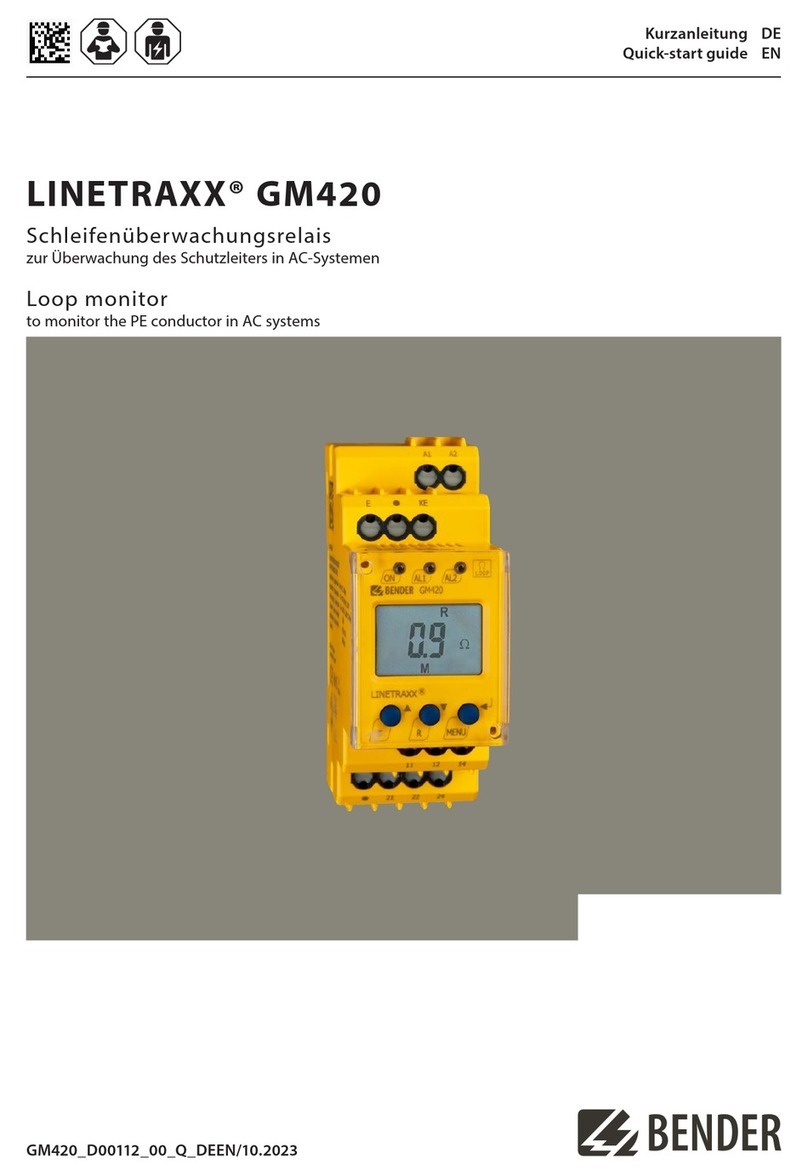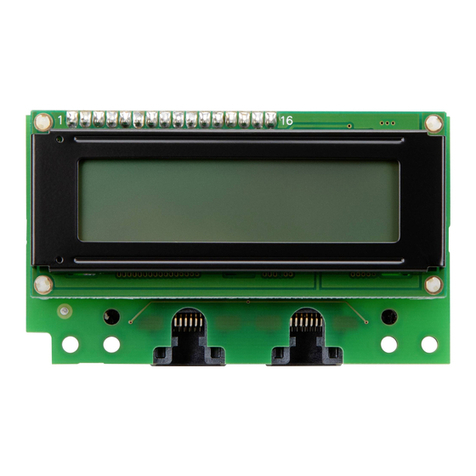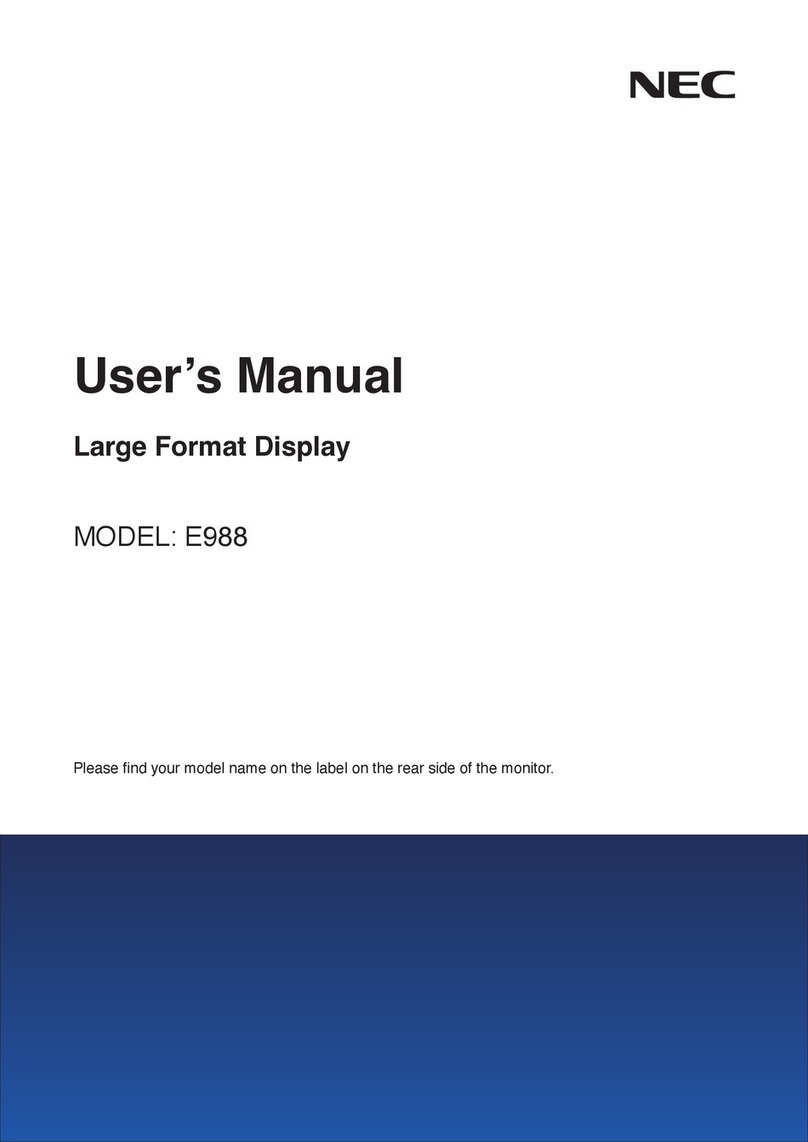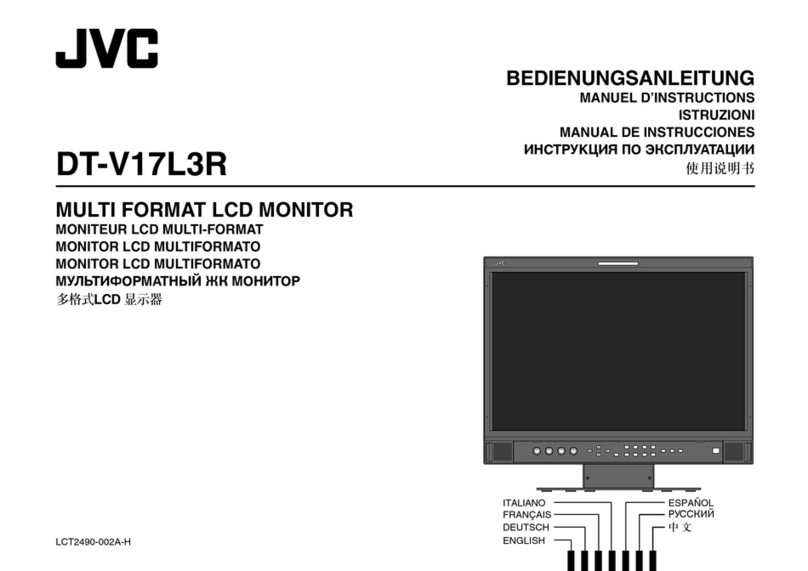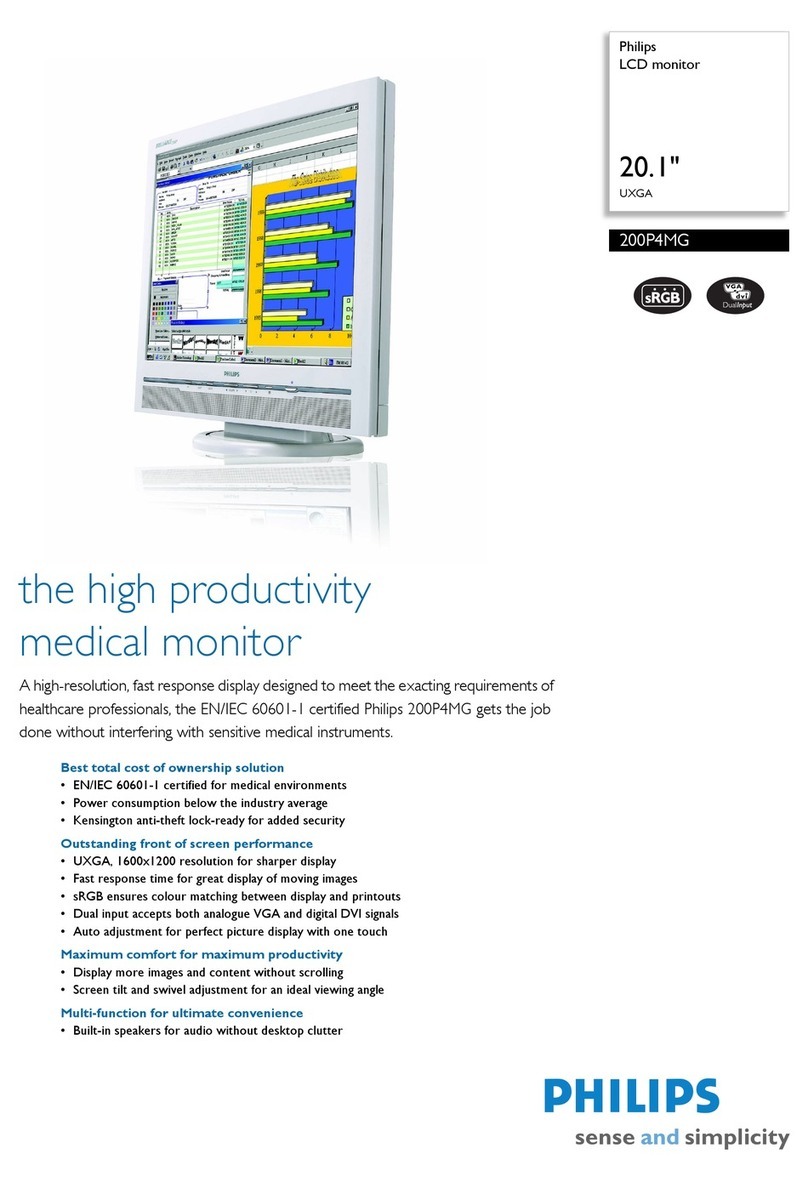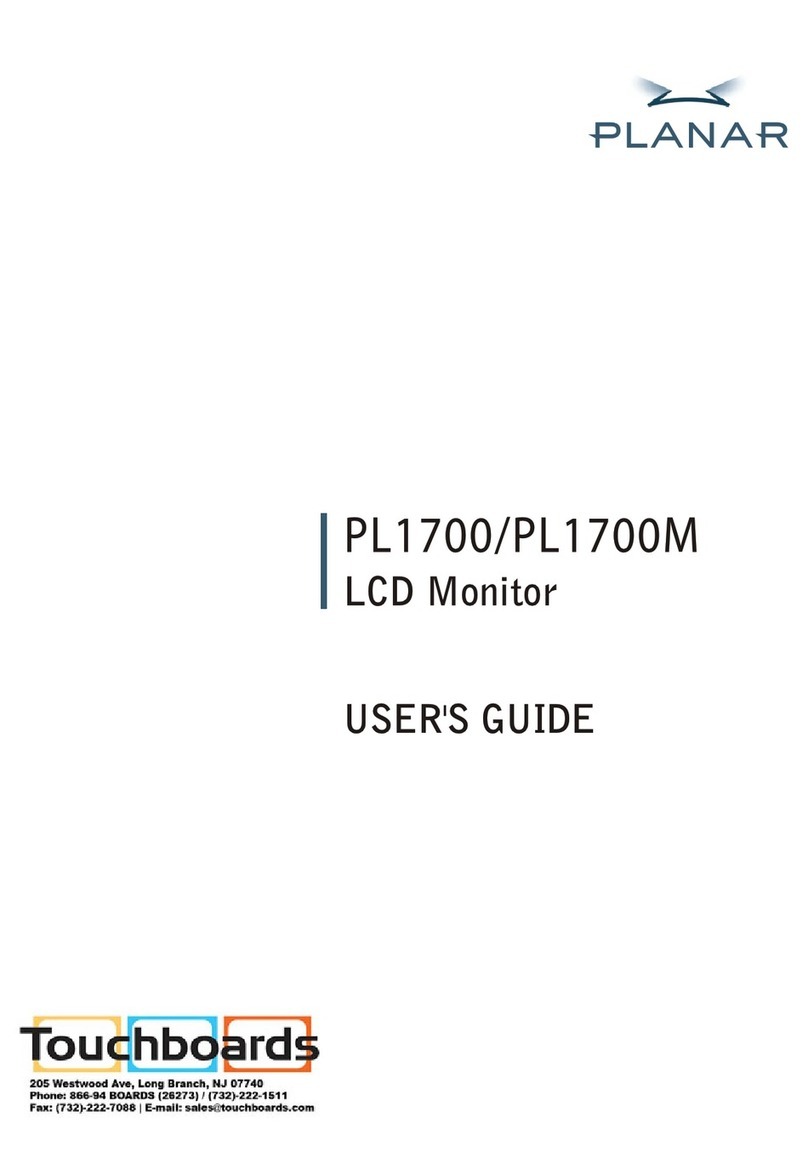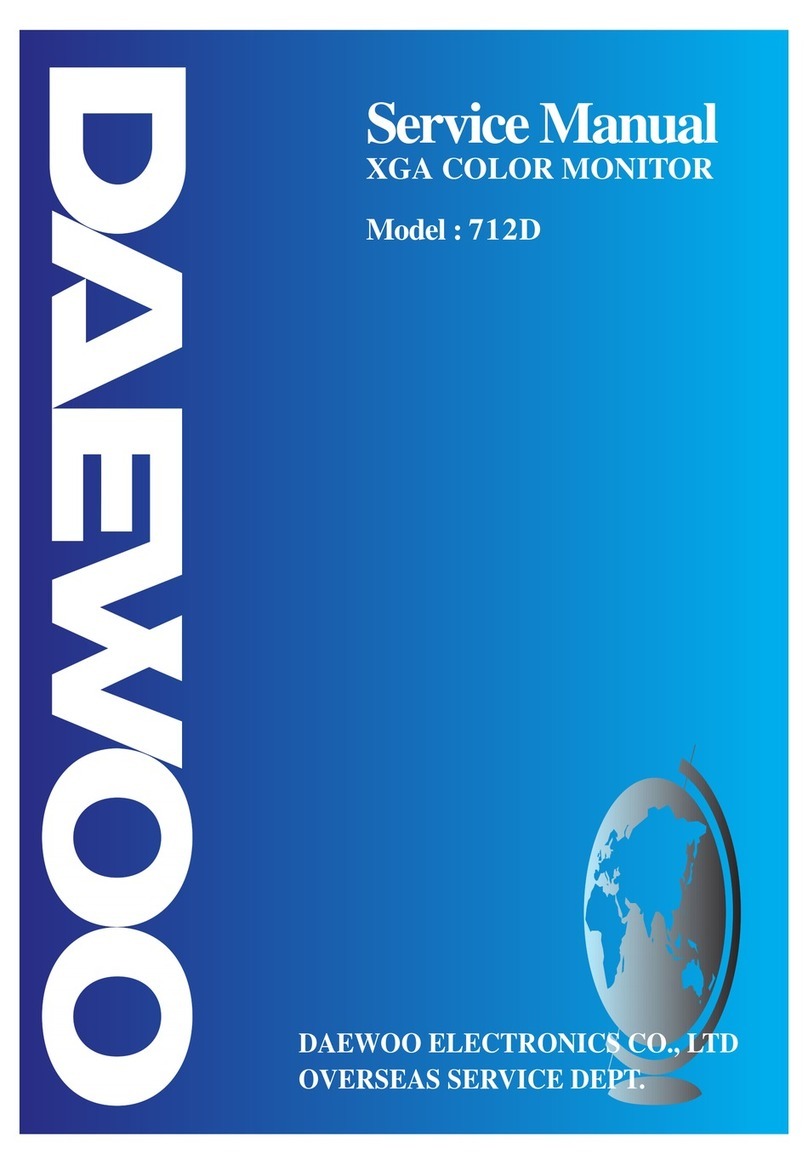COMTRAXX® COM465ID
4.4 Commissioning the device
Determine the address space of the system network before commissioning the COM465ID Contact your
network administrator for the following required information:
•IP address of the COM465ID
•Subnet mask of the network system
•Gateway address
•DNS server address
•Is there a DHCP server in the network system?
Connect a PC/laptop directly to the COM465ID
1 Switch on the supply voltage: When the device is supplied with power, all LEDs light up briefly During the
start process the ‘ON’ LED flashes After a successful start, the ‘ON’ LED then illuminates continuously The
device is now ready for operation
2 Start web user interface:
– Open an internet browser
– Type the following IP address to open the web interface of the COM46…:
169. 54.0.1.
In the web user interface, the IP address of the COM46… can be set as required
3 Configure: As a minimum, configure all address data for the COM46… Always configure the BCOM
interface (system name, subsystem, device address)
Risk of duplicate addresses if BCOM system name is not changed.
The factory setting for the system name on all Bender B OM devices is "SYSTEM". If several systems
are established in the same network, there is a risk that addresses will be assigned more than once.
Therefore always give each system a new BCOM system name during commissioning.
4 Integrate devices into the system:
– BCOM devices are detected automatically
– isoData devices need to be configured This is done in the web interface at
> Device management> isoData devices > Manage devices
•Select the device type
•Set the timeout parameter
•Confirm your inputs by pressing "Ok"
•If applicable, connect the second device
•Confirm by pressing "Save changes"
– OPC-UA needs to be configured This is done in the web interface a
> Menu > Settings> Interface
•Activate OPC UA transfer
•Set the port number of the address
•Select whether the communication of the devices should be encrypted via OPC-UA
•Specify whether the communication should take place with a separate authentication If this option is
enabled, user name and password must be entered
•Confirm your changes by pressing ‘Save changes’ or discard them by pressing "Discard changes"
COM465ID_D00368_02_M_XXEN/09 2023 17