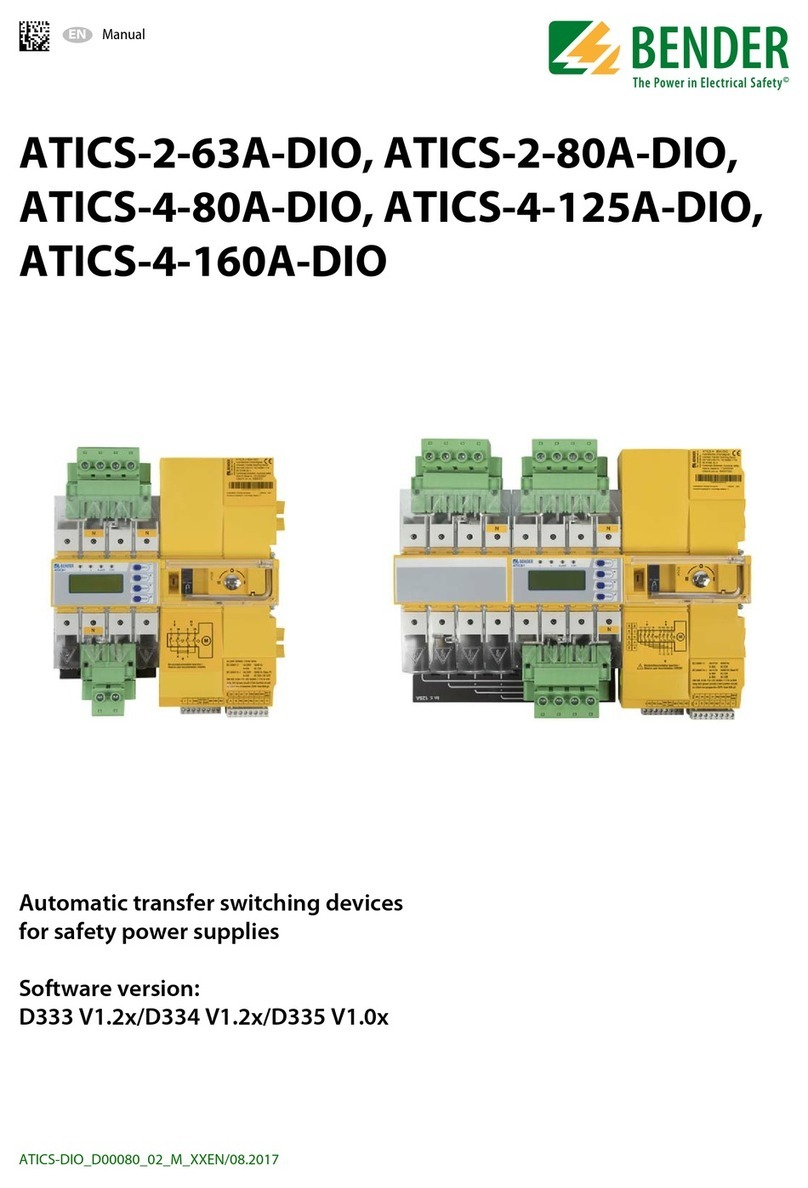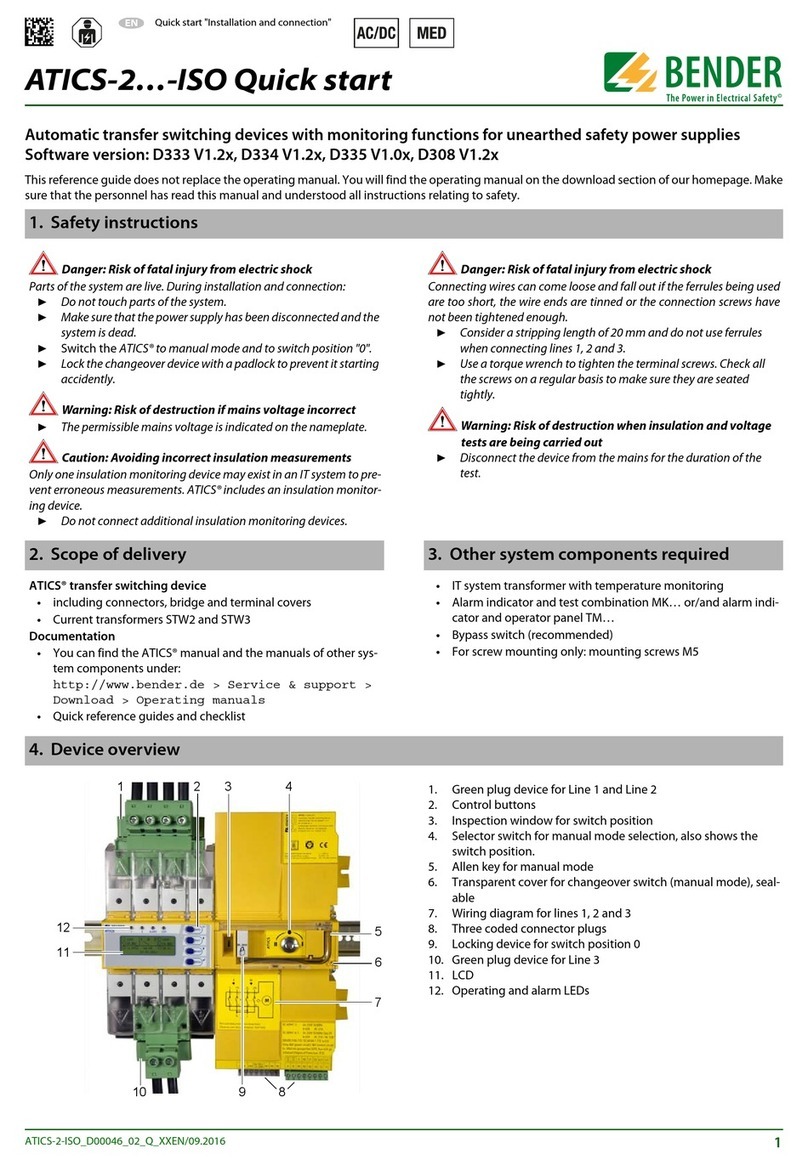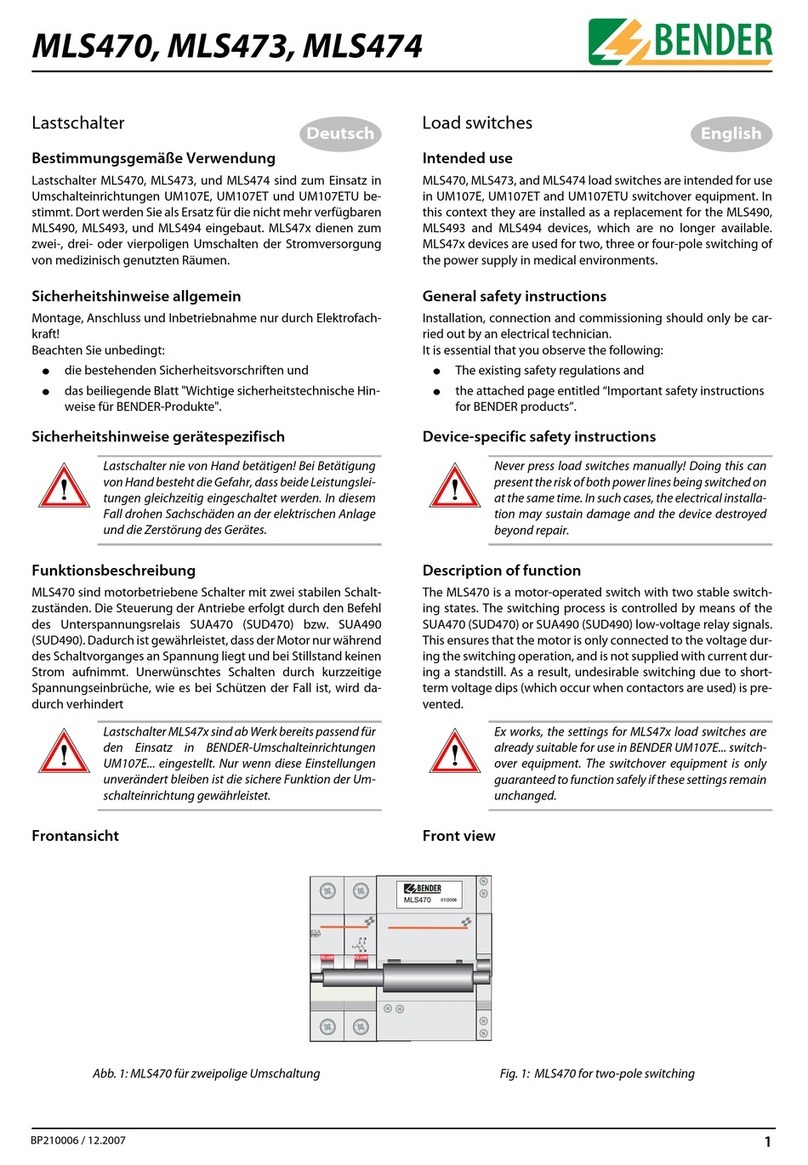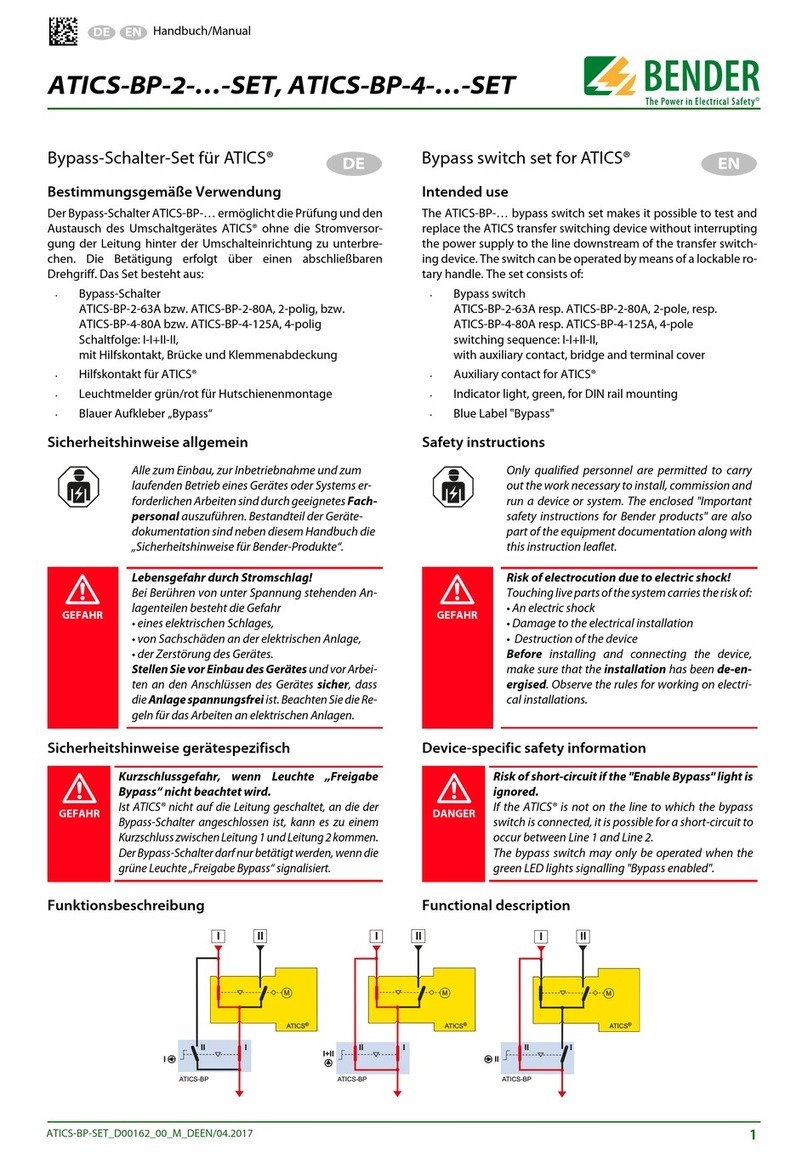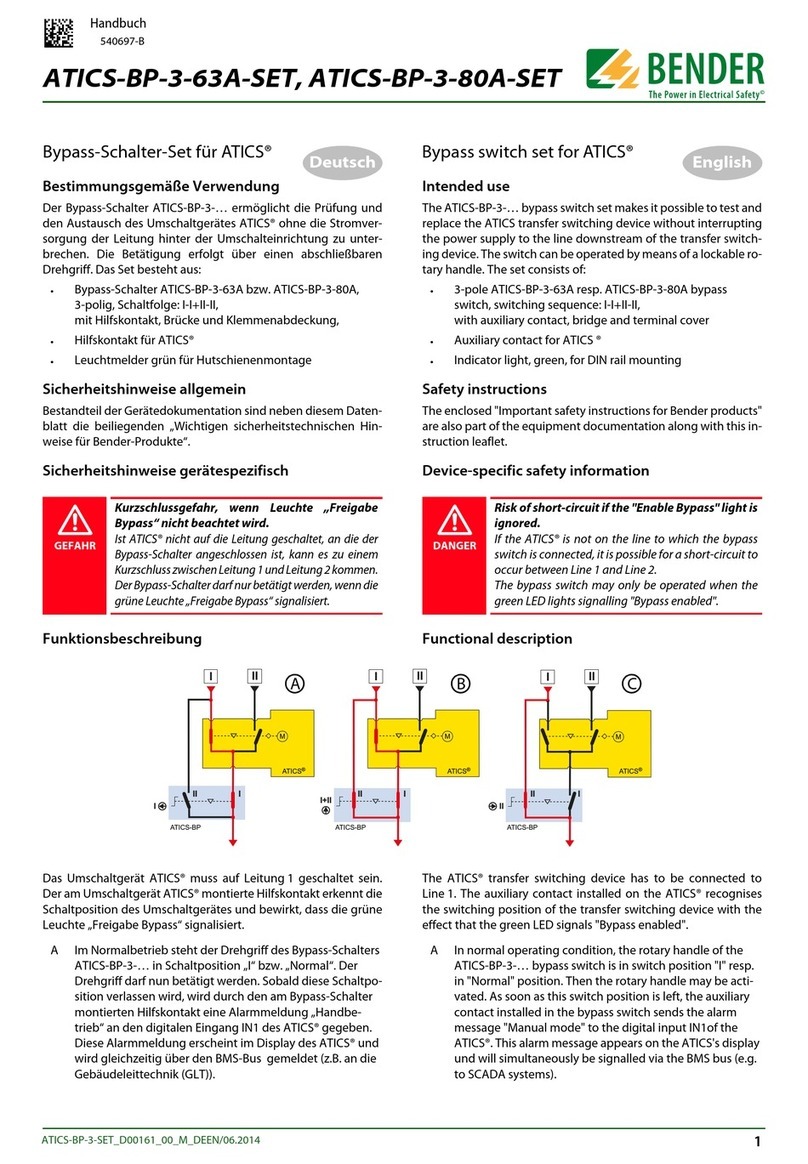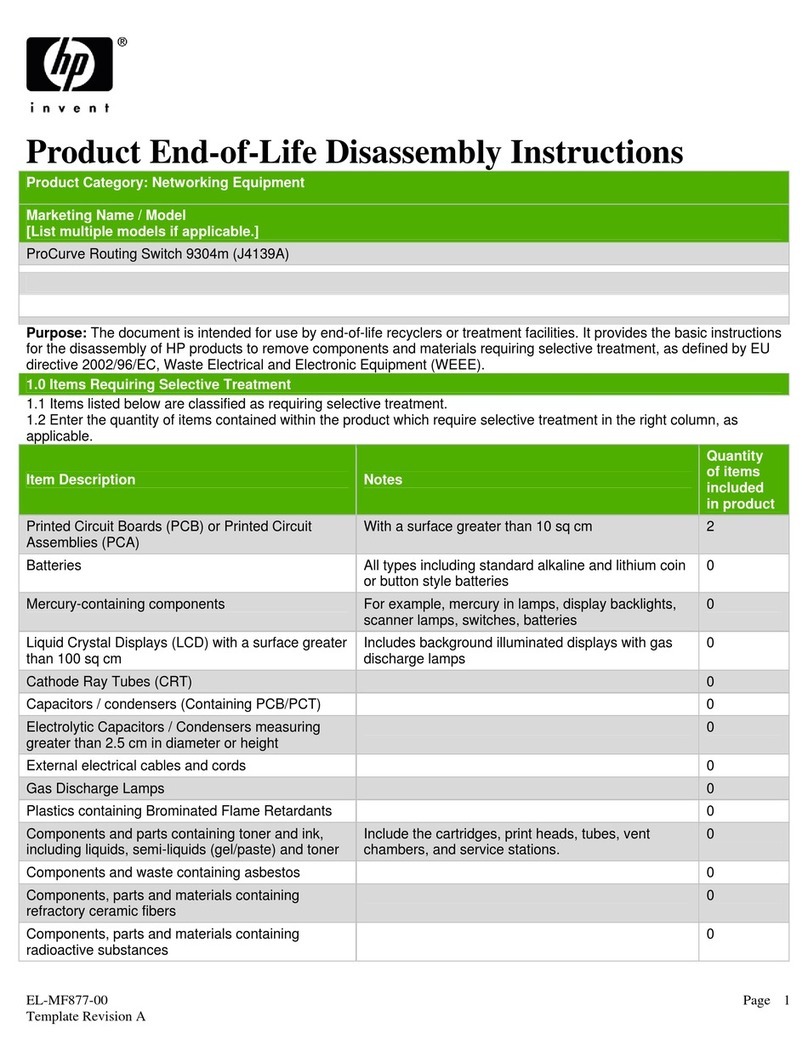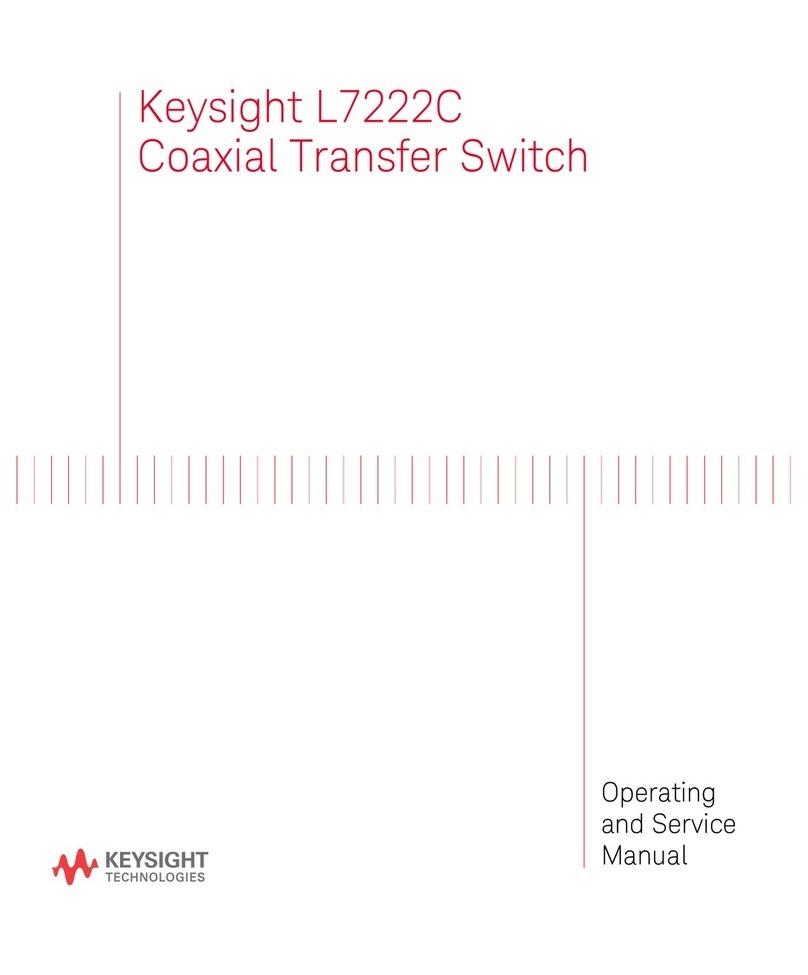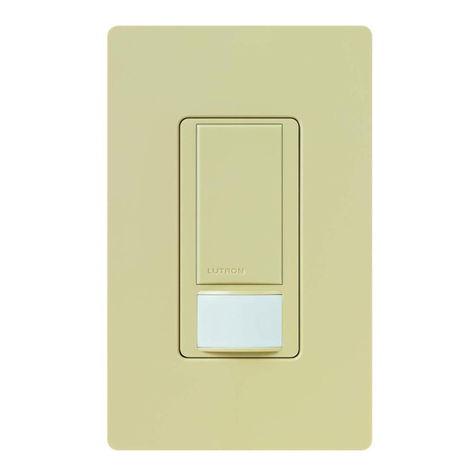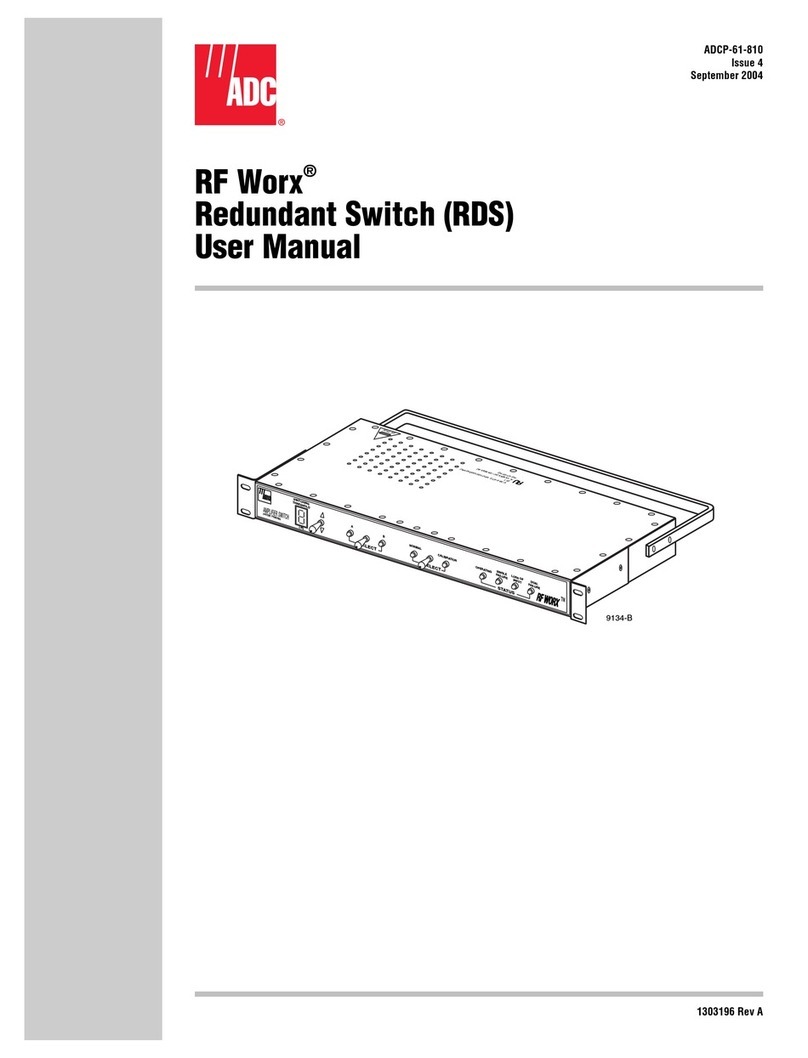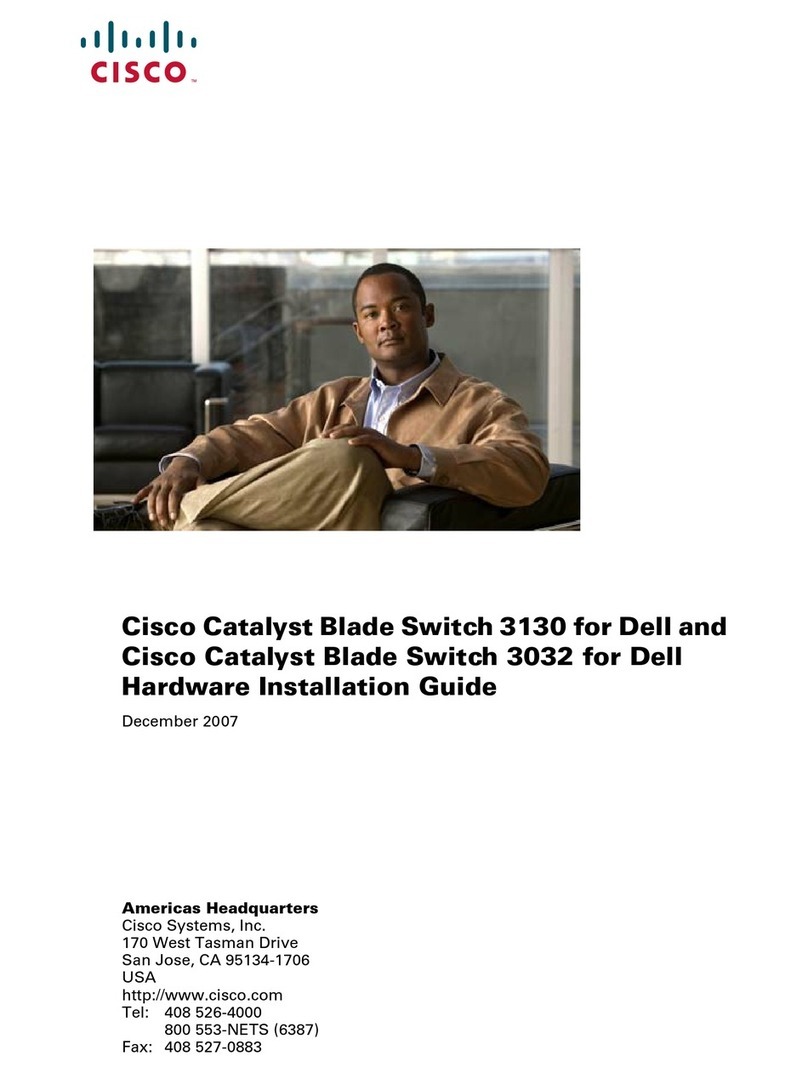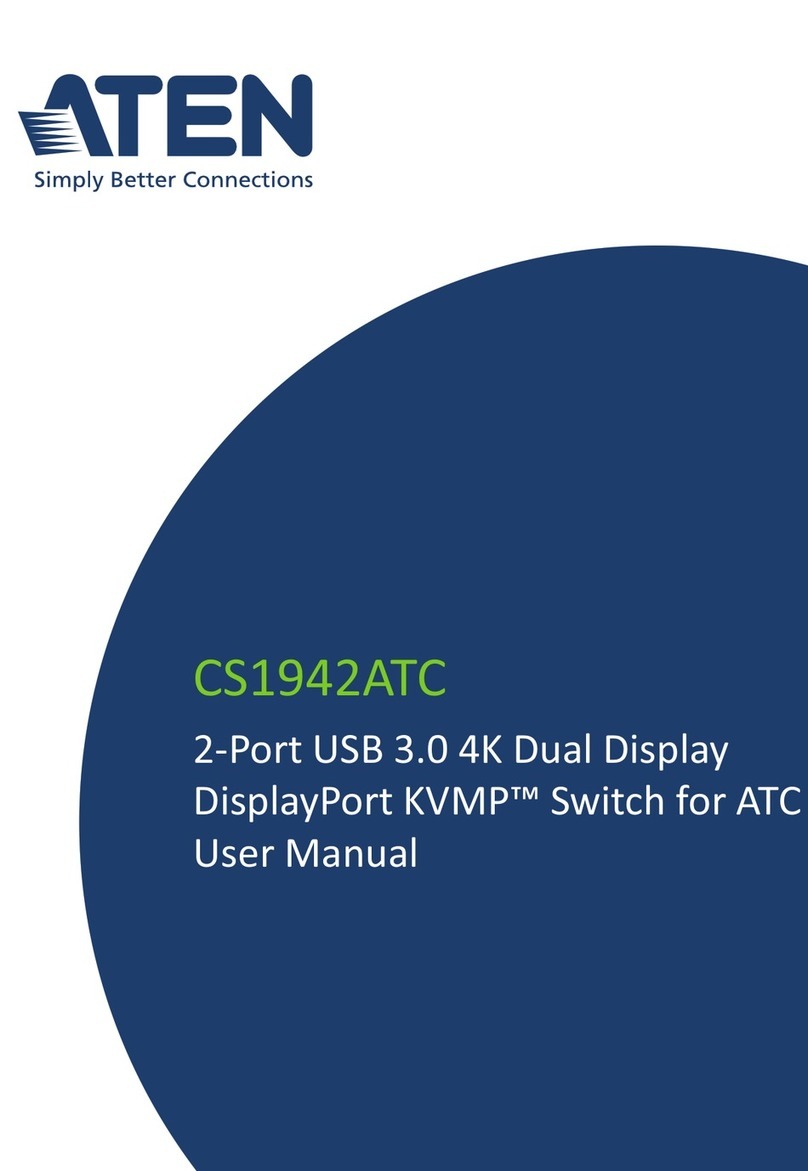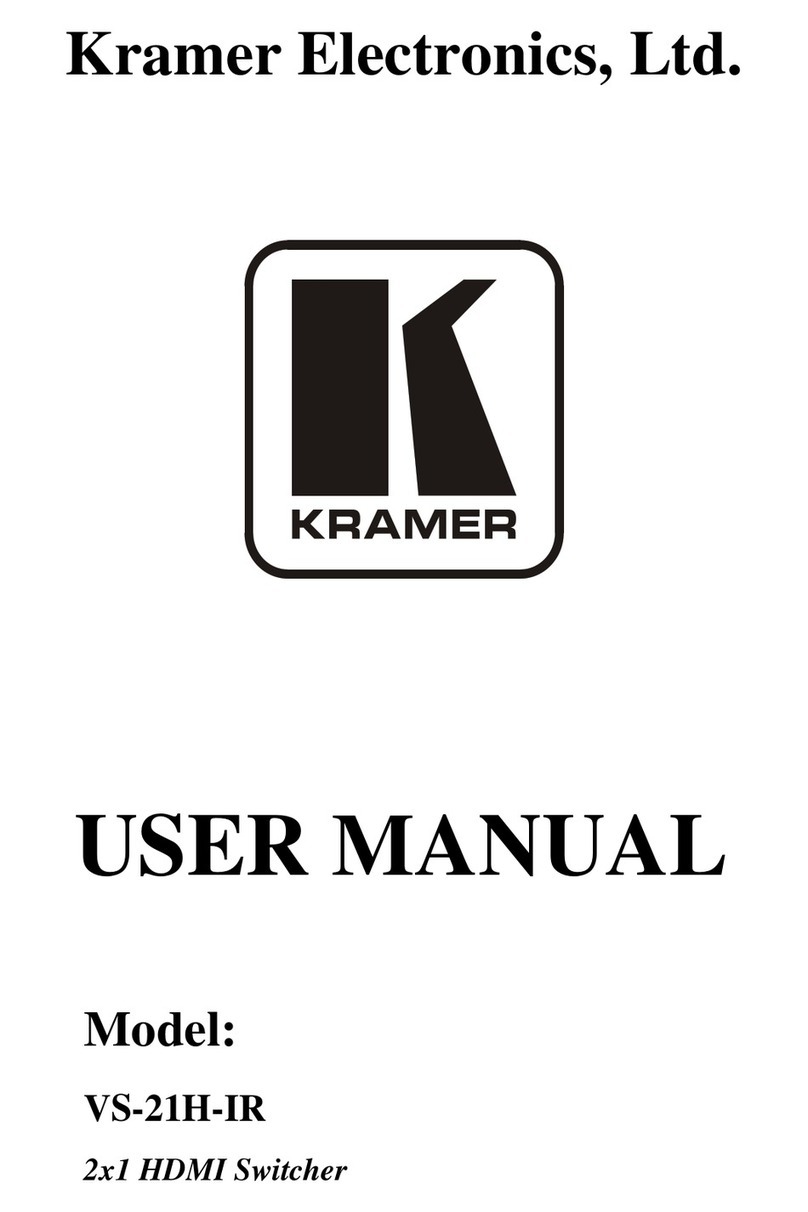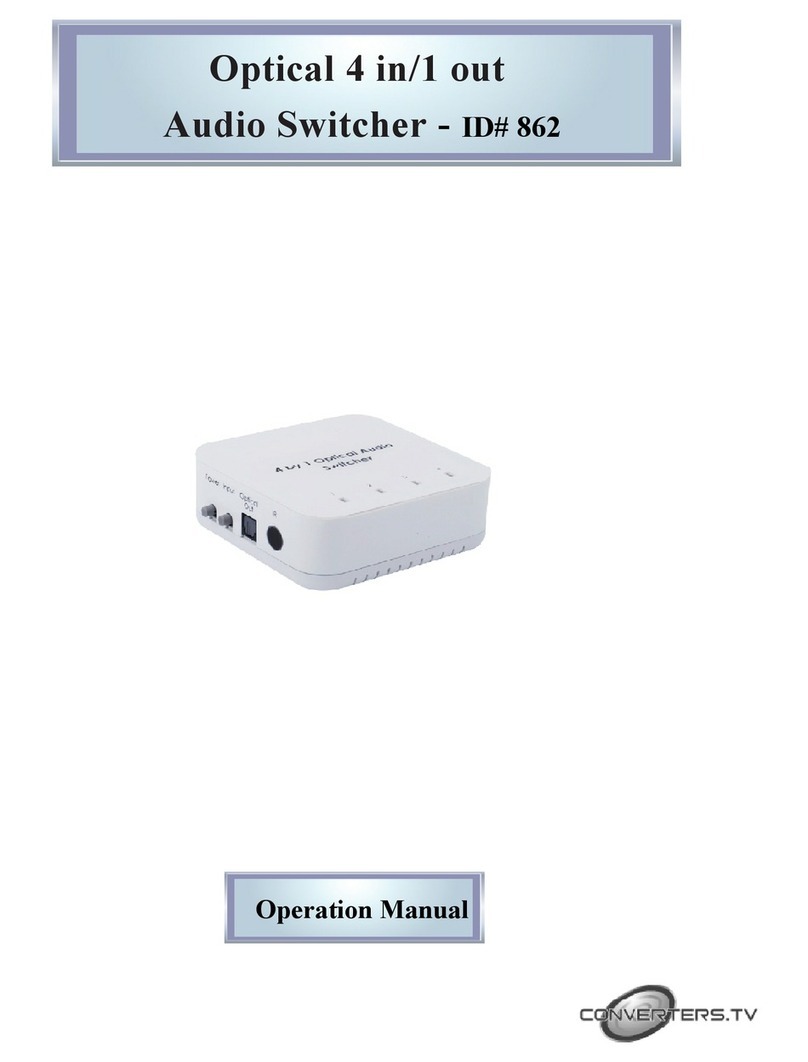4ATICS-DIO_D00080_02_Q_XXEN/04.2017
ATICS-…-DIO Quick start
11. Troubleshooting
If a fault exists,
proceed as follows:
Activate manual mode, if necessary.
Make a note of what happened prior to the occurrence of the
fault: operator inputs, device error messages, ambient condi-
tions, etc.
Keep the article number and device serial number to
hand.
Contact Bender Service, describe the type of fault and
quote the three-digit error code.
Fault/message Description Remedy
Failure Line xx (xx stands for:
1, 2, AV, SV, UPS, BSV), und-
ervoltage or overvoltage
Voltage is no longer available on Line 1 or Line 2
(Channel 1 = Line 1,
Channel 2 = Line 2)
Measure voltage on Line xx.
Check cause.
Eliminate fault on the system.
Check the setting for voltage and hysteresis.
Failure Line 2 Generator delivers no voltage within the set time T(GenMax)
Device error + Errorcode For details about actions to be taken refer to table section "Error code/service code". The message is on channel 6 of the
BMS bus.
Short-circuit distribution
board
Short-circuit detected Eliminate short-circuit
Failure distribution board No voltage on Line 3, contact of the changeover switch defec-
tive
Replace the ATICS®.
Overcurrent I(3) Measuring current transformer T3 resp. one of the measuring
current transformers T3…T6 recognised an overcurrent.
Eliminate the cause of overcurrent.
Eliminate any damage.
CT connection Short circuit or interruption of the onnecting wire was
detected. Measuring current transformer T3 resp. T3…T6,
channel 7.
Check connecting wire of the measuring current trans-
former(s).
No MASTER There is no device with master function or back-up master
(device with address "1") available on the RS-485 interface.
Check BMS bus connection cable.
Check whether master has failed or whether its address
has changed.
If the device is operated without BMS bus, the "Failure
monitoring" must be switched off (setting menu 8: inter-
face).
Service: __ (date) Reminder for next service Agree date with Bender Service
Test:
__ (date)
Reminder for next test Plan date for test.
Carry out test.
Manual mode Message "Manual mode" although manual mode has not been
activated
Check the connections of the digital input
Phase sequence This line does not have a right phase sequence. If the direction
of the phase sequence of Line 1 is different from Line 2, it may
result in malfunctions or failure on connected three-phase
devices.
When installing Line 1 and Line 2 make sure that the
direction of the phase sequence of both lines is right
(clockwise)
Error during the changeover
process
When the test set-ups do not supply enough current for
switching the coils of the ATICS
Only use test set-ups that provide the necessary peak cur-
rent of 17 A.
Error code/Service code Description Remedy
1.xx, 4.xx, 9.xx Fault message from the internal memory monitoring Contact Bender Service.
3.11 Maximum number of operating hours exceeded Plan device replacement
3.12 Maximum number of changeovers exceeded Plan device replacement
3.13 Changeover due to overcurrent or short-circuit detected. These
changeovers reduce the life of the device.
Currents which are measured in excess of 130 A resp. 250 A
are evaluated as overcurrents or shortcircuit currents.
Have personnel assess the short-circuit load.
Contact Bender Service.
3.5 Service was carried out. This is not a fault message. Only dis-
played in the service logger menu.
No action required
6.xx, 7.xx, 8.1x Device error. The internal self monitoring of the device has
detected a fault which could impair the safe operation of the
device.
Device is to be replaced without delay.
8.51 … 8.52 Fault internal power supply unit RESET -> execute alarm, then test the changeover func-
tion. If fault persists: device replacement.
Only use test set-ups that provide the necessary peak cur-
rent of 17 A.
8.61 … 8.66 Fault during changeover process.
Occurs when also the voltage on the new line fails during the
changeover.
Also occurs when the test set-ups do not supply sufficient cur-
rent for switching the coils of the ATICS.
RESET -> execute alarm, then test the changeover func-
tion. If fault persists: device replacement.
Only use test set-ups that provide the necessary peak cur-
rent of 17 A.
In the settings menu 1: Select changeover t(0) ≥ 160 ms.