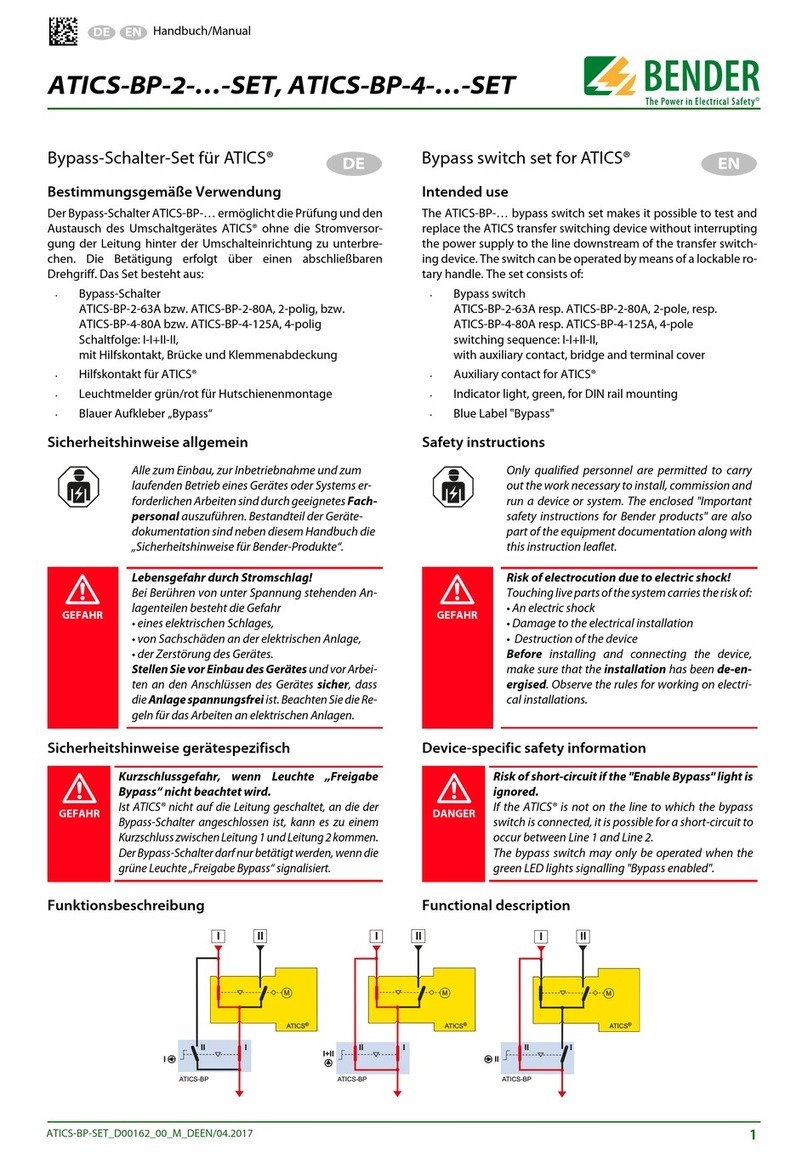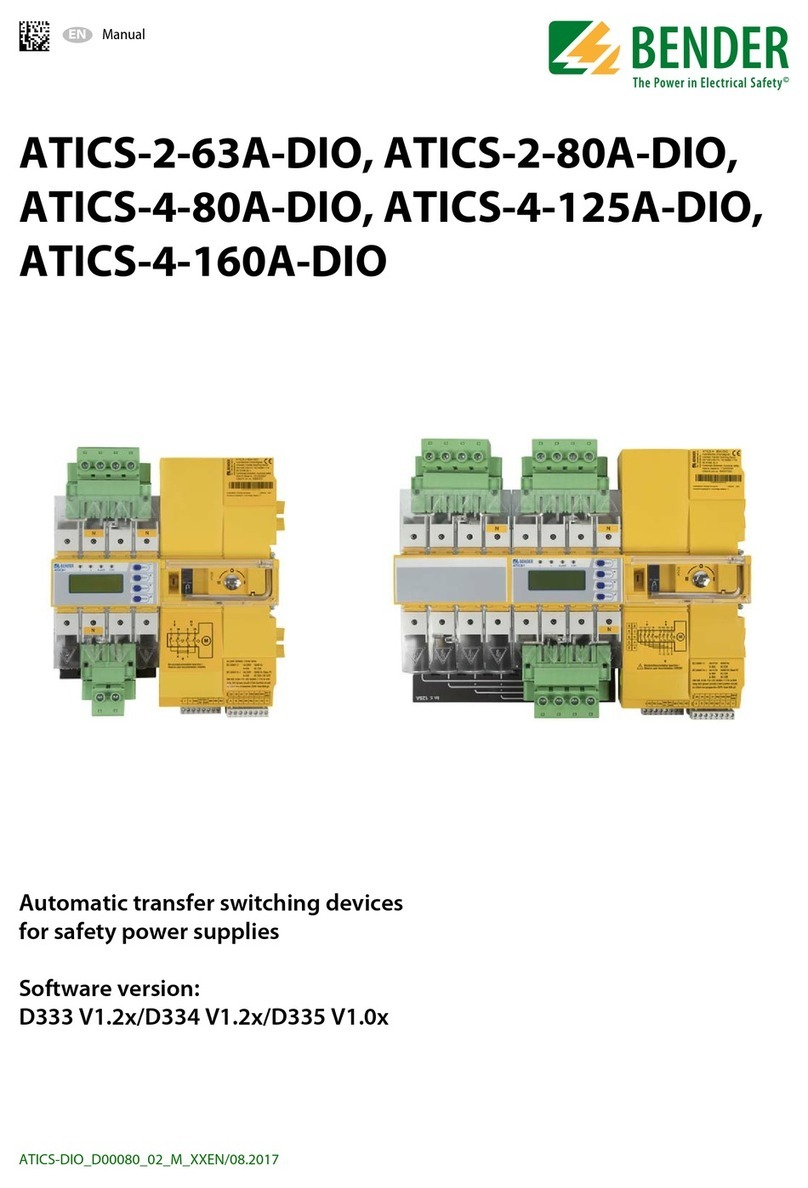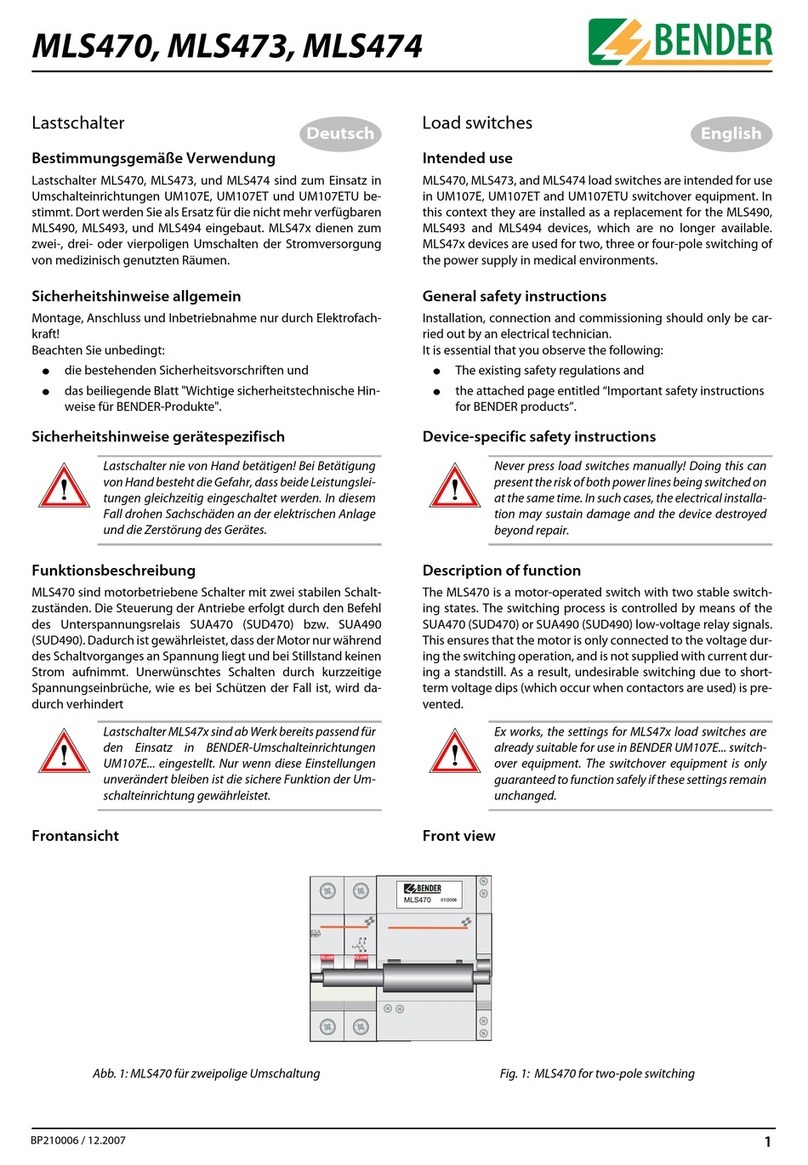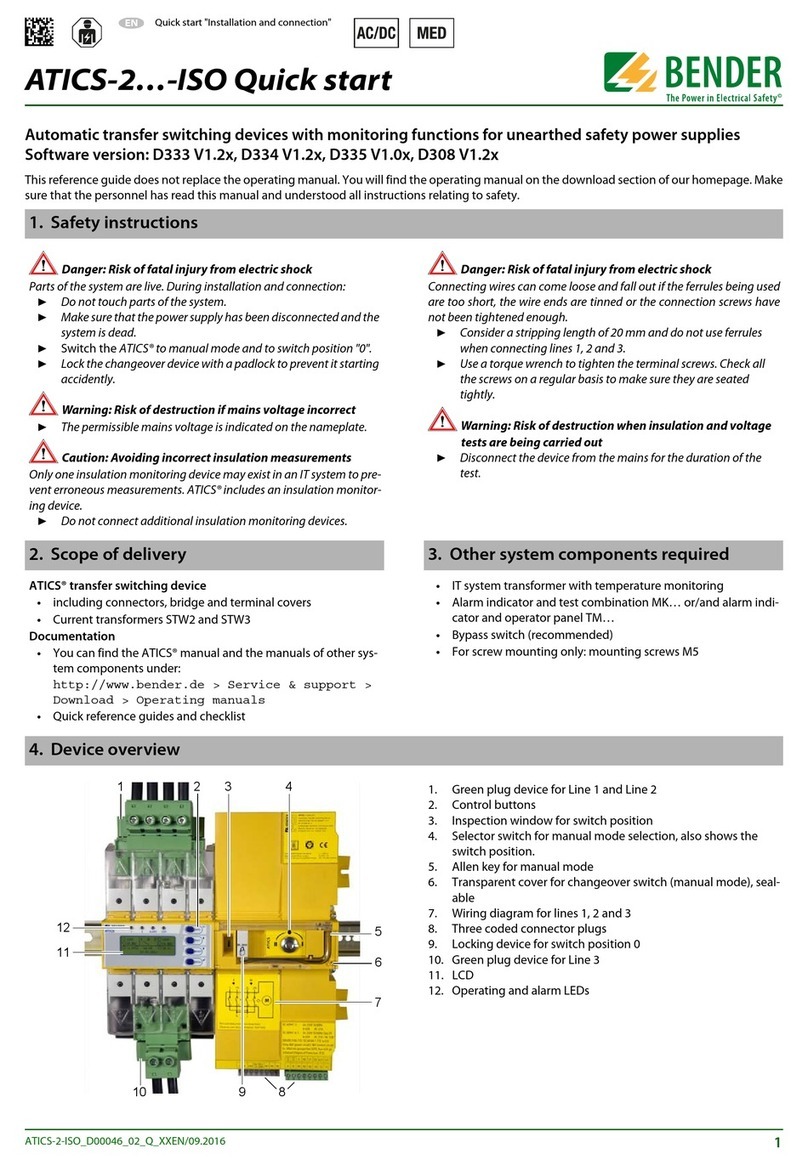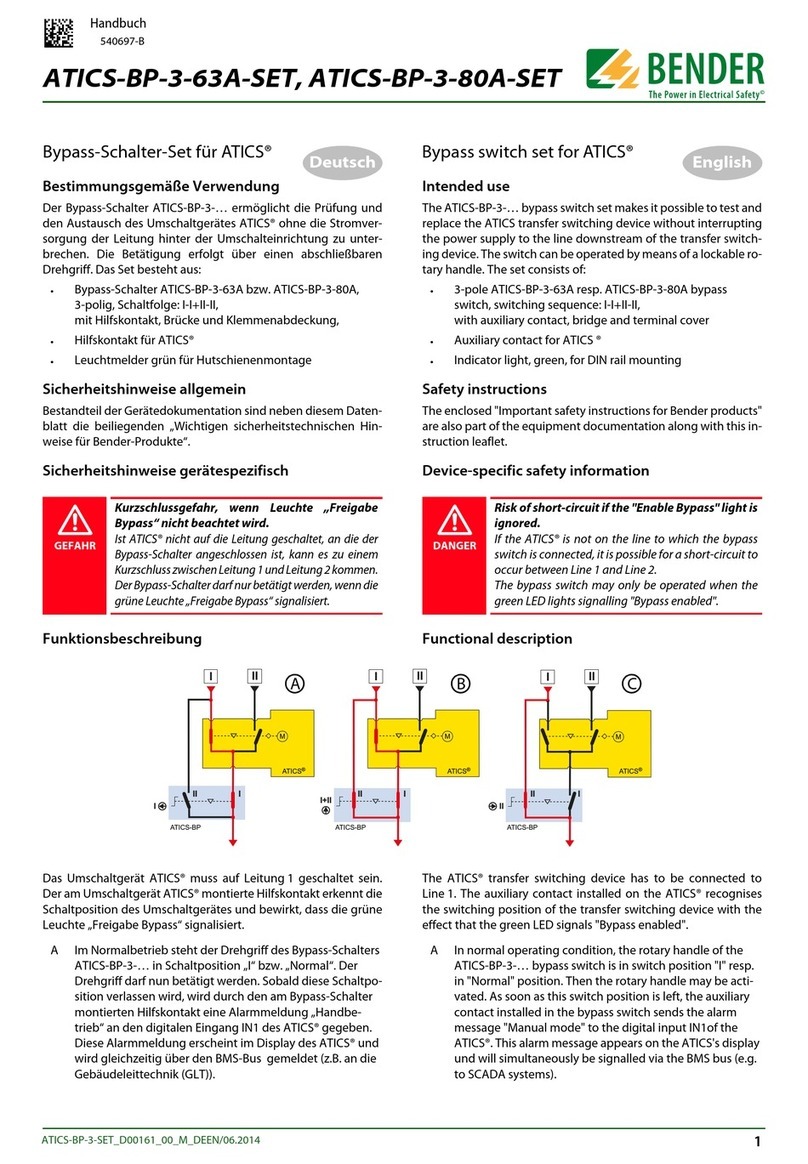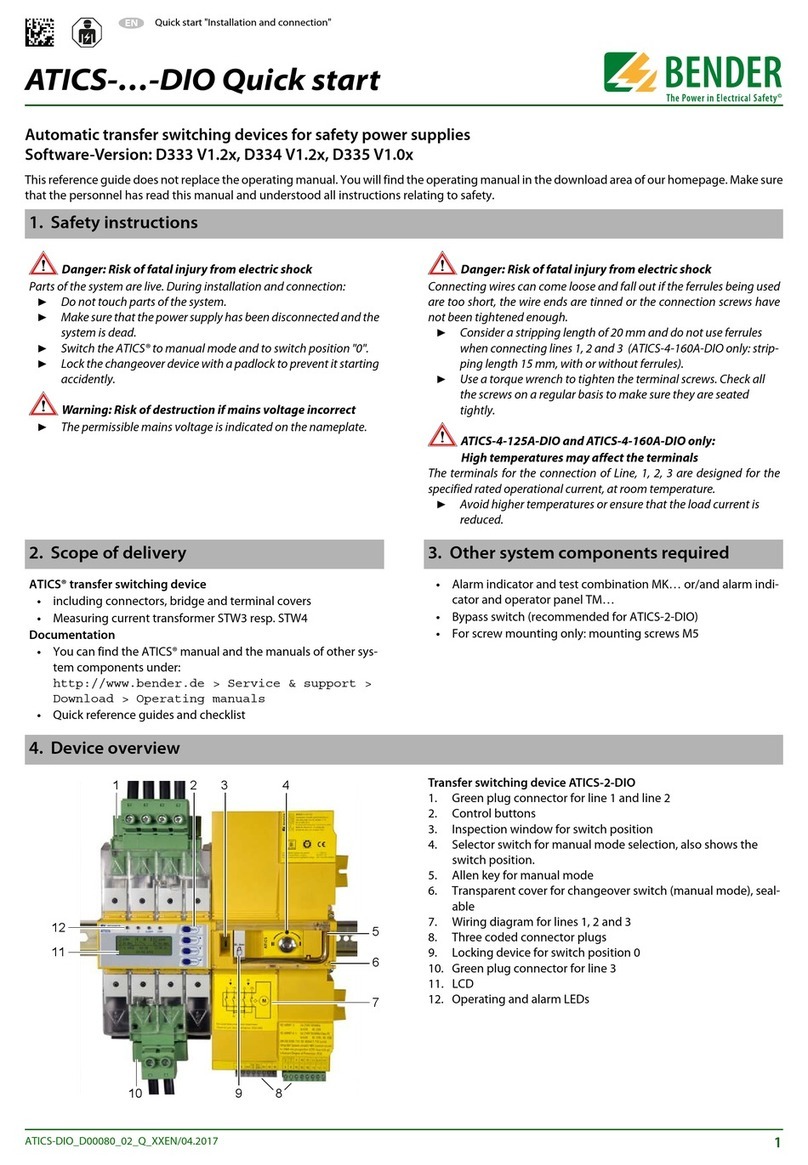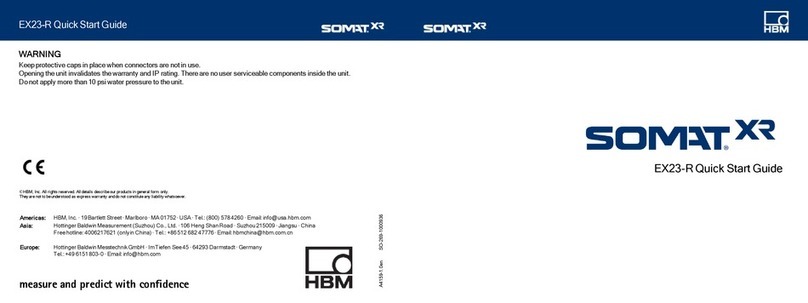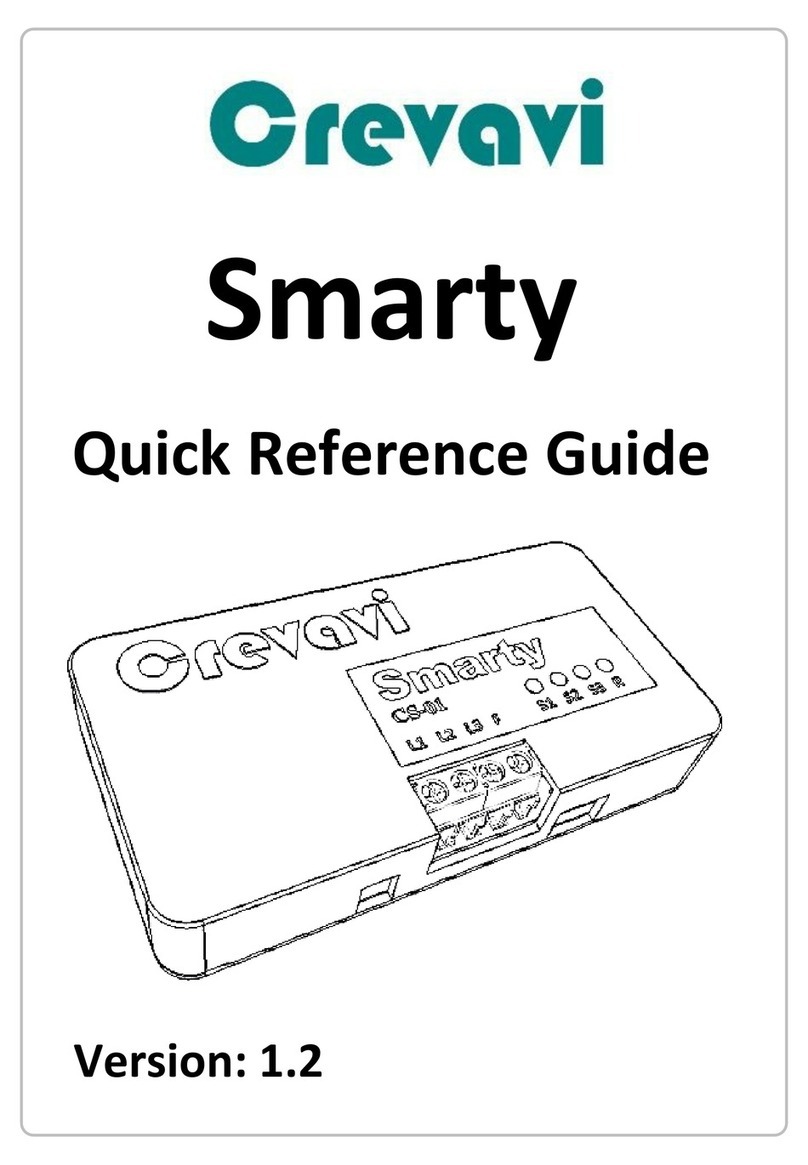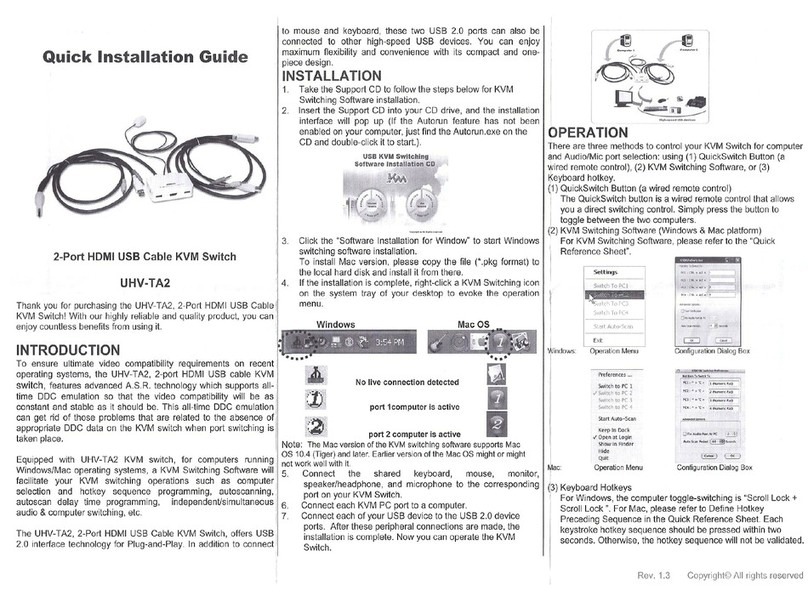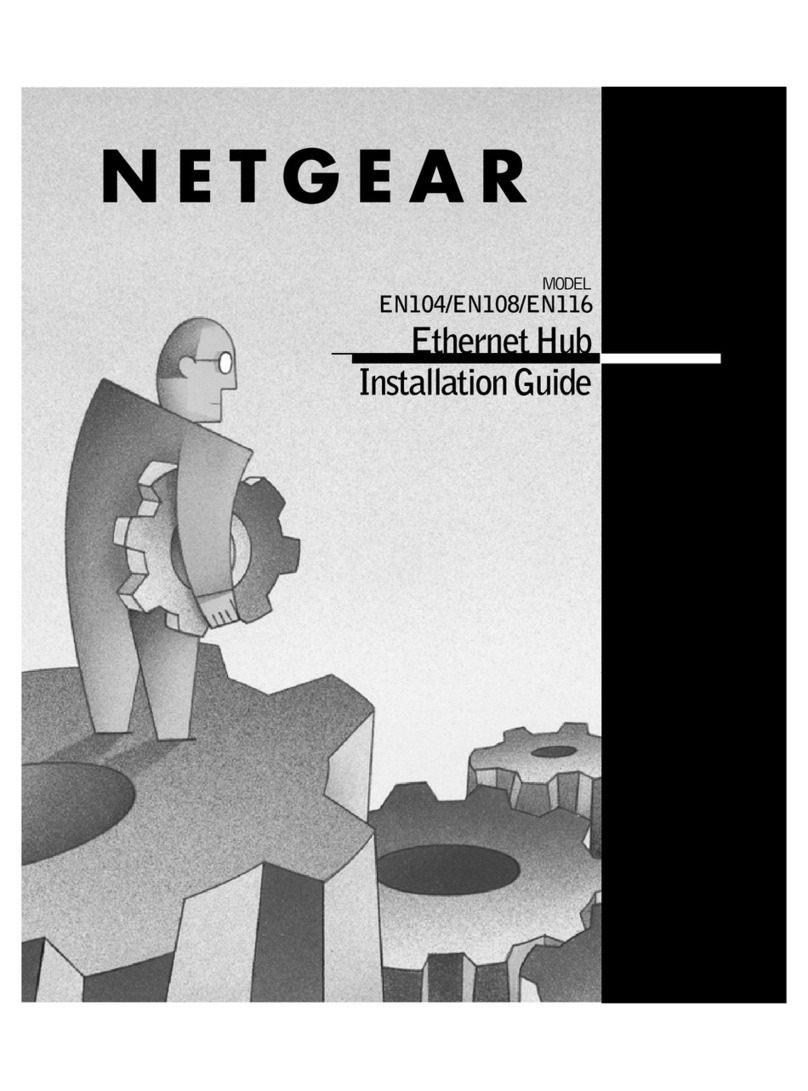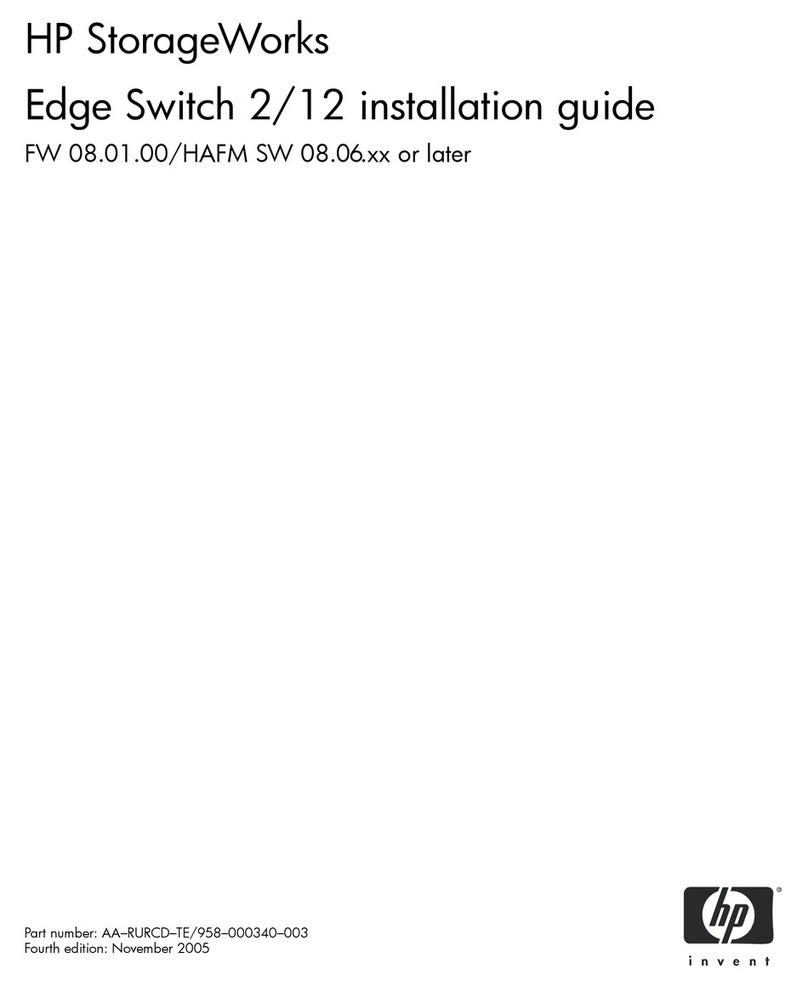Table of Contents
5
ATICS-2-ISO_D00046_03_M_XXEN/08.2017
5.1.1 Configure MK… or TM… ................................................................................................... 42
5.1.2 ATICS® messages on the BMS bus (channel use) ....................................................... 42
5.1.3 Tests, decommissioning .....................................................................................................43
5.2 Setting and testing according to the checklist .......................................................... 44
5.3 Addressing examples ..........................................................................................................45
6. Operation ............................................................................................................... 47
6.1 Operating and display elements ..................................................................................... 47
6.2 Quick reference guide ......................................................................................................... 48
6.2.1 Display under normal operating conditions ............................................................... 48
6.2.2 Display during fault condition ......................................................................................... 49
6.2.3 Test function ........................................................................................................................... 50
6.2.3.1 Test menu 1: IT system ................................................................................................. 51
6.2.3.2 Test menu 2: Autom. changeover ............................................................................ 52
6.2.3.3 Test menu 3: Manual changeover ............................................................................ 52
6.2.3.4 Test menu 4: Last switch .............................................................................................. 53
6.2.3.5 Test menu 5: Generator ............................................................................................... 54
6.2.3.6 Test menu 6: Test communication .......................................................................... 54
6.2.4 Reset function ........................................................................................................................ 55
6.2.4.1 Reset menu 1: Alarm ..................................................................................................... 56
6.2.4.2 Reset menu 2: SwitchBackLock ................................................................................. 56
6.2.4.3 Reset menu 3: Changeover ......................................................................................... 57
7. Menu mode: Operation and setting ................................................................. 59
7.1 Switching on and calling up the main menu .............................................................. 59
7.2 Menu overview diagram .................................................................................................... 60
7.3 Main menu functions ........................................................................................................... 61
7.3.1 Menu 1: Alarm/meas.values .............................................................................................. 62
7.3.2 Menu 2: Changeover ............................................................................................................ 62
7.3.3 Menu 3: History/Logger ...................................................................................................... 63
7.3.3.1 Operating example: History ....................................................................................... 64
7.3.3.2 Operating example: Config.logger .......................................................................... 64
7.3.4 Menu 4: Settings .................................................................................................................... 65
7.3.4.1 Settings menu 1: Changeover ................................................................................... 66
7.3.4.2 Settings menu 2: Voltage ............................................................................................ 68
7.3.4.3 Settings menu 3: Current ............................................................................................ 69
7.3.4.4 Settings menu 4: IT system ......................................................................................... 70
7.3.4.5 Settings menu 5: Relay ................................................................................................. 71
7.3.4.6 Settings menu 6: Digital input ................................................................................... 72
7.3.4.7 Settings menu 7: Data logger .................................................................................... 74