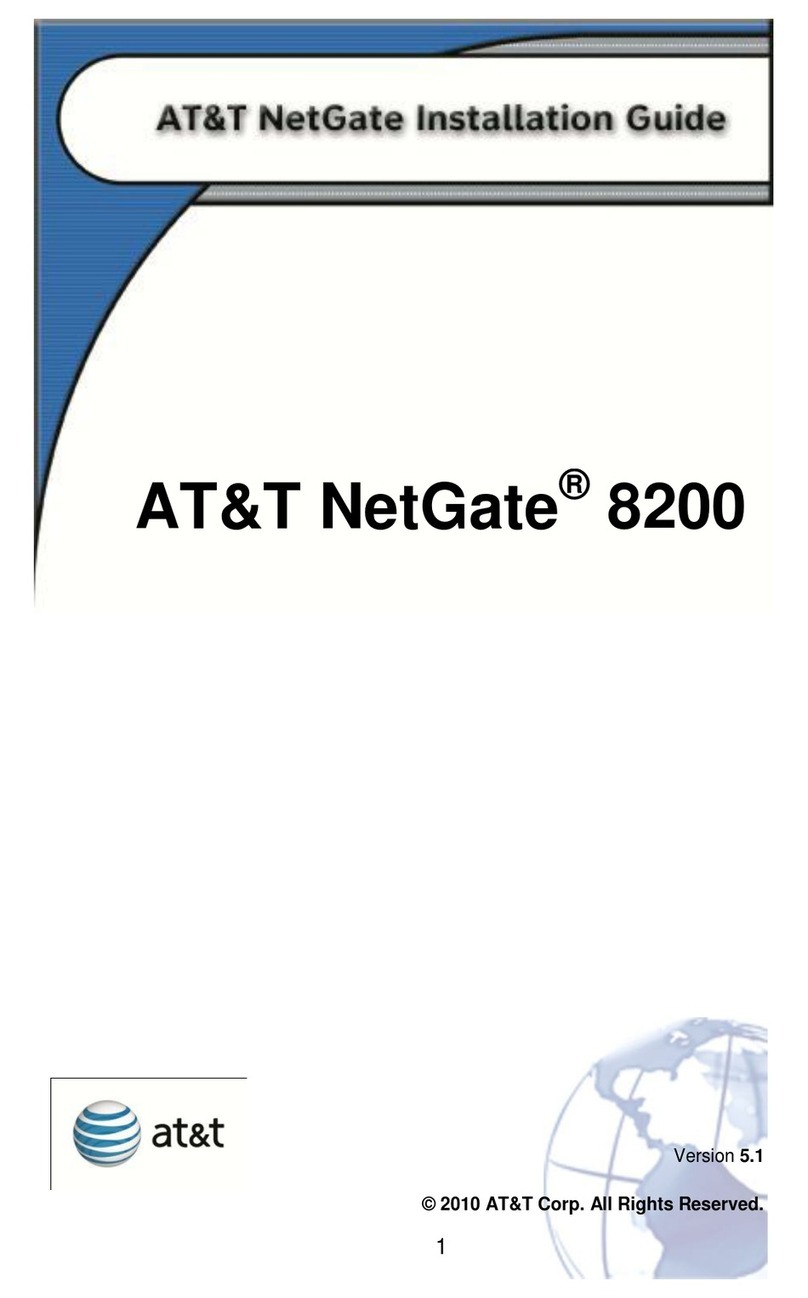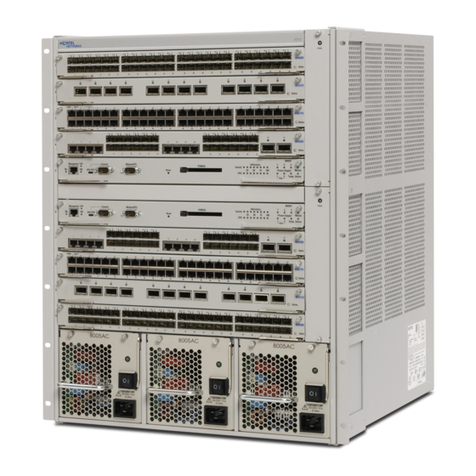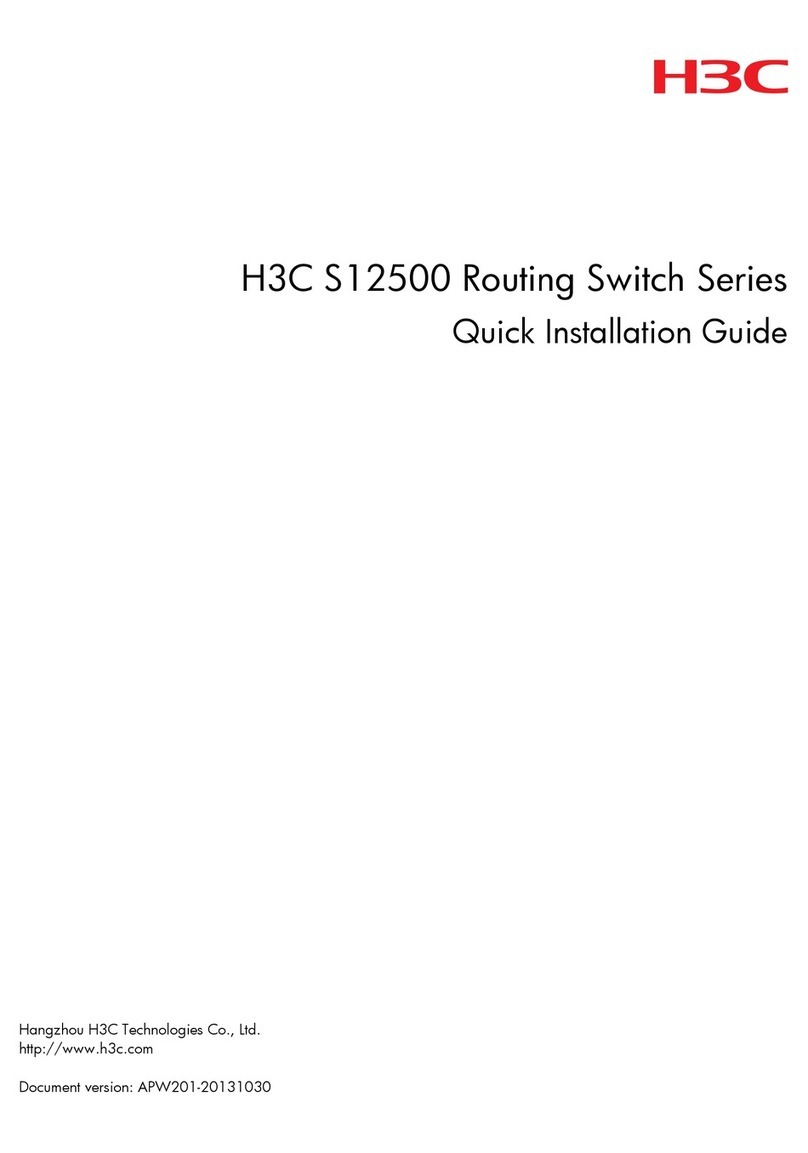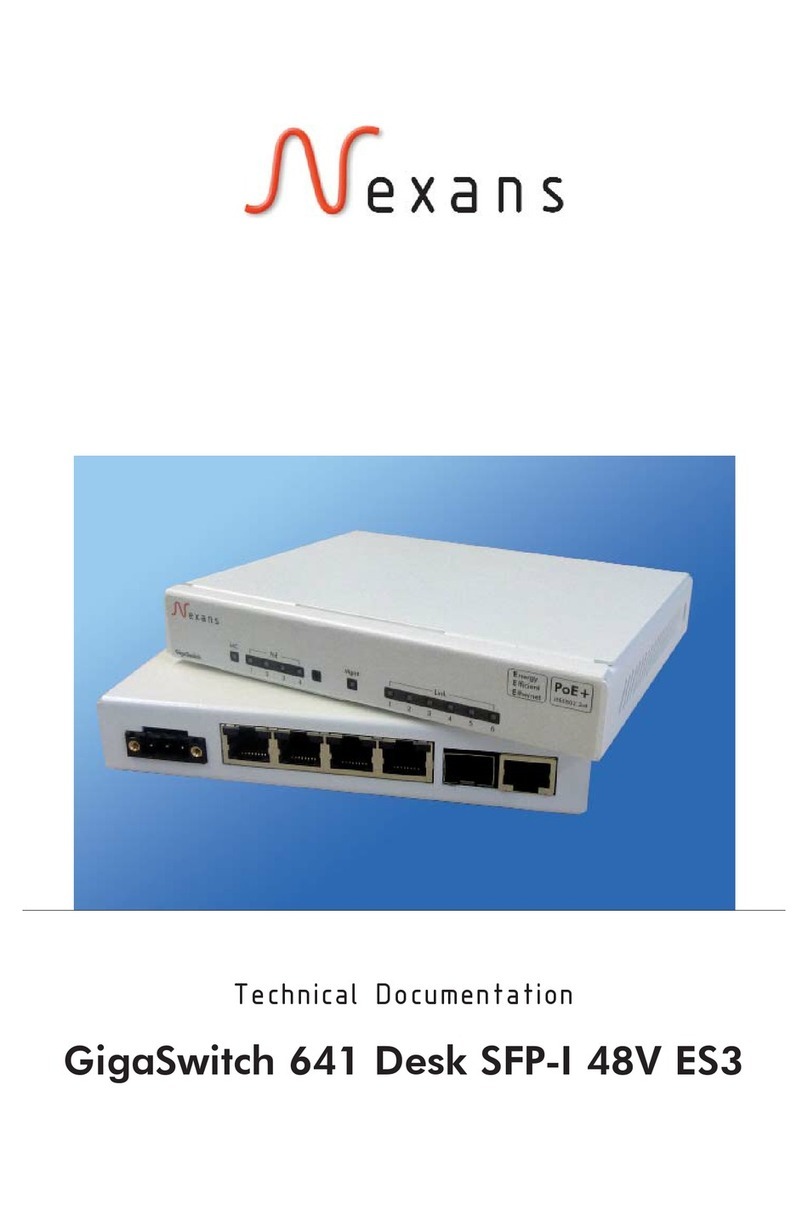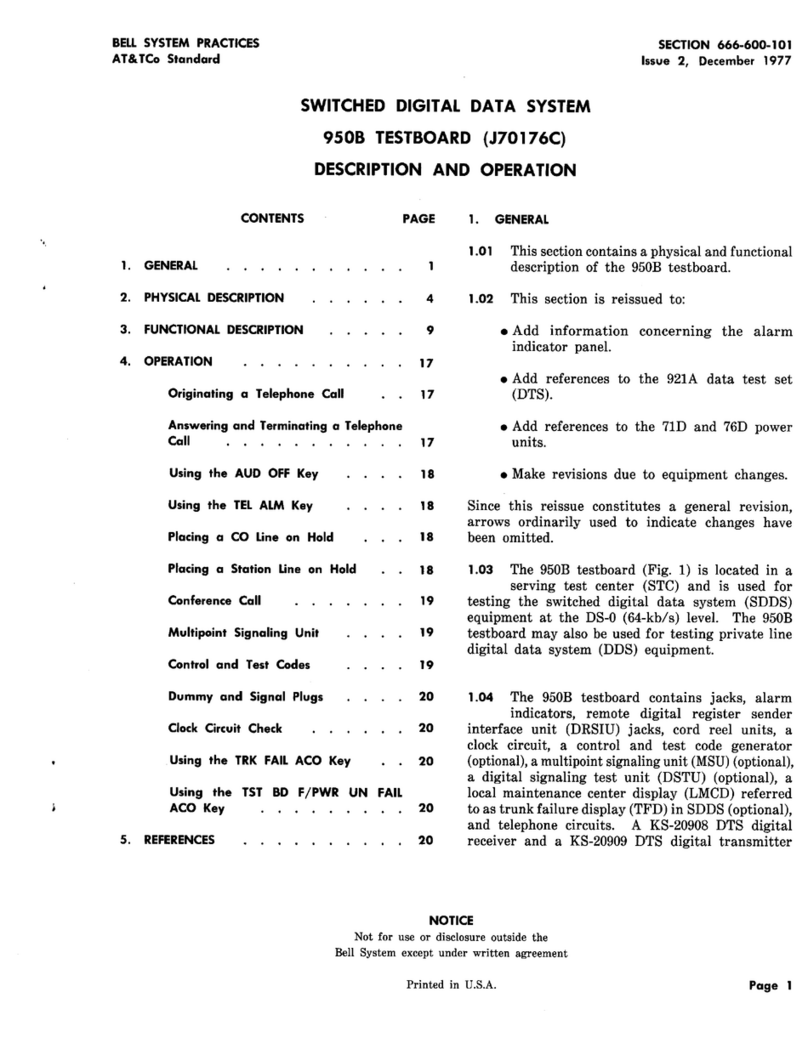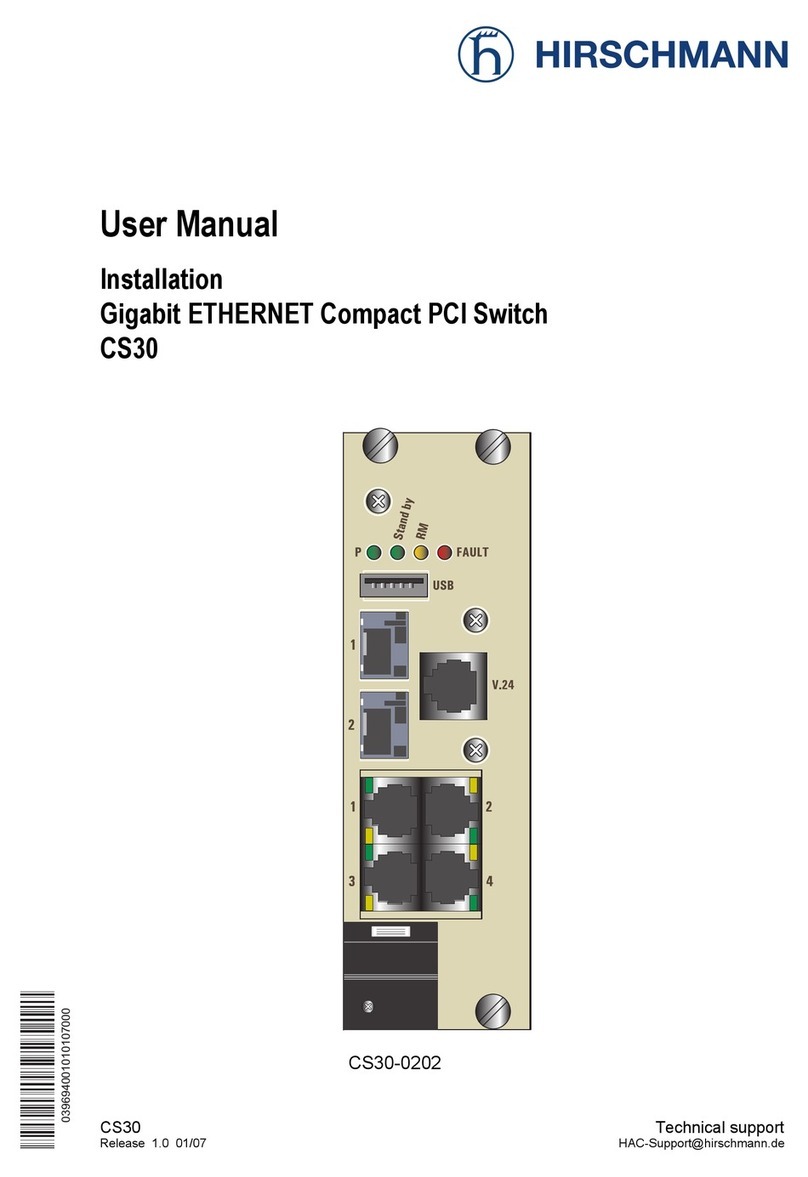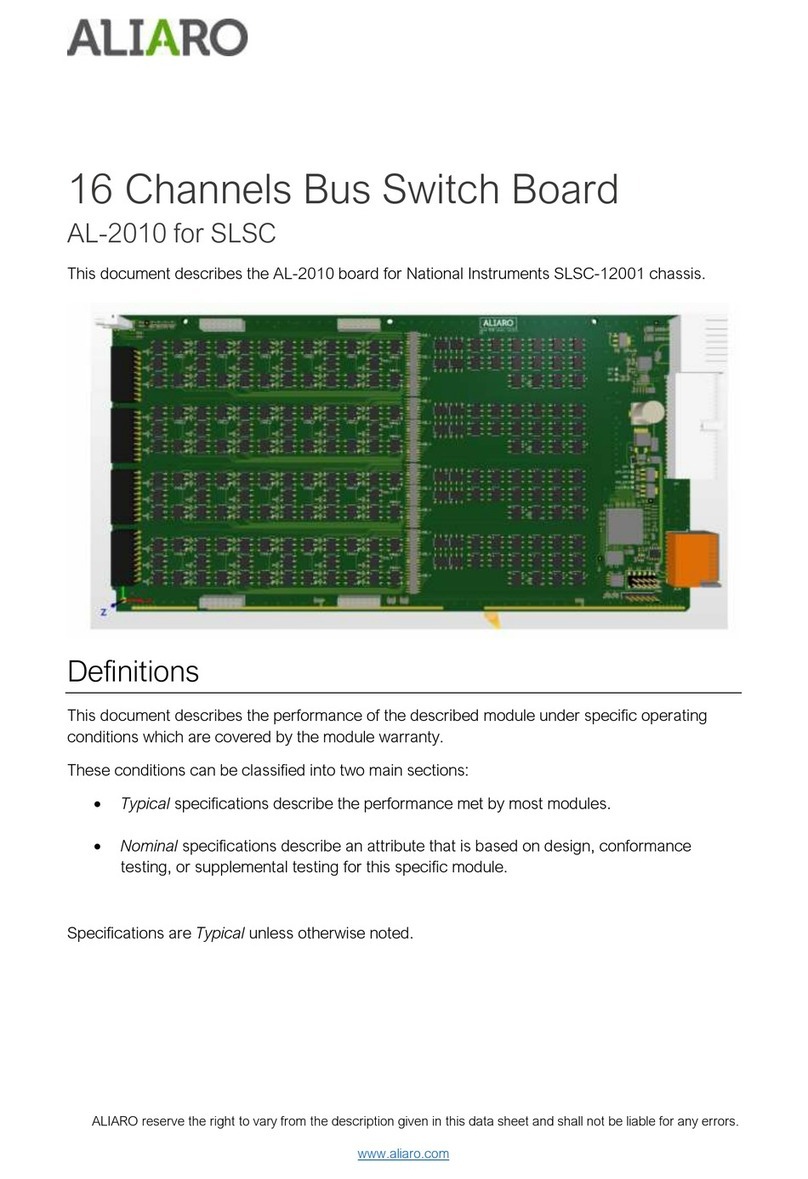Bender ATICS-2-63A-DIO User manual

Manual
EN
ATICS-DIO_D00080_01_M_XXEN/04.2015
ATICS-2-63A-DIO, ATICS-2-80A-DIO,
ATICS-4-80A-DIO, ATICS-4-125A-DIO,
ATICS-4-160A-DIO
Automatic transfer switching devices
for safety power supplies
Software version:
D333 V1.2x/D334 V1.2x/D335 V1.0x

Bender GmbH & Co. KG
P.O. Box 1161 • 35301 Gruenberg • Germany
Londorfer Straße 65 • 35305 Gruenberg • Germany
Tel.: +49 6401 807-0 • Fax: +49 6401 807-259
© Bender GmbH & Co. KG
All rights reserved.
Reprinting only with permission
of the publisher.
Subject to change!
Photos: Bender archives and bendersystembau archives.

3
Table of Contents
ATICS-DIO_D00080_01_M_XXEN/04.2015
1. How to get the most out of this manual ............................................................. 7
1.1 How to use this manual ......................................................................................................... 7
1.2 Explanation of symbols and notes ..................................................................................... 8
2. Safety instructions .................................................................................................. 9
2.1 Intended use .............................................................................................................................. 9
2.2 Skilled persons .......................................................................................................................... 9
2.3 Device-specific safety instructions ................................................................................. 10
2.4 General safety instructions ................................................................................................ 10
2.5 Delivery conditions, guarantee, warranty and liability ........................................... 10
3. System description .............................................................................................. 11
3.1 Properties ................................................................................................................................. 11
3.1.1 Product description .............................................................................................................. 11
3.1.2 Changeover ............................................................................................................................. 11
3.1.3 Messages .................................................................................................................................. 11
3.1.4 Other functions ...................................................................................................................... 11
3.2 Functional safety ................................................................................................................... 12
3.2.1 Product life-cycle management ...................................................................................... 12
3.3 Example of application .......................................................................................................13
3.4 ATICS® tasks ............................................................................................................................. 14
3.5 The ATICS® functions ........................................................................................................... 14
3.5.1 The transfer switching device .......................................................................................... 14
3.5.1.1 Time diagram: Changeover between the preferred and redundant line .. 16
3.5.1.2 Time diagram: Staggered switching after total power failure ....................... 17
3.5.1.3 Time diagram: Changeover to generator mode ................................................. 18
3.5.2 Monitoring the device functions ..................................................................................... 19
3.5.3 Power supply .......................................................................................................................... 19
3.5.4 Manual mode ......................................................................................................................... 19
3.6 The ATICS-2-DIO front view .............................................................................................. 20
3.7 The ATICS-4-DIO front view ............................................................................................. 21
4. Installation and connection ............................................................................... 23
4.1 Installation ............................................................................................................................... 23

Table of Contents
4ATICS-DIO_D00080_01_M_XXEN/04.2015
4.1.1 Dimension diagram ATICS-2-DIO .................................................................................... 24
4.1.2 Dimension diagram ATICS-4-DIO .................................................................................... 24
4.1.3 Removing the terminal covers .......................................................................................... 25
4.1.4 Mounting on DIN rail ............................................................................................................ 25
4.1.5 Screw mounting on plate ................................................................................................... 26
4.2 Connection ............................................................................................................................... 27
4.2.1 Short-circuit protection ....................................................................................................... 27
4.2.2 Connecting the ATICS® safely ........................................................................................... 28
4.2.3 Connection example: ATICS-2-DIO basic configuration .......................................... 31
4.2.4 Connection example: ATICS-4-DIO basic configuration.......................................... 32
4.2.5 Connection example: ATICS-2-DIO with bypass switch .......................................... 33
4.2.6 Connection example: ATICS-4-DIO with bypass switch .......................................... 34
4.2.7 Instructions for connection ................................................................................................35
4.2.7.1 BMS bus .............................................................................................................................. 35
4.2.7.2 MK… alarm indicator and test combination and TM… alarm indicator
and operator panels ....................................................................................................... 35
4.2.7.3 SCADA systems (Supervisory Control and Data Acquisition) ......................... 35
4.2.7.4 Bypass switch (option) .................................................................................................. 35
4.2.8 Fastening, inserting and securing connections .......................................................... 36
4.3 Other functions ...................................................................................................................... 37
4.3.1 Sealing the transparent cover of the changeover switch ....................................... 37
4.3.2 Manual mode .......................................................................................................................... 37
4.3.3 Locking the changeover switch with the padlock ..................................................... 38
5. Commissioning, settings and testing ............................................................... 39
5.1 Design and Installation ........................................................................................................ 39
5.1.1 Configure MK… resp. TM… ............................................................................................... 40
5.1.2 ATICS-2-DIO: Messages on the BMS bus (channel use) ........................................... 40
5.1.3 ATICS-4-DIO: Messages on the BMS bus (channel use) ........................................... 41
5.1.4 Tests, decommissioning ...................................................................................................... 42
5.2 Setting and testing according to the checklist ........................................................... 42
5.3 Addressing examples ........................................................................................................... 43
6. Operation ............................................................................................................... 45
6.1 Operator control and display elements ......................................................................... 45
6.2 Quick reference guide .......................................................................................................... 46
6.2.1 ATICS-2-DIO: Display in error-free operation ............................................................... 46
6.2.2 ATICS-4-DIO: Display in error-free operation ............................................................... 47
6.2.3 Display in fault condition .................................................................................................... 48
6.2.4 Test function ............................................................................................................................ 49

Table of Contents
5
ATICS-DIO_D00080_01_M_XXEN/04.2015
6.2.4.1 Test menu 1: Autom. changeover ............................................................................ 50
6.2.4.2 Test menu 2: Manual changeover ............................................................................ 51
6.2.4.3 Test menu 3: Last switch .............................................................................................. 52
6.2.4.4 Test menu 4: Generator ............................................................................................... 53
6.2.4.5 Test menu 5: Test communication .......................................................................... 54
6.2.5 Reset function ........................................................................................................................ 55
6.2.5.1 Reset menu 1: Alarm ..................................................................................................... 55
6.2.5.2 Reset menu 2: SwitchBackLock ................................................................................. 56
6.2.5.3 Reset menu 3: Changeover ......................................................................................... 57
7. Menu mode: Operation and setting ................................................................. 59
7.1 Switching on and calling up the main menu .............................................................. 59
7.2 Menu overview diagram .................................................................................................... 60
7.3 Main menu functions ........................................................................................................... 61
7.3.1 Menu 1: Alarm/meas. values ............................................................................................. 61
7.3.1.1 Alarm/meas. values ATICS-2-DIO ............................................................................. 61
7.3.1.2 Alarm/meas. values ATICS-4-DIO ............................................................................. 62
7.3.2 Menu 2: Changeover ............................................................................................................ 63
7.3.3 Menu 3: History/Logger ...................................................................................................... 64
7.3.3.1 Operating example: History ....................................................................................... 65
7.3.3.2 Operating example: Config.logger .......................................................................... 65
7.3.4 Menu 4: Settings .................................................................................................................... 66
7.3.4.1 Settings menu 1: Changeover ................................................................................... 67
7.3.4.2 Settings menu 2: Voltage ............................................................................................ 69
7.3.4.3 Settings menu 3: Current ............................................................................................ 70
7.3.4.4 Settings menu 4: Relay ................................................................................................. 71
7.3.4.5 Settings menu 5: Digital Input ................................................................................... 73
7.3.4.6 Settings menu 6: Datalogger ..................................................................................... 75
7.3.4.7 Settings menu 7: Language ........................................................................................ 77
7.3.4.8 Settings menu 8: Interface .......................................................................................... 77
7.3.4.9 Settings menu 9: Clock ................................................................................................. 78
7.3.4.10 Settings menu 10: Password ...................................................................................... 78
7.3.4.11 Settings menu 11: Service ........................................................................................... 79
7.3.5 Menu 5: Control ..................................................................................................................... 80
7.3.6 Menu 6: Digital Input ........................................................................................................... 80
7.3.7 Menu 7: Info ............................................................................................................................ 80
8. Troubleshooting ................................................................................................... 81
8.1 Fault and alarm messages ................................................................................................. 81
8.1.1 Plain text fault messages .................................................................................................... 81

Table of Contents
6ATICS-DIO_D00080_01_M_XXEN/04.2015
8.1.2 Messages with error code or service code ................................................................... 82
8.2 Frequently asked questions ............................................................................................... 84
9. Periodic verification and service ....................................................................... 87
9.1 Periodic verification .............................................................................................................. 87
9.2 Service ........................................................................................................................................ 88
9.3 Maintenance ............................................................................................................................ 88
9.4 Cleaning .................................................................................................................................... 88
9.5 Operation with bypass switch .......................................................................................... 88
9.6 Replace the ATICS® ................................................................................................................ 89
9.6.1 Removing the existing ATICS® .......................................................................................... 90
9.6.2 Installing a new ATICS® ........................................................................................................ 93
9.7 Disposal ..................................................................................................................................... 94
10. Data ...................................................................................................................... 95
10.1 TÜV test report ........................................................................................................................ 95
10.2 Standards .................................................................................................................................. 96
10.3 Technical data ......................................................................................................................... 96
10.4 Ordering information ........................................................................................................100
10.5 Additional documents ...................................................................................................... 101
INDEX ......................................................................................................................... 103

7
ATICS-DIO_D00080_01_M_XXEN/04.2015
1. How to get the most out of this manual
1.1 How to use this manual
This operating manual describes how to operate the ATICS®. It is designed for electrically skilled per-
sons working in electrical engineering and electronics; and in particular for those designing, install-
ing and operating electrical equipment in the medical and non-medical sector.
Before using the equipment, please read this operating manual, the supplement entitled "Important
safety instructions for Bender Products" and the instruction leaflets supplied with the individual sys-
tem components. This document must be kept in an easily accessible location near to the equip-
ment.
If you have any questions, please do not hesitate to contact our Technical Sales Department. We are
also happy to provide on-site service. Please contact our Service Department for more information.
In this manual, the two redundant supply lines of the power supply are labelled as follows:
– "Preferred supply" or "Preferred line" and
– "Second supply" or "Redundant line".
Devices with displays use the terms "Line 1" and "Line 2" in the text they indicate.
Although great care has been taken in the drafting of this operating manual, it may nevertheless
contain errors and mistakes. The Bender Group cannot accept any liability for injury to persons or
damage to property resulting from errors or mistakes in this manual.
ATICS® is a registered trademark of Bender GmbH & Co. KG.

How to get the most out of this manual
8ATICS-DIO_D00080_01_M_XXEN/04.2015
1.2 Explanation of symbols and notes
The following terms and symbols are used to denote hazards and instructions in Bender documen-
tation:
The signal word indicates that there is a high risk danger that will result in elec-
trocution or serious injury if not avoided.
This signal word means that there is a medium risk of danger that can lead to
death or serious injury, if not avoided.
This signal word indicates a low level risk that can result in minor or moderate
injury or damage to property if not avoided.
This symbol denotes information intended to assist the user
to make optimum use of the product.
DANGER
WARNING
CAUTION

9
ATICS-DIO_D00080_01_M_XXEN/04.2015
2. Safety instructions
2.1 Intended use
Changeover devices are used everywhere there is dependence on high availability from the power
supply.
The ATICS® transfer switching device is intended for the application described in the chapter "Sys-
tem description". When the preferred supply fails, the ATICS® automatically switches to the second
supply.
Areas of application:
Group 1 and 2 medical locations according to DIN VDE 0100-710 and IEC 60364-7-710
Hospital main distribution boards (DIN VDE 0100-710)
Locations open to the public (DIN VDE 0100-718)
Emergency power supplies
Heating, air conditioning, ventilation, cooling
EDP, computer centres
Fire extinguisher and sprinkler systems
Several versions of the ATICS® are available. They differ for example by changing over from the two-
or four-pole systems or by the load current (see chapter "ATICS® tasks" on page 14). Please heed the
limits of the area of application indicated in the technical specifications. Use which deviates from or
is beyond the scope of these technical specifications is considered non-compliant.
In order to meet the requirements of applicable standards, customised parameter settings must be
made on the equipment in order to adapt it to local equipment and operating conditions.
Intended use includes following all the instructions in the operating manual and complying with the
test intervals.
2.2 Skilled persons
Only appropriately qualified personnel may work on Bender devices. Persons who are familiar with
the assembly, commissioning and operation of the equipment and have undergone appropriate
training are considered skilled persons. Such persons must have read this manual and understood
all instructions relating to safety.

Safety instructions
10 ATICS-DIO_D00080_01_M_XXEN/04.2015
2.3 Device-specific safety instructions
2.4 General safety instructions
Bender devices are designed and built in accordance with the state of the art and accepted rules in
respect of technical safety. However, the use of such devices may introduce risks to the life and limb
of the user or third parties and/or result in damage to Bender devices or other property.
Only use Bender equipment:
–Asintended
– In perfect working order
– In compliance with the accident prevention regulations and guidelines applicable at the
location of use
Eliminate all faults immediately which may endanger safety.
The device may not be opened.
Do not make any unauthorised changes and only use replacement parts and optional accesso-
ries purchased from or recommended by the manufacturer of the equipment. Failure to
observe this requirement can result in fire, electric shock and injury.
Information plates must always be clearly legible. Replace damaged or illegible plates immedi-
ately.
Make sure that the dimension of the UPS (special safety power supply source), the generator set
and the whole wiring is adequate. Abide by the relevant, applicable national and international
standards. If there is an overload and short-circuit, this is the only way to guarantee the neces-
sary safety and to ensure that the safety devices respond selectively.
If the device is overloaded by overvoltage or a short-circuit current load, it must be checked
and replaced if necessary.
2.5 Delivery conditions, guarantee, warranty and liability
The conditions of sale and delivery set out by Bender shall apply.
Conditions of sale and delivery can be obtained from Bender in printed or electronic format.
Failure to adjust the settings may result in malfunction
TDevice-specific settings are required in order to adapt the ATICS® transfer
switching device to the existing equipment. When doing so, follow the instruc-
tions in chapter "5. Commissioning, settings and testing", page 39ff.
Functional safety according to IEC 61508 can only be guaranteed when
used properly.
Please follow the instructions given in this operating manual and in the check
list.
In particular note the information on the pages: 12, 13, 14, 19, 57 and 84.
WARNING
WARNING

11
ATICS-DIO_D00080_01_M_XXEN/04.2015
3. System description
3.1 Properties
3.1.1 Product description
The ATICS® transfer switching devices provide all functions for changeover between two independ-
ent power supplies and for monitoring unearthed power supplies. The integration of both the elec-
tronic system and the switching elements in one flat, compact device reduces space requirements
in the switchgear cabinet, minimises the amount of wiring, and reduces the fault probability. To
achieve the highest reliability, ATICS® has been developed closely in compliance with functional
safety guidelines.
Connectors at all connecting wires in combination with by-pass switches enables the ATICS® to be
tested or replaced during service works without interruption of the power supply. ATICS® consider-
ably enhances the safety level in industry and in other sensitive environments like hospitals.
3.1.2 Changeover
Automatic changeover to the second (redundant) line on loss of the preferred supply or when
the values are outside the permissible voltage range
Voltage monitoring Line 1/2 (input) and Line 3 (output)
Automatic return to the preferred line on voltage recovery
Monitoring for short-circuits at the output resp. at the distribution board downstream of the
transfer switching device avoids damaging switching operations
Manual operation, optionally locked by a padlock
3.1.3 Messages
Status indication of operating, warning and alarm messages via integrated graphic display
and external indication at MK2430/MK800/TM800 alarm indicator and operator panels
Automatic reminder for prescribed tests and service intervals
History memory for events, messages, tests and parameter changes
Exchange of information with alarm indicator and operator panels via BMS bus
3.1.4 Other functions
Continuous monitoring of all essential components and connecting wires for proper function-
ing
4 programmable relay outputs (alarm relays)
4 programmable digital inputs

System description
12 ATICS-DIO_D00080_01_M_XXEN/04.2015
3.2 Functional safety
Functional safety according to IEC 61508 guarantees safety from risks arising from malfunction when
used properly. The ATICS® is suitable for use in safety-related systems according to SIL2. SIL stands
for "Safety Integrity Level".
3.2.1 Product life-cycle management
Safety must be guaranteed over the entire life cycle, from the time it is designed, developed, manu-
factured, commissioned, maintained to the time it is taken out of service.
Responsibility during the life cycle:
For detailed information refer to
chapter "5. Commissioning, settings and testing" on page 39
chapter "9. Periodic verification and service" on page 87
Production Commissioning RecyclingDecommissioningMaintenance
Bender plant operator Bender

System description
13
ATICS-DIO_D00080_01_M_XXEN/04.2015
3.3 Example of application
ATICS-2-63A-DIO: Changeover between the preferred and redundant line
MK2430/MK800/TM800: Alarm at at least two points with independent power supplies for func-
tional safety.
RCMS: Residual current monitors RCMS460 resp. RCMS490 for localising residual and operating
currents in TT and TN-S systems
Preferred supply
Redundant power supply (e.g. generator)
I
II
III
U1U2
U3I
computing centre
Anlage
betriebsbereit
MK800 NORMAL WARNING ALARM
ESC
TEST MENU
RCMS
ATICS
M

System description
14 ATICS-DIO_D00080_01_M_XXEN/04.2015
3.4 ATICS® tasks
The ATICS® transfer switching device has the following capabilities:
Two-pole changeover of the power supply
Voltage monitoring for the preferred supply (Line 1)
Voltage monitoring for the second supply (Line 2)
Voltage monitoring at the transfer switching device output (Line 3)
Monitoring of the changeover switch for correct switch position
Internal functional testing, including checking the switching times
Communication to remote MK… alarm indicator and test combinations, and to TM… alarm
indicator and operator panels via BMS bus
Option for adjusting the time delay for the changeover process according to DIN VDE 0100-710
(VDE 0100 Part 710)
Possible field of application on systems according to DIN VDE 0100-710 (VDE 0100 Part 710)
with a changeover period ≤ 15 s or even ≤ 0.5 s
3.5 The ATICS® functions
3.5.1 The transfer switching device
If the preferred supply fails, the ATICS® ensures the power supply is changed over safely.
The switch contacts are offset on a rotating shaft. This design prevents simultaneous switching of
Line 1 and Line 2. The switch has three positions:
1 Line 1 switched on
0 Both lines switched off
2 Line 2 switched on
Either Line 1 or Line 2 can be set as the preferred line (setting described in "Settings menu 1: Change-
over" on page 67 or "Settings menu 5: Digital Input" on page 73).
1. In the normal condition (fault-free condition) the preferred supply is connected. The ATICS®
will switch to the redundant line if:
– the preferred line fails
– the "TEST" button is pressed
– a digital input is configured to "TEST" and this input is enabled
– the setting "Preferred Line" is reconfigured to the other line
2. The ATICS® switches from the redundant line back to the preferred line if
– the voltage on the preferred line is restored and
- the return transfer delay time t(2->1) has expired and no switching back interlocking
function is enabled
- or immediately after pressing the "RESET" button or when the redundant line fails
(even when the switching-back interlocking function is enabled)
– the setting "Preferred Line" is reconfigured to the other line
– the digital input is configured to "TEST" and this input is reset
– a transfer switching device test is enabled and the test time has expired

System description
15
ATICS-DIO_D00080_01_M_XXEN/04.2015
The factory settings guarantee a changeover period of t = 0.5 seconds and switching back within 10
seconds when voltage is restored on the preferred supply. Therefore, the ATICS® can be used in IT
systems with a requirement for a changeover period t ≤0.5 s (IT systems with operating theatre
lights, endoscopic field illumination in operating theatres or other essential sources of light, etc.).
When there is a short-circuit downstream of the transfer switching device, the transfer switching de-
vice must not continually change back and forth between the two lines. This can occur when the
short-circuit current is small and the transfer switching device switches faster than the short-circuit
breaker trips. The ATICS® monitors the load current downstream of the transfer switching device in
order to detect a possible short-circuit. If the preferred line fails and a short-circuit current is detected
at the same time, the ATICS® does not change over immediately but only once the circuit breaker has
tripped.
If the ATICS® detects a supply failure or a fault, an alarm appears on the LCD, the "ALARM" LED lights
up, the alarm relay trips (if set) and this alarm is forwarded to other Bender devices (such as an alarm
indicator and test combination) via the BMS bus.
Phase sequence directionerrors are recognised and indicated on the LC display. Even though ATICS®
switches over to the redundant line.
May malfunction if delay times are not adjusted
The response delay t(on), the return transfer delay time t(2->1), the delay on
release t(off) and the dead time t(0) of the ATICS® are adjustable and must be
adjusted to the requirements of the specific case, the short-circuit-calcula-
tion and the requirements of DIN VDE 0100-710 (VDE 0100 Part 710) for au-
tomatic changeover devices (see chapter "Commissioning, settings and
testing").
WARNING

System description
16 ATICS-DIO_D00080_01_M_XXEN/04.2015
3.5.1.1 Time diagram: Changeover between the preferred and redundant line
Example: Line 1 is set as the preferred line.
Voltage
Line 1
Switch
position
Voltage
output
ATICS
Voltage
Line 2
Time
delay
1
0
2
T(on)1T(Imp) T(0) T(Imp) T(off)1T(Imp) T(0) T(Imp)
Changeover to Line 2
on failure of line 1
Switching back to Line 1
(normal operation with delay on relase)
10 0
2
1
T(off)1
T(Imp) T(0) T(Imp)
Switching back to Line 1
(on failure of line 1)
2
0
1
T(Imp) : Pulse time: 15 … 30 ms
T(0) : Dead time
T(on)1: Response delay ALARM failure voltage Line 1
T(2->1) T(2->1)
T(2->1) : Return transfer delay time
Alarm failure
Line 1
Alarm failure
Line 2
T(on)2
: + Measuring time: approx. 50 ms
T(on)2: Response delay ALARM failure voltage Line 2 : + Measuring time: approx. 50 ms
T(off)1: Delay on release ALARM failure voltage Line 1 : + Measuring time: approx. 50 ms
*1
*2
*1
: Changeover period T(1->2) indicated during a test
*2
: The return transfer delay time may differ from the changeover period (T(1->2)
Note: Times are not shown to scale.

System description
17
ATICS-DIO_D00080_01_M_XXEN/04.2015
3.5.1.2 Time diagram: Staggered switching after total power failure
After a complete power failure (i.e. no voltage on either of the power supplies) it is often necessary
to switch to the supply at staggered intervals. This prevents all loads being switched on simultane-
ously. Switch the ATICS® to position "0" using an Allen key. When power is restored, the ATICS®
switches on the supply again with the set delay time t(start).
Example: Line 1 is set as the preferred line.
1
0
2
Option: Staggered
switching after total
power failure
T(Start) T(Imp)
0
1
Option: Staggered
switching after total
power failure
T(Start) T(Imp)
0
2
Voltage
Line 1
Switch
position
Voltage
output
ATICS
Voltage
Line 2
Time
delay
Alarm failure
Line 1
Alarm failure
Line 2
T(Start) : Switch-on delay after total power failure
T(Imp) : Pulse time: 15 … 30 ms
Note: Times are not shown to scale.

System description
18 ATICS-DIO_D00080_01_M_XXEN/04.2015
3.5.1.3 Time diagram: Changeover to generator mode
T(Imp) : Pulse time: 15 … 30 ms
T(0) : Dead time
T(on)1: Response delay ALARM failure voltage Line 1
T(off)1: Delay on release ALARM failure voltage Line 1
T(2->1) : Return transfer delay time
: + Measuring time: approx. 50 ms
: + Measuring time: approx. 50 ms
Voltage
Line 1
Switch
position
Voltage
output
ATICS
Voltage
Line 2
Time
delay
1
0
2
T(on)1T(Imp) T(0) T(Imp) T(off)1T(Imp) T(0) T(Imp)
Generator mode Switching back to Line 1 (normal operation
with delay on release)
10 0
2
1
T(2->1)
Alarm failure
Line 1
Alarm failure
Line 2
Generator
start relay
T(GenStar) : Generator start-up delay, delayed changeover to generator.
Measurements beyond "Voltage Line 2" ok.
T(Gen
Start)
T(GenOff) : Generator disconnecting delay time, delayed switching-off of the generator.
T(GenOff)
T(GenMax)
T(GenMax) : Generator start-up time. Monitoring the generator start-up.
Note: Times are not shown to scale.

System description
19
ATICS-DIO_D00080_01_M_XXEN/04.2015
3.5.2 Monitoring the device functions
The control circuits are designed in such a way that, even though it is almost certain that a particular
fault will occur, it cannot cause the power supply at the output of the automatic transfer switching
device to fail.
The ATICS® also continuously monitors:
The switch position of the switch and coils 1 and 2 of the switch
Power supplies 1 and 2, which supply the electronics from the systems concerned
Internal microcontrollers and memory modules
Important connecting wires, like the measuring current transformer connection, for example
For alarm and test combinations and alarm indicator and operator panels, device failure moni-
toring can also be programmed via the BMS bus (necessary for functional safety).
3.5.3 Power supply
The coils of the switching device are each supplied from the line which is not currently switched on.
This ensures that it is possible to switch to the redundant line if the preferred line fails, for example.
The power supply of the electronic system is of redundant supply from the Lines 1 and 2. This en-
sures constant supply to the electronic system even when one line fails.
If both lines fail, the changeover switch remains in the last switch position. Switch the ATICS® to po-
sition "0" using an Allen key. When power is restored, the ATICS® switches on the supply again with
the set delay time t(start). If several ATICS® are installed in one system they can be switched to the
preferred line one-by-one on voltage recovery. This prevents the peak loads that would occur if the
lines of several transfer switching devices were switched on simultaneously.
3.5.4 Manual mode
In manual mode, changeover can be achieved using an Allen key. The changing over to switch posi-
tion "0" can be locked with a padlock.
On systems with generator: total power failure possible
If the preferred line fails, the ATICS® starts the generator which is connected to
the redundant line. If the generator does not start, the line downstream of the
transfer switching device will be dead.
When the generator is switched off, the ATICS® cannot check the redundant line.
Therefore, regularly test the generator and the changeover function to make
sure they are working properly (see checklist in the Appendix to this manual).
WARNING

System description
20 ATICS-DIO_D00080_01_M_XXEN/04.2015
3.6 The ATICS-2-DIO front view
Key
1 Green plug device for Line 1 and Line 2
2 Control buttons
3 Inspection window for switch position
4 Selector switch for manual mode selection. Also shows the switch position.
5 Allen key for manual mode
6 Transparent cover for changeover switch (manual mode), sealable
7 Wiring diagram for Lines 1, 2 and 3
8 Three coded connector plugs
9 Locking device for switch position 0
10 Green plug device for Line 3
11 LCD
12 Operating and alarm LEDs
14
5
6
8
32
12
11
10 9
7
Other manuals for ATICS-2-63A-DIO
1
This manual suits for next models
4
Table of contents
Other Bender Switch manuals

Bender
Bender ATICS-2-63A-ISO User manual
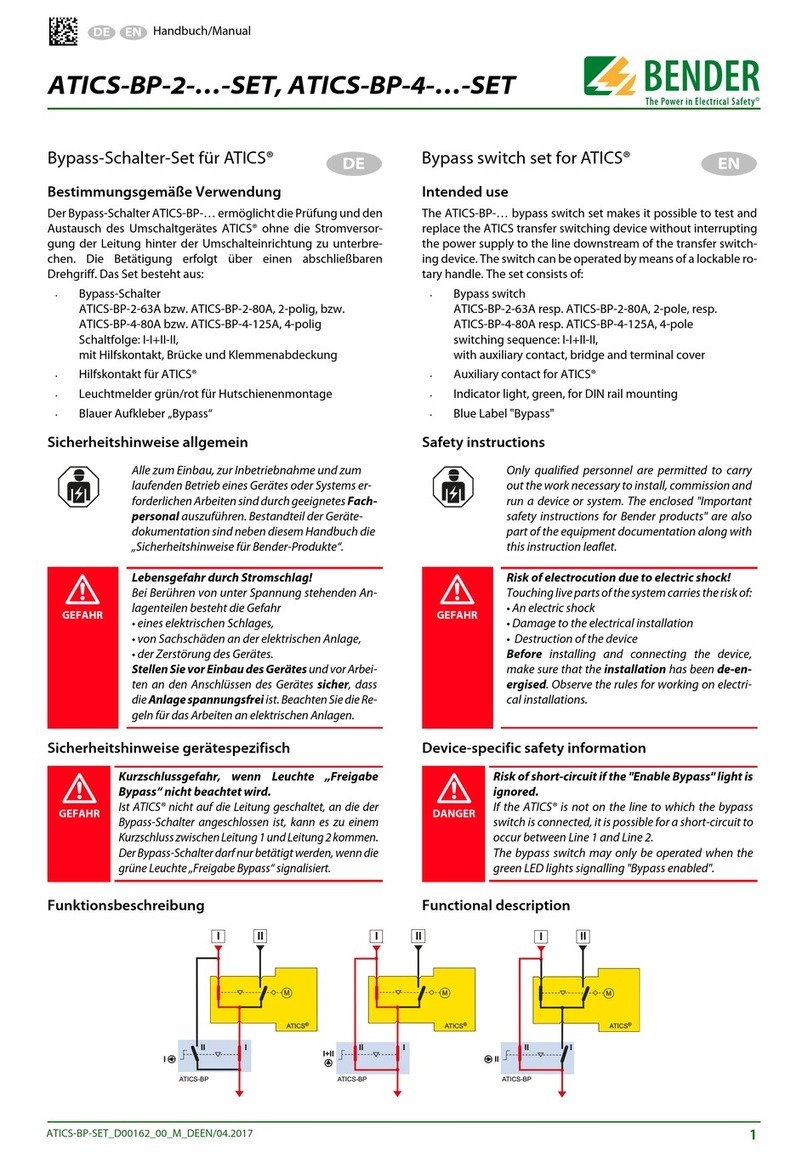
Bender
Bender ATICS-BP-2 SET Series User manual
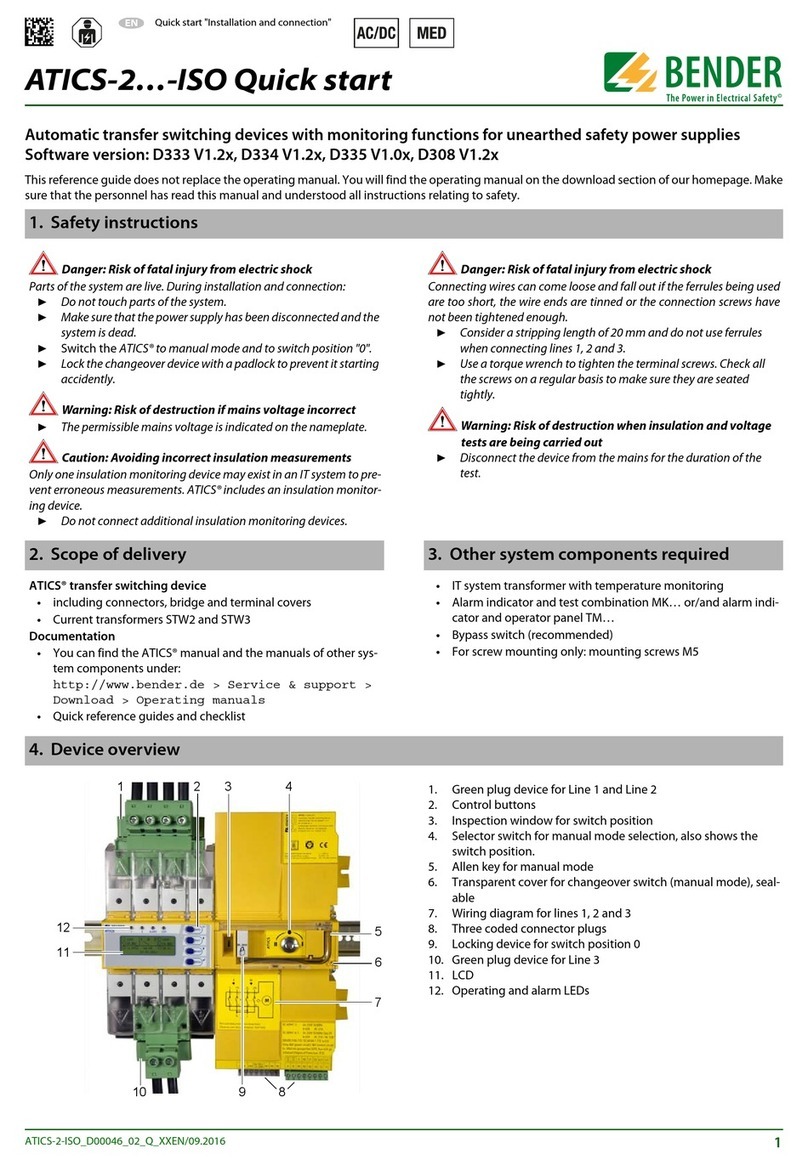
Bender
Bender ATICS-2-ISO Series User manual
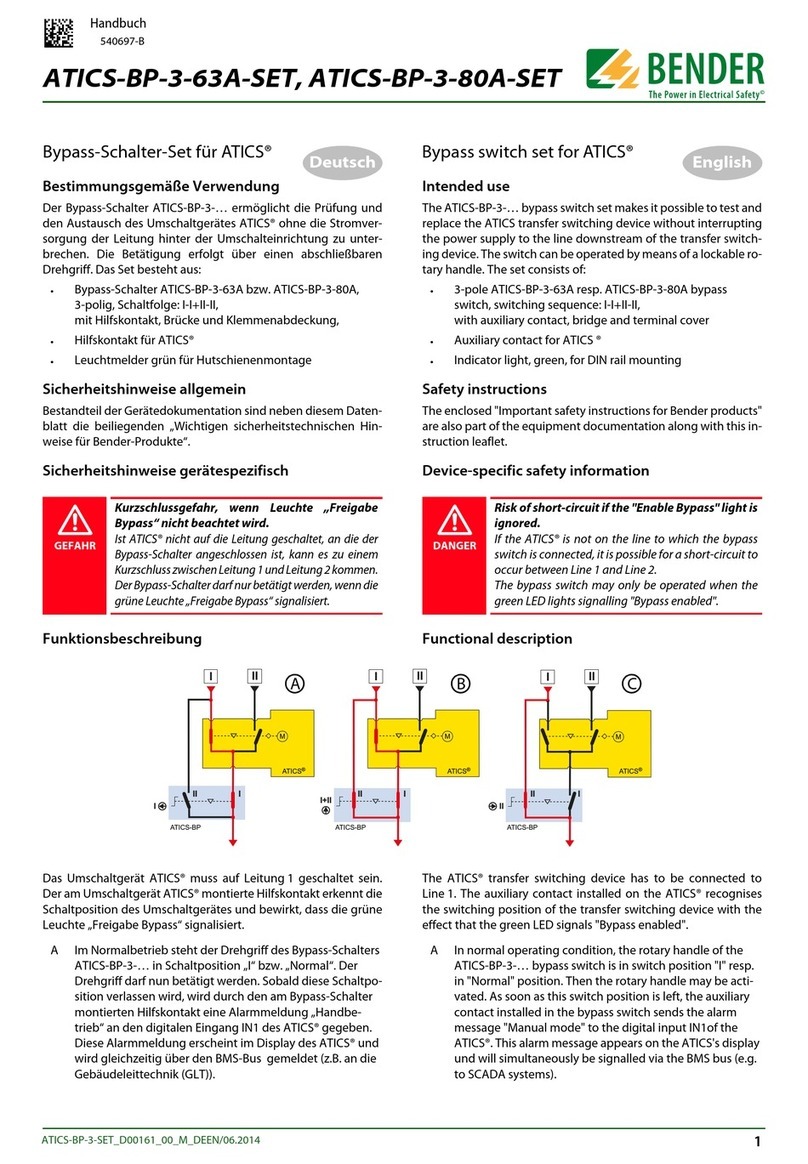
Bender
Bender ATICS-BP-3 Series User manual
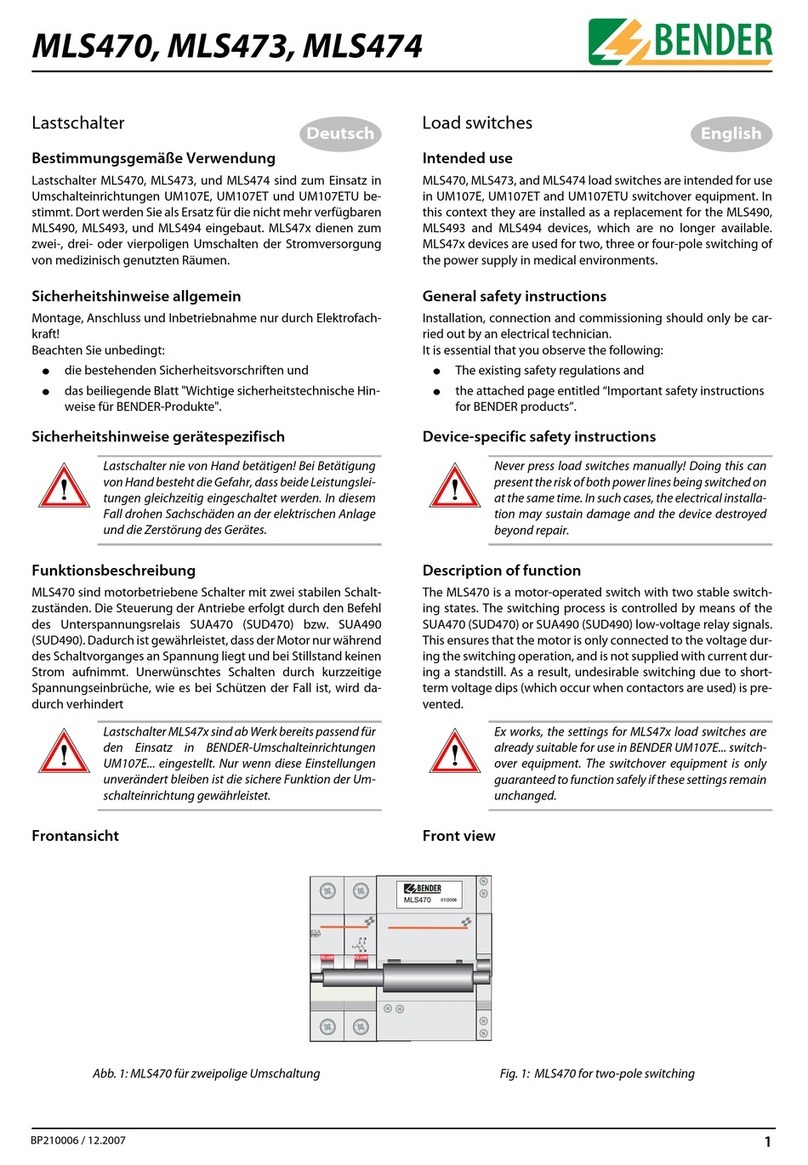
Bender
Bender MLS470 User manual
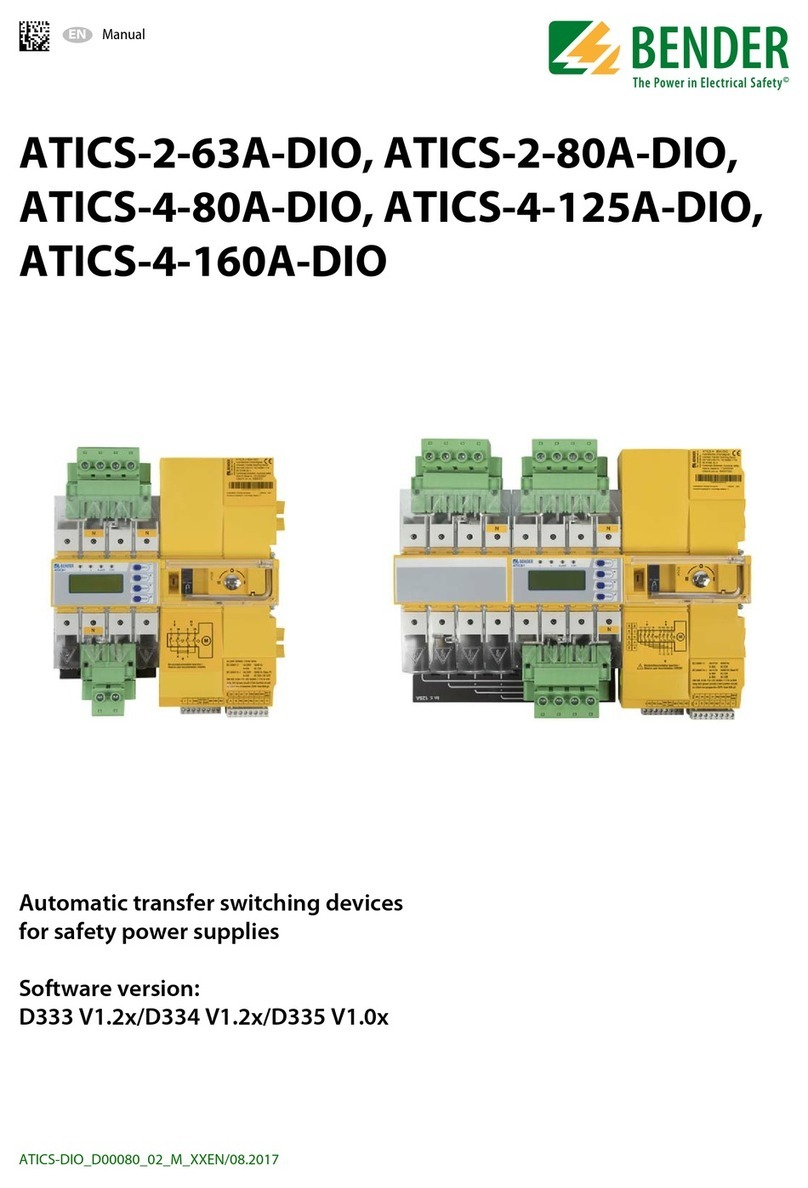
Bender
Bender ATICS-2-63A-DIO User manual
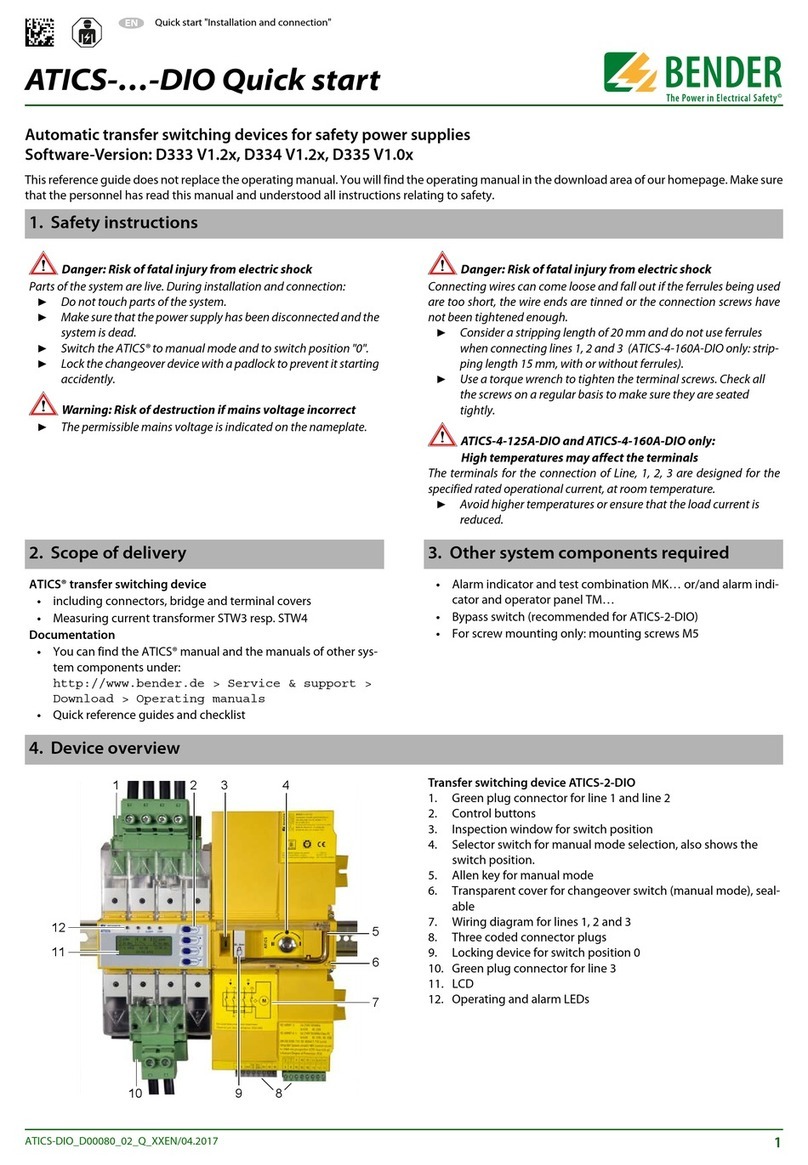
Bender
Bender ATICS DIO Series User manual

Bender
Bender ATICS-2-63A-ISO User manual

Bender
Bender ATICS DIO Series User manual