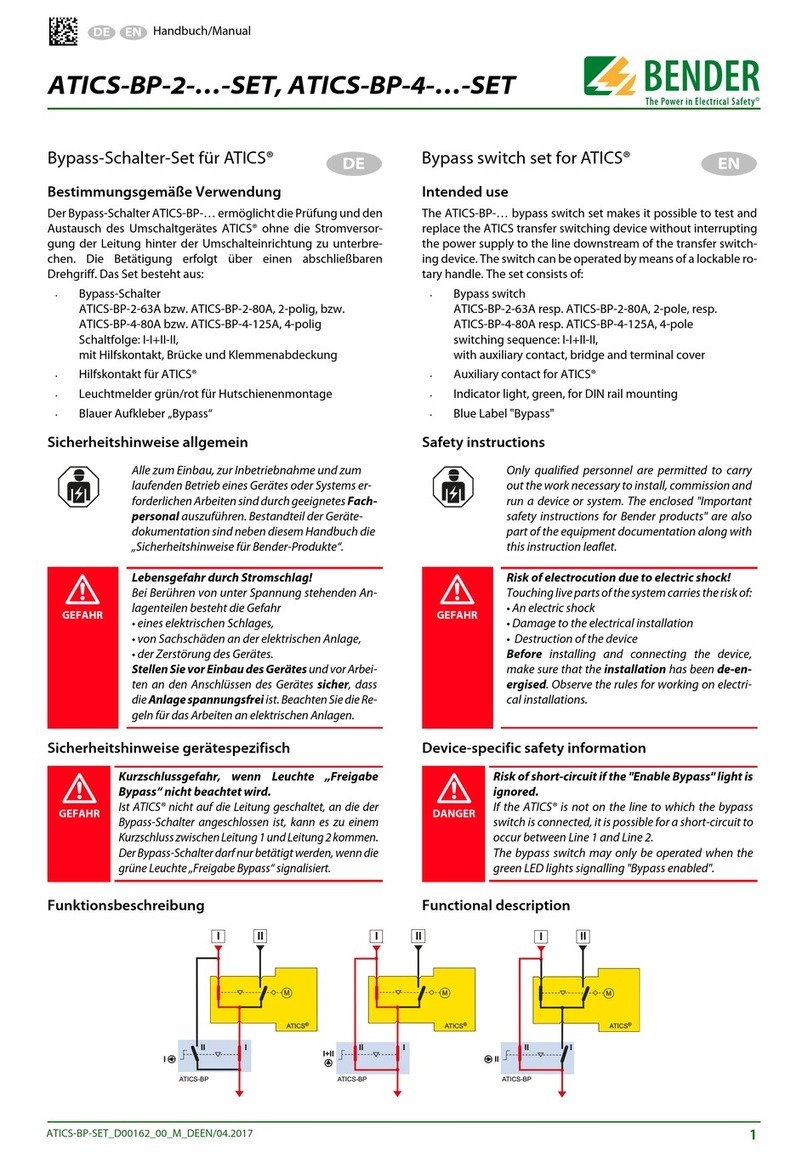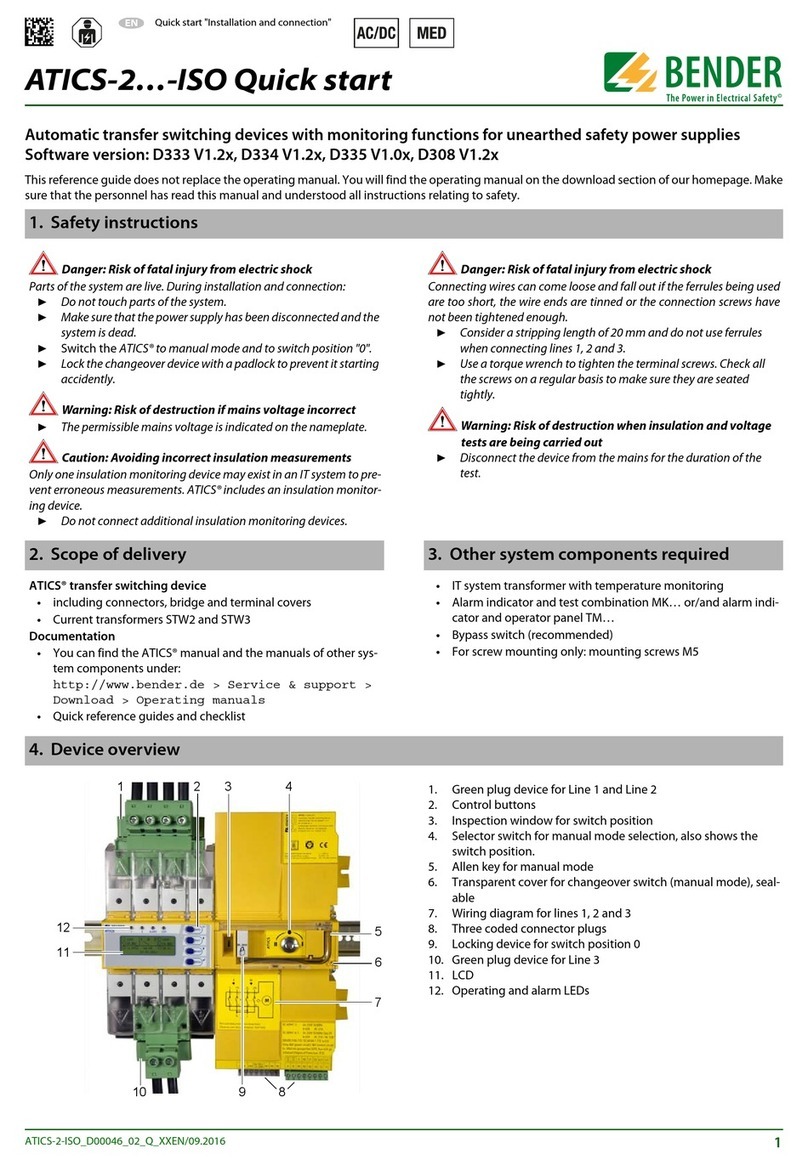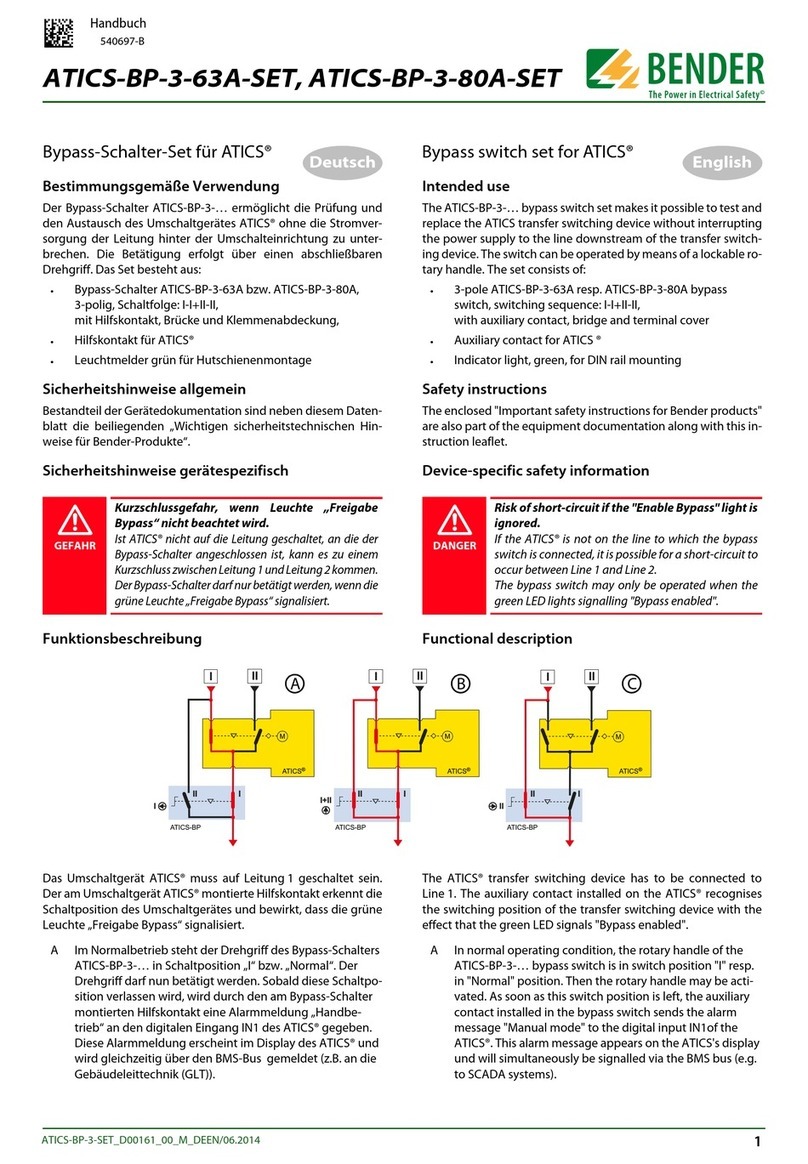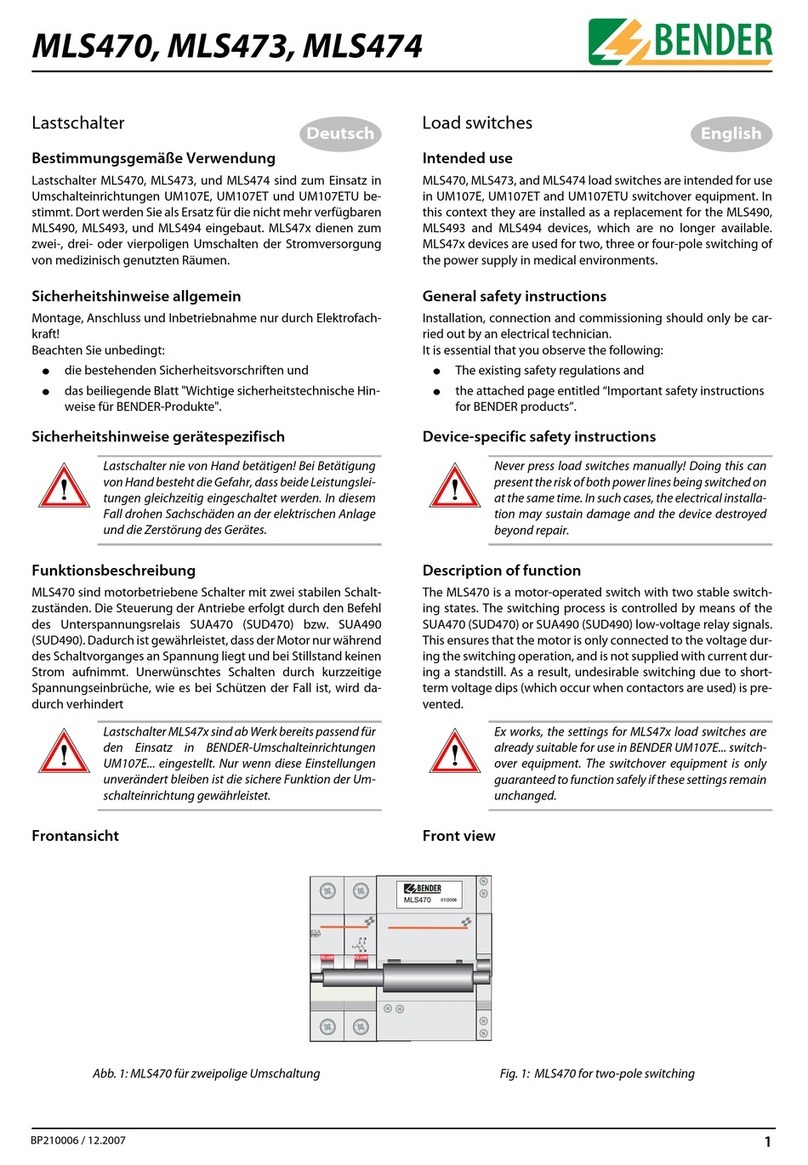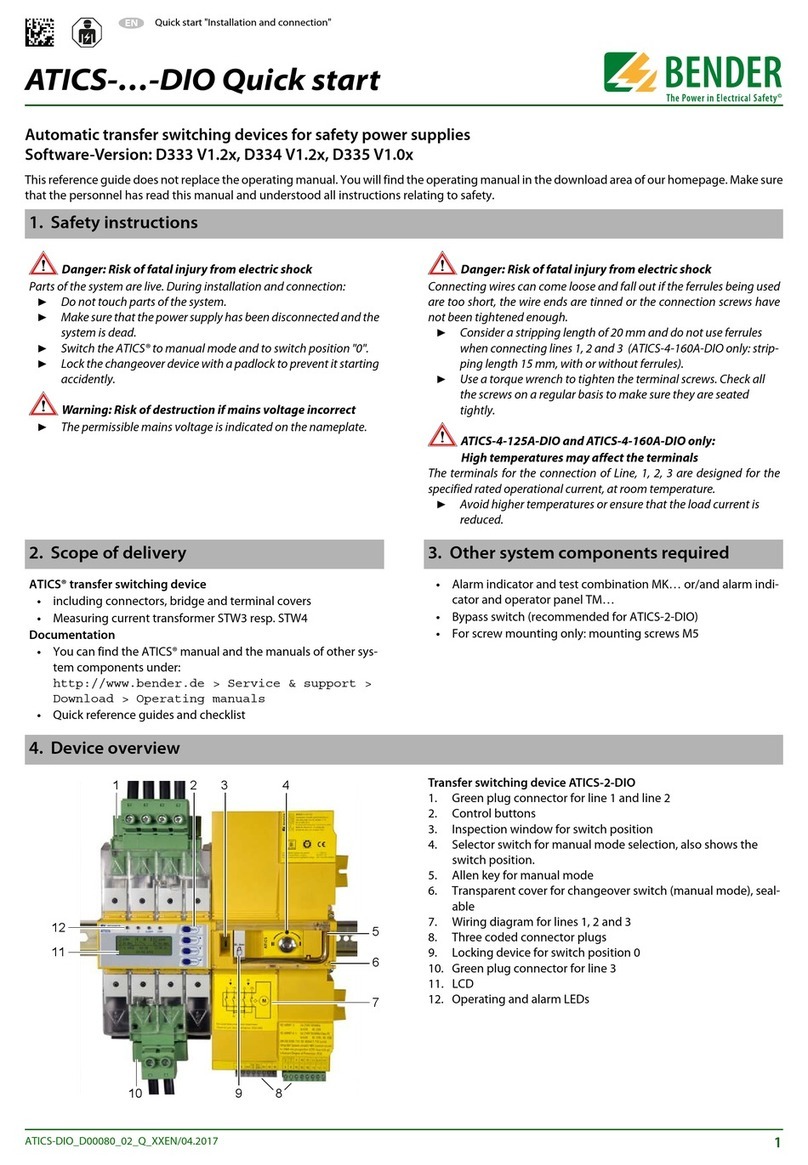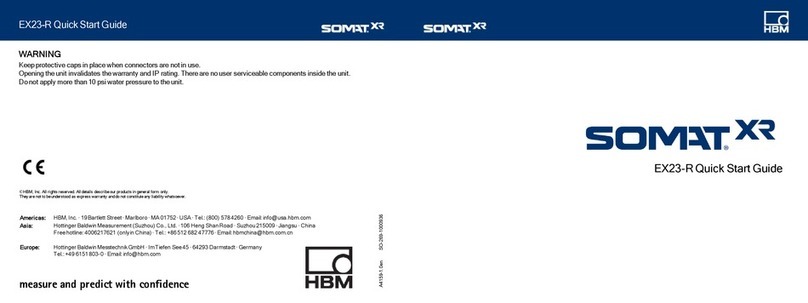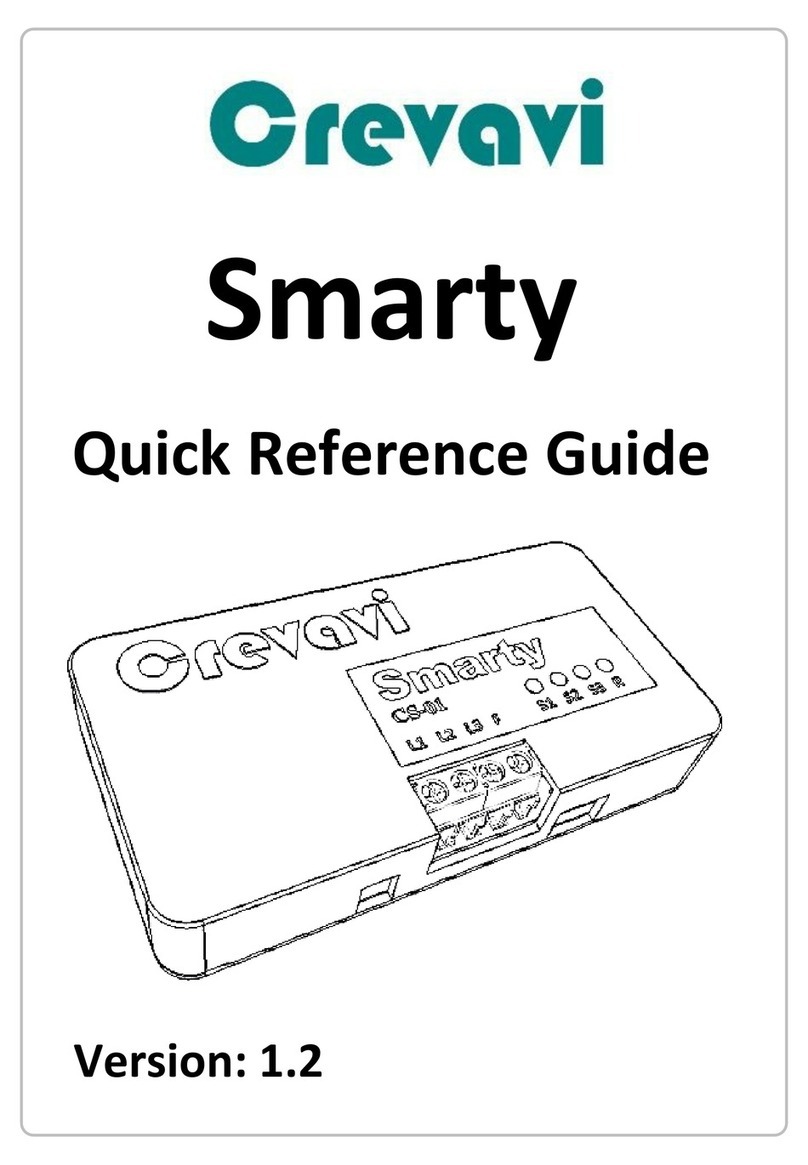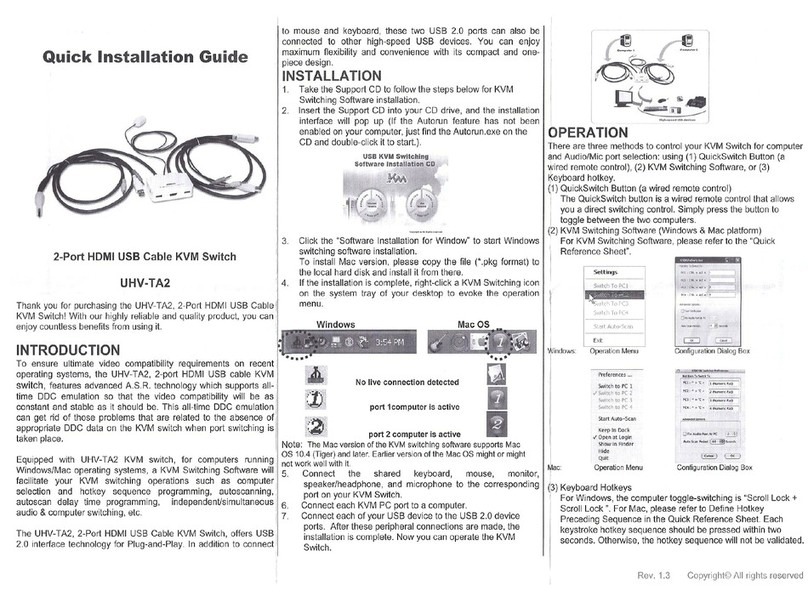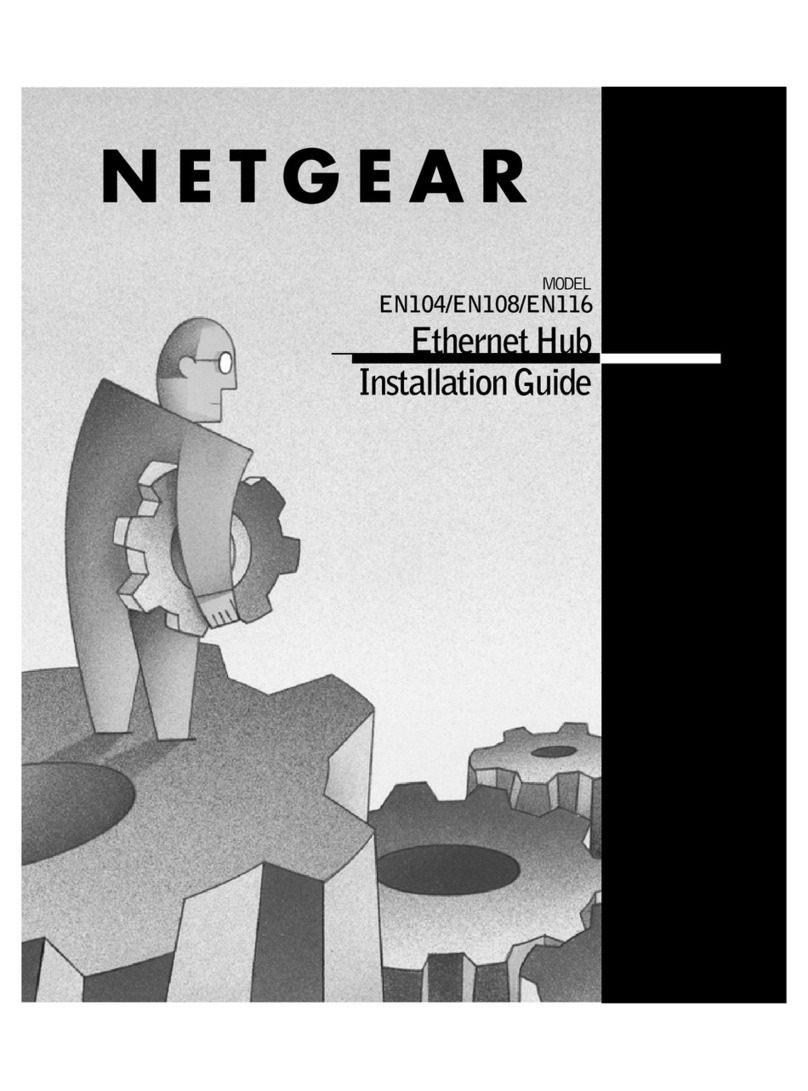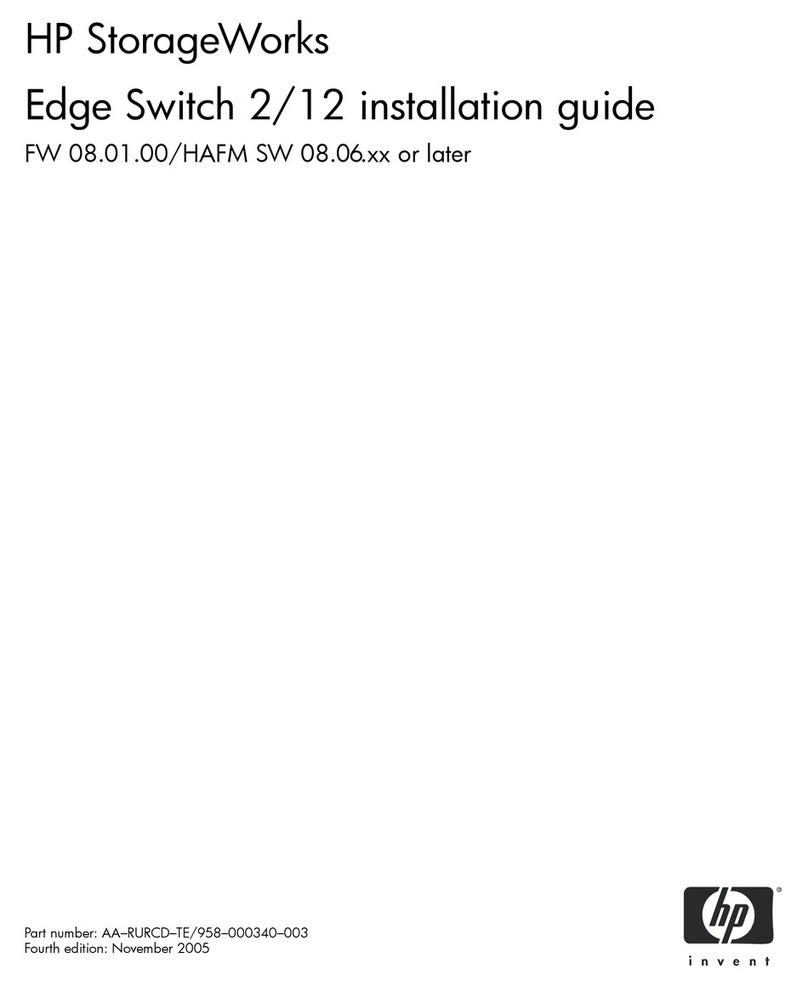Table of Contents
4ATICS-DIO_D00080_02_M_XXEN/08.2017
3.5.1.3 Time diagram: Changeover to generator mode .................................................. 20
3.5.2 Monitoring the device functions ..................................................................................... 21
3.5.3 Power supply ........................................................................................................................... 21
3.5.4 Manual mode .......................................................................................................................... 21
3.6 ATICS-2-DIO front view ....................................................................................................... 22
3.7 ATICS-4-DIO front view ....................................................................................................... 23
4. Installation and connection ............................................................................... 25
4.1 Mounting .................................................................................................................................. 25
4.1.1 ATICS-2-DIO dimension diagram ..................................................................................... 26
4.1.2 ATICS-4-DIO dimension diagram ..................................................................................... 26
4.1.3 Removing the terminal covers .......................................................................................... 27
4.1.4 Mounting on DIN rail ............................................................................................................ 27
4.1.5 Screw mounting on plate ................................................................................................... 28
4.2 Connection ............................................................................................................................... 29
4.2.1 Short-circuit protection ....................................................................................................... 29
4.2.2 Connecting ATICS® safely ...................................................................................................30
4.2.3 Connection example: ATICS-2-DIO basic configuration .......................................... 33
4.2.4 Connection example: ATICS-4-DIO basic configuration .......................................... 34
4.2.5 Connection example: ATICS-2-DIO with bypass switch .......................................... 35
4.2.6 Connection example: ATICS-2-DIO with bypass switch .......................................... 36
4.2.7 Instructions for connection ................................................................................................37
4.2.7.1 BMS bus .............................................................................................................................. 37
4.2.7.2 MK… alarm indicator and test combination and TM… alarm indicator and
operator panels ............................................................................................................... 37
4.2.7.3 SCADA systems (Supervisory Control and Data Acquisition) ......................... 37
4.2.7.4 Bypass switch (optional) ............................................................................................... 37
4.2.8 Fastening, inserting and securing connections .......................................................... 38
4.3 Other functions ...................................................................................................................... 39
4.3.1 Sealing the transparent cover of the transfer switching device ........................... 39
4.3.2 Manual mode .......................................................................................................................... 39
4.3.3 Locking the transfer switching device with a padlock ............................................. 40
5. Commissioning, settings and testing ............................................................... 41
5.1 Design and installation ........................................................................................................ 41
5.1.1 Configure MK… or TM… .................................................................................................... 42
5.1.2 ATICS-2-DIO: Messages on the BMS bus (channel use) ........................................... 42
5.1.3 ATICS-4-DIO: Messages on the BMS bus (channel use) ........................................... 43
5.1.4 Tests, decommissioning ...................................................................................................... 44
5.2 Setting and testing according to the checklist ........................................................... 45