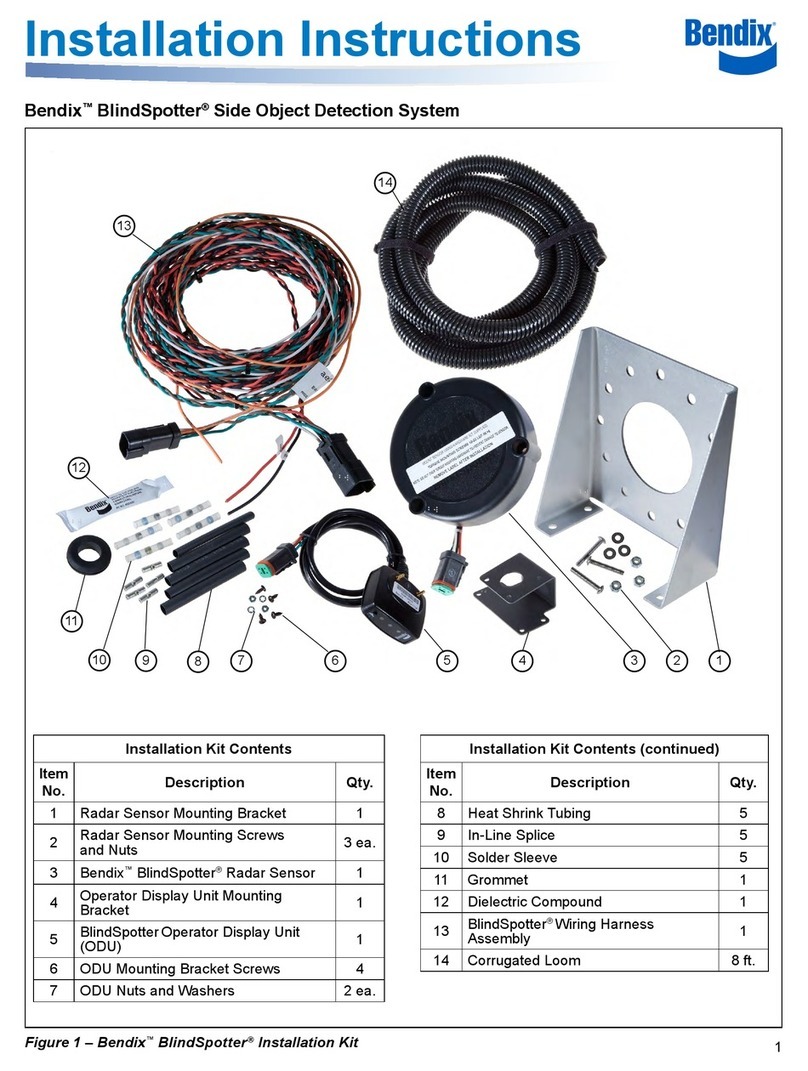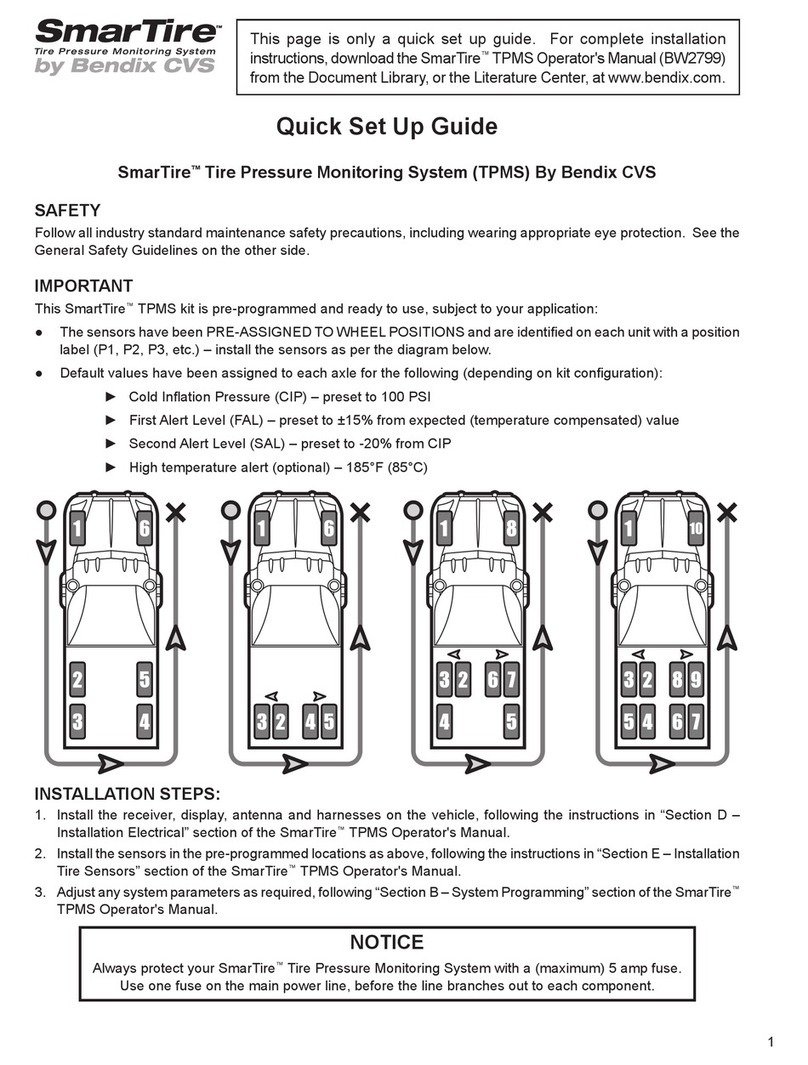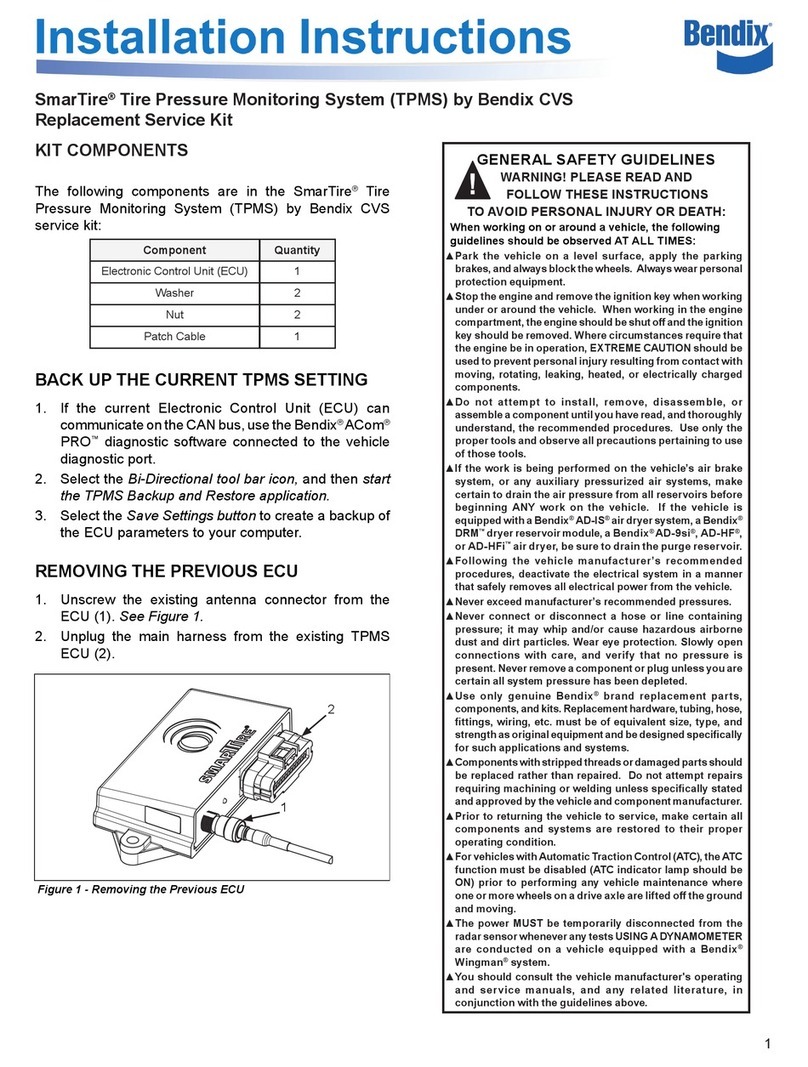2.
H.
~
General
Aviation
~
Avionics
Division
MAINTENANCE
MANUAL
IN-20258
MULTIFUNCTION
COLOR
INDICATOR
Filters
and
Inductors
Inspect for
damage
to
body
or casing
and
for loose, broken, or corroded
terminal connections.
Check
for secure
mounting
to chassis.
1. Transformers
Inspect case for
damage
and
for signs of excessive heating.
Check
for
loose, broken, or corroded terminal connections.
J. Transistors
and
Integrated Circuits
Inspect for
damage
to
body
or case
and
for secure attachment to socket.
K.
Terminal
Connections, Soldered
(1)
Inspect for cold soldered or rasin
joints.
Bad
joints
can
be·
recognized
by
a
dull,
porous appearance.
(2)
Check
for excessive solder,
insufficient
solder, or solder
splashes resulting
from
a previous
repair.
(3)
Check
for corrosion
at
the terminal connections.
L.
Rotary Switches
Check
for proper mechanical operation;
no
binding or looseness should
be
evident.
M.
Printed Circuit
Boards
Inspect for loose,
broken
or corroded terminal connections
and
damage
such
as
cracks, burns or charred track. Also,
check
for
insufficient
solder, proper binding, fungus,
mold
or other deposits
that
should
be
repaired.
N.
Cathode-Ray
Tube
Inspect tube face for
burned
spots or ether discrepancies
which
could
cause deterioration of the display.
Check
tube for secure mounting.
O.
CRT
Fi
lter
Check
CRT
filter
for
scratches
or
other blemishes
which
could cause
deterioration of the display.
1.B.
21400C
PART
4
5-2
Jun/84
The document reference is online, please check the correspondence between the online documentation and the printed version.