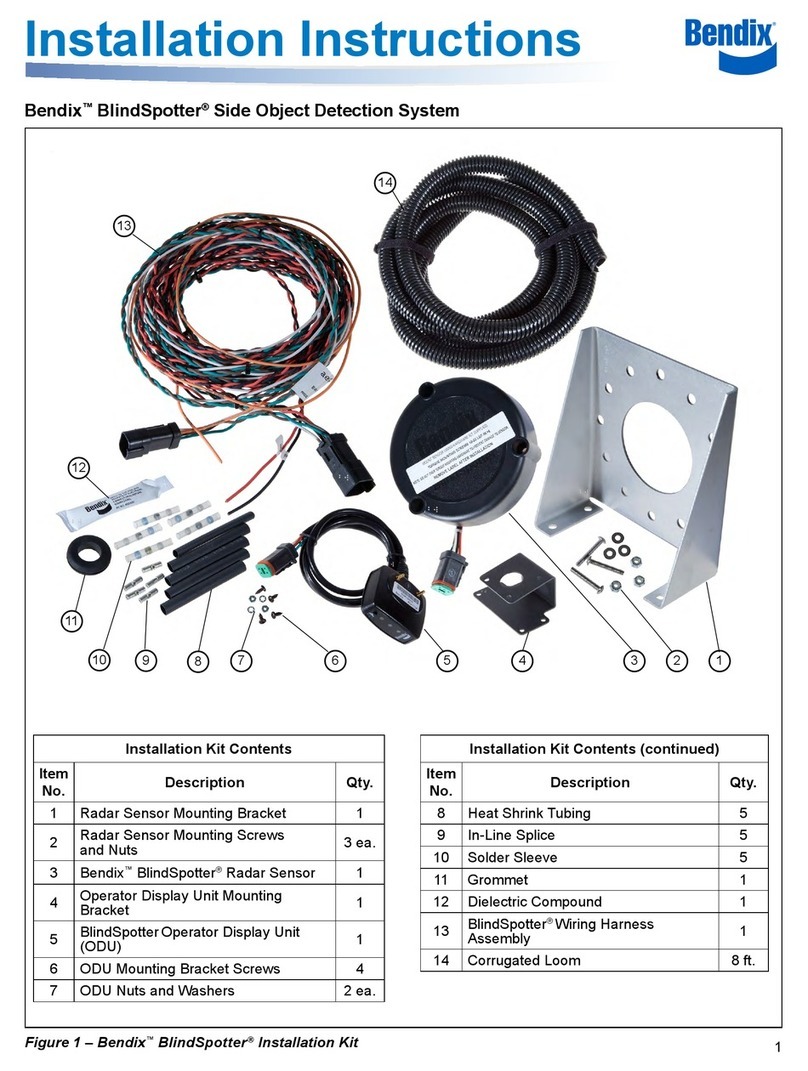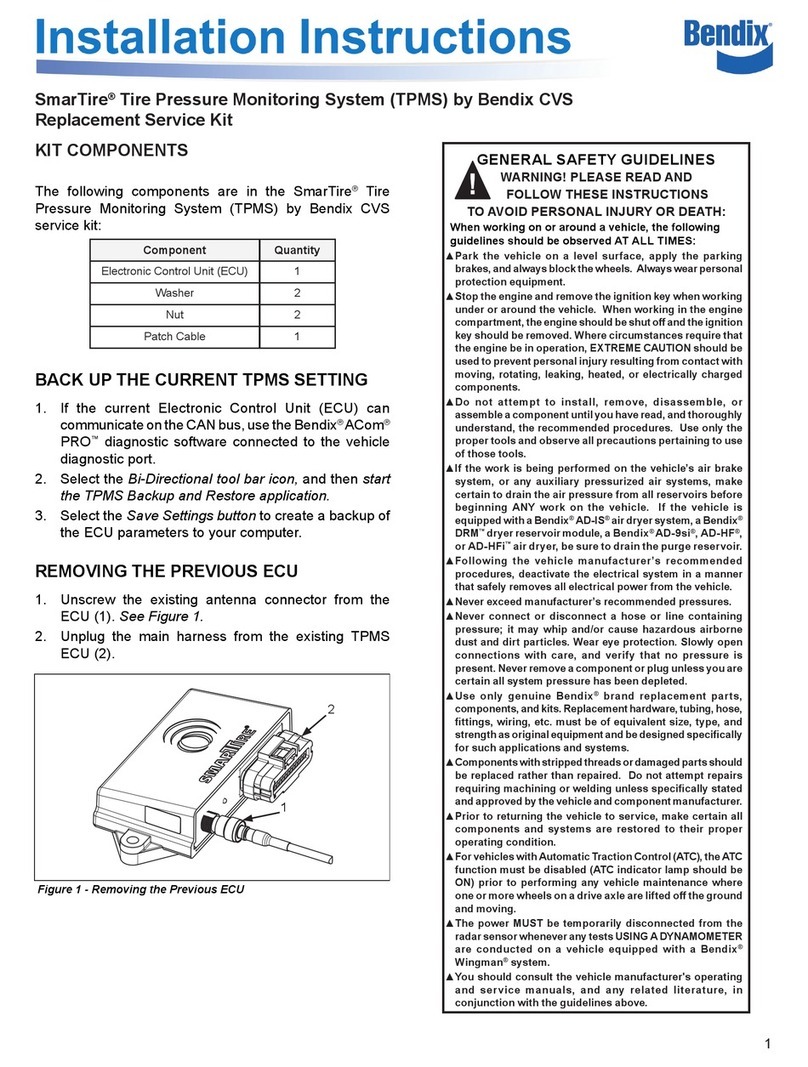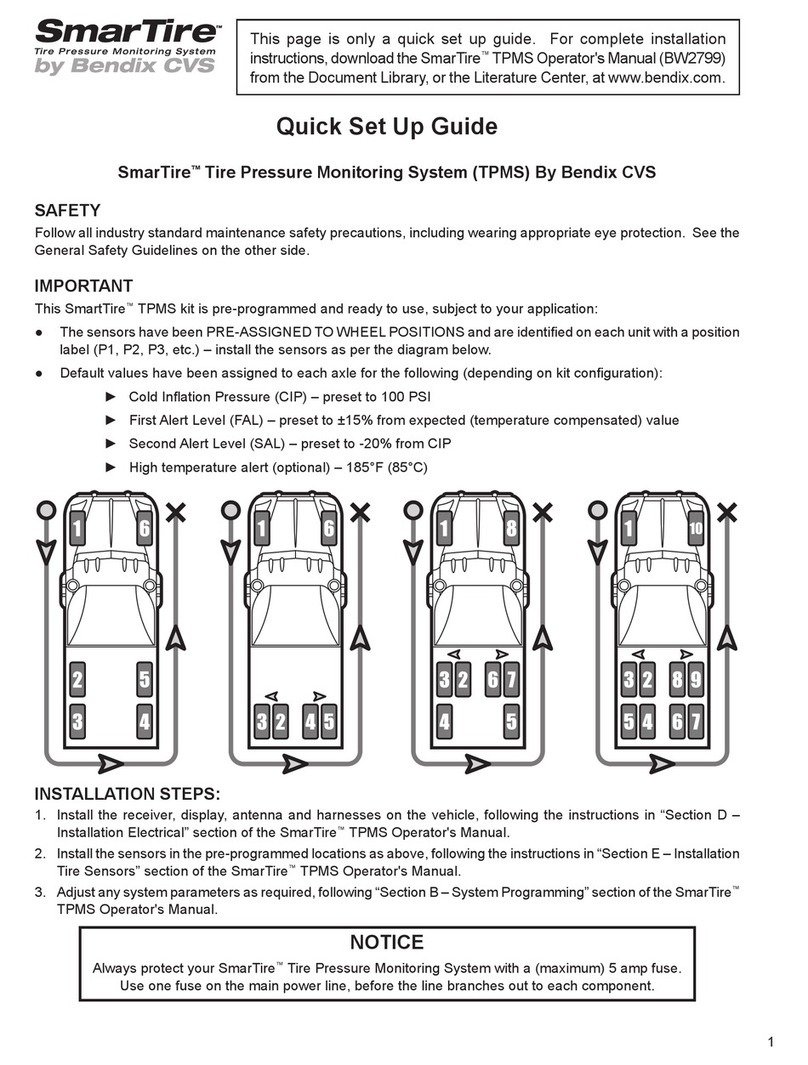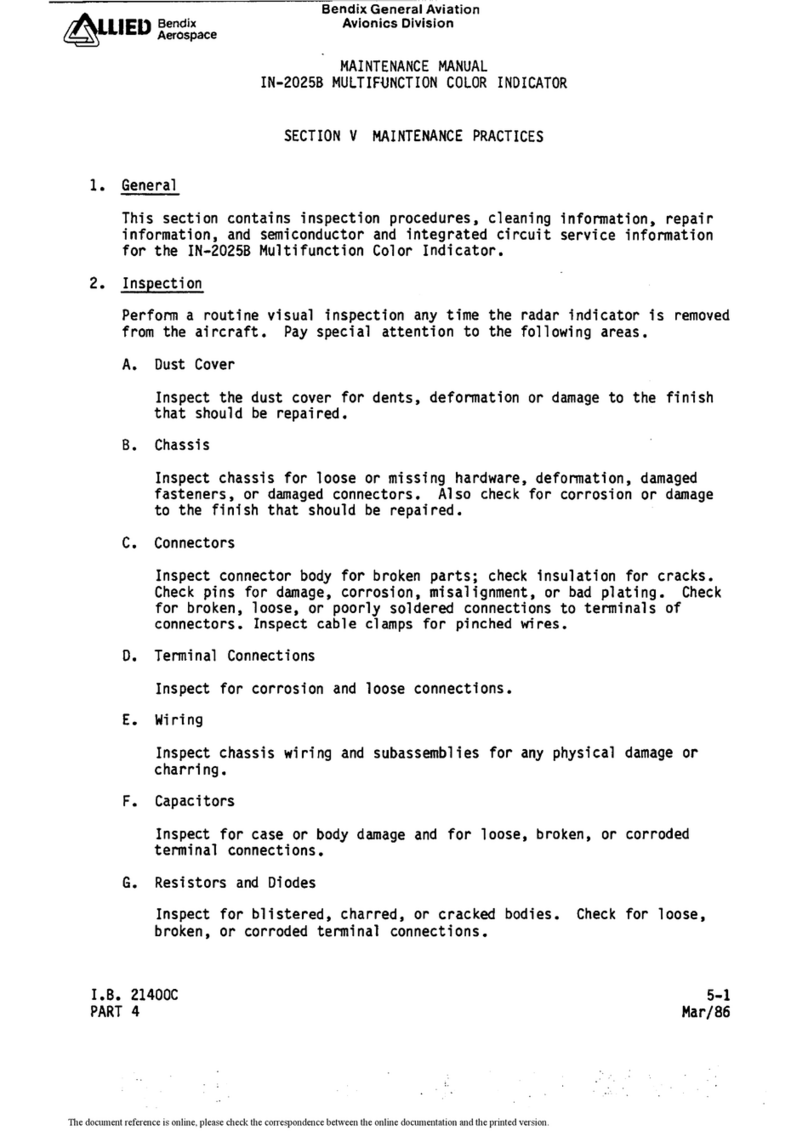5
One-year limited warranty
The manufacturer warrants this product to the original user
against defective material or workmanship for a period of
one (1) year from the date of purchase. The manufacturer
reserves the right to determine whether the part or parts
failed because of defective material, workmanship, or other
causes. Failures caused by accident, alteration, or misuse
are not covered by this warranty. The manufacturer, at its
discretion, will repair or replace the product covered under
this warranty free of charge.
Repairs or replacements of products covered under this
warranty are warranted for the remainder of the original
warranty period. The manufacturer or its authorized
service representatives must perform all warranty
repairs. Any repair to the product by unauthorized service
representatives voids this warranty. The rights under this
warranty are limited to the original user and may not be
transferred to subsequent owners.
The warranty is in lieu of all other warranties, expressed
or implied, including warranties of merchantability and
tness for a particular purpose. Some states do not allow
the exclusion or limitations of incidental or consequential
damages, so the above limitations may not apply to you.
How to Obtain Warranty Support
Before submitting a warranty claim, we recommend you
contact technical support for assistance by calling 1-888-
621-8767. Valid warranty claims are generally processed
through the point of purchase during the rst thirty (30)
days after purchase; however, this period of time may
vary depending on where you purchased your product.
A Return Material Authorization (RMA) number will
be issued by technical support based on the warranty
claim requirements. Please check with the standard
representative or the retailer where you purchased your
product for details.
Warranty claims that cannot be processed through the
point of purchase and any other product related questions
should be addressed directly to ATEQ Tire Pressure
Monitoring System (TPMS) Tools LC. The address and
customer service contact information for ATEQ can be
found on the web at www.ateq-tpms.com/en-us/home/
contact-support.
Note: Tools requiring service or warranty repair must
be accompanied by an RMA number on the shipping
container for proper handling.
Limitation of Liability
STANDARD/MANUFACTURER SHALL NOT BE
LIABLE FOR ANY SPECIAL INDIRECT, INCIDENTAL,
OR CONSEQUENTIAL DAMAGES WHATSOEVER,
INCLUDING BUT NOT LIMITED TO LOSS OF PROFITS,
REVENUE, OR DATA (WHETHER DIRECT OR
INDIRECT) OR COMMERCIAL LOSS FOR BREACH
OF ANY EXPRESS OR IMPLIED WARRANTY ON THE
PRODUCT EVEN IF NAPA/ECHLIN TOOLS HAS BEEN
ADVISED OF THE POSSIBILITY OF SUCH DAMAGES.
Some jurisdictions do not allow the exclusion or limitation
of special, indirect, incidental, or consequential damages,
so the above limitation or exclusion may not apply to you.
Duration of Implied Warranties
EXCEPT TO THE EXTENT PROHIBITED BY
APPLICABLE LAW, ANY IMPLIED WARRANTY OR
CONDITION OF MERCHANTABILITY OR FITNESS
ON THIS HARDWARE PRODUCT IS LIMITED IN
DURATION TO THE DURATION OF THE APPLICABLE
LIMITED WARRANTY PERIOD FOR THE PRODUCT.
Some jurisdictions do not allow limitations on how long
an implied warranty lasts, so the above limitation may
not apply to you.
National Statutory Rights
Consumers have legal rights under applicable national
legislation governing the sale of consumer goods. Such
rights are not aected by the warranties in this Limited
Warranty.
No Other Warranties
No standard representative, agent, or employee is
authorized to make any modification, extension, or
addition to this warranty.