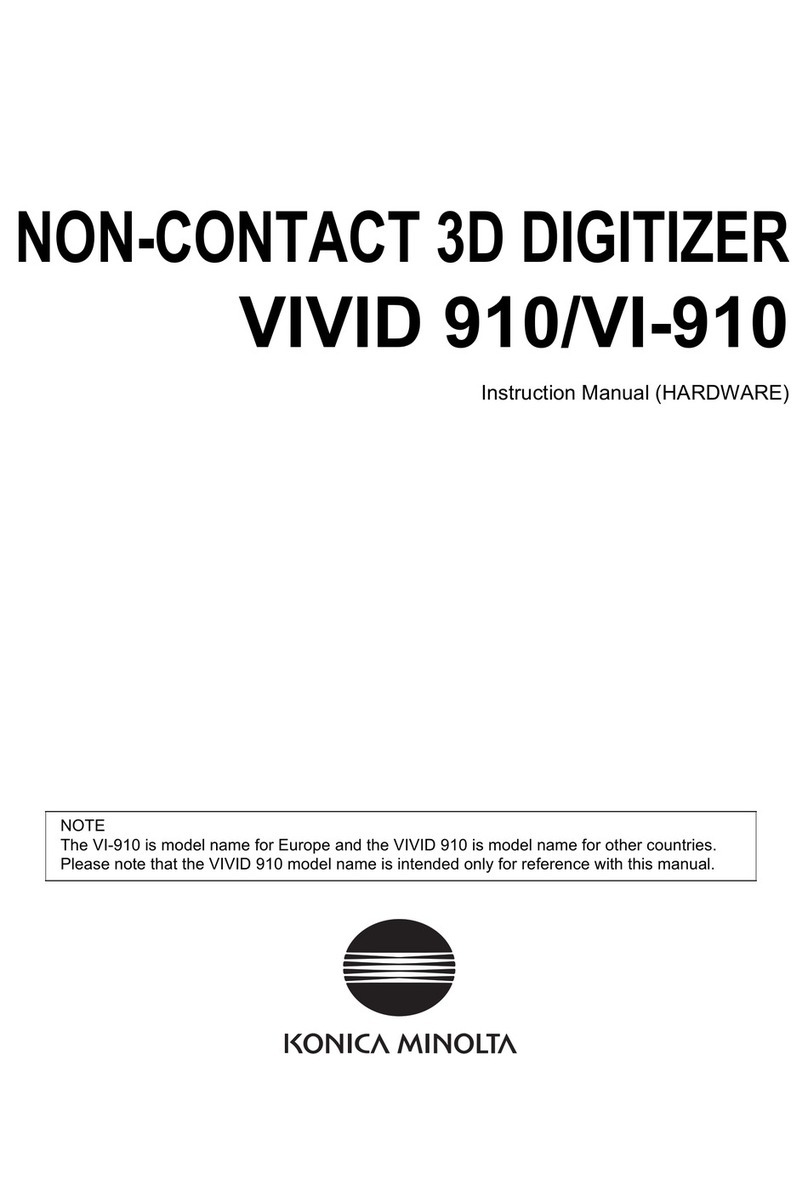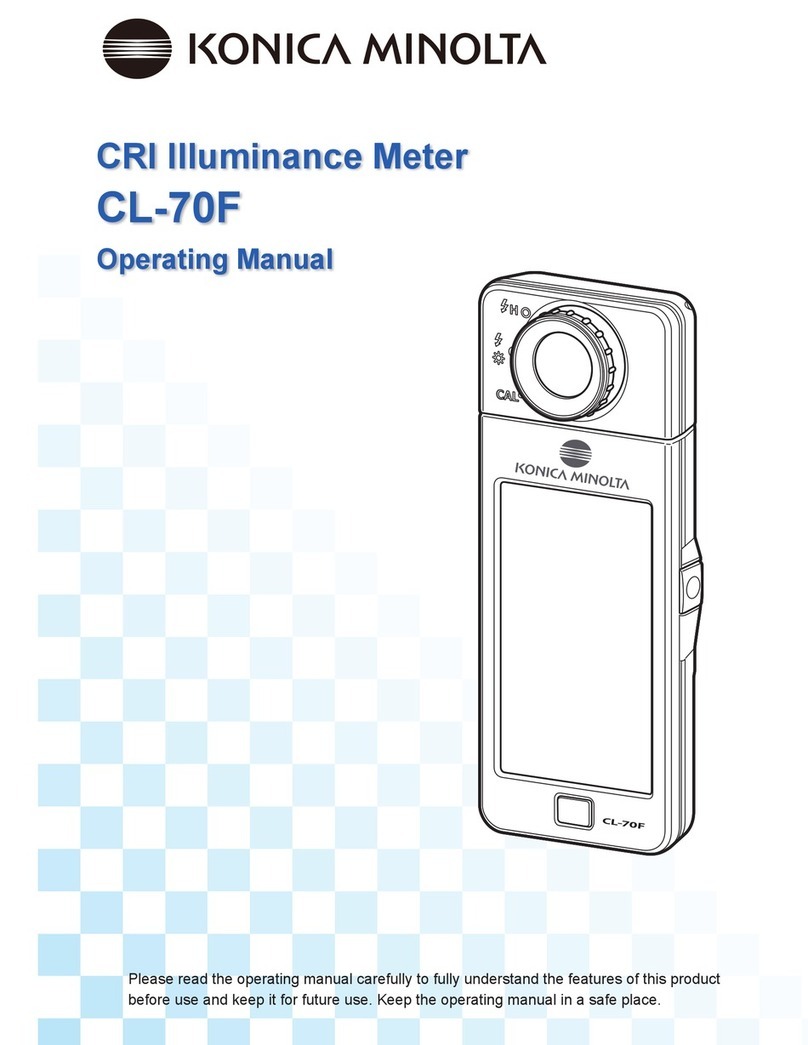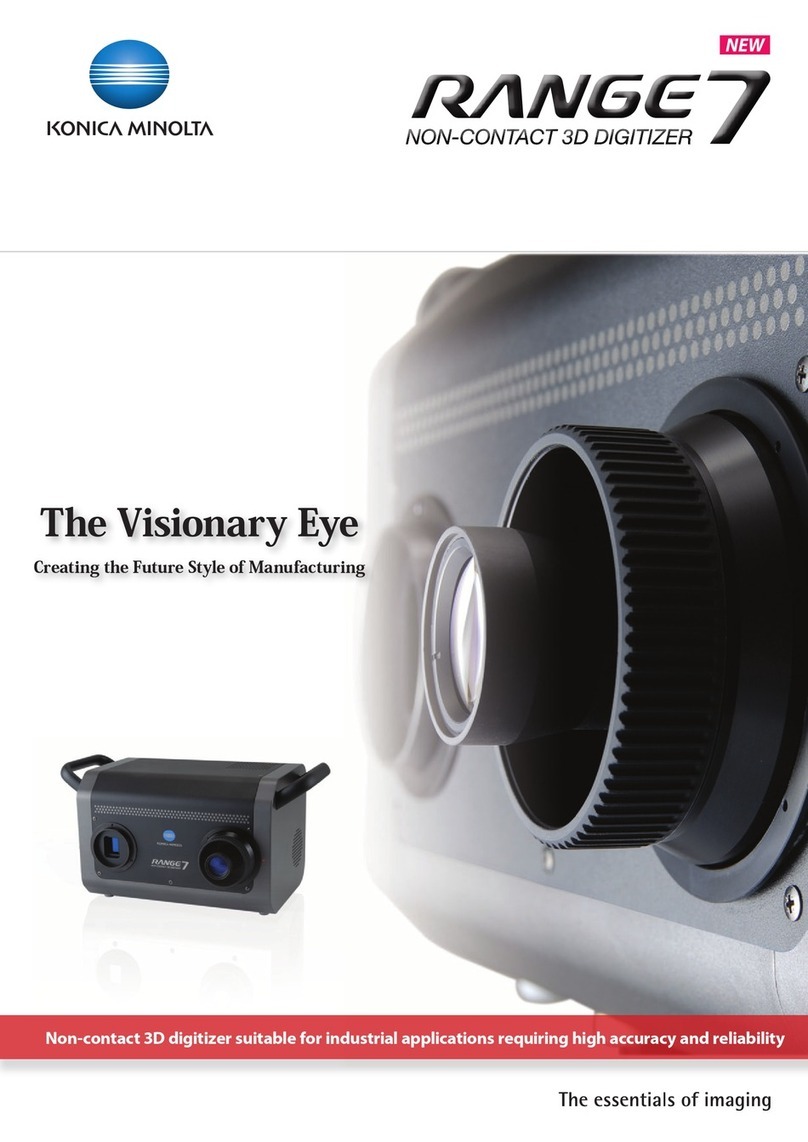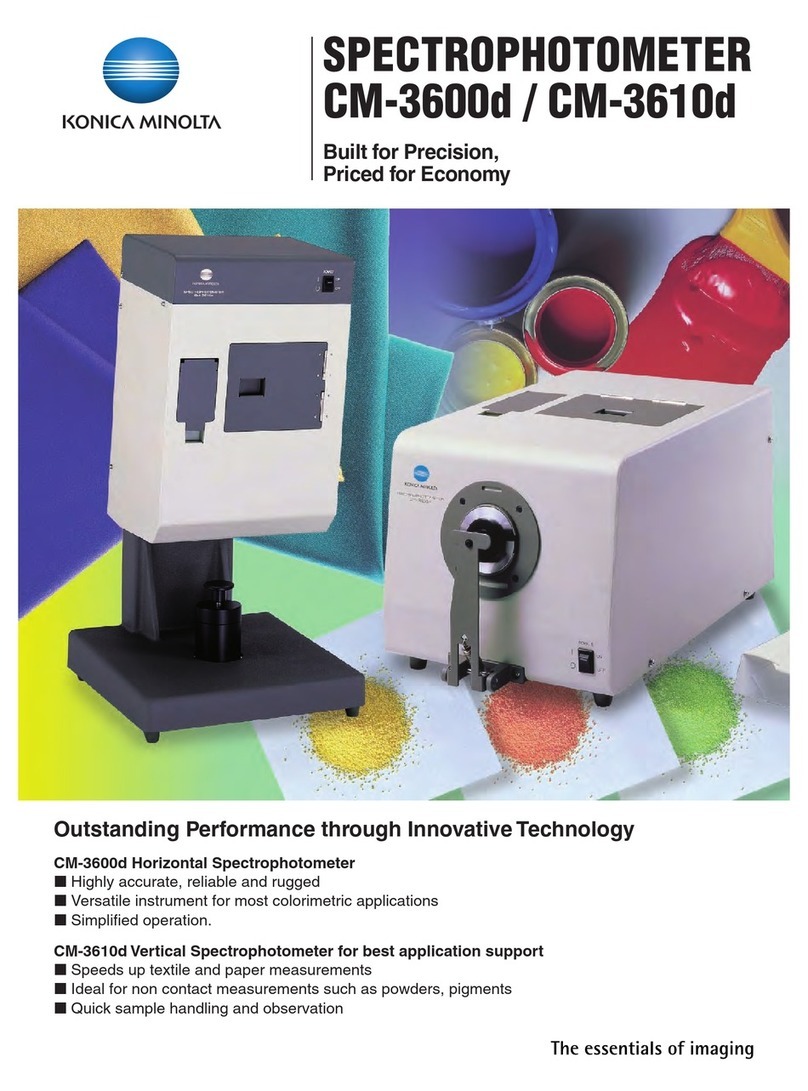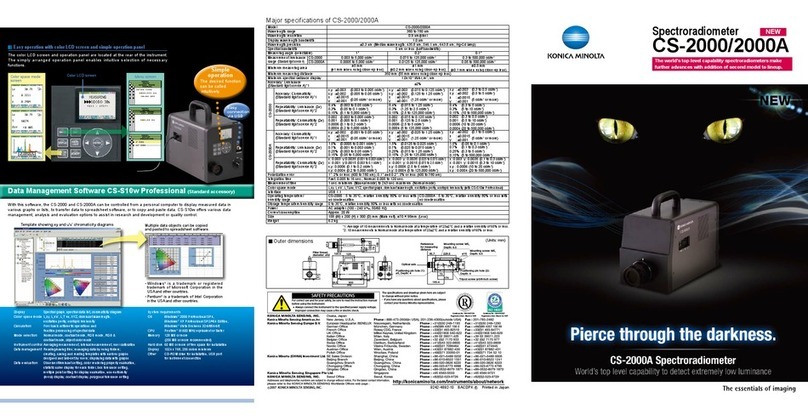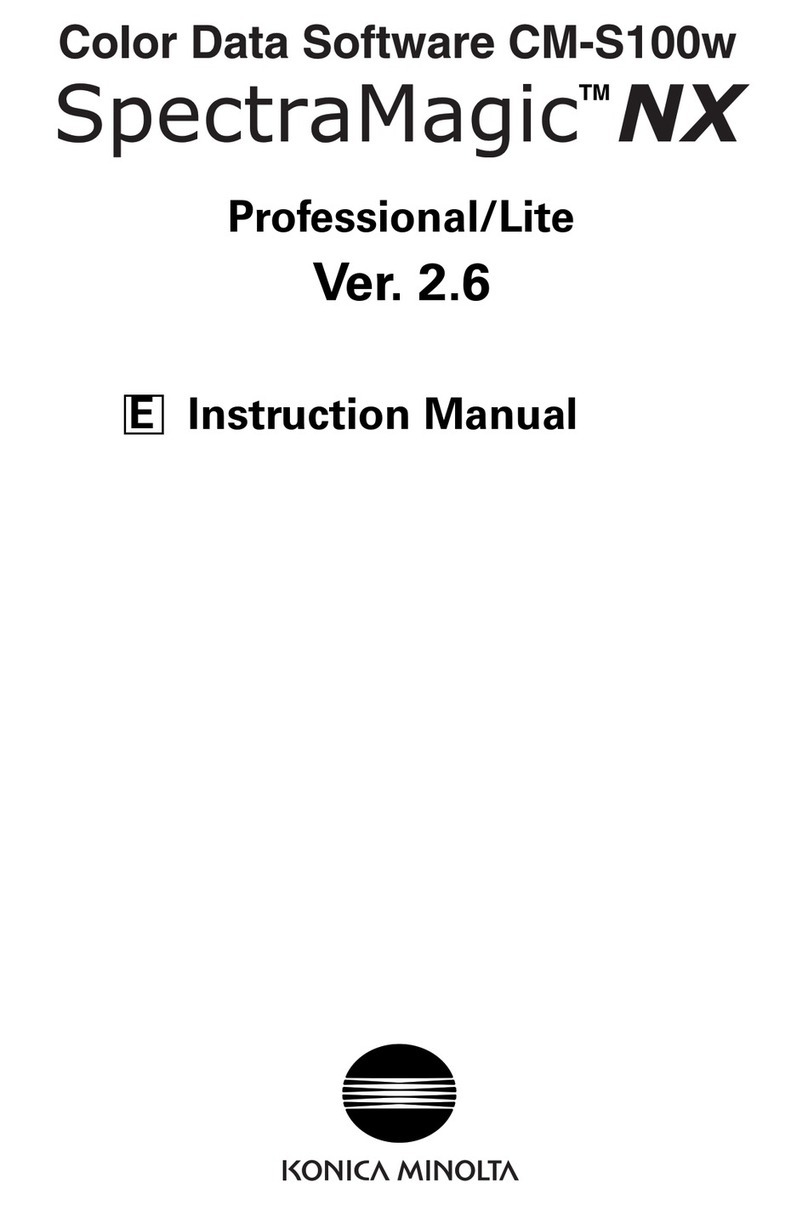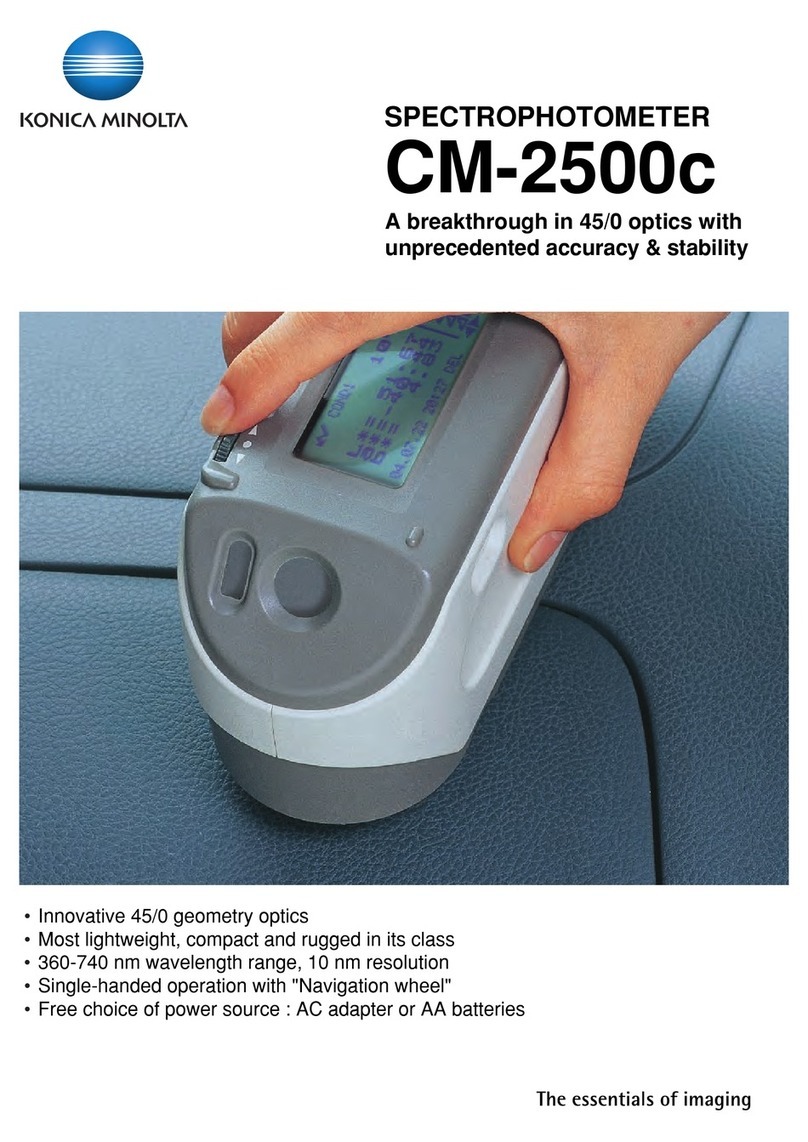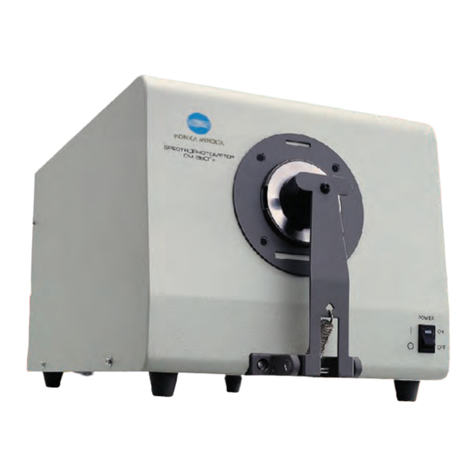Display Unit CA-100Plus
Software
made with SDK
Pattern Generator
This is PC software created using standard accessory software CA-SDK and
others, and it controls the display drivers such as CA-100Plus and pattern
generator to measure the white or black luminance.
The white and black correction coefficients are obtained from the measured
luminance values of the display, and they are written to the correction circuit of
the display.
Pattern
Signal
Writing gain
and cutoff level
Command to
CA-100Plus
Data from CA
FASTER
EASY TO USE
ACCURATE
LOW LUMINANCE
lThe luminance and chromaticity of display can be
measured as fast as 20 times per second (maximum),
reducing the time for automatic adjustment.
lPrecise measurement can be obtained at low luminance
of 0.05 cd/m2and reducing the cycle time.
Range of luminance for chromaticity measurement: 0.05 to 1000 cd/m2(Measuring probe)
0.05 to 2000 cd/m2(High luminance measuring probe)
lAccuracy of ±0.002 for White,±0.004 for R,G,B
(Chromaticity)
lCompatible with CA-100.
lCompact nearly A4 size (width and depth).
lSample software is bundled; you can control easily by PC.
lExpandable up to 5 sensing probes.
Mac OS10.3.7J Adobe Illustrator10J
2006.4.6
C M Y K
CH01 EXT FaP1
[EXT D-1.50]
POWER
0-CAL MODE REMOTE HOLD MR MEMORY CH
PQRS
7
TUV
8
WXYZ
MENU
ALPHA
9
GHI
4
JKL
5
MNO LOCK
6
CAL
White
1
ABC
2
DEF
-
SPACE
3
ENTER
Red
0
Green
.
Blue
ON
OFF
x
y
v
∆x
∆y
∆Lv
User's own matrix correction factor is set to the memory
channels by measuring three monochrome colors (R, G,
B and W) of known values and setting the obtained
calibration values (xyLv) and emission characteristic to
the instrument. Once this factor is set, the measured
values will be displayed after correction by this factor and
output each time measurement is taken.
Performing matrix calibration enables high-accuracy
measurements of displays that provide colors through
additive color mixing of three monochrome colors (R, G
and B).
Since the matrix correction factor obtained from Minolta's
calibration standard has been set, measured values
calculated based on this factor will be acquired when this
instrument is used for the first time since shipment from
the factory.
Select the probe among the following four types.
nMeasuring Probe (Cable length: 2 m)
nMeasuring Probe (Cable length: 5 m)
nHigh luminance Measuring Probe (Cable length: 2 m)
nHigh luminance Measuring Probe (Cable length: 5 m)
∗Up to five probes can be connected to a single main body. Regular measuring
probes and high luminance measuring probes can be connected simultaneously to a
single main body .
(T o connect multiple probes, the optional four-point extension board (CA-B04) is
necessary .)
You can select the "CA-100-compatible mode" and the
"CA-200 mode" with the CA-100Plus. In the CA-100-
compatible mode, compatibility with the measurement
data of CRT color analyzer CA-100 and compatibility with
the RS-232C communication environment of the CA-100
are obtained, and in the CA-200 mode, standard
accessory software CA-SDK can be used.
CA-100Plus is for those who already have CA-100 and
who want to maintain data compatibility, or for those who
have established a communication environment
including CA-100 and who intend to use the new analyzer.
lStandard accessory SDK helps create software easily according to needs.
lSample software is bundled; you can start data collection easily.
PC Software for Color Analyzer CA-SDK (Standard accessory)
∗Windows®and Excel®are a trademark of Microsoft Corporation
in the USA and other countries.
Required system
OS Windows®98,2000,ME,XP (x64 Edition not supported)
PC: COM Port support
Cal
CA-100Plus is corrected in the matrix calibration method
using Konica Minolta's spectroradiometer CS-1000A.
Color
The measurement data of CA-100Plus is acquired into
the PC.
Drift tests, repeatability test and so on can be performed
easyly. The acquired data can be read with EXCEL®or
other spreadsheet software.
Contrast
Multi-point measurement (5, 9, or 25 points) is made for
white uniformity measurement.
Display sample
Sample software (Standard)
CRT COLOR ANALYZER
CA-100
Plus
Application
Chromaticity
Adjustment, Inspection
White-balance
Adjustment, Inspection
Cut-off
Adjustment, Inspection
White balance and cutoff adjustment system CA-100-compatible mode
Matrix Calibration
Type1: Helvetica,Helvetica-Black,Helvetica-Bold,Symbol True Type: Wingdings