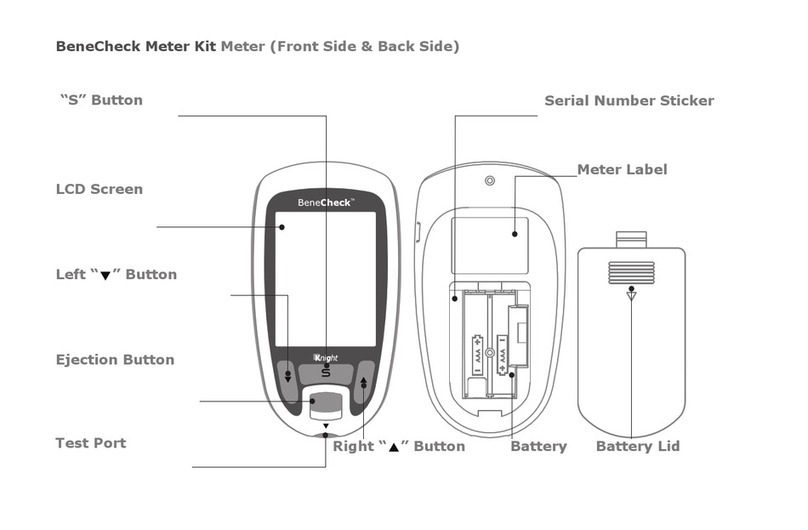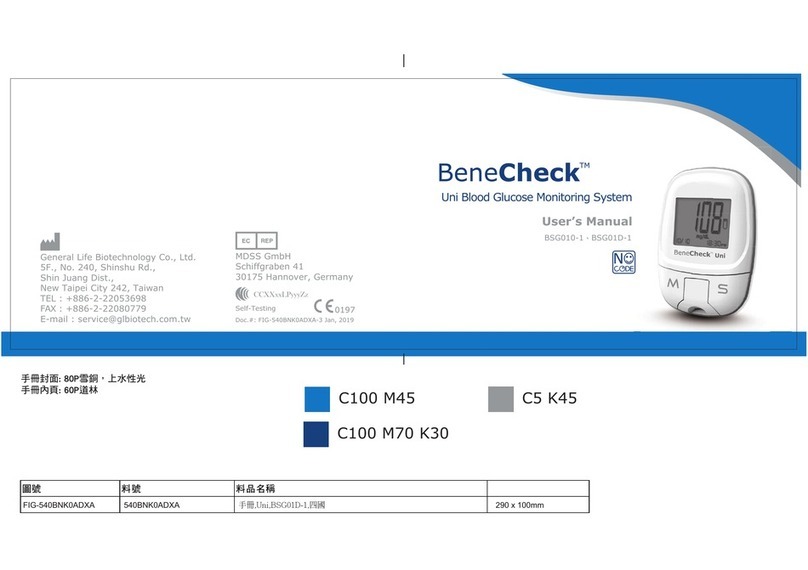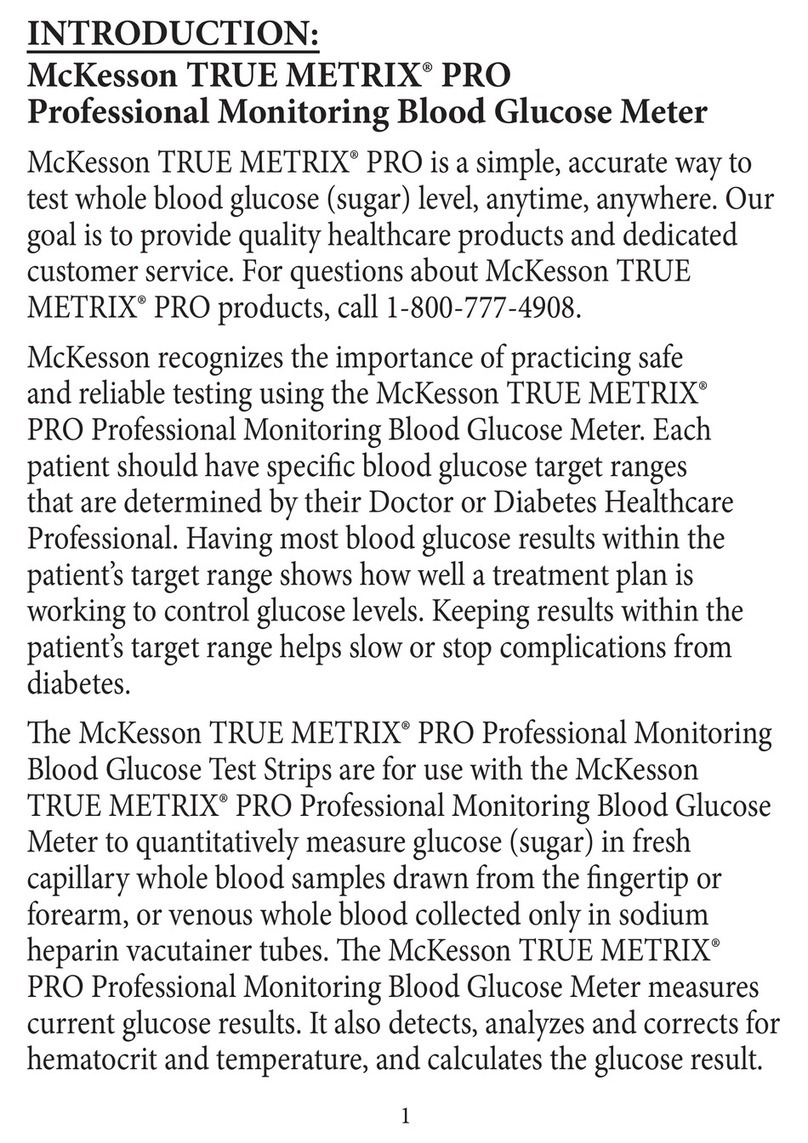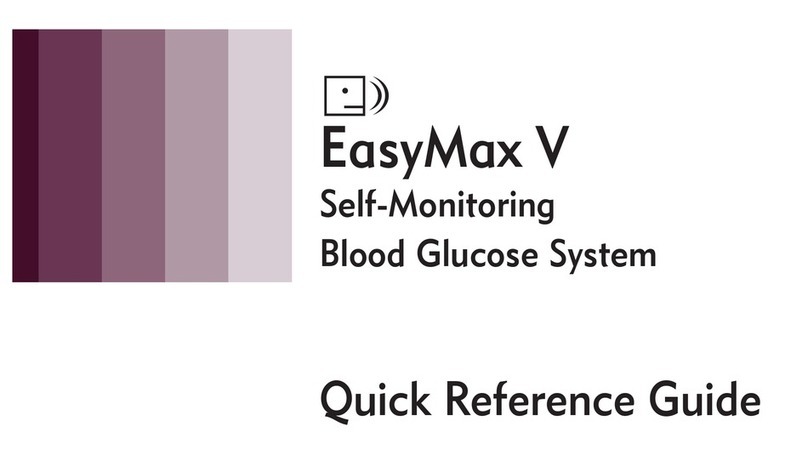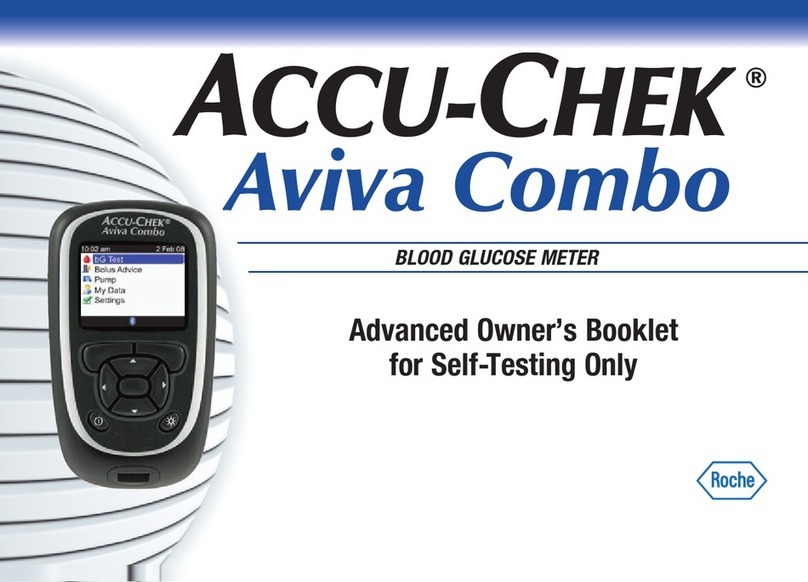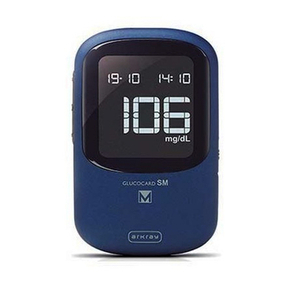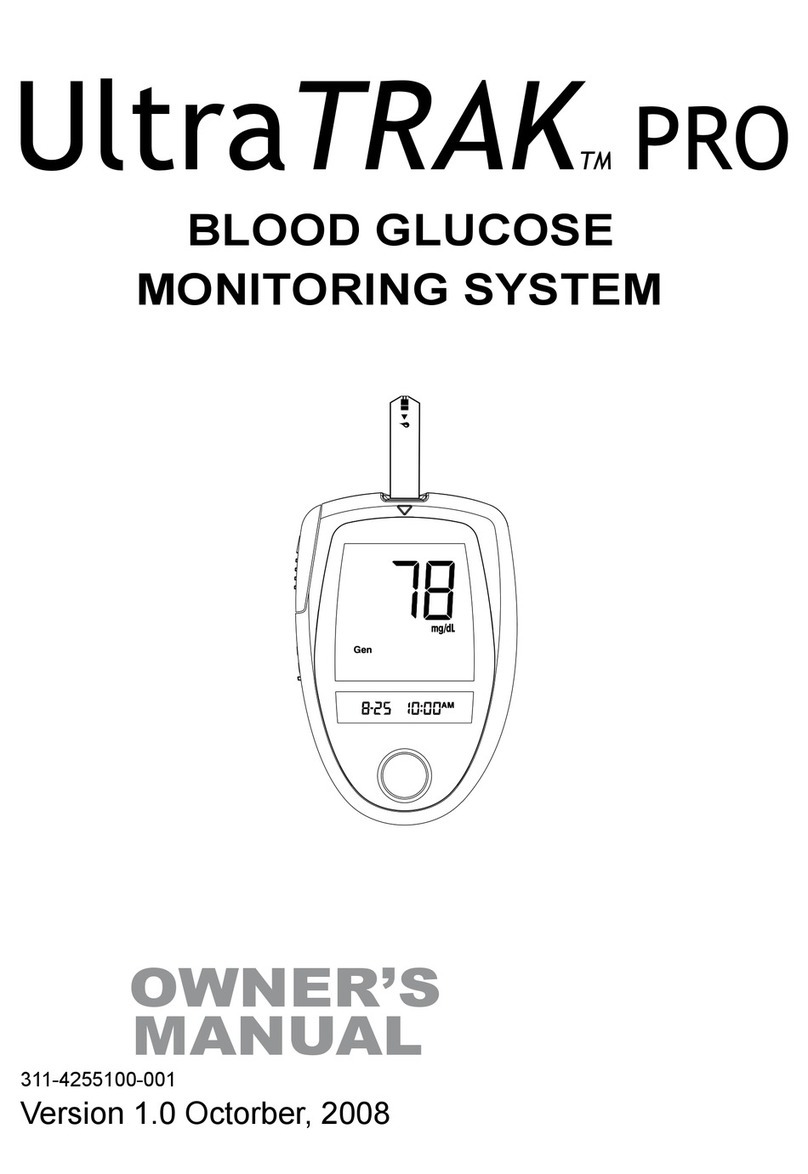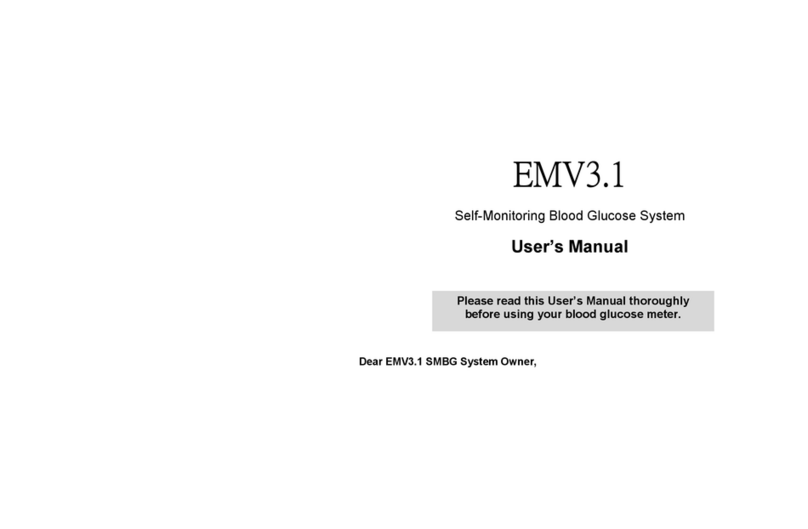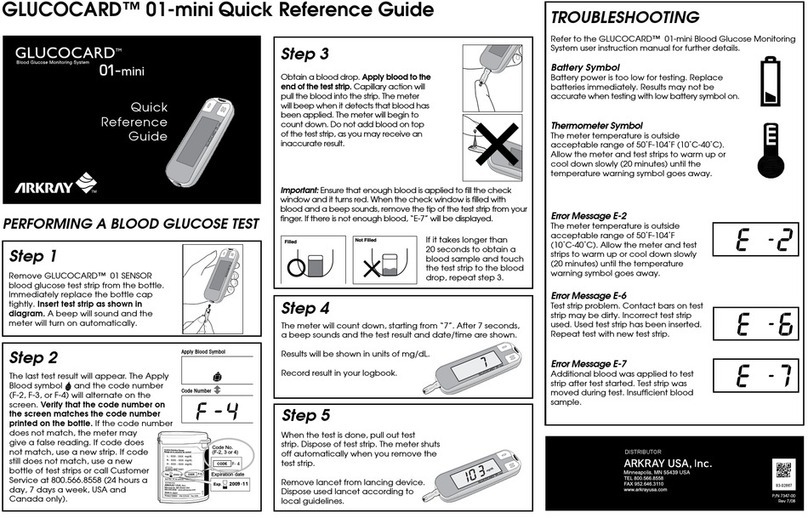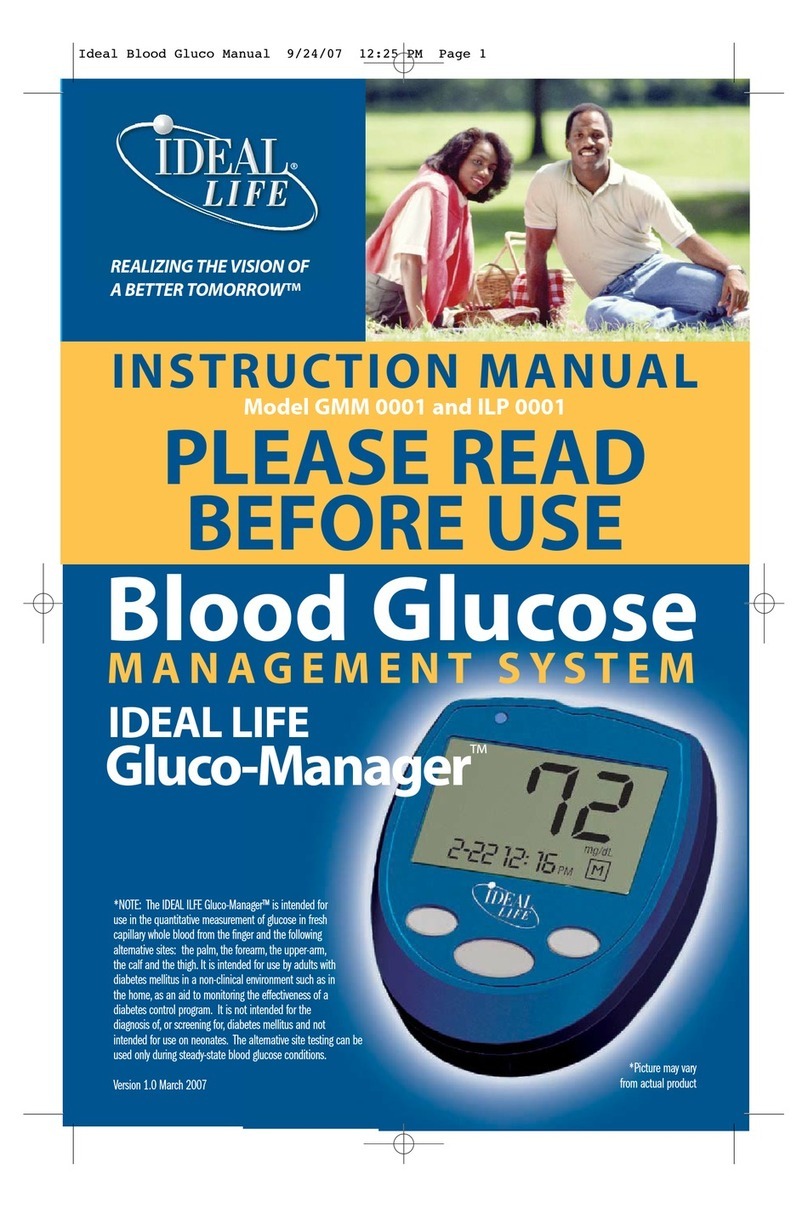BeneCheck Chol.GLU User manual


TABLE OF CONTENTS
Chapter 1
BeneCheck CHOL.GLU Dual Monitoring System
1.1
Introduction...........................................................................................................1-2
1.2
Contents of the Kit................................................................................................3
1.3
Labelling and Informations...............................................................................4
1.4
System Components
Meter..........................................................................................................................5-6
Test Strips...............................................................................................................7-8
Code Strip....................................................................................................................9
Chapter 2
Setting-up the Meter
2.1
Installing/Replacing the Batteries.....................................................10-11
2.2
Set the Year.............................................................................................................11
Set the Month/Day/Hour/Minute...............................................................12
Set the Measurement Unit/Patient Condition Index.......................13
2.3
Coding the Meter..........................................................................................14-16
2.4
Control Test......................................................................................................16-19

Chapter 3
How to Perform a Test
3.1
Before Testing.................................................................................................20-22
3.2
Testing procedures for Blood Total Cholesterol..........................23
3.3
Testing procedures for Blood Glucose....................................................24
3.4
Care after the Test.......................................................................................24-25
Chapter 4
Meter Memory Function..............................................26-27
Chapter 5
Storage and Handling of Meter and Strips.........................28
Chapter 6
Icon and Alert Tones......................................................29
Chapter 7
Error Message and Trouble Shooting............................30-32
Chapter 8
Specications...............................................................33
Chapter 9 Limitations...............................................................34-38

1
Chapter 1 BeneCheck CHOL.GLU Dual Monitoring System
1.1 Introduction
Thank you for choosing BeneCheck CHOL.GLU Dual Monitoring System. The
BeneCheck CHOL.GLU Dual Monitoring System is designed by General Life
Biotechnology Co., Ltd and marketed all over the world.
The BeneCheck CHOL.GLU Dual Monitoring System provides you with accurate,
plasma-calibrated results based on electrochemical sensor technology. The blood
total cholesterol or blood glucose level is precisely calculated and displayed in a
short time.
Intended Use :
The BeneCheck CHOL.GLU Dual Monitoring System is designed to measure blood
total cholesterol or blood glucose level in whole blood. The test strips are for
self-testing outside the body ( in vitro diagnostic use ). It should be used only
for testing total cholesterol or blood glucose with fresh capillary finger blood
samples. The system is suitable for users to monitoring their total cholesterol or
blood glucose at home by themselves and also can be used at clinical sites by
healthcare professionals.

2
The BeneCheck CHOL.GLU Dual Monitoring System is calibrated using venous
plasma with calibrators which were referenced to the following standards and
method.
Test Standard Method
Total Cholesterol NIST SRM911b Abell/kendall
Glucose NIST SRM965 ID/MS
Please read the entire USER’S MANUAL carefully before using the BeneCheck
CHOL.GLU Dual Monitoring System to test total cholesterol and blood glucose
levels. This USER’S MANUAL guides you through the operation procedures with
illustrated directions and help you nd the required informations.
WARNING :
Please carefully read the instructions in this USER'S MANUAL and become familiar
with the test procedures before using the system to test total cholesterol and
blood glucose levels. User should consult with a healthcare professional before
going ahead important medical decision.

3
1.2 Contents of the Kit
Please check the whole package for the BeneCheck CHOL.GLU Dual Monitoring
System. The system includes the following items :
BeneCheck CHOL.GLU Meter
BeneCheck CHOL.GLU User’s Manual
Kit Carrying Bag
Optional :
BeneCheck Total Cholesterol Test Strip (vial)
BeneCheck Glucose Test Strip (vial)
BeneCheck Total Cholesterol Test Strip Instruction
BeneCheck Glucose Test Strip Instruction
BeneCheck Glucose Control Solution
Lancing Device
Lancets
(Manufacturer : refer to the label on the package )

4
1.3 Labelling and Informations
Caution, consult
accompanying documents
Do not re-use
Keep dry
Operation temperature
limitation
In-vitro diagnostic
Lot number
CE certication
Read instructions
Storage temperature
limitation
Use by
EU Representative
Catalogue number
(Product number)
Manufacturer
Keep away from sunlight
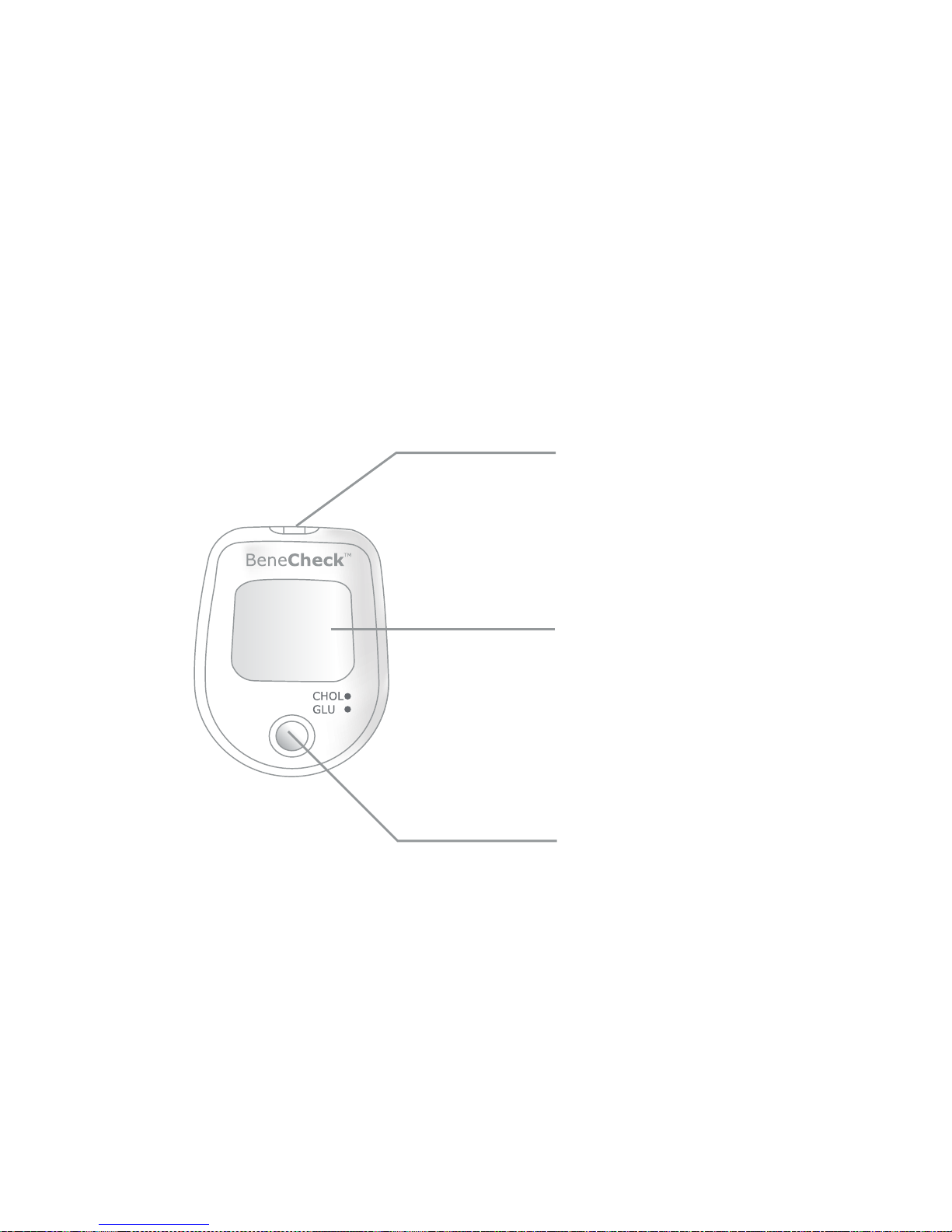
5
1.4 System Components
Meter ( Front Side )
Test Port :
Where you insert the test
strip for test.
LCD Screen :
for display of operating
information and test
results.
Front Button :
for on and memory mode
operation.
1.3 Labelling and Informations

6
TOSHIBA
LITHIUMBATTERY
General Life Biotechnology Co., Ltd.
No.53, Jung Jeng Rd., Shin Juang,
Taipei Hsien, Taiwan, 242
Battery : One CR2032
0197
BeneCheck
CR2032
3V
J
A
P
A
N
Battery Cover Lid :
Lift upward while replacing
the battery.
Battery Cover :
For covering the battery.
Battery :
3V lithium battery(CR2032)
Setting Button :
For setup and reset of
the meter.
Tag :
Display information about
the meter.
Meter ( Back Side )
Screw :
For holding the meter
together, do not open or
disassemble the BeneCheck
CHOL.GLU Meter.
CHOL.GLU Meter
Model : PD-G001-3

7
Test Strip
Total Cholesterol Strip
Electronic Contact Bar :
Insert Electronic Contact Bar of the
test strip into the Test Port of the
meter to activate it.
Sample Inlet :
The inlet where the whole blood or control solution is
drawn in. When a blood sample or control solution touches
this end, the sample will be sucked into the reaction zone
automatically.
The reaction zone of total cholesterol strip has to be
filled up with control solution or a blood sample (at
least 10 µL is essential).
Reaction Zone :
Reaction zone of
Total Cholesterol
*

8
Electronic Contact Bars :
Insert this end of the test strip into the
test Port of the meter to activate it.
Sample Inlet :
The inlet where the whole blood or control
solution is drawn in. When a blood sample
or control solution touches this end, the
sample will be sucked into the reaction zone
automatically.
Glucose Strip
BeneCheck

9
Code Strip ( Front View )
Contact Bar :
Insert this end into
the Test Port of the
meter. Code Number
Test Mode :
CHOL - Total Cholesterol
GLUC - Glucose
Test Mode

10
Chapter 2 Setting-up the Meter
2.1 Installing/Replacing the Batteries
A 3-volt lithium battery (CR2032) is included in the meter package. Use only
3V lithium batteries. Do not use or replace the battery with different types of
batteries. Doing so will damage the electronics of the meter.
Instructions :
1.
General Life Biotechnology Co., Ltd.
No.53, Jung Jeng Rd., Shin Juang,
Taipei Hsien, Taiwan, 242
Battery : One CR2032
0197
BeneCheck
Hold the meter with one hand, slightly lift the back cover lid
to open the back cover.
2.
Insert a new battery in the meter with the “+” side facing
up, you will hear a “beep” sound which indicates that meter
is on.

11
3. Place back the cover onto the meter.
2.2 Set the Year/Month/Day/Hour/Minute/Measurement unit
The directions to setting mode.
Open the battery cover (on the back of the meter), press the setting button then
a number such “2008” will blink on screen, which means Year.
Set the Year
1.
Press the front button to advance one year until you get a
correct year number.
2.
After you set the desired year number, press the back setting
button again then the meter enters into month setting.
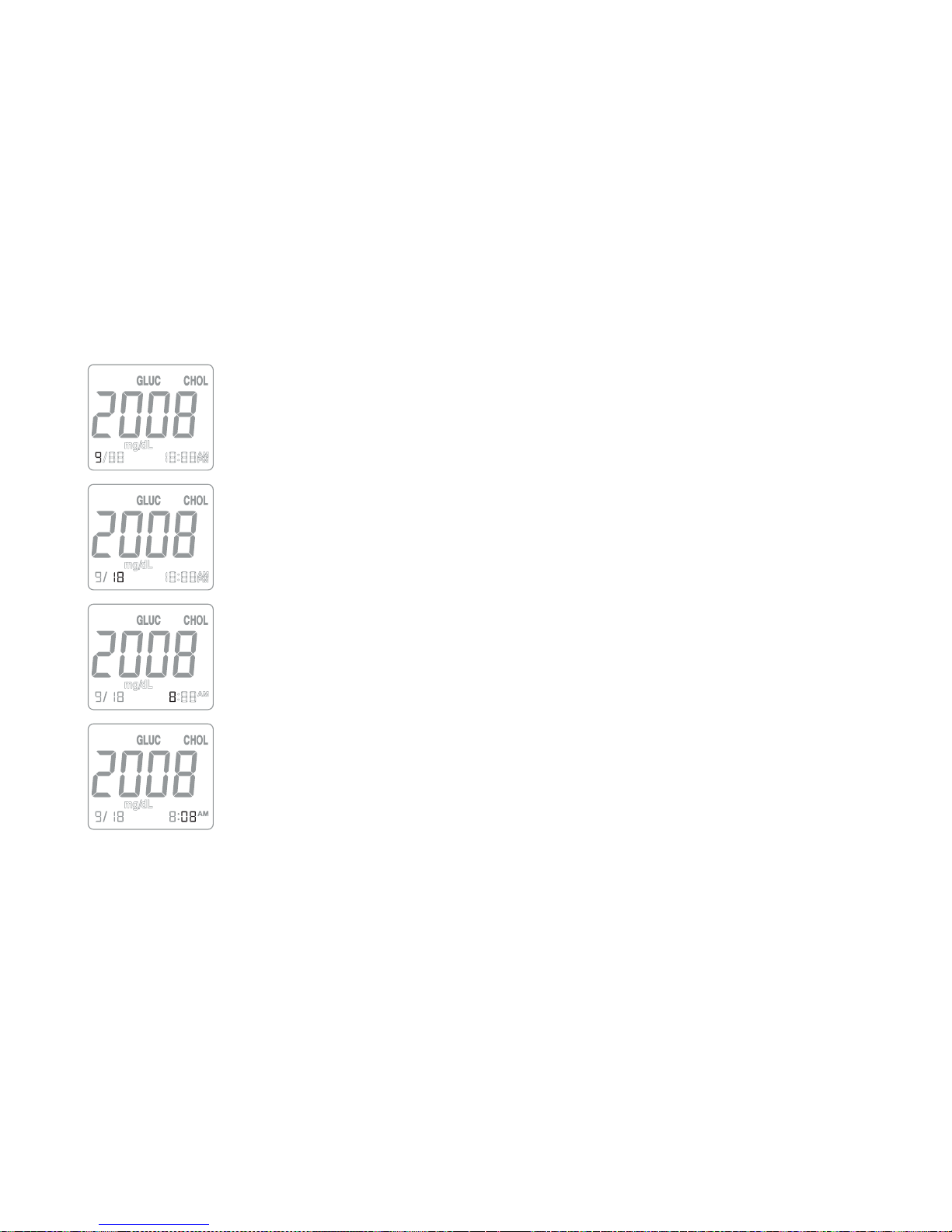
12
Set the Month
1.
Press and release the front button until the correct month
appears.
2.
Press the setting button and the day segment will start blinking.
Set the Day
1.
Press and release the front button until the correct day appears.
2.
Press the setting button and hour segment starts blinking.
Set the Hour
1.
Press and release the front button until the correct hour
appears.
2.
Press the setting button and minute segment start blinking.
Set the Minute
1.
Press and release the front button until the correct minute
appears.
2.
Press the setting button and Measurement unit (mg/dL or
mmol/L) starts blinking.

13
Set the Measurement Unit
1. Press and release the front button until to select the unit of
mg/dL or mmol/L
.
2.
Press the setting button once will nish the setting and turns off
automatically.
Note :
●
The setting items of the meter is listed as follows. Please be careful to set
the desired measurement unit.

14
2.3 Coding the Meter
The BeneCheck CHOL.GLU Meter should be coded before testing with BeneCheck
Total Cholesterol or Glucose Test Strips for the rst time, or every time a new box
of BeneCheck Total Cholesterol or Glucose Test Strips is used. Each vial of test
strips has an assigned code number. The code strip is packaged with the test strip
in order to calibrate/code the meter. Every time a test strip is inserted, please be
sure to check the code number appearing on the screen is the same as the code
number and test mode marked on the test strip vial.
Directions :
1.
Check the code number on the code strip is the same as the
code number on the test strip vial.

15
2. Insert code strip into the test port of the meter.
3. Wait for the code number to appear on the screen.
4.
Make sure the code number on the screen is the same as
the code number on the code strip.
Remove the code strip. “ ” should appear on the screen,
indicating that the meter has been coded.
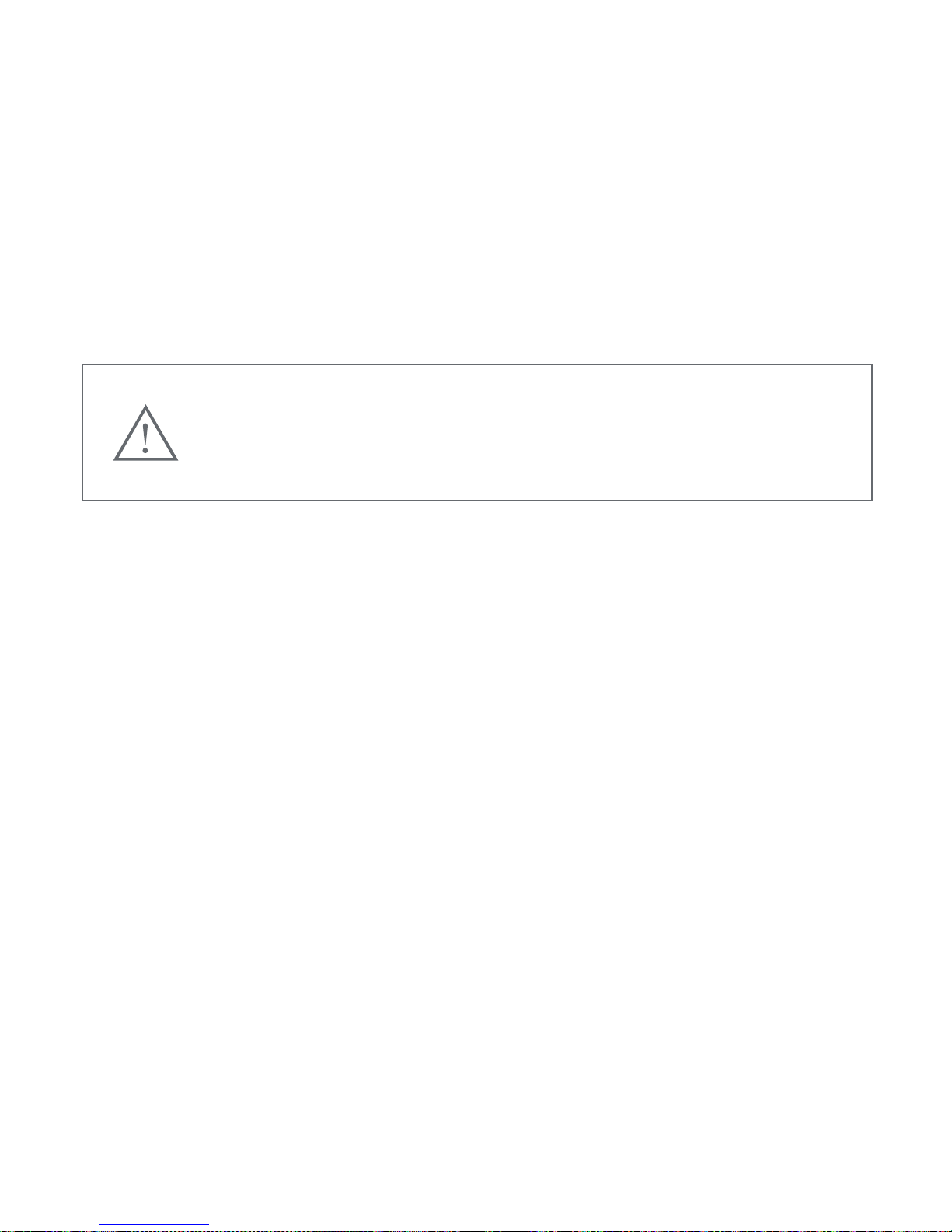
16
Cautions :
If “E-0” appears on the screen after removing the code strip, there
may be a problem with the code strip. Perform the coding again, and
if “E-0” continues to appear, please contact the original dealer or
supplier for service.
2.4 Control Test
A control solution is used to check the performance of the BeneCheck CHOL.GLU
Dual Monitoring System, including BeneCheck CHOL.GLU Meter, BeneCheck Test
Strip, and the user’s operating skill. The system performs adequately if the control
test result falls within the indicated control range listed on the test strip vial.
The system should be checked
●
When you get the meter for the rst time or begin using a new vial of test strip.
●
When you suspect that the meter or the test strips are not working properly.
● Any time the total cholesterol or blood glucose test results are not consistent
with how you feel, or any time you think your results are not accurate.
●
Any time you drop or bump the meter.
●
Upon the advice of the healthcare professional.

17
Directions :
1.
Insert a test strip and immediately cover the vial to keep
the other test strips in dry condition. The meter will turn on
automatically.
2.
After “CH” and “ ” appear on the screen, the code
number will follow. Be careful to make sure the code number
is the same as the code number marked on test strip vial.
3. A blood drop symbol “ ” blinking on the screen means
the system is ready for sample loading.
Table of contents
Other BeneCheck Blood Glucose Meter manuals