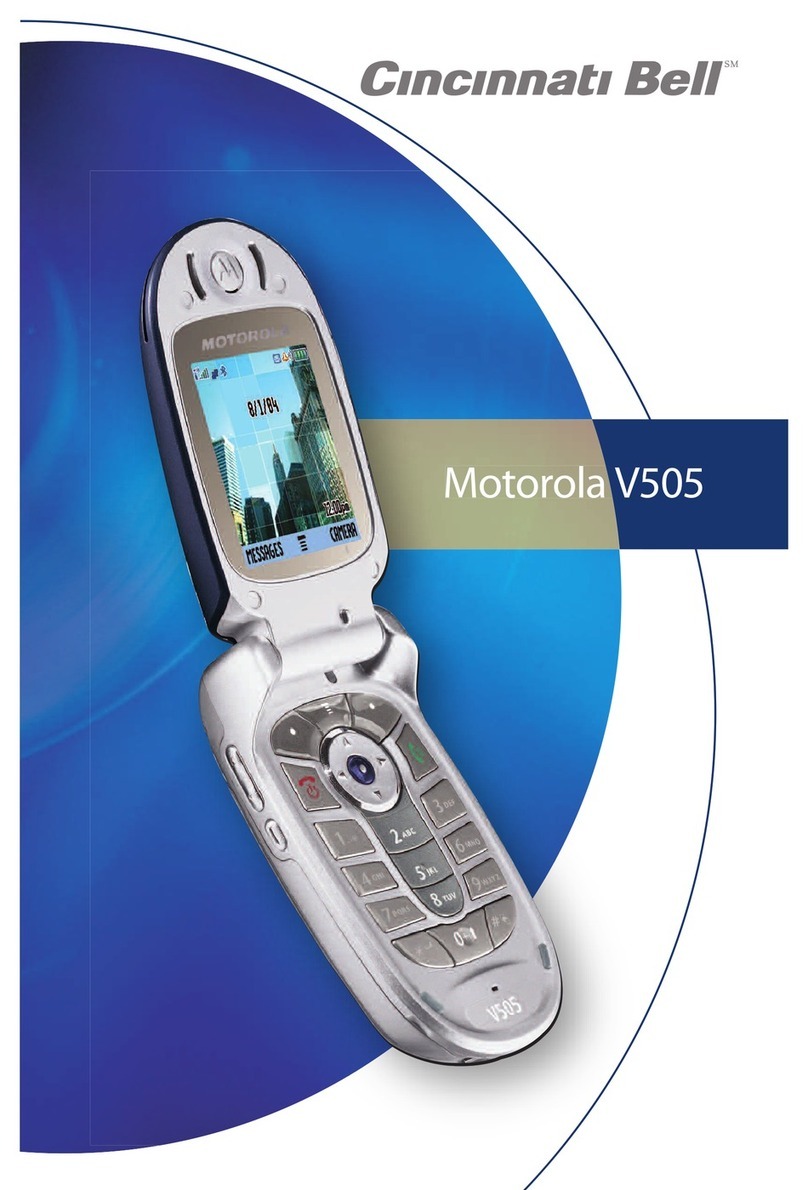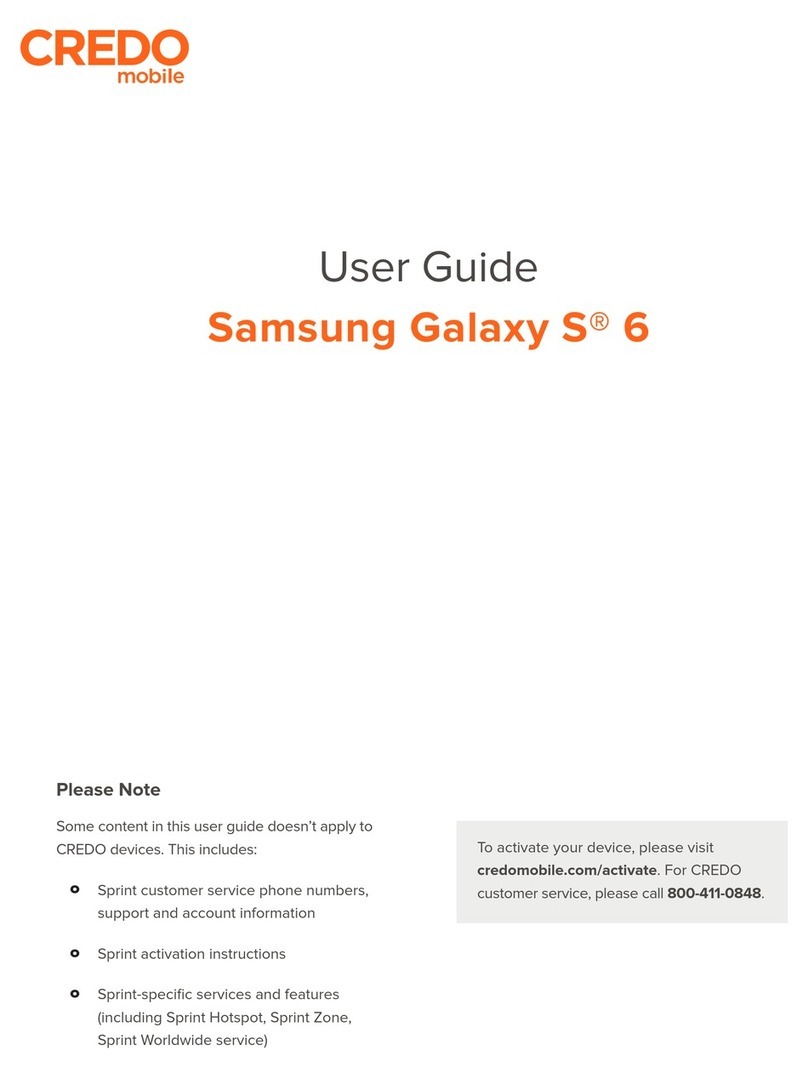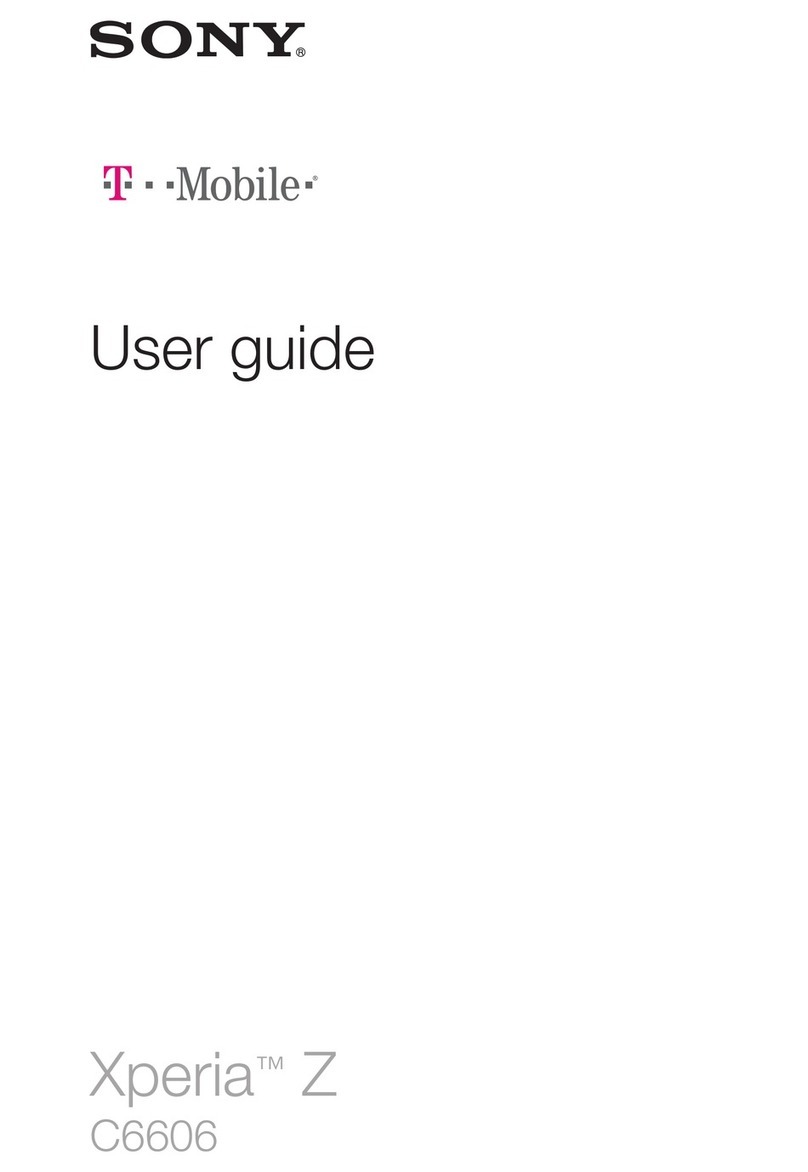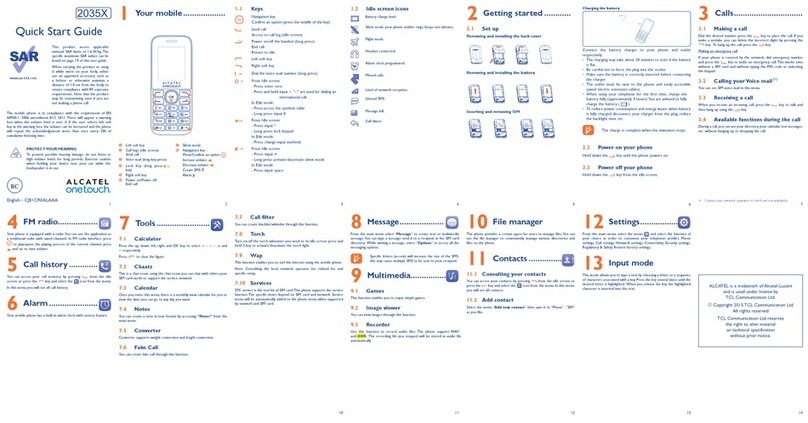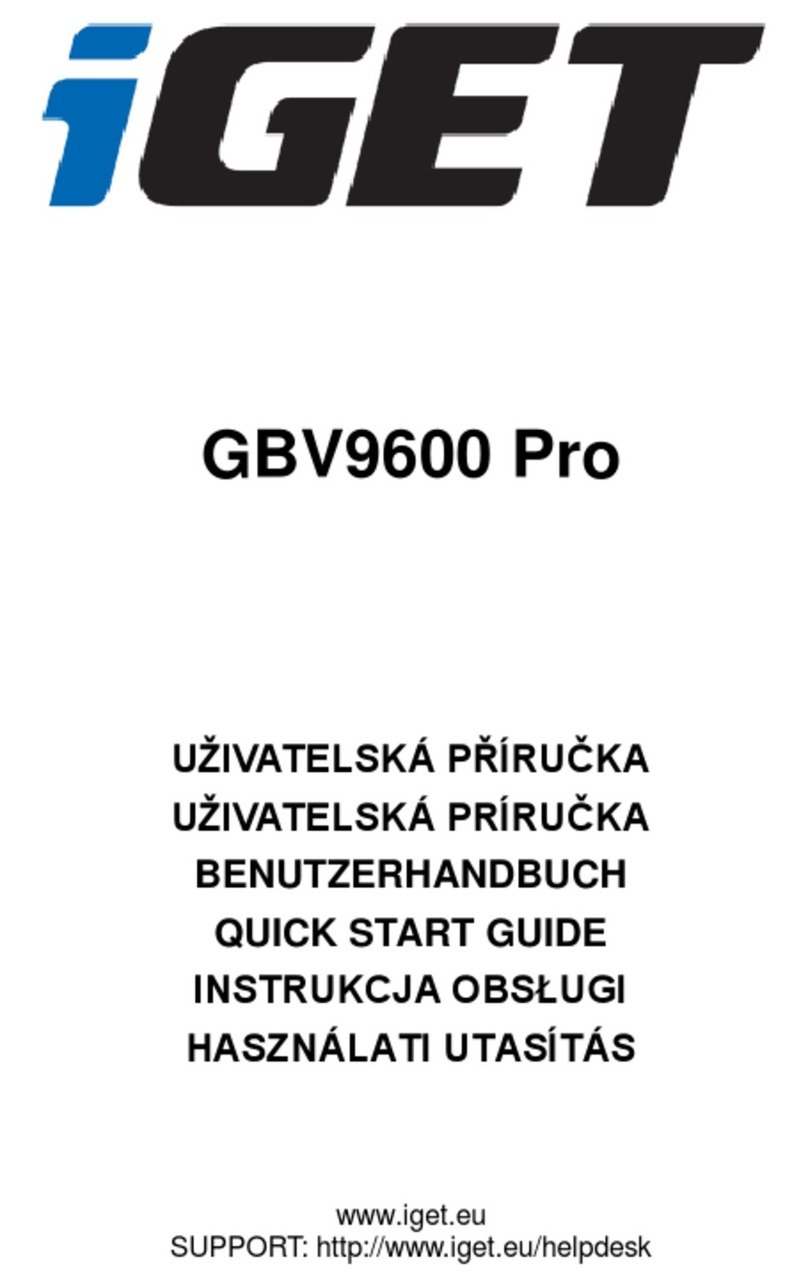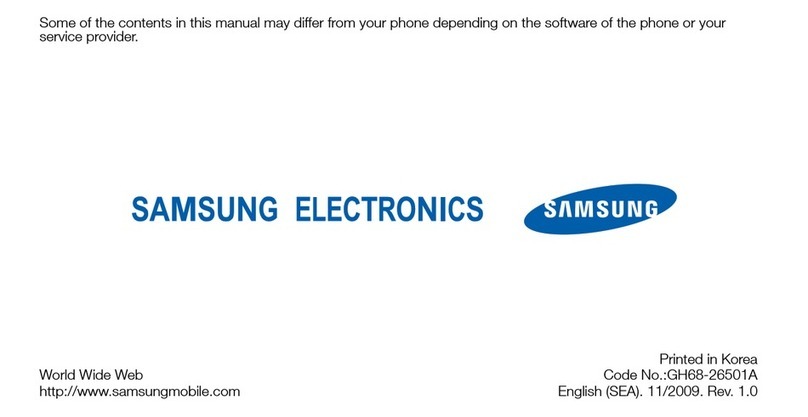BenQ mobile A38 User manual
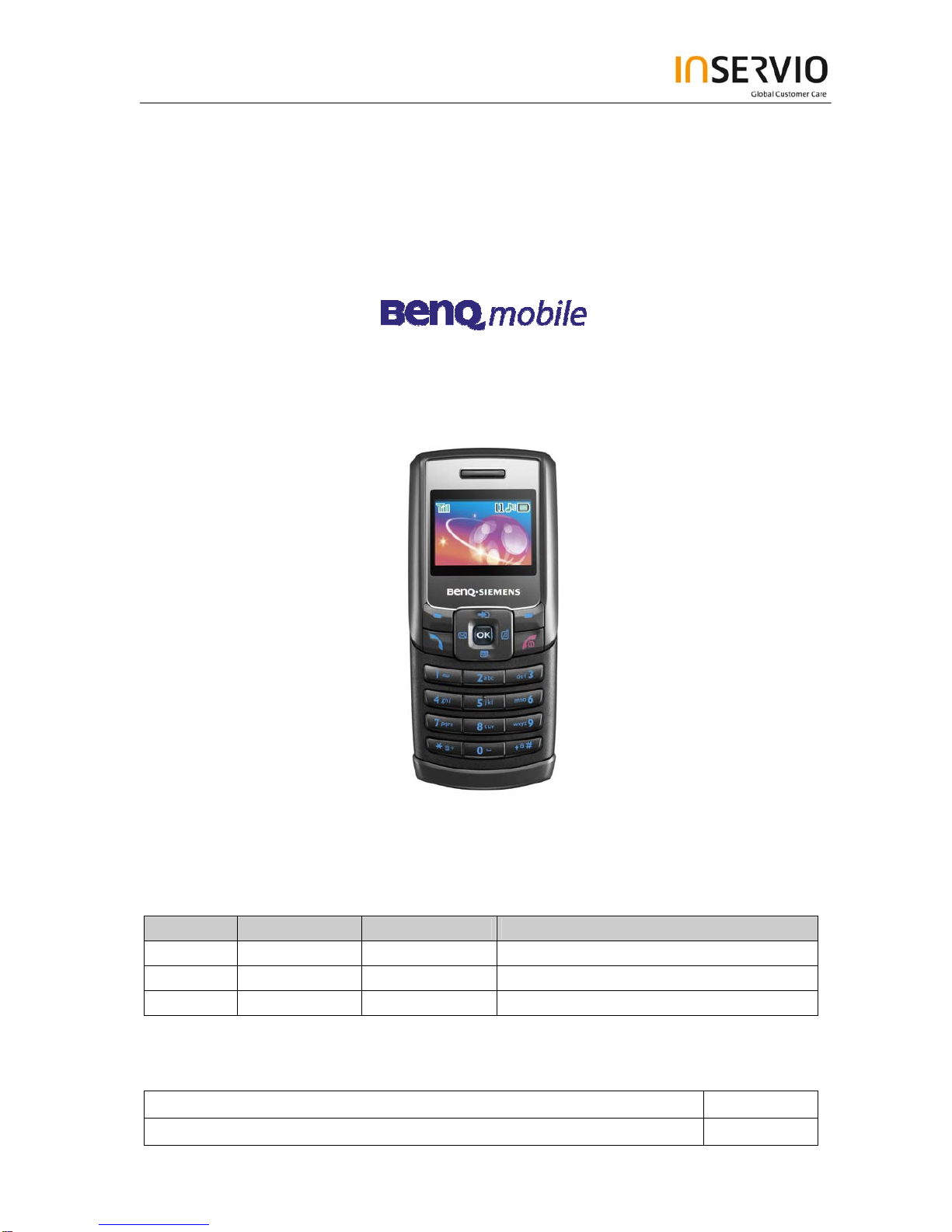
Technical Documentation Release 1.0
TD_Repair_L1-L2_A38_R1.0.pdf Page 1 of 31
Created by inservio GmbH for BenQ mobile GmbH & Co. OHG - Company Confidential2006©inservio
Service Manual
Level 1-2
for
A38
Release Date Department Notes to change
R 1.0 05.07.2006 ISC S CES New document

Technical Documentation Release 1.0
TD_Repair_L1-L2_A38_R1.0.pdf Page 2 of 31
Created by inservio GmbH for BenQ mobile GmbH & Co. OHG - Company Confidential2006©inservio
Table of Content
1. Key Feature ........................................................................................................................ 3
2. Spare Part Overview of A38..............................................................................................4
3. Disassembly of A38...........................................................................................................6
4. Assembly of A38..............................................................................................................11
5. BenQ Service Equipment User Manual.......................................................................... 16
6. Setup of the Software......................................................................................................18
7. MCSD Tool User Guide ...................................................................................................19
13. JPICS (Java based Product Information Controlling System) ....................................20
14. International Mobile Equipment Identity, IMEI..............................................................25
15. General Testing Information...........................................................................................26
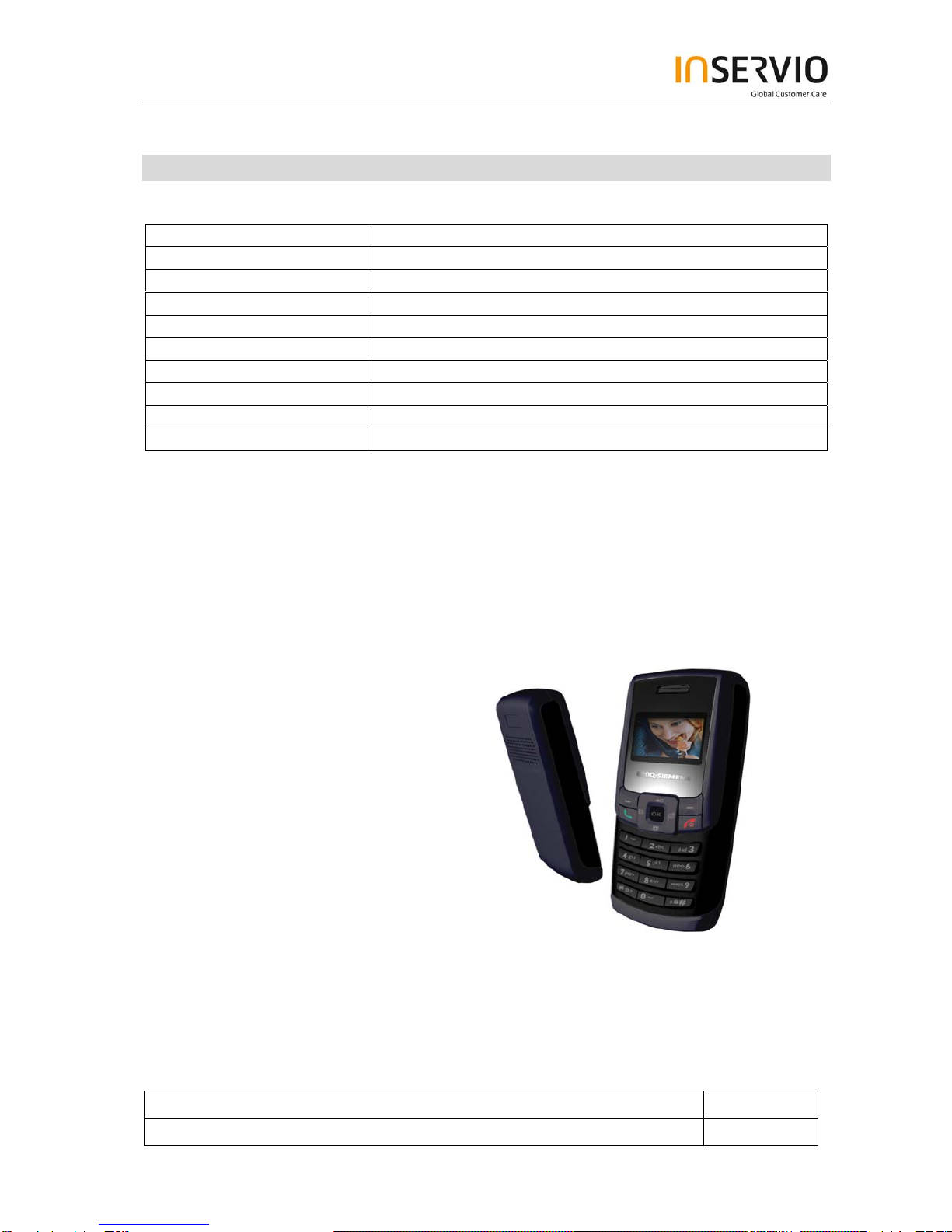
Technical Documentation Release 1.0
TD_Repair_L1-L2_A38_R1.0.pdf Page 3 of 31
Created by inservio GmbH for BenQ mobile GmbH & Co. OHG - Company Confidential2006©inservio
1. Key Feature
System •Tri-Band 900/1800/1900; 850/1800/1900
Battery •Li-Ion 860 mAh
Stand – by Time •Up to 286 hrs.
Talking Time •Up to 248 min.
Storage •256KB
Dimensions •103.5 x 45.6 x 18.75mm
Display •Dithering 60.5K colours, 1.4”, CSTN
Ring Tone •32 polyphonic melody
Connectivity •RS232
Messaging •SMS, EMS
Features
SMS/EMS
Headset Mono, PC Connectivity Toolkit, and PC Data Cable
Display: 1.4 inches, 96 x 64 pixels, 60,543 colors
32-chord polyphonic ringtones, MIDI, SP-MIDI, i-Melody
Speaker and Receiver
Baseband Solution: TI
Data Service
Baseband Solution: TI
SMS, EMS
Input: iTap
SIM Functionality/Security Controls
STK, SIM Lock / Security boot loader

Technical Documentation Release 1.0
TD_Repair_L1-L2_A38_R1.0.pdf Page 4 of 31
Created by inservio GmbH for BenQ mobile GmbH & Co. OHG - Company Confidential2006©inservio
2. Spare Part Overview of A38
Overview Upper Parts
1 23
4
6
5
No. Description CM Order Number
1. Upper Case Shell (ASSY FRONT CASE)
2. RF Control Board incl. Display Module (PCBA MAIN BD)
3. Keypad L50658-A218-A2-1
4. Screws L50658-A218-C90
5. Earpiece (RECEIVER) L50612-Z3-C86
6. Microphone (MIC) L50654-Z6-C125

Technical Documentation Release 1.0
TD_Repair_L1-L2_A38_R1.0.pdf Page 5 of 31
Created by inservio GmbH for BenQ mobile GmbH & Co. OHG - Company Confidential2006©inservio
Overview Lower Parts
7
11
8
9
10
No. Description CM Order Number
7. Lower Case Shell (ASSY REAR CASE)
8. Battery Cover (COVER BATTERY) C39158-A218-B500
9. Battery (BAT LI 3.7V) V30145-K1310-X481
10. Ringer (SPK D15 0.5W) C39158-A218-C201
11. Vibra-Alert (VIBRATOR) C39453-Z5-C427

Technical Documentation Release 1.0
TD_Repair_L1-L2_A38_R1.0.pdf Page 6 of 31
Created by inservio GmbH for BenQ mobile GmbH & Co. OHG - Company Confidential2006©inservio
3. Disassembly of A38
All repairs as well as disassembling and assembling have to be carried out in an ESD
protected environment and with ESD protected equipment/tools. For all activities the
international ESD regulations have to be considered.
For more details please check information in c – market
https://market.benqmobile.com/SO/welcome.lookup.asp
There you can find the document “ESD Guideline”.
Step 1
Remove Battery Cover.
Step 2
Remove Battery.

Technical Documentation Release 1.0
TD_Repair_L1-L2_A38_R1.0.pdf Page 7 of 31
Created by inservio GmbH for BenQ mobile GmbH & Co. OHG - Company Confidential2006©inservio
Step 3
Step 4
Remove Upper Case Shell from Lower
Case Shell by using the Alternative
Opening Tool.
Step 5
To avoid scratches it is mandatory to
place a Protection Foil onto the Display.

Technical Documentation Release 1.0
TD_Repair_L1-L2_A38_R1.0.pdf Page 8 of 31
Created by inservio GmbH for BenQ mobile GmbH & Co. OHG - Company Confidential2006©inservio
Step 6
Remove screws with the Torque –
Screwdriver.
T5+
Step 7
Remove Lower Case Shell from
the RF Control Board by using the
Alternative Opening Tool very
carefully.
Step 8

Technical Documentation Release 1.0
TD_Repair_L1-L2_A38_R1.0.pdf Page 9 of 31
Created by inservio GmbH for BenQ mobile GmbH & Co. OHG - Company Confidential2006©inservio
Step 9
Remove Ringer by using
Tweezers.
Step 10
Remove Vibrator by using
Tweezers.
Step 11
Remove Keypad by using
Tweezers carefully.
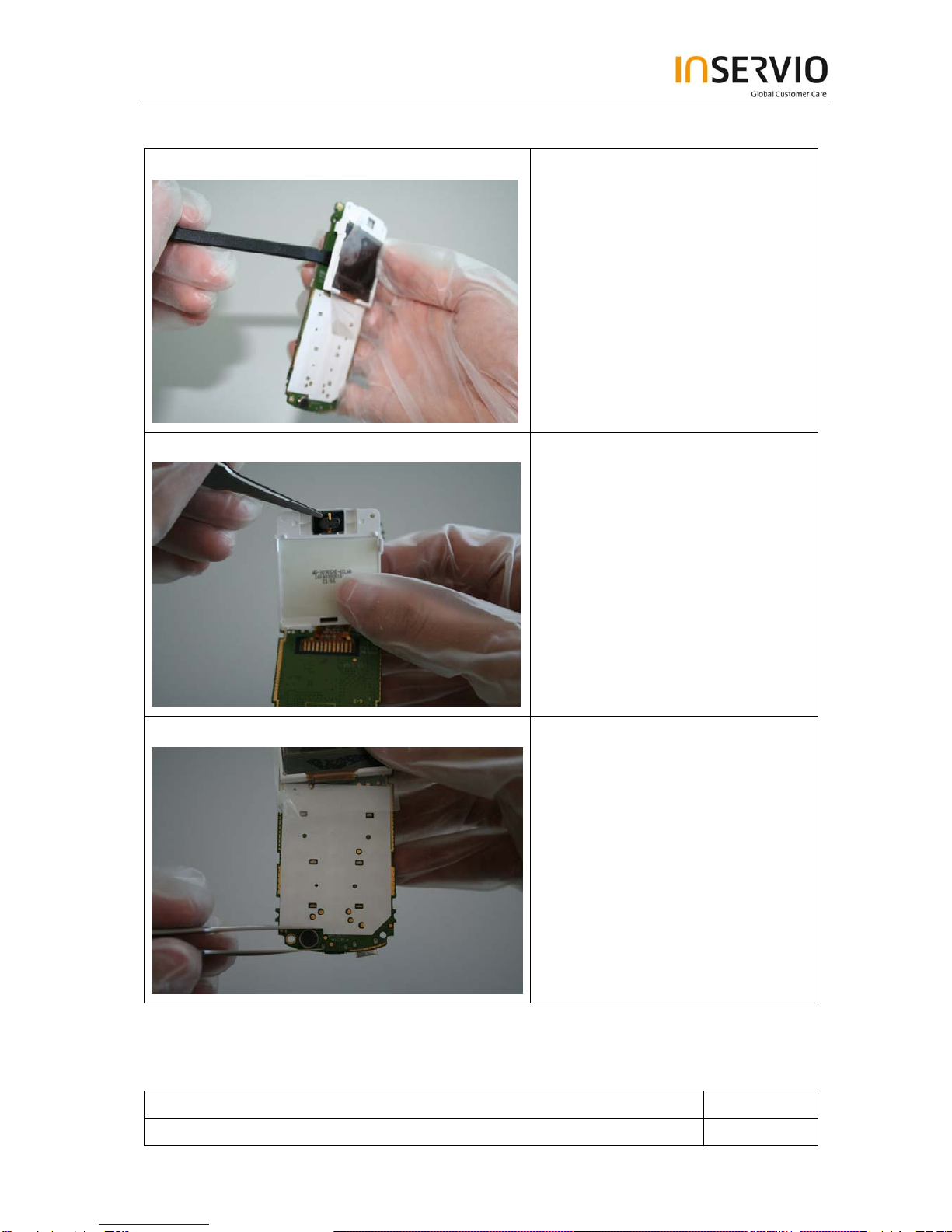
Technical Documentation Release 1.0
TD_Repair_L1-L2_A38_R1.0.pdf Page 10 of 31
Created by inservio GmbH for BenQ mobile GmbH & Co. OHG - Company Confidential2006©inservio
Step 12
Disconnect the Display Module
and turn it up.
Do not remove the Display
Module fully.
Step 13
On the Back Side of the Display
Module is the Earpiece. Remove it
by using Tweezers carefully. Take
care of the Flex Connection, it
easily rips.
Step 14
Remove Microphone by using
Tweezers.

Technical Documentation Release 1.0
TD_Repair_L1-L2_A38_R1.0.pdf Page 11 of 31
Created by inservio GmbH for BenQ mobile GmbH & Co. OHG - Company Confidential2006©inservio
4. Assembly of A38
Step 1
Assemble Microphone.
Step 2
Assemble Earpiece.
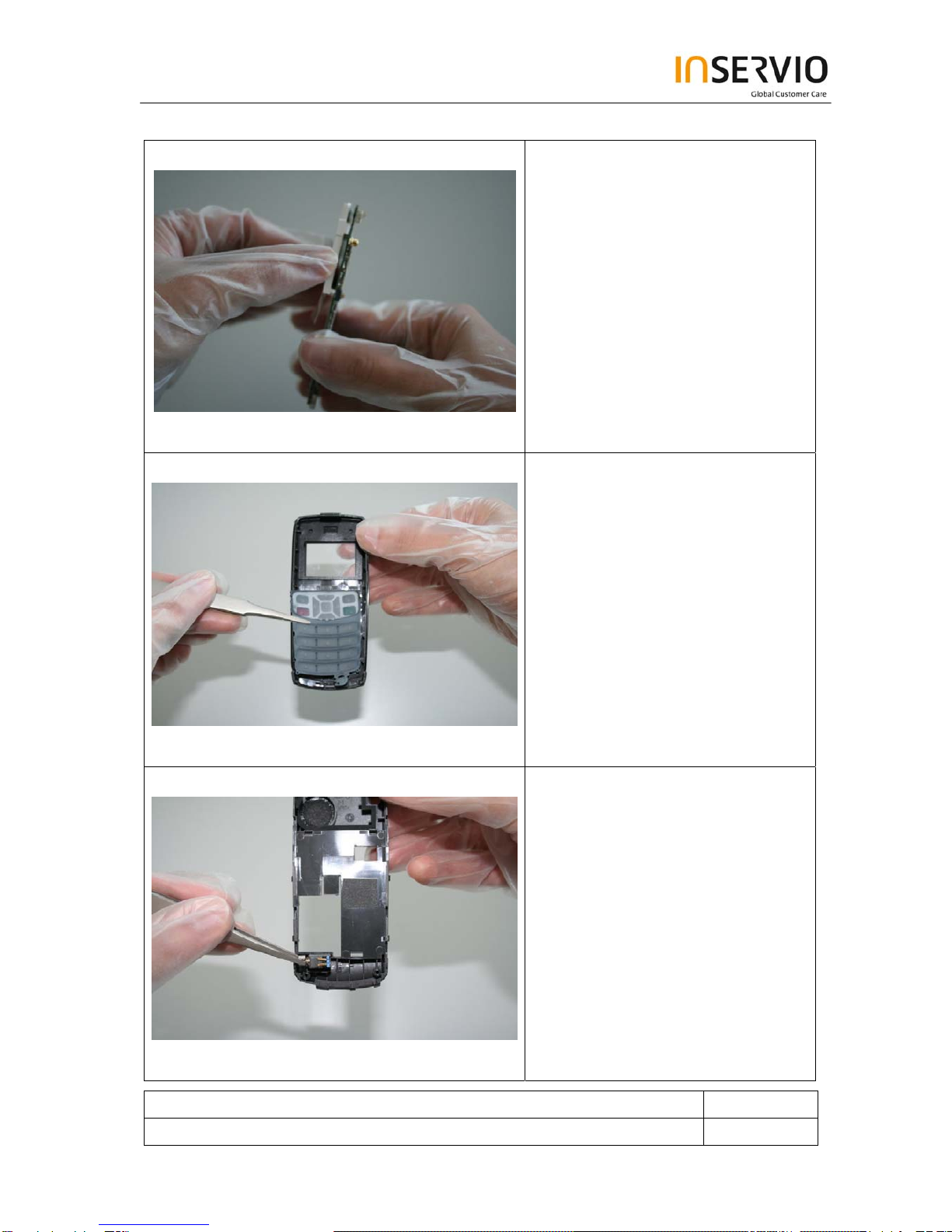
Technical Documentation Release 1.0
TD_Repair_L1-L2_A38_R1.0.pdf Page 12 of 31
Created by inservio GmbH for BenQ mobile GmbH & Co. OHG - Company Confidential2006©inservio
Step 3
Connect the Display Module with
the RF Control Board.
Step 4
Assemble Keypad.
Step 5
Assemble Vibra-Alert.
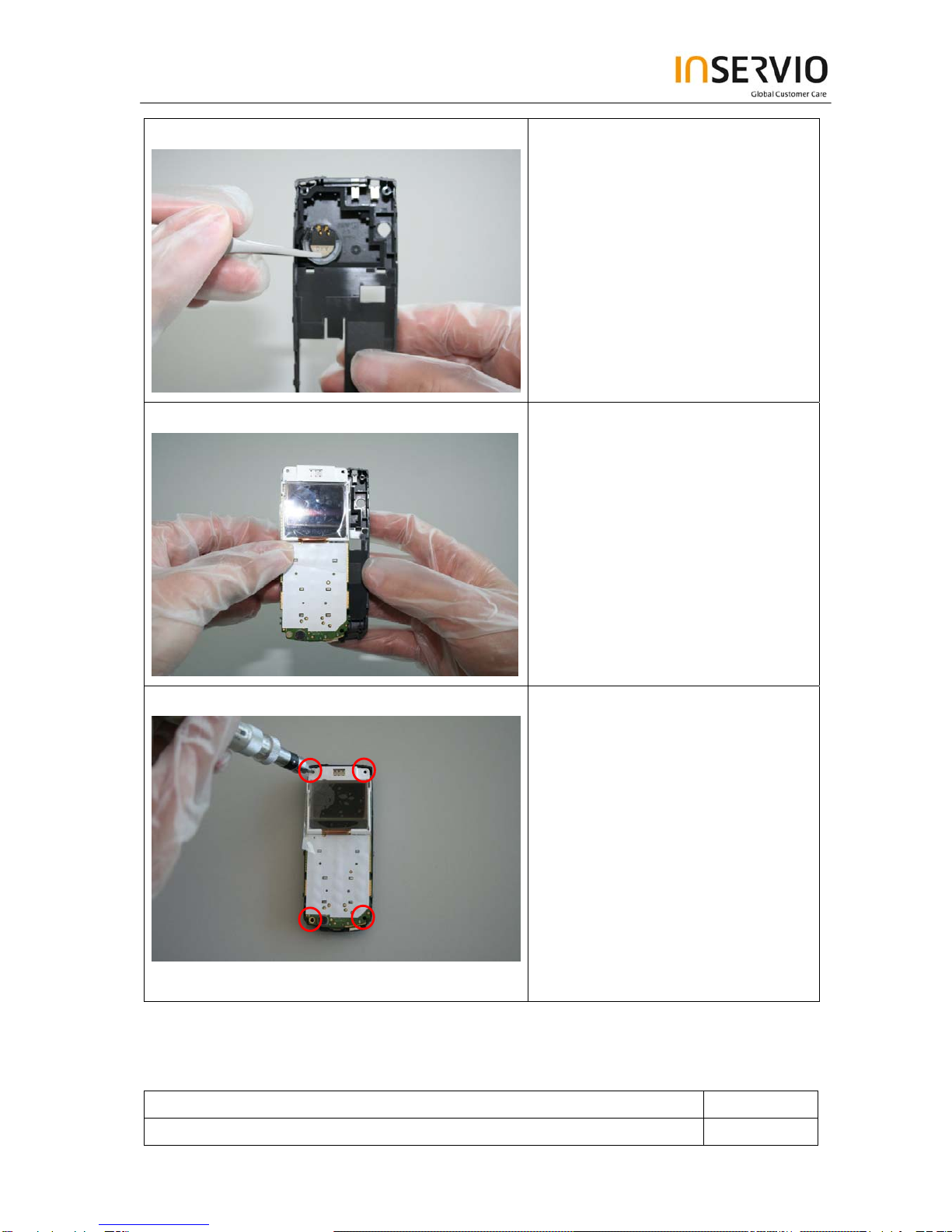
Technical Documentation Release 1.0
TD_Repair_L1-L2_A38_R1.0.pdf Page 13 of 31
Created by inservio GmbH for BenQ mobile GmbH & Co. OHG - Company Confidential2006©inservio
Step 6
Assemble Ringer.
Step 7
Assemble RF Control Board and
Lower Case Shell.
Step 8
Place screws by using the Torque
– Screwdriver T5.
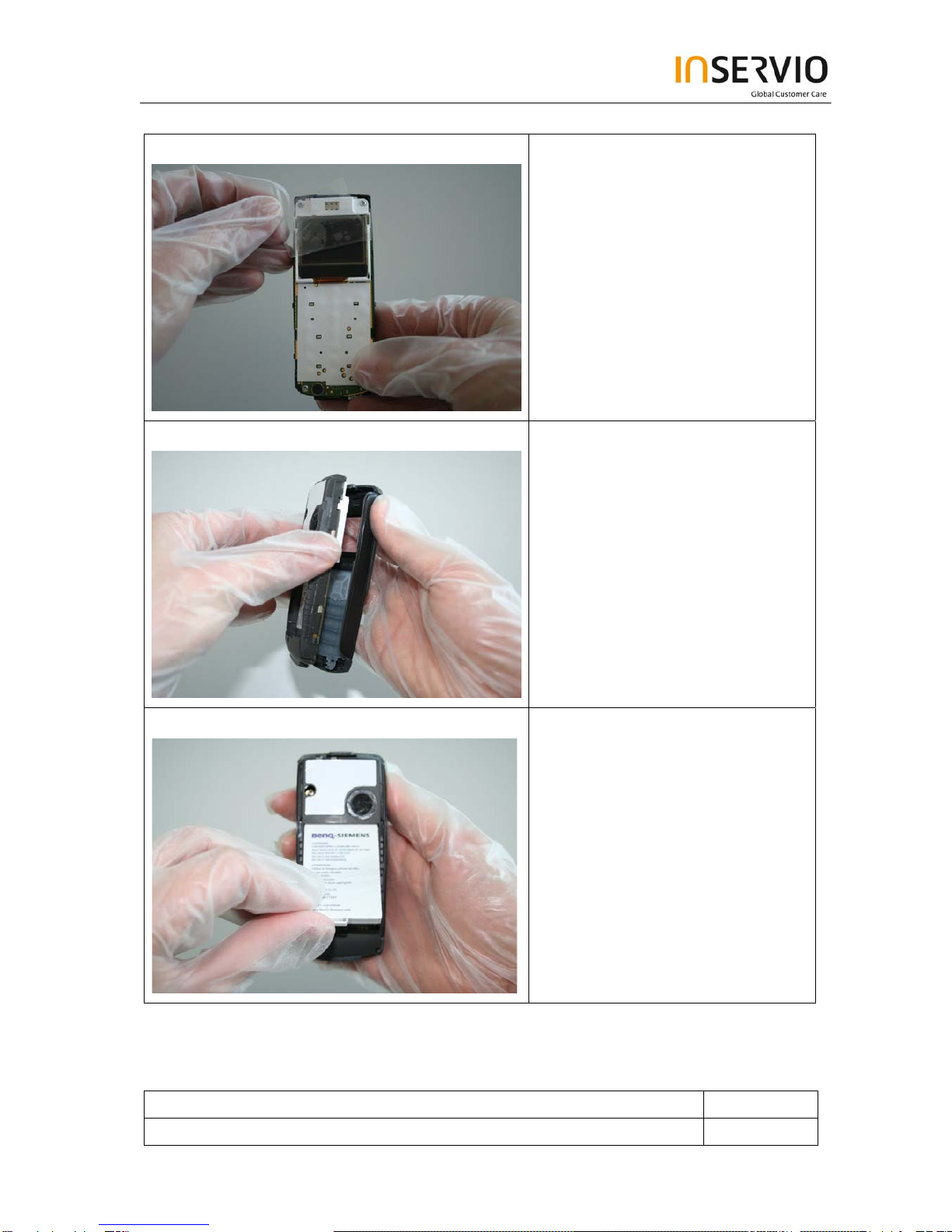
Technical Documentation Release 1.0
TD_Repair_L1-L2_A38_R1.0.pdf Page 14 of 31
Created by inservio GmbH for BenQ mobile GmbH & Co. OHG - Company Confidential2006©inservio
Step 9
Remove the protection foil.
Step 10
Assemble Upper Case Shell and
Lower Case Shell.
Step 11
Assemble Battery.
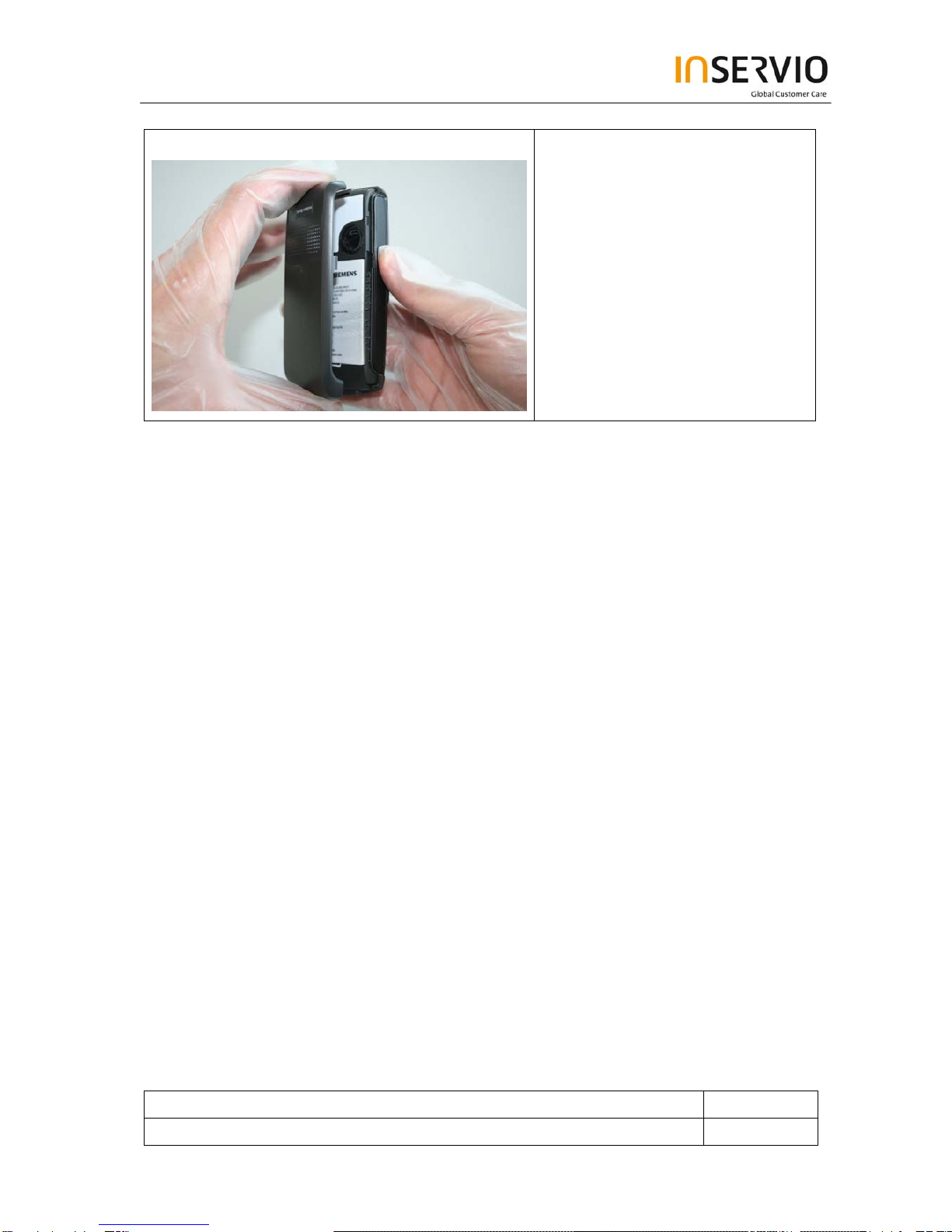
Technical Documentation Release 1.0
TD_Repair_L1-L2_A38_R1.0.pdf Page 15 of 31
Created by inservio GmbH for BenQ mobile GmbH & Co. OHG - Company Confidential2006©inservio
Step 12
Assemble Battery Cover.

Technical Documentation Release 1.0
TD_Repair_L1-L2_A38_R1.0.pdf Page 16 of 31
Created by inservio GmbH for BenQ mobile GmbH & Co. OHG - Company Confidential2006©inservio
5. BenQ Service Equipment User Manual
Introduction
Every LSO repairing BenQ handset must ensure that the quality standards are
observed. BenQ has developed an automatic testing system that will perform all
necessary measurements. This testing system is known as:
BenQ Mobile Service Equipment
•For disassembling / assembling
Torque – Screwdriver
Part Number: F 30032 – P 228 – A1
Opening tool
(Case opening without destroying)
Part Number: F 30032 – P 38 – A1
Alternative Opening tool
Part Number: F30032 – P583 – A1
Tweezers
•For SW update
F30032-P601-A1

Technical Documentation Release 1.0
TD_Repair_L1-L2_A38_R1.0.pdf Page 17 of 31
Created by inservio GmbH for BenQ mobile GmbH & Co. OHG - Company Confidential2006©inservio
•For testing
All mobile phones have to be tested with the GRT – Software. The service partner
is responsible to ensure that all required hardware is available.
For additional Software and Hardware options as well as the supported GRT
equipment, please check the GRT User manual.

Technical Documentation Release 1.0
TD_Repair_L1-L2_A38_R1.0.pdf Page 18 of 31
Created by inservio GmbH for BenQ mobile GmbH & Co. OHG - Company Confidential2006©inservio
6. Setup of the Software
Download of the required software:
Download the driver, the MCSD Tool_A38 software mobile software (core-software and
language files) from the Technical Support Page:
https://market.benqmobile.com/so/welcome.lookup.asp
Installation of USB – Serial converter boot cable:
Start the “DataCableDrvInstaller.exe” file and follow the instructions of the installer.
Plug in the Data cable and follow the installation instructions to complete the process.
Check the Comport number of the data cable in the device manager.
(Tool supports only Comport 1 to 10)
Installation of MCSD tool:
Start “setup.exe” file and follow the instructions.

Technical Documentation Release 1.0
TD_Repair_L1-L2_A38_R1.0.pdf Page 19 of 31
Created by inservio GmbH for BenQ mobile GmbH & Co. OHG - Company Confidential2006©inservio
7. MCSD Tool User Guide
Press the HELP button to open the MCSD Tool User Guide.
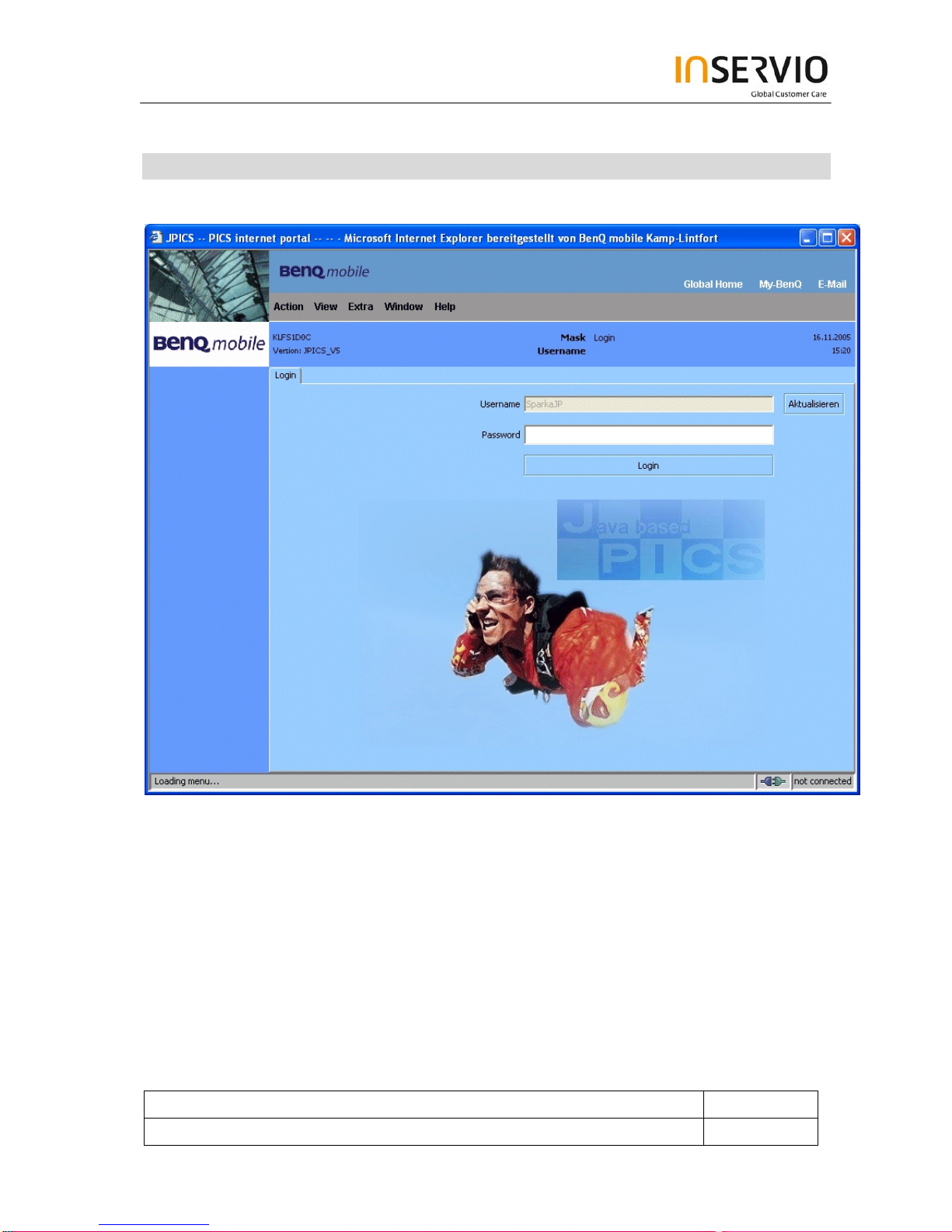
Technical Documentation Release 1.0
TD_Repair_L1-L2_A38_R1.0.pdf Page 20 of 31
Created by inservio GmbH for BenQ mobile GmbH & Co. OHG - Company Confidential2006©inservio
13. JPICS (Java based Product Information Controlling System)
Overview
The following functions are available for the LSO:
•General mobile information
•Generate PINCODE
•Generate SIMLOCK – UNLOCK – Code
•Print IMEI labels
Other manuals for A38
1
Table of contents
Other BenQ mobile Cell Phone manuals
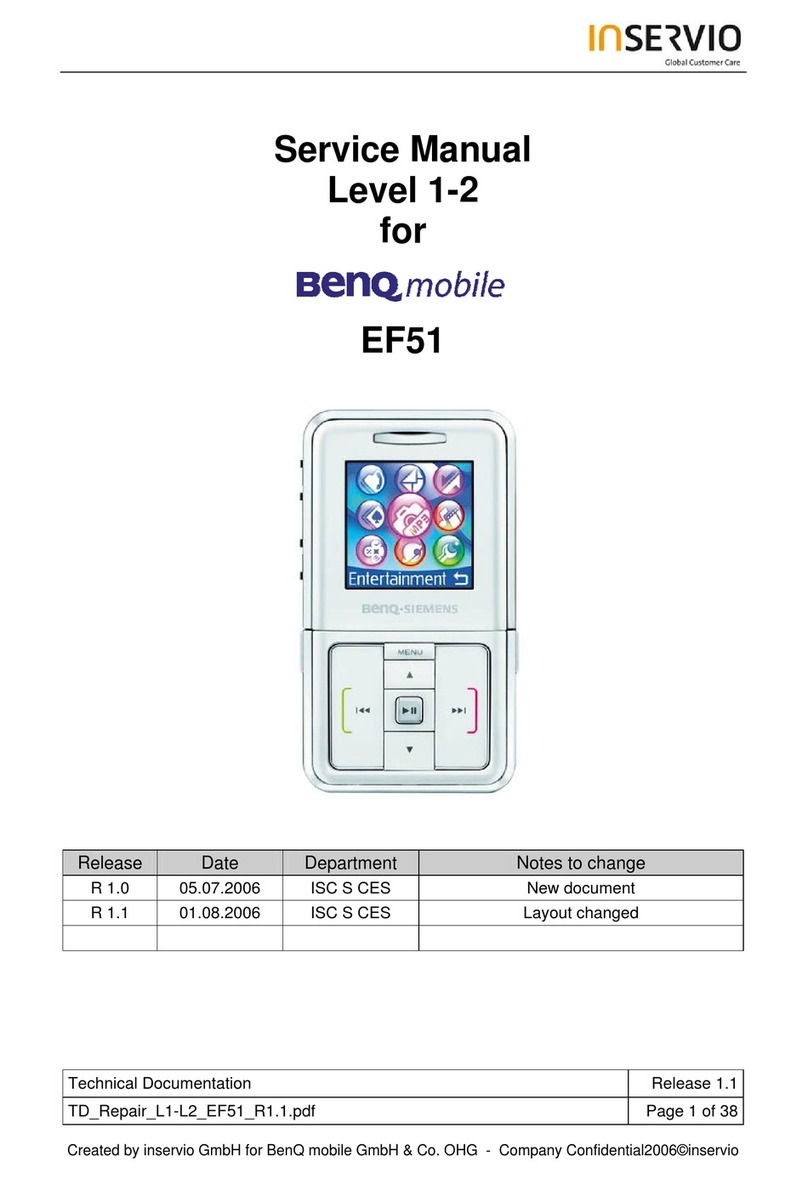
BenQ mobile
BenQ mobile EF51 User manual
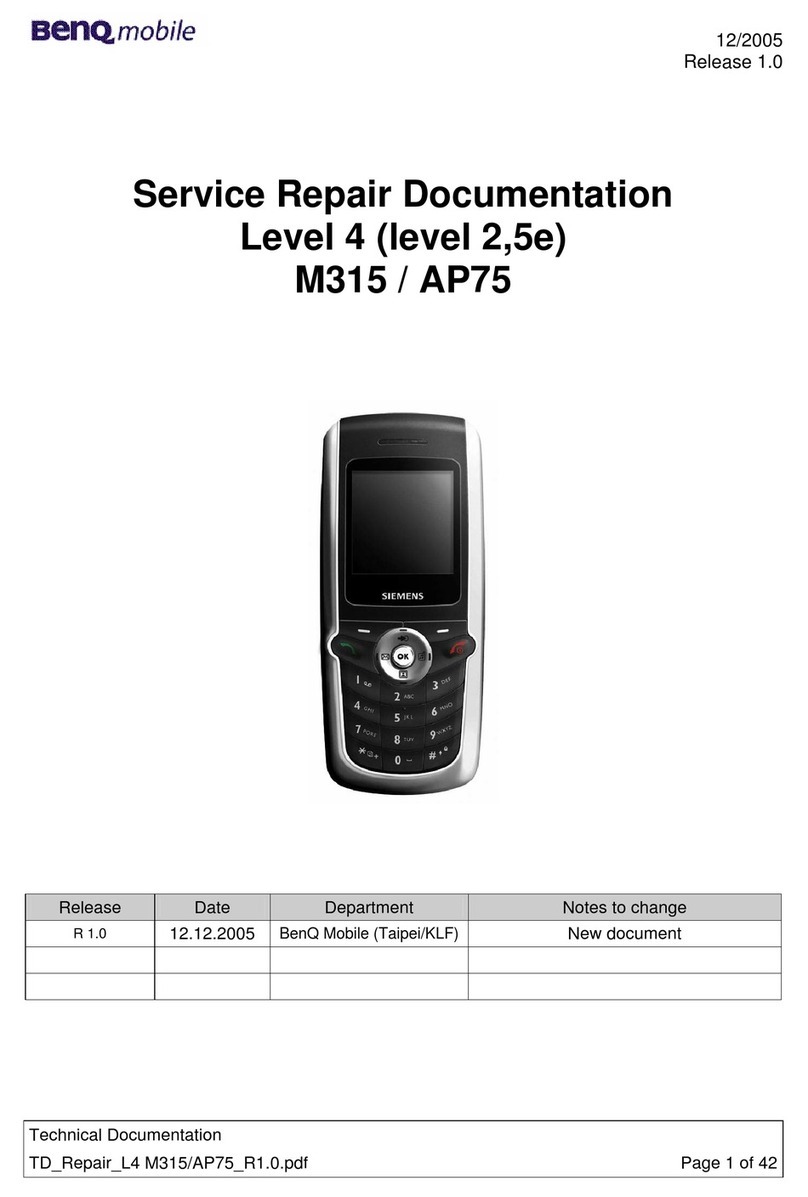
BenQ mobile
BenQ mobile M315 Setup guide

BenQ mobile
BenQ mobile S75 User manual

BenQ mobile
BenQ mobile A38 User manual
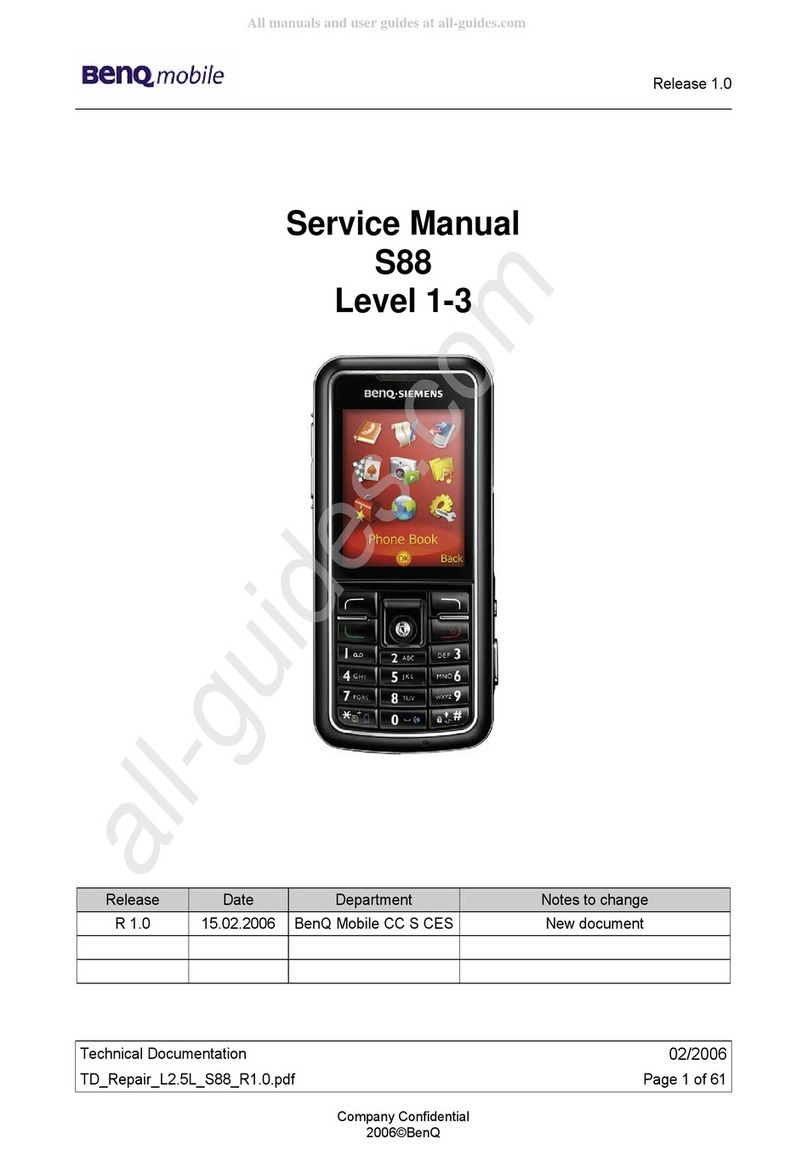
BenQ mobile
BenQ mobile S88 User manual
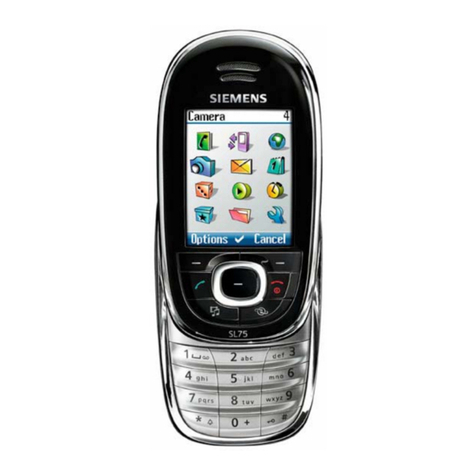
BenQ mobile
BenQ mobile SL75 Setup guide
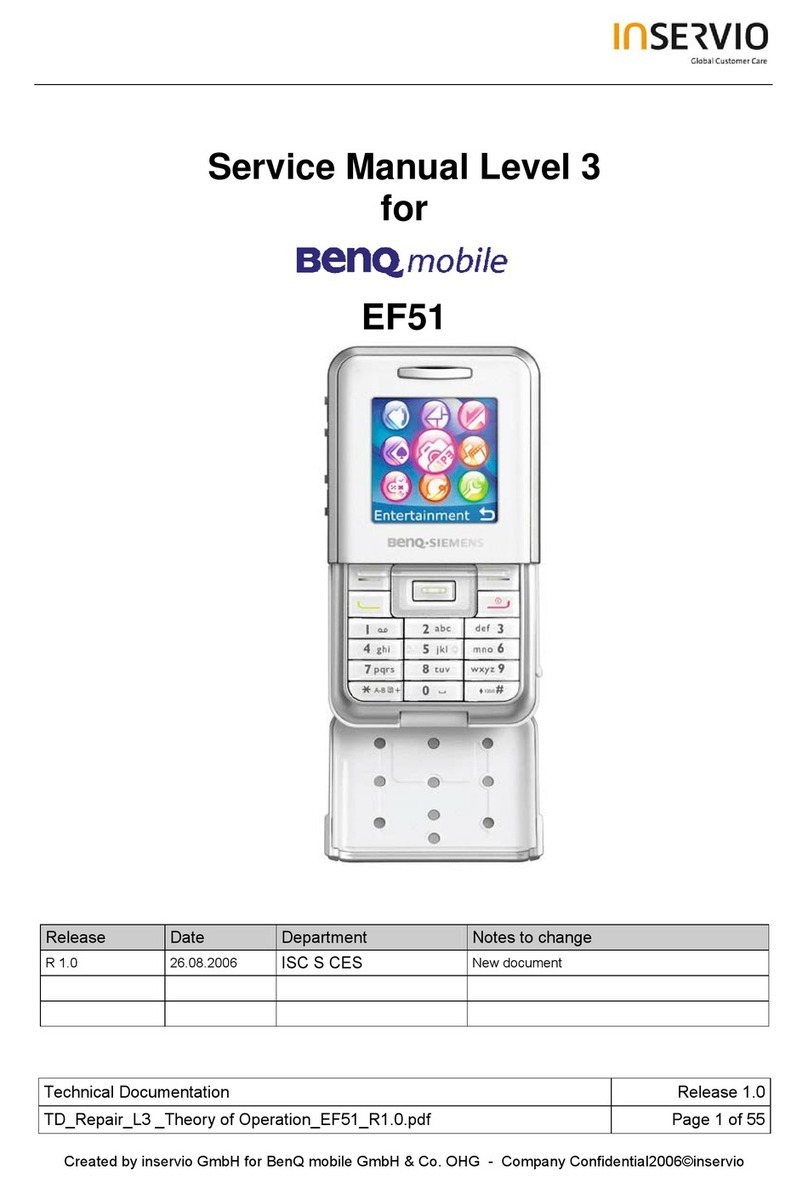
BenQ mobile
BenQ mobile EF51 User manual

BenQ mobile
BenQ mobile S88 Setup guide
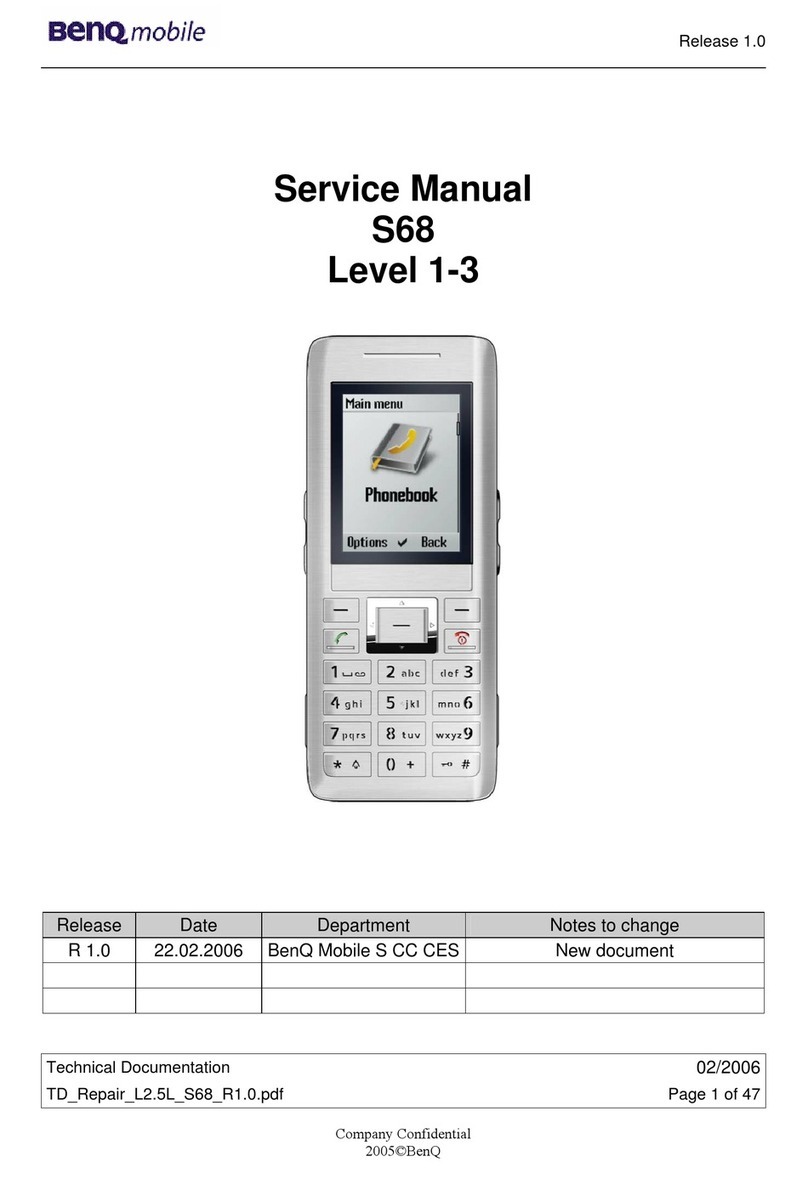
BenQ mobile
BenQ mobile S68 User manual