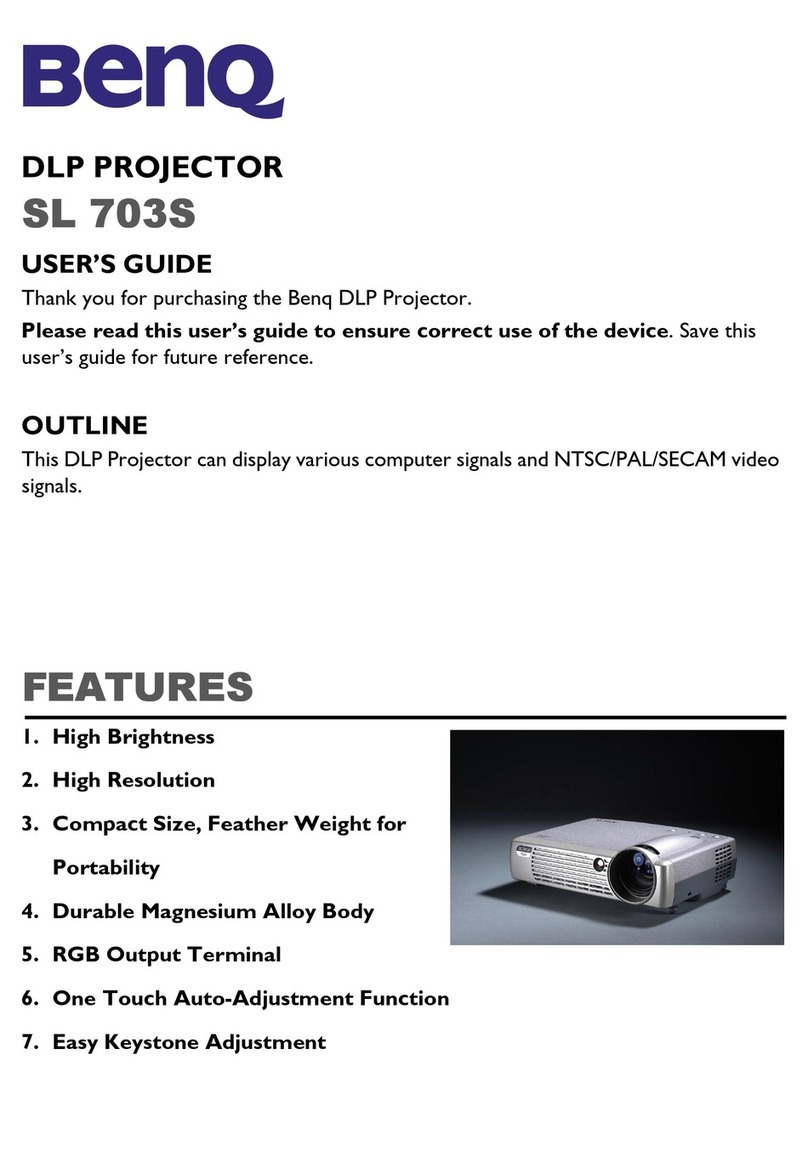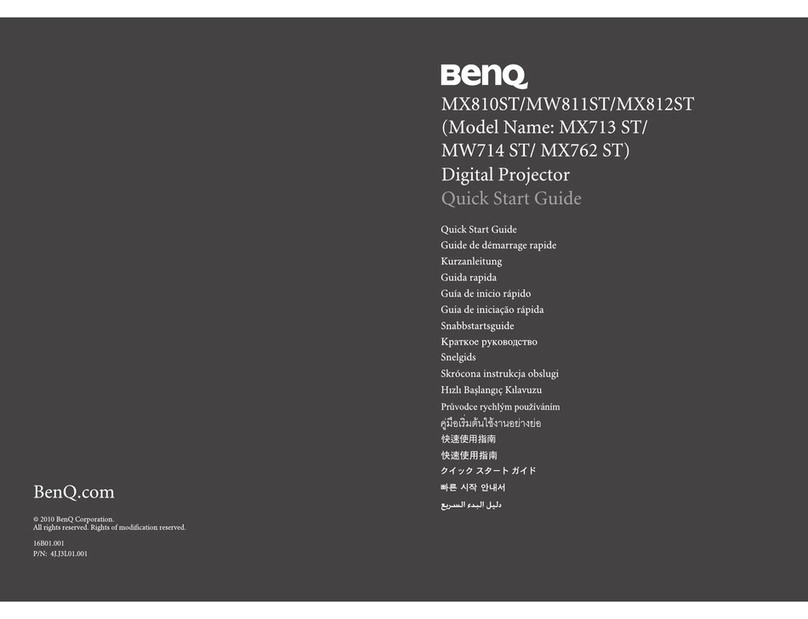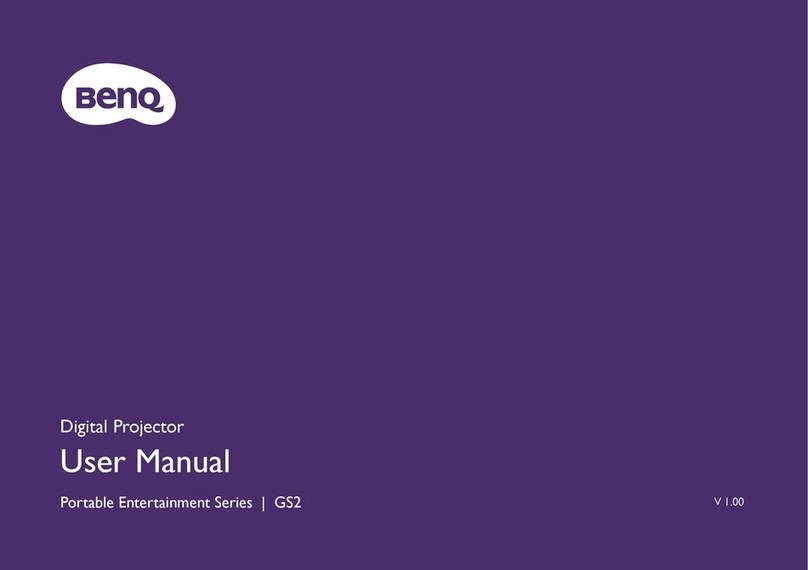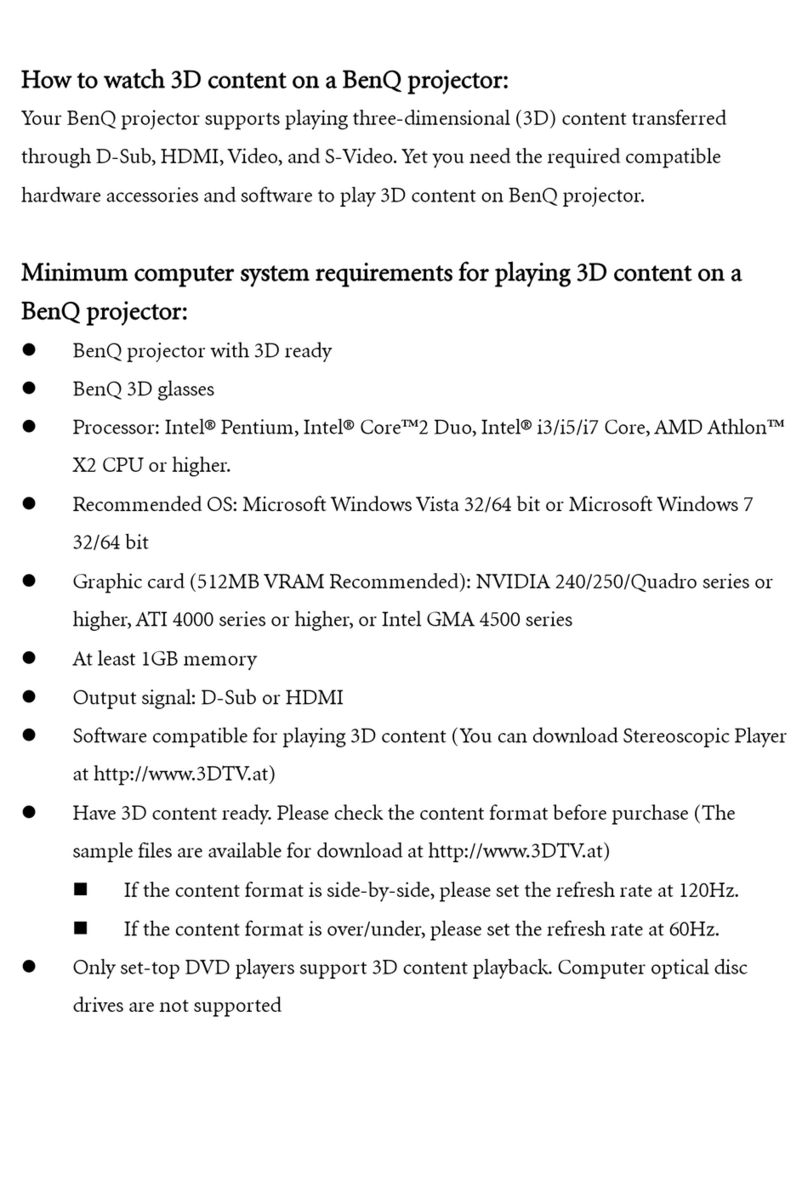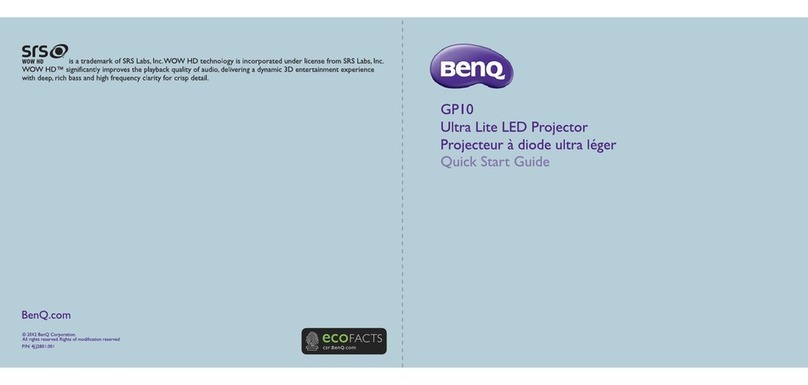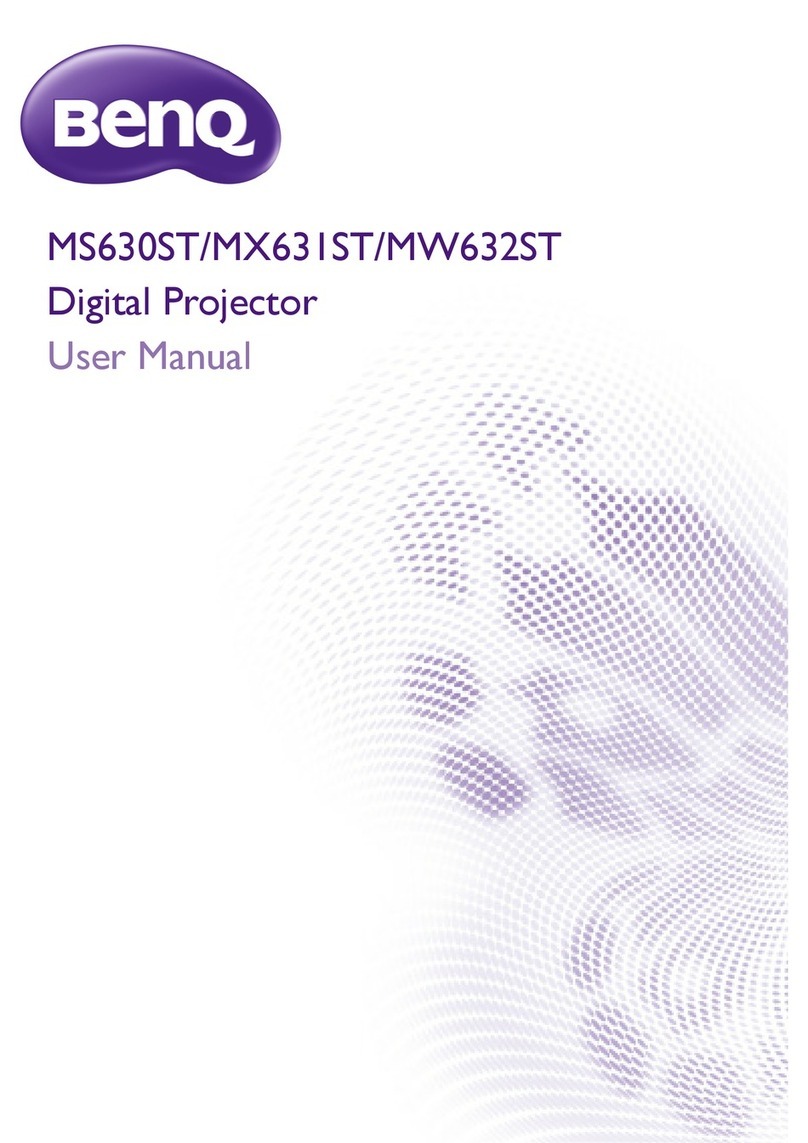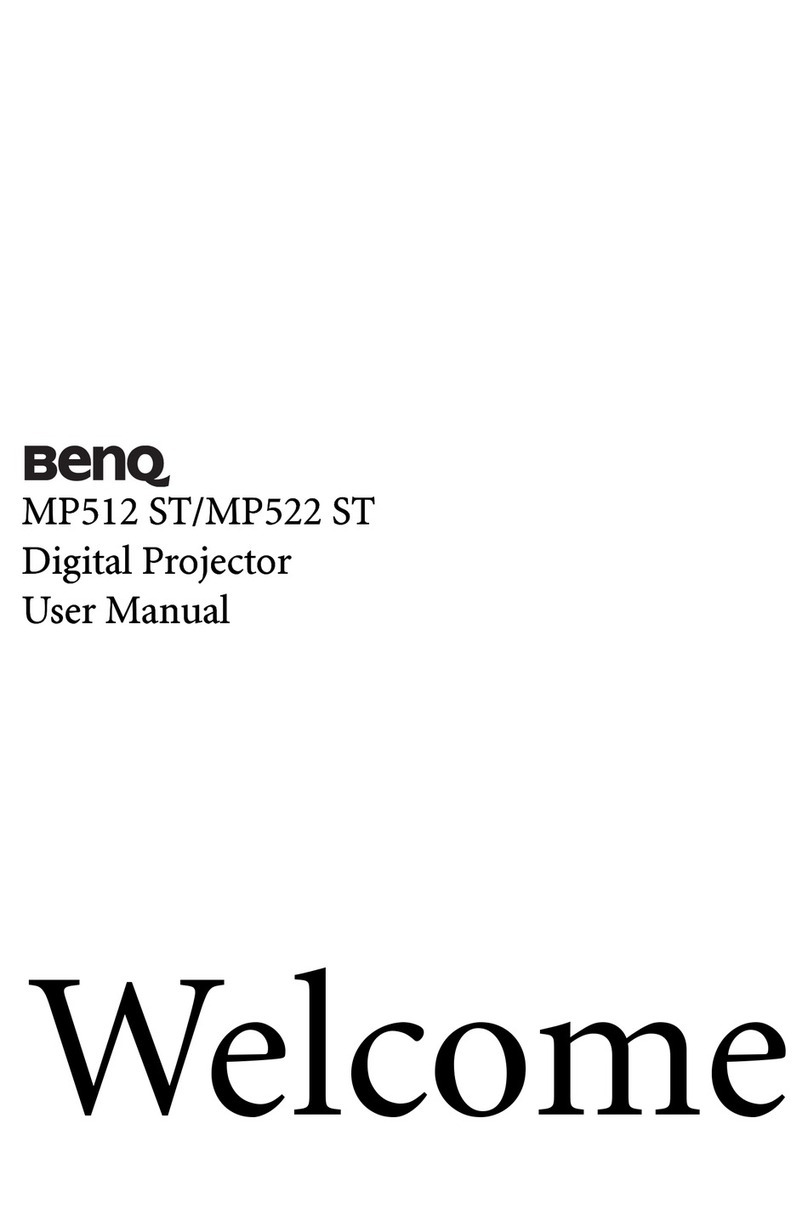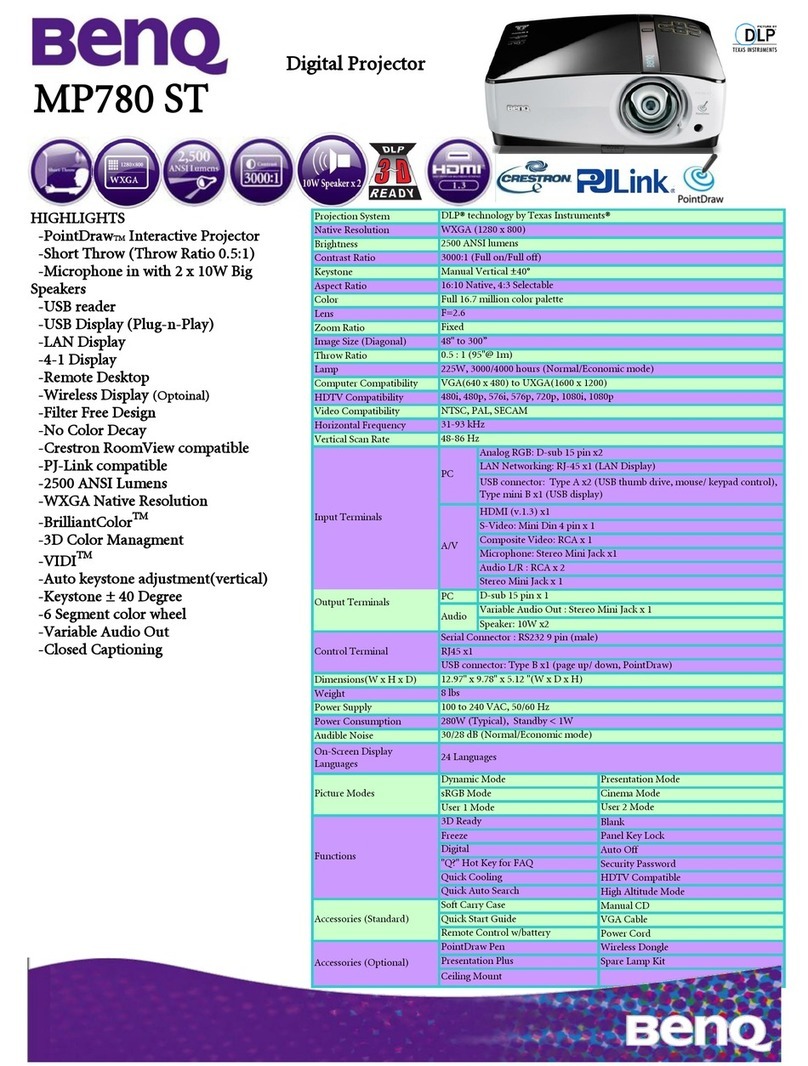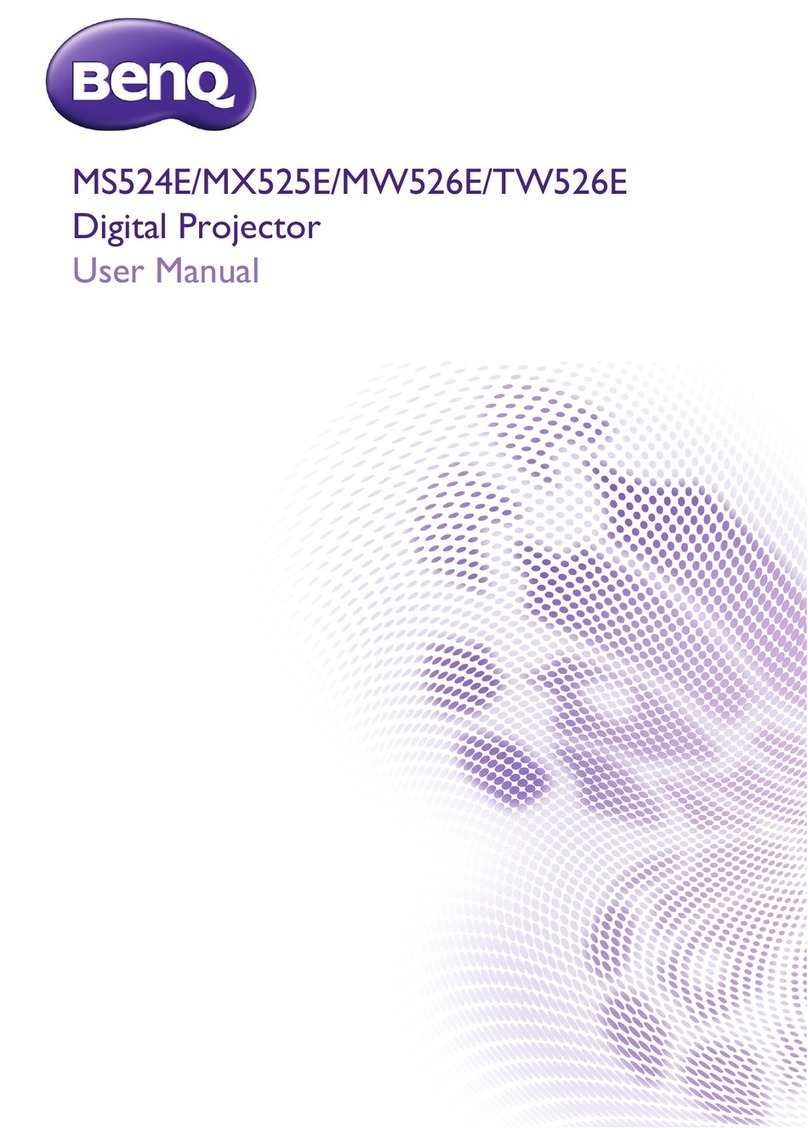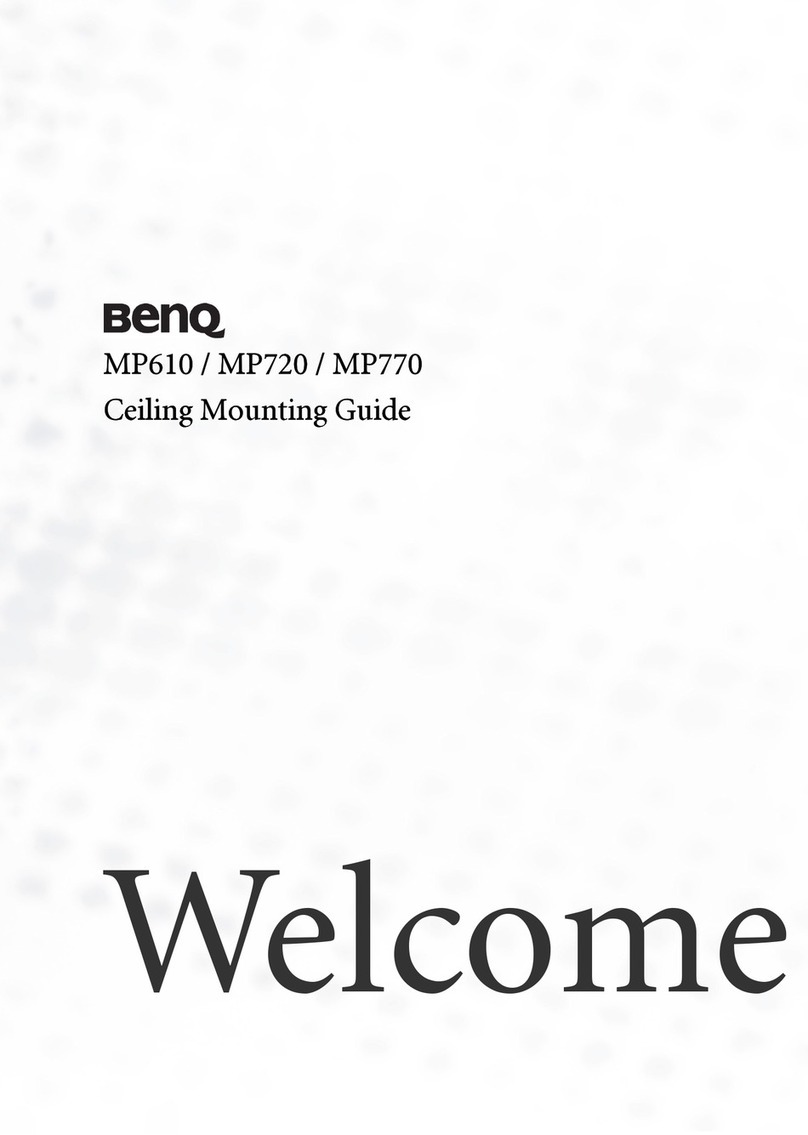BenQ America Corp.
15375 Barranca Parkway. Suite A-205. Irvine, CA 92618 Tel: (949) 255-9500 www.BenQ.us
BenQ is a registered trademark of BenQ Corp. DLP®is a registered trademark of Texas Instruments. All rights reserved.
Product names, logos, brands, and other trademarks featured or referred to in this materials are the property of their respective trademark holders.
Specifications subject to change without notice.
1
2
3
4
5
6
7
LAN (RJ45)
USB (Type Mini B)
RS232 (DB-9pin)
HDMI
Monitor Out (D-sub 15pin)
Computer In 1 & 2 (D-sub 15pin)
S-Video In (Mini DIN 4pin)
Audio In L/R (RCA)
Audio In 1 & 2 (Mini Jack)
Audio In (Mini Jack)
Composite Video in (RCA)
DC 12V Trigger
Microphone
12345678910
13
12
11
8
9
10
11
12
13.
I
MX722
DIGITAL
PROJECTOR
Features Specications
Native XGA (1024 x 768) Resolution
4,000 ANSI Lumens, 5,300:1 Contrast Ratio
Various 3D Format Support, Instant Restart
Built-in speakers (10W x 2), Eco Blank
LAN control and LAN display function
Projection System
Native Resolution
Brightness
Contrast Ratio
Display Color
Lens
Aspect Ratio
Throw Ratio
Image Size (Diagonal)
Zoom Ratio
Lamp Type
Lamp Life
Keystone Adjustment
Projection Offset
Resolution Support
Horizontal Frequency
Vertical Scan Rate
Compatibility
Interface
Dimensions (WxHxD)
Weight
Power Supply
Power Consumption
Audible Noise
On-Screen Display
Languages
Picture Modes
Accessories (Standard)
Accessories (Optional)
Limited Warranty
UPC Code
DLP®
XGA(1024x768 )
4,000AL
5,300:1
1.07 Billion Colors
F2.59-2.87, f=16.88-21.88mm
Native 4:3 (5 aspect ratio selectable)
1.51-1.97(65”@ 2m)
25’’-261’’
1.3:1
300W
2000/3000/NA hours
1D, Vertical +/- 40 degrees
115%±5%
VGA(640 x 480) to UXGA(1600 x 1200)
27-102KHz
23-120Hz
HDTV Compatibility: 480i, 480p, 576i, 576p, 720p, 1080i, 1080p
Video Compatibility: NTSC, PAL, SECAM
Computer in (D-sub 15pin) x 2(Share with component)
Monitor out (D-sub 15pin) x 1
Composite Video in (RCA) x 1
S-Video in (Mini DIN 4pin) x 1
HDMI x 1
Audio in (Mini Jack) x 2
Audio in (L/R) x 1
Audio out (Mini Jack) x 1
Microphone in (Mini Jack) x 1
Speaker 10W x 2
USB (Type mini B) x 1 (Download & page/down)
RJ45 x 1 (LAN Control & LAN Display)
RS232 (DB-9pin) x 1
DC 12V Trigger (3.5mm Jack) x 1
IR Receiver x 2
13.3” x 4.7” x 9.4”
8.14lbs (3.7kg)
AC100 to 240V, 3.5A, 50 to 60 Hz
398W(Max), Standby<0.5W
36/32 dBA (Normal/Economic mode)
Arabic/Bulgarian/ Croatian/ Czech/ Danish/ Dutch/ English/ Finnish/
French/ German/ Greek/ Hindi/ Hungarian/ Italian/ Indonesian/
Japanese/ Korean/ Norwegian/ Polish/ Portuguese/ Romanian/
Russian/ Simplied Chinese/Spanish/ Swedish/ Turkish/ Thai/
Traditional Chinese (28 Languages)
Dynamic/Presentation/sRGB/Cinema/User 1/User 2
Lens Cover, Remote Control w/ Battery, Power Cord, User Manual CD,
Quick Start Guide, Warranty Card, Carry bag, VGA(D-sub 15pin) Cable
Spare Lamp Kit P/N: 5J.J6N05.001
Ceiling Mount P/N: 5J.J4N10.001
3D Glasses P/N: 5J.J7K25.001
3-Year Parts & Labor / 1-Year or 2000 hours of lamp life
8400460-2495-6
MX722 01-14-13-BQus
*Lamp life results will vary depending on environmental conditions and usage. Actual product’s features and specications are
subject to change without notice.
Input and Output Terminals