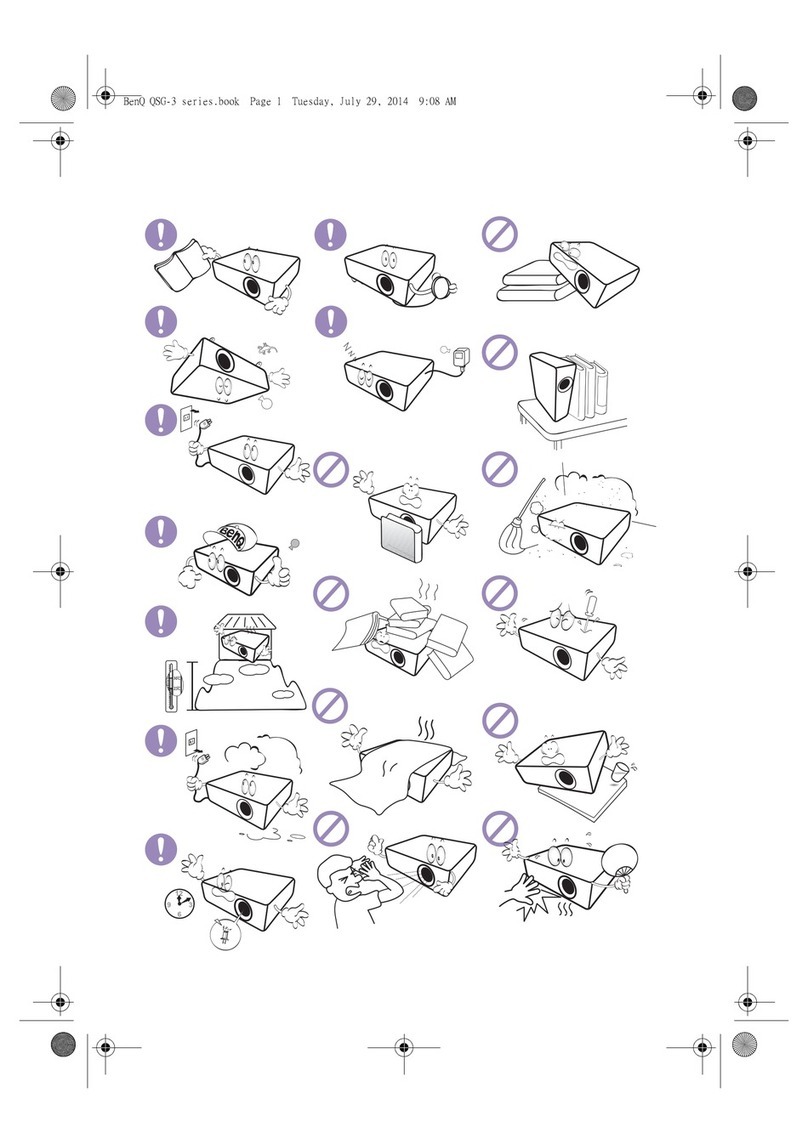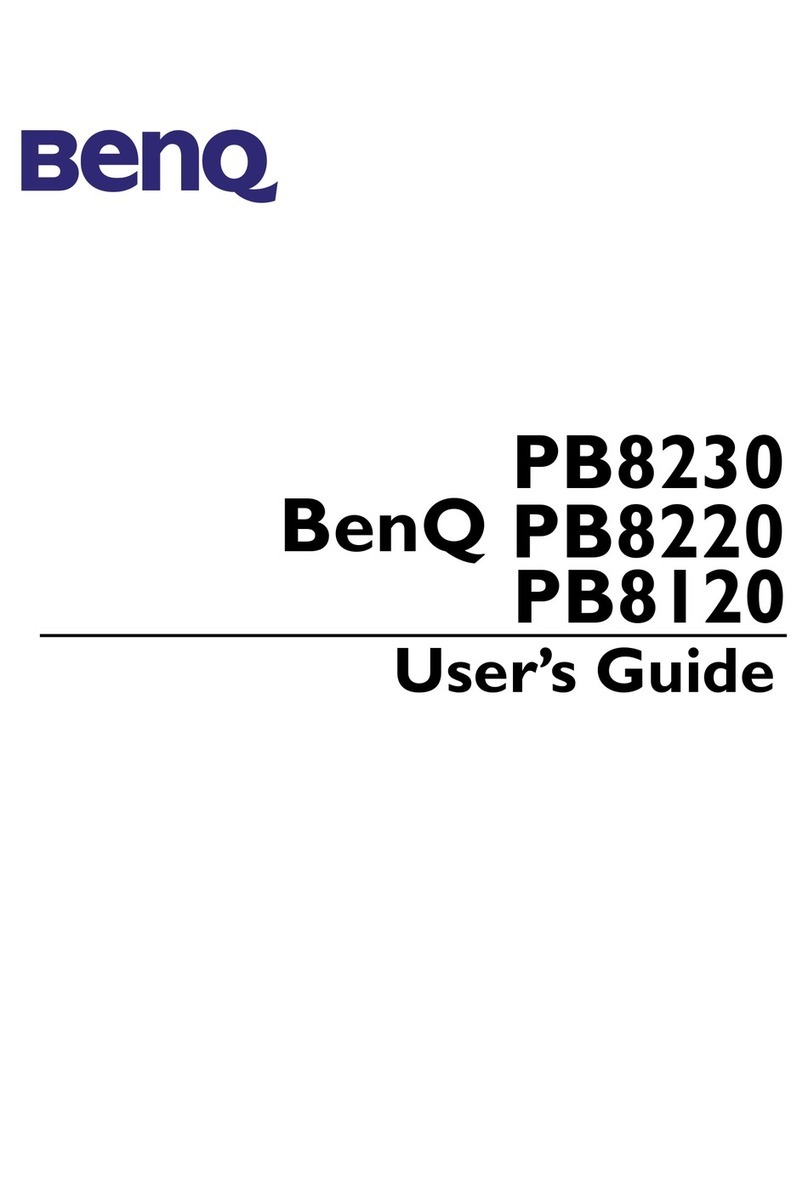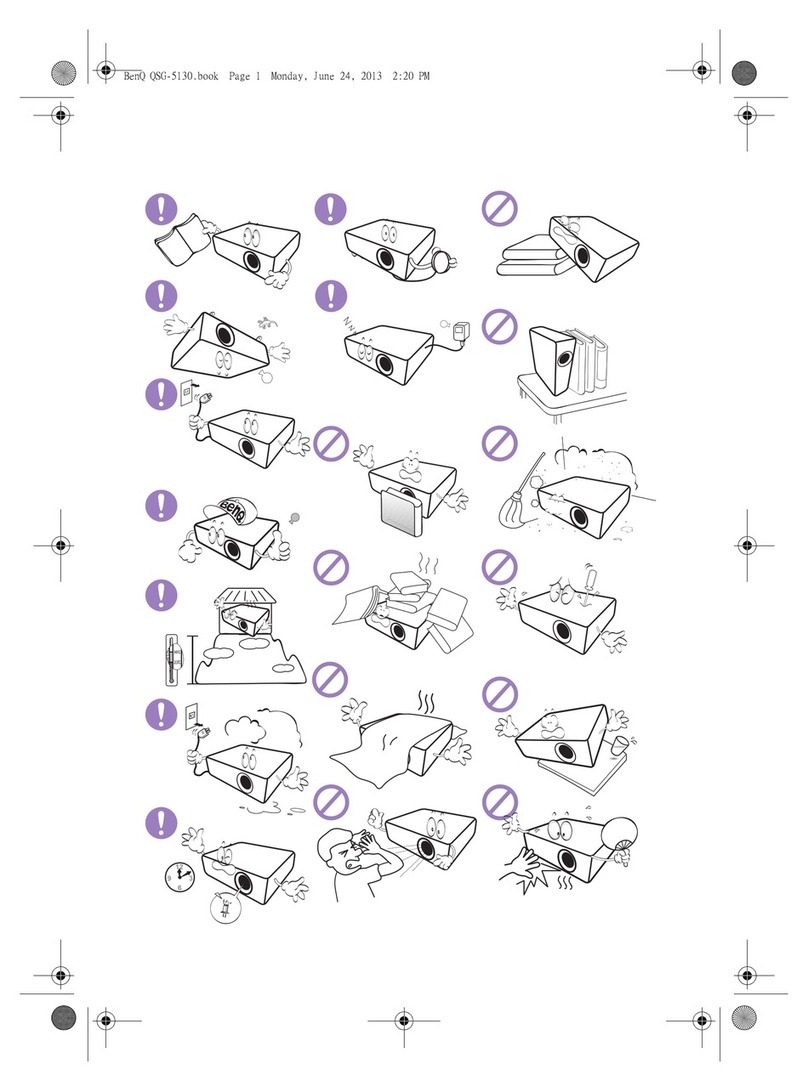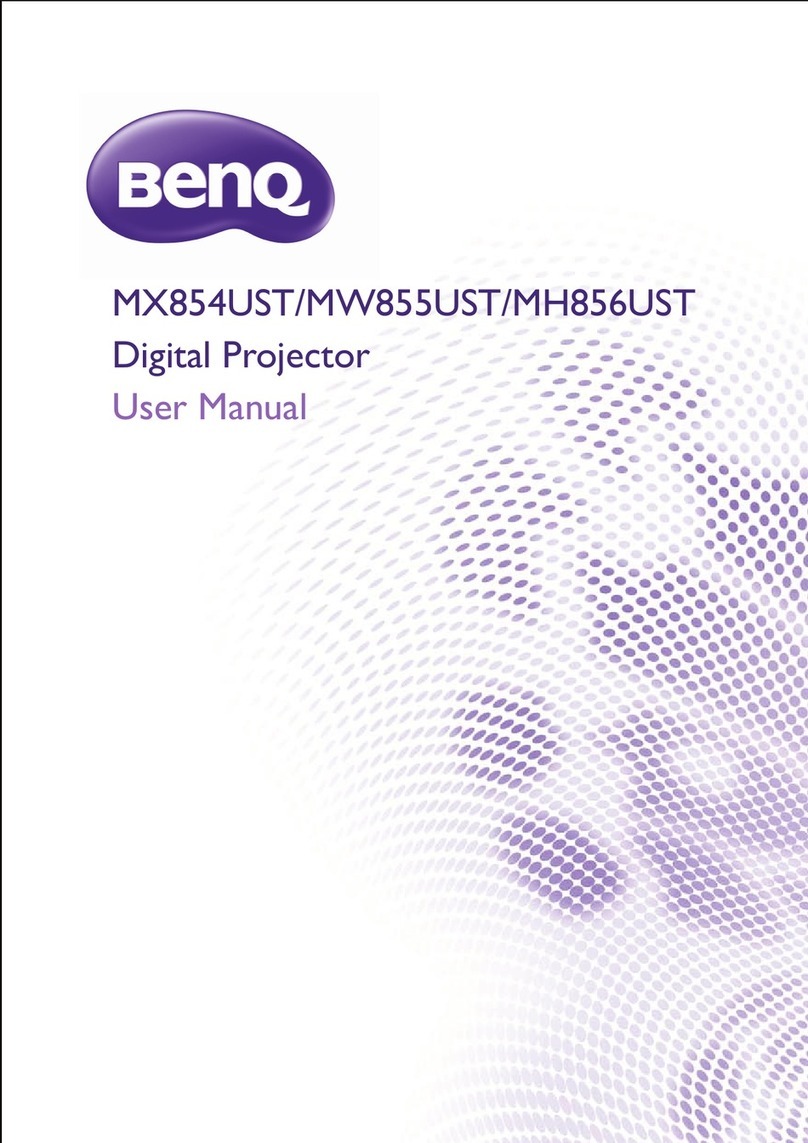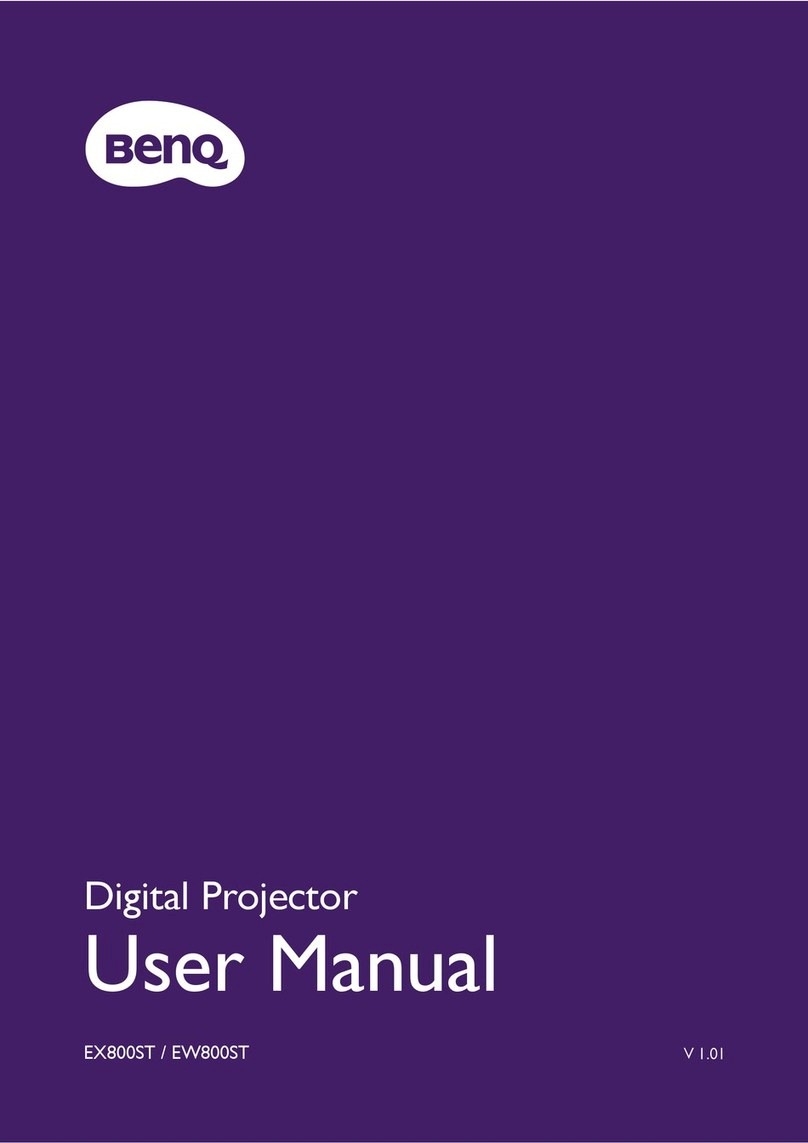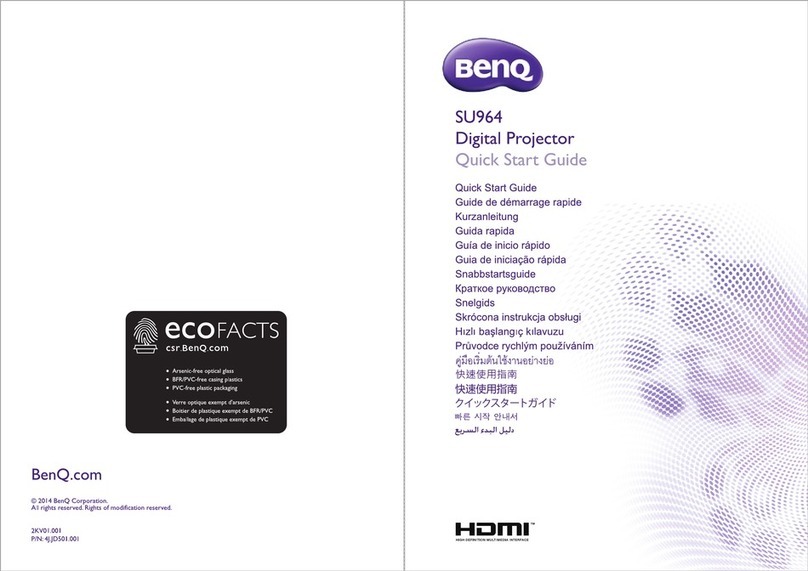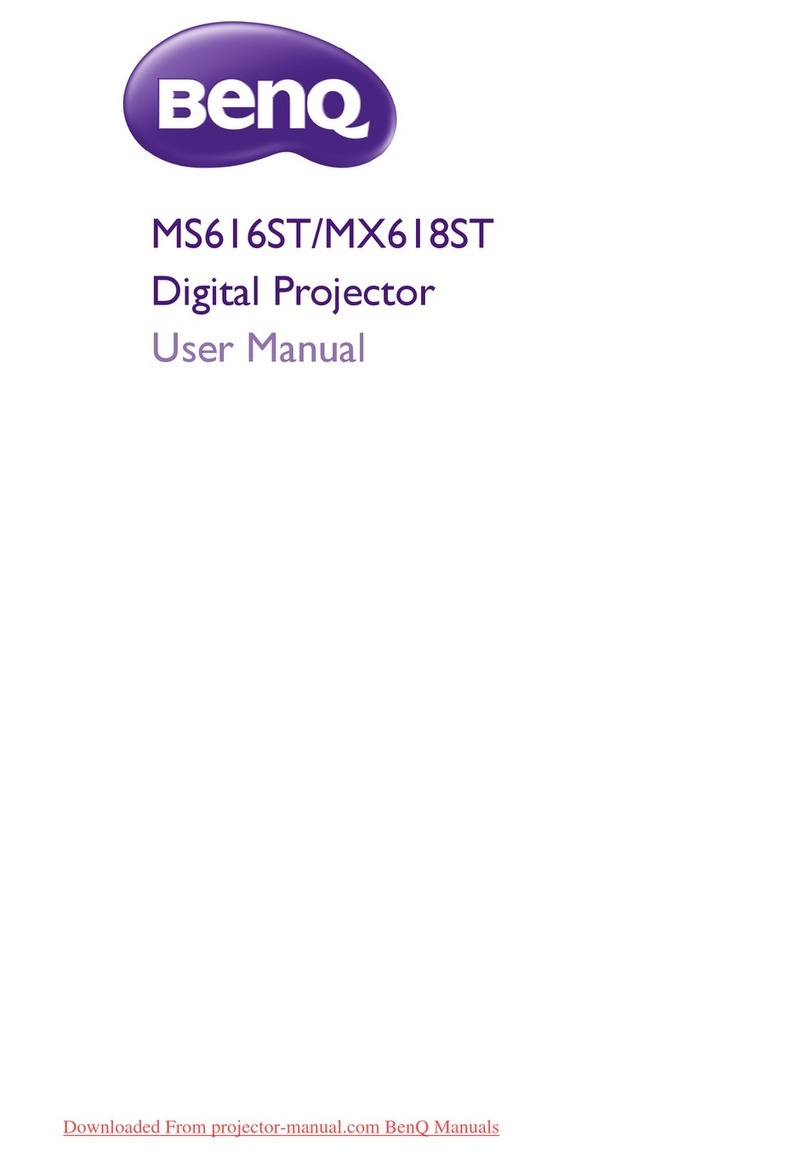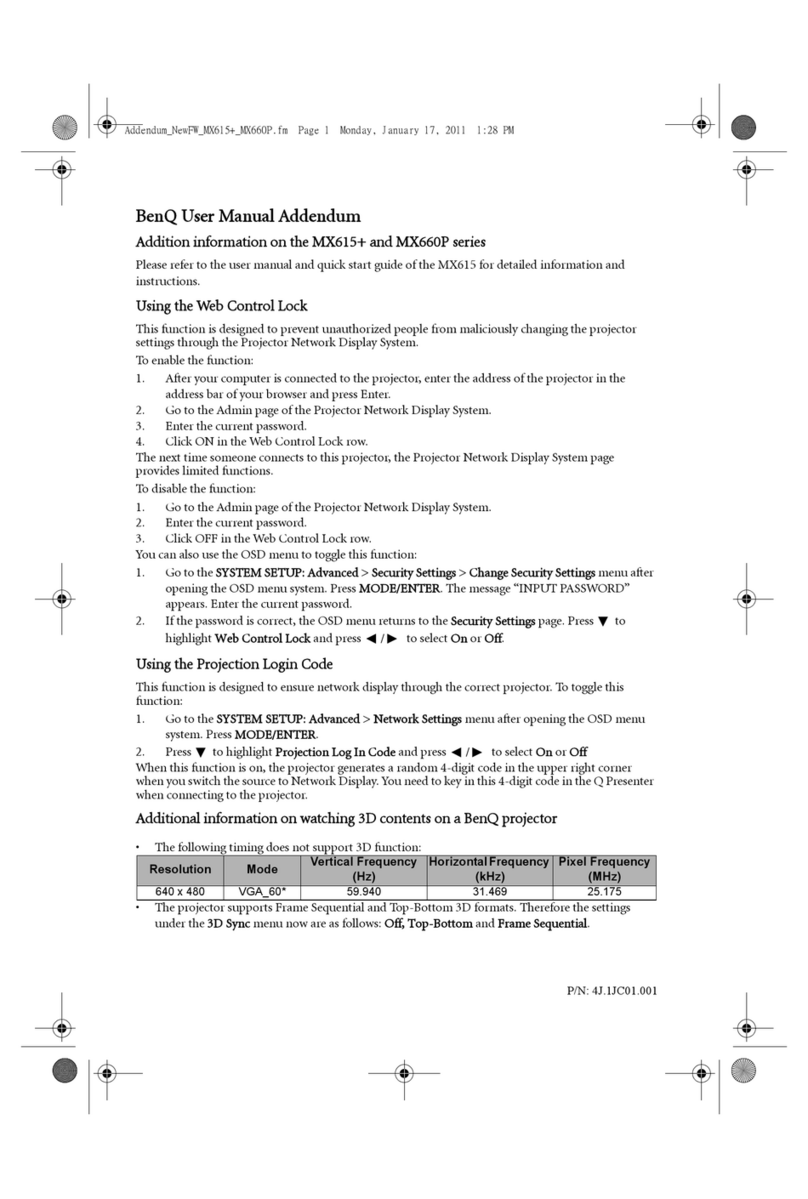3Table of Contents
Table of Contents
Warranty and Copyright information ...............................................................................2
Important safety instructions .........................................................................................4
Introduction ....................................................................................................................8
Shipping contents ............................................................................................................. 8
Projector exterior view ....................................................................................................11
Controls and functions ...................................................................................................12
Positioning your projector ............................................................................................15
Obtaining a preferred projected image size.................................................................. 15
Adjusting the projected image .......................................................................................16
Connection ...................................................................................................................18
Operation .....................................................................................................................19
Starting up the projector................................................................................................. 19
QS02 Android TV setup .................................................................................................. 20
Playing media files on a USB flash drive (Media Reader) ............................................23
Using the menus .............................................................................................................24
Securing the projector ....................................................................................................25
Switching input signal..................................................................................................... 25
Shutting down the projector........................................................................................... 25
Upgrading firmware ........................................................................................................26
Menu operation ............................................................................................................27
Menu system................................................................................................................... 27
Basic menu ......................................................................................................................32
Advanced menu .............................................................................................................. 34
Maintenance ................................................................................................................45
Care of the projector....................................................................................................... 45
Light source information ................................................................................................ 45
Troubleshooting ...........................................................................................................48
Specifications ..............................................................................................................49
Projector specifications ................................................................................................. 49
Dimensions...................................................................................................................... 50
Timing chart .................................................................................................................... 50