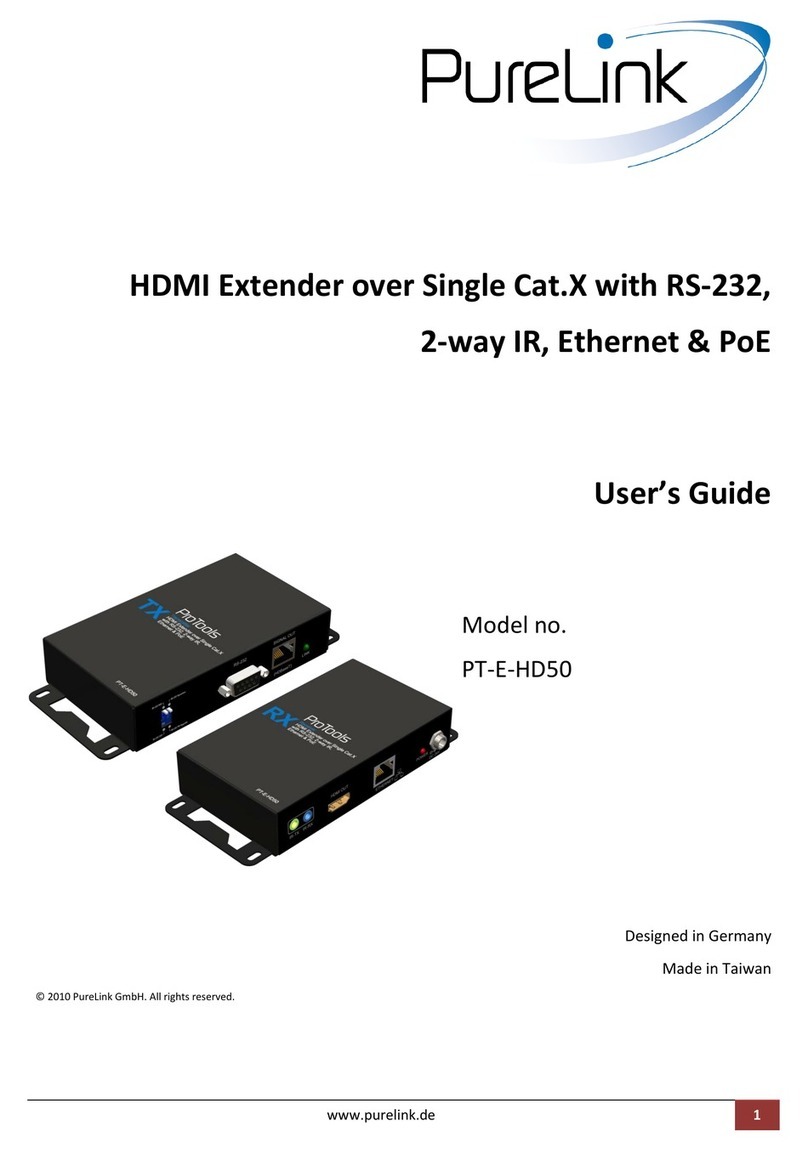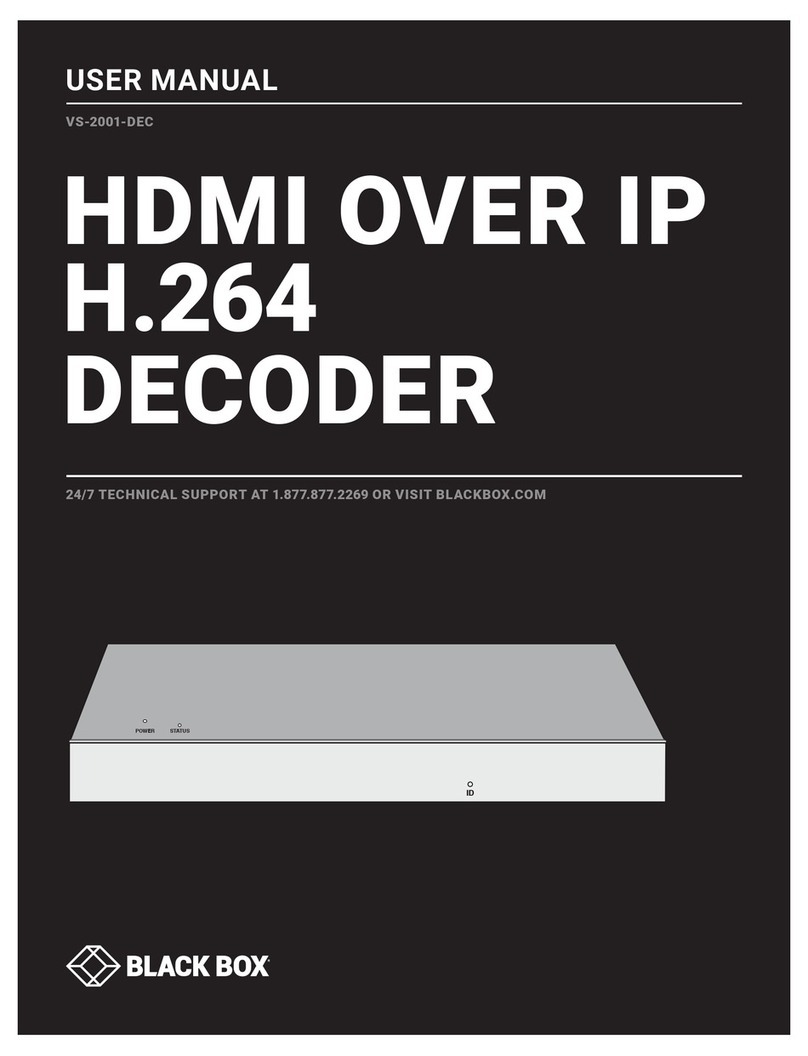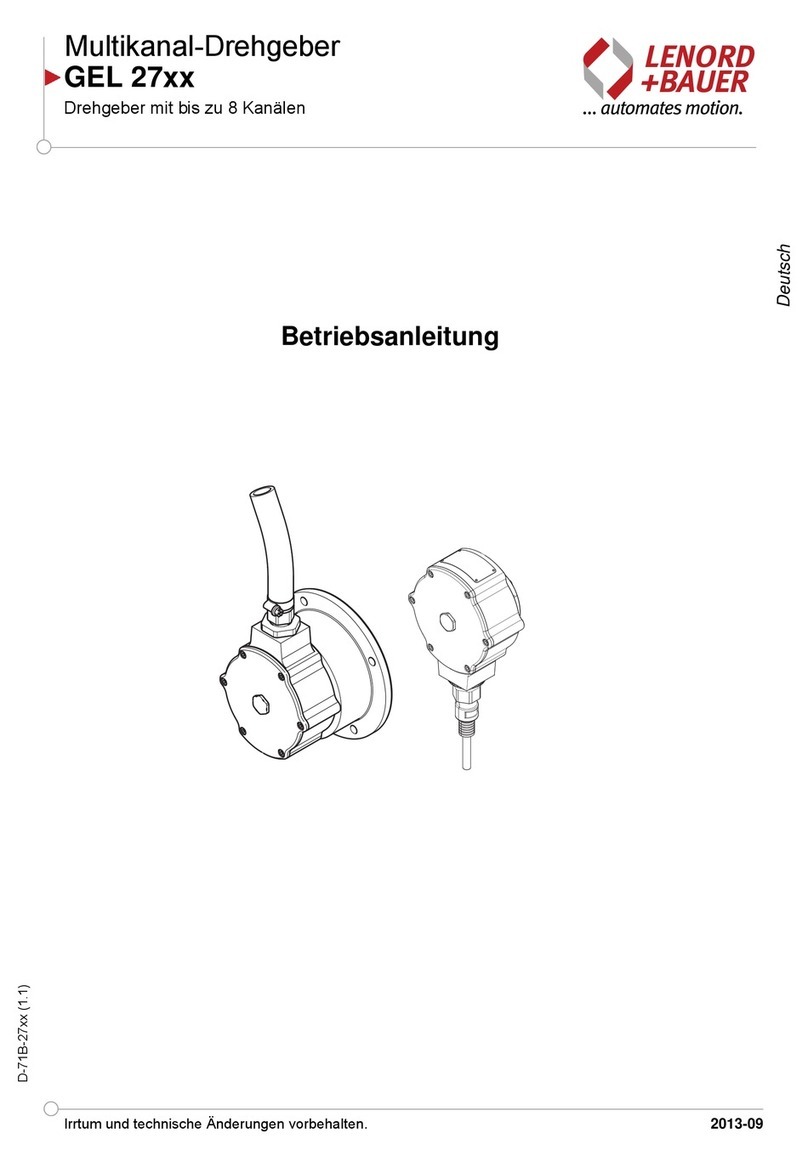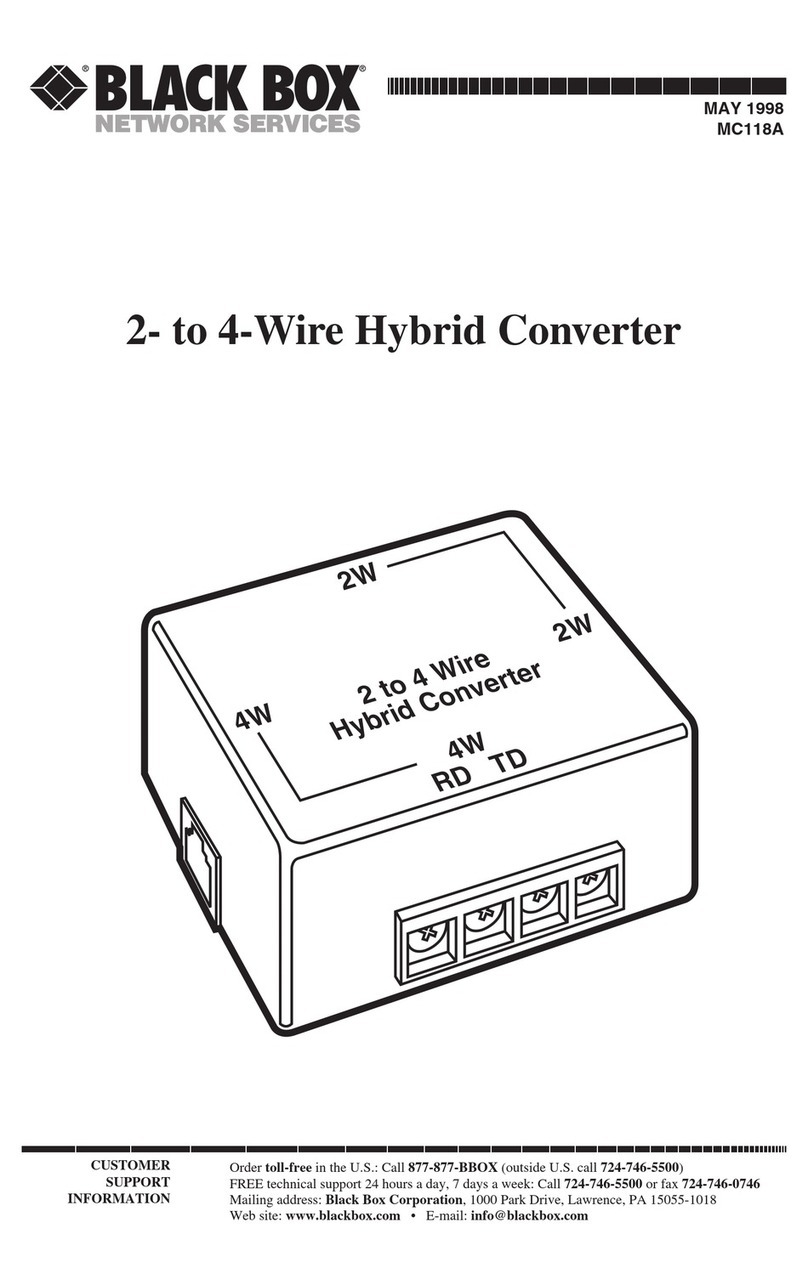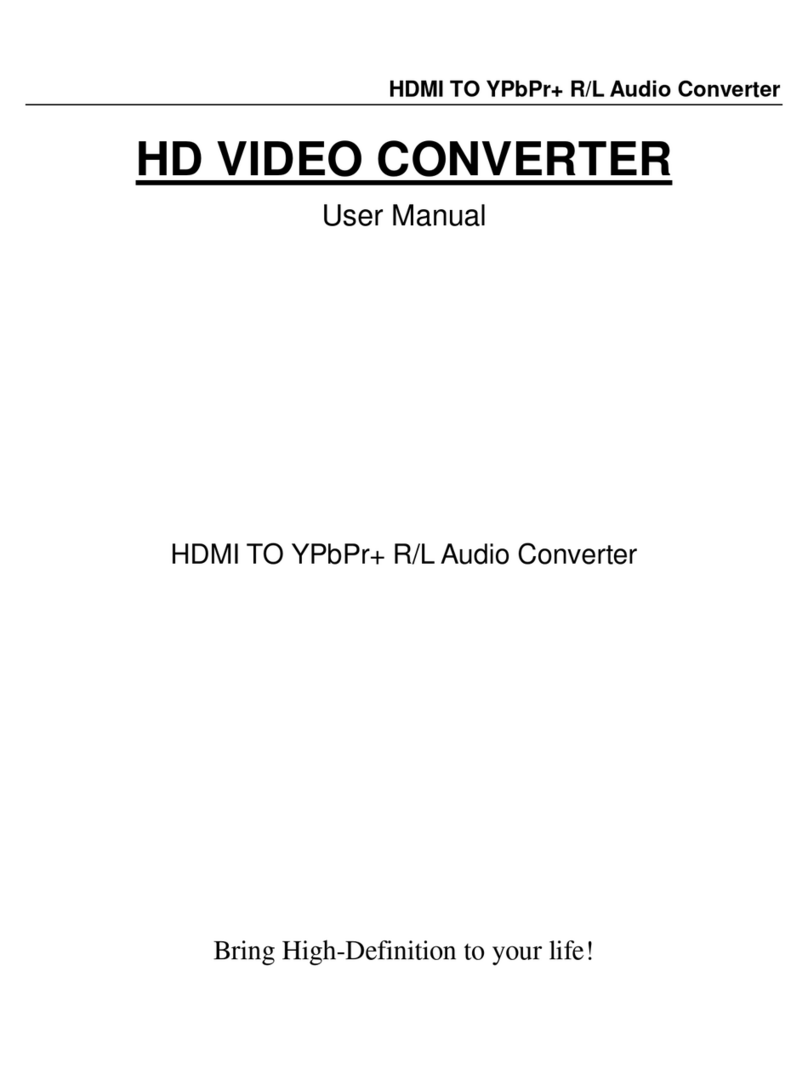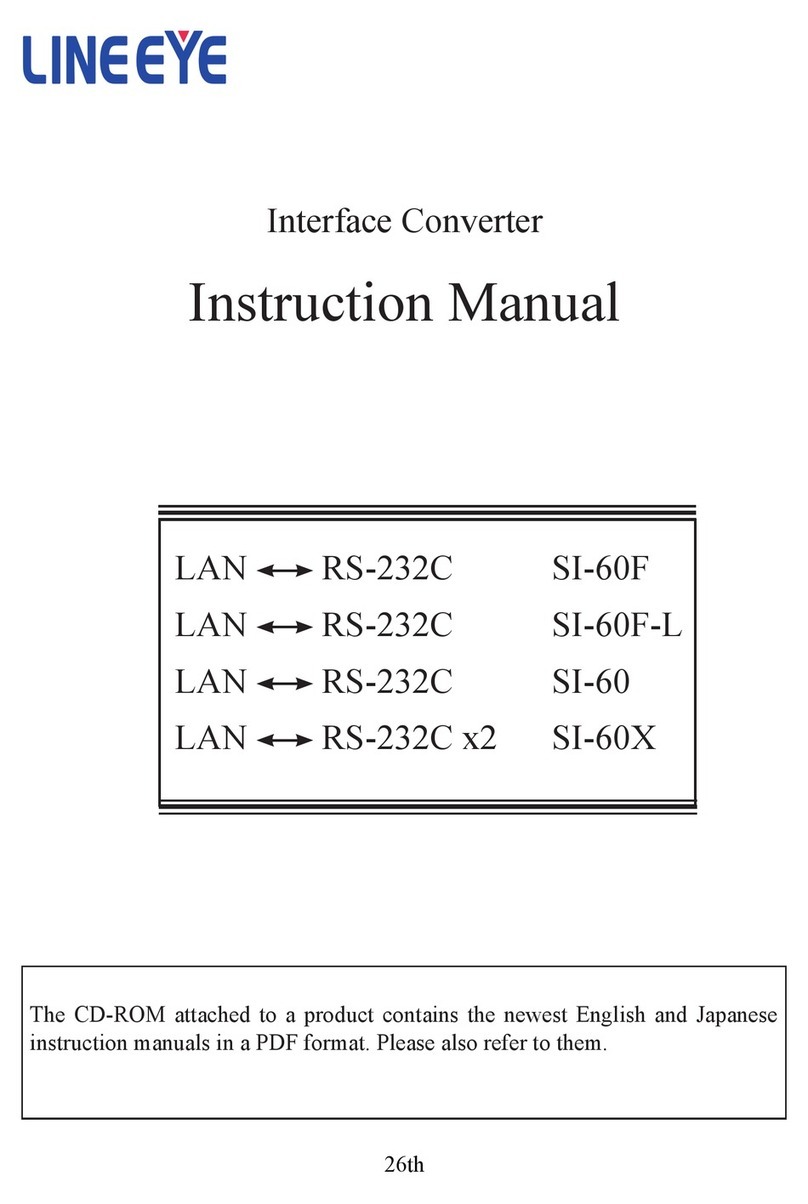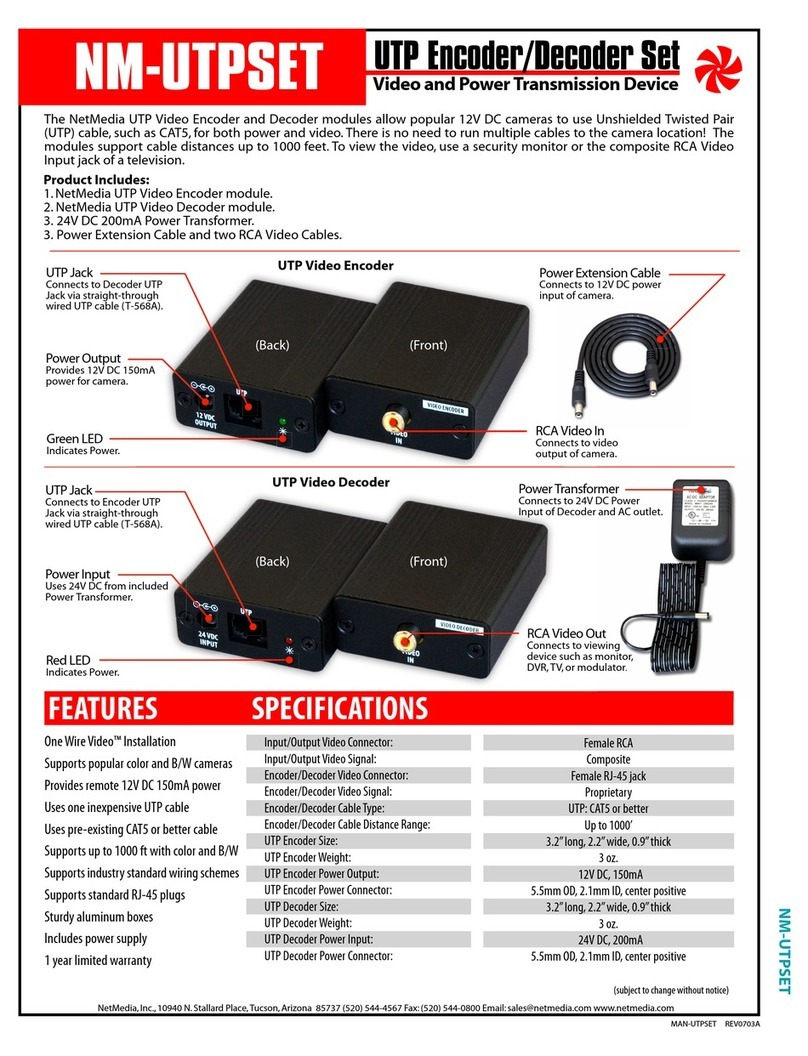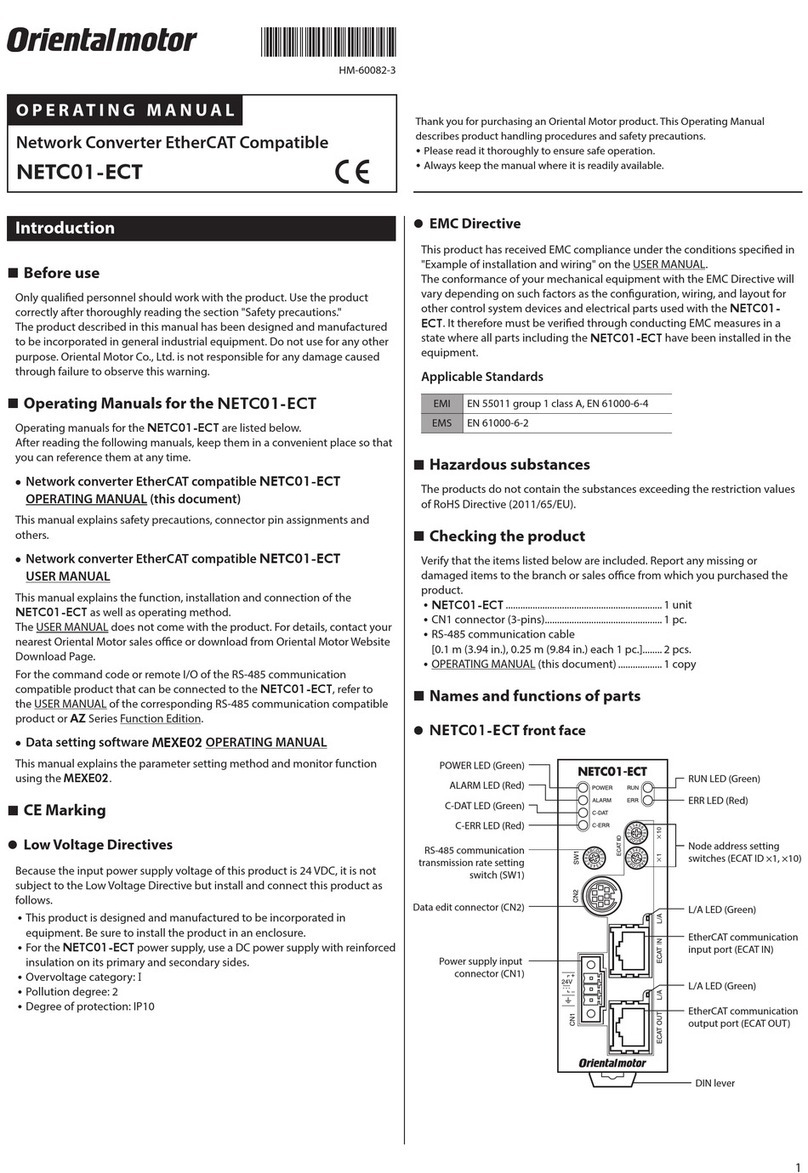Beresford TC-7535 Caiman SEG User manual
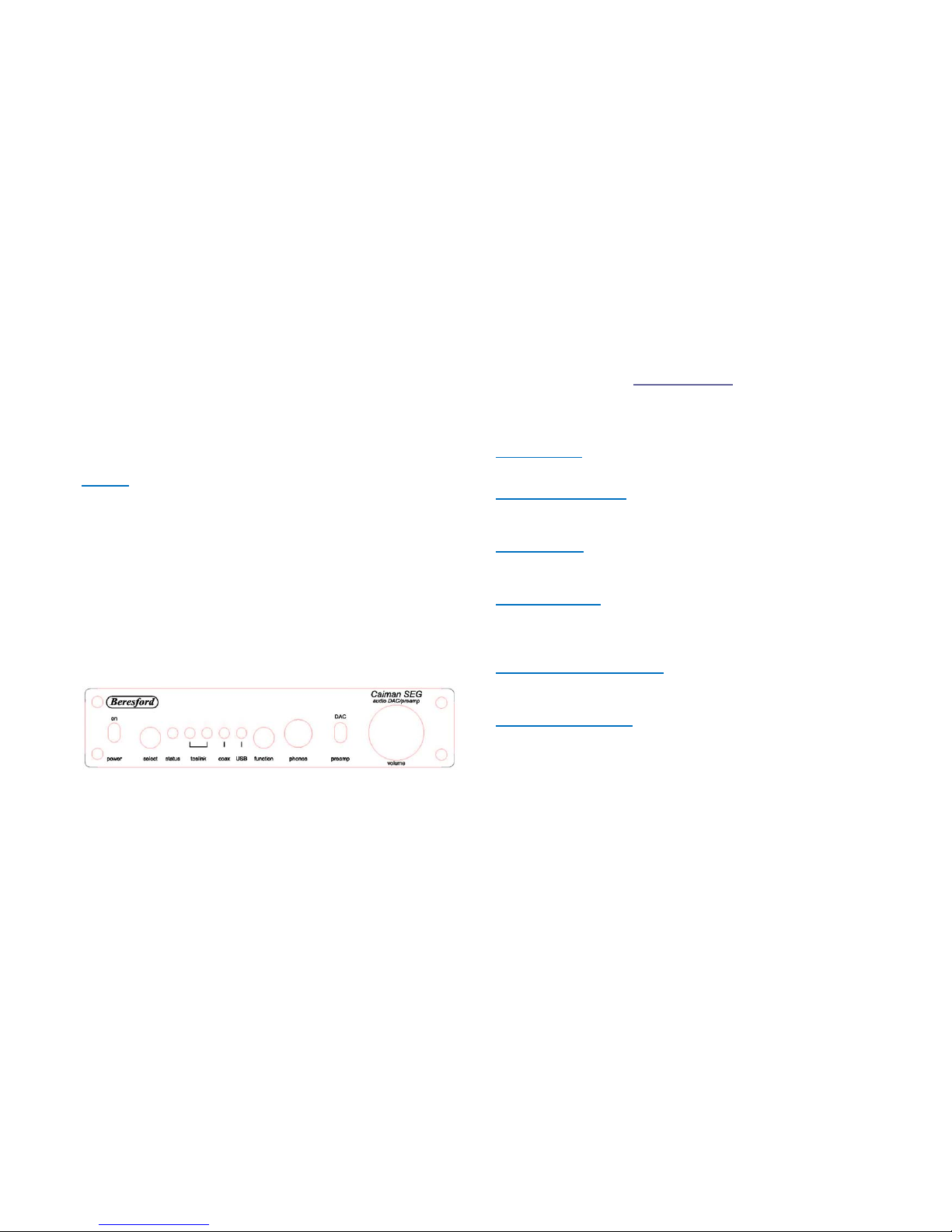
1
TC-7535
Caiman SEG Instruction Manual
See www.beresford.me/S/instructions.htm for the expanded instructions
Overview
The Caiman SEG is a reference-quality digital-to-analogue audio converter
featuring the latest DAC Audio technology, The Caiman SEG is designed
for maximum transparency and critical playback in professional audiophile
applications.
Burn in
Many users report that the sound output develops in quality after a few days
of use. The Caiman SEG can be left powered on and playing a music
stream with the volume turned down for a few days to speed up the burn in
process.
DAC output connection
The Caiman SEG DAC Output is designed to connect to the CD or AUX
input of an amplifier.
Pre-amp output level connection
The Caiman SEG pre-amp output is a variable output. It is controlled by the
Volume control. It is designed to connect to the input of a power amplifier or
active speakers, or used as a buffer stage into a LINE or AUX input of
another pre-amp.
Front Panel
Digital Inputs
Four digital input connectors (1 x coaxial, 1 x USB, and 2 x optical).
Input Status Display
Five LEDs on the front panel indicate which digital input is selected and
when the Caiman is in AUTO or MANUAL mode.
Select Switch
The Select switch allows you to select between input signals, and sound
signatures.
Function Switch
The Function switch allows you to select between AUTO input signal detect,
Manual input channel selection, and LED sleep mode.
Stereo Headphone Socket
The stereo headphone socket mutes the fixed RCA/PHONO output when a
headphone plug is inserted
Headphone Amplifier
The Caiman headphone amplifier is designed to drive loads between 12 to
600 Ohms.
Headphone amplifier gain adjustment
The headphone gain can be adjusted to suit different listening sensitivities
and headphone impedances. To adjust the gain, do the following:
1. Turn the volume control to the minimum position.
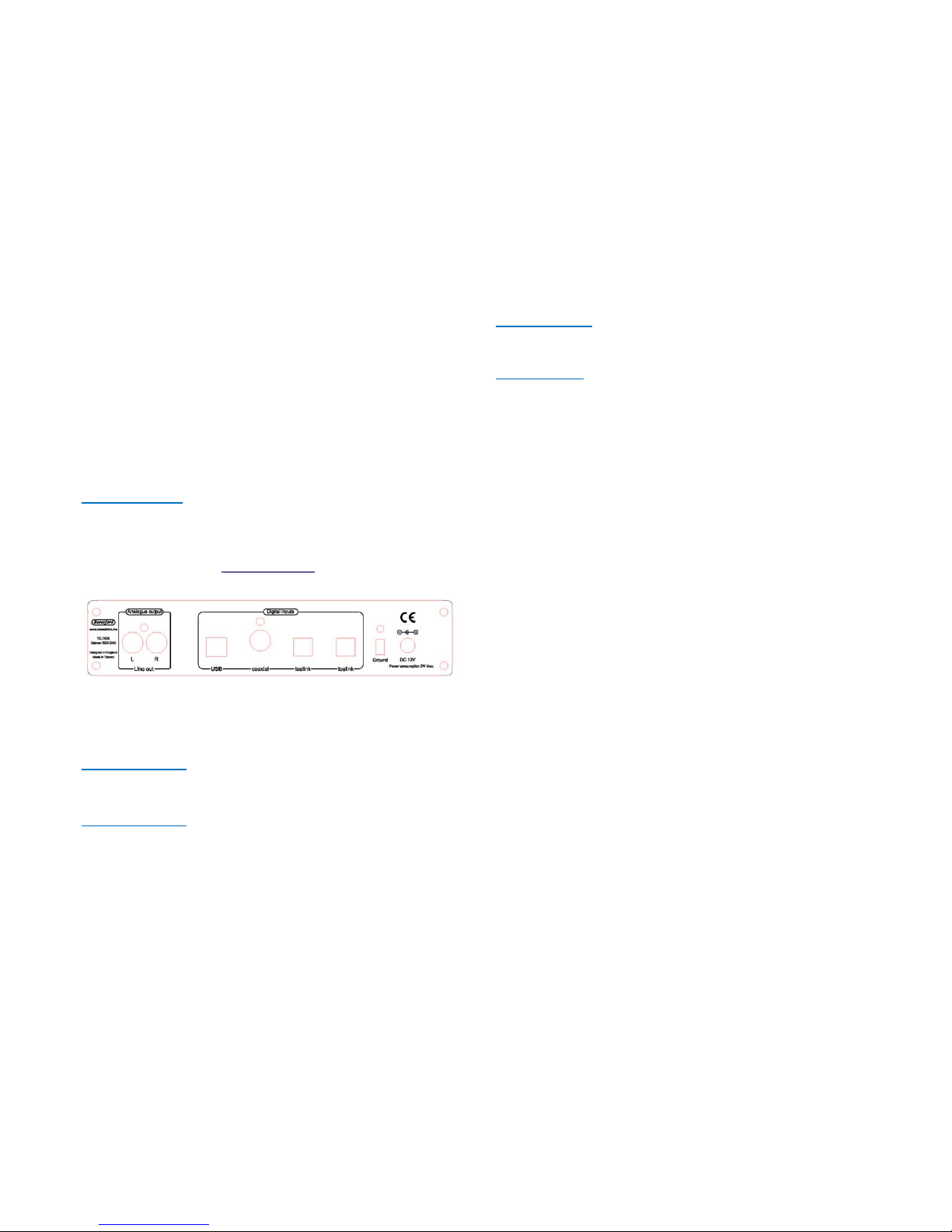
2
2. Pull out the volume control knob. (This might require the use of a bit
of pulling force the very first time that you attempt this).
3. Right next to the volume control spindle is a little hole with a
recessed adjustment control. Use a small flatblade screwdriver to
adjust this control. Turn left to reduce the gain. Turn right to
increase the gain. Play some music and use the volume control to
check that the gain is not too high or low for you.
4. Turn the volume control to the minimum position. Refit the volume
control knob with the volume level marker on the knob pointing to
about the 7AM position.
Volume Control
The Volume Control sets the output level of the headphone and pre-amp.
.
Rear Panel
Digital Inputs
Four digital inputs, selected from the front-panel toggle switches.
The Caiman will not decode DSD, AC3, DTS, or ADAT signals.
Input 1 – Optical
The optical input 1 is a TOSLINK connector.
Input up to 24Bit/192kHz
Input 2 – Optical
The optical input 2 is a TOSLINK connector..
Input up to 24Bit/192kHz
Input 3 - SPDIF
The coaxial input uses a RCA connector.
Input up to 24Bit/192kHz
Input 4 – USB
The USB input uses a USB B connector.
Input up to 24Bit/192kHz in shared mode
Input up to 24Bit/96kHz in exclusive mode
Consult the expanded instructions for more info.
Analogue Output
The Caiman SEG has a Left and Right LINE/Variable output, terminated
into a pair of RCA/PHONO sockets.
The output is disconnected when a headphone is plugged into the
headphone socket.
DC power supply socket
The supplied external AC-DC power supply is 12Volts. The Caiman SEG
can however work with regulated power supplies up to 13Volts. It also
supports the use of 12V rechargeable batteries or battery packs.
The centre pin is the Positive power supply terminal.
A country specific AC-DC power cord is included with each order shipped to
most countries. Plug adapters for less well known configurations are
otherwise available locally.
The Caiman SEG can operate from as little as 200mA.
Ground Terminal
The Caiman SEG has a ground terminal. This should be used for
connection to your amplifier if you are experiencing ground loop problems.
NOTICE:
The Caiman SEG does not have a sound muting output relay.
So when using the Caiman SEG as preamplifier, switch the Caiman SEG
ON before your power amplifier, and switch your power amplifier OFF
before the Caiman SEG. This is to prevent the switch off signal pulse from
the Caiman SEG passing to your speakers.

3
Important Specification Notes
The first 1mm of travel of the volume control is used to bias the headphone
amplifier circuit. So some differences in channel balance might be
noticeable within that space.
Installation
1. Connect the DC plug from the Caiman SEG power supply to the DC
socket on the DAC.
2. Connect the power cord figure of 8 end to the DAC power supply.
3. Connect the DAC input sockets to your audio and video equipment
with suitable optical or digital coaxial cables.
4. Connect the RCA stereo output via RCA/PHONO cables to the CD
or AUX input of your amplifier via stereo RCA/PHONO cables of a
suitable length. See the extended instructions for more info.
5. Plug the mains plug end of the DAC power supply power cord into a
mains socket.
6. Press the Power button to switch ON the DAC.
AUTO/MANUALMode
Press the FUNCTION button for about 1 second and let go of it as soon as
the RED STATUS LED light up. The DAC will scan each input one by one till
it finds a digital input signal. The STATUS LED and the operating input LED
will now both light up. When the input signal is removed, or the external
equipment plugged into that input is switched OFF, the DAC will start to
scan the inputs again till it finds a new valid input signal.
IMPORTANT:
The basic Auto function won’t operate with incoming digital signals that do
not switch OFF when no audio is present. Examples of this are some
satellite and cable boxes. In those cases you can try the Advanced AUTO
Mode.
MANUAL MODE
If the STATUS LED is lit and the DAC is either scanning for a new input
signal or playing music, you can switch to manual mode by pressing the
FUNCTION button once. The STATUS LED should now be OFF.
To select an input, press and release the SELECT button.
Best SOUND SIGNATURE Mode
The Caiman SEG firmware is capable of processing the incoming digital
data in four different ways, which in turn can produce a different sound
signature and signal stability from individual source equipment. To change
between sound signatures and modes, press and hold down the SELECT
button for about two seconds. Release the SELECT button as soon as the
RED STATUS LED lights up. The firmware will now automatically switch to
the next data processing option.
No LED blinks = Mode-0 = S/PDIF clock signal
One LED blinks = Mode-1 = optimized XTAL processing
Two LED blinks = Mode-2 = PLL clock processing mode
Three LED blinks = Mode-3 = DATA recovered clock processing mode
You can program each input to have its own setting for the best
playback result in each case.
NOTE: the clock might not be able to find the exact beginning of an audio
track when you first switch on the DAC or change to playing files of a
different sampling rate. You can correct that by temporarily selecting a
different mode so that the clock gets back its bearings.
SLEEPMODE
Make sure that the STATUS LED is OFF when setting the SLEEP mode function. If
the STATUS LED is not OFF, press and release the FUNCTION button once to
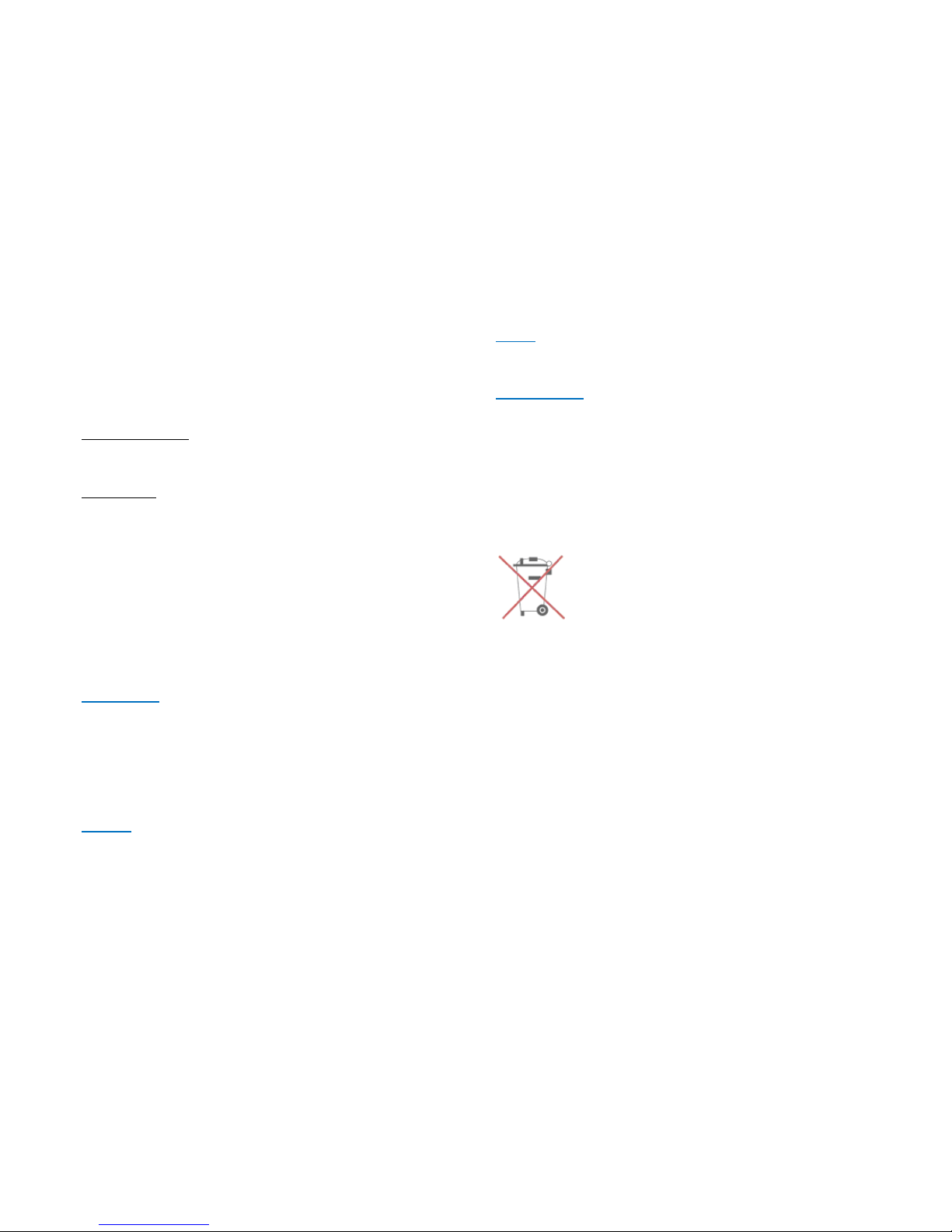
4
switch the STATUS LED OFF.
Press and hold down the FUNCTION button until the STATUS LED blinks.
This will activate the SLEEP MODE function. To cancel the SLEEP mode,
repeat the same procedure.
In SLEEP MODE each LED will be off when a valid audio stream is
detected. The selected input LED will light up again if no audio is detected.
ProgramBackup
When you switch the DAC OFF your settings will be saved. So next time you
switch the DAC back ON your DAC will start using your saved settings.
RESET MODE
The DAC’s operating system might get confused on occasions and refuse to
operate correctly when the buttons are pressed. If that happens you need to
reboot the MCU (Micro Control Unit) to restore the DAC to the factory
default mode.
1. Switch the DAC OFF via the Power button.
2. Wait at least twenty seconds.
3. Switch the DAC back ON via the Power button.
4. Whilst the LEDs are each lighting up one by one, press and hold
down the SELECT button.
5. When all the LEDs are lit up, let go of the SELECT button.
Fuse Holder
The fuse holder is inside the case close to the DC power connector socket.
The fuse rating is 2 Amps.
Safety Information
The factory supplied AC/DC adapter is suitable for 90 to 270 Volts AC
operation.
Repairs
Do not service or repair this product unless properly qualified.
Fuses
For continued fire hazard protection always replace the internal fuse with
the correct size and type.
Modifications
Do not substitute parts or make any modifications that may create safety
hazards and void the warranty.
Notes on Warranty Repairs
An RN (Returns Number) is required when sending products back. Goods
for repair must be shipped to Beresford ME prepaid and preferably in their
original shipping carton with the RN clearly visible on the exterior of the
packaging. A note should be included giving detailed reasons for the return.
Table of contents
Other Beresford Media Converter manuals

Beresford
Beresford Bushmaster MKI User manual

Beresford
Beresford Caiman SEG-22 User manual
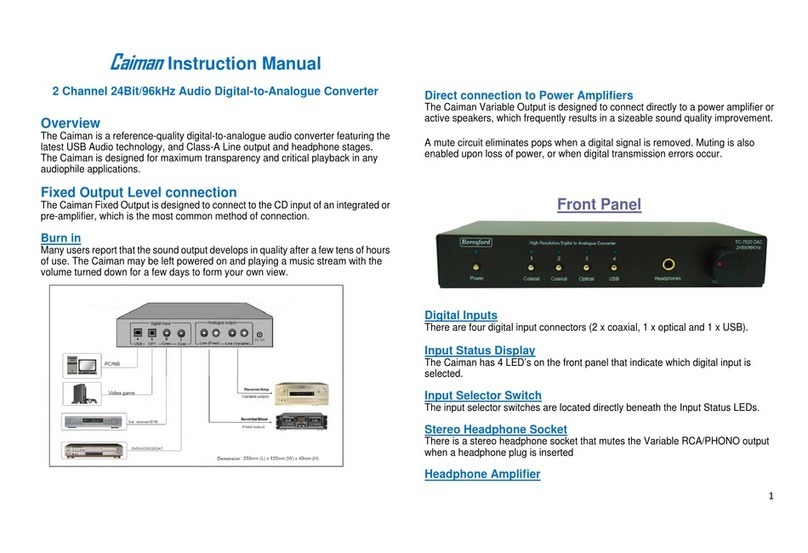
Beresford
Beresford 2 Channel 24Bit/96kHz Audio Digital-to-Analogue... User manual

Beresford
Beresford TC-7510 MK6 User manual
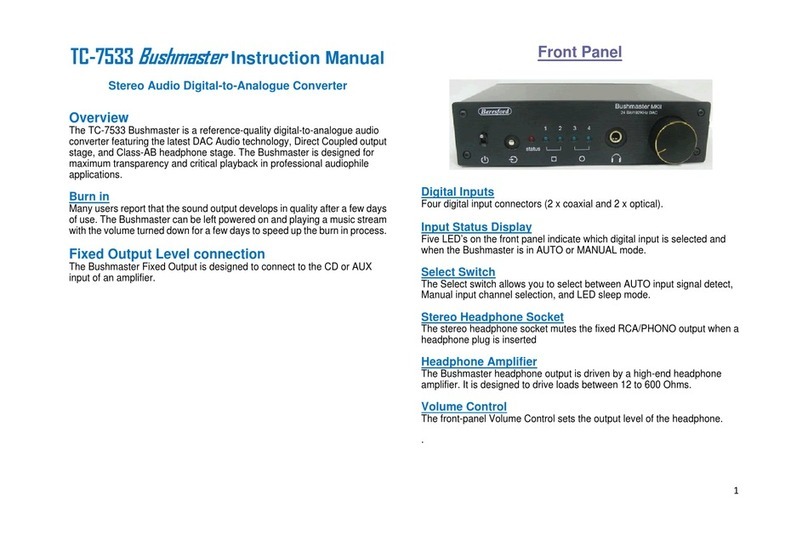
Beresford
Beresford TC-7533 Bushmaster User manual

Beresford
Beresford TC-7534 caiman MKIII SFW3 User manual
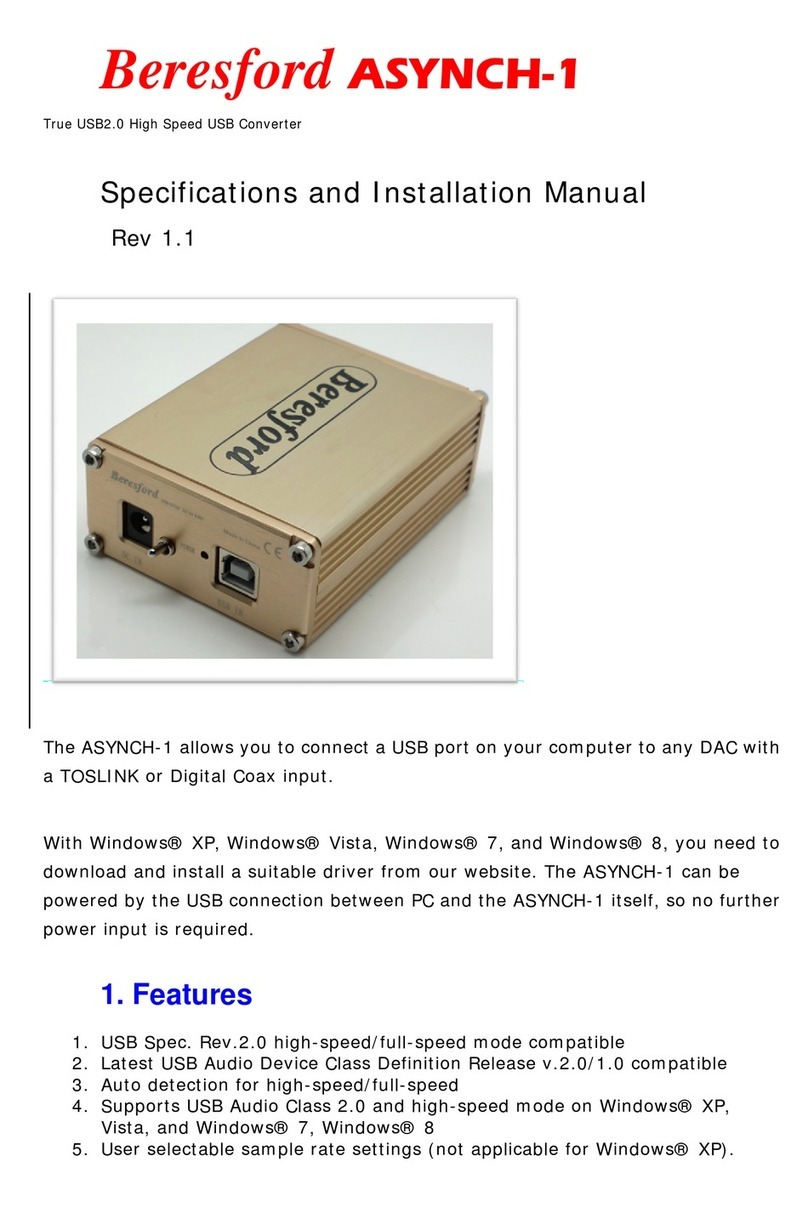
Beresford
Beresford ASYNCH-1 User manual