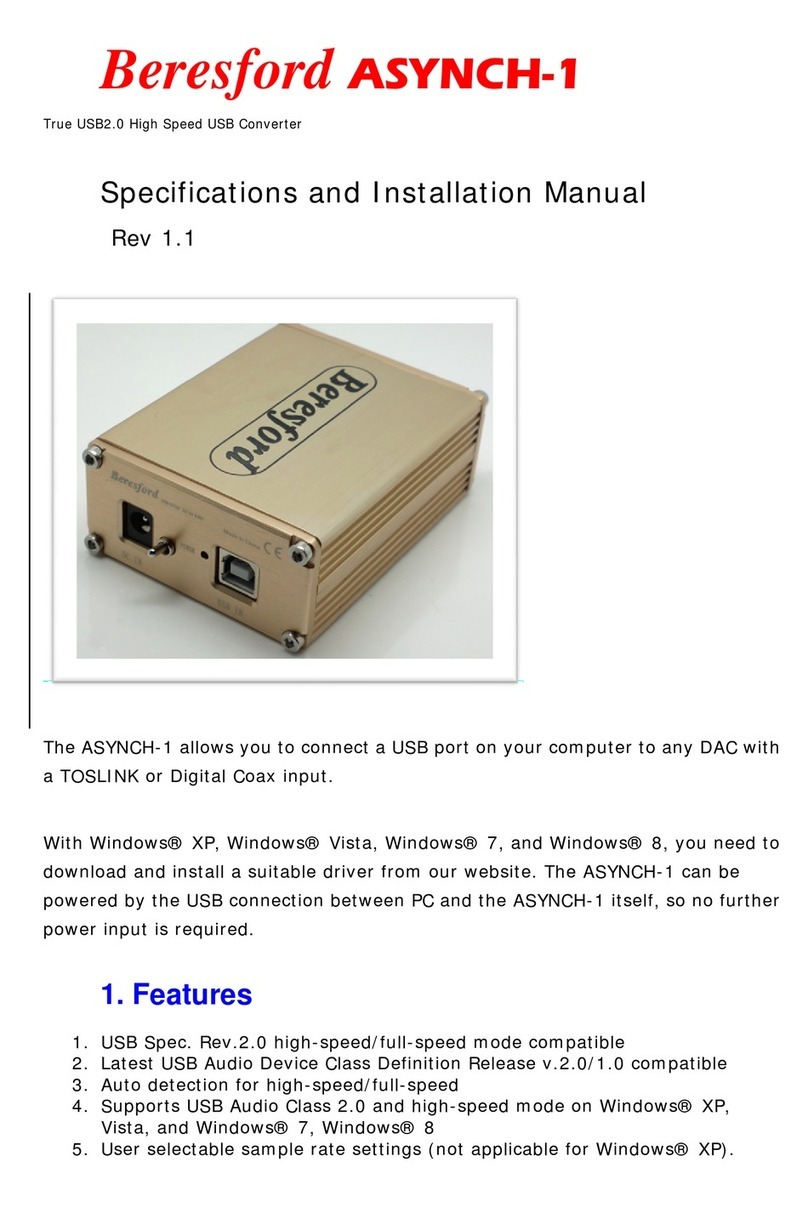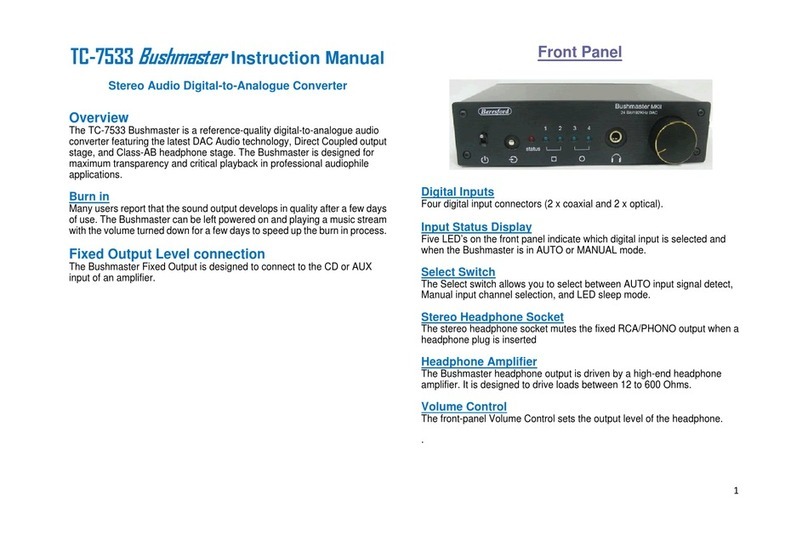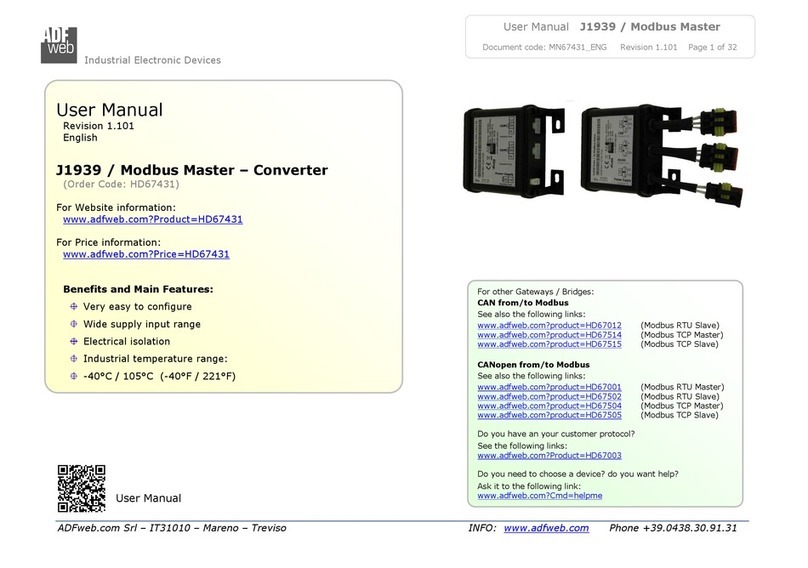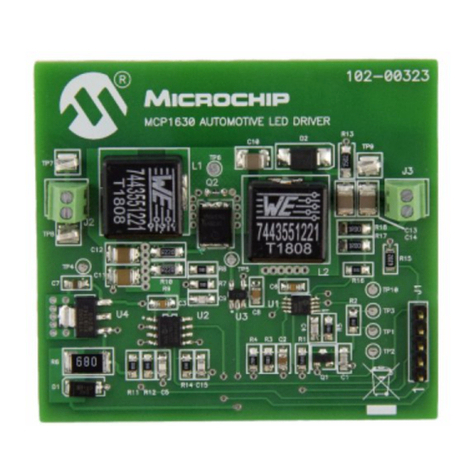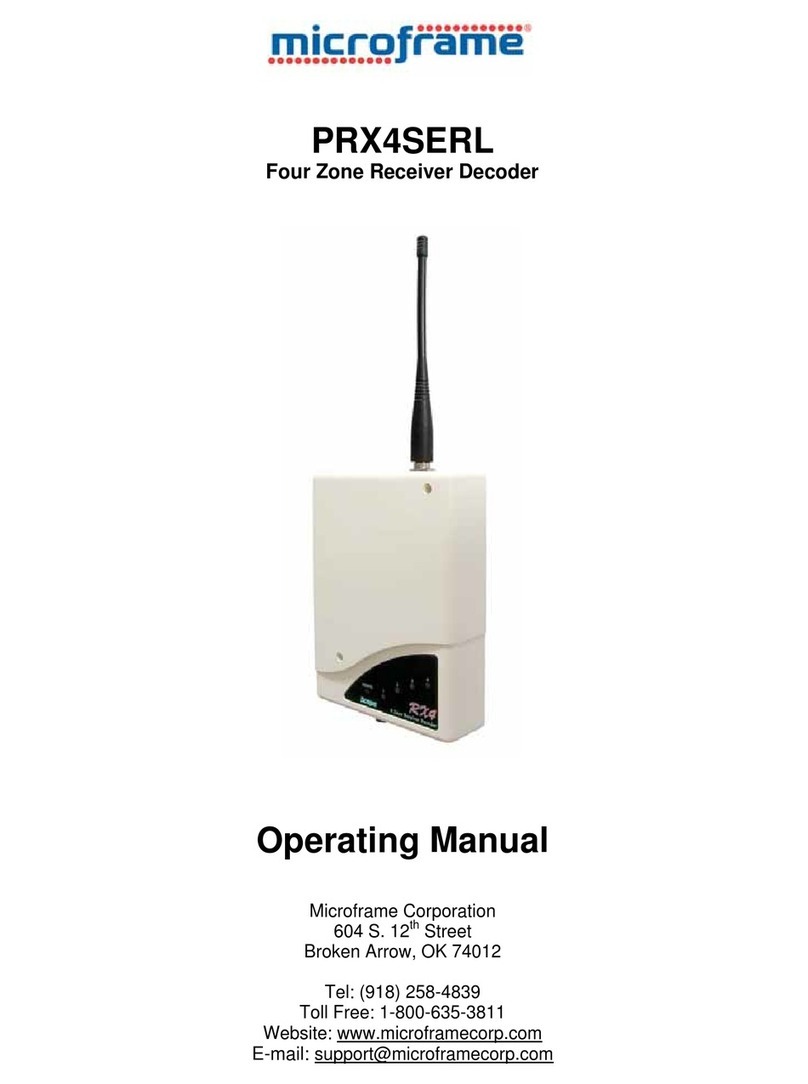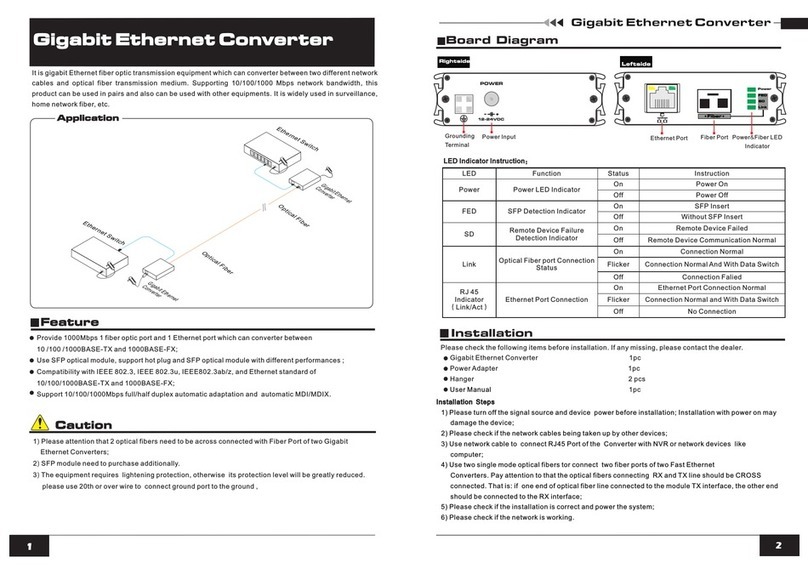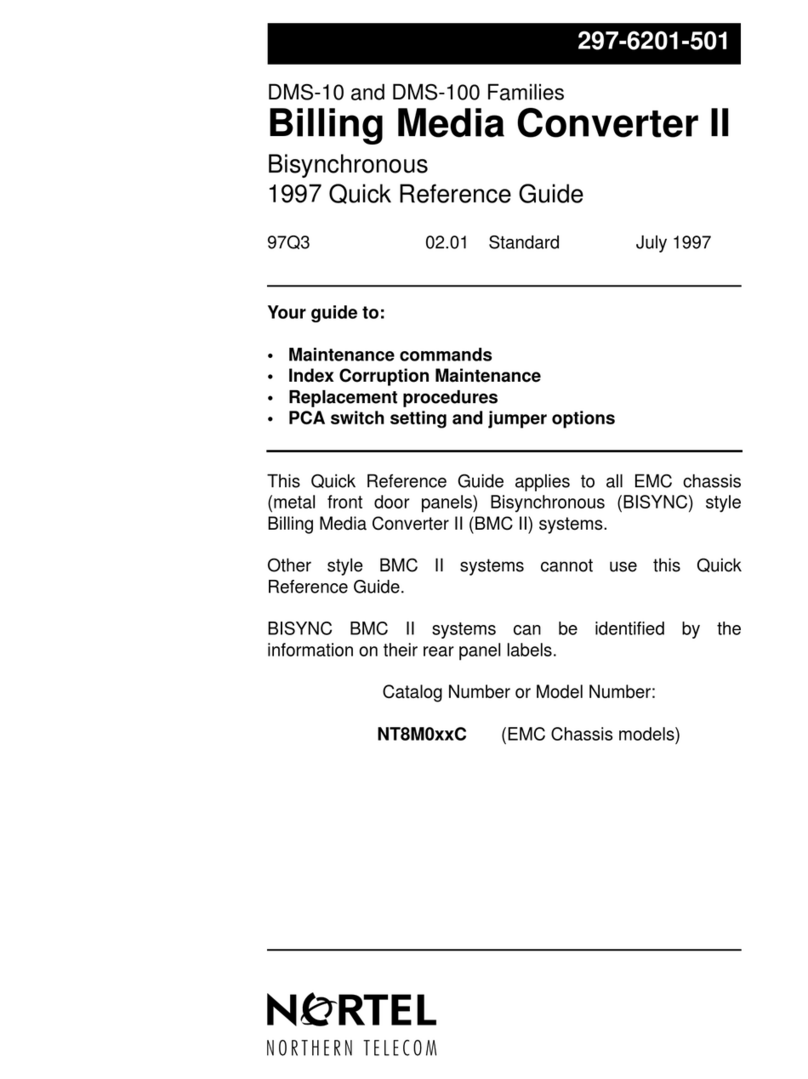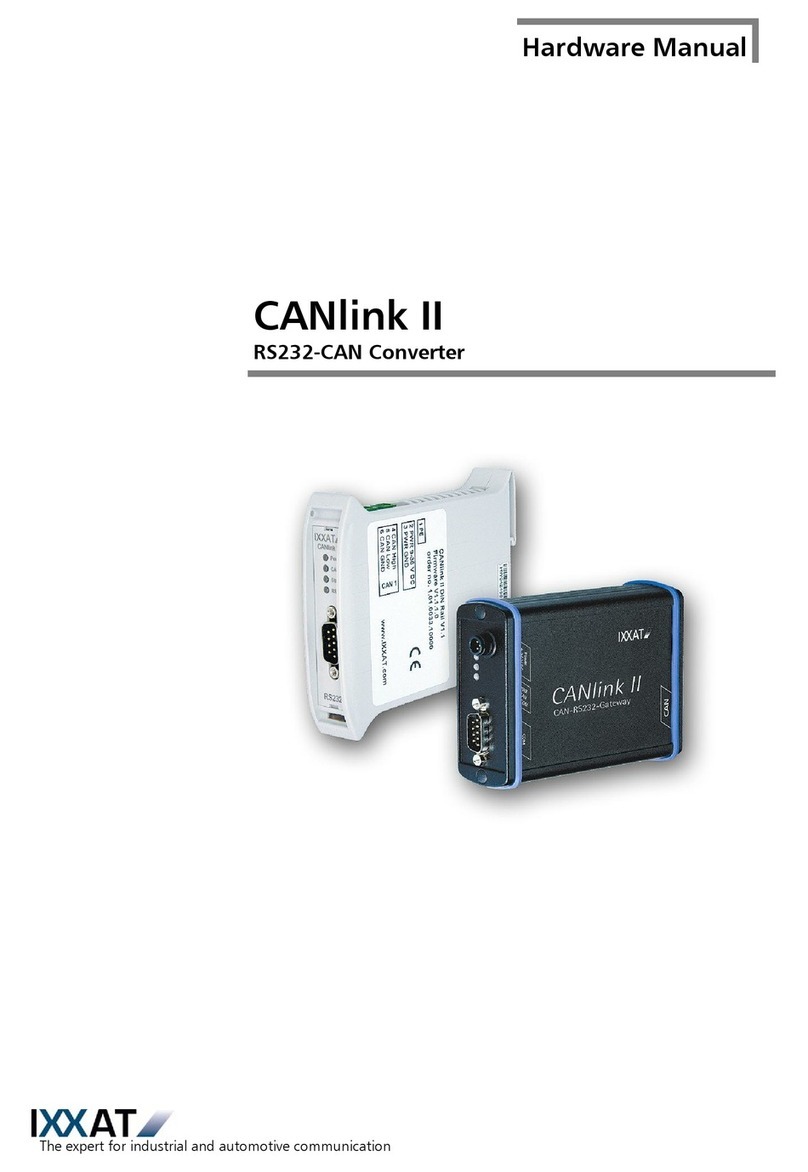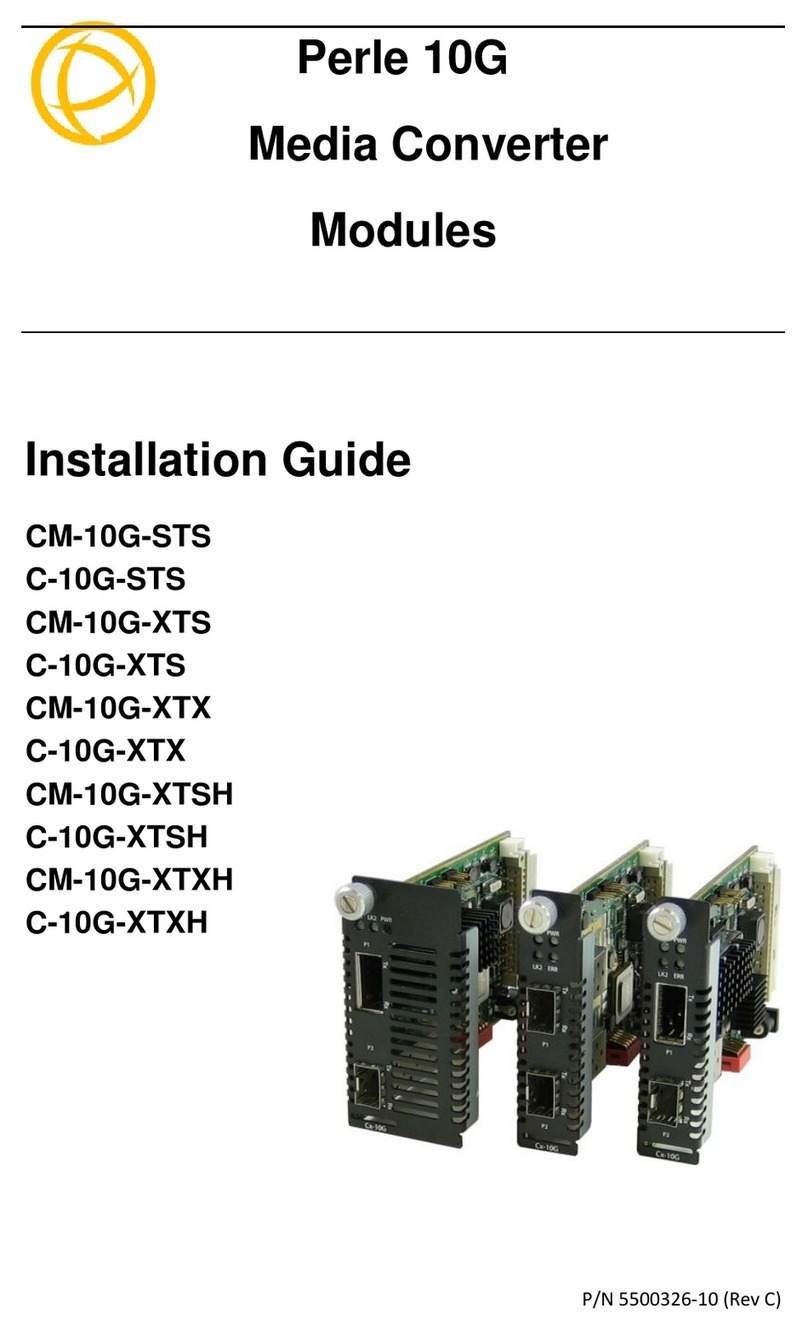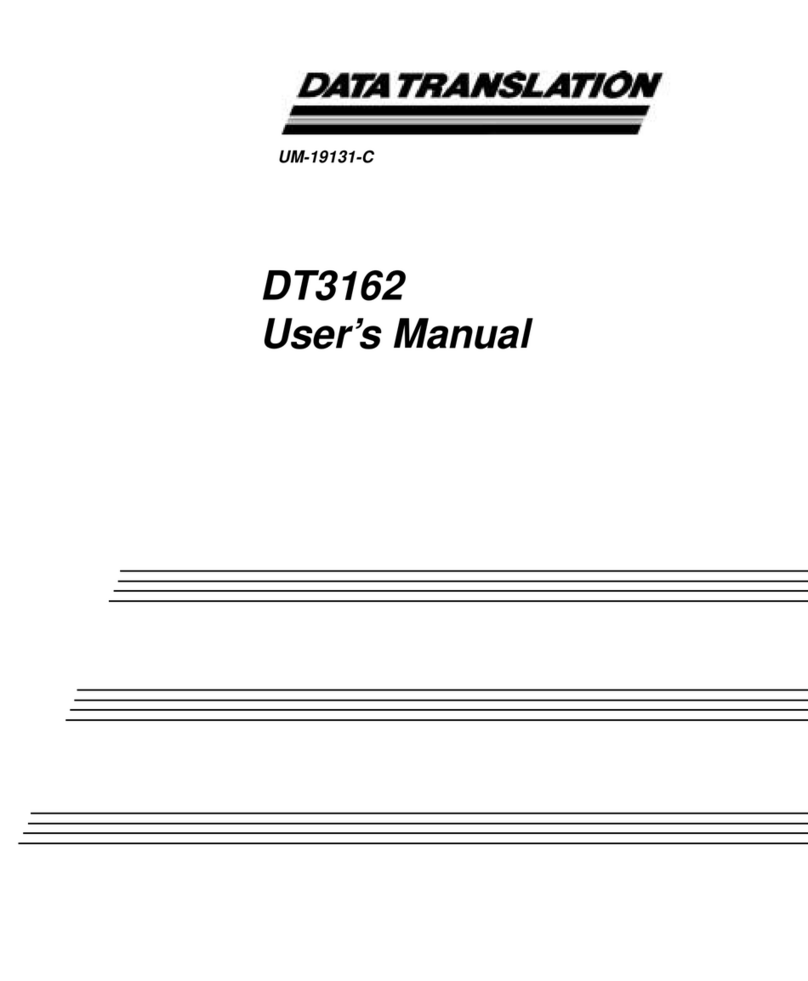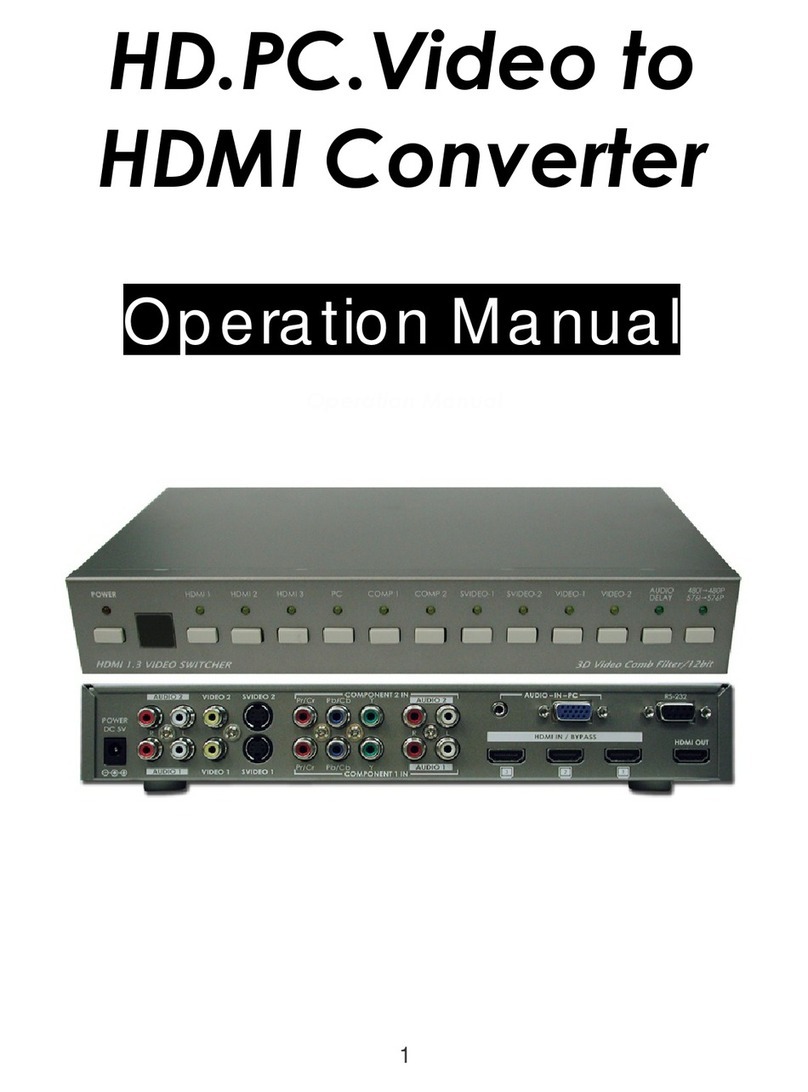2
The Caiman headphone output is driven by a high-end headphone amplifier. It is
designed to drive loads between 24 to 600 Ohms. The headphone amplifier
includes a current limiting circuit that fully protects against damage from short circuit
conditions.
Headphone Gain Range
Because of the variations in headphone sensitivity, the Caiman features a variable
gain range for the headphone outputs. In order to avoid internal jumpers to reduce
the gain, the Volume Control 0dB level has been calibrated as follows:
Headphone Impedance Volume Control 0dB level
32 Ohms 12 o’ clock
64 Ohms 2 o’ clock
300 Ohms 4 o’ clock
600 Ohms 5 o’ clock
Volume Control
The front-panel Volume Control sets the output level of the headphone. It also
controls the output level of the Variable RCA analogue output. The headphone
socket mutes the Variable RCA analogue output when a headphone is inserted.
Rear Panel
Digital Inputs
Four digital inputs, selected from the front-panel toggle switch.
The Caiman will not decode AC3 or ADAT signals.
Input 1 - SPDIF
The coaxial input uses a RCA connector. The input impedance is 75 Ohms.
Maximum word length is 24-bits. All sample rates between 28 and 96 KHz are
supported.
Input 2 – SPDIF
The coaxial input uses a RCA connector. The input impedance is 75 Ohms.
Maximum word length is 24-bits. All sample rates between 28 and 96 KHz are
supported.
Input 3 – Optical
The optical input is a TOSLINK connector. Maximum word length is 24-bits. All
sample rates between 28 and 96 KHz are supported.
Input 4 – USB
The USB input accepts a ‘B-type’ male USB 1.1 or USB 2.0 connector. Use a USB
B-to-A cable to connect the Caiman directly to a computer’s USB output.
The USB interface is compatible with both USB 1.1 and USB 2.0 ports.
The USB input supports 32, 44.1, and 48 kHz sample rates. Maximum word length
is 16-bits. The USB interface does not require the installation of any custom drivers
or changes to system settings for high quality audio playback.
The Caiman is designed to be compatible with the following operating systems:
Windows 7
Windows Vista
Windows XP
Windows 2000
MAC OS X
LINUX
When connecting to a USB port on a computer running the above operating
systems, the computer will automatically recognize the presence of the Caiman
USB device. Any audio played from the computer will then be routed to the Caiman
USB output.