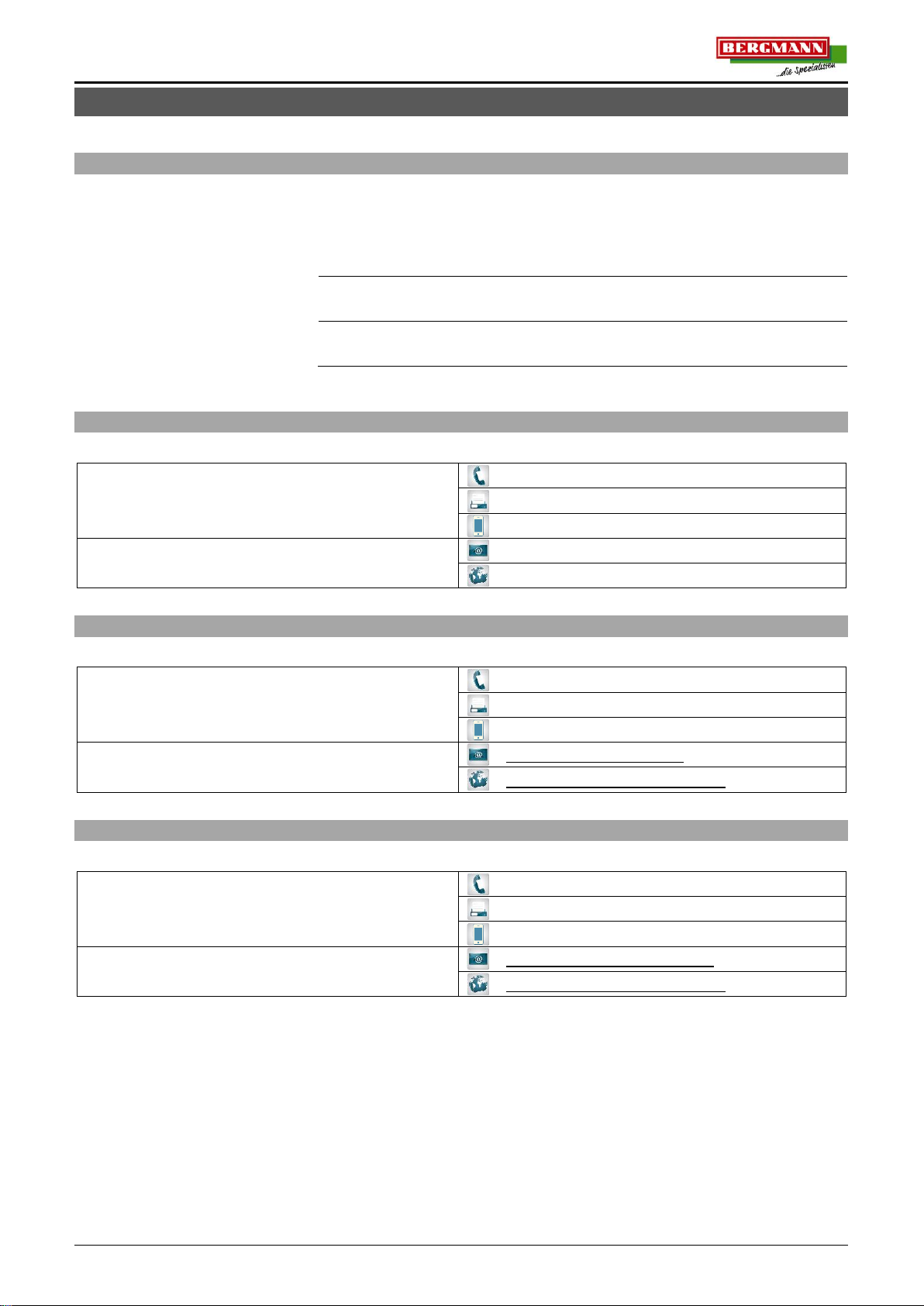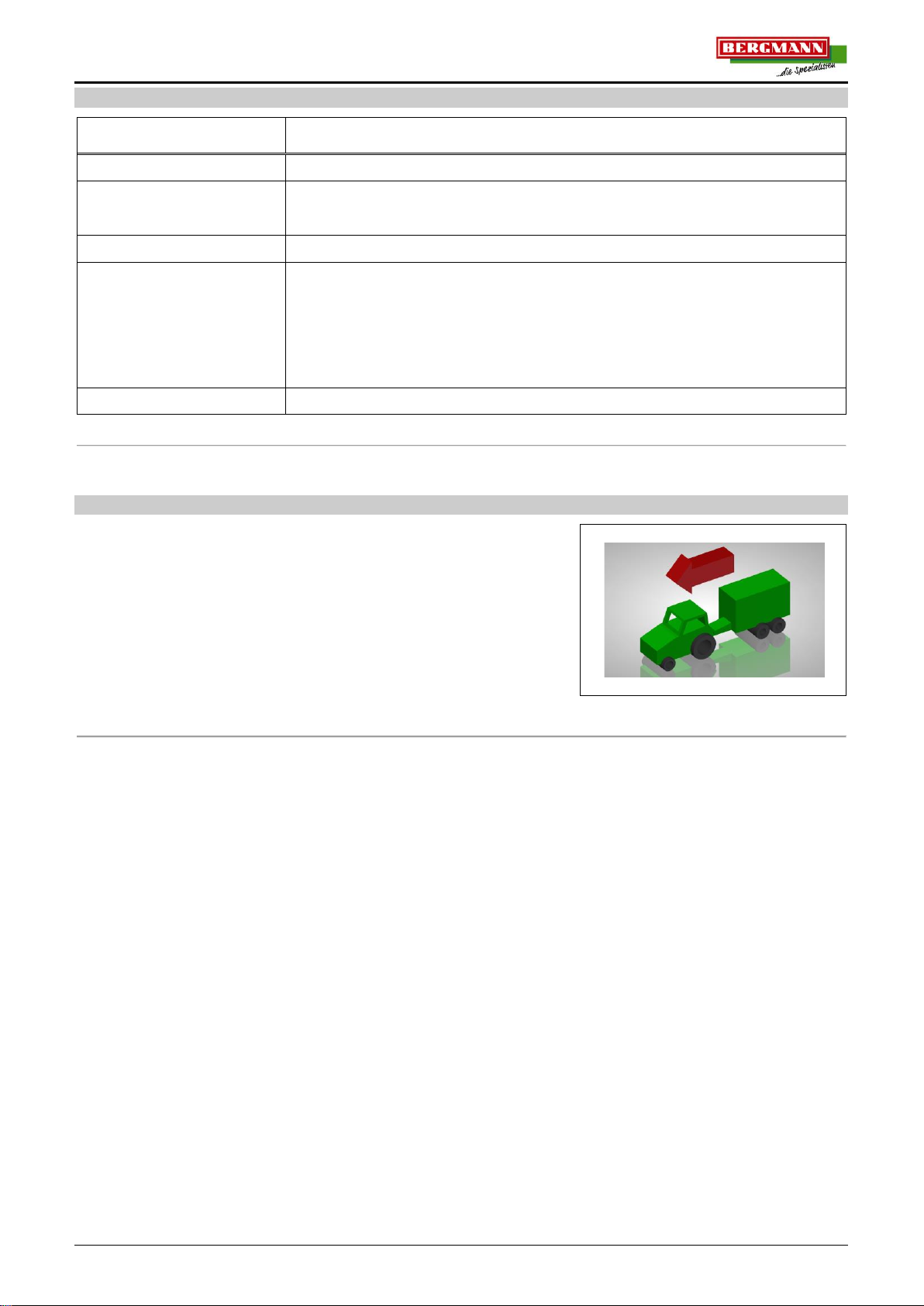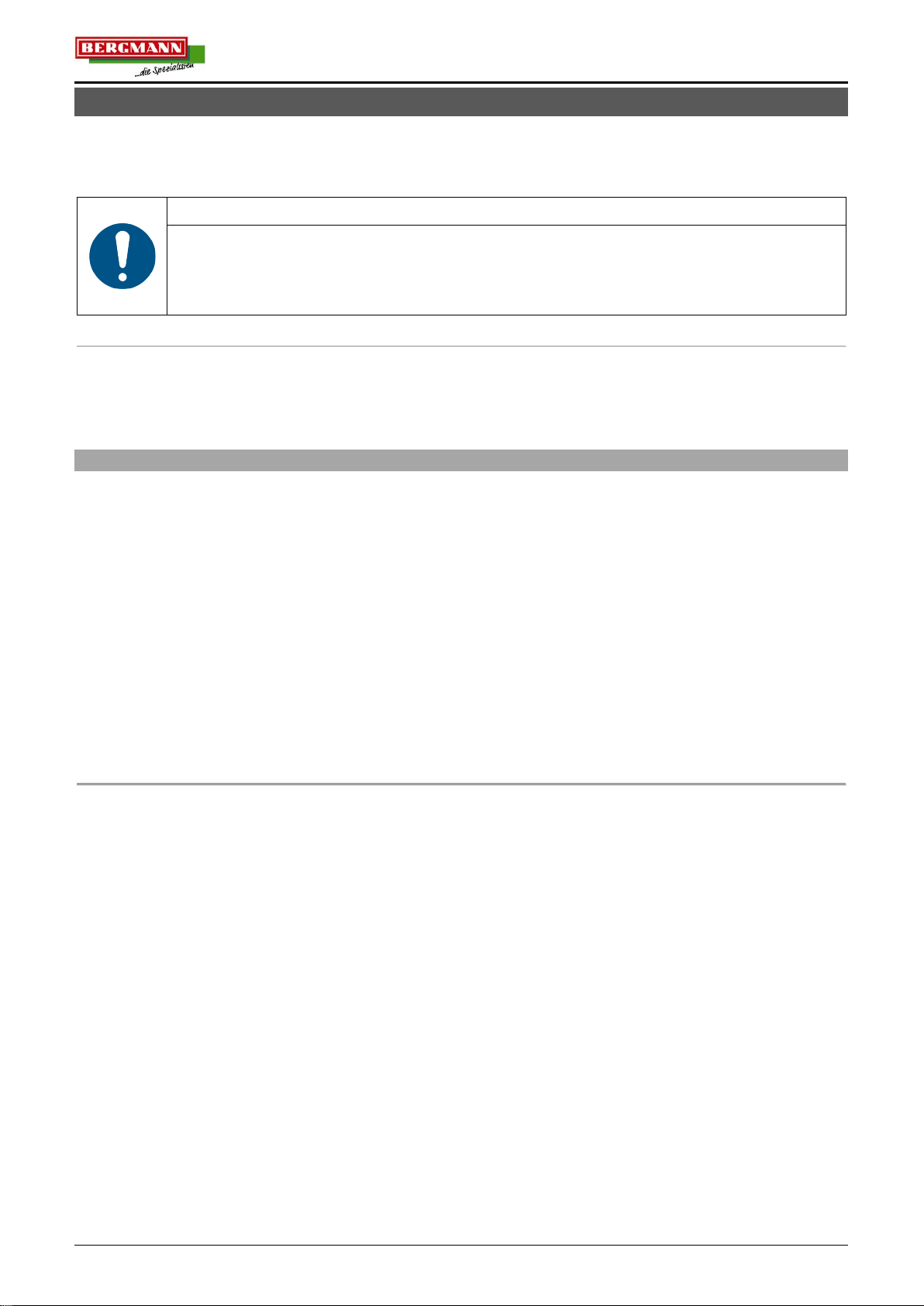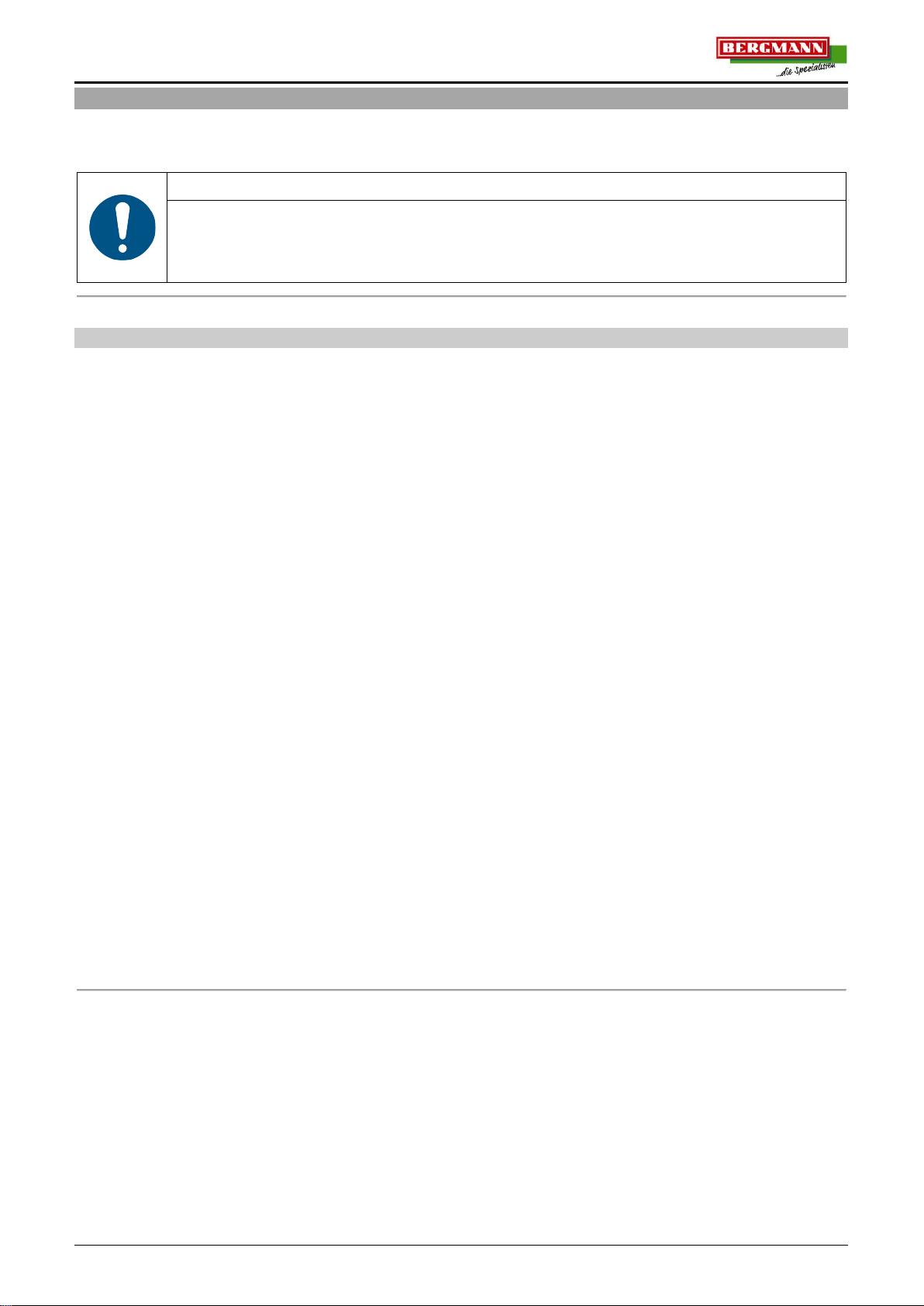General
201803 en - 4 -
1.7 Table of Contents
1General.................................................................................................................... 2
1.1 Identification ...................................................................................................................... 2
1.2 Manufacturer...................................................................................................................... 2
1.3 Spare Parts Stock.............................................................................................................. 2
1.4 Customer Service Management........................................................................................ 2
1.5 Preface................................................................................................................................ 3
1.6 Copyright............................................................................................................................ 3
1.7 Table of Contents .............................................................................................................. 4
1.8 Table of Figures................................................................................................................. 5
1.9 Using These Operating Instructions................................................................................. 6
1.9.1 Indexes and References....................................................................................................................6
1.9.2 Depiction of Action Instructions and Listings.....................................................................................6
1.9.3 Depiction of Action-Related Warning Symbols..................................................................................7
1.9.3.1 Design of warning symbols ...........................................................................................................7
1.9.3.2 Signal words and colouring...........................................................................................................7
1.9.4 Depiction of Important Notices ..........................................................................................................7
1.9.5 Definition of Terms ............................................................................................................................8
1.9.6 Directional References ......................................................................................................................8
2Safety ...................................................................................................................... 9
2.1 Intended Use...................................................................................................................... 9
2.2 Basic Safety Instructions................................................................................................ 10
2.2.1 Electric System................................................................................................................................10
3Operation.............................................................................................................. 11
3.1 Terminal BCT20 ............................................................................................................... 12
3.1.1 Emergency Control..........................................................................................................................12
3.1.2 Installing the BCT20 Terminal.........................................................................................................13
3.1.3 Connecting the Terminal .................................................................................................................14
3.1.3.1 BCT20 Terminal Connection Diagram........................................................................................14
3.1.3.1.1 Connection line CAN-BUS.................................................................................................15
3.1.3.1.2 BCT20 terminal connection line.........................................................................................15
3.1.4 BCT20 Terminal User Surface ........................................................................................................16
3.1.5 Switching the BCT20 Terminal On and Off.....................................................................................18
3.1.6 Select Function................................................................................................................................18
3.1.7 Change Settings..............................................................................................................................18
3.1.8 BCT20 Terminal Display..................................................................................................................19
3.1.9 BCT20 Terminal Menu Structure.....................................................................................................19
3.1.9.1 Menu 1/4: Driving on roads.........................................................................................................20
3.1.9.2 Menu 2/4: Unloading...................................................................................................................20
3.1.9.3 Menu 3/4: Trip counter................................................................................................................22
3.1.9.4 Menu 4/4: Loading ......................................................................................................................23
3.1.10 Quick Start with BCT20 Terminal....................................................................................................25
3.1.11 Adjusting Scraper Floor...................................................................................................................26
3.1.12 Lock / Unlock Steering Axle.............................................................................................................29
3.1.13 Function Memory A + B...................................................................................................................30
3.1.13.1 Setting Mode:..........................................................................................................................31
4Index of Technical Terms.................................................................................... 34