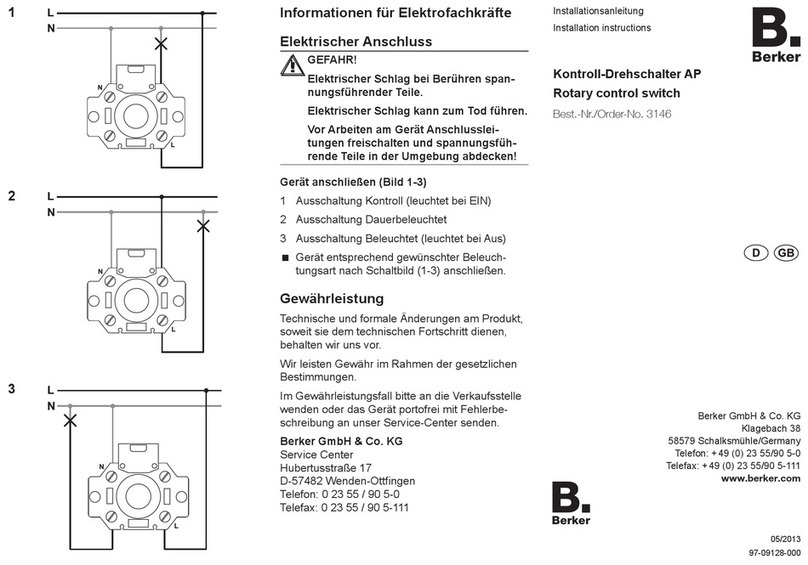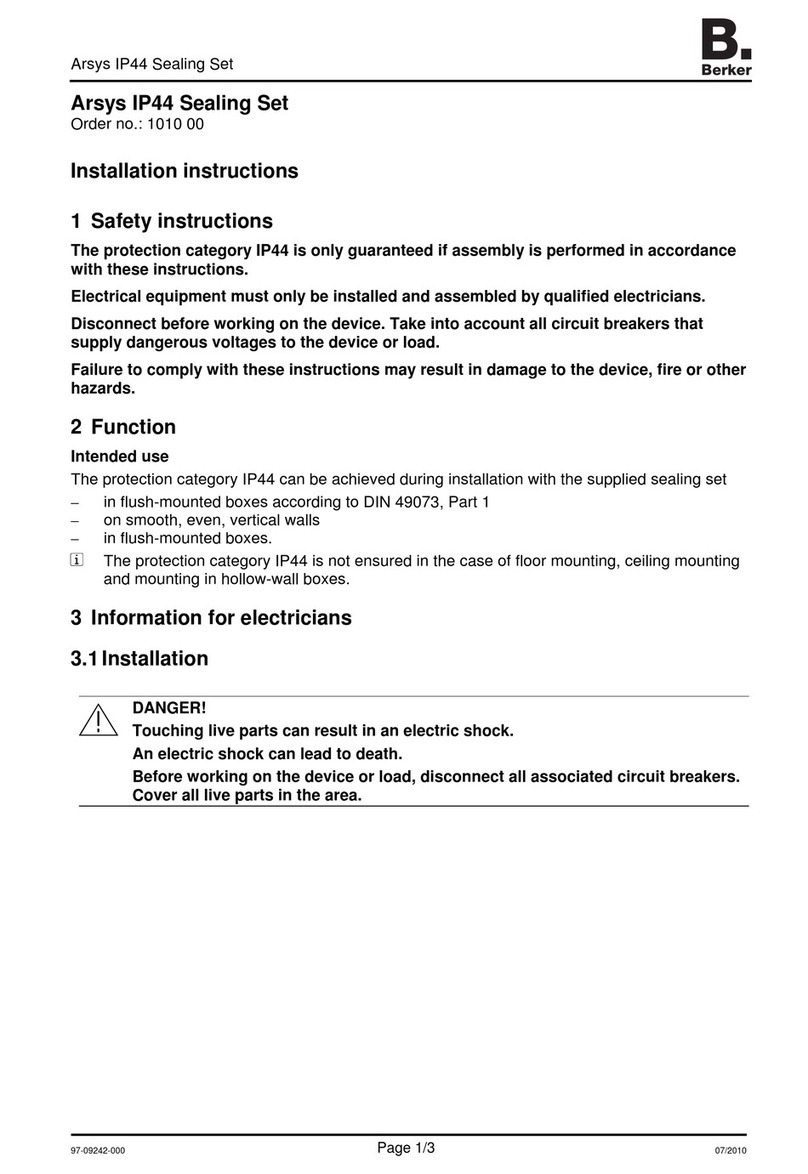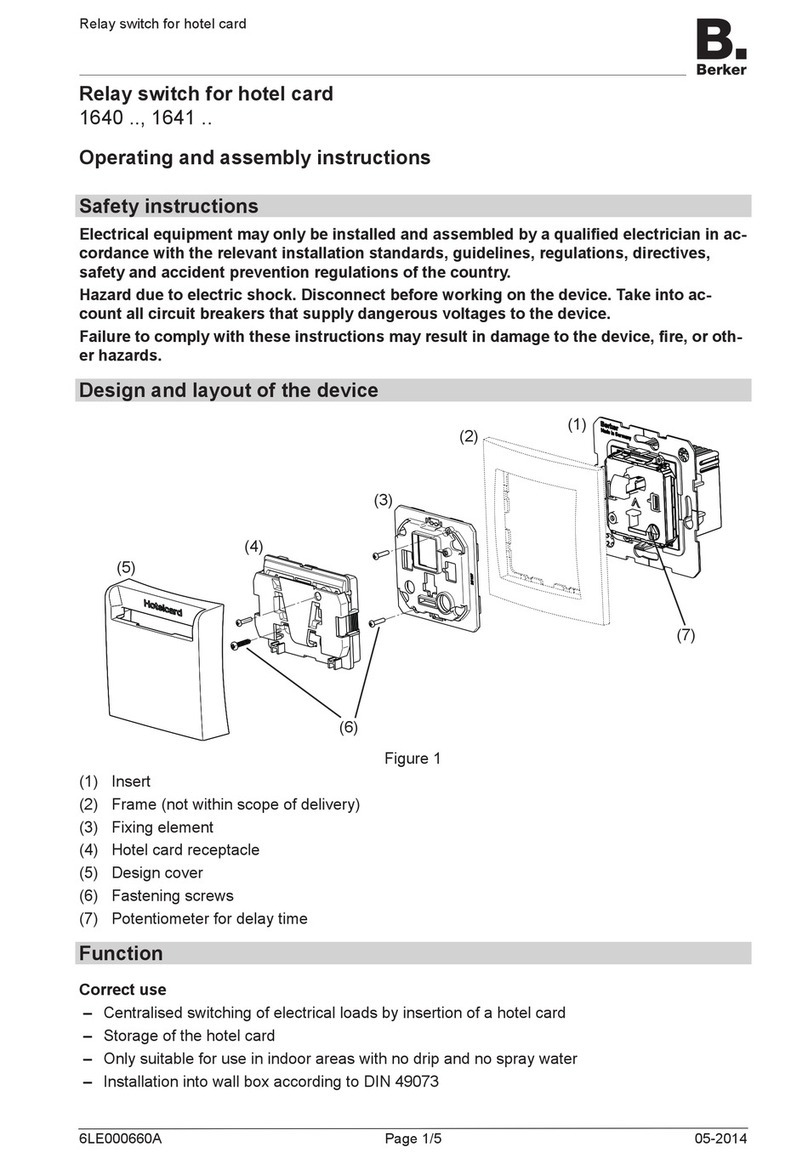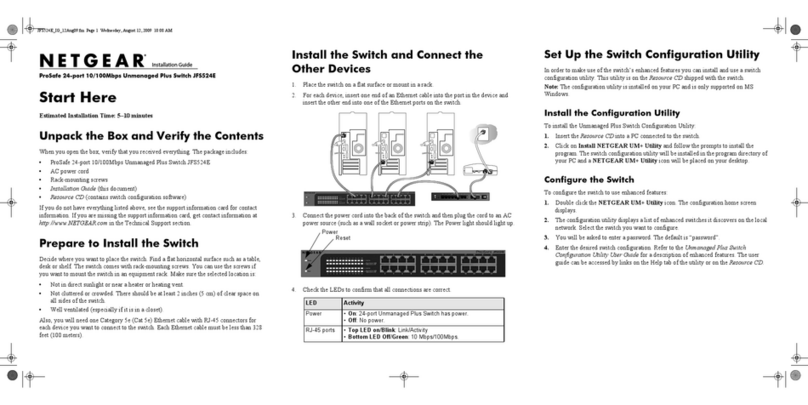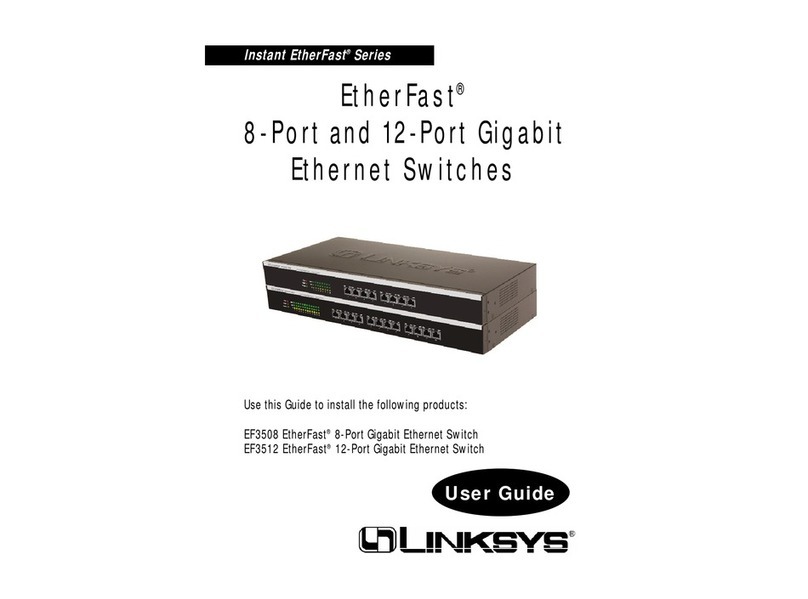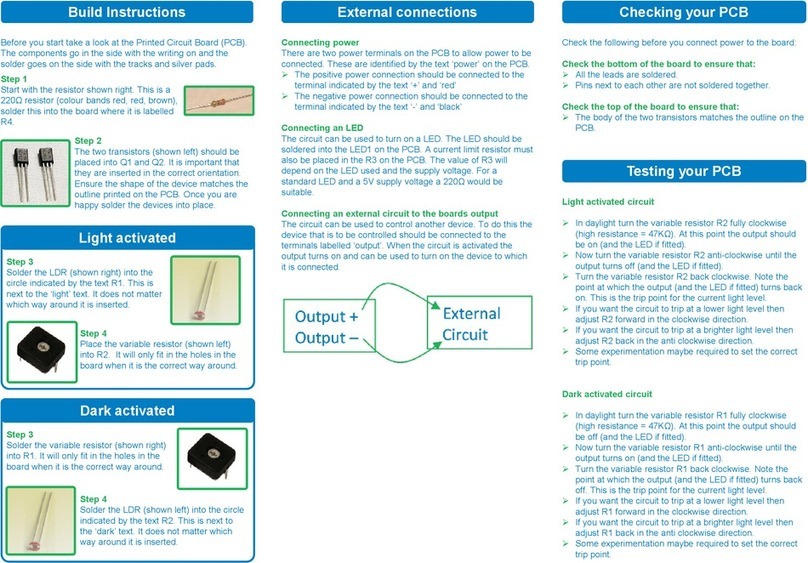Berker 75318003 Guide

Switch/shutter actuator 8/4gang 16A RMD
75318003
Switch/shutter actuator 16/8gang 16A
RMD
75310002
Technical
Documentation
© Berker GmbH & Co KG 2007 Version: 04.04.2007
Part 5
(Subject to prior change) 75310002.doc Seite: 1 / 174

Switch/shutter actuator 8/4gang 16A RMD
75318003
Switch/shutter actuator 16/8gang 16A
RMD
75310002
Technical
Documentation
© Berker GmbH & Co KG 2007 Version: 04.04.2007
Part 5
(Subject to prior change) 75310002.doc Seite: 2 / 174
Table of Contents
1
Product definition
.................................................................................................................3
1.1
Product catalogue
..............................................................................................................3
1.2
Function
...........................................................................................................................3
2
Fitting, electrical connection and operation
...........................................................................4
2.1
Safety instructions
..............................................................................................................4
2.2
Device components
............................................................................................................5
2.3
Fitting and electrical connection
...........................................................................................6
2.4
Commissioning
................................................................................................................11
2.5
Operation
........................................................................................................................14
3
Technical data
....................................................................................................................19
4
Software information
..........................................................................................................22
4.1
Software specifications
.....................................................................................................22
4.2
Software "Switching, shutter 2078x1 / 2080x1"
....................................................................24
4.2.1
Scope of functions
....................................................................................................24
4.2.2
Software information
.................................................................................................25
4.2.3
Object table
.............................................................................................................26
4.2.4
Functional description
................................................................................................32
4.2.4.1
Description of channel-independent functions
.......................................................32
4.2.4.2
Channel-oriented functional description
................................................................45
4.2.4.3
Delivery state
..................................................................................................117
4.2.5
Parameters
............................................................................................................118

Switch/shutter actuator 8/4gang 16A RMD
75318003
Switch/shutter actuator 16/8gang 16A
RMD
75310002
Technical
Documentation
© Berker GmbH & Co KG 2007 Version: 04.04.2007
Part 5
(Subject to prior change) 75310002.doc Seite: 3 / 174
1 Product definition
1.1 Product catalogue
Product name: Switch / shutter actuator 16/8gang 16A RMD
Switch / shutter actuator 8/4gang 16A RMD
Use: actuator
Design: REG (rail-mounted device)
Order no.: 4/8gang: 7531 80 03 / 8/16gang: 7531 00 02
1.2 Function
The switching/shutter actuator receives telegrams from sensors or other controls via the KNX/EIB and
switches electrical consumers. The outputs of the actuator can be configured in the ETS either for the
shutter mode or alternatively for the switching mode, with mixed operation of the modes mentioned on the
device itself remaining possible. In shutter mode the switching/shutter actuator uses its relay contacts for
switching electrically operated blinds, shutters, awnings, venting louvers or similar devices for 230 V AC
mains voltage (4 channels) or extra-low voltage 12...48 V DC (2 channels). In the switching mode the
actuator switches electrical consumers such as lighting fixtures or also extra low voltages.
Each relay output is equipped with mains-operated monostable switching relays so that the preferred
contact positions are maintained also during bus voltage failure.
The controls (4 pushbuttons) on the front panel of the device permit switching the relays on and off by hand
in parallel with the KNX/EIB even without bus voltage or in a non-programmed state. This feature permits
fast checking of connected motors for proper functioning.
The functionalities that can be preset with the ETS independently for each output channel include in shutter
mode, for instance, separately parameterizable moving times, enlarged feedback functions, assignment to
up to five different safety functions, a sun protection function adapted to a great variety of requirements and
the incorporation into scenes or forced-position applications. Centralized control of all outputs is also
available. The functionalities in switching mode include among other things extensive timing functions, logic
operations, scenes, disabling or forced control functions and an enlarged range of response telegrams.
Centralized switching of all outputs is also available. Moreover, the preferred states of the relays in case of
bus voltage failure or bus / mains voltage return and after ETS programming can be preset separately.
For project design and commissioning of this device it is recommended to use the ETS3.0d. The
advantages with regard to downloading (shorter loading times) and parameter programming are available
only if this new ETS patch version or later versions are used. For the ETS2 and older versions of the ETS3
a separate product database is available.
The switching/shutter actuator has its own mains supply independent of the connected drives or loads. For
actuation of the outputs, the mains supply must always be on. The device electronics are supplied from the
bus voltage or from the mains voltage. The device is designed for being mounted on DIN rails in closed
compact boxes or in power distributions in fixed installations in dry rooms.

Switch/shutter actuator 8/4gang 16A RMD
75318003
Switch/shutter actuator 16/8gang 16A
RMD
75310002
Technical
Documentation
© Berker GmbH & Co KG 2007 Version: 04.04.2007
Part 5
(Subject to prior change) 75310002.doc Seite: 4 / 174
2 Fitting, electrical connection and operation
2.1 Safety instructions
Electrical equipment must be installed and fitted only by qualified electricians. Observe the current
accident prevention regulations.
Failure to observe any of the installation instructions may cause damage to the device and result in
fire and other hazards.
Before working on the device or before replacing any connected loads, disconnect the supply
voltage (by cutting out the circuit breaker) to avoid the risk of an electric shock.
The switching/shutter actuator is not suited for safe disconnection of the mains.
For parallel connection of several drives to an output it is indispensable to observe the
corresponding instructions of the manufacturers. There is otherwise risk of irreparable damage to
the drives.
Use only blinds/shutters with mechanical or electronic limit switches. Check the limit switches for
correct adjustment.
Do not connect mains voltage and sELV/PELV circuits to the same switching/shutter actuator.
Do not connect three-phase AC motors to the actuator.
Make sure during the installation that there is always sufficient insulation between the mains
voltage and the bus. A minimum spacing of 4 mm must be ensured between bus wires and mains
conductors.
Do not open the device and do not operate it outside the scope of the technical specifications.

Switch/shutter actuator 8/4gang 16A RMD
75318003
Switch/shutter actuator 16/8gang 16A
RMD
75310002
Technical
Documentation
© Berker GmbH & Co KG 2007 Version: 04.04.2007
Part 5
(Subject to prior change) 75310002.doc Seite: 5 / 174
2.2
Device components
(1): KNX/EIB bus connection
(2): Programming button and programming LED (red). The programming LED flashes slowly when the
safe-state mode is active.
(3): screw terminals (Ax, ) for connection of the different loads.
(4): Keypad for manual control with status LED.
(5): Output state LEDs with travel direction indicator or for indication of the switching states
(1 LED per output):
LED off: contact open,
LED on: contact closed (in shutter mode: upward travel " " or downward travel " "),
LED flashing slowly: output controlled manually,
LED flashing fast: output disabled by manual control.
(6): Mains voltage terminal for power supply to the device electronics.
L N
(2)
(1)
(4)
ALL OFF
(3)
(5) (6)
A1
A5 A2
A6 A3
A7 A4
A8
A1 A2 A3 A4 A5 A6 A7 A8
ON/ OFF/
(4)
(5)
A1
A9 A2
A10 A3
A11 A4
A12 A5
A13 A6
A14 A7
A15 A8
A16
A1 A2 A3 A4 A5 A6 A7 A8 A9 A10A11A12 A13 A14 A15 A16
(2)
(1) (6)
(3)
L N
ALL OFF
ON/ OFF/
Abmessungen:
Breite (B):
72 mm (4 TE)
Höhe (H):
90 mm
Tiefe (T):
70 mm
Dimensions:
width (W):
72 mm (4 TE)
height (H):
90 mm
depth (D):
70 mm
Dimensions:
width (W):
144 mm (8 TE)
height (H):
90 mm
depth (D):
70 mm

Switch/shutter actuator 8/4gang 16A RMD
75318003
Switch/shutter actuator 16/8gang 16A
RMD
75310002
Technical
Documentation
© Berker GmbH & Co KG 2007 Version: 04.04.2007
Part 5
(Subject to prior change)
75310002.doc
Seite: 6 / 174
2.3 Fitting and electrical connection
DANGER!
Electric shock in case of accidental contact with live parts. Electric shocks can be fatal.
Before working on the device, cut out the mains supply and cover up live parts in the
surroundings.
DANGER!
Elektric shock in all sELV/PELV circuits, if mains voltage consumers are connected
together with sELV/PELV consumers to the same actuator.
Electric shocks can be fatal. Risk of irreparable damage to all devices connected to
sELV/PELV sources.
Do not connect sELV/PELV/FELV consumers to the actuator!
CAUTION!
Inadmissible temperature rise in the event of device overload.
The device itself and the connected wires may be damaged at the terminals.
The maximum load current rating per device must not be exceeded (cf. Technical Data).
Neighbouring outputs must not be loaded with more than 20 A max.
CAUTION
Risk of irreparable damage if several drives are connected in parallel to one output.
Limit switch contacts can weld together and drives, blinds/shutters and the shutter
actuator can be irreparably damaged.
Observe the manufacturer's instructions and use isolating relays, if necessary.
Fitting
Fit the device by snapping it onto a mounting rail in acc. with DIN EN 60715. The screw terminals for the
outputs should be at the top.
A KNX/EIB data rail is not required.
Observe the temperature range (-5 °C ...+45 °C) and ensure suffic ient cooling, if necessary.

Switch/shutter actuator 8/4gang 16A RMD
75318003
Switch/shutter actuator 16/8gang 16A
RMD
75310002
Technical
Documentation
© Berker GmbH & Co KG 2007 Version: 04.04.2007
Part 5
(Subject to prior change)
75310002.doc
Seite: 7 / 174
Connecting the power supply for the device electronics
Connect the bus (standard bus terminal) and the mains voltage as shown in Fig. 1 (wiring example).
L1
L3
L2
N
A1
A9 A2
A10 A3
A11 A4
A12 A5
A13 A6
A14 A7
A15 A8
A16
A1 A2 A3 A4 A5 A6 A7 A8 A9 A10A11A12 A13 A14 A15 A16
L N
ALL OFF
ON/ OFF/
red
black
EIB
Fig. 1: Electrical connection of mains voltage
The device can be connected to any of the phase conductors (L1, L2, L3).
For actuation of the outputs – even in the manual control mode – the mains supply must be on. The
device electronics (BCU with application program) are supplied with power from the bus or from the
mains.
The connection of the drives depends on the type of supply (230 V or 12 – 48 V DC) and on the
automatic end position detection and is described on the following pages.
The connection of drives in the shutter mode or of loads in the switching mode is described on the
following pages.

Switch/shutter actuator 8/4gang 16A RMD
75318003
Switch/shutter actuator 16/8gang 16A
RMD
75310002
Technical
Documentation
© Berker GmbH & Co KG 2007 Version: 04.04.2007
Part 5
(Subject to prior change)
75310002.doc
Seite: 8 / 174
Connecting the device for 230 V drives in the shutter mode
In the shutter mode, two neighbouring relay outputs constitute a blind/shutter output, with the left relay
outputs (A1, A3, ...) controlling the UP direction ( ) and the right ones (A2, A4, ...) the DOWN direction ( ).
For this purpose, the shutter actuator must have been programmed in the ETS for blind/shutter operation of
the corresponding output channel (1 x blind/shutter output) (this is also the setting in the as-supplied state of
the actuator).
Connect the drives as shown in Fig. 2 (wiring example).
L1
L3
L2
N
A1 A2 A3 A4
MM
Fig. 2: Electrical connection for 230 V drives in shutter mode
Observe the admissible load ratings (cf. 'Technical data').
The device can be used with different phase conductors (L1, L2, L3).
Venting louvers must be connected in such a way that they open in travel direction "UP - " and close in
travel direction "DOWN – ".

Switch/shutter actuator 8/4gang 16A RMD
75318003
Switch/shutter actuator 16/8gang 16A
RMD
75310002
Technical
Documentation
© Berker GmbH & Co KG 2007 Version: 04.04.2007
Part 5
(Subject to prior change)
75310002.doc
Seite: 9 / 174
Connecting the device for electrical loads in the switching mode
In the switching mode, the outputs can be controlled independently of one another.
The switching/shutter actuator must have been programmed in ETS for switching operation of the
corresponding output channel (2 x switching output).
Connect the loads and the bus line as shown in fig. 3 (connection example).
L1
L3
L2
N
A1 A2 A3 A4
Fig. 3: Electrical connection for loads in switching mode
Observe the admissible load ratings (cf. 'Technical data').
The device can be used with different phase conductors (L1, L2, L3).
Do not connect three-phase AC motors to the actuator.

Switch/shutter actuator 8/4gang 16A RMD
75318003
Switch/shutter actuator 16/8gang 16A
RMD
75310002
Technical
Documentation
© Berker GmbH & Co KG 2007 Version: 04.04.2007
Part 5
(Subject to prior change)
75310002.doc
Seite: 10 / 174
Installing / removing the protective cap
To protect the bus lines against hazardous voltages, especially in the area of the connecting terminals, a
protective cap can be installed.
The cap is installed with the bus terminal in place and the connected bus line led out at the rear.
To install the cap: slide the cap over the bus connecting terminal until it is heard to engage
(cf. Fig. 4.A).
To remove the cap: Remove the cap by pressing the sides slightly and by pulling it out to the front
(cf. Fig. 4.B).
A B
Fig. 4: Installing / removing the protective cap

Switch/shutter actuator 8/4gang 16A RMD
75318003
Switch/shutter actuator 16/8gang 16A
RMD
75310002
Technical
Documentation
© Berker GmbH & Co KG 2007 Version: 04.04.2007
Part 5
(Subject to prior change)
75310002.doc
Seite: 11 / 174
2.4 Commissioning
After installation of the actuator and connection of the bus line, the mains supply and of all electrical loads,
the device can be put into operation. Only the shutter mode requires some special commissioning
measures before the device can programmed with the ETS. The following procedure is generally
recommended...
DANGER!
Electric shock in case of accidental contact with live parts. Electric shocks can be fatal.
Before working on the device, cut out the mains supply and cover up live parts in the
surroundings.
Measuring the travelling times (only in shutter mode)
For the purpose of positioning blinds, shutters and awnings or for adjusting the opening angle of venting
louvers, the actuator needs accurate information about the maximum travelling time.
Switch on the mains supply.
If not yet done, move the blind/shutter into the upper end position (open venting louver completely)
The upper limit-stop position is reached (venting louver opened).
Start the measuring time and move the blind/shutter by manual control into the lower end position (close
the venting louver completely).
Stop the time measurement when the lower limit (when the completely closed) position is reached.
Enter the measured value in the ETS (cf. software description).
It is recommended to perform several time measurements and to take the average of these values.
The travelling time can also be determined after commissioning with the ETS (bus operation).

Switch/shutter actuator 8/4gang 16A RMD
75318003
Switch/shutter actuator 16/8gang 16A
RMD
75310002
Technical
Documentation
© Berker GmbH & Co KG 2007 Version: 04.04.2007
Part 5
(Subject to prior change)
75310002.doc
Seite: 12 / 174
Measuring the travelling time extension (only in shutter mode)
When travelling upwards, blinds or shutters have a tendency of moving more slowly due to their own weight
or to external physical influences (e.g. temperature, wind, etc.). The same applies to venting louvers where
opening may take longer than closing.
For this reason, the switching/shutter actuator takes the parameterized travelling time extension into
account when moving upwards or when opening the louvers (long-time operation / positioning). The
extension is computed as a percentage of the travelling times in both directions.
The blind/shutter (venting louver) must be in the lower end position (venting louver closed). switch on the
mains supply.
If not yet done, move the blind/shutter into the lower end position (close venting louver completely)
Lower end position reached (venting louver closed).
Start the measuring time and move the blind/shutter by manual control into the upper end position (open
the venting louver completely).
Stop the time measurement when the upper limit (the completely open) position is reached.
Express the measured value as a percentage of the determined blind/shutter travelling time and enter the
value in the ETS (cf. software description).
It is recommended to perform several time measurements and to take the average of these values.
The travelling time extension can also be determined after commissioning with the ETS (bus operation).
Measuring the slat moving time (only in shutter mode)
In the case of blinds with slats, the slat moving time is for technical reasons part of the overall travelling time
of the blinds/shutters. The slat moving time is the time required for a movement between the slat positions
"closed – 100 %" and "open – 0 %". In order to compute the opening angle of the slats, the actuator needs
an information about the slat moving time.
In case of blinds with slats, the travelling time of the slats cannot be determined by automatic end position
detection. For this reason, the slat moving time must always be measured 'manually'.
The slats must be completely closed (as in case of downward travel of the blind).
Switch on the mains supply.
Start the measuring time and open the slats completely by manual control (as in case of upward travel of
the blind).
Take the measuring time when the completely open position is reached.
Enter the measured value in the ETS (cf. software description).
It is recommended to perform several time measurements and to take the average of these values.
The slat-moving time can also be determined after commissioning with the ETS (bus operation).

Switch/shutter actuator 8/4gang 16A RMD
75318003
Switch/shutter actuator 16/8gang 16A
RMD
75310002
Technical
Documentation
© Berker GmbH & Co KG 2007 Version: 04.04.2007
Part 5
(Subject to prior change)
75310002.doc
Seite: 13 / 174
Commissioning with the ETS
Switch on the bus voltage
Check: the red programming LED must light up when the programming button is being depressed.
Download the physical address and the application data with the ETS.
When the mains supply is on, the outputs of the actuator can be switched manually even if there is no
bus voltage or if the actuator is not yet programmed. Due to this feature, the drives connected to the
individual outputs can be checked for proper functioning already during site operation.
Performing a reference travel (optional only in shutter mode)
The switching/shutter actuator can approach predefined blind/shutter or louver positions only if the current
positions are known. For this purpose, each output must be given the opportunity to synchronize itself
whenever the supply voltage is switched on or after every ETS programming run (physical address,
application program). The synchronization is performed by means of the reference travel.
Switch on the mains supply.
If not yet done, move the blinds/shutters to the upper end position (open venting louver completely).
Wait until the output relay has switched off (not only the limit switch of the drive).
The reference travel is terminated.
The switching/shutter actuator stores the blind/shutter, slat or louver positions temporarily. After each
supply voltage failure (failure of the bus voltage and of the mains voltage) or after programming with the
ETS, the actuator therefore automatically performs a reference travel for each output before a new
position can be approached.
After bus voltage return, the switching/shutter actuator generates an "invalid position" message for each
output which can also be transmitted to the bus, if so parameterized. The message is cancelled (inverted
message value) as soon as a reference travel can be performed. In case of automatic end position
detection, a travelling time must have been learnt beforehand.

Switch/shutter actuator 8/4gang 16A RMD
75318003
Switch/shutter actuator 16/8gang 16A
RMD
75310002
Technical
Documentation
© Berker GmbH & Co KG 2007 Version: 04.04.2007
Part 5
(Subject to prior change)
75310002.doc
Seite: 14 / 174
2.5 Operation
All outputs of the switching/shutter actuator can also be operated manually. The keypad with 4 function keys
and 3 status LEDs on the front panel of the device can be used for setting the following modes of
operation...
–
Bus control mode: operation from touch sensors or other bus devices
–
Temporary manual control mode: local manual control with keypad, automatic return to bus operation,
–
Permanent manual control mode: local manual control with keypad
The operating modes can be enabled or disabled by parameter settings in the ETS.
When manual control is active, the outputs cannot be controlled via the bus.
Manual control is possible only while the actuator is supplied with power from the mains. The manual
control mode ends in case of bus voltage return or mains voltage failure.
Manual control in the bus mode can be disabled by a telegram. The manual mode is terminated on
activation of the disabling function.
Further details concerning the manual mode, especially with respect to the possible parameter settings
and the interaction with other functions of the switching/shutter actuator can be found in chapter 4.
"Software description" of the present documentation.

Switch/shutter actuator 8/4gang 16A RMD
75318003
Switch/shutter actuator 16/8gang 16A
RMD
75310002
Technical
Documentation
© Berker GmbH & Co KG 2007 Version: 04.04.2007
Part 5
(Subject to prior change)
75310002.doc
Seite: 15 / 174
Controls and indicators for manual control
(8)
(1)
(2)
(3)
(4) (5) (6) (7)
ALL OFF
ON/ OFF/
A1 A2 A3 A4 A5 A6 A7 A8
Fig. 5: Controls and indicators for manual control for switching/shutter actuator 4/8gang
(8)
(1)
(2)
(3)
(4) (5) (6) (7)
ALL OFF
ON/ OFF/
A1 A2 A3 A4 A5 A6 A7 A8 A9 A10A11A12 A13 A14 A15A16
Fig. 6: Controls and indicators for manual control for switching/shutter actuator 8/16gang
(1) Key Activation / deactivation of manual control
(2) LED : indicates permanent manual control.
(3) Key :
In shutter mode:
Sustained press: upward travel output (long-time operation) / brief press: output stop.
In switching mode:
Press: output ON.
(4) Status LED ON/ : indicates an active travel movement in the manual mode (up / open) or a closed
relay contact.
(5) Taste OFF/ :
In shutter mode:
Sustained press: downward travel output (long-time operation)/ brief press: output stop.
In switching mode:
Press: output OFF.
(6) Status LED OFF/ : indicates an active travel movement in the manual mode (down / close) or an
opened relay contact. (7)
(7) Key ALL OFF: stop all drives / all outputs OFF (only in permanent manual control).
(8) Status LEDs / : when ON, the LEDs indicate active travel movements in the shutter mode or closed
relay contacts in the switching mode when controlled via the bus or manually.

Switch/shutter actuator 8/4gang 16A RMD
75318003
Switch/shutter actuator 16/8gang 16A
RMD
75310002
Technical
Documentation
© Berker GmbH & Co KG 2007 Version: 04.04.2007
Part 5
(Subject to prior change)
75310002.doc
Seite: 16 / 174
Priorities
The switching/shutter actuator distinguishes between different functions that can be active at an output. In
order to prevent conflicting output states, each available function has a certain priority. The function with the
higher priority overrides the function with the lower priority.
In the shutter mode, the following priorities apply…
–
1
st
priority: manual control (highest priority),
–
2
nd
priority: forced position,
–
3rd priority: safety function(s),
Priority levels 4 and 5 can be parameterized in the ETS. The options are then…
–
4
th
priority: sun protection function
–
5th priority: direct operation via the bus (short-time/long-time operation, positioning, scenes, central
function),
or
–
4
th
priority: direct operation via the bus (short-time/long-time operation, positioning, scenes, central
function),
–
5th priority: sun protection function
or
–
4
th
priority: sun protection function and ddirect operation via the bus (short-time/long-time operation,
positioning, scenes, central function).
In the switching mode, the following priorities apply…
–
1
st
priority: manual control (highest priority),
–
2
nd
priority: forced control or disabling function,
–
3rd priority: logic function
–
4th priority: direct operation via the bus (Object "Switching", "Scene", "Central function")
Activating the temporary manual control
Manual control is enabled in the ETS.
Press the key briefly (< 1 s).
In shutter mode: The two status LEDs of A1 are flashing (LED remains off).
In switching mode: The status LED of A1 is flashing (LED remains off).
With outputs parameterized for shutter operation in the ETS, the 2 status LEDs of an output combination
are always flashing. With outputs parameterized for switching operation, only the status LED of the
selected output is flashing. Mixed operation ios possible.
After 5 s without a key-press, the actuator returns automatically to bus operation.

Switch/shutter actuator 8/4gang 16A RMD
75318003
Switch/shutter actuator 16/8gang 16A
RMD
75310002
Technical
Documentation
© Berker GmbH & Co KG 2007 Version: 04.04.2007
Part 5
(Subject to prior change)
75310002.doc
Seite: 17 / 174
Deactivating temporary manual control
Temporary manual control is active.
No key-press for 5 s
- or -
select all outputs one after another by a brief press of the key. Thereafter, press the key once again.
- or -
switch off the power supply or bus reset (bus voltage return).
Temporary manual control is terminated. The status LEDs A1...A8 / A16 indicate the status for bus
operation, when the mains voltage is on.
During a deactivation of the temporary manual control mode, the state selected by manual control does
not change. If, however, a function with a priority higher than that of the direct operation (e.g. forced
position, disabling function or safety function) has been activated via the bus before or during manual
control, the actuator executes the function with the higher priority for the outputs concerned.
Activating permanent manual control
Manual control is enabled in the ETS. Bus operation or temporary manual control is active.
Press the key for at least 5 s.
The status LED is illuminated.
In shutter mode: The two state indicator LEDs of A1 are flashing.
In switching mode: The state indicator LED of A1 is flashing.
Permanent manual control is now activated:
Deactivating permanent manual control
Permanent manual control active:
Press the key for at least 5 s.
- or -
Shut off the power supply or make a bus reset (bus voltage return).
The status LED goes out. The state indicator LEDs A1...A6 / A16 show the status for bus operation,
when the mains voltage is on.
Depending on the parameterization of the actuator in the ETS, the outputs will be set to the state last
adjusted in the manual mode or to the state internally tracked (direct operation, forced position / disabling
function, safety or sun protection position) when the permanent manual mode is shut off.

Switch/shutter actuator 8/4gang 16A RMD
75318003
Switch/shutter actuator 16/8gang 16A
RMD
75310002
Technical
Documentation
© Berker GmbH & Co KG 2007 Version: 04.04.2007
Part 5
(Subject to prior change)
75310002.doc
Seite: 18 / 174
Controlling an output manually
Manual control (permanent or temporary) is active.
Select the desired output: Press the key briefly (if necessary, repeatedly).
The state indicator LED of the selected output A1...A8 / A16 is flashing. In the shutter mode, the LEDs of
an output combination are flashing. In addition, the switching state or a travel movement of the selected
output is signalled by the status LED "ON/ " or "OFF/ " on the keypad.
Control the output by pressing the ON/ or the OFF/ key.
In shutter mode:
Brief press (< 1 s) on the ON/ or OFF/ key: stopping.
Long press (> 1 s) on the ON/ key: upward movement or stopping.
Long press (> 1 s) on the OFF/ key: downward movement or closing.
In switching mode:
Pressing the ON/ key: switching on (closing the relay contact).
Pressing the OFF/ key: switching off (opening the relay contact).
The selected drive motor executes the corresponding commands immediately.
Shutting off all outputs (in shutter mode: stopping all drives)
Permanent manual control is active:
Press the ALL OFF key.
All outputs are shut off immediately (stop). The outputs are not locked. Individual activation is again
possible after shutoff.
The "ALL-OFF" function is not available in temporary manual control.
Disabling bus control of individual outputs manually
Permanent manual control is active:
Disabling of the bus control mode must have been enabled in the ETS.
Select the output: Press the key briefly (if necessary, repeatedly).
The state indicator LEDs of the selected output A1...A8 / A16 are flashing. In the blind/shutter mode, the
LEDs of the output combination are flashing. In addition, the switching state or a travel movement of the
selected output is signalled by the status LED "ON/ " or "OFF/ " on the keypad.
Press the and the key simultaneously for at least 5 s.
The concerned output A1...A8 / A16 is locked (control via the bus not possible).
The state indicator LEDs of the selected output A1...A8 / A16 are flashing fast.
To unlock, proceed in the same way.
An output that has been disabled manually can thereafter only be operated in the permanent manual
mode.

Switch/shutter actuator 8/4gang 16A RMD
75318003
Switch/shutter actuator 16/8gang 16A
RMD
75310002
Technical
Documentation
© Berker GmbH & Co KG 2007 Version: 04.04.2007
Part 5
(Subject to prior change)
75310002.doc
Seite: 19 / 174
3 Technical data
Type of protection IP 20
Safety class: III
Mark of approval: KNX/EIB / VDE
Ambient temperature: -5 °C … +45 °C
Storage / transport temperature: -25 °C … +70 °C (Storage above + 4 5 °C reduces the lifetime)
Mounting position: any position (preferred: output terminals at the top)
Minimum distances: none
Type of fastening: Snap-fastening on DIN rail in closed cabinets (e.g. small
distributions, etc.) / KNX/EIB data rail not required.
KNX/EIB supply
Voltage: 21 … 32 V DC sELV
Power consumption: typ. 150 mW
Connection: standard KNX/EIB bus connection terminal
External supply
Voltage: 230 ... 240 V AC
±
10%, 50/60 Hz
Connection: with screw terminals:
0.5…4 mm² solid and stranded wire without ferrule
0,5…2,5 mm² stranded wire with ferrule
Max. tightening torque: 0.8 Nm
Total power loss: switching/shutter actuator 4/8gang: max. 3 W
switching/shutter actuator 8/16gang: max. 4,5 W
Response to bus voltage failure: depending on parameterization (cf. "Parameter description")
Response to mains voltage failure: outputs are shut off (stop)
Response to bus / mains voltage return:
depending on parameterization (cf. "Parameter description")

Switch/shutter actuator 8/4gang 16A RMD
75318003
Switch/shutter actuator 16/8gang 16A
RMD
75310002
Technical
Documentation
© Berker GmbH & Co KG 2007 Version: 04.04.2007
Part 5
(Subject to prior change)
75310002.doc
Seite: 20 / 174
Technical data (continued)
Output:
Number: switching/shutter actuator 4/8gang:
max. 8 switching outputs / max. 4 shutter outputs
switching/shutter actuator 8/16gang:
max. 16 switching outputs / max. 8 shutter outputs
Depending on parameterized mode of operation. Mixed
operation is possible.
Connection: with screw terminals:
0.5…4 mm² solid and stranded wire without ferrule
0.5…2.5 mm² stranded wire with ferrule
Max. tightening torque: 0.8 Nm
Type of contact: potential-free µ-contact, monostable
(In the shutter mode, the travel directions of an output are
interlocked by the software of the actuator.)
Switching voltage: 230 ... 240 V AC
±
10%, 50/60 Hz
Switching capacity 230 V AC 16 A / AC 1
10 A / AC 3
16 AX
Max. inrush current: 800 A, 200 µs
165 A, 20 ms
Min. switching current: 100 mA
Overall load current rating of the
actuator:
switching/shutter actuator 4/8gang: max. 80 A
switching/shutter actuator 8/16gang: max. 160 A
Overall load current rating of
neighbouring outputs:
max. 20 A
A1 A2 A3 ...
An ...
Σ
max.
20 A
Σ
max.
20 A
Σ
max.
20 A
This manual suits for next models
1
Table of contents
Other Berker Switch manuals
Popular Switch manuals by other brands
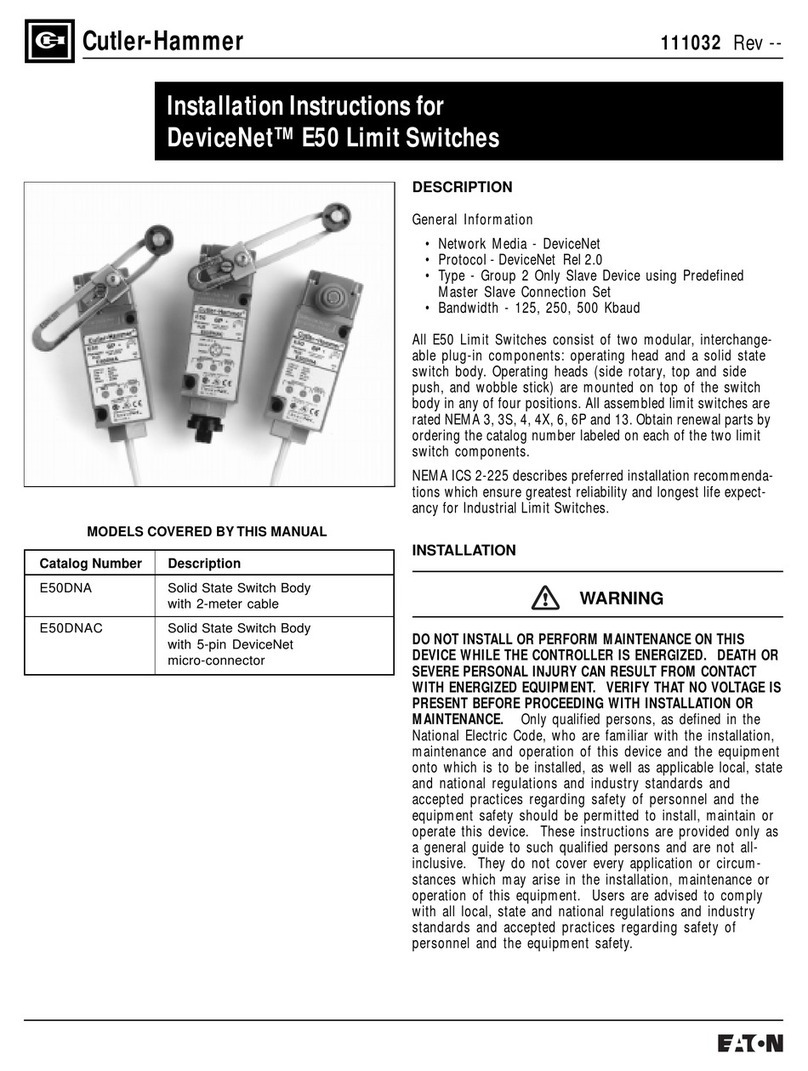
Eaton
Eaton DeviceNet E50DNA installation instructions

Philips
Philips LTC 5121/50 installation instructions

Siemens
Siemens SIMATIC NET RUGGEDCOM i800 installation manual
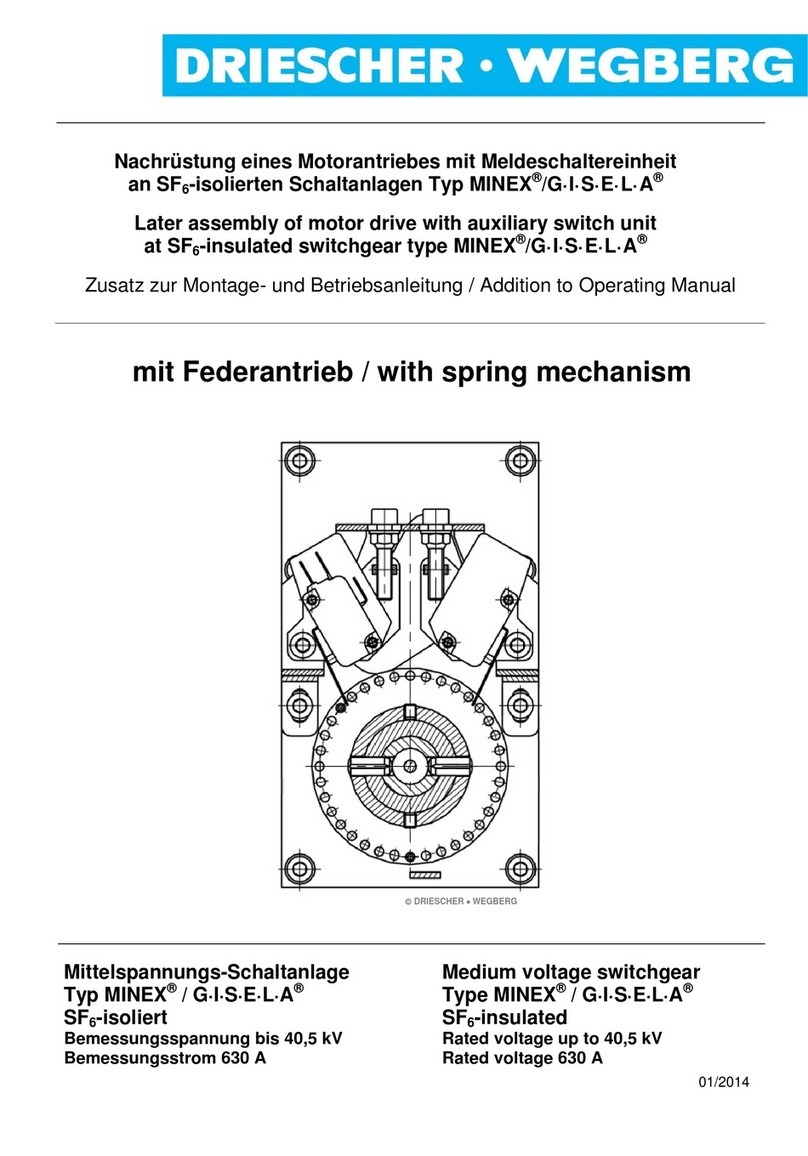
DRIESCHER-WEGBERG
DRIESCHER-WEGBERG MINEX Addition to Operating Manual

REDZ
REDZ BSB Series user manual
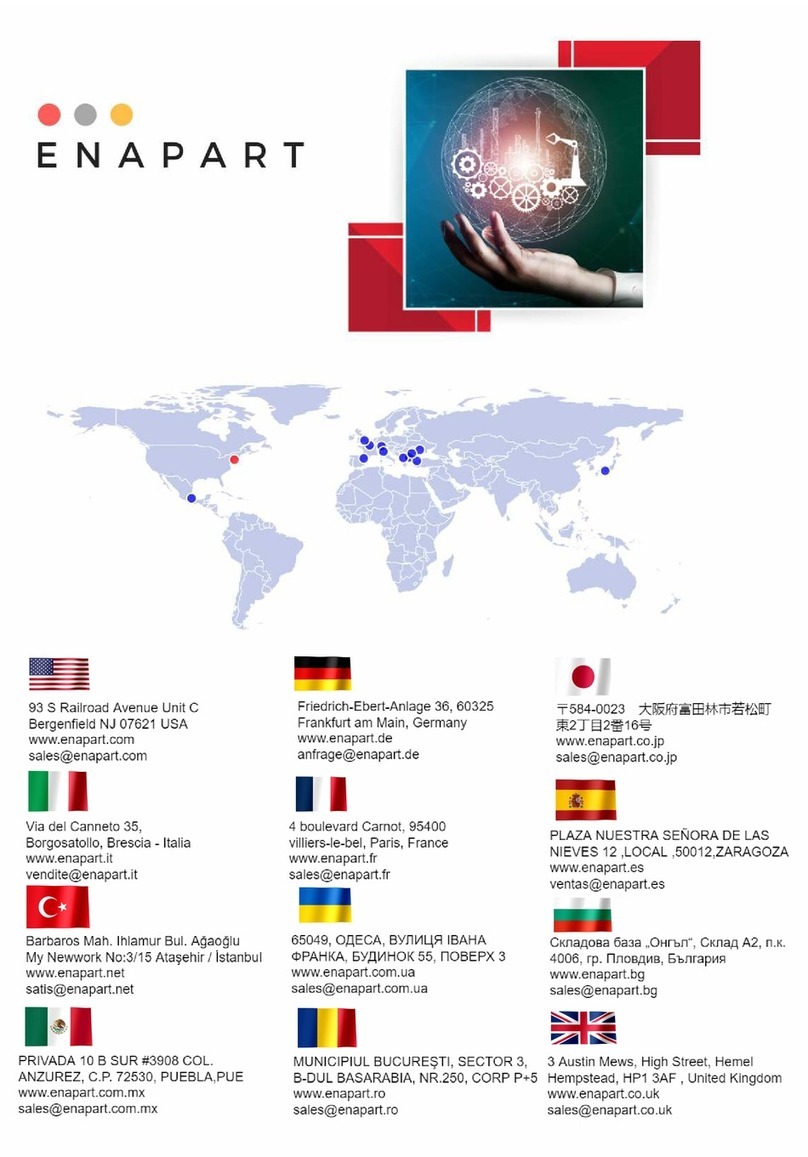
FineTek
FineTek SE3X Operation manual