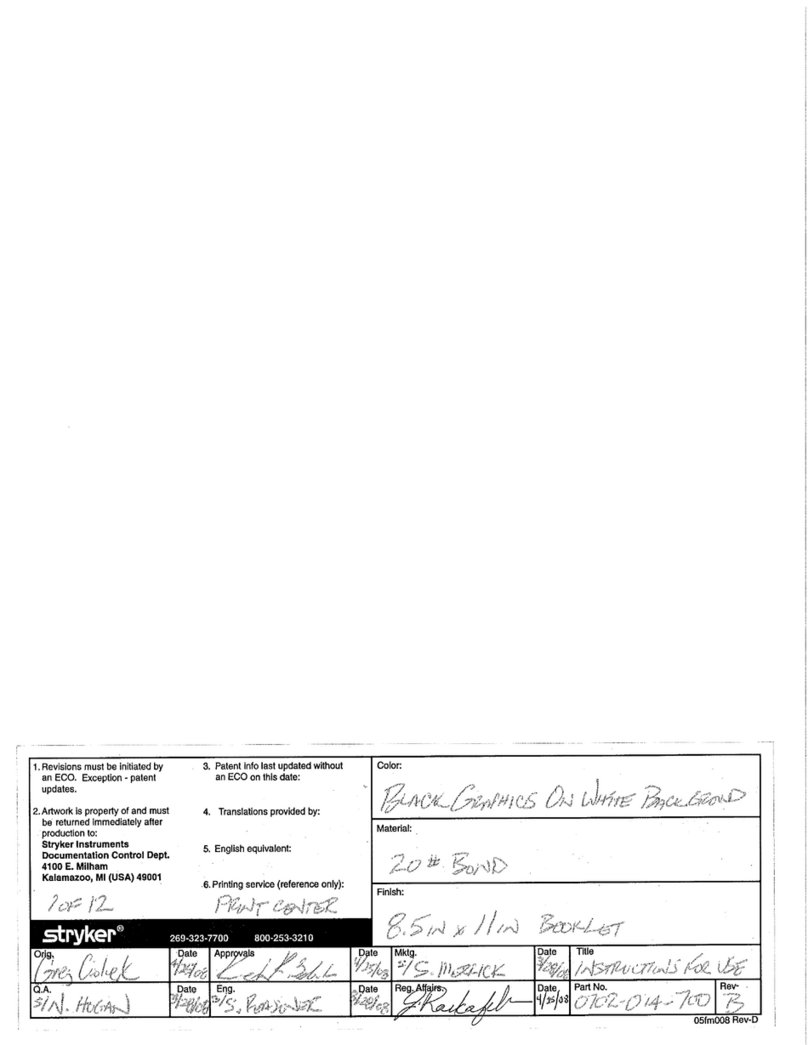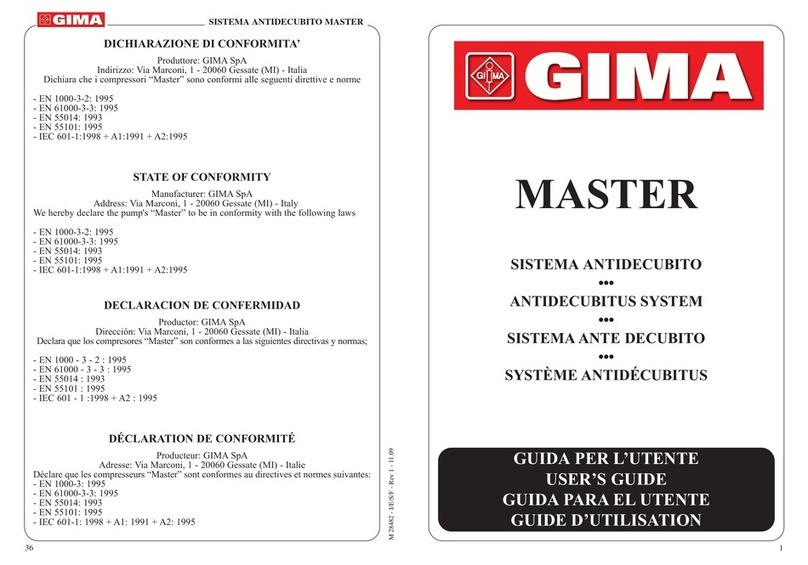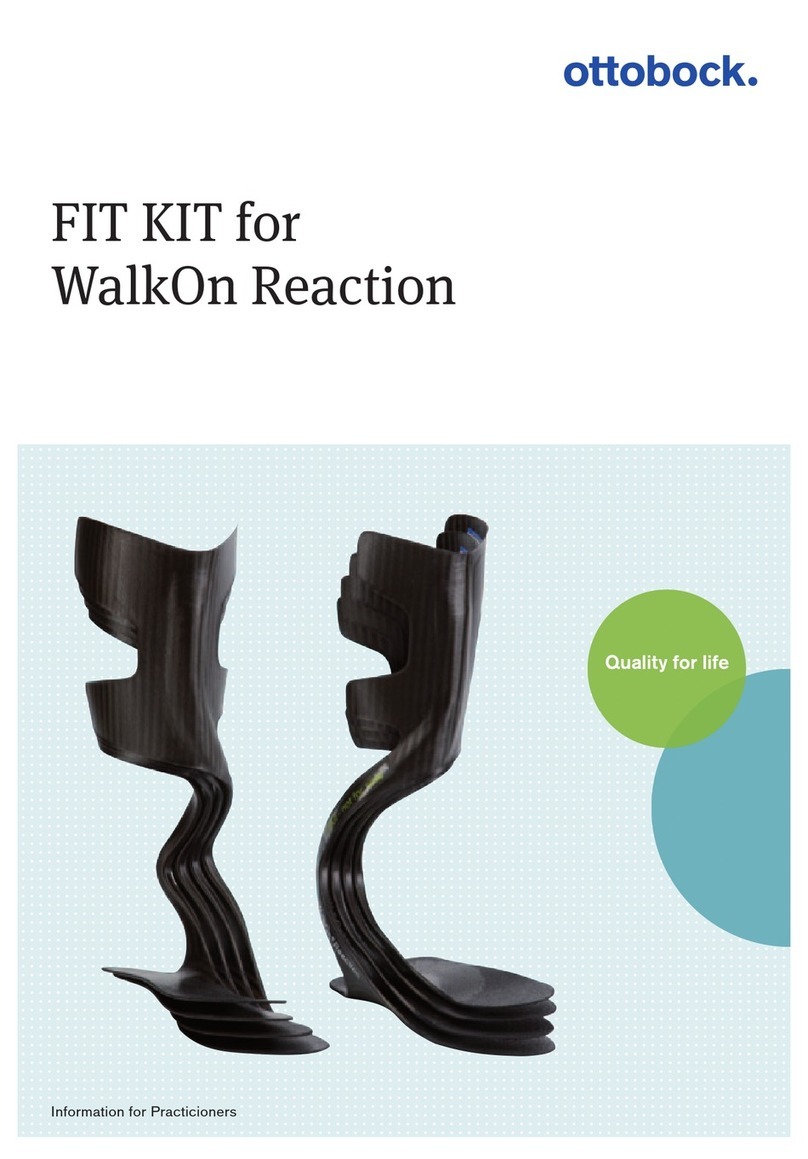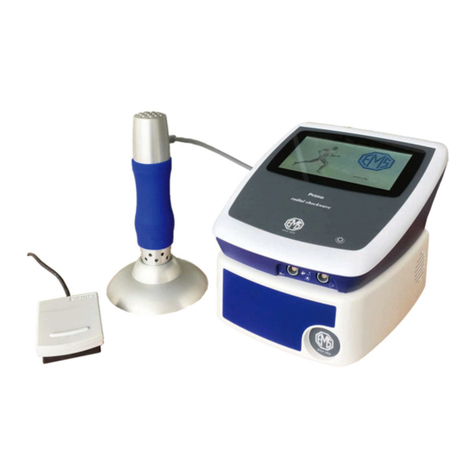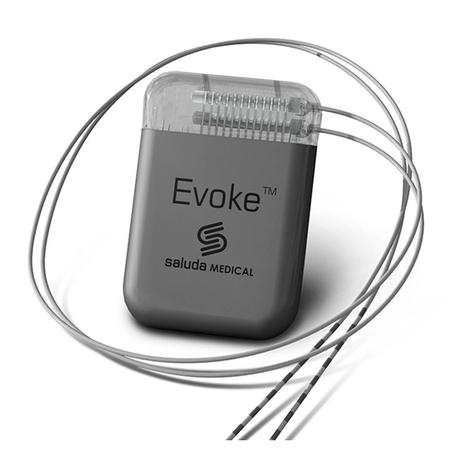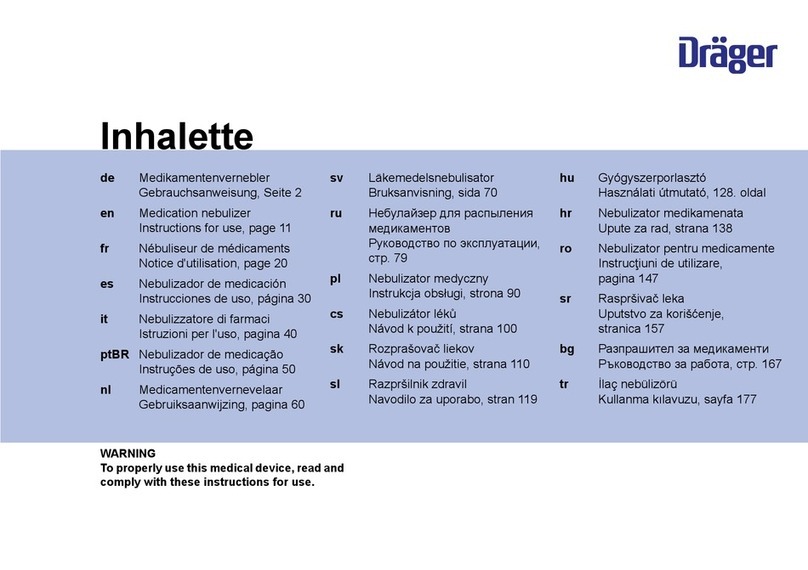Berlin Heart EXCOR Series User manual

EXCOR®Adult EXCOR®Pediatric
EXCOR®VAD
Ventricular Assist Device
EXCOR®Active Driving System
Instructions for Clinical Use
Edition 1.0

21015002x00
en

1015002x00 3
en
These instructions for use apply to the EXCOR Active system.
Approval and declaration of conformity
Instructions for use edition
1015002x00 Edition 1.0 2019-10
These instructions for use may not be reproduced, forwarded, transmitted by electronic media, stored in
a data processing system or translated into another language, either wholly or in part, without the written
consent of Berlin Heart GmbH.
These instructions for use are intended for information purposes only. The contents of the instructions for
use may be supplemented, modified or updated at any time without prior notice.
Previous editions of these clinical instructions for use are superseded by the publication of this edition.
All translations of these instructions for use have been prepared and checked to the best of our knowl-
edge. Only the German edition of these instructions for use is considered to be legally binding, however.
Component Software 2
Driving unit1 (for model-dependent scope of functionality, see Tab. 3-2 , page 20)
Driving unit 1502200
Driving unit 1502210 from version 01.09.00 onward
from version 01.09.00 onward
Panel PC including docking station and panel PC
power supply unit from version 01.09.00 onward
Flow sensor including cable wrap from version 1.0 onward
Manual pump
Battery charging unit
Power supply unit for driving unit and battery
charging unit
Caddy with accessory bag
Baby buggy (stroller with stroller board, optional accessory)
Adapter for external alarm
USB cable
USB stick
1Depending on approval region; not all models available. Ask your manufacturer or distributor
about model availability.
2All software versions are compatible with one another
UMDNS number: 10-847

41015002x00
en
Licenses and trademarks
EXCOR®and the Berlin Heart logo are trade names of Berlin Heart GmbH. They are protected in Germa-
ny and other countries.
All other trade names mentioned in these instructions for use are subject to the rights of their respective
owners. These rights are expressly recognized and respected when referring to these names in the pres-
ent publication. Use of the trademark will be dispensed with in the further text. Berlin Heart GmbH will be
hereinafter referred to as Berlin Heart.
© Berlin Heart GmbH All rights reserved.

1015002x00 5
Table of Contents
en
Table of Contents
1 Contact 13
2 Introduction 15
2.1 Target Audience...............................................................................................................15
2.2 Explanation of the Safety Information and Signal Words................................................. 15
2.3 Terms ...............................................................................................................................16
2.4 Meaning of Text Markups................................................................................................. 17
2.5 Pictograms on Components............................................................................................. 17
2.5.1 Safety Symbols ........................................................................................................... 17
2.5.2 Symbols....................................................................................................................... 18
3 General Information EXCOR Active 19
3.1 System Overview - Driving Unit with EXCOR VAD .......................................................... 19
3.2 Components and Locations of Use .................................................................................. 20
3.3 Scope of Driving Unit Functionality...................................................................................20
3.4 Intended Use....................................................................................................................21
3.4.1 Use.............................................................................................................................. 21
3.4.2 Indications, Contraindications, and Potential Therapeutic Objectives......................... 22
3.5 EMC - Electromagnetic Compatibility............................................................................... 22
3.6 Combination with Other Products and Procedures .......................................................... 22
3.7 Replacement Components............................................................................................... 23
3.8 Information Regarding the Instructions for Use................................................................ 23
3.9 Disposal of Components .................................................................................................. 23
3.10 Product Life ...................................................................................................................... 24
4 Safety Information 25
4.1 General............................................................................................................................. 25
4.2 Configuration....................................................................................................................25
4.3 Caregivers........................................................................................................................ 26
4.4 Ambient Conditions ..........................................................................................................26
4.5 Diagnostic Procedures, EMC ...........................................................................................27
4.6 Connections and Operation Elements.............................................................................. 27
4.7 Power Supply ...................................................................................................................28
4.8 Operation..........................................................................................................................28
5 Driving Unit 29
5.1 Structure and Function ..................................................................................................... 29
5.1.1 Primary Function ......................................................................................................... 29
5.1.2 Setup...........................................................................................................................30
5.2 Connections and Operation Elements.............................................................................. 31
5.2.1 Control Panel...............................................................................................................31
5.2.1.1 Indicator Lights.......................................................................................................31
5.2.1.2 Button.....................................................................................................................31
5.2.1.3 Display....................................................................................................................32
5.2.2 Connections ................................................................................................................38
5.2.2.1 Overview of Connections ....................................................................................... 39
5.2.2.2 Connecting and Disconnecting Driving Tubes ....................................................... 39
5.2.2.3 Connecting the Power Supply Unit to the Driving Unit...........................................40
5.2.2.4 Disconnecting the Power Supply Unit from the Driving Unit .................................. 40
5.2.2.5 Connecting to the Panel PC...................................................................................40
5.2.2.6 Connecting the External Alarm (Nurse Call) Adapter............................................. 41
5.2.3 Flow Sensor ................................................................................................................41
5.2.3.1 Setup......................................................................................................................42
5.2.3.2 Measurement Accuracy and Alarms ...................................................................... 44

61015002x00
Table of Contents
en
5.2.3.3 Attaching the Flow Sensors to the Cannulae and the Blood Pumps...................... 45
5.2.3.4 Removing the Flow Sensor from the Cannula........................................................ 46
5.2.3.5 Replacing the Sensor Quick Connect .................................................................... 46
5.2.3.6 Connecting/Disconnecting the Flow Sensor to/from the Driving Unit..................... 46
5.2.3.7 Guiding the Driving Tube and the Flow Sensor Cable in the Cable Wrap .............47
5.2.3.8 Removing the Cable Wrap ..................................................................................... 48
5.2.4 Carrying System and Locking Mechanism..................................................................48
5.2.4.1 Driving Unit Setup .................................................................................................. 49
5.2.4.2 Setup of Mobile Components................................................................................. 49
5.3 Switching On the Driving Unit........................................................................................... 49
5.4 Start Test for the Driving Unit ........................................................................................... 50
5.5 Driving Unit Self-Test........................................................................................................50
5.6 Switching Off the Driving Unit........................................................................................... 50
5.7 Power Supply ...................................................................................................................51
5.7.1 Batteries ......................................................................................................................51
5.7.1.1 Inserting the Batteries ............................................................................................52
5.7.1.2 Removing the Batteries.......................................................................................... 53
5.7.1.3 Charging Batteries in the Driving Unit ....................................................................53
5.7.1.4 Charging Batteries in the Battery Charging Unit .................................................... 53
5.7.1.5 Charging Replacement Batteries ........................................................................... 53
5.7.1.6 Charging Time........................................................................................................ 53
5.7.1.7 Checking the Battery Charge Level........................................................................54
5.7.1.8 Determining the Charge Level................................................................................ 55
5.7.1.9 Driving Unit Operating Time in Battery Operation.................................................. 56
5.7.1.10 Notes on Replacing the Batteries........................................................................... 57
5.7.2 Power Supply Unit....................................................................................................... 57
5.7.3 Emergency Battery...................................................................................................... 58
5.7.3.1 General...................................................................................................................58
5.7.3.2 Charging the Emergency Battery........................................................................... 58
5.8 Battery Charging Unit....................................................................................................... 59
5.8.1 Setup...........................................................................................................................59
5.8.2 Function....................................................................................................................... 60
5.9 Connecting Electrical Components .................................................................................. 61
5.10 Replacing a Driving Unit...................................................................................................61
5.10.1 Replacing a Driving Unit - BVAD................................................................................. 61
5.10.2 Replacing a Driving Unit in LVAD and RVAD Patients................................................ 63
5.10.2.1 Checking the Functionality of an Unconfigured Driving Unit and Panel PC........... 63
5.10.2.2 Configuring the Driving Unit from File .................................................................... 63
5.10.2.3 Checking Configuration and Starting the Driving Unit............................................ 63
5.10.2.4 Replacing the Driving Unit...................................................................................... 64
5.11 BVAD Emergency Operation............................................................................................ 65
6 Panel PC and Docking Station 67
6.1 Safety Information ............................................................................................................67
6.2 Setup - Overview..............................................................................................................67
6.3 Supplying Power via Power Supply Unit ..........................................................................69
6.4 Supplying Power Using Batteries ..................................................................................... 69
6.4.1 Inserting and Removing the Battery............................................................................69
6.5 Docking Station ................................................................................................................70
6.5.1 Setup...........................................................................................................................70
6.5.2 Panel PC and Docking Station.................................................................................... 71
6.5.3 Switching the Panel PC On and Off ............................................................................ 71
6.6 Connecting the Panel PC to the Driving Unit.................................................................... 72
6.6.1 Connection via USB ....................................................................................................72
7 User Interface 73
7.1 General............................................................................................................................. 73

1015002x00 7
Table of Contents
en
7.1.1 File and Menu Bar....................................................................................................... 74
7.1.2 Status Bar....................................................................................................................75
7.1.3 Buttons ....................................................................................................................... 76
7.2 Functions of the Menu Bar ...............................................................................................77
7.2.1 User Login...................................................................................................................77
7.2.2 Passwords...................................................................................................................79
7.2.3 User Log Off................................................................................................................79
7.3 Monitoring.........................................................................................................................79
7.4 Settings for the Blood Pumps...........................................................................................80
7.4.1 Parameter.................................................................................................................... 80
7.4.2 Display of Pressure Curves......................................................................................... 84
7.5 Settings for the Driving Unit..............................................................................................85
7.5.1 Patient information and driving unit settings................................................................ 85
7.5.2 Blood pumps and cannulae......................................................................................... 86
7.5.3 Settings - Overview ..................................................................................................... 87
7.6 Data.................................................................................................................................. 88
7.6.1 Files............................................................................................................................. 88
7.6.2 Options........................................................................................................................88
7.6.3 System Information...................................................................................................... 89
7.6.4 Resetting the Driving Unit............................................................................................89
7.6.5 Switching Off the Panel PC.........................................................................................90
7.7 Alarm History....................................................................................................................91
7.7.1 Progression ................................................................................................................. 91
7.7.2 Trend Info....................................................................................................................91
7.8 Active Alarms.................................................................................................................... 93
7.9 Audio Paused ...................................................................................................................93
7.10 Messages and Help..........................................................................................................93
7.10.1 Messages....................................................................................................................93
7.10.2 Help.............................................................................................................................93
8 Configuring and Operating the Driving Unit 95
8.1 General............................................................................................................................. 95
8.2 Switching On the System ................................................................................................. 95
8.3 Checking Functions.......................................................................................................... 95
8.3.1 Checking Functionality of an Unconfigured Driving Unit .............................................95
8.3.2 Checking Functionality of a Configured Replacement Driving Unit............................. 96
8.4 Parameters and Configuration.......................................................................................... 96
8.4.1 Default Parameter Settings ......................................................................................... 96
8.4.2 Blood Pumps - Cannulae - Maximum Rate.................................................................97
8.4.3 Selecting Blood Pumps and Cannulae........................................................................ 97
8.5 Configuring the System .................................................................................................... 98
8.5.1 Configuration Options - Overview................................................................................ 98
8.5.2 Configuring a Driving Unit - MANUAL ......................................................................... 99
8.5.2.1 Starting Configuration............................................................................................. 99
8.5.2.2 Entering Patient Information................................................................................... 99
8.5.2.3 Selecting Settings for the Driving Unit.................................................................. 100
8.5.2.4 Selecting Blood Pumps and Cannulae................................................................. 100
8.5.2.5 Checking Settings and Transferring to the Driving Unit ....................................... 101
8.5.3 Configuring the Driving Unit from File........................................................................ 101
8.6 De-Airing, Starting, and Setting the Blood Pumps.......................................................... 102
8.6.1 De-Airing the Blood Pump......................................................................................... 102
8.6.2 LVAD and RVAD....................................................................................................... 102
8.6.3 BVAD:........................................................................................................................ 103
8.6.4 Setting Rate and Synchronization............................................................................. 104
8.6.5 Optimizing the Filling and Emptying of the Blood Pumps..........................................105
8.6.5.1 Blood Pump Phases............................................................................................. 105
8.6.5.2 Basic Procedure...................................................................................................105

81015002x00
Table of Contents
en
8.6.5.3 Piston Stroke and Mean Driving Pressure ...........................................................106
8.6.5.4 Optimizing Filling and Emptying...........................................................................106
8.6.6 Setting the Parameter Duration Systole.................................................................... 107
8.6.7 Displaying the Pressure Curves................................................................................ 107
8.6.8 Resetting the Driving Unit..........................................................................................108
8.7 Measuring the Blood Flow.............................................................................................. 108
8.7.1 Connecting the Flow Sensor ..................................................................................... 108
8.7.2 Setting a Flow Alarm Threshold ................................................................................ 109
8.8 Postoperative..................................................................................................................110
8.8.1 Monitoring the Patient ............................................................................................... 110
8.8.2 Changing Parameters................................................................................................ 110
8.8.3 Mobilizing Patients..................................................................................................... 111
8.8.4 Changing the Blood Pump Size.................................................................................112
8.8.5 Changing the Operating Mode .................................................................................. 113
8.9 Replacing and Upgrading the Blood Pump ....................................................................114
8.9.1 Replacing Blood Pumps - BVAD Left, LVAD, RVAD................................................. 114
8.9.2 Replacing the Blood Pump - BVAD Right.................................................................. 115
8.10 Replacing the Driving Tube............................................................................................ 116
8.10.1 Replacing Driving Tubes - BVAD Left, LVAD, RVAD................................................ 116
8.10.2 Replacing Driving Tubes - BVAD Right..................................................................... 117
8.11 Configuring and Updating the Replacement Driving Unit............................................... 117
8.11.1 Configuring the Replacement Driving Unit ................................................................117
8.11.2 Replacement Driving Unit - Updating Configuration.................................................. 118
8.12 Types of Data.................................................................................................................119
8.12.1 Configurations ........................................................................................................... 119
8.12.2 Logs...........................................................................................................................119
8.13 Managing Data...............................................................................................................119
9 Replacing the Driving System 123
9.1 General........................................................................................................................... 123
9.2 From Ikus to EXCOR Active........................................................................................... 123
9.2.1 Prerequisites for a Replacement............................................................................... 123
9.2.2 Preparing EXCOR Active .......................................................................................... 123
9.2.3 Switching to EXCOR Active....................................................................................... 124
9.3 From EXCOR Active to Ikus........................................................................................... 125
9.3.1 Preparing the Ikus ..................................................................................................... 125
9.3.2 Replacing the Driving Unit......................................................................................... 125
10 Weaning and Explantation 127
10.1 General........................................................................................................................... 127
10.2 Weaning the Patient.......................................................................................................127
10.3 Performing an Explantation ............................................................................................ 127
11 Performing Trainings 129
11.1 Target Group for Trainings............................................................................................. 129
11.1.1 Qualified Medical Personnel...................................................................................... 129
11.1.2 Lay Users .................................................................................................................129
11.2 Safety Information ..........................................................................................................129
11.3 Training Content Checklists............................................................................................ 130
11.3.1 Using Components.................................................................................................... 130
11.3.2 Behavior and Safety.................................................................................................. 131
11.4 Training Log....................................................................................................................132
12 Mobile Use of EXCOR Active 133
12.1 Help with Mobilization.....................................................................................................133
13 Caddy 135

1015002x00 9
Table of Contents
en
13.1 Setup..............................................................................................................................135
13.2 Assembly - Disassembly ................................................................................................135
13.2.1 Adjusting the Stand ................................................................................................... 135
13.2.2 Mounting - Dismounting the Wheels.......................................................................... 136
13.2.3 Inflating the Tires.......................................................................................................136
13.2.4 Attaching the Accessory Bag..................................................................................... 137
13.2.5 Fastening the Hand Strap ......................................................................................... 137
13.2.6 Adjusting the Handle Height......................................................................................137
13.3 Using the Caddy.............................................................................................................138
13.3.1 Safety Information ..................................................................................................... 138
13.3.2 Positioning the Driving Unit ....................................................................................... 138
13.3.3 Securing and Releasing the Driving Tubes............................................................... 139
13.3.4 Using the Brake.........................................................................................................139
13.3.5 Carrying the Caddy with the Driving Unit...................................................................139
13.3.6 Folding the Caddy into Transport Position ................................................................ 139
14 Accessory Bag 141
14.1 Design and Function....................................................................................................... 141
14.2 Packing the Accessory Bag............................................................................................ 141
15 Baby Buggy - Stroller Board 143
15.1 Safety Information ..........................................................................................................143
15.2 General........................................................................................................................... 143
15.3 Setup..............................................................................................................................143
15.4 Mounting the Stroller Board............................................................................................ 143
15.4.1 Checking the Scope of Delivery ................................................................................ 143
15.4.2 Overview - Assembly.................................................................................................145
15.4.3 Mounting the Stroller Board.......................................................................................146
15.4.4 Adjusting the Suspension.......................................................................................... 146
15.4.5 Combination with the Stroller..................................................................................... 146
15.4.5.1 Set 1 - Frame ....................................................................................................... 147
15.4.5.2 Set 2 - Child Seat Fixture with Accessories ......................................................... 147
15.4.5.3 Set 3 - Baby Seat Fixture..................................................................................... 147
15.4.5.4 Using the Child Seat and the Baby Seat.............................................................. 147
15.4.6 Attaching the Stroller Board to the Stroller................................................................ 148
15.4.7 Releasing the Stroller Board from the Stroller........................................................... 148
15.5 Using the Stroller Board ................................................................................................. 148
15.6 Positioning the Driving Tubes.........................................................................................149
16 Manual Pump 151
16.1 General........................................................................................................................... 151
16.2 Safety Information ..........................................................................................................151
16.3 Setup..............................................................................................................................152
16.4 Supporting the Patient with the Manual Pump ...............................................................153
17 Identifying Errors and Troubleshooting 155
17.1 Safety Information ..........................................................................................................155
17.2 Contact Person in Case of Error..................................................................................... 155
17.2.1 Contact Person Regarding Errors ............................................................................. 155
17.2.2 Reporting Serious Incidents ...................................................................................... 155
17.3 Driving Unit and Panel PC Alarms.................................................................................. 156
17.3.1 Alarms .......................................................................................................................156
17.3.2 Priority .......................................................................................................................156
17.3.3 Perceiving Alarms Reliably........................................................................................ 157
17.3.4 Alarm Times ..............................................................................................................157
17.3.5 Alarm Coding.............................................................................................................157
17.3.6 Visual Alarms on the Driving Unit.............................................................................. 157

10 1015002x00
Table of Contents
en
17.3.7 Audible Alarms on the Driving Unit............................................................................ 158
17.3.8 Audio Off ...................................................................................................................159
17.3.9 Saving Configurations and Logs................................................................................ 159
17.3.10 Canceling an Alarm.................................................................................................. 159
17.4 Reacting to Driving Unit Alarms...................................................................................... 159
17.5 Driving Unit Alarms.........................................................................................................160
17.5.1 Alarms on the Driving Unit......................................................................................... 160
17.5.2 Panel PC Alarms....................................................................................................... 162
17.6 Panel PC Messages....................................................................................................... 164
17.7 Alarms H1 and H2 ..........................................................................................................165
17.8 Battery............................................................................................................................ 165
17.9 P6 Emergency Battery in Use ........................................................................................ 166
17.10 Battery Charging Unit.....................................................................................................166
17.11 Flow Sensor - Temperature Alarms................................................................................ 166
17.12 Errors without Messages................................................................................................ 167
17.13 Unexpected Changes in Functionality............................................................................168
17.14 Driving Tube Repair........................................................................................................168
18 Maintenance, Cleaning and Disinfection 171
18.1 Safety Information ..........................................................................................................171
18.2 Maintenance...................................................................................................................171
18.2.1 Maintenance Personnel............................................................................................. 171
18.2.2 Maintenance by the Manufacturer / Distributor.......................................................... 171
18.2.2.1 Intervals................................................................................................................171
18.2.3 Inspections by the Operator ...................................................................................... 172
18.2.3.1 Intervals................................................................................................................172
18.2.3.2 Panel PC.............................................................................................................. 172
18.2.3.3 Power Supply Units.............................................................................................. 172
18.2.3.4 Docking Station....................................................................................................173
18.2.3.5 Battery Charging Unit........................................................................................... 173
18.3 Cleaning and Disinfection............................................................................................... 173
18.3.1 General Rules ........................................................................................................... 173
18.3.2 Cleaning Agents and Disinfectants, Resources ........................................................ 174
18.3.3 Cleaning Intervals...................................................................................................... 174
18.3.4 Notes on Cleaning and Disinfecting Components.....................................................176
18.4 Performing Functional Tests........................................................................................... 177
18.5 Overview of Regular Actions ..........................................................................................178
19 Scope of Delivery and Transport Cases 181
19.1 Contents of the Components Case ................................................................................ 181
19.2 Contents of the Driving Unit Case ..................................................................................182
19.3 Flow Sensor Set Contents.............................................................................................. 183
19.4 Optional Components..................................................................................................... 185
20 Technical Specifications 187
20.1 Driving Unit.....................................................................................................................187
20.2 Battery............................................................................................................................ 187
20.3 Flow sensor....................................................................................................................188
20.4 Power Supply Unit for Driving Unit and Battery Charging Unit....................................... 188
20.5 Panel PC and Docking Station.......................................................................................189
20.6 Battery Charging Unit..................................................................................................... 190
20.7 Caddy, Stroller Board..................................................................................................... 190
20.8 Packaging.......................................................................................................................191
20.9 Ambient Conditions ........................................................................................................ 192
20.9.1 Operating Conditions................................................................................................. 192
20.9.2 Storage Conditions.................................................................................................... 193
20.9.3 Transport Conditions and Long-Term Storage Conditions........................................ 193

1015002x00 11
Table of Contents
en
21 Overview - Parameters 195
21.1 Parameters - Blood Pumps and Cannulae..................................................................... 195
21.2 Permitted BVAD Combinations ...................................................................................... 195
21.3 Permitted Combinations of Blood Pumps and Cannulae ...............................................196
21.4 Patient and Driving Unit.................................................................................................. 196
22 Using the External Alarm (Nurse Call) 199
22.1 Assembling the External Alarm (Nurse Call) Adapter..................................................... 199
23 EMC 201
23.1 Safety Information ..........................................................................................................201
23.2 Major Performance Characteristics ................................................................................ 201
23.3 Electromagnetic Emissions ............................................................................................ 202
23.4 Electromagnetic Immunity, Part 1................................................................................... 203
23.5 Electromagnetic Immunity, Part 2................................................................................... 204
24 Patient ID Labels 207
Abbrevations 209

12 1015002x00
Table of Contents
en

1015002x00 13
Contact
en
1 Contact
Hotline +49 (0)30 81 87 27 72
Medical and technical assistance for
medical personnel 24 hours a day, every day
Manufacturer
Berlin Heart GmbH
Wiesenweg 10
12247 Berlin
Germany
www.berlinheart.de
Tel.: +49 (0)30 8187 2600
Mon - Fri 8:00 am - 6:00 pm
Fax: +49 (0)30 8187 2601
Sales
• Orders, deliveries
• Prices, quotes
•Claims
Clinical Affairs
• Support with technical and
medical issues
• Training courses
Distributor

14 1015002x00
Contact
en

1015002x00 15
Introduction
en
WARNING
CAUTION
NOTICE
ADVICE
2 Introduction
2.1 Target Audience
These instructions for use are intended for professional medical personnel.
These instructions for use describe the correct handling of the components of the EX-
COR Active system. EXCOR Active is used in combination with the EXCOR VAD ven-
tricular assist device. Correct usage of the sterile components of the EXCOR VAD
system is described in the EXCOR Sterile Components instructions for use.
2.2 Explanation of the Safety Information and Signal Words
Indicates a hazardous situation which, if not avoided, may result in se-
rious injury or death.
Indicates a hazardous situation which - if not avoided -, may result in
minor or moderate injury. The device may suffer damage.
Indicates practices that will not result in personal injury. The device
may suffer damage.
Indicates corrective actions and work techniques that are recommend-
ed by Berlin Heart.
Heed the instructions for use on EXCOR sterile components!
Reference to explanations in the EXCOR Sterile Components instructions for use.
Contact the emergency hotline! +49 (0)30 81 87 27 72
HOTLINE
EXCOR Active - Driving system EXCOR VAD sterile components
Describes the driving unit, the acces-
sories, and parameter settings Describes applied parts, implantation,
and patient medical supervision
Tab. 2-1 Overview of Instructions for Use manuals

16 1015002x00
Introduction
en
2.3 Terms
EXCOR EXCOR VAD and its corresponding driving sys-
tems
EXCOR VAD Paracorporeal VAD system consisting of blood
pumps, cannulae, cannulae extension set, con-
necting set, and accessories
EXCOR Pediatric EXCOR VAD system components approved for
pediatric use
EXCOR Adult The EXCOR VAD system components approved
for use on adult patients
EXCOR Active Mobile driving system for EXCOR VAD
EXCOR Ikus Stationary driving system for the EXCOR VAD
(hereinafter referred to as Ikus)
Driving unit Driving system for EXCOR VAD - EXCOR Active
or Ikus, depending on context (usually EXCOR
Active in these instructions for use)
Replacement driving unit EXCOR Active driving unit configured with the
current settings for the patient.
Inflow cannula Cannula attached to the inflow side of the blood
pump. The inflow cannula transports blood to the
blood pump.
Outflow cannula Cannula attached to the outflow side of the blood
pump. The outflow cannula transports blood to the
patient.
Baby buggy Transport system for EXCOR Active, comprised
of stroller and stroller board.
Product life Period of time for which the product has been
developed and tested. The product may be used
during this period of time. With unsterile products,
product life begins on the date of initial shipment.
Use-by date Period for which an unused, sterile product in its
original packaging remains sterile.
Expiry date The date after which the product may no longer
be used.
Maintenance interval Cycle during which the product must undergo
maintenance.

1015002x00 17
Introduction
en
2.4 Meaning of Text Markups
Instructions:
Explanations of emphases
2.5 Pictograms on Components
2.5.1 Safety Symbols
Fig. 2-1 Safety symbols
1. Read the instructions completely.
2. Carry out steps as instructed.
3. ...
Formatting Meaning
Parameter Denotes a parameter
(except in headers or directories)
MENU Indicates a menu or a button on the user interface.
<Button> Button labels
<<Placeholder>> Denotes variable text in error messages
[unit of measure-
ment] Unit of measurement, e.g. [mmHg]
Describes a part or a function in a diagram
Denotes an action shown in a diagram
Tab. 2-2 Explanation of highlights/emphases in text and images
Instructions for use
must be observed Note instructions for use
Do not use the device in con-
junction with magnetic reso-
nance imaging, avoid
remaining in environments
with MR applications
Do not climb
Do not lean against the caddy or push the caddy in such a way that it can
fall over.

18 1015002x00
Introduction
en
2.5.2 Symbols
Order number Electrical or electronic device;
do not dispose with household
waste.
Lot number Only use and store in a dry
environment.
Serial number Applied part, cardiac floating
type
Manufacturer Defibrillation-proof applied
part, cardiac floating (CF) type
Date of manufacture Use by
Temperature limitation with
display of the lower tempera-
ture threshold Air humidity, limitation
Temperature limitation with
display of the upper tempera-
ture threshold Air pressure, limitation
Temperature limitation with
display of the upper and lower
temperature thresholds Protection class II device
Medical device For indoor use only
Protection type, IP - Ingress
Protection, see also
chapter 20: Technical Specifi-
cations, page 187
The transport systems are
labeled with the weights of the
connected components:
baby buggy with patient and
driving unit, accessory bag
including contents.
The transport systems are
labeled with the weights of the
connected components:
caddy with driving unit and
accessory bag including con-
tents.
Tab. 2-3 Meaning of symbols

1015002x00 19
General Information EXCOR Active
en
3 General Information EXCOR Active
3.1 System Overview - Driving Unit with EXCOR VAD
Together, the driving unit and the componentsof the EXCOR VAD system form an ex-
tracorporeal,pulsatileventricular assistdevice.Thecomponentsthatarecontinuously
active on the patient are
• the blood pump(s)
• the cannulae
• the driving unit with one flow sensor per blood pump
• one driving tube for each blood pump
Fig. 3-1 EXCOR VAD cannulae and blood pumps on the EXCOR Active driving system - BVAD
1Cannulae
2Flow sensors
3Blood pumps
4Driving tubes and sensor cable, connected
to the cable wrap
5EXCOR Active driving unit
6Caddy
1
2
3
4
5
6

20 1015002x00
General Information EXCOR Active
en
3.2 Components and Locations of Use
3.3 Scope of Driving Unit Functionality
The scope of the driving unit’s functionality depends on the model.
Mobile components for use in the
hospital and healthcare environ-
ments, suitable for use in indoor and
outdoor areas
Stationary components for usein the
hospital, suitable for indoor use
Driving unit
Flow sensor with cable wrap
Battery
Caddy
Baby buggy
Accessory Bag
Manual pump
Battery charging unit
Power Supply Unit for Driving Unit and
Battery Charging Unit
Panel PC
Docking Station
Panel PC power supply unit
Adapter for external alarm (nurse call)
USB cable
USB stick
Tab. 3-1 Components of the EXCOR Active system
+
Driving unit
1502200 1502210
Operating mode BVAD: BVAD:
LVAD LVAD
RVAD —
Blood pump 10 mL 10 mL
15 mL 15 mL
25 mL 25 mL
30 mL 30 mL
50 mL 50 mL
60 mL 60 mL
80 mL —
Tab. 3-2 Overview of driving unit functionalities by model
This manual suits for next models
2
Table of contents
Other Berlin Heart Medical Equipment manuals