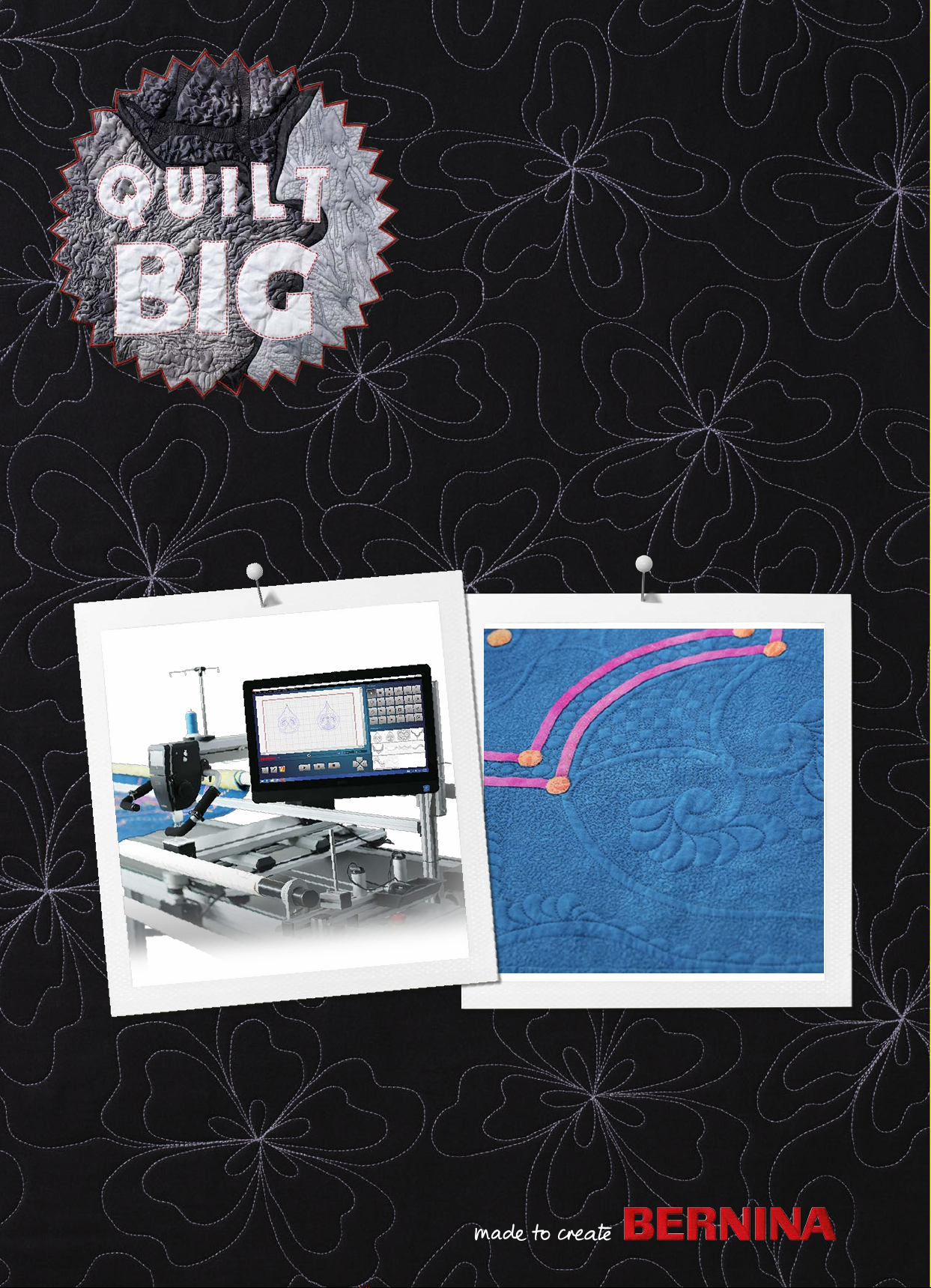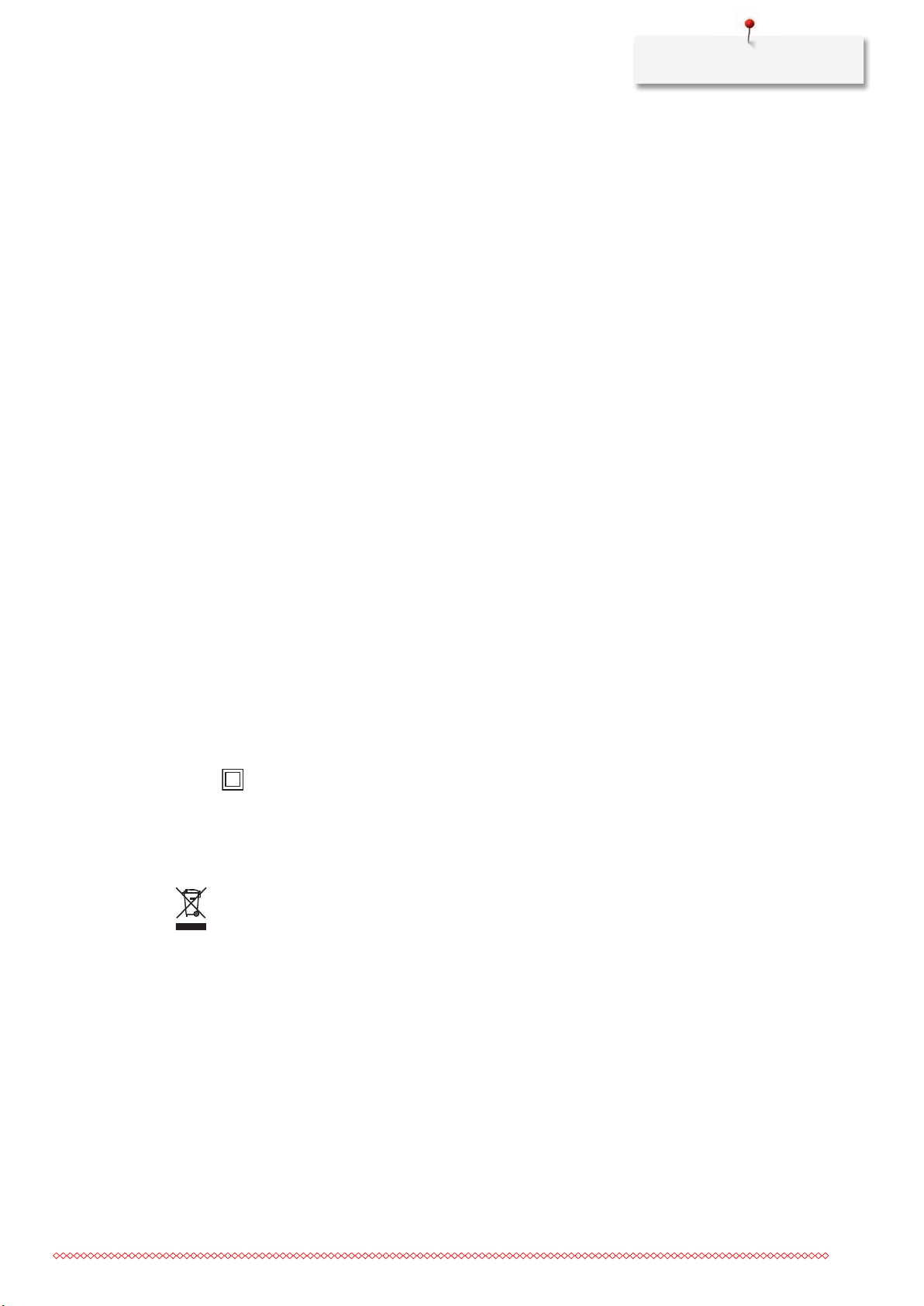Table of Contents
3
Table of Contents
IMPORTANT SAFETY INSTRUCTIONS ................. 4
WARRANTY AND LIABILITY REGULATIONS for
software ............................................................... 7
Important information ........................................ 9
1 My Q-matic system ............................................. 11
1.1 Introduction ........................................................... 11
1.2 Overview Q-matic .................................................. 12
1.3 Overview of delivery ............................................... 13
1.4 Unpacking the delivery ........................................... 13
1.5 Delivery content for assembling the Q-matic .......... 13
2 Assembly .............................................................. 22
2.1 Preparation ............................................................ 22
Fitting the slot nuts ..................................................... 22
Required tools ............................................................ 22
Disconnecting the machine from the power supply
system ........................................................................ 23
Checking the stability of the quilt frame ..................... 23
Disassembling the mechanical channel locks ............... 24
2.2 Assembling the X-drive .......................................... 24
Installing the X-drive motor ......................................... 25
Attaching the X-axis idler plate ................................... 28
Installing the X-coupling ............................................. 31
Tensioning the X-drive belt ......................................... 34
2.3 Assembling the Y-drive .......................................... 37
Preparing the carriage ................................................. 38
Installing the Y-drive motor ......................................... 42
Attaching the Y-idler plate .......................................... 43
Installing the Y-coupling ............................................. 46
Tensioning the Y-drive belt ......................................... 49
2.4 Installing the control cabinet .................................. 51
2.5 Installing the all-in-one PC ...................................... 54
Assembling the screen holder ..................................... 54
Installing the all-in-one PC .......................................... 57
2.6 Installing the energy chain guidances ..................... 59
2.7 Adjusting the parking position ............................... 60
2.8 Cable connections .................................................. 61
2.9 Connecting the Y-drive ........................................... 63
Laying the cable in the energy chain ............................. 63
Attaching the energy chain .......................................... 66
Connecting the cables on the Y-drive motor ................ 69
2.10 Connecting the machine ......................................... 72
2.11 Connecting the X-drive ........................................... 77
2.12 Connecting the all-in-one PC .................................. 78
2.13 Connecting the control cabinet ............................... 79
3 System Start-up .................................................... 80
4 Trouble Shooting ................................................. 83
4.1 Q-matic system status and troubleshooting ............. 83
Index ..................................................................... 84