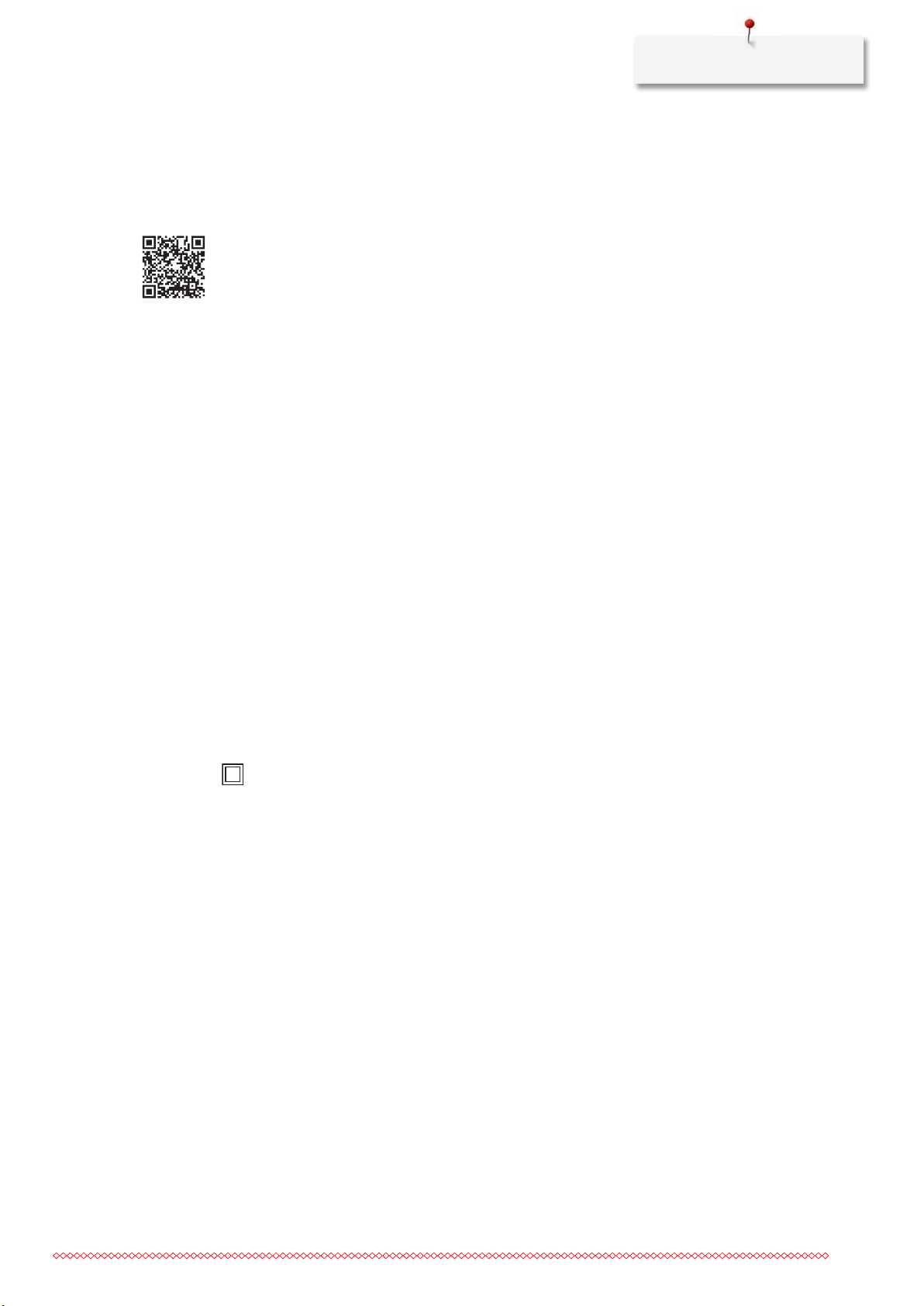Important information
5
Important information
Availability of the instruction manual
The manual forms part of the product.
• Store the Manual in a suitable location near the product and keep it available to consult.
• If the product is passed on to third parties, always include the Manual with the product.
• The latest version of the assembly instructions can be downloaded at www.bernina.com.
Proper use
The sit-down table serves as a workstation for machines of the Q series, which are suited for use as sit down
models. Any other use is not considered proper. BERNINA assumes no liability concerning consequences
resulting from an improper use.
Equipment and scope of delivery
Example images are used in these operating instructions for the purposes of illustration. The machines shown
in the images and the accessories shown therefore do not always match the actual items included with your
machine. The supplied accessory can vary depending on the country of delivery. You can acquire any
accessories mentioned or shown that are not included in the scope of delivery as optional accessories from a
specialist BERNINA dealer. Further accessories can be found at www.bernina.com.
For technical reasons and in order to improve the product, changes may be made to the equipment of the
machine and the scope of delivery at any time and without prior notice.
Maintenance of double-insulated products
In a double-insulated product, two systems of insulation are provided instead of grounding. No grounding
means is provided on a double-insulated product nor should a means for grounding be added to the
product. Servicing a double-insulated product requires extreme care and knowledge of the system and
should only be done by qualified service personnel. Only original spare parts should be used for service and
repairs. A double-insulated product is marked with the words: «Double-Insulation »or «double-insulated».
The symbol may also be marked on the product.
Environmental Protection
BERNINA International AG is committed to environmental protection. We make every effort to increase the
environmental friendliness of our products by continually improving their design and production technology.
If the product is no longer required, disassemble all components and dispose of them in an environmentally
friendly way in accordance with the national guidelines. Do not dispose of it in household waste.