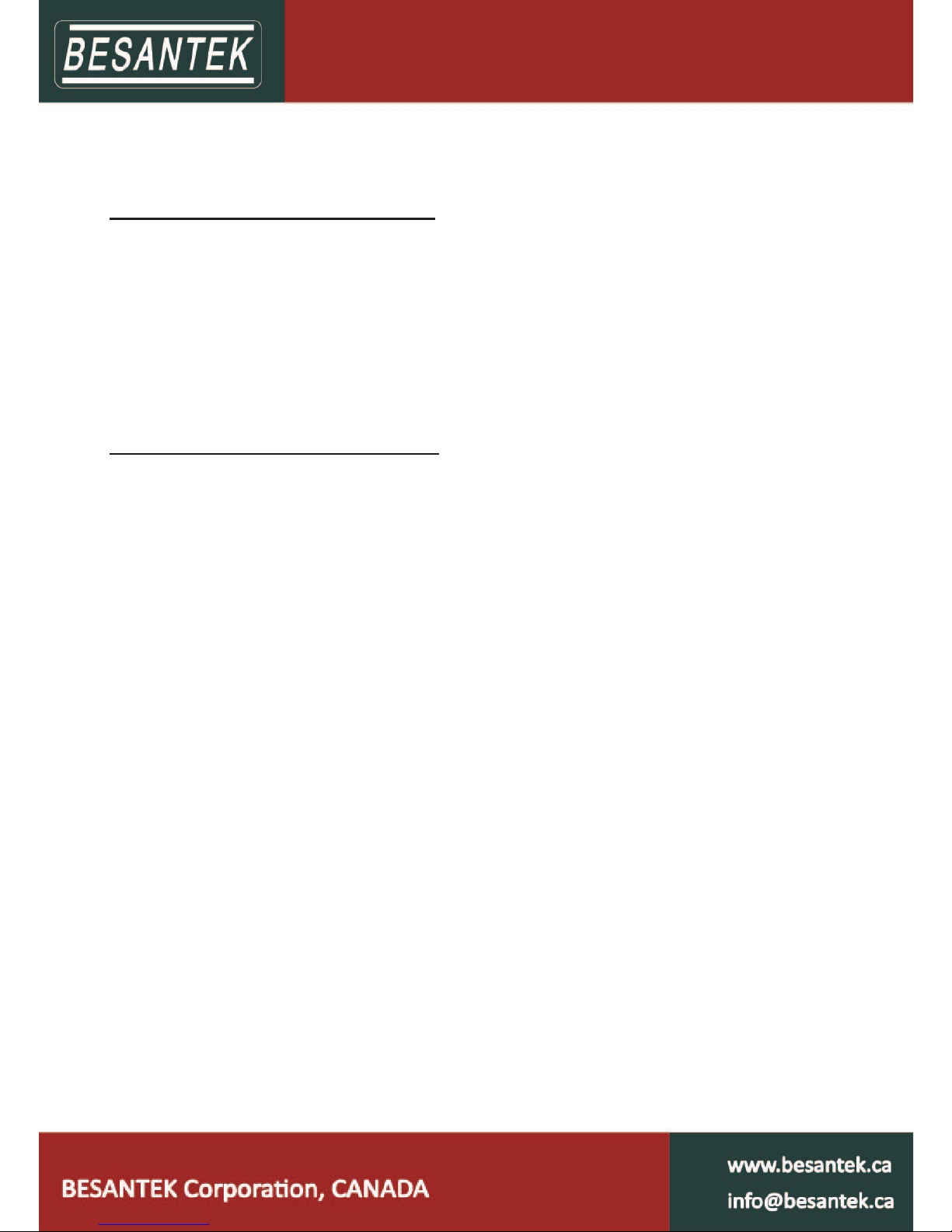-6-
●Verifying lines (switch to "off" then "cont")
1. Dial the line to be veried.
2. While the line is ringing, connect the RED lead
to the RING SIDE of the line and the BLACK to
the TIP.
3. In the "OFF" position, the indicator lamp will
icker "RED and GREEN" when the test leads
are connected to the subject pair.
4. If you switch the test set to "CONT", it will
terminate the call on the subject line.
●Sending tone (switch to "tone")
CAUTION : DO NOT CONNECT TO ANY ACTIVE
AC CIRCUIT EXCEEDING 24V IN THIS MODE.
1. Connect the test leads to the pair, or attach one
lead to ground and one lead to either side of the
line.(See gure 4)
2. A fast dual alternating tone, or a slow dual
alternating tone can be selected from the switch
inside the tone generator.
3. Probe the suspected wires with the amplier
probe. Reception of tone will be strongest on
the subject wire. In case of ready access to bare
conductors, a hand set or head phone may be
used to receive the tone.