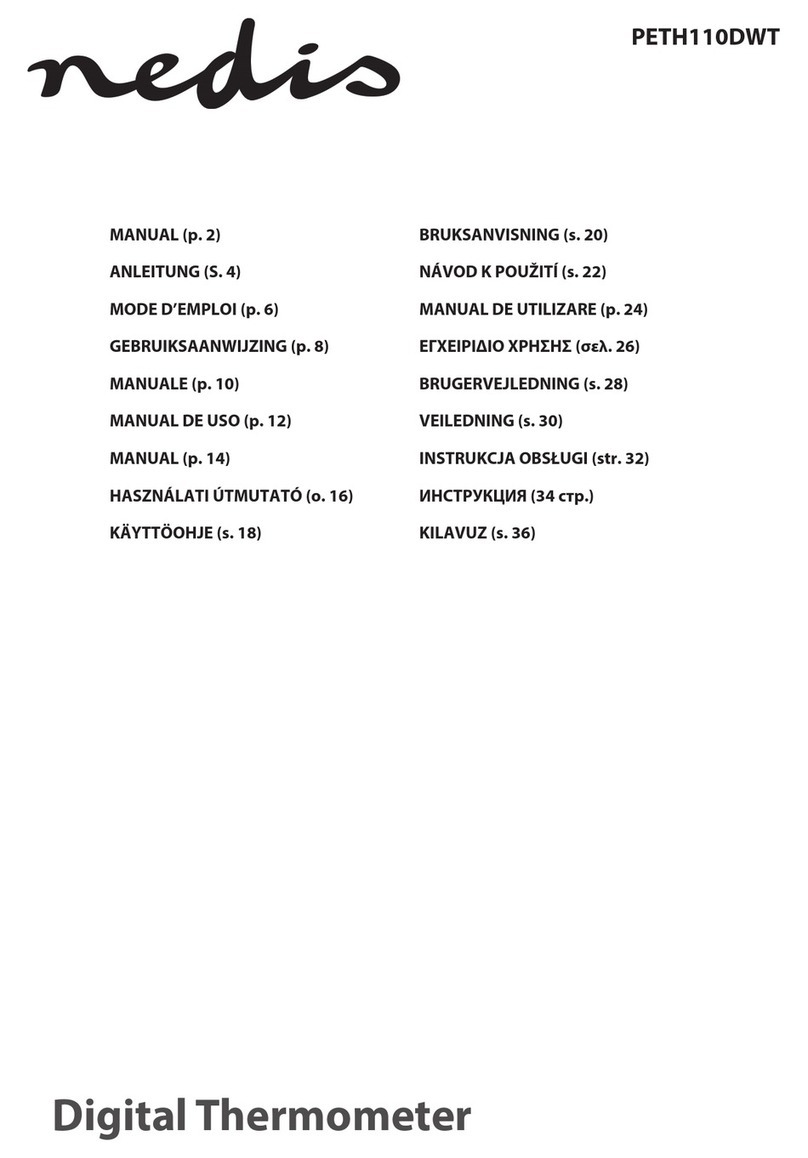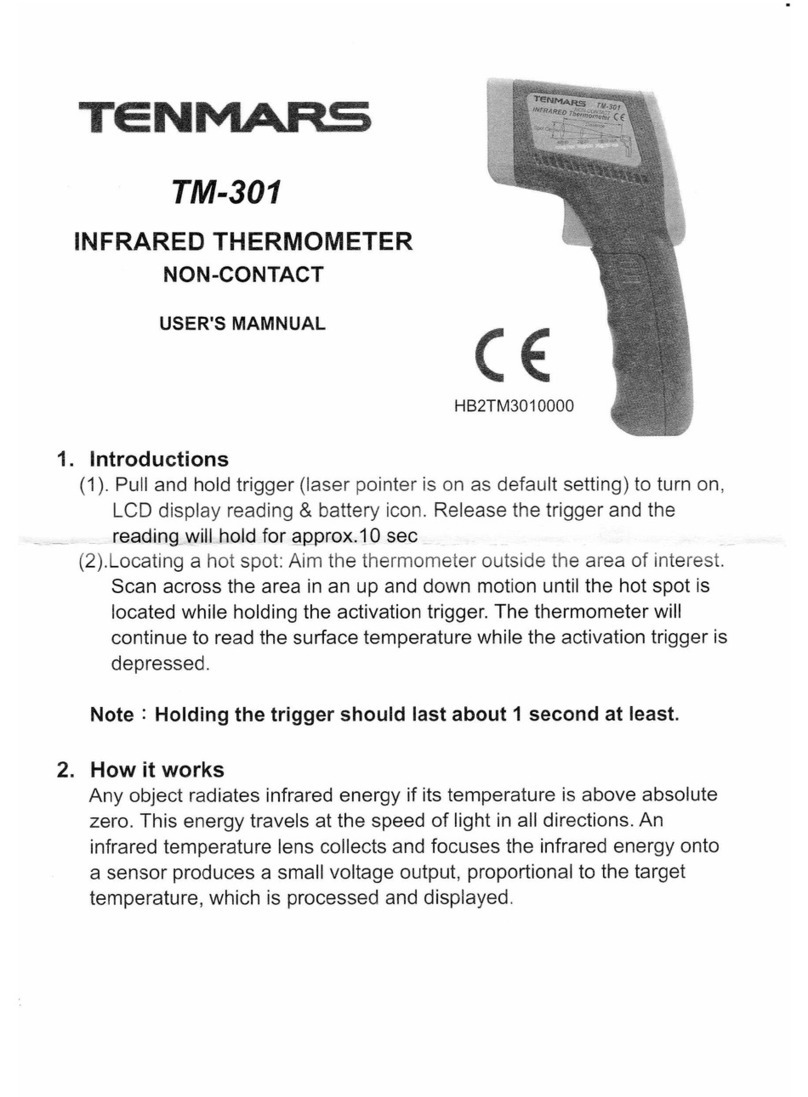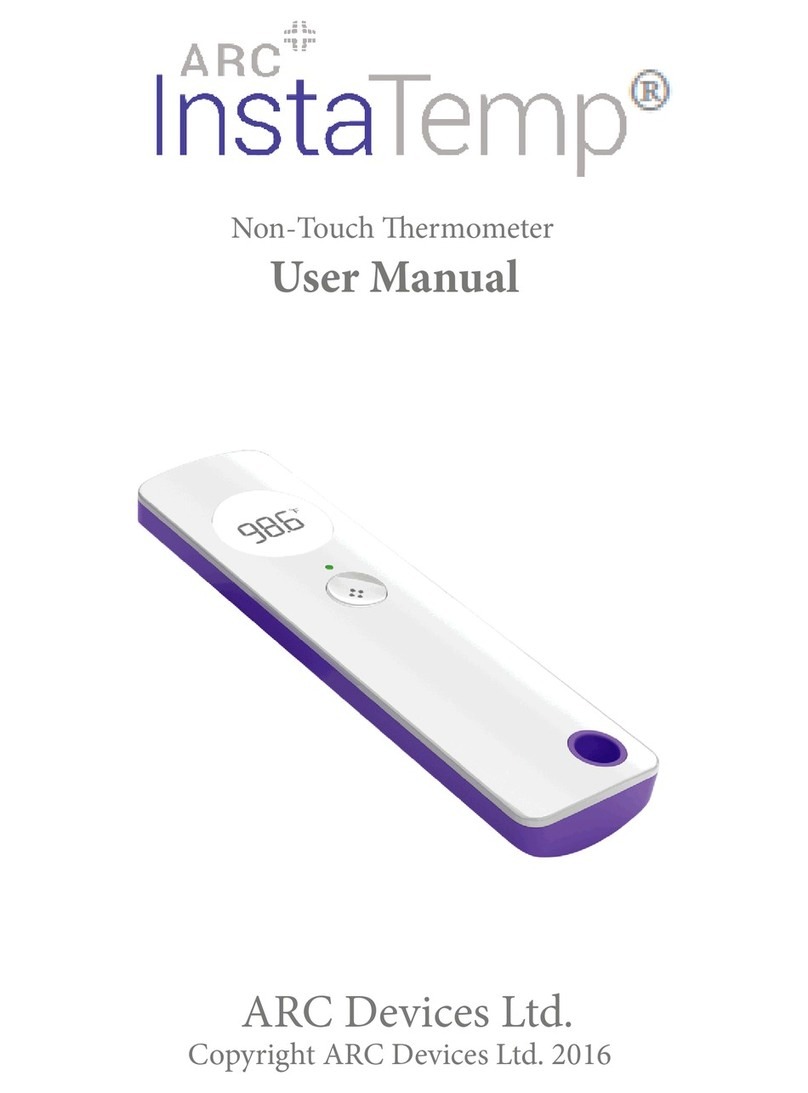Edison TVA150 User manual

Digital Thermometer and Vane
Anemometer
OPERATING MANUAL
Functions
•Measuring:
- Airflow: m/s, km/h, fpm, mph, kts.
- Beaufort scale.
- Temperature: °C and °F.
•Range: 0.4 ~ 20m/s, 80 ~ 4000fpm.
-10 ~ 50°C (14 ~ 122°F).
•Resolution: 0.1m/s, 1fpm, 0.1°C, 0.1°F.
•Functions include: Data hold, CD display with
optional back-light and Auto power ‘off’.
•Complete with meter head cover, wrist strap
and hard carry case.
ORDER CODE: EDI-312-4020K
MODE TVA150
EDI-312-4020K_Ins ruc ions_Layou 30/04/2015 15:06 Page 1

2
Content
1. GENERA INSTRUCTIONS ...................................................................................... 3
2. TECHNICA SPECIFICATIONS ................................................................................. 4
3. DESCRIPTION ......................................................................................................... 4
4. OPERATION INSTRUCTIONS .................................................................................. 6
5. MAINTENANCE ....................................................................................................... 7
6. PACK CONTENT ...................................................................................................... 7
EDI-312-4020K_Ins ruc ions_Layou 30/04/2015 15:06 Page 2

3
Digital Thermometer and Vane Anemometer
1. GENERAL INSTRUCTIONS
Thank you for purchasing the Edison Digital Temperature and Vane Anemometer.
To get the best service from this instrument, read carefully this user manual and
respect the detailed safety precautions.
This meter is a flow/temperature measuring instrument. It is idealy used to
measure air speed at ventilation outlets and to test temperatures in residential
and commercial environments such as offices, storerooms, greenhouses and
places where climatic conditions can also be analysed.
1.1. Precautionary safety measures
To get the best service from this meter, please read this manual carefully.
1.2. During use
• If the ‘O ’ symbol appears on the CD, it means the reading is outside the
measuring range. Please keep to the permitted measuring range.
• NEVER store the product together with solvents, acids or other aggressive
substances.
• When the battery voltage is under a sufficient operation level, the symbol
will show on the CD. The batteries will need to be replaced with new.
1.3. Maintaining the product
• DO NOT measure in high temperature, high humidity places.
• Air flows through the meter from the rear to the front.
• When not using the instrument for a long time, please remove the batteries
and avoid storing in high temperature and high humidity.
• DO NOT try to unscrew the vane sensor.
EDI-312-4020K_Ins ruc ions_Layou 30/04/2015 15:06 Page 3

4
2.
TECHNICAL SPECIFICATIONS
Display: 4 digits CD Display.
Parameters: m/s, km/h, fpm, mph, kts Beaufort scale, °C and °F.
Resolution: 0.1m/s 1fpm: 0.1°C, 0.1°F.
Range: 0.4 ~ 20m/s, 80 ~ 4000fpm, -10 ~ 50°C, 14 ~ 122°F.
Accuracy: ± (2% of reading + 0.3m/s).
± (2% of reading + 60fpm)
±1°C, ±1.8°F.
Sample rate: 2 time /sec.
Auto power o : Approx. 20 minutes.
Operating environment: -10 ~ 50°C, (14 ~122°F) 0 ~ 80%RH (relative humidity)
Storage environment: -20 ~ 60°C (-4 ~140°F) 0 ~ 80%RH (relative humidity)
Dimension: 30(H) x 60(W) x 157( )mm
Weight: 140g
Accessories:
DC1.5V (AAA) ....................................x 3
Strap ..................................................x 1
Users manual ....................................x 1
Hard carry case ................................x 1
3. DESCRIPTION
3.1. Instrument Familiarisation
1. Sensor cover.
2. Vane sensor.
3. Temperature sensor.
4. CD display.
5Unit key.
6. On/Off key.
7. Function key.
1
2
3
4
5 7
6
EDI-312-4020K_Ins ruc ions_Layou 30/04/2015 15:06 Page 4

5
Digital Thermometer and Vane Anemometer
3.2. LCD Display
8
9
SYMBOL FUNCTION DESCRIPTION
Indicates it is now in the data-holding state
Indicates the maximum values since the instrument was
last switched on or last reset.
Indicates the minimum values since the instrument was
last switched on or last reset.
Measure values: Air flow Temperature
Unit of air flow
Temperature Unit
Indicates the calibration mode.
Indicates low power of batteries.
Batteries should be replaced.
89
HOLD
MAX
MIN
CAL
m/s km/h
fpm mph
kts Beau
°C °F
EDI-312-4020K_Ins ruc ions_Layou 30/04/2015 15:06 Page 5

6
4. Operation Instruction
• To ensure the accuracy of the measured readings, all interference sources
which may affect the measurement results for airflow/temperature (such as
the hand or obstructions) must be clear from the sensor.
• To guarantee correct readings: position instrument so that air flows through
from the rear to front of the meter with the vane at 90° to the wind direction.
4.1. ON/OFF
1. First remove the meters protective sensor cover.
2. Press the ON/OFF key to turn the power ‘ON’.
3. The CD will display the current value of vane speed and temperature.
Default setting is m/s / °C (meters per sec./temperature).
4. To turn the meter ‘off’ press the ON/OFF key.
4.2. Unit key
This key sets the unit of airflow and temperature required for testing.
1. When the meter is switched ‘on’ p
ress the UNIT key to change through the
6 different
airflow settings available for measuring.
2. Settings are as follows:
m/s = meters per second (Default setting)
km/s = Kilometres per second
fpm = Feet per minute
mph = Miles per hour
kts = Knots per second
Beau = Beaufort scale
3. Temperature can be measured in both °C and °F.
4. To change between temperature settings from °C (Default) to °F, press and
hold the
UNIT
key for 1 sec. To change back to °C press and hold the
UNIT
key for 1 sec.
4.3. Func. key
1. When the meter is switched ‘on’ and the required unit has been set p
ress the
FUNC. key to
display the
‘HO D’,
Maximum or Minimum readings, this is
acknowledged with the symbol on the CD display.
2. To cancel the
‘HO D’
‘MAX’ or ‘MIN’ , readings press the
FUNC.
key until the
symbols no longer appear on the CD Screen.
MINHOLD MAX
EDI-312-4020K_Ins ruc ions_Layou 30/04/2015 15:06 Page 6

7
Digital Thermometer and Vane Anemometer
Func. key - Back light control
1. Press and hold the
FUNC.
key for 1 sec. The back light will be turned on.
2. Press and hold the
FUNC.
key once again for a 1 sec. The back light will be
turned off.
NOTE: If the back light is not closed within 60 seconds, it will turn ‘off’ automatically.
4.5. Auto power off setting
When the meter is powered on, it is under auto power off mode. This means the
meter will power itself ‘off‘ after 20 minutes if no keys are operation.
To override the auto power off mode follow the following instruction:
1. Press and hold the ON/OFF key until the CD display ‘AP ON’.
2. Press the
UNIT
key to select ‘AP ON’ or ‘AP OFF’.
3. Then press the FUNC. key to confirm the setting.
AP ON = Auto power off activated.
AP OFF = Auto power off deactivated.
4. To revert back to the default setting switch the meter off and on again.
5. Maintenance
5.1. CLEANING INSTRUCTIONS
The meter may be wiped down with a wet sponge or cloth using a mild water
based detergent or anti-bacterial soap and rinsed under a gentle stream of cold
water.
NOTE: This unit is not designed for complete submersion or washing in water.
5.2. BATTER REPLACEMENT
Use the following procedure:
When the battery voltage drops below the required operation range the
symbol will appear on the CD display and the batteries need to be replaced.
1. On the back of the meter, slide the battery cover in the direction of the
arrowhead to open the battery cover.
2. Replace the batteries with 3 new 1.5V batteries (AAA).
3. Replace the battery cover.
6.
PACK CONTENTS
• Digital multimeter
• Wrist strap
• Instruction manual
• DC1.5V x3 AAA batteries (installed)
• Carry Case
EDI-312-4020K_Ins ruc ions_Layou 30/04/2015 15:06 Page 7

Edison Produc s are con inuously being developed and improved.
All de ails and illus ra ions are for guidance and may be subjec o change.
89/336/EEC amended by 2004/108/EC
DECLARATION OF
CONFORMITY
We here y certify that the EDISON TVA150 Airflow, Velocity & Temperature
Tester complies with:
EN61326-6:2006 & EN61326-2-2: 2006
Official Agent
The Kennedy Group Ltd
EDISON
The Power Factory, Wigston, Leicester, England, LE18 2FS
Signed:
Name: Keith Read
Position: HSQE Group Manager
Date: December 2014
Always dispose of unwanted tools, accessories and packaging materials in an
environmentally friendly manner.
For EU and EEA countries only.
In observance of European Directive 2002/96/EC on Waste Electrical and Electronic
Equipment (WEEE) and its implementation in accordance with national law, electrical goods
that have reached the end of their life must be collected separately and returned to an
environmentally compatible recycling facility.
Do not dispose of electrical goods with domestic waste materials as inappropriate disposal
may cause potential hazards to the environment and human health.
For further information, please contact your local authority or the retailer from whom you
purchased the product.
This product does not contain any restricted substances in concentrations and applications
which are banned by the European RoHS Directive.
EDI-312-4020K_Ins ruc ions_Layou 30/04/2015 15:06 Page 8
Table of contents
Other Edison Thermometer manuals
Popular Thermometer manuals by other brands

Dwyer Instruments
Dwyer Instruments 472A-1 Installation and operating instructions

La Crosse Technology
La Crosse Technology 308-147 manual

Major tech
Major tech MT694 instruction manual
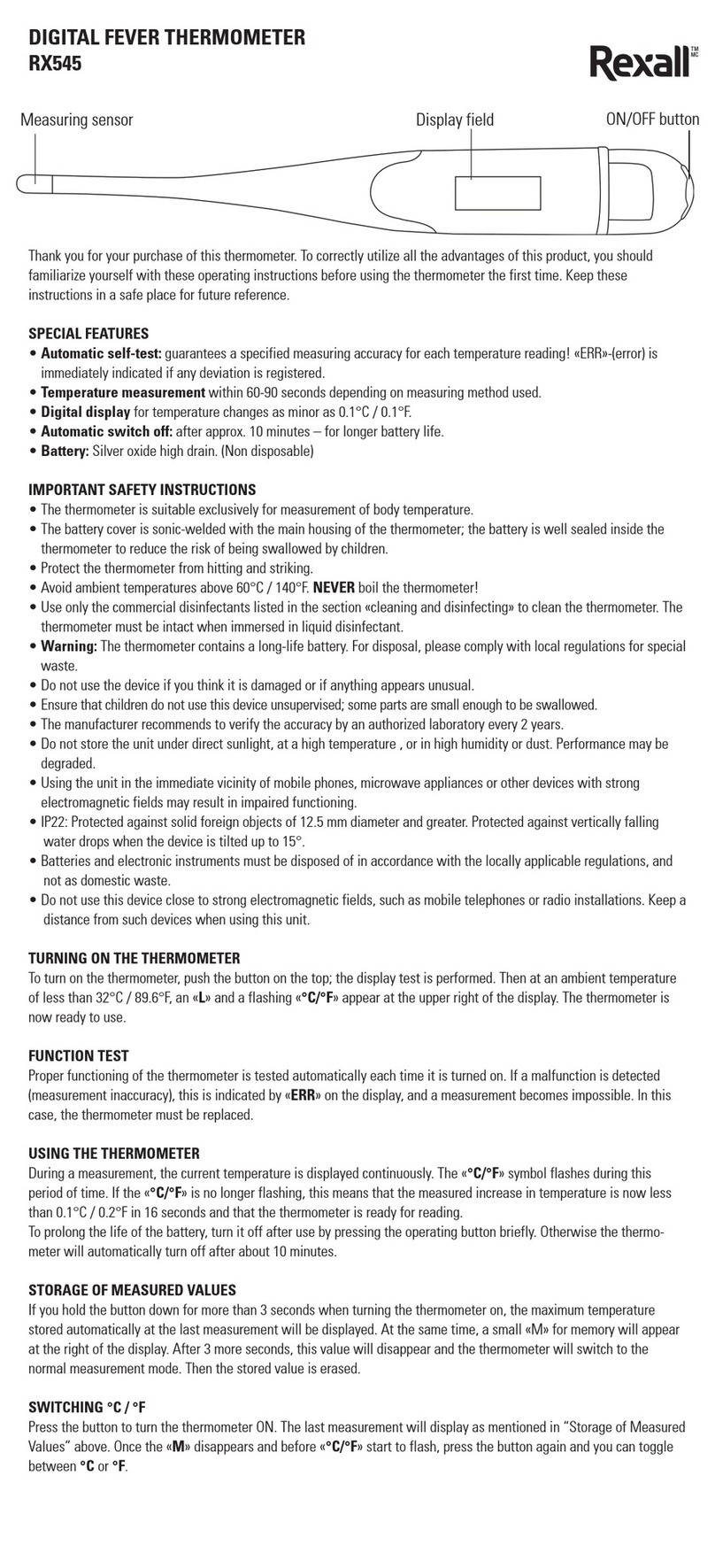
Rexall
Rexall RX545 manual

ThermoPro
ThermoPro Lightning TP-622 instruction manual

EQUATION
EQUATION EM233B-W instruction manual