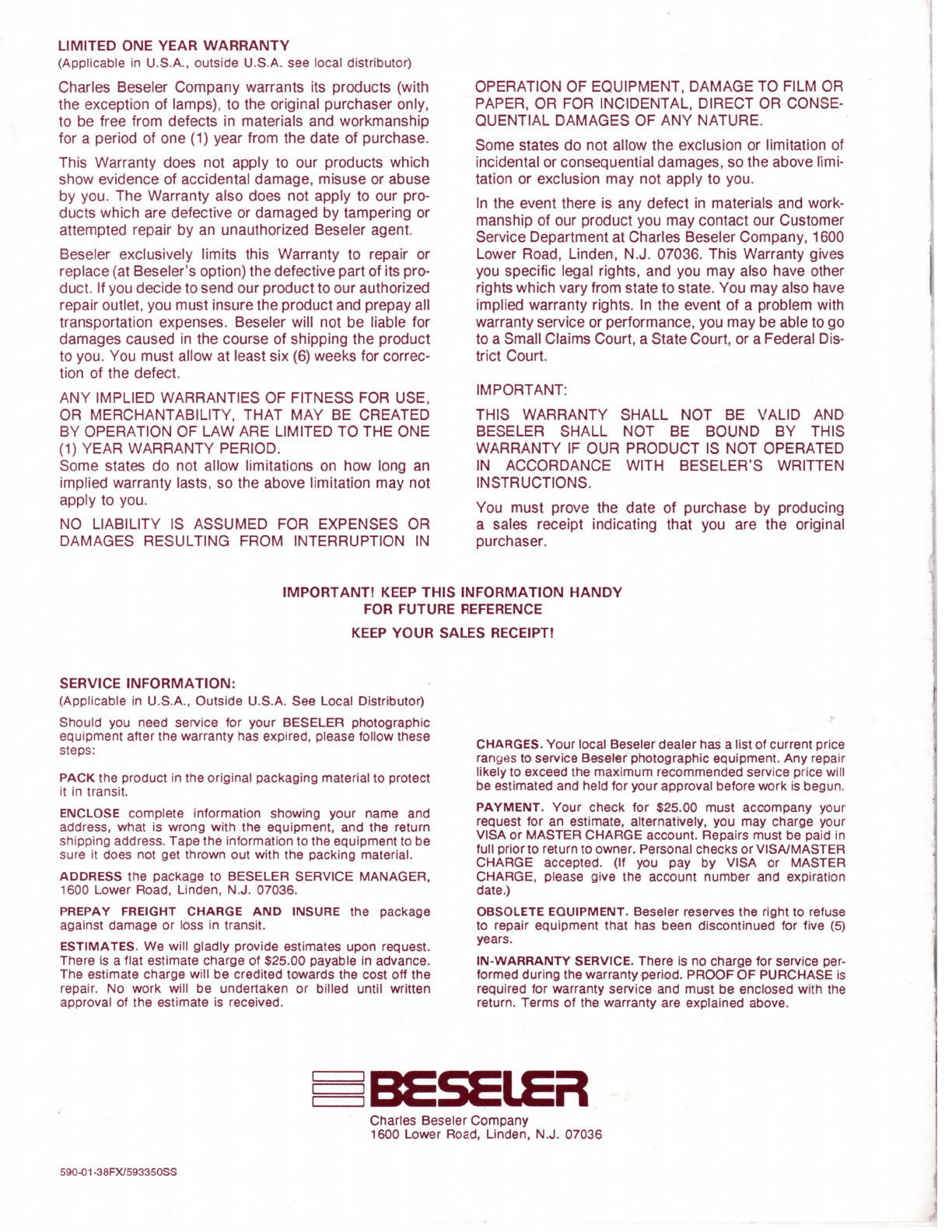IMPORTANT
SAFETYINSTRUCTIONS
When
usingyourphotographicequipment,basic
safety
precautionsshould
always
be
followed,
in-
cluding
the
following:
1.
Read
and
understand
all
instructionsbefore
using,
2.
Close
supervision
is
necessarywhen
any
appli-
ance
is
used
byor
near
children.
Donot
leave
appliance
unattendedwhile
in
use.
3.
Care
must
be
taken
as
burns
can
occur
from
touching
hot
parts.
4.
Donot
operateappliancewith
a
damagedcord
or
ifthe
appliance
has
beendropped
or
dam-
aged—until
ithas
beenexamined
bya
qualified
serviceman.
5.
Position
the
cord
so
that
it
will
notbe
tripped
over,
pulled,
or
contact
hot
surfaces.
6.
Ifan
extensioncord
is
necessary,
a
cordwith
a
current
rating
at
leastequal
to
that
ofthe
appli-
ance
should
be
used.Cordsrated
for
less
amperage
than
the
appliance
may
overheat.
7.
Always
unplug
appliancefromelectricaloutlet
be-
fore
cleaning
and
servicing
and
when
notin
use.
Never
yank
cord
to
pull
plug
fromoutlet.Graspplug
and
pull
to
disconnect.
8.
Let
appliancecoolcompletely
before
putting
away.
Loop
cordlooselyaroundappliancewhenstoring.
9.
To
reduce
the
risk
of
electricshock,
donot
immerse
thisappliance
in
water
or
other
liquids.
10.
To
avoid
electric
shock hazard,
donot
disassemble
thisappliance,
but
take
ittoa
qualifiedserviceman
when
someservice
or
repair
work
is
required.Incor-
rect
reassembly
can
causeelectricshockwhen
the
appliance
is
usedsubsequently.
11.
Theuseofan
accessoryattachment
not
recom-
mended
bythe
manufacturer
may
cause
a
risk
of
fire,
electric
shock,
or
injury
to
persons.
12
Connectthisappliance
toa
groundedoutlet.
13.
Disconnectthisunit
from
its
source
of
supplybefore
replacing
the
projection
lamp.
SAVE
THESEINSTRUCTIONS
Copyrighted
UnderwritersLaboratories,
'Standard
for
Safety,
UL
122,
Photographic
Equipment'
CONTENTS
Important
SafeguardsInsideCover
Specifications
InsideCover
Introduction
Inside
Cover
I.
InstallationInstructions
2
II
Controls
and
ComponentDescriptions
3
III.ChangingMixingChambers
IV.
HowToUseThe
Dichro
45S
V.
Black
And
White
Printing
VI.
Maintenance
.
3
4
5
5
DICHRO
45S
SPECIFICATIONS
Line
Voltage:
Model
#8278,
120V
±10%,
60Hz
Model
#8279,
220/240V±10%,50Hz
Electronics:
Internallystabilized,solidstate
Lamp:
Catalog
#8108
—
82V,250W
Type
of
Filtration:
Dichroic
InterferenceFilters
Filtration:
Yellow,Magenta,Cyan
Auxiliary
Filtration:
IR,
UV
filtrationintegral
in
each
mixingchamber
Blower:
Self-containedrotary
fan
MixingChambers:Interchangeable
-
Standard
4x5
Optional
6x7
(Catalog#8292)
35mm(Catalog#8291)
Condenserlightsourcewithadapter
(Catalog#8294)
Dimensions:
17%"
(451mm)wide,
7"
(178mm)high,
91/8"
(232mm)deep.Overallheightmounted
on
enlarger,measuredfromsupportstage:
Diffusionmode
— 8"
(203mm);Condenser
mode
—
131/2"
(343mm)
Weight
(withmixingchamber):
14
Ibs.
4oz.
(6.5
Kg)
ShippingDimensions:
21"
(533mm)wide,
14"
(356mm)
high,
131/2"
(343mm)deep
ShippingWeight:
18
Ibs.
6 oz.
(8.3
Kg)
INTRODUCTION
Congratulations!
Withyourpurchase
ofthe
Beseler
Dichro
45S
Colorhead
you
have
acquired
a
truly
versatile
colorhead.
The
Dichro
45Sisa
solid-state,
dichroiccolorheadincorporating
a
self-contained,
stabilized
powersupply
and
coolingsystem.
It
represents
the
latest
in
electronictechnology
applied
to
colorprinting.
The
colorhead
is
designed
to
workequally
well
with
the
Beseler45V-XL,
or 45M
seriesenlargers
and
installation
is
simple.
The
Dichro
45S
offersdiffusion
or
condenser(optional)color
and
black
and
white
printing
for
formats
ranging
fromsub-miniature
to
4"x5"
negatives.
We
stronglyrecommendthat
you
thoroughlyread
thisinstructionmanual
to
fullyacquaintyourself
with
the
colorhead
and
learn
howto
takeadvantage
of
its
manycapabilities.
If
you
desire
tobeginprintingimmediatelywith
your
Dichro45S,
we
suggest
that
you
familiarize
yourself
with
the
colorhead
andits
controls(Figures
1and2
withdescriptions)
and
thenfollow
the
directions
in
Section
I,
InstallationInstructions,
and
Section
IV,
How
toUsethe
Dichro45S.
The
remainder
ofthe
manual
containsadditionalvaluableinformation
whichwillincreaseyourunderstanding
ofthe
Dichro45S.