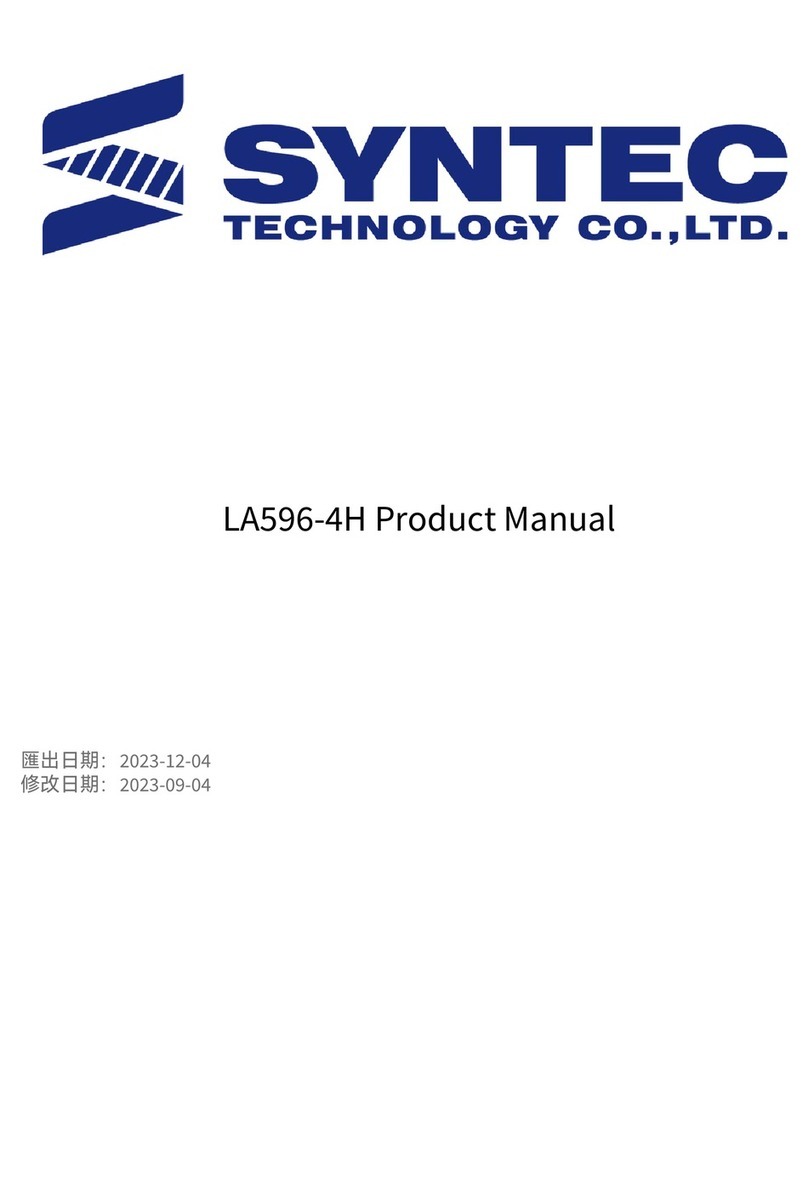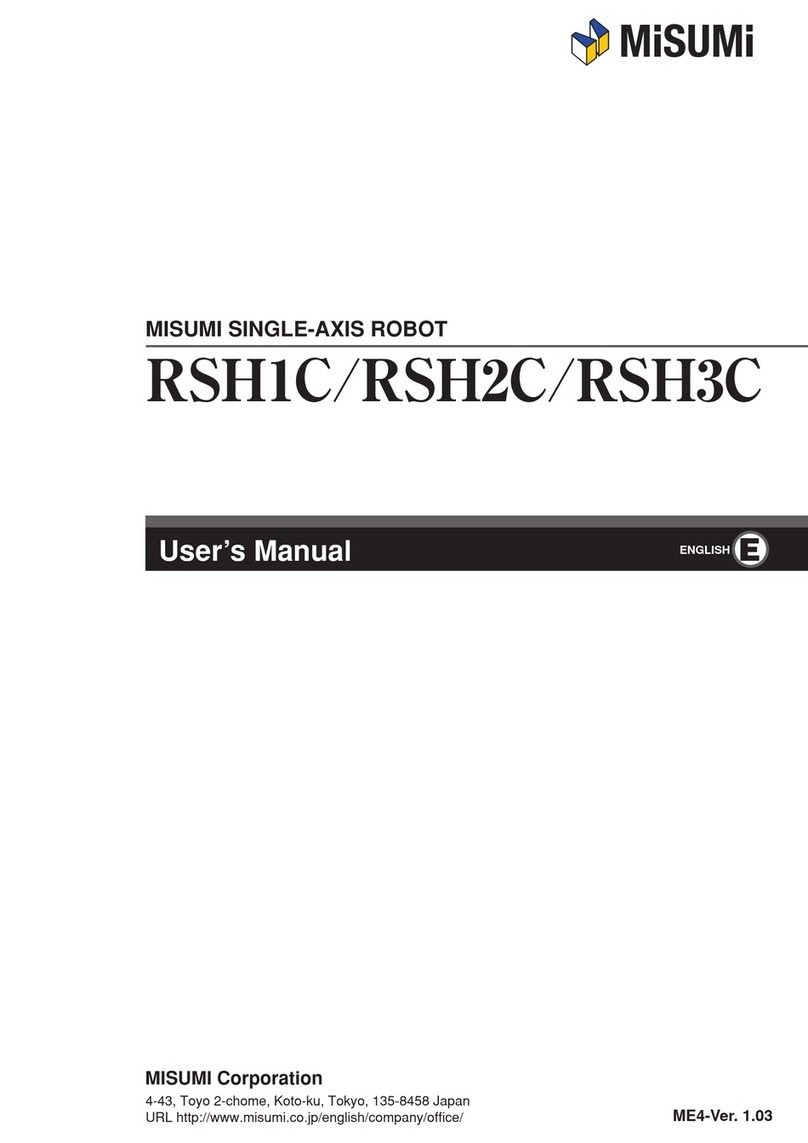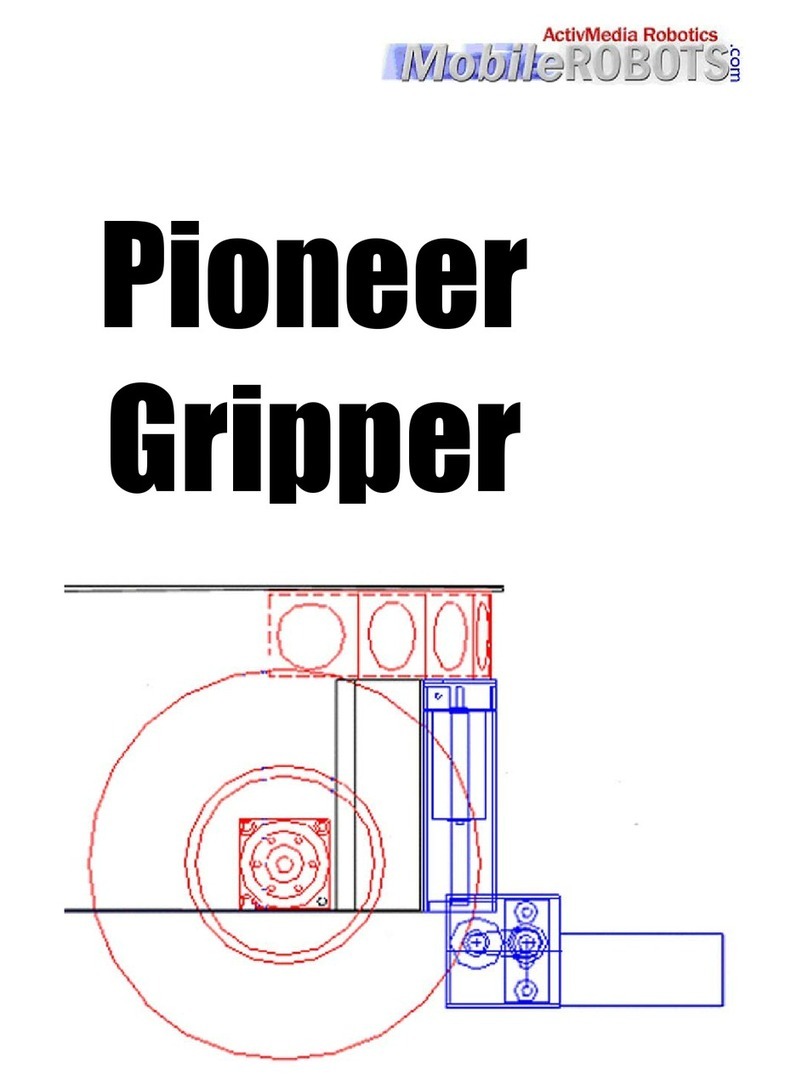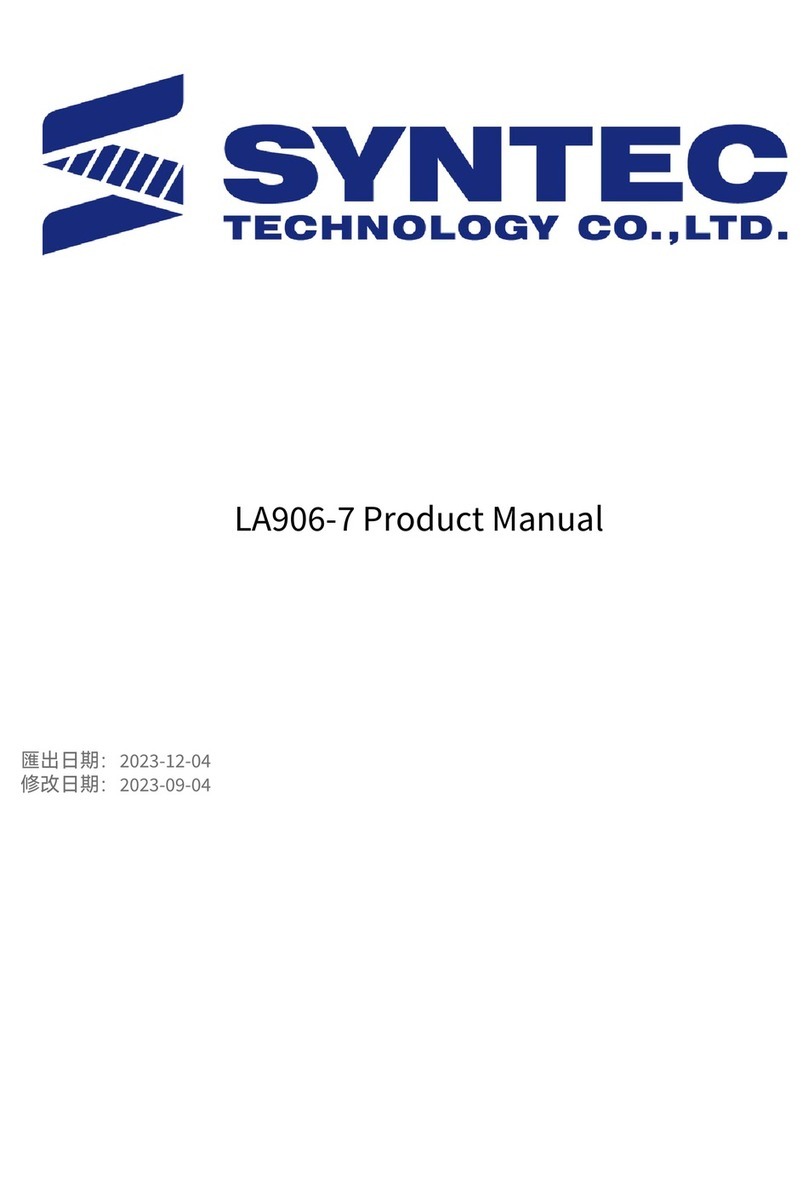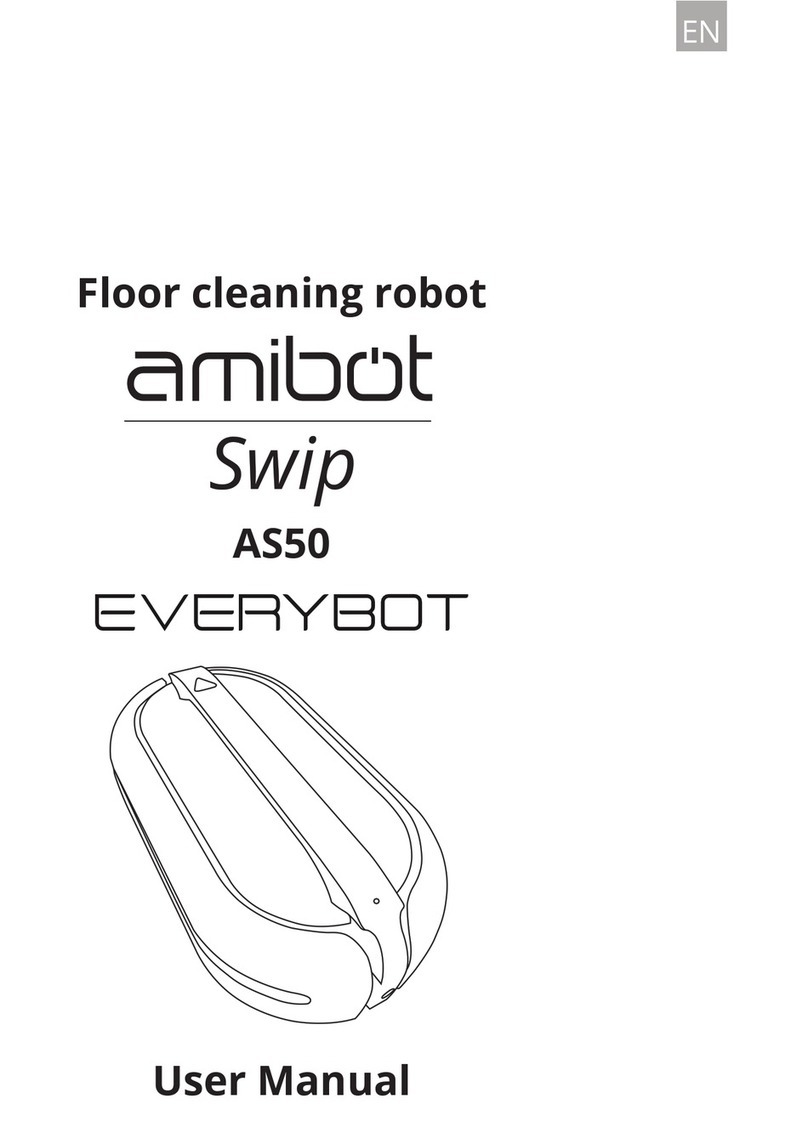Best Choice Products SKY2908 User manual

SKY2908
Ver. 2
INSTRUCTION
MANUAL
Intelligent RC Action Robot

Pg. 2
Pg. 2
Thank you for choosing us! Since 2002, Best
Choice Products has been bringing customers
high-quality products at the absolute lowest
price. With everything ranging from instruments
and toys to furniture and outdoor, we’ve got
your everyday living essentials covered. We’re
centered around a customer-first philosophy –
with free shipping, exceptional customer
service, and a catalog sourced with you in mind.

Pg. 3
•This product is not suitable for children under 5 years old.
•Products with small parts may be swallowed by mistake and cause a choking hazard.
•When this product is damaged, stop using and playing it to avoid causing harm.
•These instructions contain important information and should be preserved. All packaging
materials, such as tape, plastic sheets, packing locks and tags are not part of this toy and
should be discarded for your child’s safety.
•Toy should be used under adult supervision.
•Avoid exposure to direct sunlight and excessive heat.
•If any parts are missing, broken, damaged, or worn, stop using this item until repairs are
made and/or factory replacement parts are installed.
•Do not use this item in a way inconsistent with the manufacturer’s instructions as this
could void the product warranty.
NOTICE Please retain these instructions for future reference.
PARTS
5 PCS 1 PC
DART REMOTE CONTROL
AB
1 PC
USB CHARGING
CABLE
C
TOOLS REQUIRED
PHILLIPS
SCREWDRIVER 3 AAA BATTERIES
+AAA -

Pg. 4
LED GLOWING
EYES
START
BUTTON
LED LIGHTS
DART
LAUNCHER
LED LIGHTS
ON/OFF
(BACK OF ROBOT)
ROBOT DIAGRAM

Pg. 5
OPERATING INSTRUCTIONS:
NOTE: After 20 seconds of non-use, the robot will go in standby mode. After 3 minutes of non-use, the robot
will go into sleep mode. Press the start button on the robot’s chest to wake it from sleep mode.
Forward/Backward: The robot walks forward/backward with accompanying sound eects.
Left/Right: The robot walks into a left/right turn with accompanying sound eects.
Mode Switch (Walking): Press to switch to a faster walking mode.
Slide forward/backward: The robot slides forward/backward with accompanying sound eects.
Slide left/right: The robot slides into a left/right turn with accompanying sound eects.
Mode Switch (Sliding): Press to switch to a faster sliding mode.
Shoot 1: Shoot darts with accompanying sounds and lights.
Shoot 2: Shoot darts with laser cannon sound eects and lights.
Left arm up/down: Raise and lower the left arm.
Right arm up/down: Raise and lower the right arm.
Memo (Demo): Press to start a demonstration of the robot’s sounds, lights, and actions.
Program: Press to program up to 50 actions for the robot to perform. Press again to play the programmed actions.
Volume + / Volume – : Increase/decrease the sound volume.
Stop: Press to stop all functions and enter standby mode.
Fight 1: Press to have the robot perform a battlefield combat scene with accompanying actions and sound eects.
Fight 2: Press to have the robot perform an alternate battlefield combat scene with accompanying actions
and sound eects.
Patrol: Press to have the robot enter patrol mode with accompanying actions and scanning
sound eects.
Machine Language: Press to have the robot perform a series of robot sound eects and noises with
accompanying movements.
Music: Play MIDI music with accompanying arm and leg movements.
Dance: Press to have the robot perform a series of dance moves.
Slide
Forward
Mode
Switch Mode
Switch
Slide
Backward
Shoot 1 Volume +
Program
Memo
Volume - Shoot 2
Backward
Foward
Fight 1 Fight 2 Patrol
STOP
Music Dance
Left
Hand Up Right
Hand Up
Right
Hand Down
Left
Hand Down
Turn
Right
Machine
Language
Turn
Left Turn
Right
Turn
Left
REMOTE CONTROL DIAGRAM

Pg. 6
•Do not mix alkaline, standard (carbon zinc) and rechargeable (nickel hydride) batteries.
•Do not mix old and new batteries.
•Non-rechargeable batteries should not be charged.
•Rechargeable batteries should be charged under adult supervision only.
•Exhausted batteries should be removed.
•The supply terminals should not be short-circuited.
•Do not put batteries next to or in a heat source (fire, electronic heating device, etc.).
•Do not hit batteries against hard objects.
•Do not submerge batteries in water.
•Batteries should be inserted with the correct polarity.
•Use a screwdriver to remove the battery cover on the back of the remote.
•Insert 2 AAA batteries. Make sure they are inserted with the correct polarity.
•Replace the battery cover and secure it with a screw.
•Insert one end of the USB charging cable into the back of the robot. Insert the other end into a USB adaptor
or computer to begin charging.
•Normal charge time is 2 to 3 hours. If it is your first time using this robot, charge the battery for 3 to 4 hours.
Note: The battery may get warm while charging.
•Always switch the robot o after use.
•If unused for a long period of time, remove the batteries.
•Do not use abrasive chemicals to clean the robot or remote control.
REMOTE CONTROL BATTERY INSTALLATION
CHARGING THE ROBOT
CLEANING AND STORAGE
BATTERY WARNINGS
ON OFF

Pg. 7Pg. 7
Check out more great products:
bestchoiceproducts.com

Pg. 8
ASSEMBLY IS COMPLETE!
All items can be returned for any reason within 60 days of the receipt and will receive a full refund as long as the
item is returned in its original product packaging and all accessories from its original shipment are included. All
returned items will receive a full refund back to the original payment method. All returned items will not be charged
a re-stocking fee.
All returned items require an RA (Return Authorization) number, which can only be provided by a Best Choice
Products Customer Service Representative when the return request is submitted. Items received without an RA
may not be accepted or may increase your return processing time. Once an item has been received by Best Choice
Products, refunds or replacements will be processed within 5 business days.
All returns must be shipped back to the Best Choice Products Return Center at the customer’s expense. If the
reason for return is a result of an error by Best Choice Products then Best Choice Products will provide a pre-paid
shipping label via email. Boxes for return shipping will not be provided by Best Choice Products, and is the
customer’s responsibility to either use the original shipping boxes or purchase new boxes.
Pictures may be required for some returns to ensure an item is not damaged prior to its return. Items returned are
not considered undamaged until they are received by Best Choice Products and verified as such. All damages to
items are the customer’s responsibility until the item has been received by and acknowledge by Best Choice
Products as undamaged.
CONTACT US; WE’RE HERE 7 DAYS A WEEK TO HELP YOU!
WARNING
Manufacturer and seller expressly disclaim any and all liability for personal injury, property damage or
loss, whether direct, indirect, or incidental, resulting from the incorrect attachment, improper use,
inadequate maintenance, or neglect of this product.
PRODUCT WARRANTY INFORMATION
bestchoiceproducts.com customerservice@
bestchoiceproducts.com 844.948.8400 LEARN MORE!
Table of contents
Popular Robotics manuals by other brands
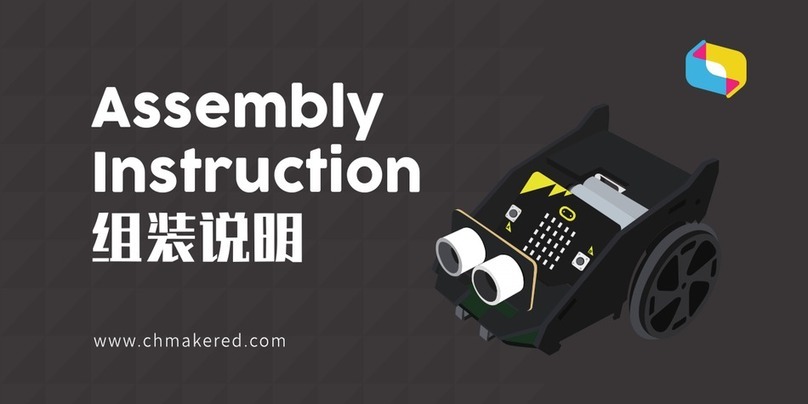
seeed studio
seeed studio BitCar Assembly instruction

ABB
ABB IRB 4400/45 Product specification

GEWO
GEWO OMEGA NEXXT operating instructions
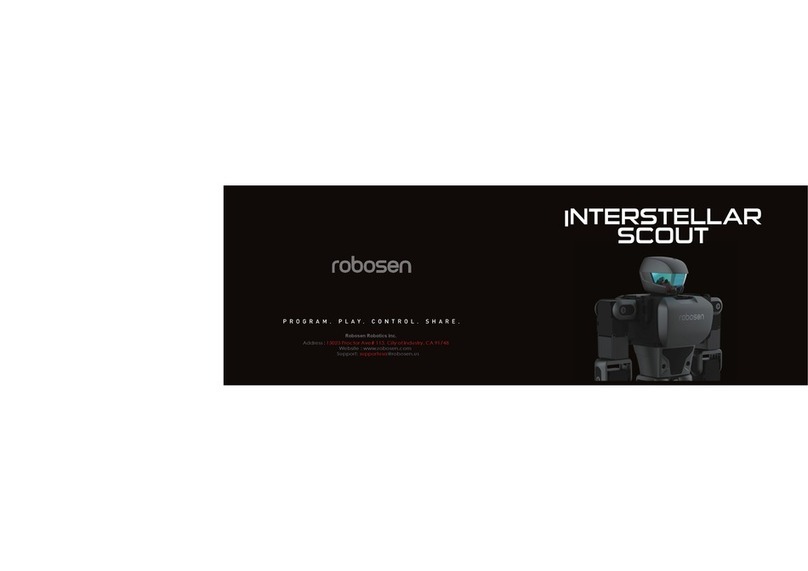
Robosen
Robosen Interstellar Scout quick start guide
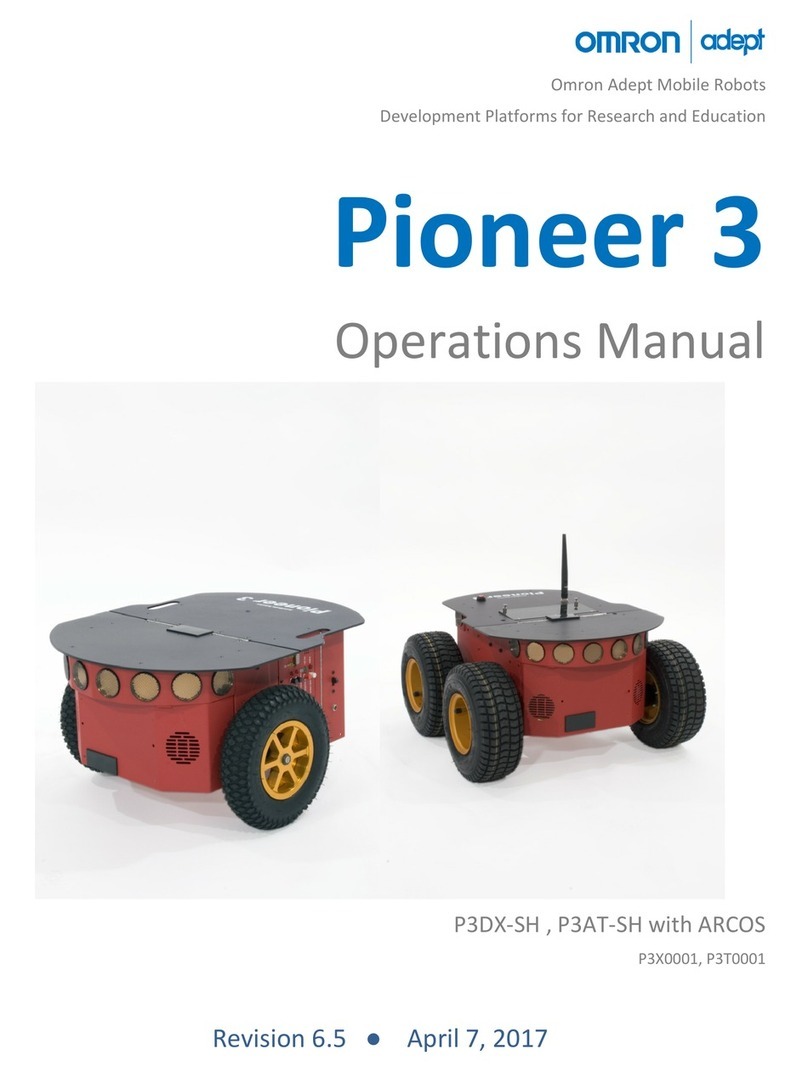
Omron Adept MobileRobots
Omron Adept MobileRobots Pioneer 3 Operation manual
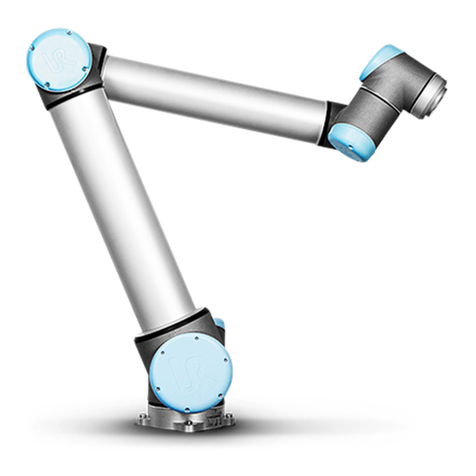
Universal Robots
Universal Robots UR10/CB3 user manual