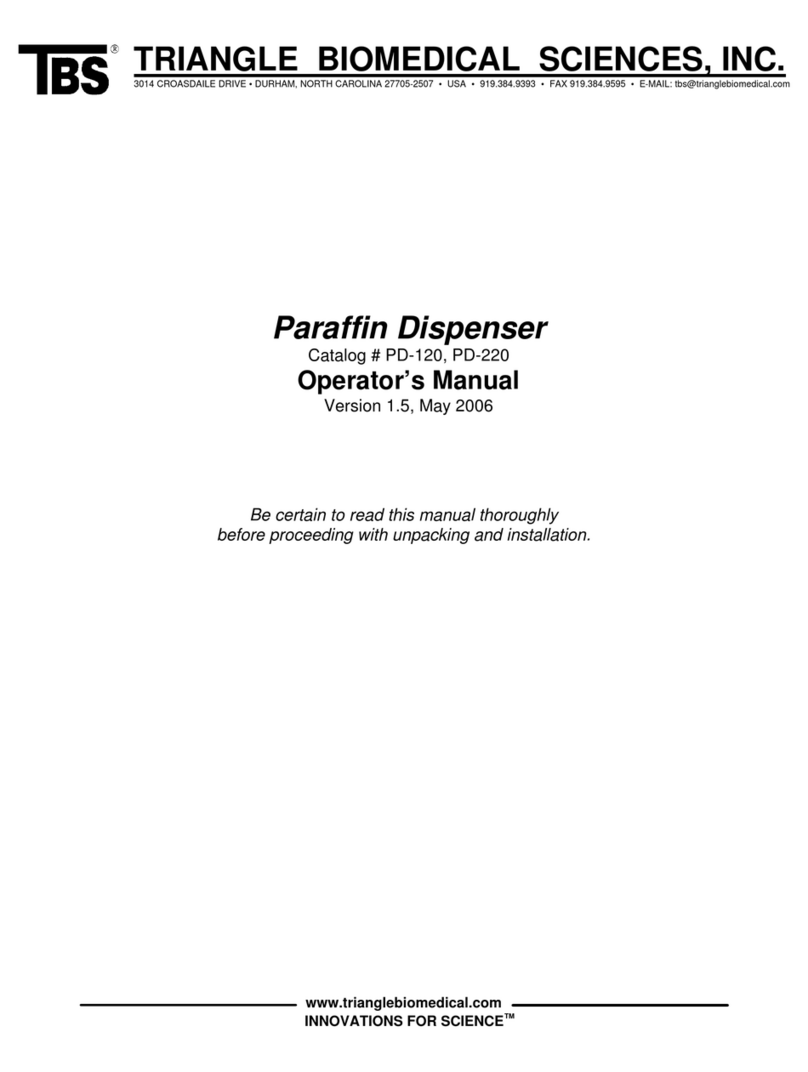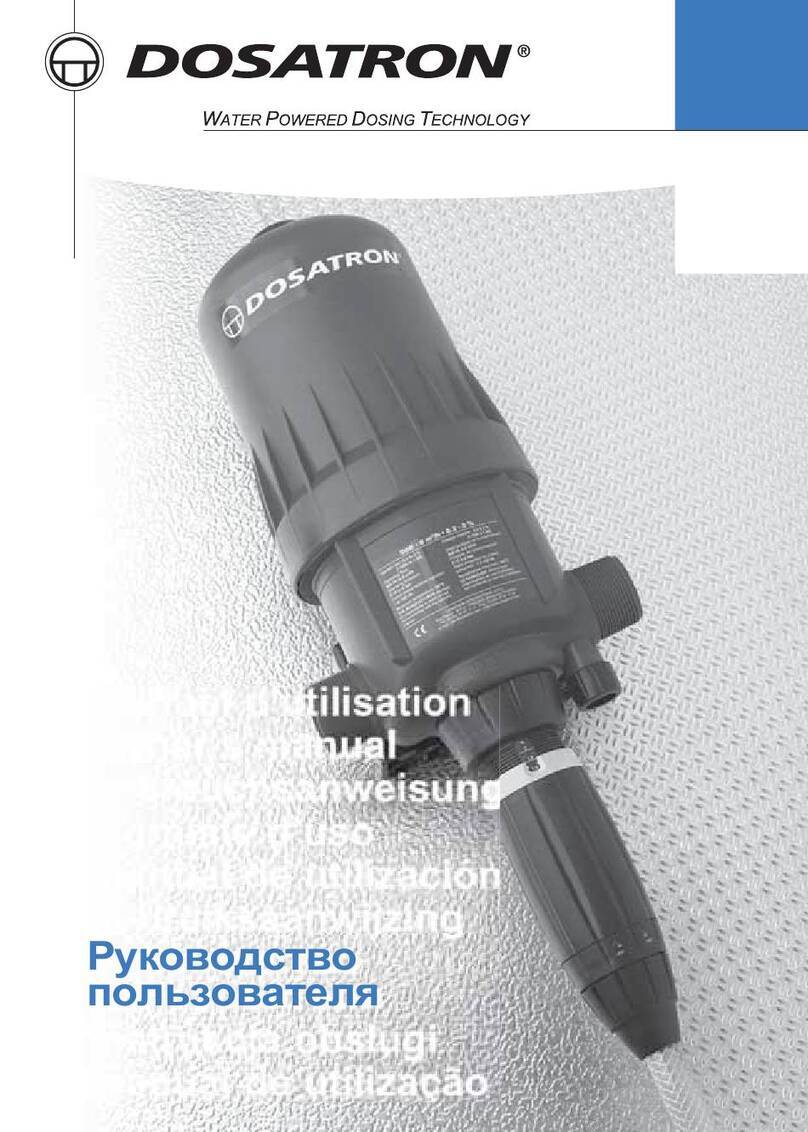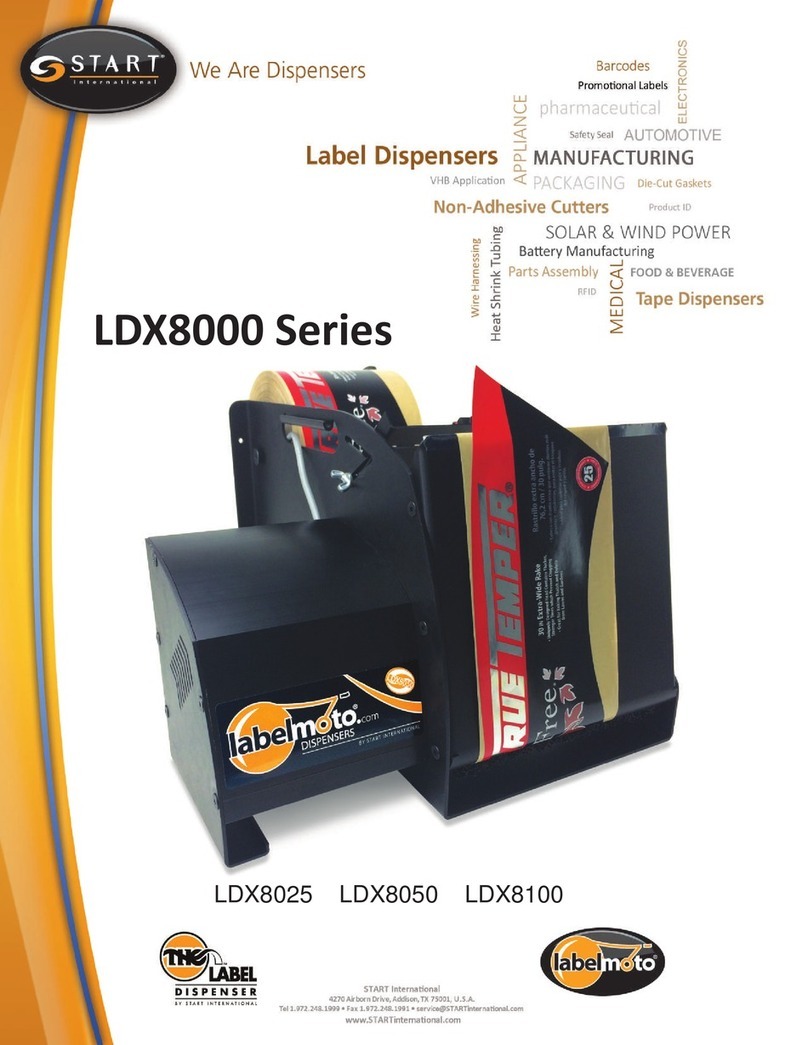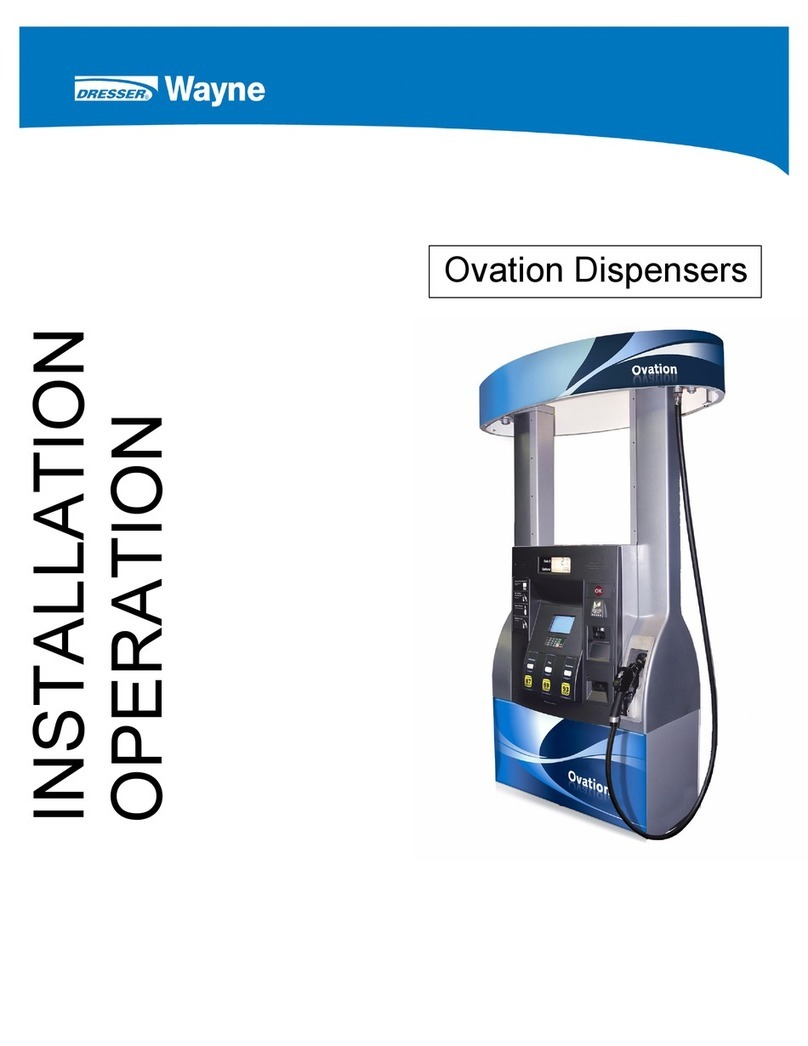Mounng:
The VersaClenz has a sensor selectable jumper in the back of the actuang mechanism which allows
for a SHORT or LONG RANGE seng due to the unit requiring an 8 to 12 inch clearance below the
sensor for proper hand detecon. Please note that the VersaClenz is NOT waterproof when selecng
a mounng locaon. Four mounng methods are listed below:
Wall mount with supplied adhesive tape:
First clean the mounng locaon with soap and water. Aer the area has dried, use the supplied
cleaning wipe to prepare the surface for mounng. Peel off one side of the supplied mounng tape
and apply one strip to the top center and the other strip to the boom center of the chassis. Peel off
the other side of the tape, level chassis then press firmly onto the final mounng locaon (See Fig. 4).
Wait 24 hours before using.
Wall mount ulizing exisng anchors:
When replacing an exisng dispenser, the base has 6 slide mount holes that match other dispensers.
Level the chassis and ghten all four screws.
New wall mount using supplied anchors and screws:
This procedure will require a small hammer, drill, drill bits, level and a screw driver. Use standard
bits for dry wall and masonry bits for le applicaons. Place the leveled chassis on the mounng
locaon to transfer the drill centers. Drill 4 holes with the proper bit. Gently tap the anchors in
place using a hammer. Screw the chassis ghtly to the wall.
Oponal floor stand:
Our floor stand can accommodate the mounng of one Touchless dispenser. An oponal sign &
sign-holder is also available.
Removing the Actuang Mechanism
To remove the actuang mechanism, depress the Retenon Clip located at the top of the actuang
mechanism to unlatch and pivot forward to remove. To reinstall, place the boom 2 pivot points into
the chassis base and pivot the top towards the chassis unl the actuang mechanism latches and clicks
into place.
Opon Sengs
• Dose Switch 1-2-3: The switch is located in the middle of the touch free actuang mechanism, behind
the front cover. Each cycle will dispense approximately 1mL of liquid/spray or .75 mL of foam soluon.
For example, seng the switch on seng 3 will acvate the dispenser 3 mes (cycles) for approximately
a 3mL dosage of liquid or 2.25mL of foam.
• SPEED and RANGE Jumpers: Remove the touch free actuang mechanism to access the jumpers
located on the back side of the casing...
SPEED - Some Loon soluons are less viscous than others; this may create a splashing problem
when soluon is dispensed. To eliminate this problem, change the dispense speed seng from
FAST (default) to SLOW by pulling the jumper and seng it on the correct pins. For foam, always
use the FAST seng.
RANGE - Hand sensor range. LONG RANGE (default) is approximately 3 to 6 inches from unit base;
SHORT RANGE is approximately 2 to 4 inches. Remove the jumper and set it on the correct pin for
the desired range. The disperser will NOT work without a jumper in place. Only adjust the RANGE
seng when needed during installaon.
Bole Informaon
The boles are disposable as well as recyclable and are NOT made
to be refilled. Each bole comes with a keyed nozzle which fits into
the corresponding keyed actuang mechanism.
Refill Installaon / Removal: Invert the bole and insert the nozzle p
into the proprietary bole index block located in the middle of the
actuang mechanism. Pivot the bole top unl it clips into the actuang
mechanism clamp. Do NOT depress the pump nozzle in the inverted
posion because this will cause fluid to dispense. Close the cover and
acvate the dispenser a few mes unl the pump is primed. Reverse
the process to remove the refill bole.
NOTE: Approach the cover release from the side while keeping hand
away from the centrally located hand-sensing elements. Releasing the
latch in this manner will avoid needless discharge of soap or
sanizer.
Cover Release Opons:
The user can select an Aached or Security cover release. Depressing the cover release will unlatch
and allow the cover to open.
Security: The Security cover release must be put in place each me a user needs to open the front
cover. The Security release opon prevents unauthorized opening of the dispenser. Place your thumb
on the security cover release and insert the top two ps into the case locaon.
Aached: The Aached cover release is used for easy access to open the front cover. Once the Aached
cover release is inserted it will lock into place. To install the Aached cover release, correctly orientate
the teeth facing up, then insert into the the boom of dispenser as shown. To uninstall, remove the
actuang mechanism, then insert a small blade flat p screwdriver between the two teeth and pry
up gently unl you can pull out the Aached cover release.
Color LED Status
The LED is located on the front le side of the dispenser below the cover. The LED should connuously
flash green when the VersaClenz cover is closed and the baeries are good. If the LED is not flashing,
then the baeries are either dead or not installed properly.
1. Green flash once a second – Baeries are good and the cover is closed
2. Green flash twice a second – Front cover open (the unit will not dispense)
3. Red flash once a second – Low baery power (change baeries soon)
4. Red flash twice a second – Change the baeries (the unit will not dispense)
5. Alternang Red / Green flash – Sensor obstrucon
(maintain a 8-12“clearance below sensor)
security key
boom view of dispenser
aached key
LED