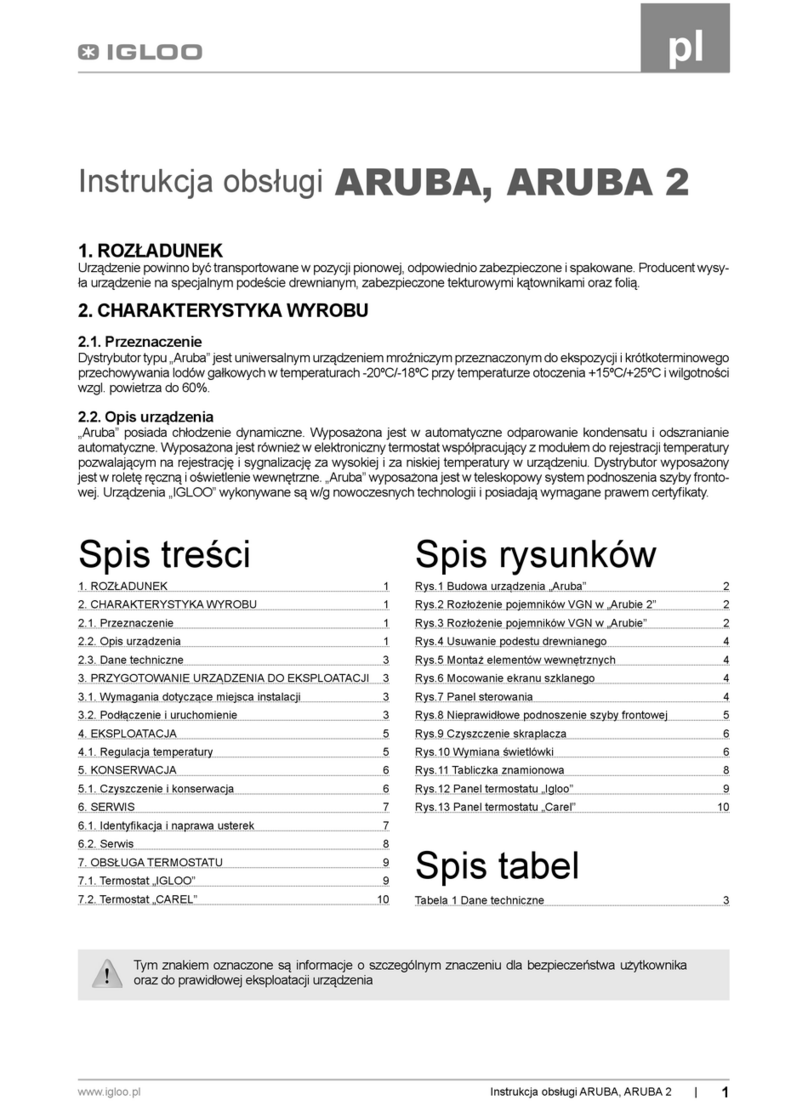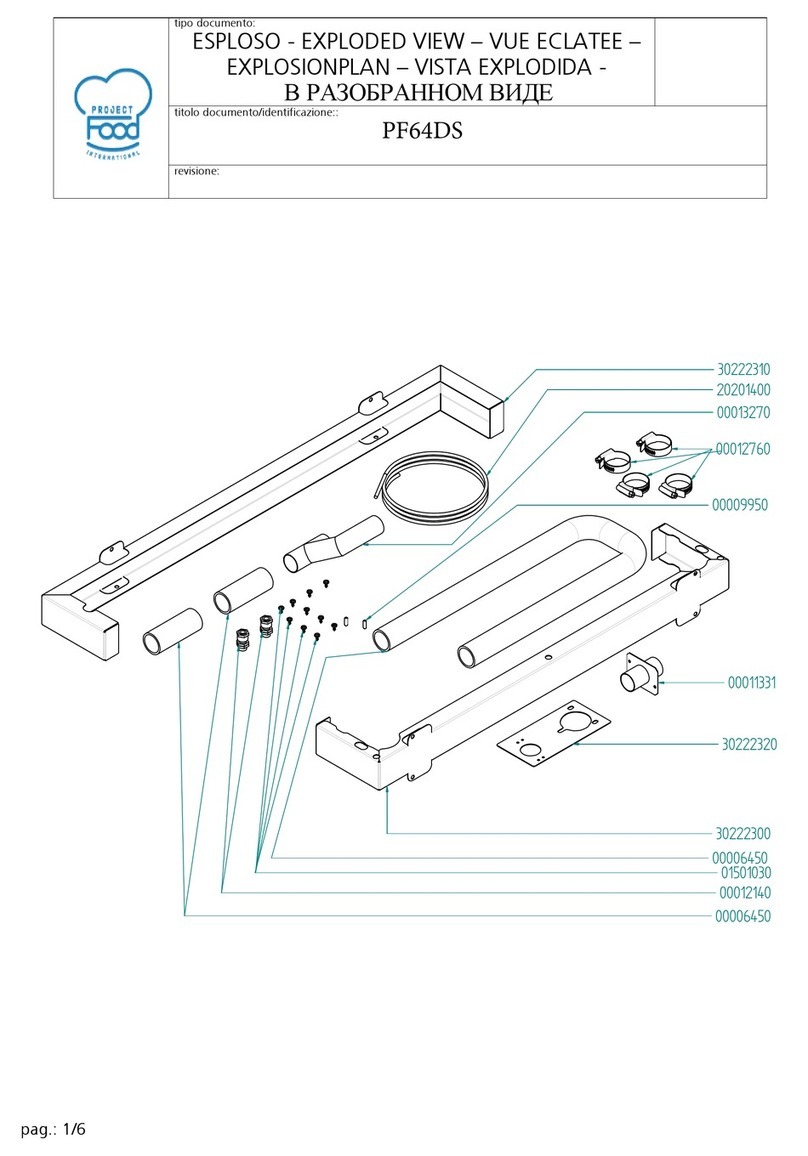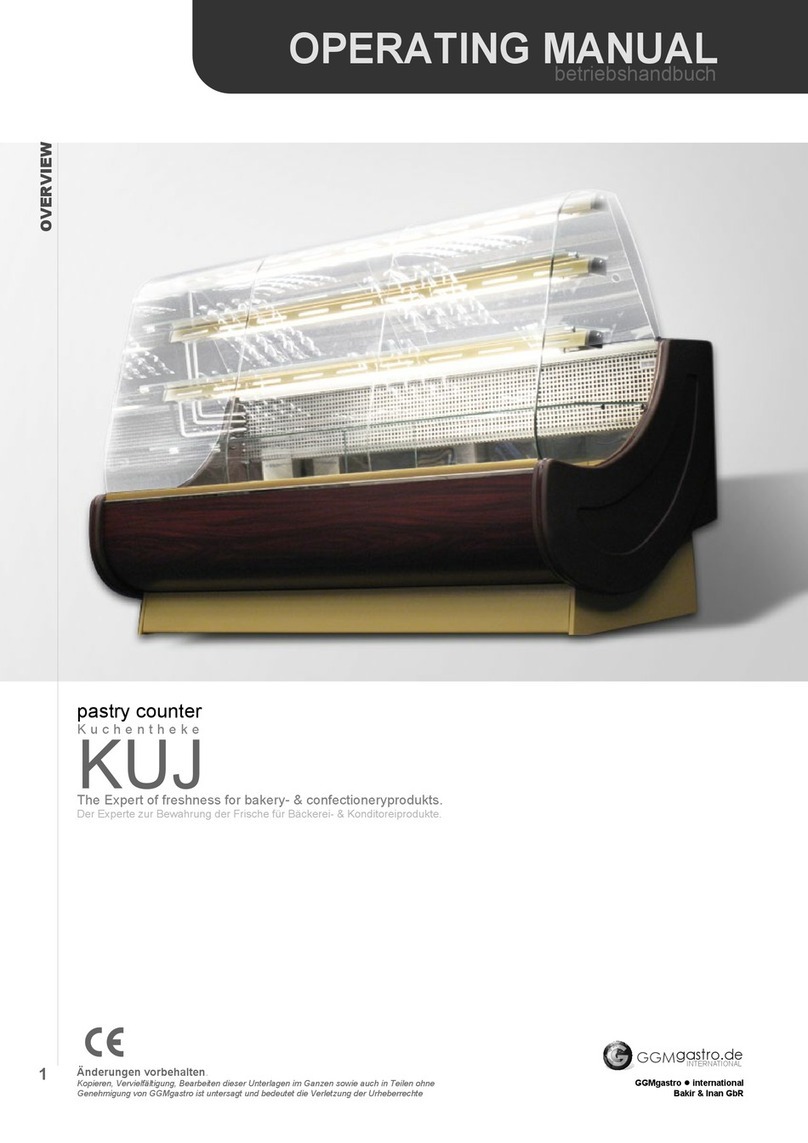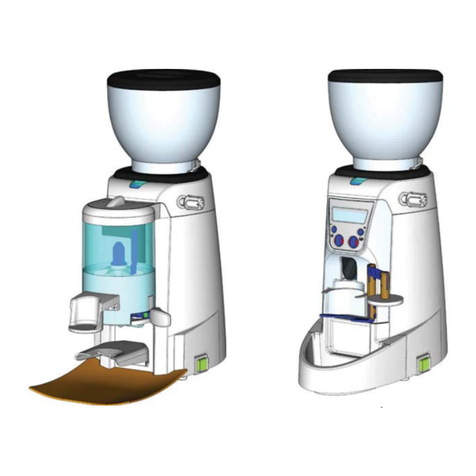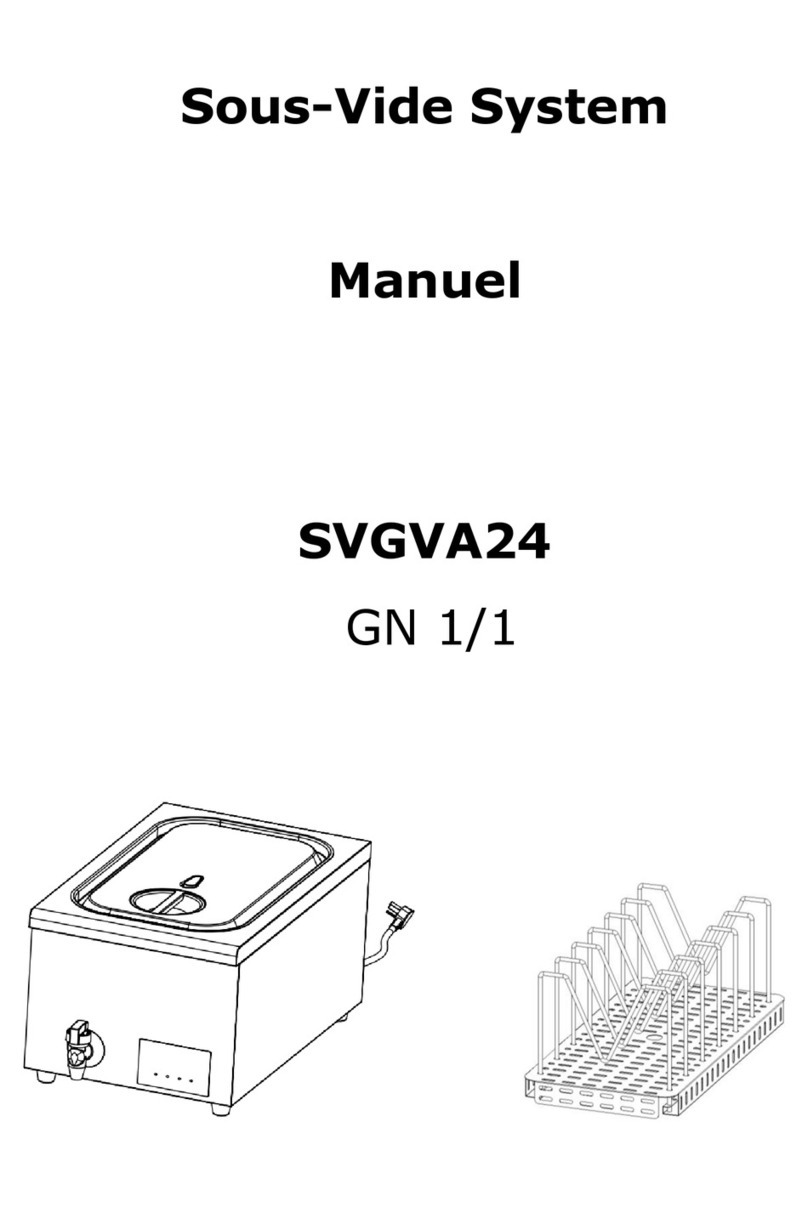BevLes Cinnabon PICA70-32-AED User manual

Innovative Foodservice Equipment Custom
DesignedforPerformance,ServiceandValue.
INSTALLATION AND OPERATING
INSTRUCTIONS
CinnabonTM Proofing Cabinet
PICA70-32-AED
INTENDED FOR OTHER THAN HOUSEHOLD USE
RETAIN THIS MANUAL FOR FUTURE REFERENCE
UNIT MUST BE KEPT CLEAR OF COMBUSTIBLES AT ALL TIMES
This equipment has been engineered to provide you with year round dependable service when used
accordingtotheinstructionsinthismanualandstandardcommercialkitchenpractices.
Toll Free: (844) 265-0250
Fax: (800) 548-9392
Website: www.BevLes.com
E-mail:
sales@BevLes.com
P/N 780086 3/06
BevLes
1525 East Lake Rd
Erie, Pa 16511
®
!
WARNING
Improper installation, adjustment, alteration, service or maintenance can cause
property damage, injury or death. Read the Installation, Operating and
MaintenanceInstructionsthoroughlybeforeinstallingorservicingthisequipment.
!
!
FOR YOUR SAFETY
Donotstoreorusegasolineorotherflammablevaporsandliquidsinthevicinityof
thisoranyotherappliance.
!

1
The BevLes Company takes pride in the design and quality of our products. When used as intended and
with proper care and maintenance, you will experience years of reliable operation from this equipment. To
ensurebestresults,itisimportantthatyoureadandfollowtheinstructionsinthismanualcarefully.
Installationandstart-upshould be performedbya qualified installer whothoroughly read, understandsand
followstheseinstruction.
If you have questions concerning the installation, operation, maintenance or service of this product, write
TechnicalServiceDepartment BevLesCompany,Inc.,1525 east Lake Rd. Erie, PA 16511
TABLE OF CONTENTS
ITEM PAGE
Safety Precautions 1
General Information 2
Unpacking Instructions 3
Setting-Up
3
Operation
4
Operating Tips 5
Safety And Health 5
Maintenance 5
Trouble Shooting 6
Parts Replacement 7
Wiring Diagram 120v 8
Wiring Diagram 208/230v 9
Parts List 10
Notes 11
Warranty 12
SAFETY PRECAUTIONS
Beforeinstallingandoperatingthisequipmentbesureeveryoneinvolvedinits operationisfullytrainedand
aware of all precautions. Accidents and problems can result by a failure to follow fundamental rules and
precautions.
The following words and symbols, found in this manual, alert you to hazards to the operator, service
personnelortheequipment.Thewordsaredefinedasfollows:
DANGER:Thissymbolwarnsofimminent hazardwhichmayresultinseriousinjuryor death.
WARNING: This symbol refers to a potential hazard or unsafe practice, which could result in
seriousinjuryordeath.
CAUTION: This symbol refers to a potential hazard or unsafe practice, which may result inminor or!
moderateinjuryorproductorpropertydamage.
NOTICE:Thissymbolreferstoinformationthatneedsspecialattentionormustbefullyunderstood
! eventhoughnotdangerous.
THIS MANUAL SHOULD BE RETAINED FOR FUTURE REFERENCE

2
GENERALINFORMATION
NOTICE:Thisproductisintendedforcommercialuseonly.Notforhouseholduse.
CAUTION: These models are designed, built, and sold for commercial use. If these models are
positioned so the general public can use the equipment make sure that cautions, warnings, and
operating instructions are clearly posted near each unit so that anyone using the equipment will
useitcorrectlyandnotinjurethemselvesorharmtheequipment.
WARNING:Checkthedataplateonthisunitbeforeinstallation.Connecttheunitonlytothevoltage
andfrequencylistedonthedataplate.Connectonlyto1phaseaslistedonthedataplate.
WARNING: Installperthespacingrequirementslistedintheinstallationsectionof thismanual.We
strongly recommend having a competent professional install the equipment. A licensed electrician
should make the electrical connections and connect power to the unit. Local codes should always
be used when connecting these units to electrical power. In the absence of local codes, use the
latest versionoftheNationalElectricalCode.
WARNING: This device should be safely and adequately grounded in accordance with local
codes, or in the absence of local codes, with the National Electrical code, ANSI/NFPA 70, latest
edition to protect the user from electrical shock. It requires a grounded system and a dedicated
circuit, protected by a fuse or circuit breaker of proper size and rating. Canadian installation must
complywiththeCanadianElectricalCode,CSAC22.2,asapplicable.
NOTICE: Local codes regarding installation vary greatly from one area to another. The National
Fire Protection Association, Inc. states in its NFPA96 latest edition that local codes are “Authority
Having Jurisdiction” when it comes to requirement for installation of equipment. Therefore,
installationshouldcomplywithalllocalcodes.
DANGER: SHOCK HAZARD De-energize and lock-out all power to equipment before
performing any maintenance, servicing or, cleaning ofthe equipment.
DANGER: SHOCK HAZARD Never clean any electrical unit by immersing it in water.
DANGER:SHOCKHAZARD- Operators should notopenanypanelsthatrequiretheuseoftools.
IMMEDIATELYINSPECTFORSHIPPINGDAMAGE
All containers should be examined for damage before and during unloading. The freight carrier has
assumed responsibility for its safe transit and delivery. If equipment is received damaged, either apparent
orconcealed,aclaimmustbemadewiththedeliveringcarrier.
A)
Apparent damage or loss must be noted on the freight bill at the time of delivery. It must then be
signed by the carrier representative (Driver). If this is not done, the carrier may refuse the claim. The
carrier can supplythenecessaryforms.
B)
If concealed damage or loss is not apparent until after equipment is uncrated, a request for inspection
must bemadetothe carrier within 15days.Thecarriershouldarrangean inspection. Be certaintoholdall
contentsandpackagingmaterial.
Installationandstart-upshouldbeperformedbyaqualifiedinstallerwhohasthoroughlyread,understands
andfollowstheseinstructions.

3
UNPACKING INSTRUCTIONS:
Note: All Bevies cabinets are tested, inspected and expertly packed to insure arrival in a ready-to-use
condition.Ifanydamageorlossisdiscoveredwhenunpacking,askthecarrier'sagent(inwriting)toinspect
theproduct.Thismustbedonewithin15daysofdelivery.Youcanthenfileaformalclaimwiththecarrier.
This product has been shipped securely packed on a wooden pallet, covered with a protective bag and
corrugated shipping container and sealed with durable banding material. Carefully read the following
unpackinginstructionsandproperlydisposeofallpackagingmaterials.
To open:
1.
Carefullycutandremovebandingmaterial.
2.
Carefullyliftthecorrugatedcontainerofftheproduct.
3.
Opendoor(s)and removethecartonscontainingthewire racks,pansupports, andallpacking
materials(tape,cardboard,etc.)
4.
Carefullylift cabinetoffpallet.
5.
Check model number on the serial number label, located on the left side of the unit.
6.
Releaseallwheelbrakes
SETTING-UP
1.
Remove all protective film from interior and, exterior surfaces on cabinet, and doors.
2.
Placethecabinetinthelocationwhereitwillbeoperated.Wheninpositionsecurethebrakeson
thefronttwowheels.Thesebrakesshouldalwaysbelockedwhenthecabinetisinuse.
3.
Install 1" NPT drain coupling, if needed (fig. 1) and connect drain line (by others) This will be
used to drain the cast aluminum water pan.
4.
Make certain that your unit is properly connected to the correct power source as specified on
the serialnumberlabel, located on the side of the unit.
5.
Insert a half size sheet pan 18” x 13" (not provided with proofer) in the slides under the base of
thecabinet.Thiswillserveasacondensation drippanwhencabinetisinuse.
6.
Open the cartons containing the pan supports and install all supports in cabinet. Starting from
thebottom. Skip (2) slots between each support, to achieve a 4 1/2" spacing between racks.
7.
Open the cartons containing the wire racks, and install racks in cabinet.
Fig. 1

4
OPERATION
1.
Verifythatwheelbrakesareinlockedposition(fronttwocasters).
2.
Make sure stainless steel drain plug is in place in the cast aluminum water pan,
and fill it 1/2to3/4full
3.
Make sure the polycarbonate water pan cover is properly in place with the holes over the pan.
for steps 4,5 and 6 see fig.2
4.
Pushthepowerswitch tothe"ON"Position. Alwaysusethisswitchtoturntheunit"ON"or"OFF".
5.
Set the temperature control to the desired cabinet temperature. 90°F to 110°F is recommended as
a starting position. Increase or decrease the cabinet temperature as needed to best suit your
application.
Toselectdesiredcabinettemperature:
1.
PressSETkeyundercabinettemperaturedisplay. .
2.
PressINCREASEkeyorDECREASEkeytoadjustcabinettemperature.
3.
PressSETkeytolock-indesiredcabinettemperature.(Ifyoudon'tpresstheSETkey the
temperaturesettingwillrevertbacktoprevioussetting).
6.
Set the humidity control to the #3 or #4 position. This can be increased if necessary to suit your
specificapplication.
7.
Makecertainthatthe18"x13" sheetpan(notprovidedwithproofer)thathasbeeninsertedinthe
slidesonthebottom ofthebase is under the square hole to catch any condensation.
8.
Verifythatthedoor(s)isclosedandlatched.
9.
Allow approximately 30-45 minutes for the cabinet to achieve the necessary temperature and
humiditythatyoudesire.
10.
Thecabinetisnowreadyforproductplacementandthestartoftheproofingprocess.
Fig.2
Note: Different products, or even different batches of the same product may require different cabinet
temperaturesandhumiditysettings.Thismayresultinlonger,orpossiblyevenshorterproofingtimes.
OPERATINGTIPS
Always inspect wheel brakes before attempting to move the cabinet. Make certain that brakes are in the
lockedpositionbeforeplacingcabinetintooperation.
During "cold" start-up you may want to set the Humidity Control to the HI setting for 10 to 15 minutes to
accelerate the humidity process. Remember to re-set the Humidity Control back to the desired setting
before beginning the proofing process. Once the cabinet has been loaded with product and the proofing
Proofer Control Panel
Cabinet Temperature Display
Humidity Control
OPERATING INSTRUCTIONS
xxxxxxxx xxx xxx xxxxx xxxxx xxxxxxxx
xx xxxxxxxxx xxxxxxxx xx x xxxxxxxx xxxxx
xxxxxxxxxxxxxxxxxxxx xxxxxxxxxxx xxx xx
x x xxx xxxxxxxx xxxxx x xxxxx xx xxxxxxxx
xxxxxxxxxxxxxxxxx xxxxxxxxxxxxx xxxxxxx
xxxx xxxxxxxxxx xxxxxxxxx xxxxxxxxxxx xx
xxx xxxxxxxx xxxxxxxx xxxxxxxxxxxx xxxxx
POWER
ON
CABINET TEMP.
CABINET HUMIDITY
SET
OFF
Power Switch
Temperature Control

5
processhasstarted,theprooferdoor(s)shouldnotbeopeneduntilproofinghasbeencompleted.
The 18" x 13" sheet pan (not provided with proofer) that serves as a drip pan under the cabinet base
should bechecked,andifnecessary,emptiedattheendofeachday.
Thecabinetshouldbecleanedwhenevernecessary.Itshouldbethoroughlycleanedatleastonceaweek.
Note: It is recommended that humidity be kept at the minimum level that is practical for your operation.
Excessivehumiditywithcondensationonthewallsand/orbaseofthecabinetisnotconsidereddesirable.
SAFETY AND HEALTH
BevLes Proofing Cabinets meet all cUL and NSF requirements. Always operate this proofer in
accordance with the operating instructions found in this manual. Never remove the humidity-heating
module withoutfirst disconnecting (unplugging) the unit from its power source. The cabinet is designed
and built for easy cleaning.Itshouldbecleanedfrequentlyasdescribedinthemaintenancesection.
MAINTENANCE
Cleaning: This cabinet was designed and built for maximum sanitation. It is not self cleaning, so it should
be cleanedfrequentlywithsoapandwater.
1.
NEVERUSESTEELWOOLORCAUSTICCLEANINGCOMPOUNDS.
2.
MakesurethattheunitisturnedOFFanddisconnected fromtheelectricalservice.
3.
Remove the polycarbonate water pan cover and side covers from the humidity-heating
module.
4.
Removethepansupportsandverticaluprights.
5.
Removetheventfromtherearwall.
6.
Clean inside of cabinet with soap and water. Clean polycarbonate water pan cover and
door(s)withsoftsponge,soapandwater.
NEVER USE HARSH CLEANING SUBSTANCES OR ABRASIVES TO CLEAN
POLYCARBONATE SURFACES,ORTHECAST ALUMINUMWATERPAN.
7.
Remove and clean the 18" x 13" drip pan (not provided with proofer) from under the cabinet
base.
If necessary, the humidity-heating module can be removed by, first disconnecting the external drain and
removing the coupling,(fig.1). Then removing the two (2) black knobs (one located at each side on the
moduleonthe exteriorof the cabinet).The module can be pulledout of the cabinet for additional cleaning.
We suggest that you clean the water pan at least once a month with a solution of white vinegar and hot
water.Allowwhite vinegartoremainin waterpan overnight.Thenuseasoft clothtowipeawayanymineral
buildup.
Important:Whenplacingthehumidityheatingmodulebackintothecabinetmakecertainthatthemoduleis
pushed tightly against the cabinet and secured with the two (2) black knobs. Check to see that the one
inch air flow opening at the rear of the humidity-heating module is behind the back vent that hangs on the
rear wall of the cabinet. This is necessary to maintain uniform temperature and humidity distribution
throughoutthecabinet.
IF REPLACEMENT PARTS ARE EVER REQUIRED, ONLY USE PARTS THAT HAVE BEEN
APPROVED BYBEVLESCOMPANY,INC.
Should you require assistance, or service contact the BevLes service line at (844)265-0250 When you
phone please have the model number and serial number of the proofer. This will assist our service
technicians in providing you immediate assistance. You may want to briefly review the Troubleshooting
Tipsbeforeyoucontactourfactory.

6
TROUBLESHOOTING TIPS
NoPower
Ifyourprooferfailstostartwhenthepowerisappliedviapowerswitch:
1.
Check to see if the unit is properly connectedto correct power source as specified on the serial
numberlabel.
2.
Check to see that your power source (wall receptacle) has power - inspect circuit breaker.
3.
Disconnectpowercordandvisuallyinspectforanydamage.
4.
ContacttheBevlesTechnicalServiceDepartmenttorassistance.
ExcessiveHumidity
Ifyourprooferisproducingexcessivehumidity:
1.
Check the setting on the humidity control knob on the control panel, to see if it is set where
you normally operateat.
2.
Check the base of the cabinet to see if the excess humidity is draining through the drain hole
in thecenterofthebase.
3.
ContacttheBevLesTechnicalServiceDepartmentforassistance.
NoHumidity
Ifyourprooferisproducingnohumidity,orconsiderablylessthannormallyachieved:
1.
Inspectwaterlevelinthewaterpan.
2.
Check the setting on the humidity control knob on the control panel, to see if it is set where
you normally operateat.
3.
Checktoseeifthecabinetdoor(s)areclosed.
4.
Makecertainthatthe humidity-heatingmodule's one inch air flowopening (at rear of module)is
behindthecabinetbackventthathangsontherearwallofthecabinet.
5.
Make certain that the polycarbonate water pan cover is correctly positioned over the entire
water pan andthelouverslocatedinfrontofthewaterpan.
6.
Verifythatthefanblowerisoperating.
7.
ContacttheBevLesTechnicalServiceDepartmentforassistance.
ExcessiveHeat
Ifyourproofertemperatureishigherthannormal:
1.
Check the setting on the temperature control to see if it is set where you normallyoperateat.
2.
Check the ambient room temperature to see if it is greater than your desired proofing
temperature.
3.
ContacttheBevLesTechnicalServiceDepartmentforassistance.
NoHeat
Ifyourprooferisproducingnoheat,orconsiderablylessthanyounormallyachieve:
1.
Check the setting on the temperature control to see if it is set where you normally operateat.
2.
Checktoseeifthecabinetdoor(s)iscompletelyclosed.
3.
Makecertainthatthehumidity-heatingmodule'soneinchair-flowopening(atrearof module)is
behindthecabinetbackventthathangsontherearwallonthecabinet.
4.
Verifythatthefanblowerisoperating.
5.
ContacttheBevLesTechnicalServiceDepartmentforassistance.

7
Parts Replacement
TOACCESS ELECTRICAL COMPONENTS:
1.
Make sure the unit is turned off and disconnected from electrical service.
2.
Disconnect drain line and remove coupling (see fig. 1 page 4)
3.
Remove the two black handled knobs (one located on each side of the control panel).
4.
Pullthemoduleoutfromthecabinet.
Refertodrawingsaboveforsteps5,6and7.
5.
Remove screws(3) and stainless steel drip edge.
6.
Turn module over, and removescrewsfromthebottom of the module.(7screwseach side).
There will be (4) nylon caps and spacers, save and reuse.
7.
Removescrewsfromtheback side ofcontrolpanel.(4screwseach side).
8.
Carefully pull control panel forward.
After installing any new components, reverse theabove steps. Make certainthat the oneinchair-flow
opening at thebackofthemoduleisupbehindthecabinet'sbackvent hangingontherear wall.
Refertowiringdiagramsforadditionalinformation.

8
Amp rating: 120v Models 13 amps

9
Amp rating: 208/230v Models 7.5/6.8 amps

10
Part Number Description Qty.
720671 Pin Hinge 6
741874 Hinge, Cabinet Side 6
741875 Hinge, Door Side 6
750720 Pin, Latch 3
750419 Latch 3
781285 Latch Spring 3
750132 Latch, Butt 6
780036 Caster 5" Swivel w/Brake 2
780040 Caster 5" Swivel 2
783116 Knob Threaded 1/4-20 Bottom Module 2
784013 Wire Shelf 11
751121 Hanger, Slide Guide (Shelf/Pan Support ) 22
740352 Back Vent Panel 1
751061 Retainer, Wiper Strip Extrusion 3
702520 Wiper Strip, White Silicone 3
742764 Side Cover, Heating Unit Aluminum 2
760040 Water Pan Cover, Polycarbonate 1
784124 Handle, Water Pan Cover 1
760055 Replacment Door Glass Polycarbonate, Clear 3
740223 Bracket, Mounting, Sensor 1
782092 Knob, Infinite Switch, Black 1
740348 Upright, 50.75" Long 1 1/2" Spacing 4
781295 Drain Brass 1
742745 Drain Coupling Weldment 1
781503 Drain Plug Stainless Steel 1
1
784448 Transformer, 120/240V 1
782204 Motor, Blower, & Housing 120V Proofer 1
782205 Motor, Blower & Housing, 240V Proofer 1
782088 Switch, Infinite, 120V/15A 1
782224 Switch, Infinite, 240V/15A 1
782226 Switch, Rocker, DPST, Black/Whi, 277V, 20A 1
1107200 Block Terminal, 6 Station 600V 1
782020 Heating Element Blower 1000W, 120V 1
784308 Heating Element Blower 1000W, 240V 1
782162 Relay, Solid State, 50A-240VAC 1
784737 Controller, Temperature Set 60-125 Deg. F 1
Replacement Parts Mechanical
Replacement Parts Electrical

11
Notes:

12
BEVLES COMPANY LIMITED WARRANTY
1525 East Lake Road • Erie, PA 16511
Phone: (844) 265-0250 Fax: (800) 548-9392
1.
Bevles warrants to the original purchaser that on the date the equipment is shipped (sold), it will be
free of defects in materials or workmanship. Bevles will, at it’s discretion, repair or replace, during
the warranty period printed below, any part that has a defect in material or workmanship that was
present when the product shipped from Bevles, and which manifests itself during the warranty
periodundernormaluseandservice.
Parts:Two*yearsfromdateoforiginalshipmentfromtheBevlesfactory.
Labor:One**yearfromdateoforiginalshipmentfromtheBevlesfactory.
* Air Circulation BlowerAssemblies (motors) and Power Switchesshall beone year fromdate of
originalshipment.
Calrod“Air” HeatingElementsshallbethreeyearsfromdateoforiginalshipment.
** Allelectricalcomponents120daysfromdateoforiginalshipment.
2.
Bevles must be contacted, and pre-approval must be issued by the Bevles factory prior to any type of
service being performed. Bevles assumes no responsibility for any charges that were not expressly
authorizedbytheBevlesfactory,orforanychargesthatexceed, inBevles’sole judgement, normaland
customaryamounts.
3.
Bevles will pay UPS Ground charges for any part that has a defect in material or workmanship that was
present when the product shipped from Bevles, and which manifests itself during the first year of the
warranty period under normal use and service. All warranty replacement parts will ship F.O.B. Bevles
factory, Erie, PA16511.
4.
This warranty shall be void in its entirety if any abuse of, misuse of, alteration/modification of or
improper maintenance of original product occurs. If, at any time a claim is reported to Bevles, and the
purchaserisdelinquentinpaymentfortheproduct,warrantywillnotapply.
5.
Buyer’s Remedies-If a Bevles product fails due to a defect in material or workmanship in conformity
with the warranties in paragraph one, buyer shall notify Bevles of such failure within a reasonable time,
but in no event beyond fifteen (15) days of such discovery of defect in material or workmanship.
Bevles shall provide, in its sole discretion, either the repair or replacement of any defective or any non-
conforming part. Bevles specifically disavows any other representation, warranty or liability relating
tothecontinueduseoftheproduct.
6 Exclusion of consequential and incidental damages-In no event shall Bevles be liable for any
incidental, special, indirect, or consequential damages, whether resulting from non-delivery or from
the use, misuse, or inability to use the product, or from defects in the product, or from Bevles’
own negligence or other tort. This exclusion applies regardless of whether such damages are sought
for breach of warranty, breach of contract, negligence, or strict liability in tort or under any other legal
theory.
7. Disclaimer of warranties-The warranties contained in paragraph one above are the exclusive
warranties given by Bevles and supersede any prior, contrary, or additional representations, whether
oral or written. Bevles hereby disclaims and excludes all other warranties-whether expressed,
implied, or statutory-including any warranty of merchantability, any warranty of fitness for a
particular purpose, and any implied warranties otherwise arising from course of dealing or usage of
trade.
12/15
Table of contents
Other BevLes Commercial Food Equipment manuals
Popular Commercial Food Equipment manuals by other brands
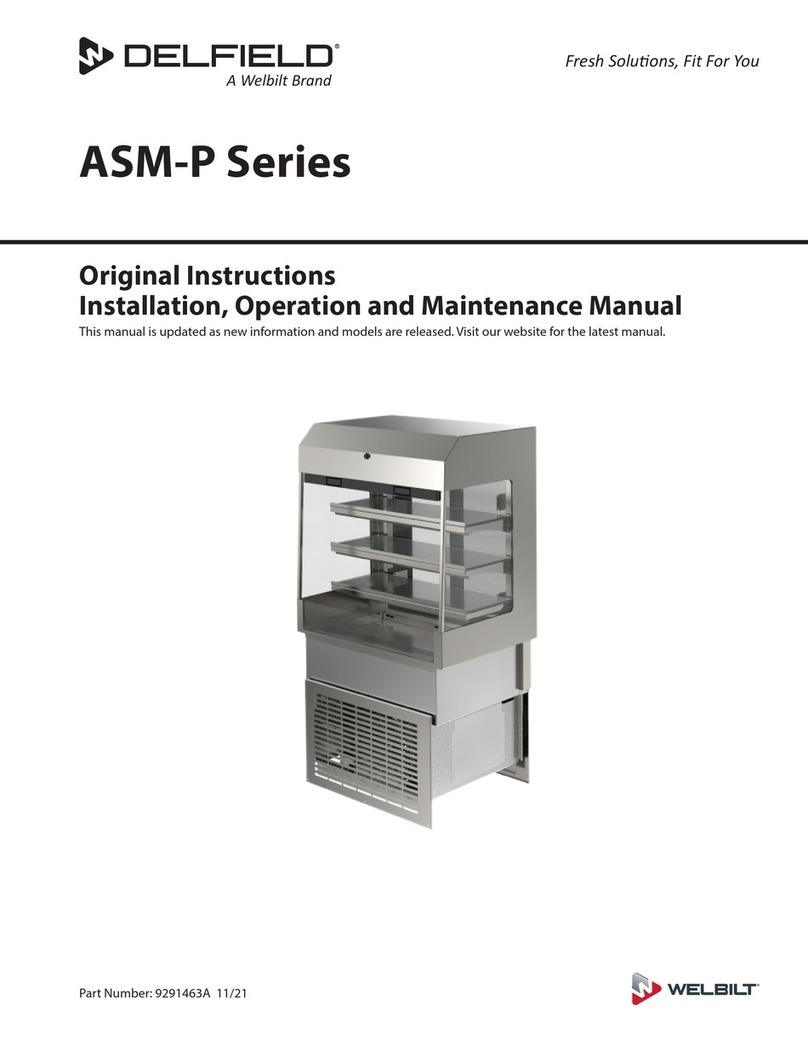
Welbilt
Welbilt Delfield ASM-P Series Installation, operation and maintenance manual

Glastender
Glastender GT-18 Operation manual
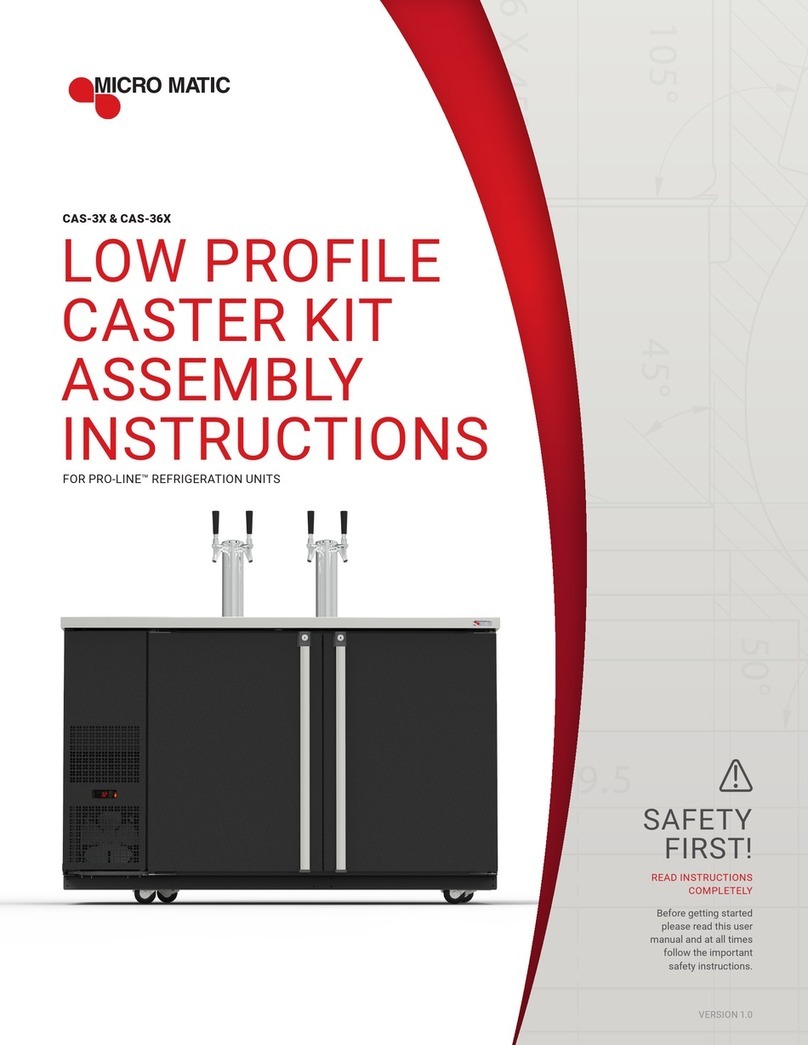
MICROMATIC
MICROMATIC CAS-36X Assembly instructions

Alto-Shaam
Alto-Shaam 10-18W Installation operation & maintenance

GGM gastro
GGM gastro ST16 Series user manual
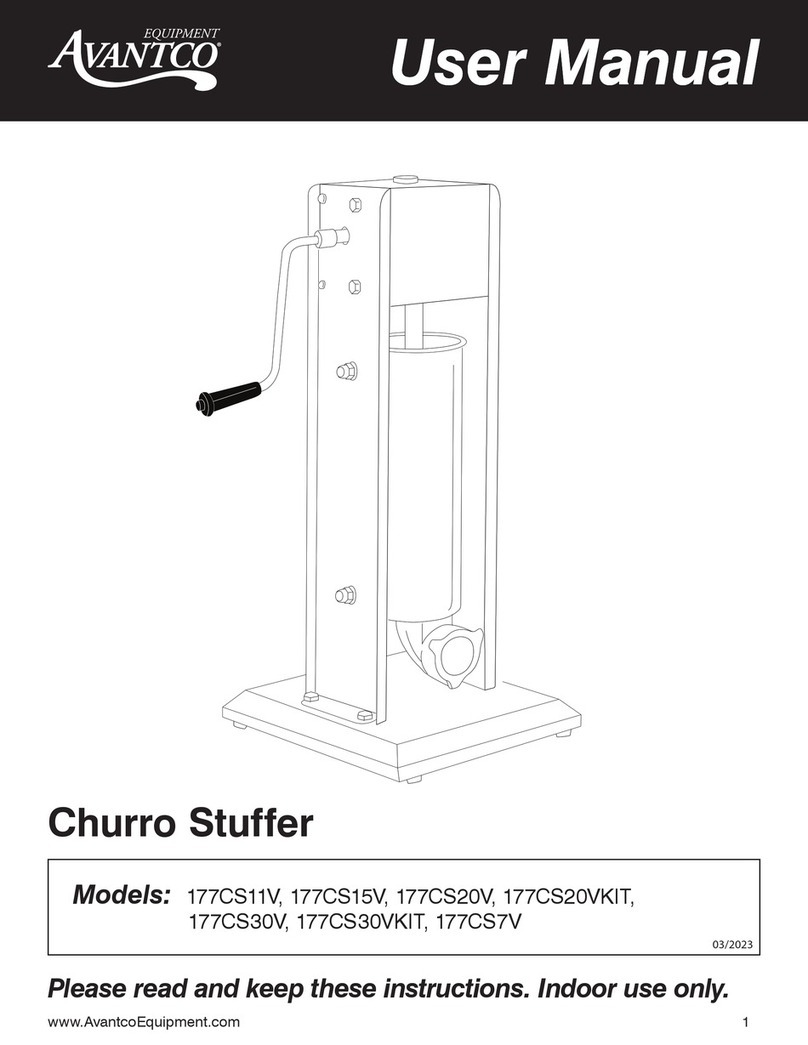
Avantco
Avantco 177CS11V user manual