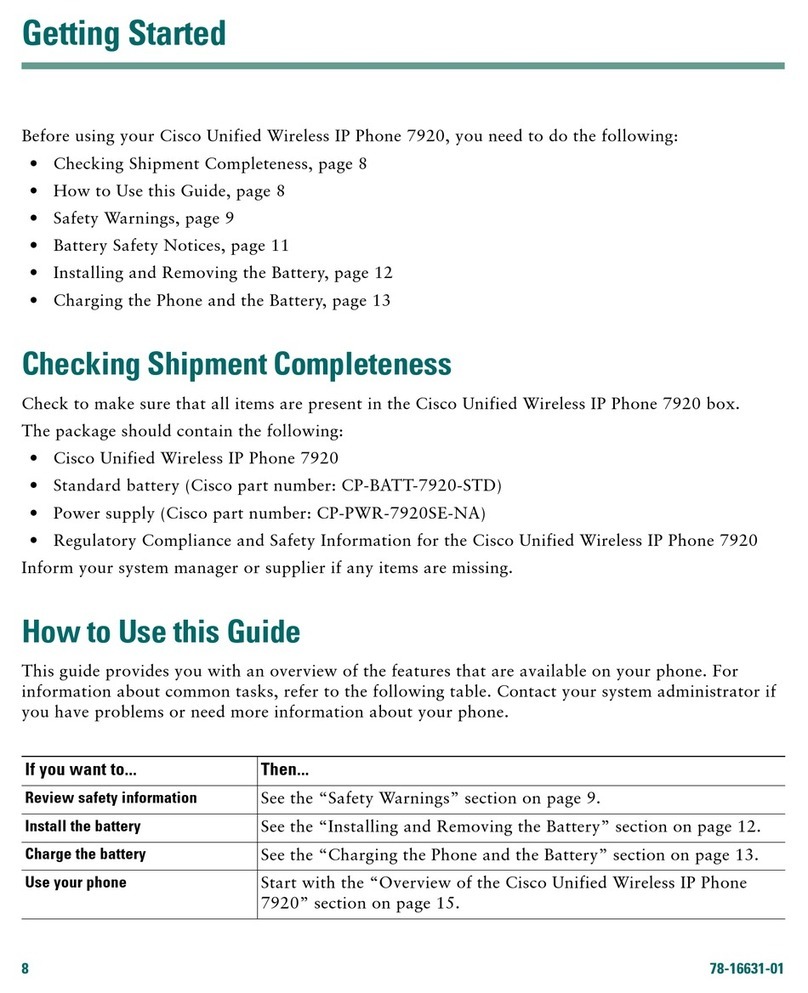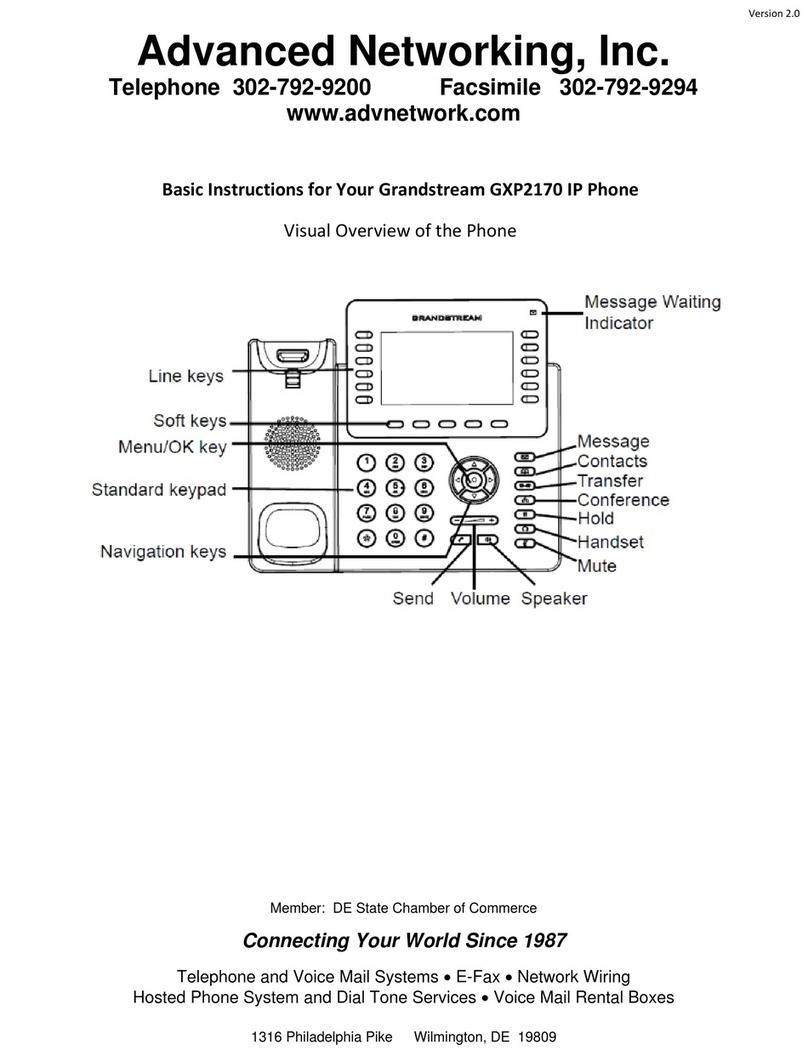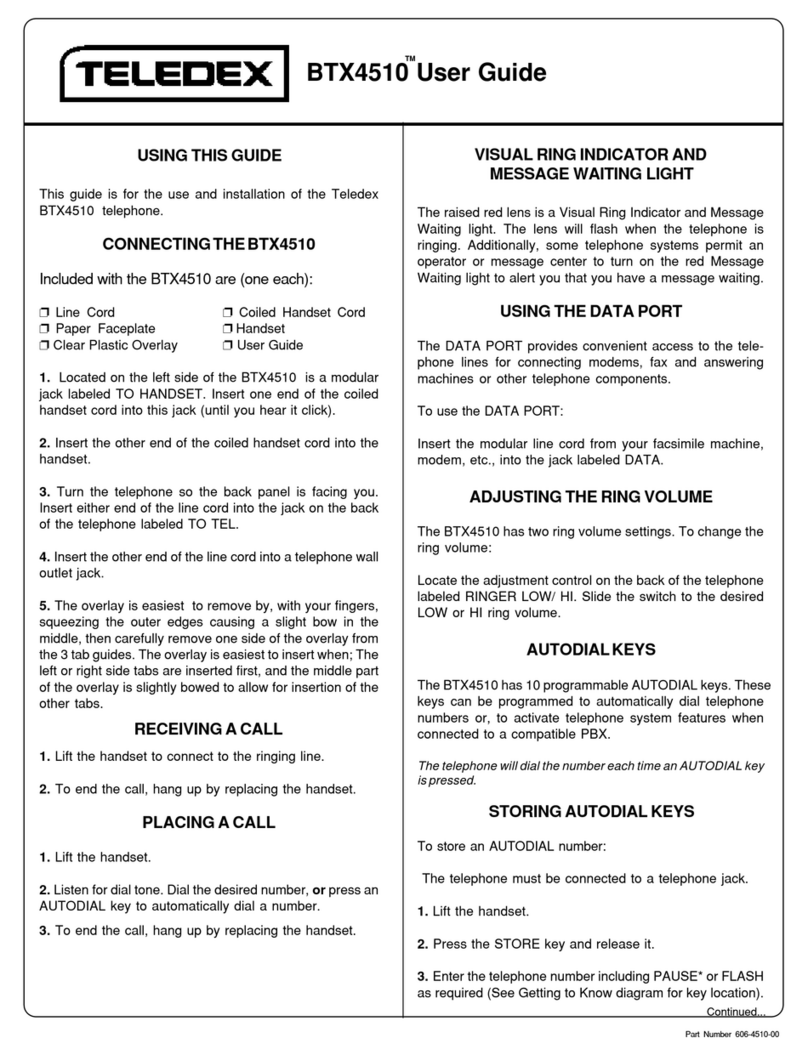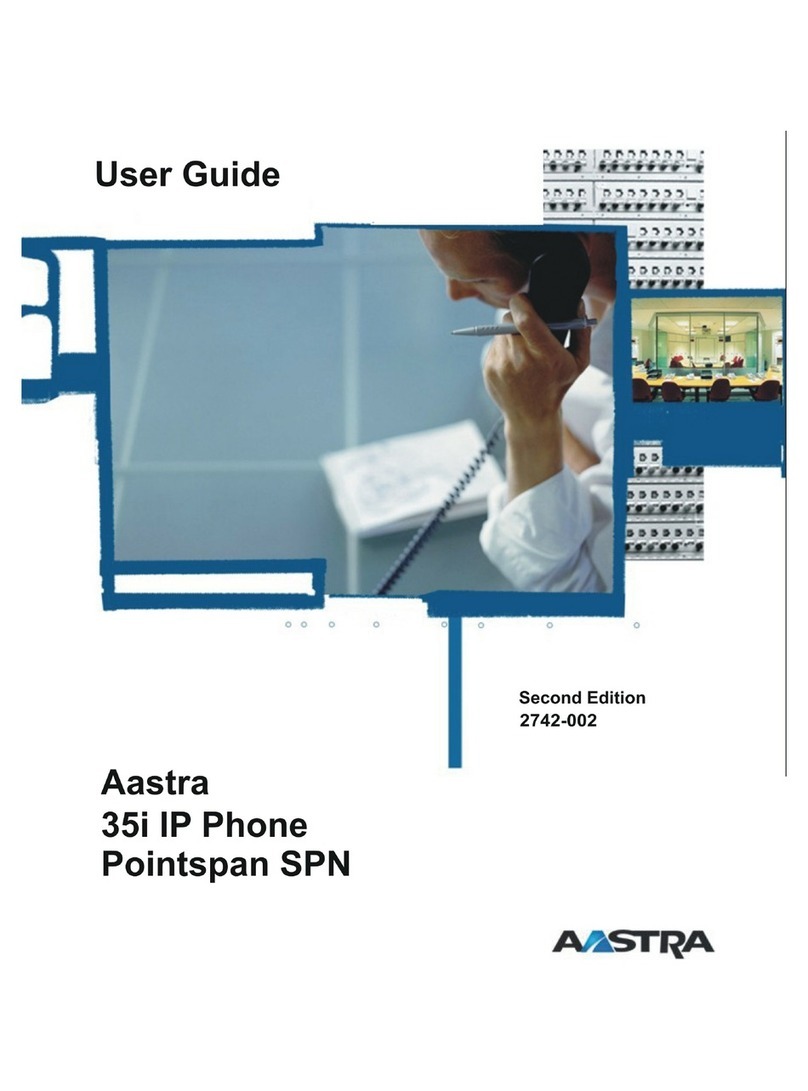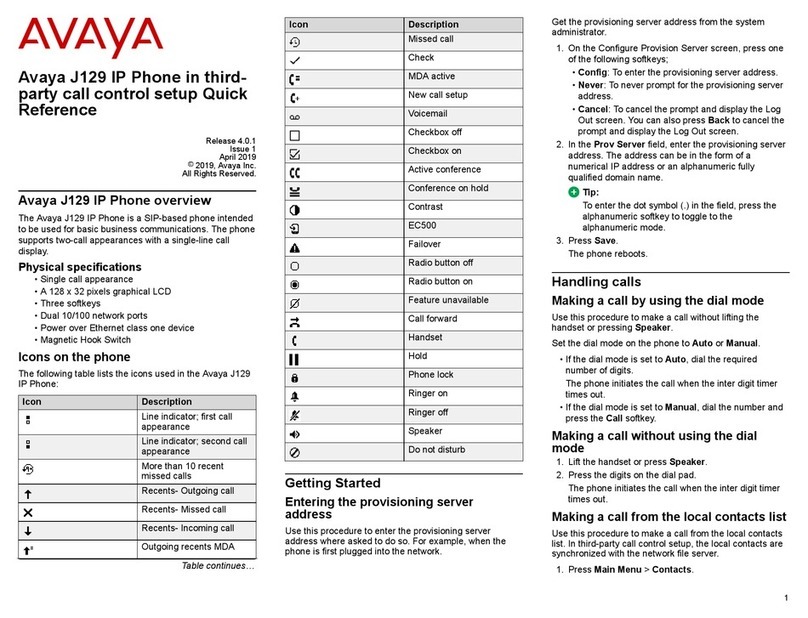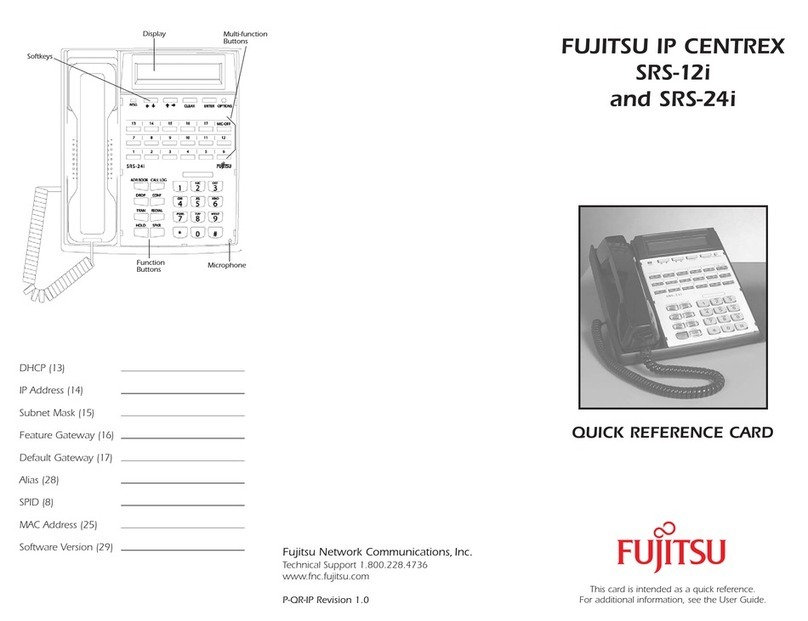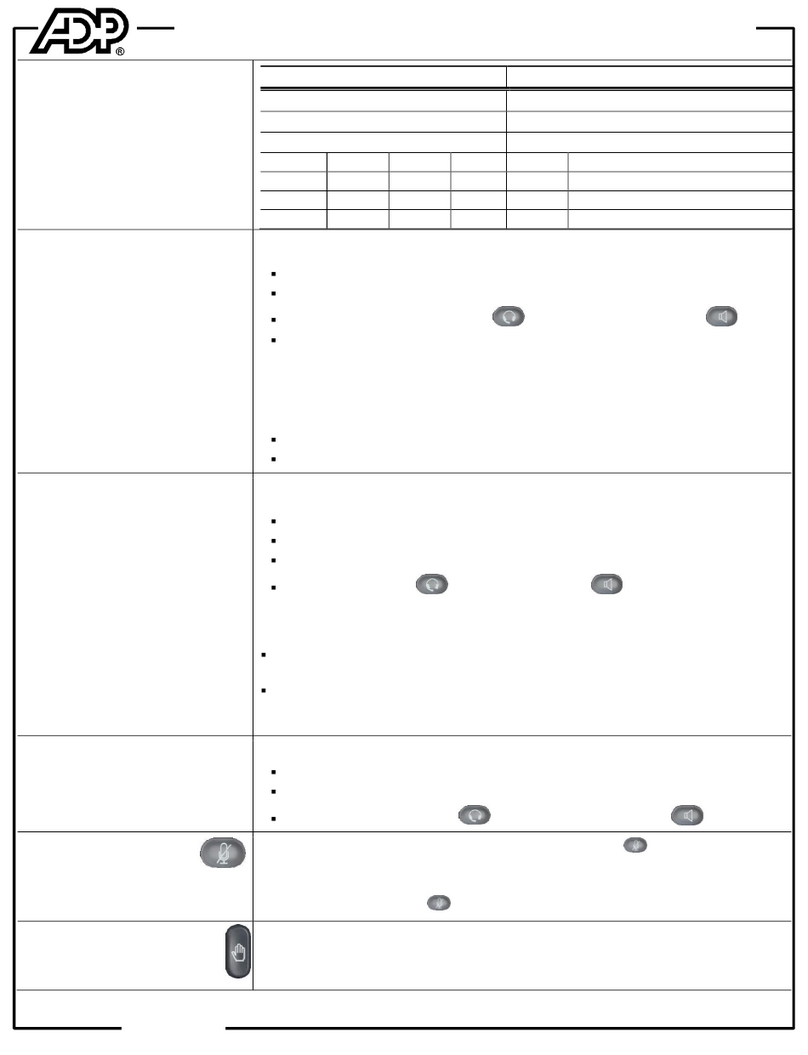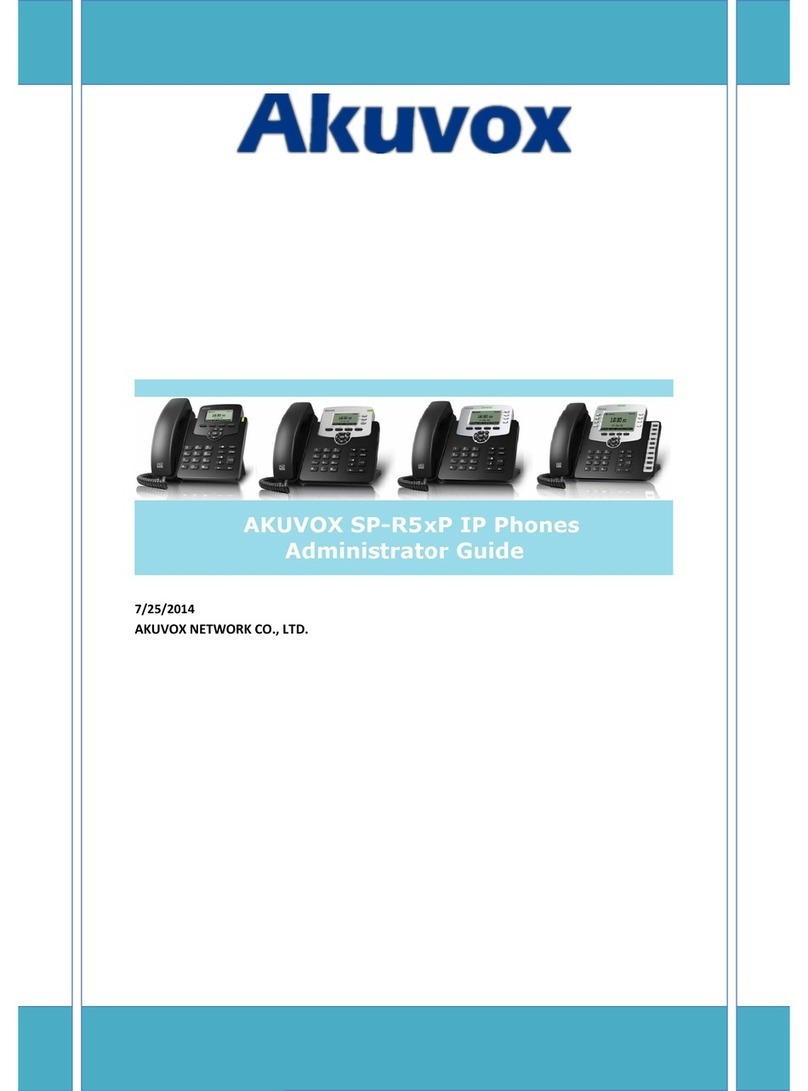BeWAN VoIP Phone S2 User manual


Warning
The information in this manual may be modified without prior notice.
THE MANUFACTURER CANNOT BE HELD RESPONSIBLE IF THERE IS A PARTIAL
DISCREPANCY BETWEEN THE MANUAL AND THE PRODUCT IT DESCRIBES, OR IF
ACCIDENTAL DAMAGE OCCURS DUE TO USE OF THIS MANUAL AND PRODUCT.
The manual provided is protected by Copyright law, and may neither be copied nor distributed in
any way for any purpose. Use of the documentation is intended for private use only. Any total or
partial representation or reproduction requires the approval of the author or of the latter’s legal
successors. Commercial use is strictly forbidden. Violation of these regulations may result in
prosecution by law and any prosecuted persons being held financially liable for any inconvenience
and loss to the Copyright owner.
Copyright © 2005, BeWAN systems. All rights reserved.
September 2005 edition.
Similarly, the product names indicated in this manual for identification purposes may be
commercial brands, registered or not by their respective companies.

BeWAN VoIP Phone S2 3
Table of contents
1. Introduction....................................................................................... 5
2. Package content............................................................................... 5
3. Technical assistance........................................................................ 5
4. Precautions for use.......................................................................... 6
4.1. Location........................................................................................................................6
4.2. Upkeep and maintenance..............................................................................................6
4.3. Power supply and cables...............................................................................................6
5. List of figures.................................................................................... 7
6. Connecting the phone...................................................................... 9
7. Configuring the phone using the web configurator ................... 10
7.1. Accessing Configuration Menu..................................................................................10
7.2. Web Login Setting......................................................................................................11
7.3. Management Setting - Restore Factory Setting..........................................................12
7.4. Management Setting - Firmware update ....................................................................12
7.5. Network Settings - DHCP ..........................................................................................12
7.6. Network Settings - PPPoE..........................................................................................13
7.7. Network Settings - Static IP .......................................................................................13
7.8. SIP Settings - Port, Registrar Server and Outbound Proxy Server ............................14
7.9. SIP Settings - Others...................................................................................................15
7.10. SIP Account Setting..................................................................................................16
7.11. STUN & UPnP Settings ...........................................................................................17
7.12. Voice Settings and QoS............................................................................................18
7.13. Phone Settings - Phone Setting.................................................................................19
7.14. Phone Settings - Timer.............................................................................................20
7.15. Call Tracing Log.......................................................................................................21
7.16. Phone Book...............................................................................................................21
7.17. Speed Dial.................................................................................................................22
7.18. Restart System..........................................................................................................22
8. Configuring the phone using the keyboard................................. 23
8.1. Language Selection.....................................................................................................23
8.2. Time Format ...............................................................................................................23
8.3. Display Name .............................................................................................................23
8.4. ADSL Dialup..............................................................................................................24
8.4.1. Enable ADSL Dialup.......................................................................................................24
8.4.2. Disable ADSL Dialup .....................................................................................................24

BeWAN VoIP Phone S2 4
8.5. DHCP..........................................................................................................................24
8.5.1. Enable DHCP .................................................................................................................25
8.5.2. Disable DHCP ................................................................................................................25
8.6. Version........................................................................................................................26
8.7. MAC Address.............................................................................................................26
8.8. Ringing Type..............................................................................................................26
8.9. Anony Call Rej (Anonymous Call Rejection)............................................................26
8.10. Anonymous Call.......................................................................................................27
8.11. CF (Call Forward) No Answer.................................................................................27
8.12. CF (Call Forward) User Busy...................................................................................27
8.13. CF (Call Forward) Unconditional ............................................................................27
8.14. Do Not Disturb .........................................................................................................28
8.15. SNTP Server IP ........................................................................................................28
9. Operating the phone ...................................................................... 29
9.1. Dialing ........................................................................................................................29
9.1.1. IP Address.......................................................................................................................29
9.1.2. SIP Number.....................................................................................................................29
9.2. Speed Dialing ..............................................................................................................29
9.3. Answering a Phone Call.............................................................................................29
9.4. Switching to Another Line .........................................................................................30
9.5. Mute............................................................................................................................30
9.6. Volume Adjustment....................................................................................................30
9.6.1. Ringer Volume ................................................................................................................30
9.6.2. Speaker Volume ..............................................................................................................30
9.6.3. Handset Volume..............................................................................................................30
9.7. Call Transfer...............................................................................................................30
9.8. Redial..........................................................................................................................31
9.8.1. Last Dialed Number........................................................................................................31
9.8.2. Through Call History......................................................................................................31
9.9. On Hold ......................................................................................................................31
9.10. Call Forward.............................................................................................................31
9.11. Three Way Conference.............................................................................................32
10. Using the Phone Book................................................................. 33
10.1. Dialing from the Phone Book...................................................................................33
10.2. Storing a Number......................................................................................................33
10.3. Editing a Number......................................................................................................33
10.4. Deleting a Number....................................................................................................34
11. Troubleshooting........................................................................... 35

BeWAN VoIP Phone S2 5
1. Introduction
Voice over IP (also known as Internet Phone) is a technology that allows anyone to make a
telephone call over the Internet. This User’s guide is intended to help you configure the telephone
and have it ready to run within a few minutes.
2. Package content
The following materials are included in the package. Please check the package to ensure that all the
materials are listed below. Contact your supplier immediately if an item is missing.
BeWAN VoIP Phone S2
Ethernet cable (1.8 meter) Power adaptor (DC 5V)
3. Technical assistance
The BeWAN VoIP Phone S2 and its documentation are designed to be as simple as possible, so that
they can be used not only by professionals but also by individual home users.
Before proceeding with the installation of your product, we recommend that you register it on the BeWAN
systems website (http://www.bewan.com). This will give you access to all BeWAN systems services.
If you encounter any problems installing or using the product, you are advised to contact your
retailer to have your configuration checked.
Note: for information about the BeWAN systems technical assistance service, or to obtain product
upgrades, visit the BeWAN systems website.

BeWAN VoIP Phone S2 6
4. Precautions for use
Carefully read the following safety instructions before installing or using the BeWAN VoIP
Phone S2. The usage instructions must be followed exactly.
4.1. Location
•Avoid using, placing or storing the phone in areas which are exposed to intense light or high
temperatures, or close to sources of heat.
High temperatures can damage the phone. Maximum temperature must not exceed 40°C (104°F).
•Avoid installing the phone in a humid or dusty area.
•Keep the phone in a secure and stable location.
If the case is dropped, it may sustain serious damage.
•Keep the phone out of the reach of children.
4.2. Upkeep and maintenance
•Do not open, disassemble or modify any part of the phone.
Any disassembly or modification could result in a strong electric discharge. Internal inspections,
modifications and repairs must imperatively be carried out by accredited and qualified
technicians.
Opening the phone or any internal modification will void the warranty.
•Before cleaning the phone, disconnect its power supply.
•When cleaning the phone, do not use certain chemical products which could damage plastic
materials. Do not use substances containing alcohol, benzene, paint thinner or other flammable
products.
•Do not bring the phone into contact with water or other liquids.
No liquid must get inside the phone. If the outside of the unit comes into contact with a liquid,
wipe it using a soft and absorbent cloth. If a liquid or other substance gets inside the phone,
disconnect the cables. If you continue using phone, there is the risk of a fire or electrical
discharge.
4.3. Power supply and cables
•Only use the supplied accessories.
Using power sources other than those recommended for this hardware may cause it to overheat
or become warped, and may result in a fire or electrical discharge.
•Make sure that the cables are laid out such that no one can trip over them or walk on them.
•Do not run the cables through a passage or in an area where they may be pinched.
•When disconnecting the cables, hold the solid part.
Pulling on the flexible part of the cable can damage the insulation or strip the wire, thus creating
a risk of fire or electrical discharge.
•Immediately discontinue using the phone if any smoke is seen to come from it.
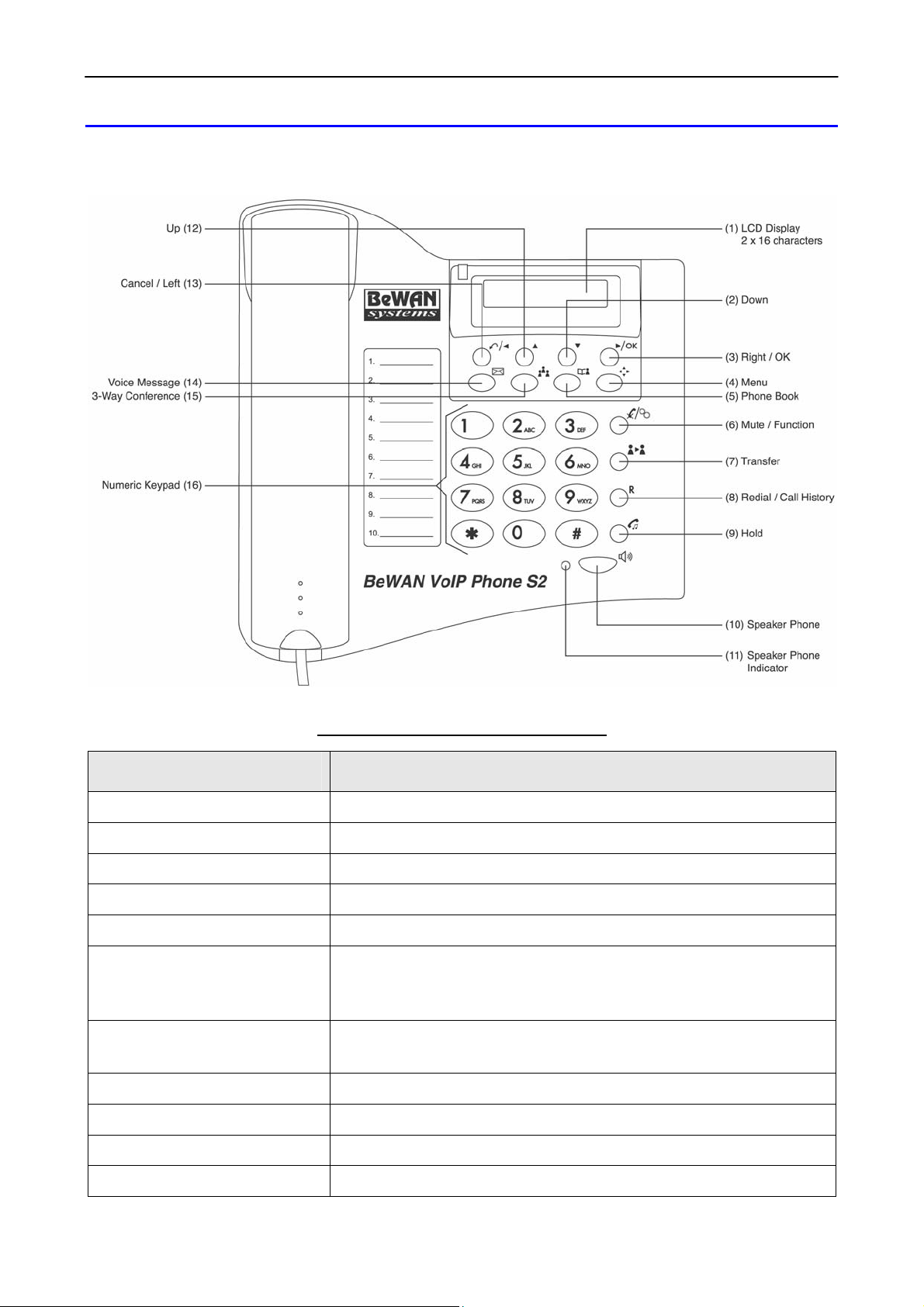
BeWAN VoIP Phone S2 7
5. List of figures
SUMMARY OF KEY FUNCTIONS
Key Functions
(1) LCD Display Displays menu, time, clock, name, phone number, call status
(2) Down Cycle through the phone menu, adjust volume
(3) Right / OK Confirm setting change, exit menu, dial, save changes
(4) Menu Access the phone menu
(5) Phone Book Access the phone book
(6) Mute / Function Disable user’s microphone so that the person on the other line
can not hear anything, access the language selection, access the
time format
(7) Transfer Transfer the person you are currently having a conversation to
another line
(8) Redial / Call History Redial last dialed number, access redial menu
(9) Hold Place the person on the other line on hold, answer call waiting
(10) Speaker Phone Enable user to use the phone without using the handset
(11) Speaker Phone Indicator Indicates that phone is currently in speaker phone mode

BeWAN VoIP Phone S2 8
(12) Up Cycle through the phone menu, adjust volume
(13) Cancel / Left Deny changes, cancel phone calls, ignore phone calls, backspace
(14) Voice Message Check voice message
(15) 3-Way Conference Enable 3-way conference
(16) Numeric Keypad Input IP / Phone number / Alphabet characters

BeWAN VoIP Phone S2 9
6. Connecting the phone
To connect your BeWAN VoIP Phone S2, proceed as follows:
1. Take the power adaptor. Connect one end of the cable to the phone’s DC IN 5V port, and plug
the other end into a power socket compatible with the specifications printed on the power
supply unit.
2. Take the Ethernet cable (grey). Connect one end of the cable to the phone’s PC port, and plug
the other into the RJ45 connector on the computer’s Ethernet card.
3. Take an Ethernet cable (not supplied). Connect one end of the cable to the phone’s LAN port,
and plug the other into the RJ45 connector on a router modem.

BeWAN VoIP Phone S2 10
7. Configuring the phone
using the web configurator
The configuration menu can be accessed using a web browser. Some advanced features such as CF
Unconditional, CF User Busy and CF No Answer must be setup from the web browser.
Note: To access the BeWAN VoIP Phone S2’s web configurator, you must assign your computer a
compatible static IP address (e.g. computer with the IP address “192.168.1.11”).
7.1. Accessing Configuration Menu
1. Launch your Internet navigator (ie. Microsoft® Internet Explorer, Mozilla…).
2. In the Address section, enter the following IP address “192.168.1.10” (phone’s IP address), then
press Enter.
3. A dialogue box opens asking you the administrator user name and password for the IP Phone.
By default, these settings are as follows:
User Name: bewan•
•Password: 12345
4. Once these parameters have been entered, click on OK.
5. As soon as your user name and password have been accepted, the web configurator’s main
menu appears.
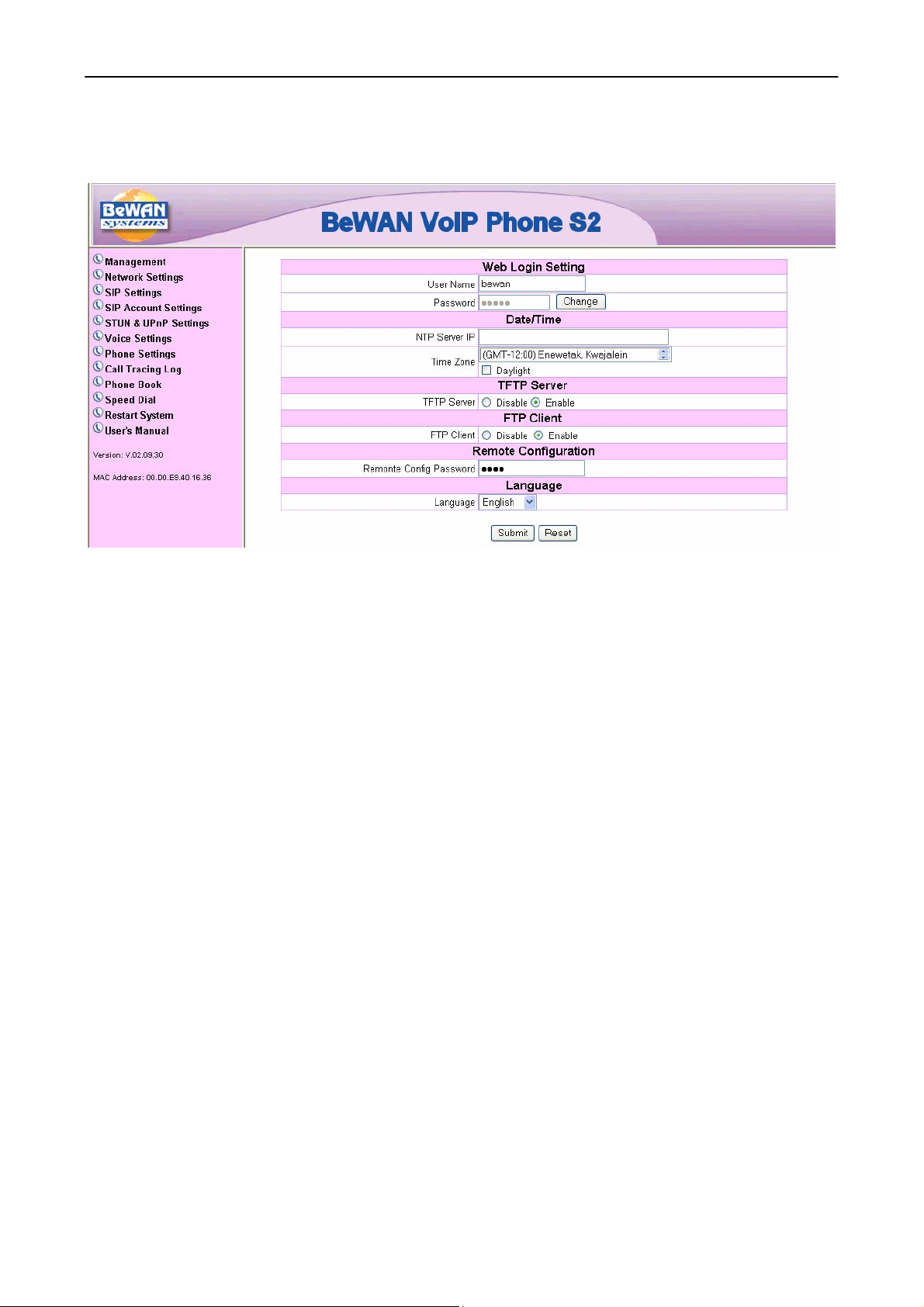
BeWAN VoIP Phone S2 11
7.2. Web Login Setting
User Name Configuration menu login name.
Password Configuration menu login password.
NTP Server IP NTP (Network Time Protocol) is a protocol used to help
match your system clock with an accurate time source (eg
atomic clock, time server). It is good practice to have all
your networked computers synchronized with one server.
Time Zone Select your time zone. If there is daylight saving in your
area, click the check box.
TFTP Server Enable or disable TFTP server to allow transfer of
firmware from a computer to the IP Phone.
FTP Client Enable or disable IP Phone to download files from FTP
server and update the firmware automatically.
Remote Config Password Remote password to access the configuration menu from
VoIP software (You may download this software from
your supplier’s website). Default password is 1234.
Language Select your language.
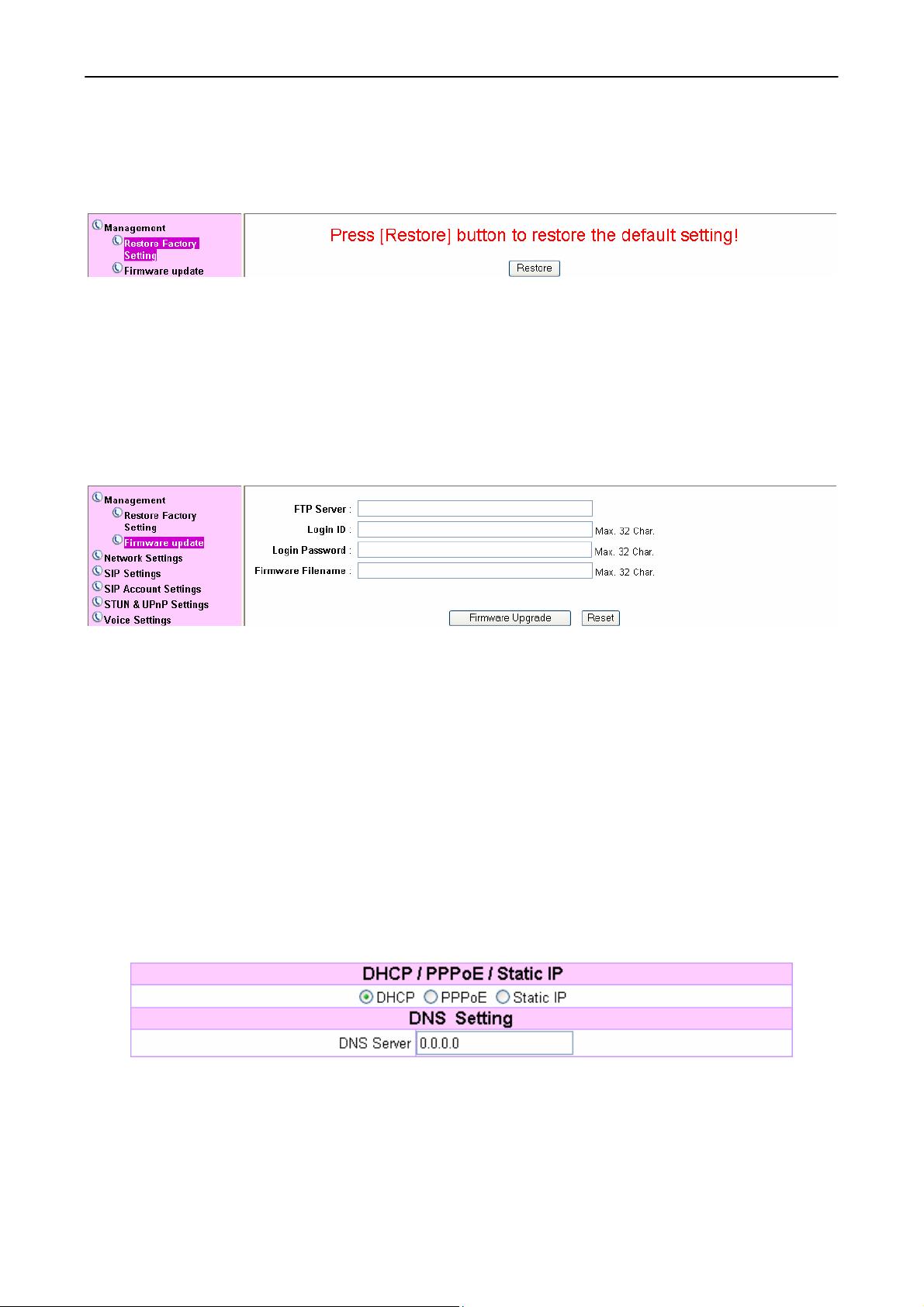
BeWAN VoIP Phone S2 12
7.3. Management Setting - Restore Factory Setting
Click on Management. Select Restore Factory Setting and the above screen will display on the
screen.
Restore Factory Setting Restores all the settings back to factory default settings.
7.4. Management Setting - Firmware update
FTP server, Login ID, Login Password and Firmware Filename are preset when you purchase the
phone. These are required to download and update the firmware.
FTP Server FTP Server address.
Login ID Login ID provided by your supplier.
Login Password Login password provided by you supplier.
Firmware Filename Updated firmware filename. Do not change the file name
unless specified by your supplier.
7.5. Network Settings - DHCP
Select DHCP if you have cable Internet.
DHCP Server Dynamic Host Configuration Protocol (DHCP) Server
address. This IP address information is obtained
automatically from your ISP.
DNS Server DNS address provided by your ISP.
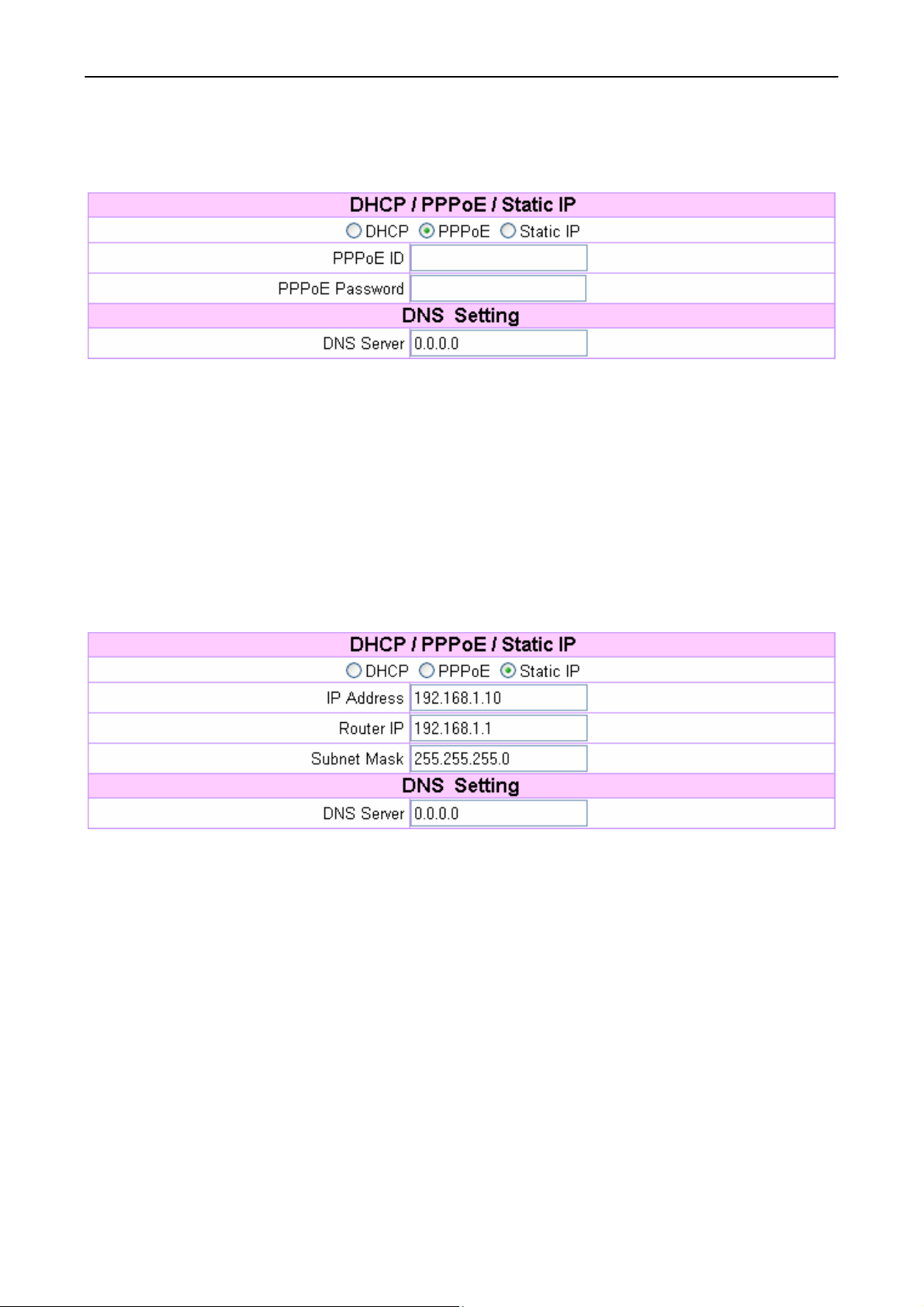
BeWAN VoIP Phone S2 13
7.6. Network Settings - PPPoE
Choose PPPoE if your ISP uses PPPoE. Most DSL users use PPPoE.
PPPoE ID PPPoE ID/username provided by your ISP.
PPPoE Password PPPoE password.
DNS Server DNS address provided by your ISP.
7.7. Network Settings - Static IP
Choose Static IP network setting if all Wide Area Network IP is provided to you by your ISP.
IP Address IP address assigned to you by your ISP.
Router IP Router IP address.
Subnet Mask Subnet mask address.
DNS Server DNS server address provided by your ISP.
Note: Restart the system for new settings to take effect after you modify the IP address.
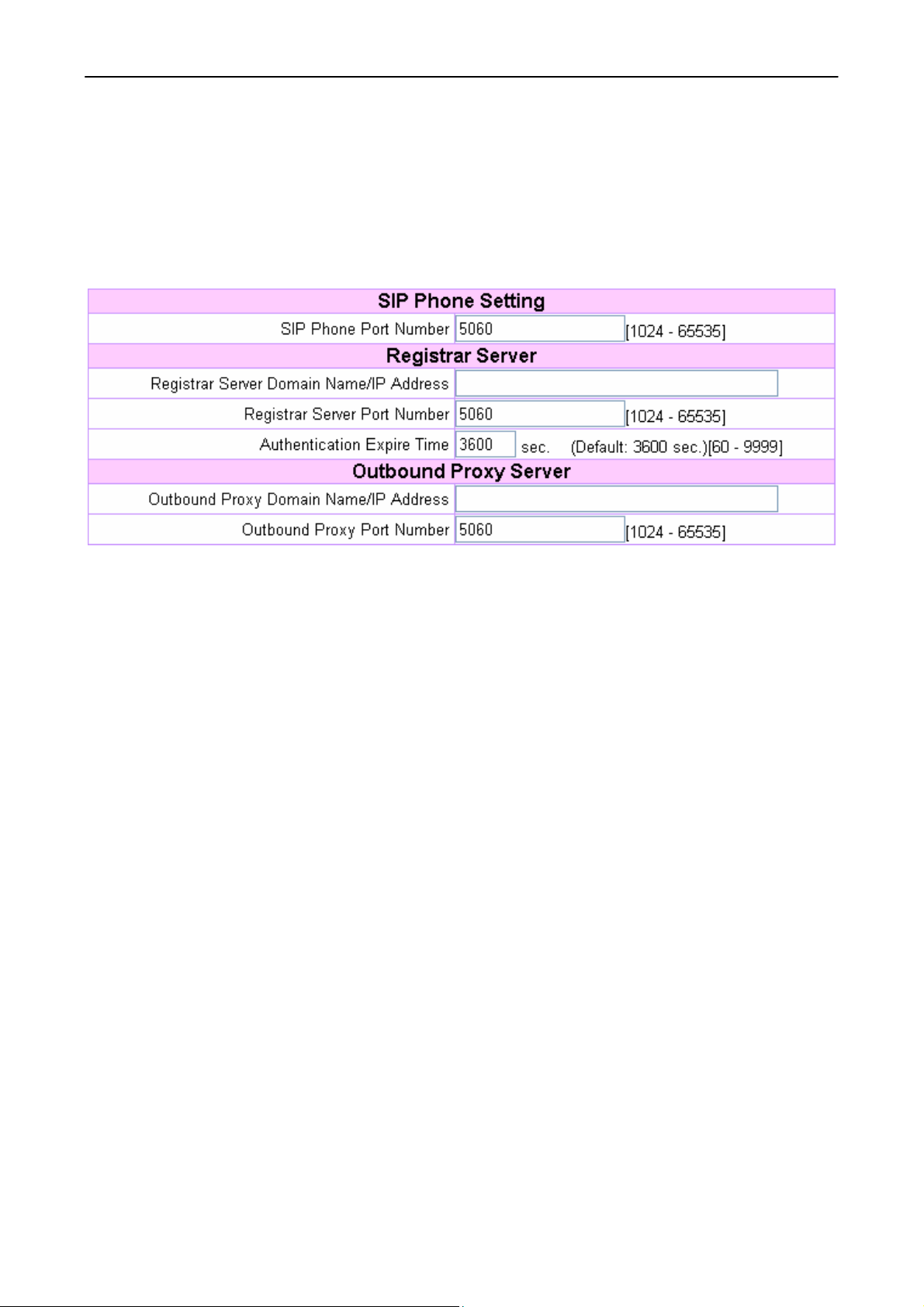
BeWAN VoIP Phone S2 14
7.8. SIP Settings - Port, Registrar Server and Outbound
Proxy Server
SIP (Session Initiation Protocol) is the most popular Voice over IP standard. It enables two or more
people to make phone calls, share multimedia and make multimedia conference over the internet.
Please have an administrator setup these settings for you or obtain this information from your SIP
service provider.
SIP Phone Port Number SIP phone port number.
Registrar Server Domain Name /
IPAddress Registrar server domain name or IP address.
Registrar Server Port Number Registrar server port number.
Authentication Expire Time The time that the phone waits to connect to the SIP server
after the user dialed a number. If still not connected, the
phone will disconnect and redial.
Outbound Proxy Domain Name /
IPAddress Outbound proxy domain name or IP address.
Outbound Proxy Port Number Outbound proxy port number.

BeWAN VoIP Phone S2 15
7.9. SIP Settings - Others
This section is for network administrators.
Session Timer The time interval in which the phone periodically refresh
SIP sessions by sending repeated INVITE requests. These
INVITE requests allow the user agent or proxies to
determine the status of the SIP session.
Media Port Real-time Transport Protocol (RTP) port number. Provides
end-to-end transfer of data with real-time characteristics,
such as streaming audio and video.
Prack
Prack ensures that media information is exchanged and that
network checks before connecting the call. Select Enable
for a more reliable connection.
Session Refresher
Select None to disable SIP session timer support.
Select UAC to initiate SIP request.
Select UAS to receive SIP request and then return a
response.
Session Timer Method Select SIP request method. Default method is Invite.
UDP/TCP Select SIP signal transmission method. Default method is
UDP.

BeWAN VoIP Phone S2 16
7.10. SIP Account Setting
You may have up to 4 accounts. i.e., the IP Phone can receive up to four different phone numbers.
Default Account When you dial a number, the default account is used to
dial. User Name of default account is displayed on the
receiver’s IP Phone.
Account Active Enable or disable this account.
Display Name Display name on the IP Phone.
SIP User Name User name.
Authentication User Name Name used to access SIP server.
Authentication Password User password to access SIP server.
Register Status Displays if the current phone is registered or unregistered
with SIP server.
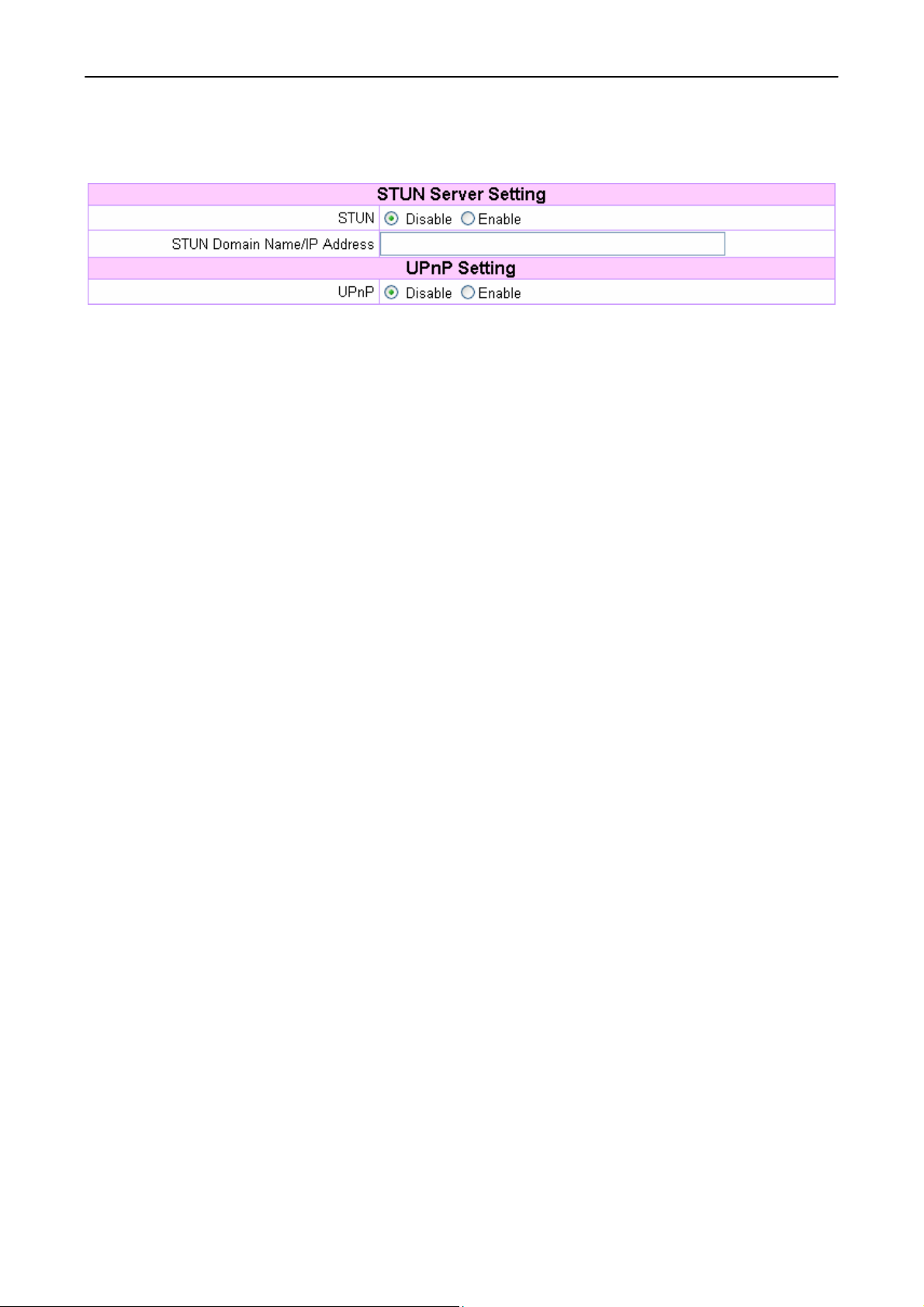
BeWAN VoIP Phone S2 17
7.11. STUN & UPnP Settings
STUN Simple Traversal of User Datagram Protocol through
Network Address Translators is a protocol that allows
applications to determine the types of NATs and firewalls
are in between them and the internet. STUN also provides
the ability for applications to determine the public IP
addresses allocated to them by the NAT.
STUN Domain Name/IP Address
Enter STUN domain name or IP address if STUN is
enabled.
UPnP Enable or disable UPnP (Universal Plug and Play). Some
NAT supports UPnP so STUN is not required and must be
disabled.

BeWAN VoIP Phone S2 18
7.12. Voice Settings and QoS
Codec Voice Compression Algorithm priority settings. Select
from the most used codec to the least used codec.
RTP Packet Length Real-Time Transfer Protocol (RTP) packet length.
VAD VAD detects voice activity and adjusts the signal to a
target power level. It ensures that background noise or echo
does not get amplified to the target power level.
DTMF Method
Select the tone method for IP Phone.
Voice TOS
Sets the type of service for this Internet datagram.
VLAN
Enable ÎVLAN Priority
VLAN ID
Enable or disable virtual LAN.
Set the virtual LAN Priority.
Virtual LAN ID.

BeWAN VoIP Phone S2 19
7.13. Phone Settings - Phone Setting
Recall you can only enable or disable call forwarding from the key . With the web browser,
you can enter the forwarded phone numbers in the Phone Setting menu.
Tone Setting Select the tone for particular country.
Ringer Type Select the type of ring (1 to 4).
Hold Tone Select melody or tone when the key is pressed.
Do Not Disturb Reject all incoming calls.
Call Waiting Enable or disable call waiting.
Anonymous Call If Disable is selected, full URI and name are sent to the
receiver’s phone when the user makes a phone call. The
URI and name of the caller are displayed on the receiver’s
phone.
When Full URI is selected, only user name is displayed on
the receiver’s phone when the user makes a phone call.
When Display Name is selected, only name is displayed on
the receiver’s phone when the user makes a phone call.
Anonymous Call Reject Select Enable to reject anonymous calls.
Call Forward Click No Answer to enable call forward to another number
when no one answers the phone after 180s (default). The
timer can be changed from 0-600s. Refer to section 7.14. to
change the timer.

BeWAN VoIP Phone S2 20
Click Busy to enable call forward to another number when
user is busy on the phone.
Click Unconditional to transfer all incoming calls to
another number.
Enter the call forward number on the text box.
7.14. Phone Settings - Timer
NTP Recycle Timer NTP recycle time.
Inter Digit Timer The time interval that the IP Phone waits to detect the end
of DTMF digits. No more digits are accepted after this
period and the phone begins to dial.
Originating Not Accept Timer The time interval that the caller’s phone waits to establish a
call. If the receiver fails to answer the phone during this
time interval, the caller’s phone will automatically
disconnect.
Incoming No Answer Timer The time interval that the receiver’s phone will ring. If the
receiver fails to answer the phone during this time interval,
the phone will automatically disconnect.
Hold Recall Timer The time interval that the caller is put on hold before the
phone automatically disconnect.
Auto Speaker Off Timer The time interval that the speaker phone is on before
turning off automatically (due to inactivity).
This manual suits for next models
1
Table of contents