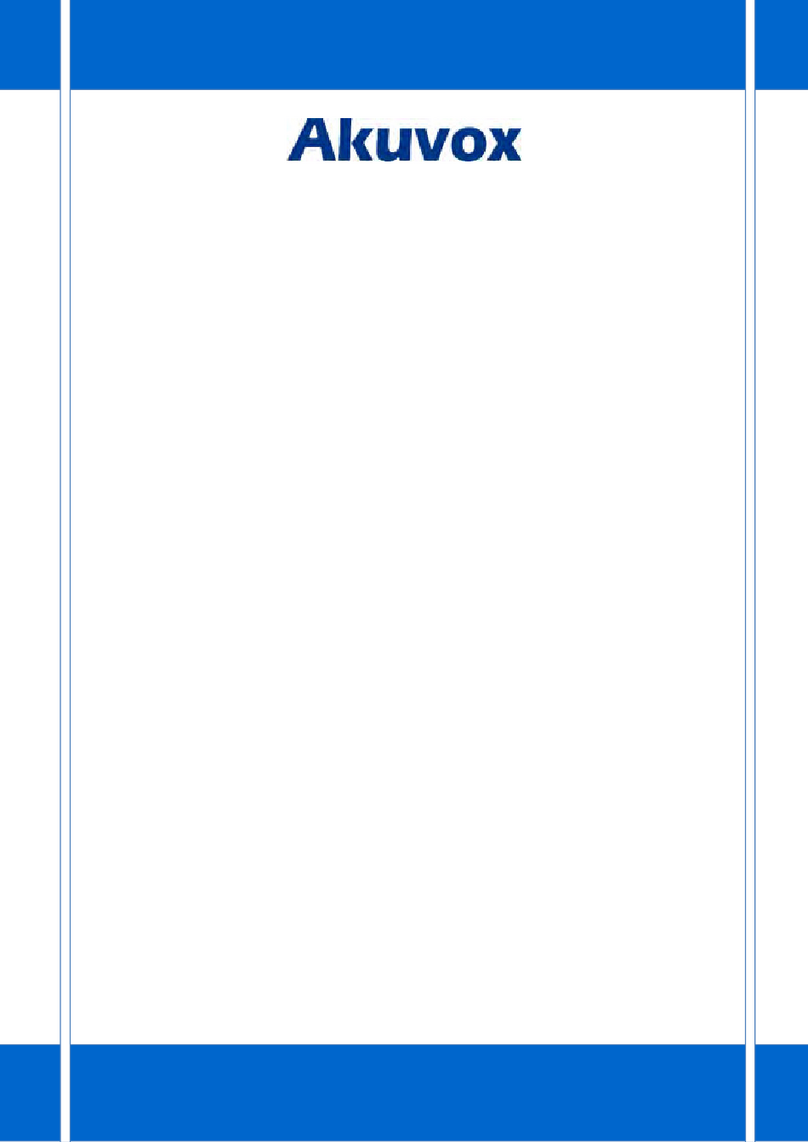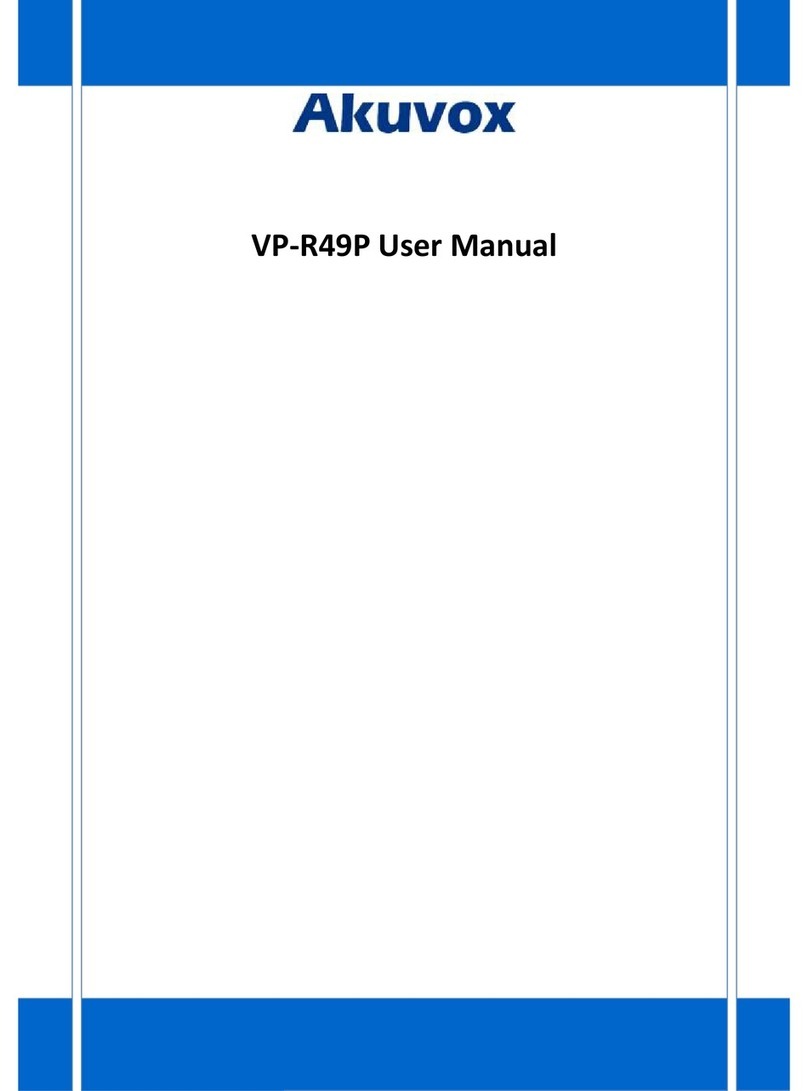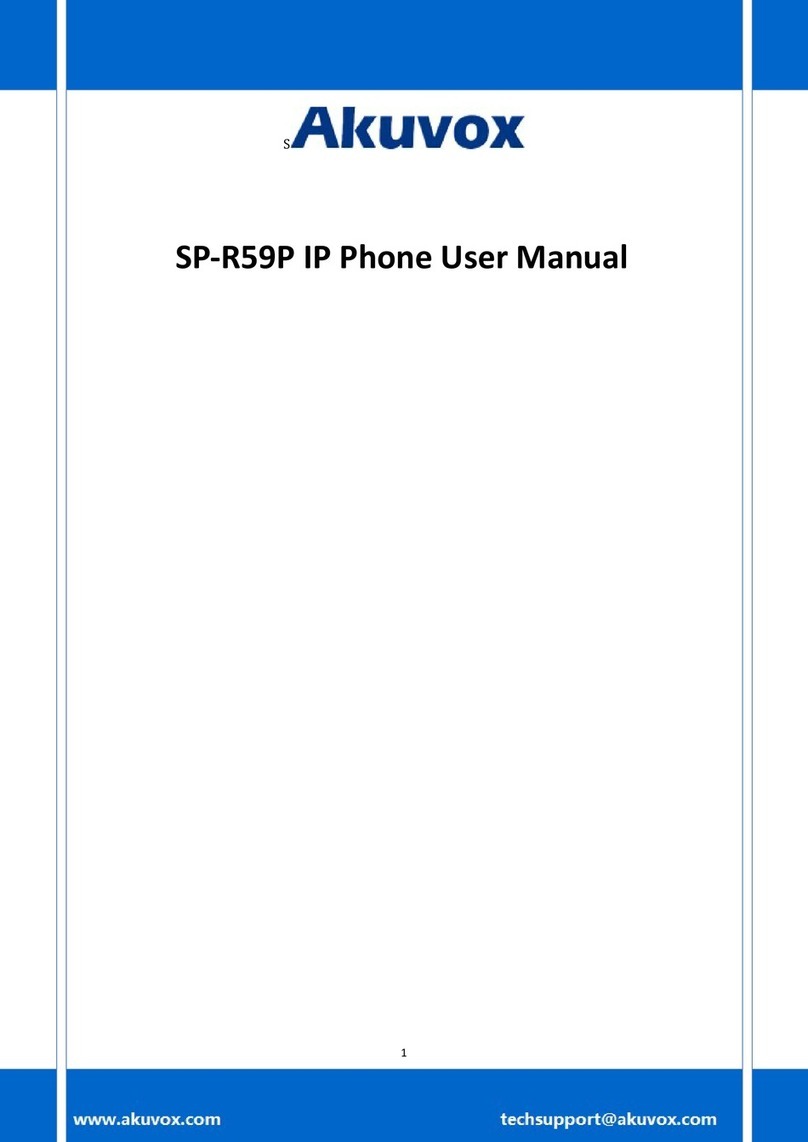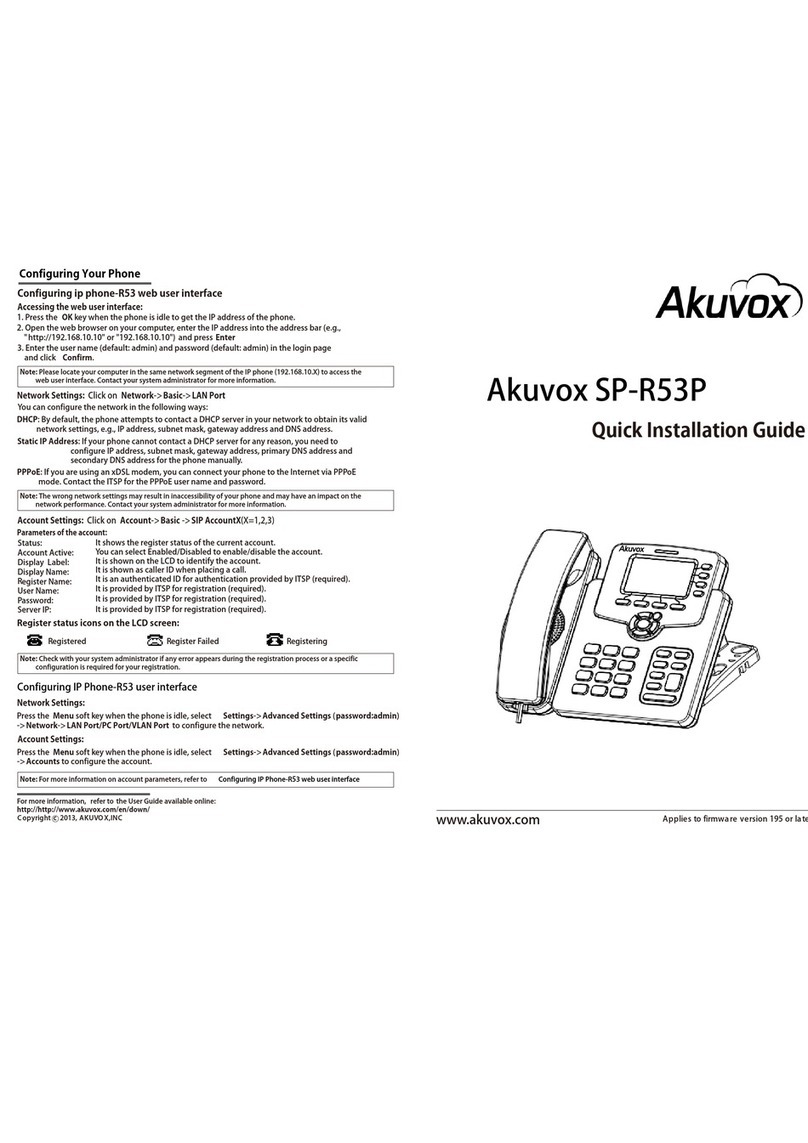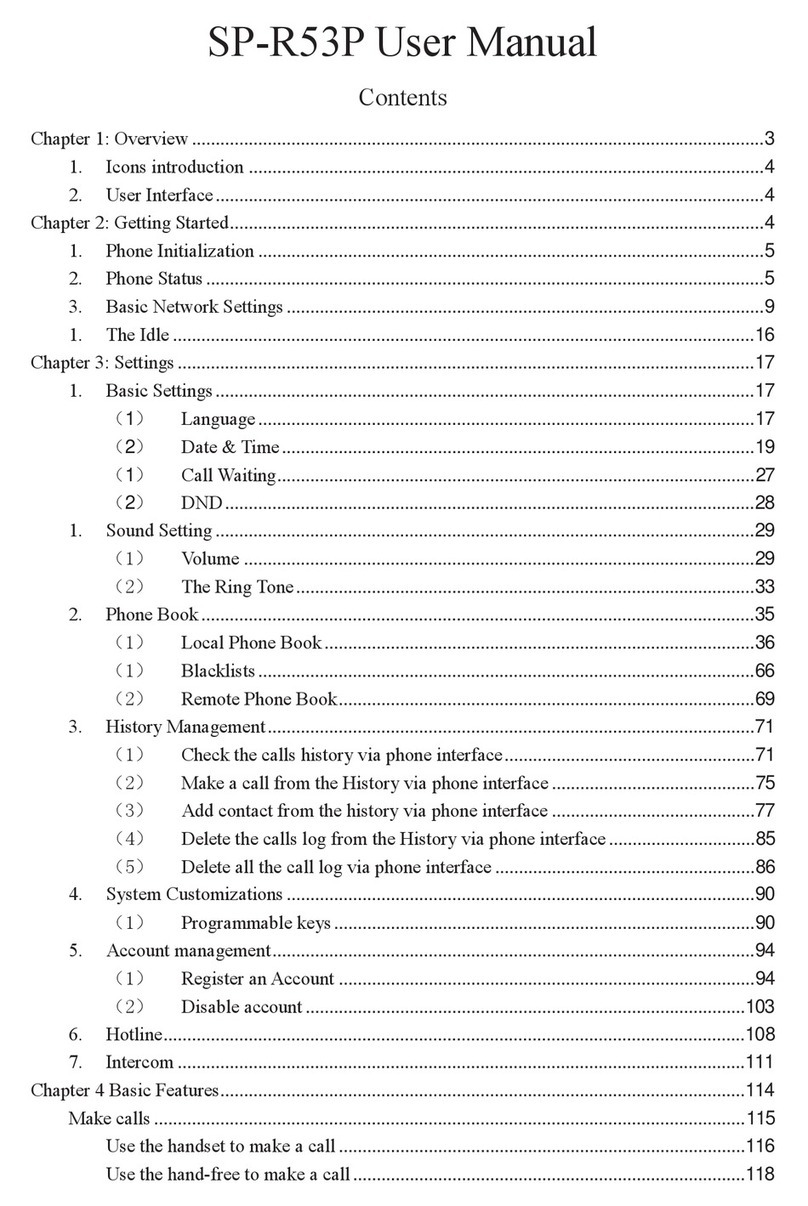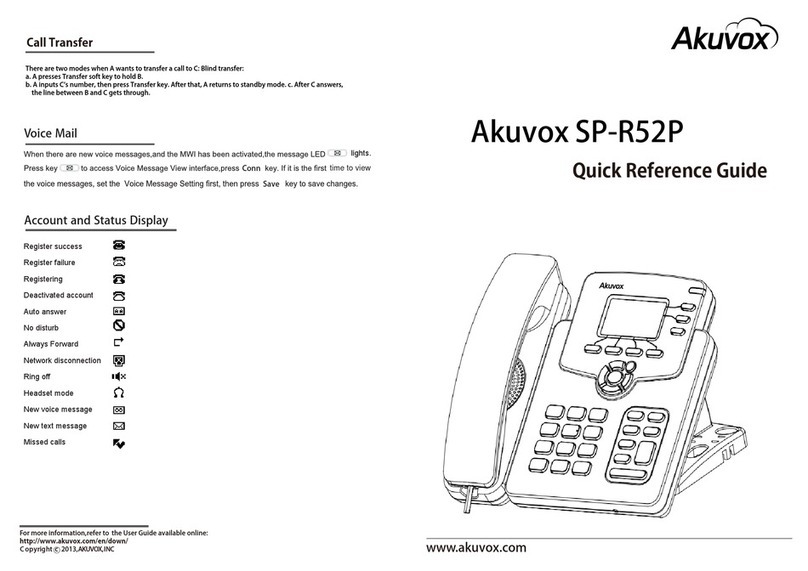Administrator’s Guide for Akuvox SP-R5xP IP Phones
Akuvox Proprietary and Confidential. Copyright © 2014 Akuvox network Co., Ltd..
Page 5of 221
Replace Rule......................................................................................................................65
Dial now.............................................................................................................................66
Area Code.......................................................................................................................... 67
Hotline....................................................................................................................................... 68
Local Phonebook....................................................................................................................... 70
Call Log...................................................................................................................................... 72
Missed Call Log..........................................................................................................................73
Call Waiting............................................................................................................................... 74
Auto Redial(aa)..........................................................................................................................75
Auto Answer..............................................................................................................................76
Anonymous Call.........................................................................................................................77
Anonymous Call Rejection........................................................................................................ 78
Do Not Disturb.......................................................................................................................... 79
Return Code When Refuse........................................................................................................81
Early Media................................................................................................................................81
Session Timer............................................................................................................................ 82
Call Forward.............................................................................................................................. 83
Call Transfer...............................................................................................................................85
3-Way Conference.....................................................................................................................85
Call Pickup................................................................................................................................. 86
Group Pickup............................................................................................................................. 88
Call Return................................................................................................................................. 89
Call Park.....................................................................................................................................91
DTMF......................................................................................................................................... 92
Intercom.................................................................................................................................... 94
Configuring Advanced Features............................................................ 97
Distinctive ring tones................................................................................................................ 97
Tones....................................................................................................................................... 101
Remote Phone Book............................................................................................................... 103
LDAP........................................................................................................................................ 104
Busy Lamp Field.......................................................................................................................106
Automatic Call Distribution.....................................................................................................109
Message Waiting Indicator..................................................................................................... 111
Call Recording..........................................................................................................................112
Hot Desking............................................................................................................................. 114
Action URL............................................................................................................................... 116
Action URI................................................................................................................................119
SIP and Akuvox IP Phones....................................................................................................... 121
LLDP......................................................................................................................................... 126
VLAN........................................................................................................................................ 127
VPN.......................................................................................................................................... 130
Quality of Service.................................................................................................................... 131