BEWITH MM-1 User manual
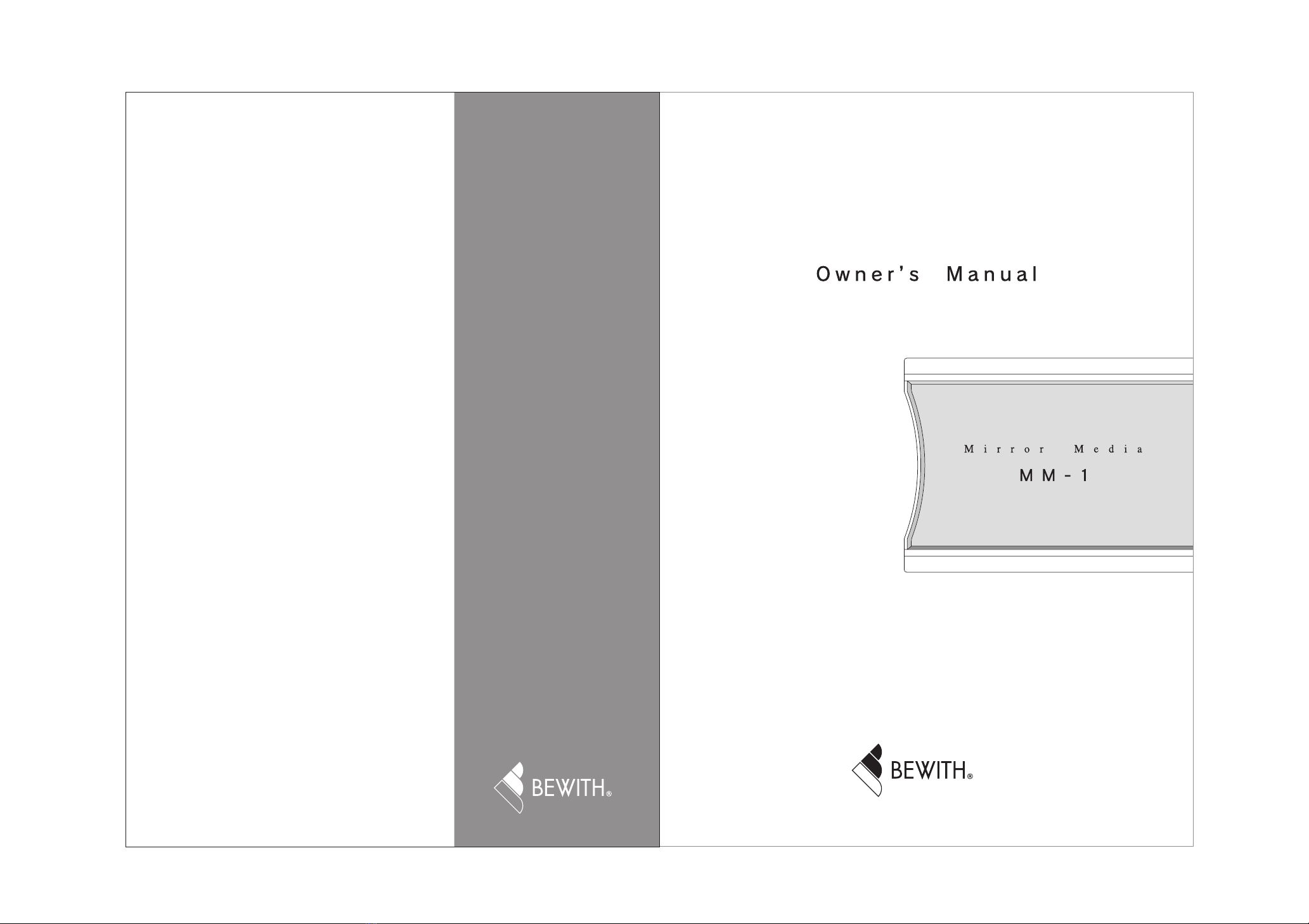

Play music
Insert a compact flash facing the label side toward
you until you hear a clicking sound.
Press to turn on.
Press to play.
Basic operation
Volume cannot be controlled when using
an after market digital processor.
(When selection is D for position setting)
Volume Keep pushing for continuous
control.
Stop and pause
Press again to play from where
you left off.
Pause Press while playing for pause.
Push for play from the beginn-
ing of song you stopped at.
Stop Press for stop.
Press and hold until where you
want to listen to and release .
Select songs, Fast-forward, Rewind
・Fast-forward to the next song.
Press once.
・Restart the playing song.
Press once.
・Fast-forward a song.
Press and hold until where you
want to listen to and release .
・Rewind a song.
Please read all instructions in this manual before attempting operation and keep it handy for future eferences.
We are not responsible for damage or any malfunctions caused by not following the instructions.
■This unit is for vehicles with a 12-volt battery and negative This unit is for vehicles with a 12-volt battery and negative
grounding.grounding.
Before installing it in a recreational vehicle, truck or bus, check the
battery voltage.
■To prevent an electric shock or short-circuit during connectionTo prevent an electric shock or short-circuit during connection
and installation, be sure to disconnect the negative (-) terminaland installation, be sure to disconnect the negative (-) terminal
of the battery beforehand.of the battery beforehand.
■DO NOT route wires where they will get hot, especially in DO NOT route wires where they will get hot, especially in
the engine room or where the heater will blow over them. the engine room or where the heater will blow over them.
If the insulation heats up, it may become damaged, resulting in a
short-circuit through the vehicle body.
■DO NOT install unit where it may obstruct driver's sight or DO NOT install unit where it may obstruct driver's sight or
cause possible injury to passengers.cause possible injury to passengers.
■DO NOT allow installation to interfere with normal vehicle DO NOT allow installation to interfere with normal vehicle
operations.operations.
Make sure that wires will not interfere with moving parts of the vehicle,
such as the gearshift, handbrake or seat sliding mechanism.
■DO NOT connect the ground wire to the bolts and nuts of DO NOT connect the ground wire to the bolts and nuts of
steering, seat rail, or brake as it may cause accident, fire or steering, seat rail, or brake as it may cause accident, fire or
electrical shock.electrical shock.
■Be sure to use the proper size fuse for replacement.Be sure to use the proper size fuse for replacement.
Thank you for purchasing this BEWITH Mirror Media MM-1. It is designed to give you many years
of enjoyment.
■Please read all instructions in this manual before attempting operation and keep it handy for
future references.
■Please make sure of the product's serial number, the date of purchase, and the dealer name
on the enclosed warranty for your own security and convenience. Should you have any questions,
contact your nearest BEWITH authorized dealer or installation specialist.
Precautions Please read carefully before using this product.
This label is intended to alert the user to the
presence of important operating instructions.
Failure to heed the instructions may result in
severe injury or death.
WarningWarning CautionCaution
This label is intended to alert the user to the
presence of important operating instructions.
Failure to heed the instructions can result in
injury or material damage.
WarningWarning
for safe usagefor safe usage
WarningWarning
for installationfor installation
■The driver must not operate while driving.The driver must not operate while driving.
For your safety, some of the functions do not allow you to operate
unless the vehicle is stopped and the parking brake is applied.
■DO NOT watch the unit while driving.DO NOT watch the unit while driving.
Proper installation allows the driver to only watch the screen when the
vehicle is stopped and the parking brake is applied. (Except rearview
camera)
■DO NOT disassemble or modify the product as it may DO NOT disassemble or modify the product as it may
cause accident, fire or electrical shock.cause accident, fire or electrical shock.
It will void your warranty.
■DO NOT attempt to operate if screen fails or no sound is DO NOT attempt to operate if screen fails or no sound is
heard as it may cause accident, fire or electrical shock. heard as it may cause accident, fire or electrical shock.
Please contact the dealer or distributor from where you purchased the
product for this matter.
■Stop using the unit immediately when problems appear Stop using the unit immediately when problems appear
such as noxious odors or smoke being emitted from the unit, such as noxious odors or smoke being emitted from the unit,
or foreign objects or dropped inside the unit.or foreign objects or dropped inside the unit.
Please contact the dealer or distributor from where you purchased the
product.
■For your safety, please ask the dealer from where you For your safety, please ask the dealer from where you
purchased the product for installation and changing the purchased the product for installation and changing the
system that need technical skill.system that need technical skill.
■Follow the wiring diagram of the product as shown in the Follow the wiring diagram of the product as shown in the
manual.manual.
■Use provided parts for installation. Use provided parts for installation.
Over-sized hardware or other parts than the one provided may cause
an electrical short or result in product not being mounted securely.
■DO NOT place unit on uneven or unstable surfaces.DO NOT place unit on uneven or unstable surfaces.
■DO NOT drop this unit or put pressure on the mirror andDO NOT drop this unit or put pressure on the mirror and
display.display.
CautionCaution
for safe usagefor safe usage
CautionCaution
for installationfor installation
■For traffic safety and to maintain safe driving conditions, For traffic safety and to maintain safe driving conditions,
keep the volume low enough so that you can still hear normal keep the volume low enough so that you can still hear normal
traffic sound.traffic sound.
■DO NOT use this unit for purposes other than those listed DO NOT use this unit for purposes other than those listed
for a vehicle.for a vehicle.
■DO NOT use benzine, paint thinner, or any other DO NOT use benzine, paint thinner, or any other
chemicals to clean this unit.chemicals to clean this unit.
Please use dry or wringed cloth.
■DO NOT spray any cleaning fluid directly on this unit.DO NOT spray any cleaning fluid directly on this unit.
Please spray and spread it on cloth and clean for preventing
damage.
○Cellular phones and remote control starters may cause noise or malfunction to this unit. Please stay away from the unit
when using those apparatus.
○This unit contains sensitive components. Please handle your unit safely with care.
○This unit's video format is NTSC. This is not compatible with PAL.
○This unit should not be used in a vehicle where is extremely hot or cold. Please wait until the temperature inside the
vehicle becomes normal.
○The height of existing rearview mirror must be 55~80mm to install MM-1. The MM-1 may not be able to be installed when
the existing rearview mirror is peculiar shape or there is not enough space between the existing rearview mirror and the
interior.
○For driver's safety, proper installation allow the driver to only watch images when the vehicle is stopped and the parking
brake is applied.
○Do not watch images or the monitor when operating a vehicle.
○The LCD panel used in this unit is made with the application of high precision technology. However, there may be minute
points on the screen where pixels never light or are permanently lit. Also, if the screen is viewed from an acute angle there
may be uneven colors or brightness. Please note that these are not malfunctions but common phenomena of LCDs and
will not affect the performance of the monitor.
○The images may not be displayed properly(black and white or unstable images) when the products connected to this unit
are not standardized or not functioning properly. Please contact with the dealers or the manufactures of the products for
product information.
○Smart Interface must be installed safely with adhesive tape to place where it does not interfere with the vehicle operation.
Excepting when operating the rearview camera.

Viewing DVD or Navigation system
Input only images to on Smart Interface.
DO NOT input audio or any other signals.
Images will be played when the vehicle is stopped and the parking brake is applied.
Play status when songs are playing from the media card will be shown over the images that are
input to Picture In.
Press to turn the screen off.
Viewing images of rearview camera.
Input images from rearview camera to on Smart Interface.
Connect the wire used to activate the back up lighting system (12V) to on Smart Interface.
The images from the rearview camera will be shown when the vehicle is put into reverse.
*Play status will not be shown over the rearview camera image.
The unit will power on automatically and shows the image from
the rearview camera when the vehicle is put into reverse.
The images from the rearview camera have priority over the im-
ages input into the .
DVD or Navigation Rearview Camera
Installing the unit over the existing rearview mirror.
Adjust the two
upper brackets
to the shape of
the existing
mirror using a
screwdriver.
Apply two bottom sliding
brackets to the bottom of
the existing mirror.
Pull unit carefully pward
until upper brackets locks
on to top part of the mirror.
Make sure the unit is
properly mounted.
The enclosed wire ties may
be used to further increase
the stability and security of
the MM-1 to the factory
installed rearview mirror.
Connect cables.
To power output(+) to activate the back up lighting system To parking switch wire(-)
Compatible media (not included)
MM-1 accepts CF standard compact flash Type I and Type II. Media capacity must be up to 4GB.
Use adapter for other media cards.
We recommend to purchase the compact flash at where you purchased the MM-1 or bewith authorized dealer.
Compare to compact flash which has flash memory, micro drive may not be suitable for inside the vehicle where it cannot
avoid shock and vibration.
Download music to media card.
MM-1 can play music data(WAV/MP3) downloaded from a computer. Music data files must be
copied and pasted or drugged and dropped on to the top level folder in the media card.
128 files maximum
99 folders maximum
How to name folders and music data files
Name each folders and music data files
with alphabets and numbers.
Ex) Folder
Maximum 99 characters with alphabets and numbers
Ex) Music data file
First 8 characters of folder name made with computer will
be shown on MM-1 display. More than 9 characters of
the folder name are not shown on display while the music
is playing.
wav (or WAV)
Maximum 99 characters
with alphabets and numbers
an extension
mp3 (or MP3)
an extension
Maximum 99 characters
with alphabets and numbers
The dot(.) in front of an extension of the folder
and music data file name and the extensions
like wav and mp3 are not shown on MM-1.
Folders and files are played by alphabeti-
cal order. Numbers have priority over the
alphabets when those names include both
numbers and alphabets. Music data files
that are not in the folder are not played.
Music data files that are in the second level
of folder are not played. Maximum 99
folders, 128 files in each folders can be aved.
Any other languages except alphabets and
numbers are not shown. Each MP3 tag
is not displayed on the MM-1. Video file
cannot be played on the MM-1.
Usage restriction Recorded music you make is for your personal, non-commercial, use only.
We are not responsible for damage or elimination of music data saved on memory card caused by
malfunction of this unit.

Menu
Menu display
Press to display menu.
Press one more time to
close menu.
Press to scroll each
contents.
Press to select each contents
and go to setting screen.
Press to chose ON or OFF.
Choose ON to dim the screen.
Choose OFF to dim the screen
only when the vehicle illumination is on.
Press after choosing ON or OFF
to go back to menu screen.
Dimmer setting Color setting
Press to adjust the color.
Adjustable color range is
-010~-001, 0, +001~+010.
Press after the adjustment to
go back to menu screen.
Brightness setting
Press to adjust
the brightness.
Adjustable brightness range is
-010~-001, 0, +001~+010.
Press after the adjustment to
go back to menu screen.
Position setting
Use this menu to set the listening
position or change the digital system.
Press to change the setting.
(Analog output)
L Left seat position
N Normal position
R Right seat position
(Digital output)
D Digital position(Choose this position
when using digital out on smart interface)
Press after the adjustment to
go back to menu screen.
Reset
All menu setting will be reseted to
initial setting.
Press to choose Yes or No.
Press after choosing Yes or No
to go back to menu screen.
< Initial setting >
DIMMER - OFF
COLOR - 0
BRIGHTNESS - 0
POSITION - N
OSD
Press to display the folder screen.
Folder name
More than 8 characters of the name
are displayed as -1.
Title of the song
Maximum 20
characters of
the name are
displayed.
Playing/
chosen song
Title of the song
More than 8 characters of the name are displayed as scrolling.
Playing
Pause
Stop
Time Play status
Display change
Play status display is changed when pressing each
time from regular display.
Display will be on and off as pressing each time.
Regular display Folder name and time File(song) name and time
Folder name and
file(song) name
No display
Display ON/OFF
Volume setting, changing songs, and other setting display will be shown for about
5 seconds and disappeared while No display is chosen.
Folder change and file(song) select Direct song selection
Press to display the folder screen.
Press to scroll the
folders.
Choose the folder that has the songs you like to listen to. Press to choose the song
and play.
Repeat, Random play
All the display will be disappear in about 5 seconds.
Press to change the play method while playing.
No repeat or random Repeat file(1 song) Repeat in folder
Random in folder
Random all
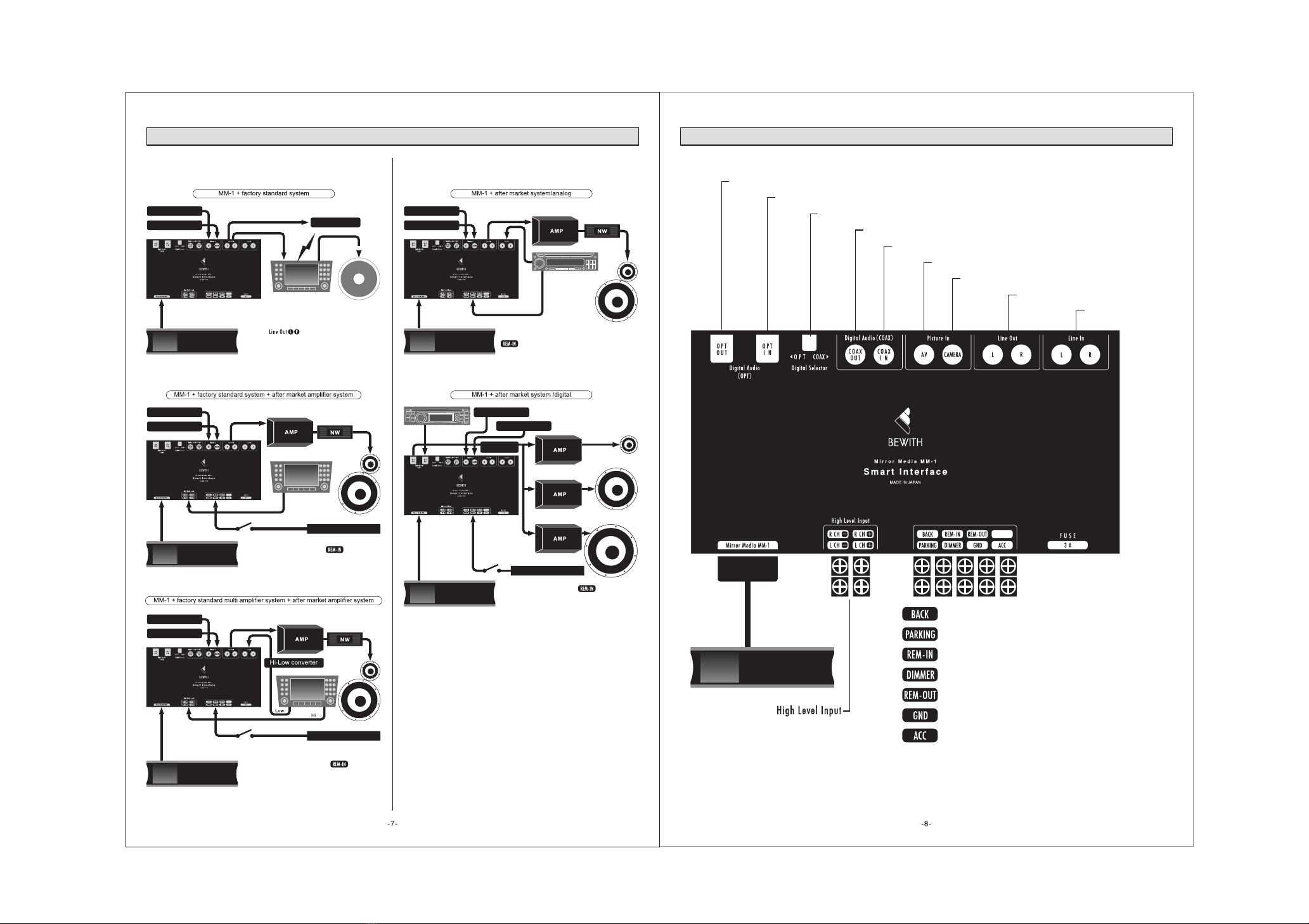
Connecting MM-1
Connecting with factory standard system(1)
Connect of the smart interface to the
auxiliary input of the factory standard audio system
when factory standard system has an auxiliary input.
Use FM modulator when the system does not
have the auxiliary input.
DVD NAVI VIDEO
Rearview camera
FM modulator or auxiliary input
FM modulator
Factory standard
audio system Factory standard
speaker system
Connecting with factory standard system(2)
DVD NAVI VIDEO
Rearview camera
Factory standard
audio system
Switch(not included) Vehicle ACC power line
Connect ACC power line to and use
switch(not included) to change the MM-1 or
factory standard audio system.
Connecting with factory standard system(3)
DVD NAVI VIDEO
Rearview camera
Factory standard audio system
Switch(not included) Vehicle ACC power line
Connect ACC power line to and use
switch(not included) to change the MM-1 or
factory standard audio system.
Mix input is available using Hi-Low converter
when the factory standard audio system is
multi output(2way).
Connecting with after market system(1)
DVD NAVI VIDEO
Rearview camera
After market receiver
Remote output
Input remote output of after market receiver to
Use the after market system to change
MM-1 or after market receiver.
Connecting with after market system(2)
DVD NAVI VIDEO
Rearview camera
Processor
Switch(not included)
Vehicle ACC power line
Connect ACC power line to and use
switch(not included) to change MM-1 or
after market audio system.
Important) Important) Use switch(not included) to change MM-1
and other system(factory standard or
after market audio system).
Volume can be controlled by each system.
Please make sure the right installation in
your vehicle at Bewith authorized dealer.
Basic connection of smart interface
To OPT digital input acceptable processor.
From OPT digital output.
Select digital OPT or COAX.
To COAX digital input acceptable processor.
From COAX digital output.
From AV(DVD or Navigation system).
From rearview camera.
To power amplifier.
From auxiliary audio
output(CD).
From speaker output of
factory standard audio.
(+) To the wire used to activate the back up lighting system (12V)
(-) To the parking switch wire.
(+) From power for switch.
(+) To the vehicle illumination power.
(+) To the remote on of amplifier.
(-) Screw down on to metal part of vehicle.
(+) To ACC power line.
(when using rearview camera).
Important)Important) Do not need to connect MM-1 to the battery power-line. MM-1 does not have power on switch
on itself according to its low power consumption design.(Remote control has power on and off switch)
In case of connecting ACC to the battery power-line, MM-1 would keep the power on and also all other
machineries (like power amplifier) connected to MM-1 keep the power on and may cause battery discharge.
Table of contents
Popular Automobile Accessories manuals by other brands

ULTIMATE SPEED
ULTIMATE SPEED 279746 Assembly and Safety Advice

SSV Works
SSV Works DF-F65 manual

ULTIMATE SPEED
ULTIMATE SPEED CARBON Assembly and Safety Advice

Witter
Witter F174 Fitting instructions

WeatherTech
WeatherTech No-Drill installation instructions

TAUBENREUTHER
TAUBENREUTHER 1-336050 Installation instruction











