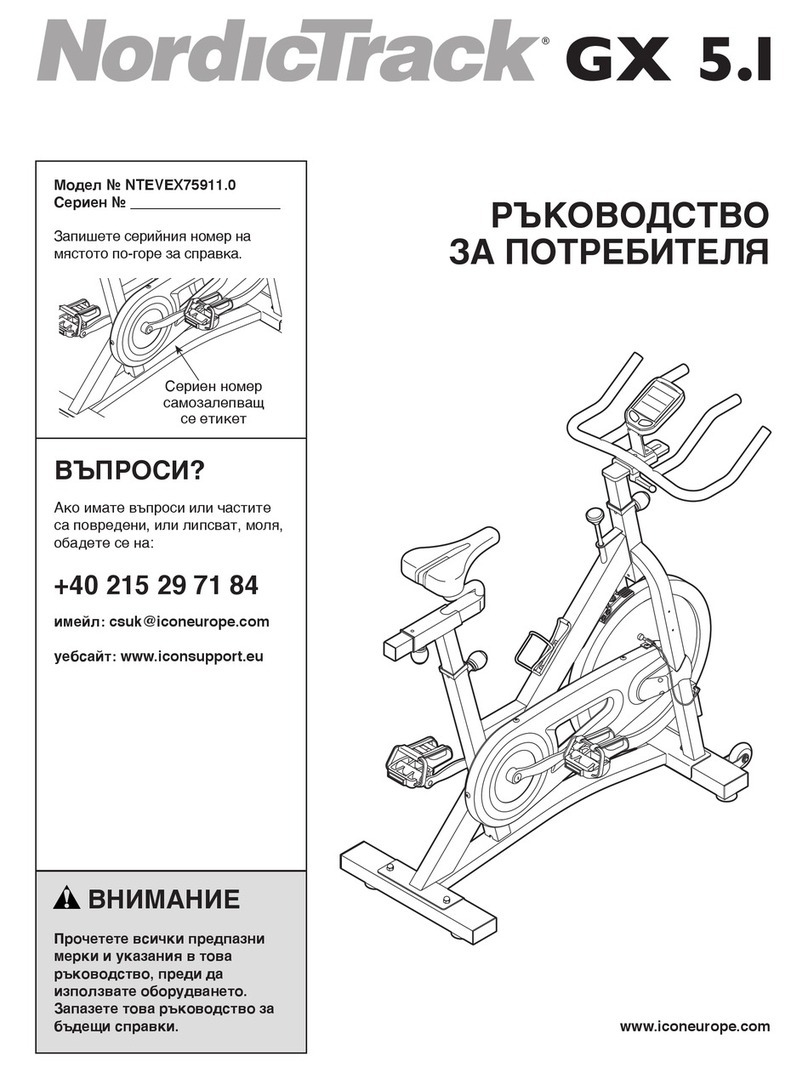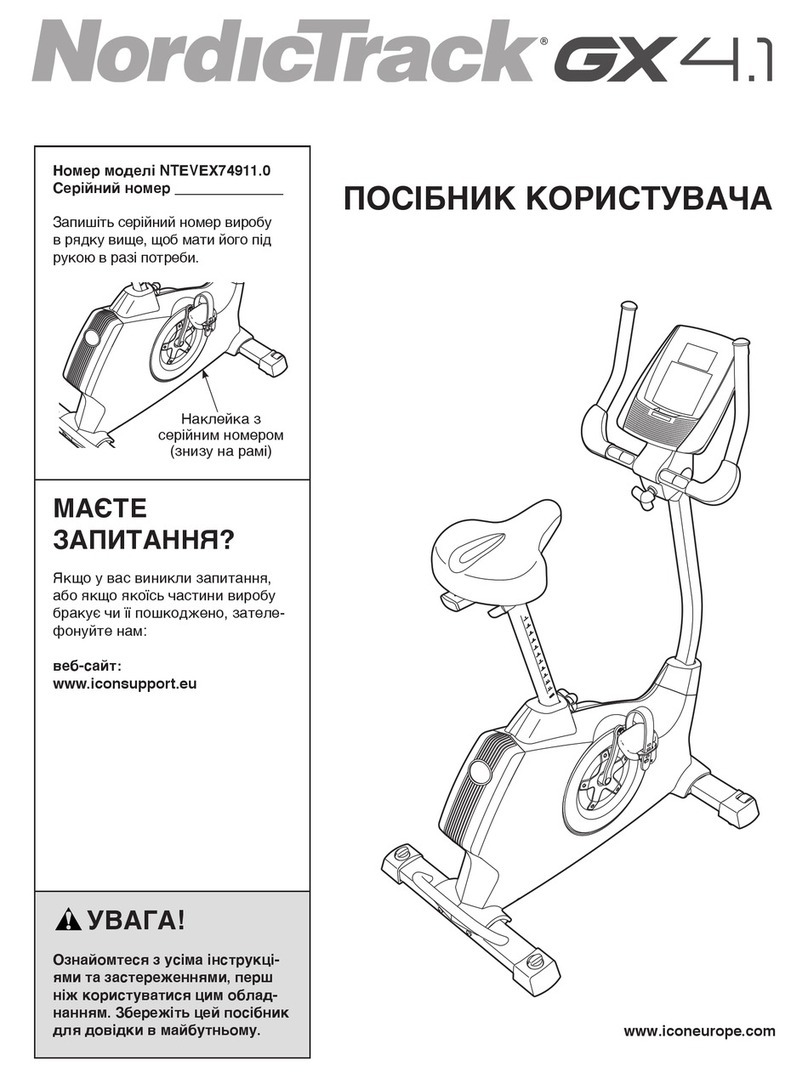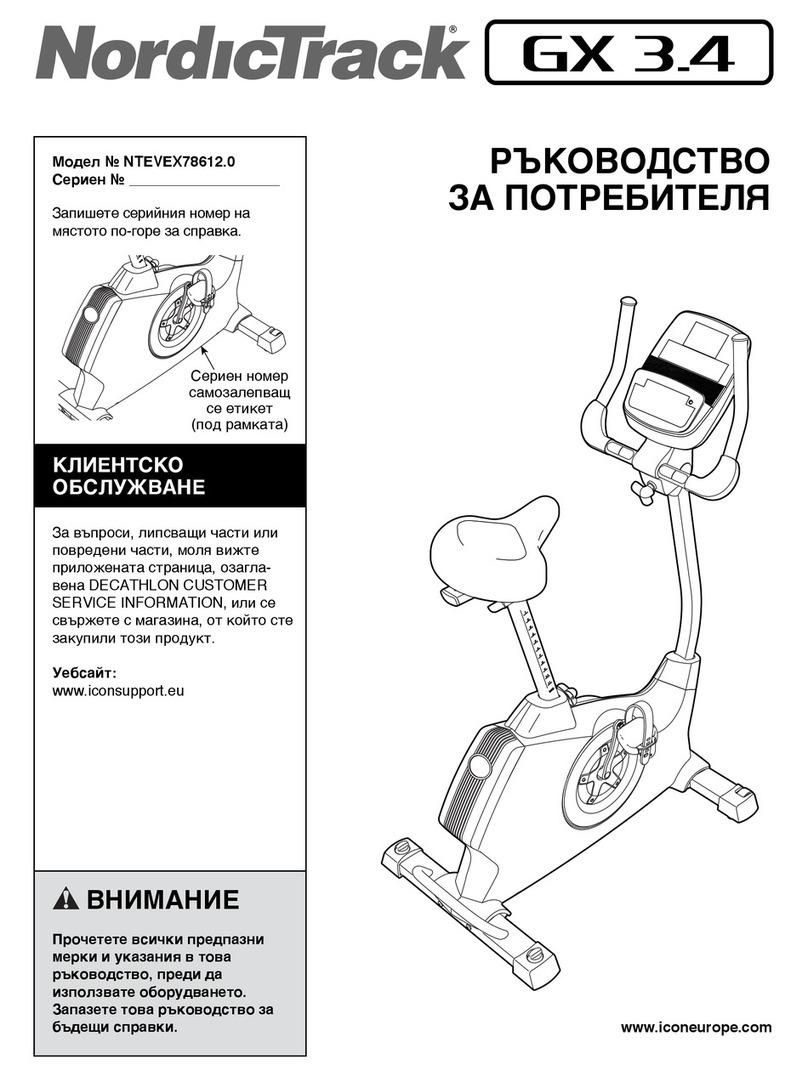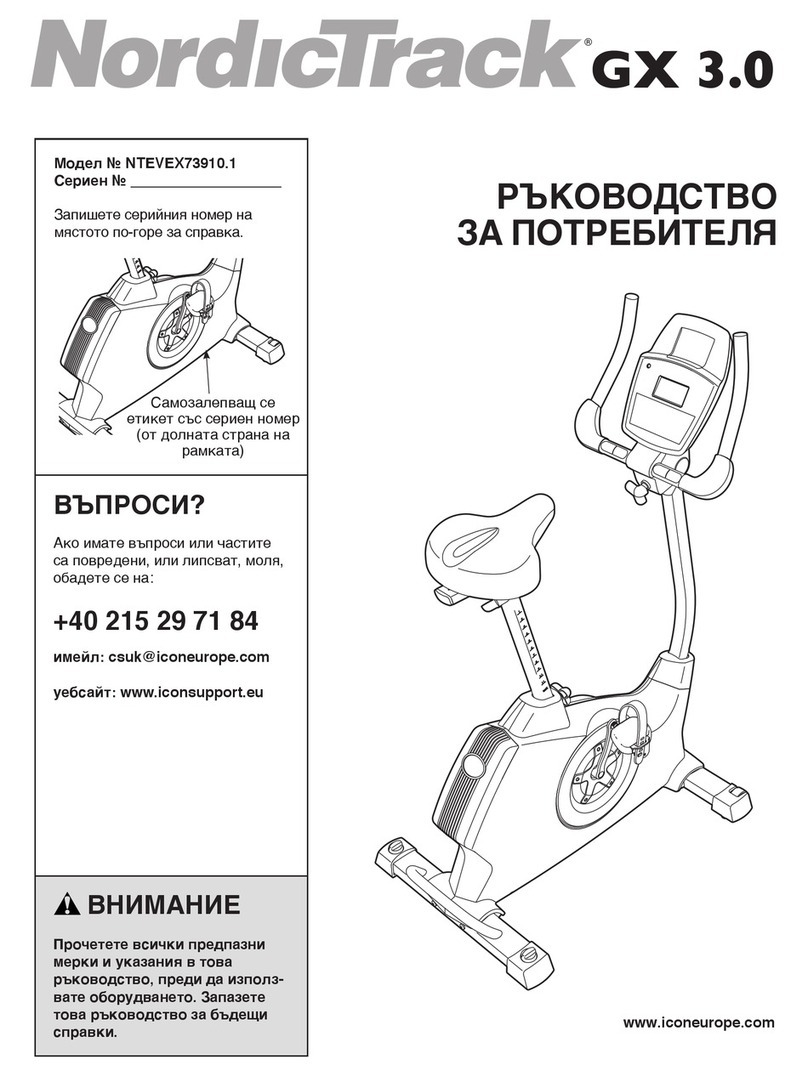3DUWOLVW
No. Name Unit
No. Name Unit
1 Saddle PC 43 End cap for seat slider PC
2 Release lever PC 44 Rubber sleeve PC
3 Outer chain guard PC 45 Foot tube bolt PC
4 Crank arm set SET
47 Fixed bolt for release lever PC
5 Crank bolt PC 48 Flywheel (complete) SET
6 Foot tube nut PC 49 Front axle cover ( R ) PC
7 Foot tube spring washer PC 50 Outer chain guard bolt M6 PC
8 Foot fixing bolt PC 51 Flywheel axle
SET
9 Pedal PR 52
Flywheel security nut
10 Foot adjuster pad PC 53 Flywheel bearing
11 Rear foot tube (complete) SET
54 Flywheel security washer ø 24
12 Foot tube end cap PC 55 Flywheel security washer ø 19
13 Moving wheel PC 56 Rubber cover for flywheel
14 Front foot tube (complete) SET
57 Fender PC
15 Bottle cage PC 58 Bolt for fender PC
16 Screw for bottle cage PC 59 Front axle cover ( L ) PC
17 Handlebar release lever w/washer
PC 60 O clip PC
18 Bolt for magnetic support PC 61 Plastic washer for release lever PC
19 Resistance wire PC 62 Monitor PC
20 Handlebar w/slider PC 64 Curve cable PC
21 Handlebar post PC 65 Inner chain guard PC
22 Resistance knob set (complete)
SET
66,67
Middle cable w/sensor PC
23 Casing for resistance knob PC 68 Magnetic PC
24 Bolt for resistance knob handle
PC 69 Rubber sleeve PC
25 Handle for resistance knob PC 70 Outer chain guard bolt PC
26 Fixed bolt for resistance knob casing
PC 71 Outer chain guard bolt M5 PC
27 Washer for magnetic support PC 72 Inner chain guard washer PC
28 Nut for magnetic support PC 73 Inner chain guard bolt PC
29 Washer for release lever PC 74 U nut for inner chain guard PC
30 Alloy bind clip ( R ) PC 75 Cable plug PC
31 Spring for release lever PC 76 Bolt for cable clip PC
32 Alloy bind clip ( L ) PC 77 Cable clip PC
33 BB bearing PC 78 Bolt L70 PC
34 BB axle w/plate PC 79 Washer ø 13 PC
35 Belt pulley with screws w/ #68 magnetic
PC 80 Switch system (complete) w/ #108 wire SET
36 Bolt for magnetic support L34 PC 81 Washer ø 20 PC
37 Cable fixed plate for wire PC 82 Nut cap H18 PC
38 Seat slider w/ #43 end cap PC 83 L plate PC
39 Seat post w/ #44 rubber sleeve PC 84 Bolt L40 PC
40 Axle bolt for moving wheel PC 85 Spring washer PC
41 Brake pad set w/nut, washer, pin
SET
86 Rear fixed plate for fender PC