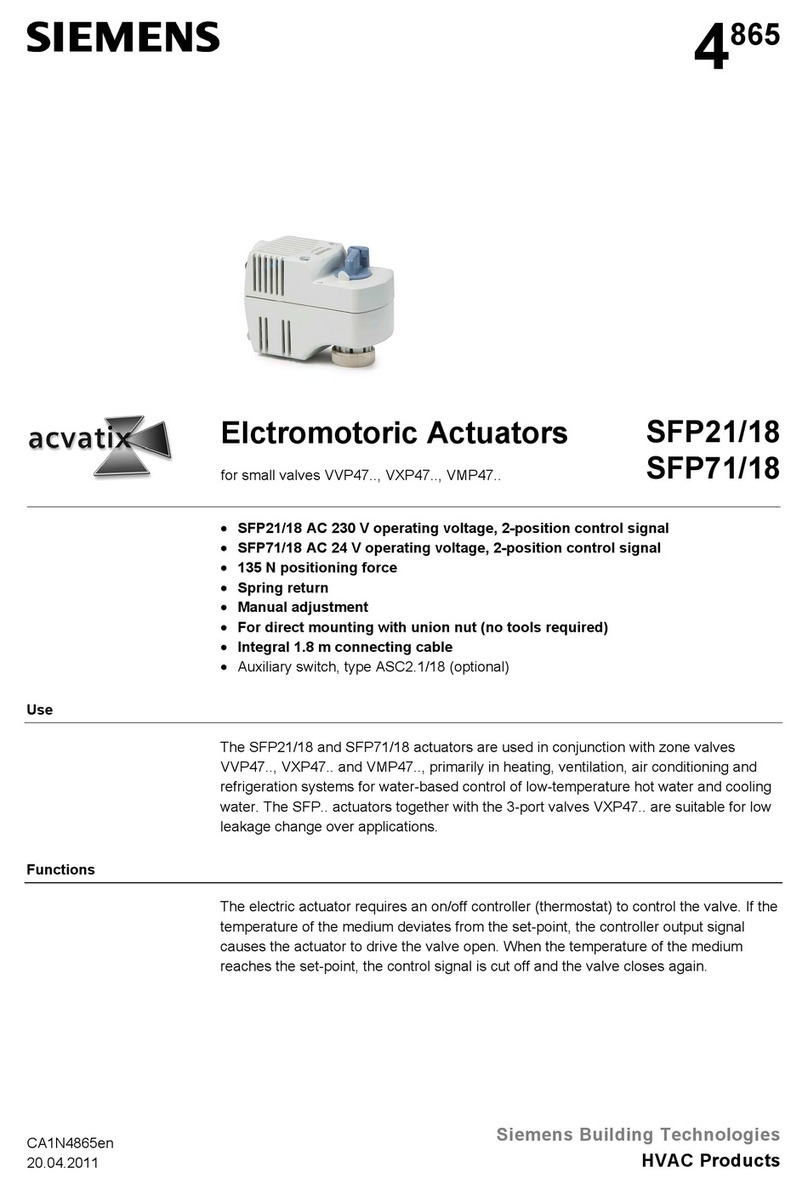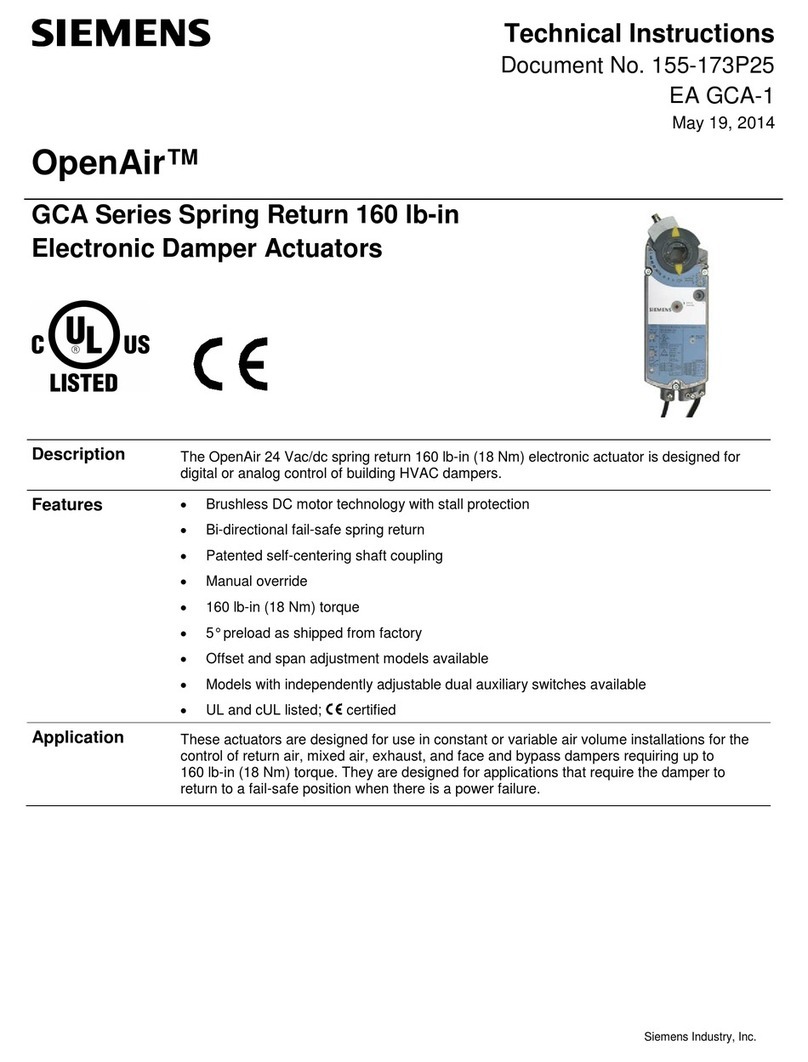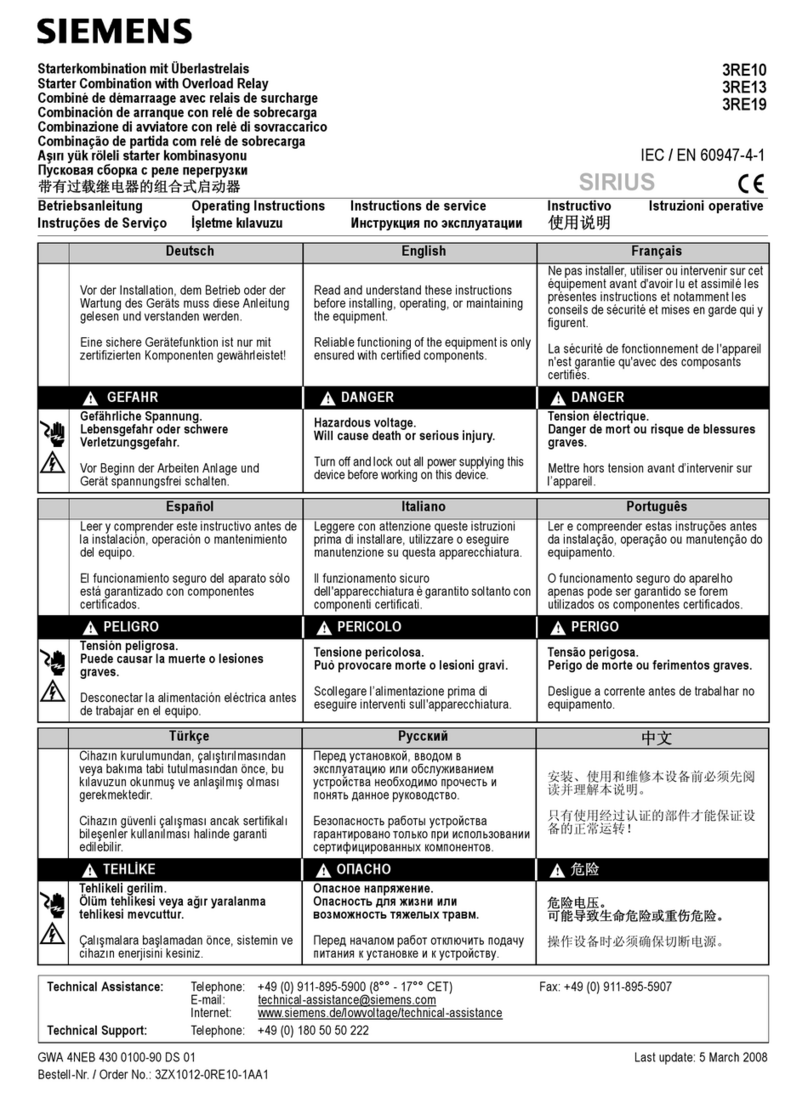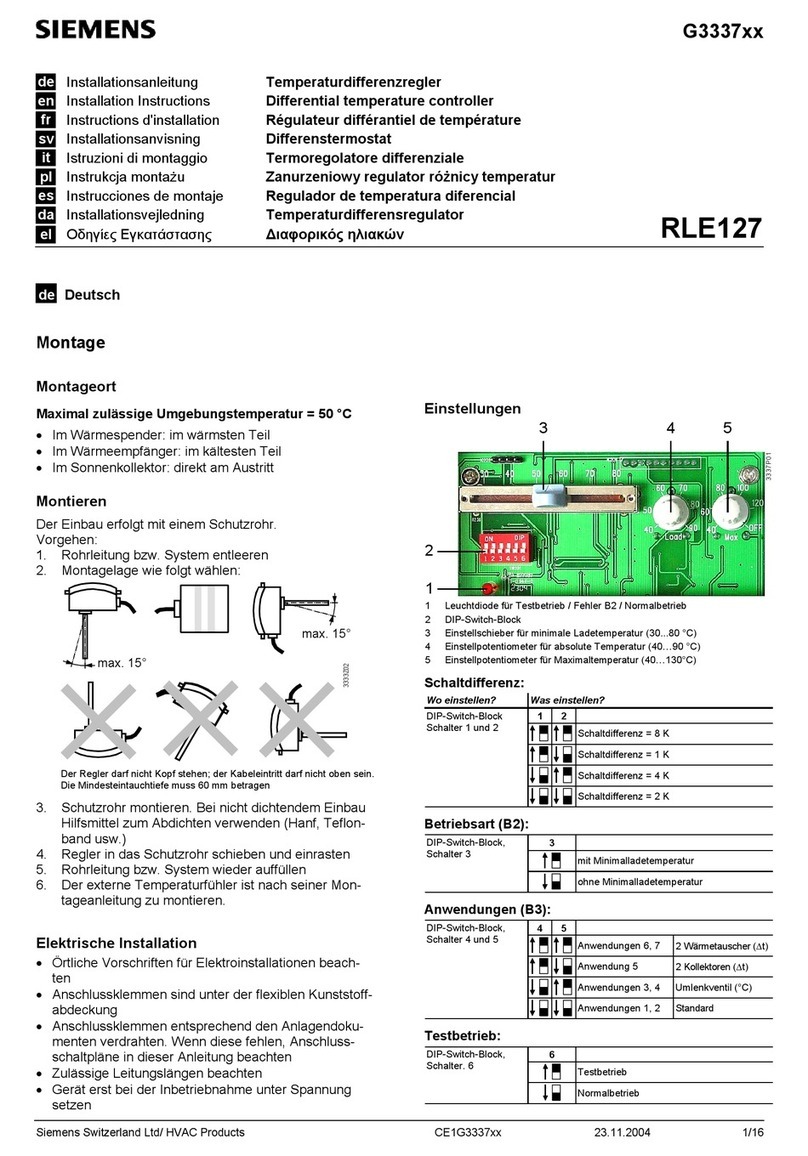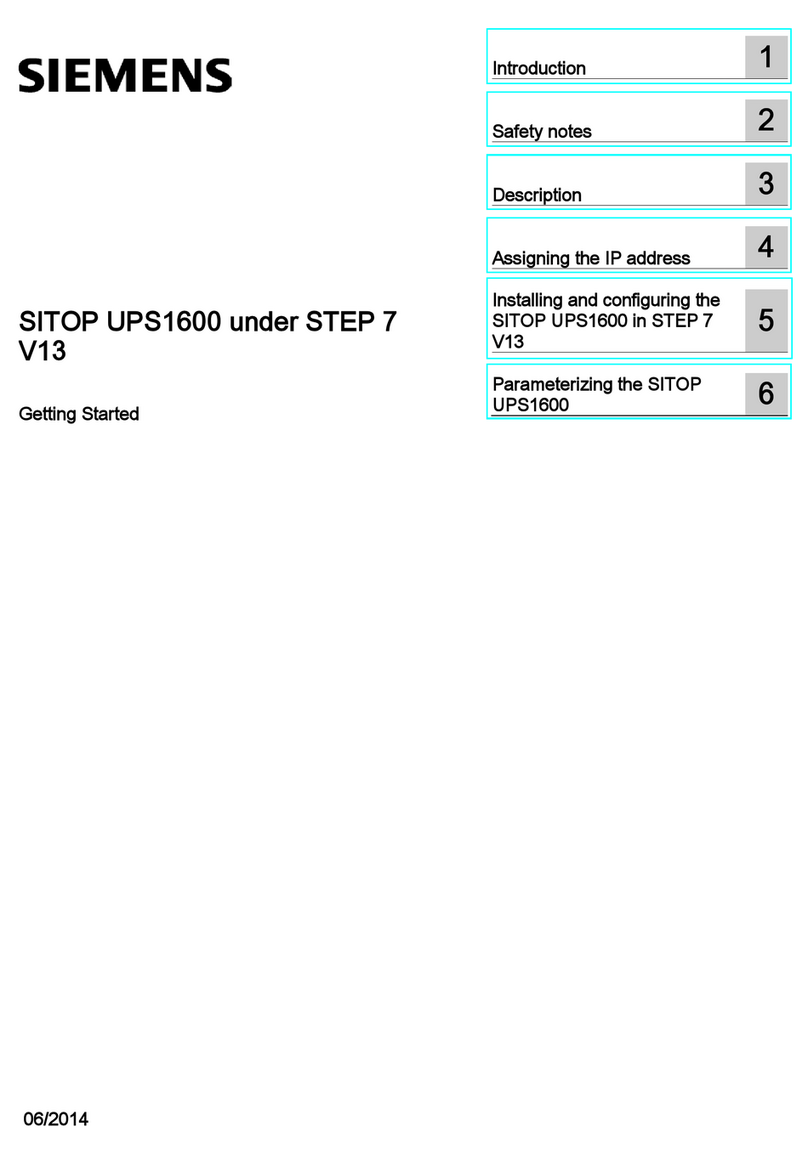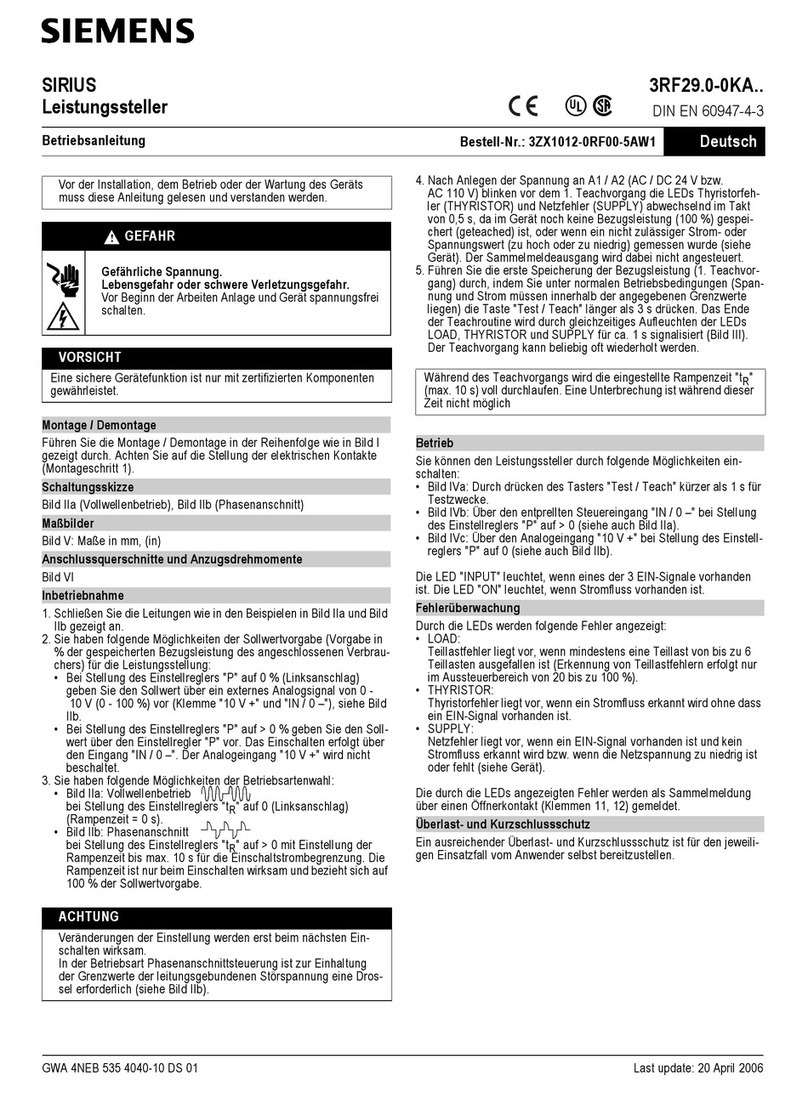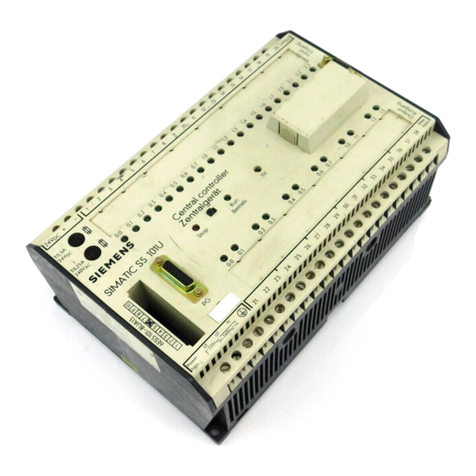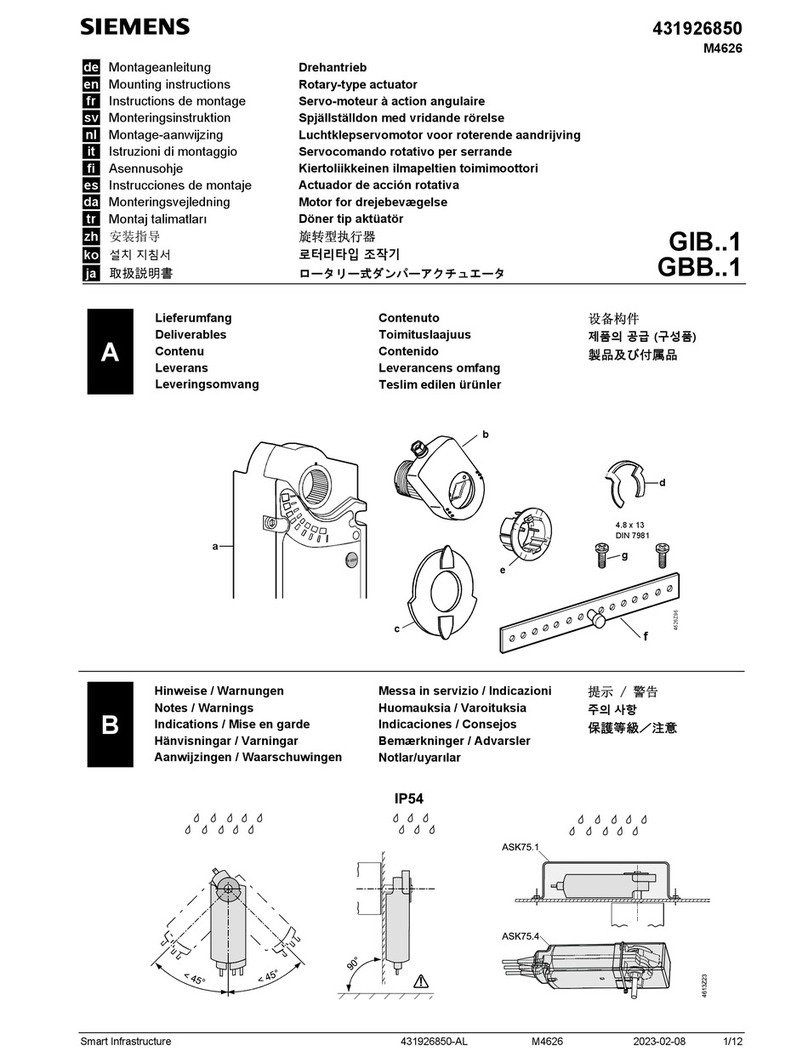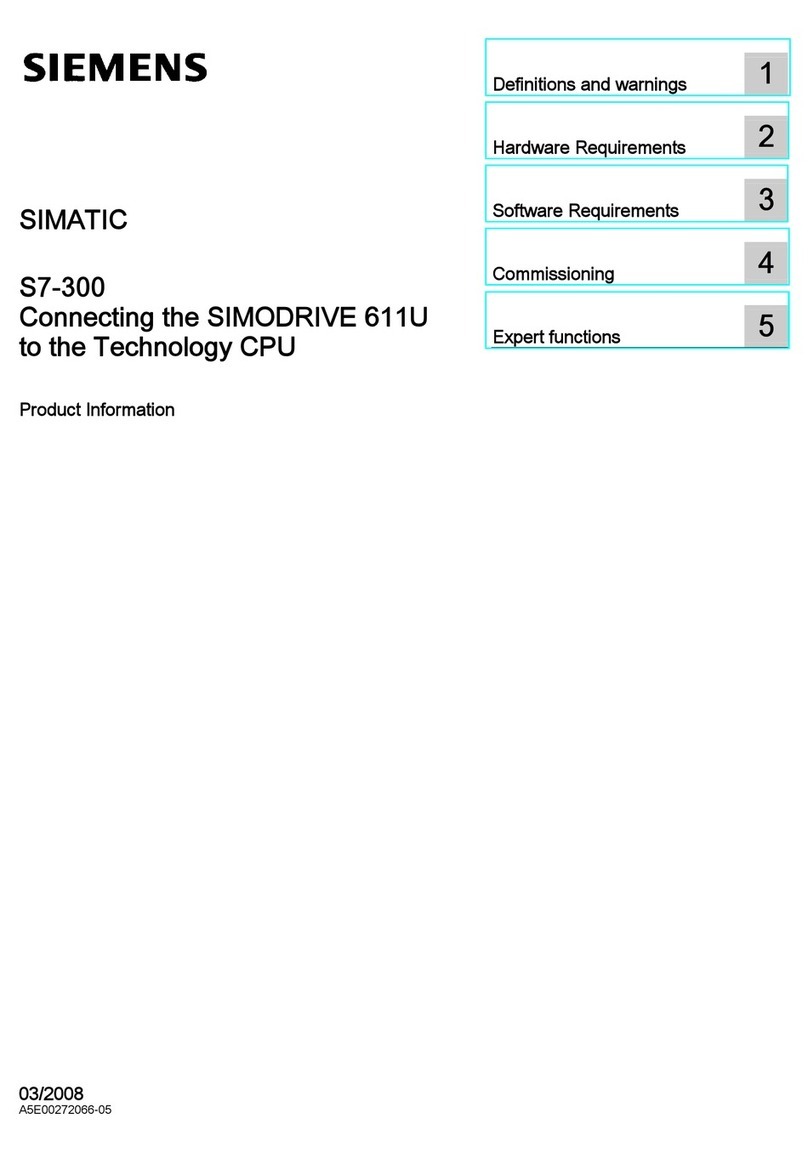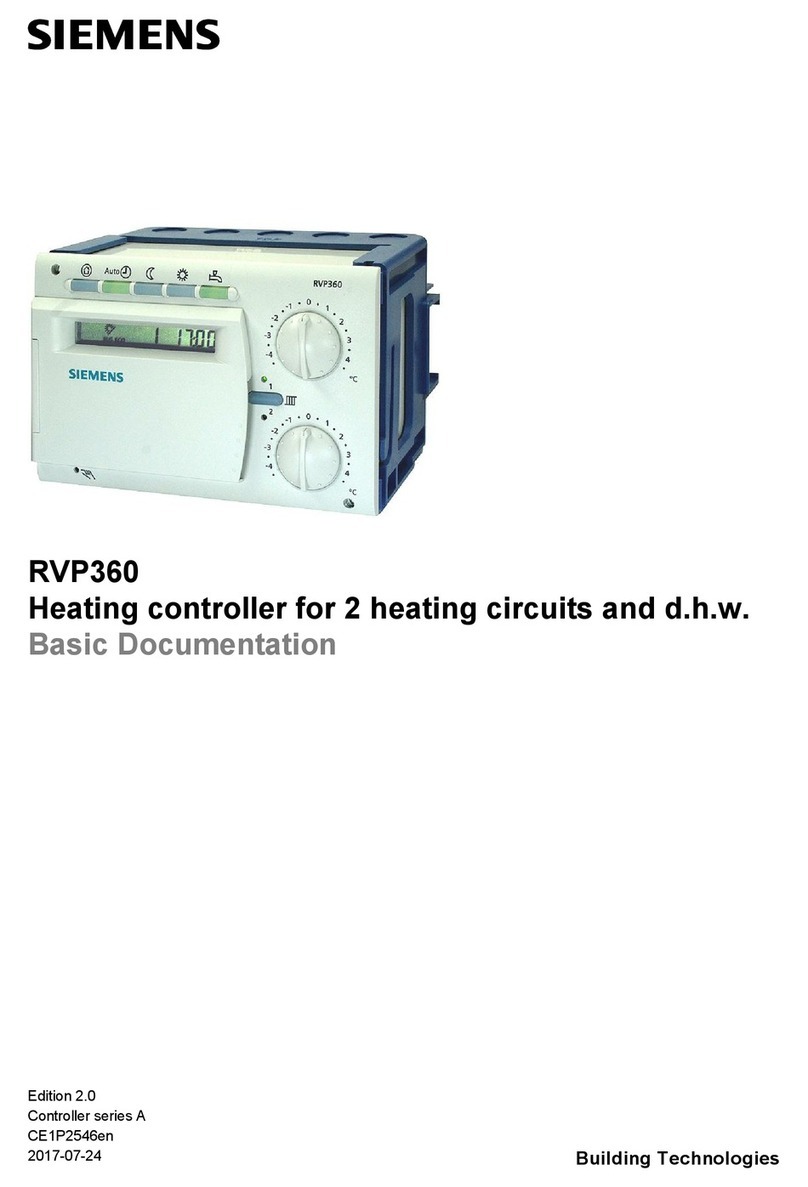Table of contents
S7-400H
6 System Manual, 09/2007, A5E00267695-03
13.3 Failure and replacement of components of the distributed I/Os ............................................... 196
13.3.1 Failure and replacement of a PROFIBUS-DP master .............................................................. 196
13.3.2 Failure and replacement of a redundant PROFIBUS-DP interface module ............................. 197
13.3.3 Failure and replacement of a PROFIBUS-DP slave ................................................................. 197
13.3.4 Failure and replacement of PROFIBUS-DP cables .................................................................. 198
14 System modifications in operation ......................................................................................................... 199
14.1 System modifications in operation ............................................................................................ 199
14.2 Possible hardware modifications .............................................................................................. 200
14.3 Adding components in PCS 7 ................................................................................................... 204
14.3.1 PCS 7, step 1: Modification of hardware................................................................................... 205
14.3.2 PCS 7, Step 2: Offline modification of the hardware configuration........................................... 205
14.3.3 PCS 7, Step 3: Stopping the standby CPU............................................................................... 206
14.3.4 PCS 7, Step 4: Loading new hardware configuration in the standby CPU............................... 206
14.3.5 PCS 7, Step 5: Switch to CPU with modified configuration ...................................................... 207
14.3.6 PCS 7, Step 6: Transition to redundant state ........................................................................... 208
14.3.7 PCS 7, Step 7: Editing and downloading the user program ..................................................... 209
14.3.8 Adding interface modules in PCS 7 .......................................................................................... 210
14.4 Removing components in PCS 7 ..............................................................................................211
14.4.1 PCS 7, step I: Offline modification of the hardware configuration ............................................ 212
14.4.2 PCS 7, step II: Editing and downloading the user program...................................................... 213
14.4.3 PCS 7, step III: Stopping the standby CPU .............................................................................. 214
14.4.4 PCS 7, step IV: Loading new hardware configuration in the standby CPU.............................. 214
14.4.5 PCS 7, step V: Switch to CPU with modified configuration ...................................................... 215
14.4.6 PCS 7, step VI: Transition to redundant state...........................................................................216
14.4.7 PCS 7, step VII: Modification of hardware ................................................................................ 217
14.4.8 Removing interface modules in PCS 7 .....................................................................................218
14.5 Adding components in STEP 7 ................................................................................................. 219
14.5.1 STEP 7, step 1: Adding hardware............................................................................................. 220
14.5.2 STEP 7, step 2: Offline modification of the hardware configuration ......................................... 221
14.5.3 STEP 7, step 3: Expanding and downloading OBs .................................................................. 221
14.5.4 STEP 7, step 4: Stopping the standby CPU ............................................................................. 222
14.5.5 STEP 7, step 5: Loading new hardware configuration in the standby CPU ............................. 222
14.5.6 STEP 7, step 6: Switch to CPU with modified configuration..................................................... 223
14.5.7 STEP 7, step 7: Transition to redundant state.......................................................................... 224
14.5.8 STEP 7, step 8: Editing and downloading the user program.................................................... 225
14.5.9 Adding interface modules in STEP 7 ........................................................................................ 226
14.6 Removing components in STEP 7 ............................................................................................ 227
14.6.1 STEP 7, step I: Offline modification of the hardware configuration .......................................... 228
14.6.2 STEP 7, step II: Editing and downloading the user program.................................................... 228
14.6.3 STEP 7, step III: Stopping the standby CPU ............................................................................ 229
14.6.4 STEP 7, step IV: Loading new hardware configuration in the standby CPU ............................ 229
14.6.5 STEP 7, step V: Switch to CPU with modified configuration .................................................... 230
14.6.6 STEP 7, step VI: Transition to redundant state......................................................................... 231
14.6.7 STEP 7, step VII: Modification of hardware ..............................................................................232
14.6.8 STEP 7, step VIII: Editing and downloading organization blocks ............................................. 232
14.6.9 Removing interface modules in STEP 7 ................................................................................... 233
14.7 Editing CPU parameters ........................................................................................................... 234
14.7.1 Editing CPU parameters ........................................................................................................... 234
14.7.2 Step A: Editing CPU parameters offline.................................................................................... 235
14.7.3 Step B: Stopping the standby CPU........................................................................................... 236
14.7.4 Step C: Loading new hardware configuration in the standby CPU........................................... 236
14.7.5 Step D: Switch to CPU with modified configuration .................................................................. 237
14.7.6 Step E: Transition to redundant state ....................................................................................... 238