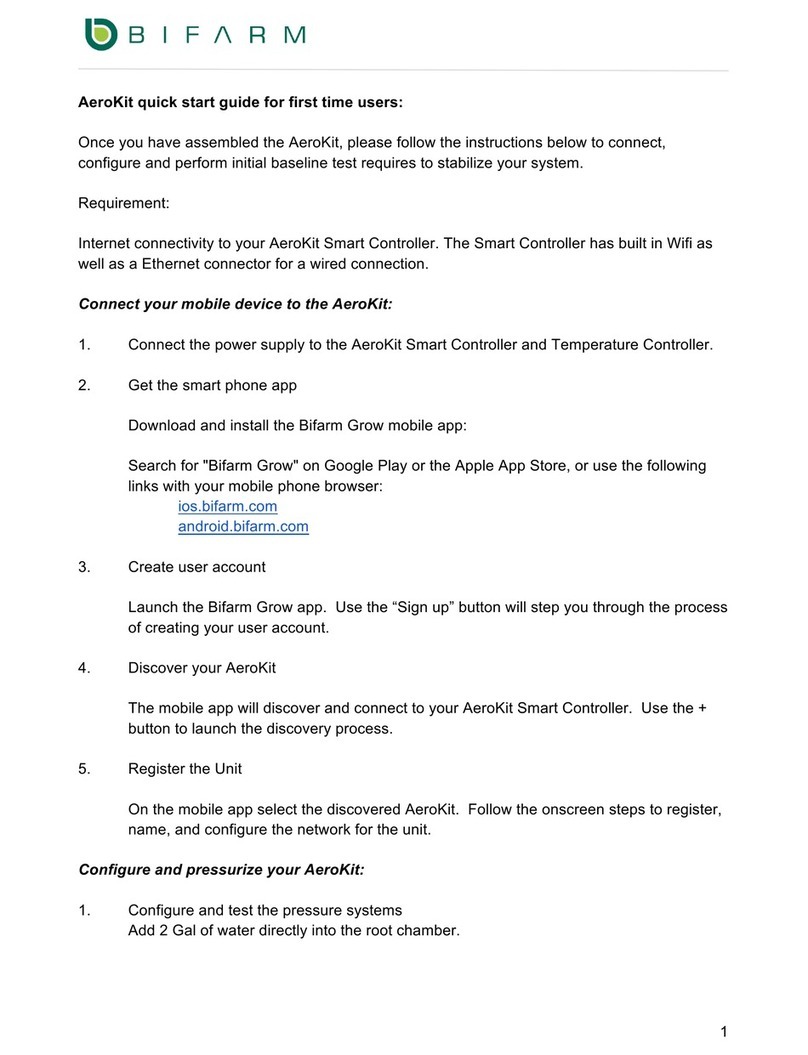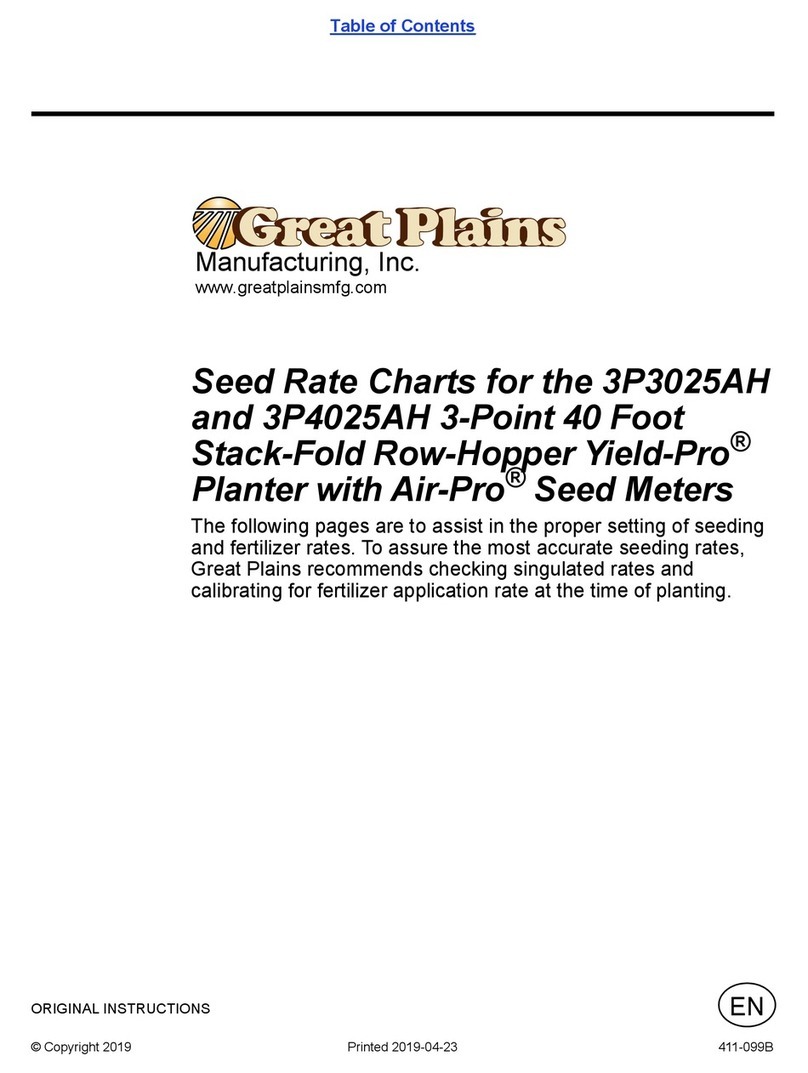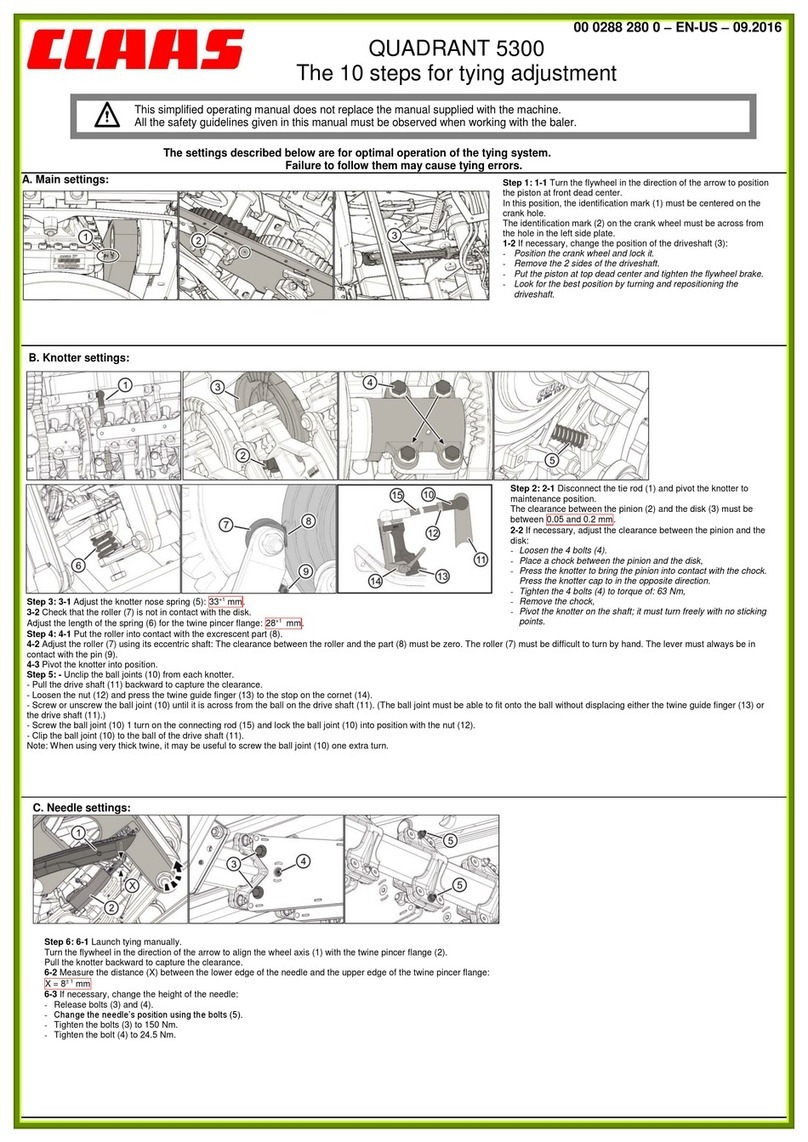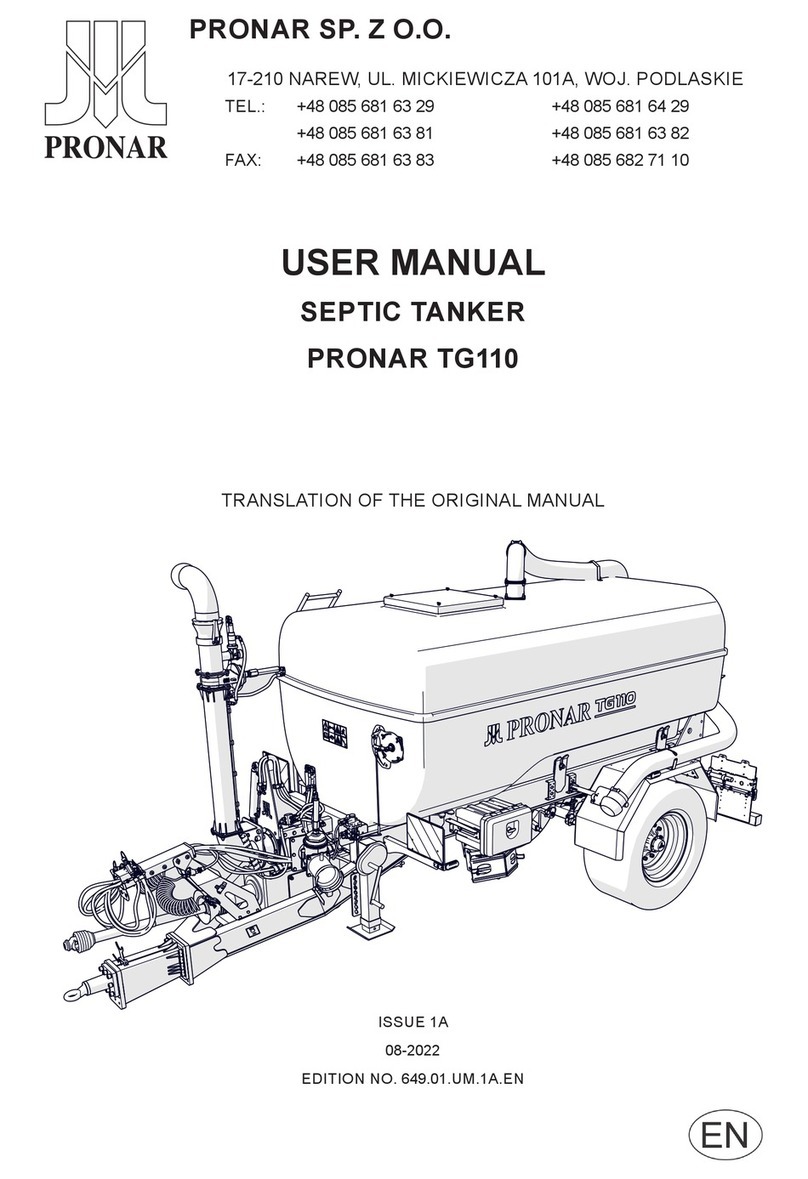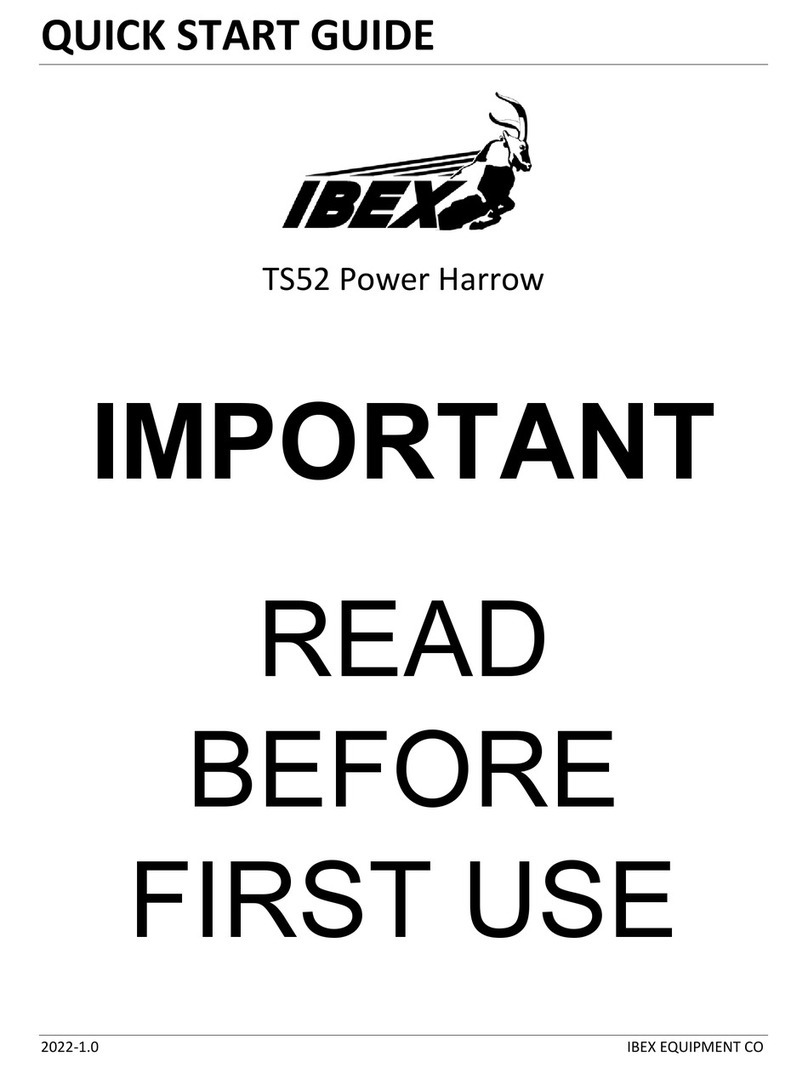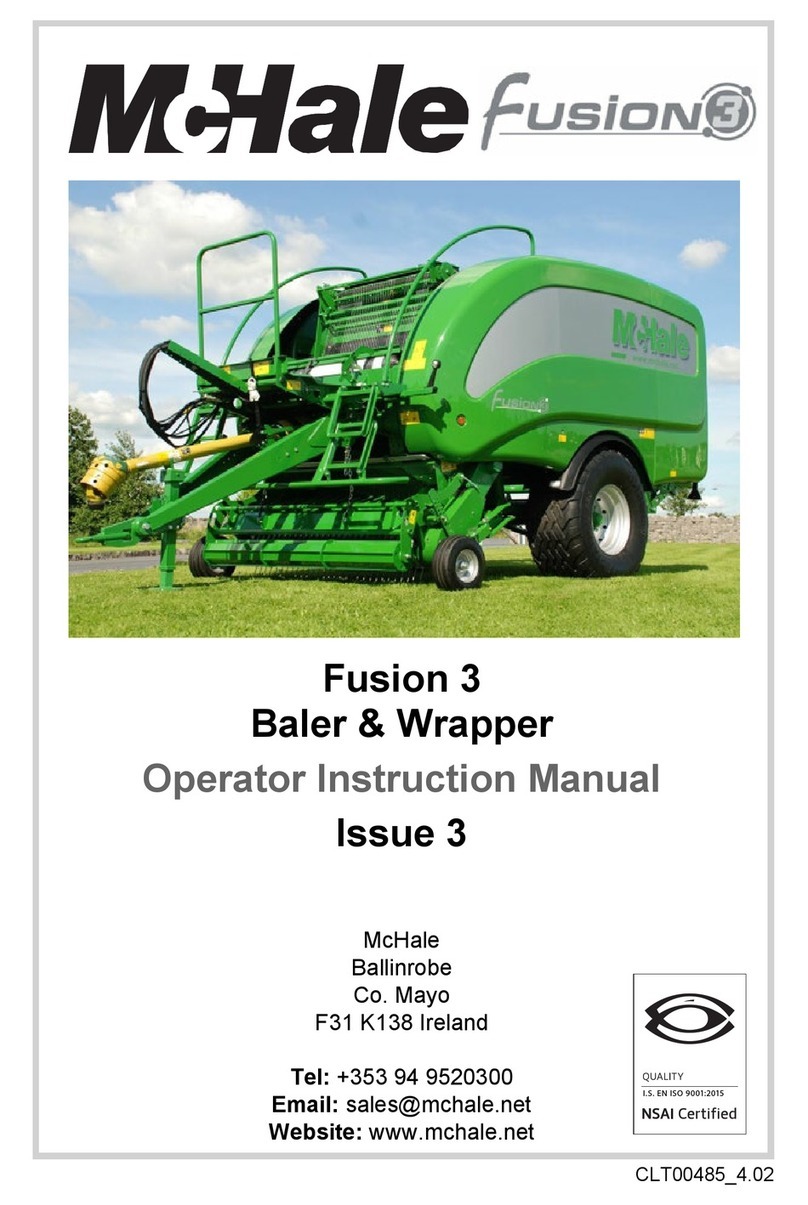Bifarm AeroKit Manual
Other Bifarm Farm Equipment manuals
Popular Farm Equipment manuals by other brands
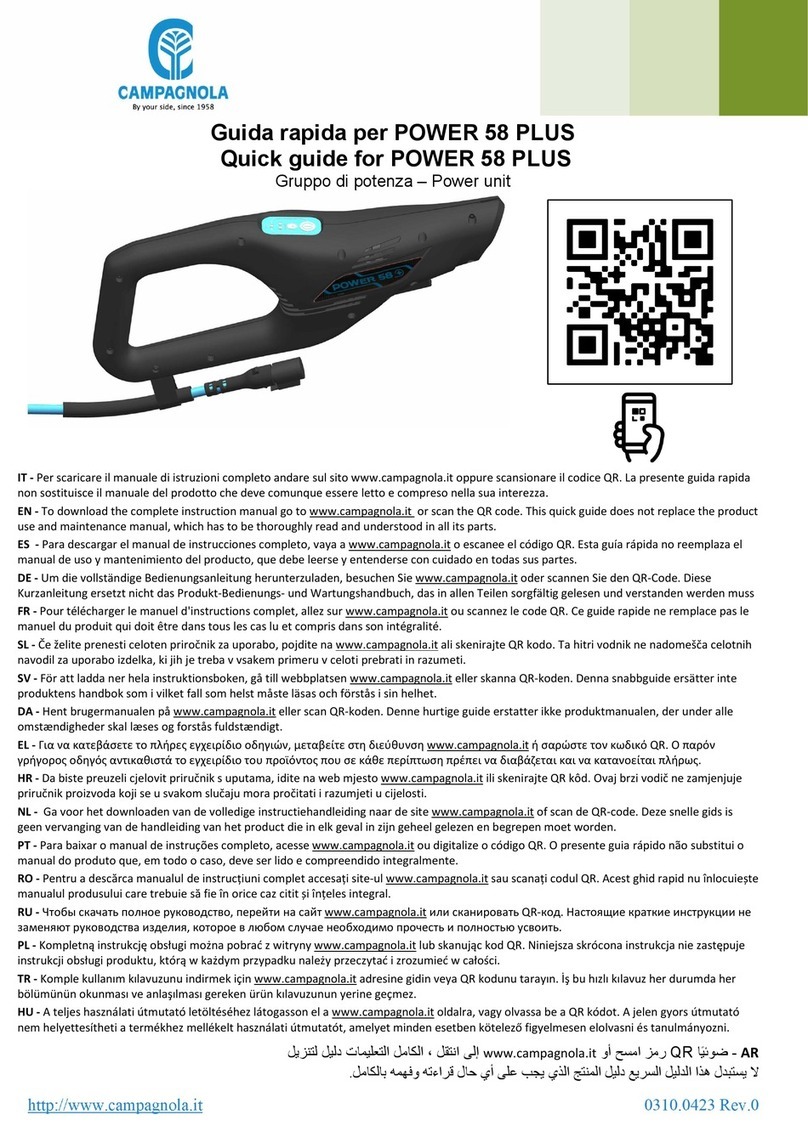
CAMPAGNOLA
CAMPAGNOLA POWER 58 PLUS quick guide
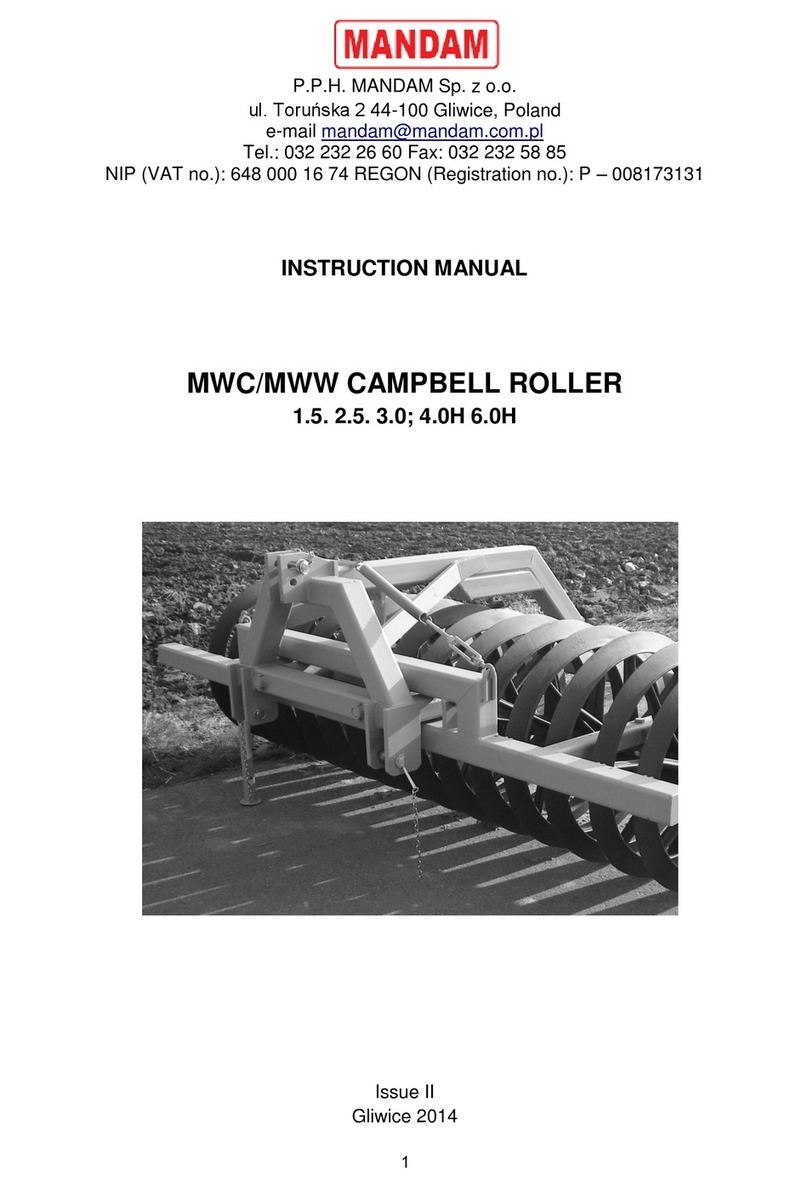
Mandam
Mandam MWC Series instruction manual

PRONAR
PRONAR PDF301 Operator's manual
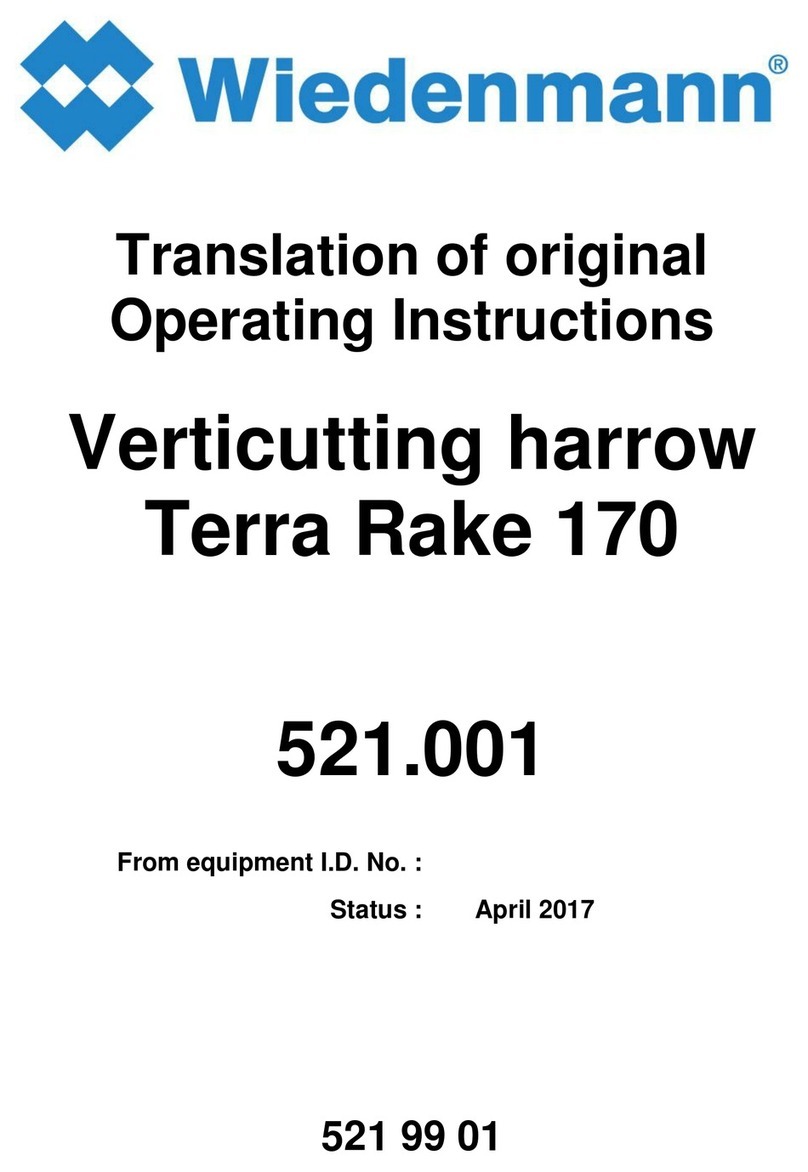
Wiedenmann
Wiedenmann Terra Rake 170 Translation of original operating instructions

Strautmann
Strautmann Verti-Mix 951-1651 Translation of the original operating instructions

CAMPAGNOLA
CAMPAGNOLA OLISTAR METAL TOP Use and maintenance manual