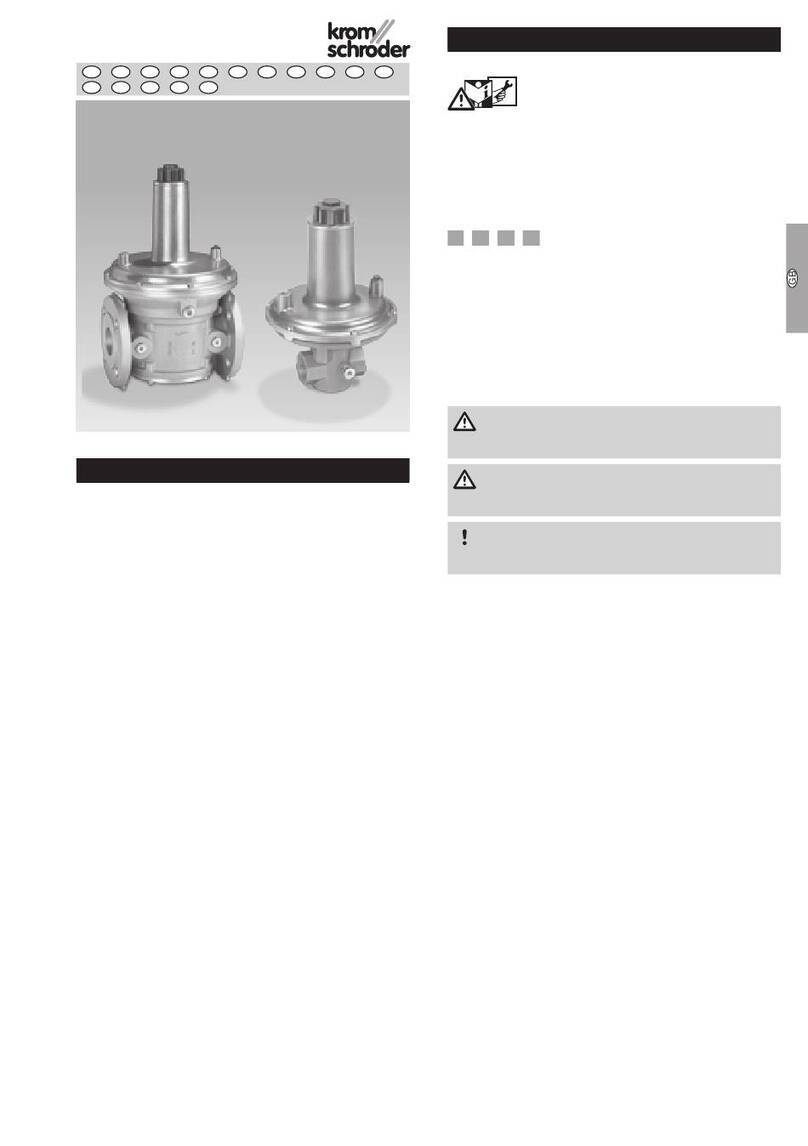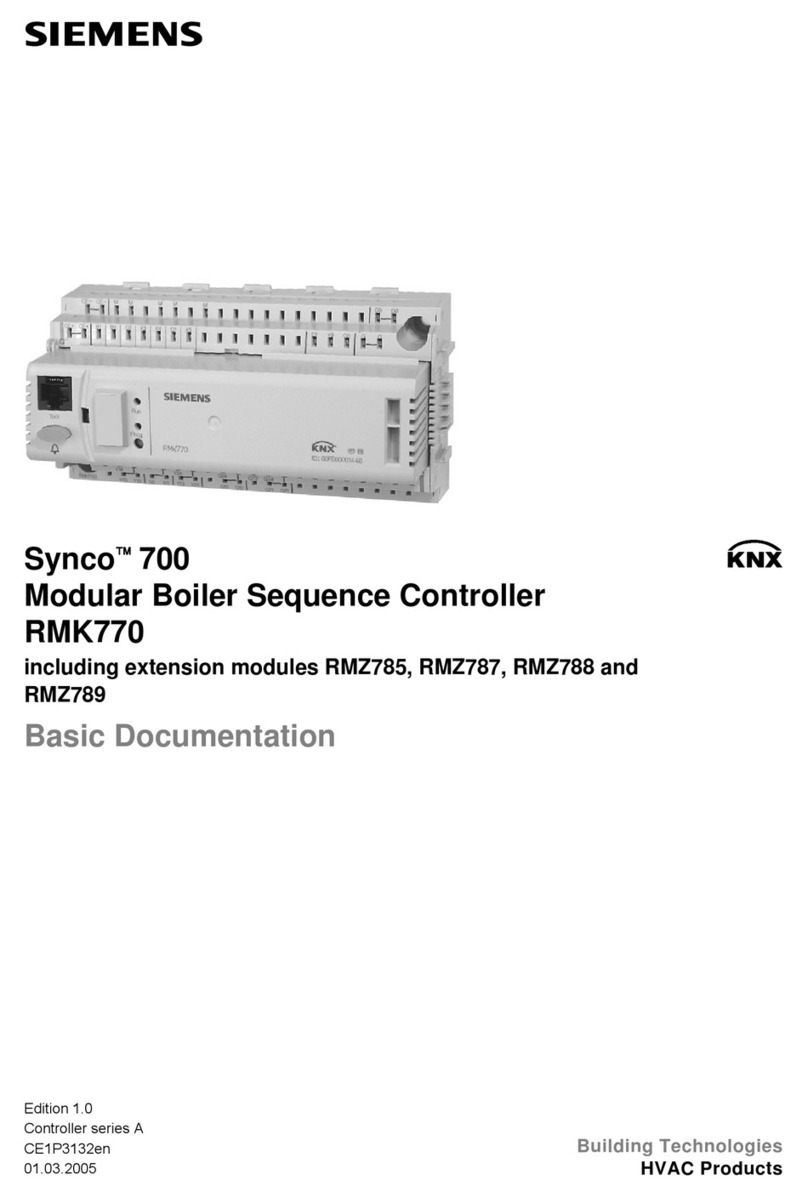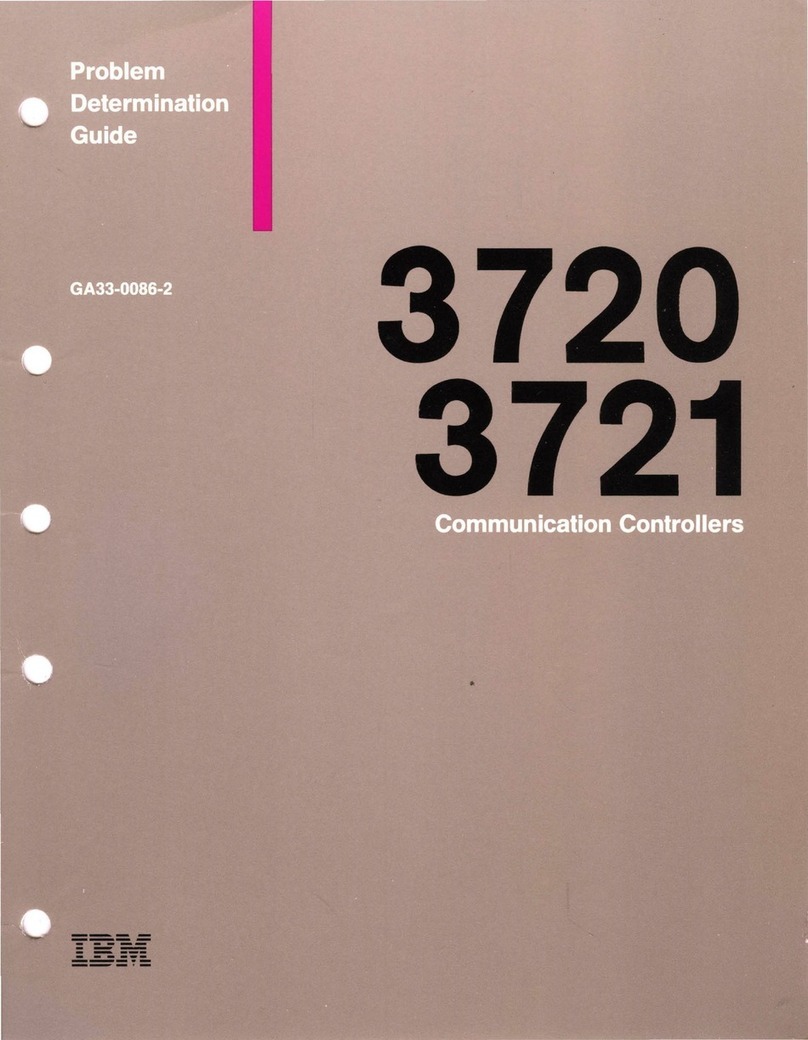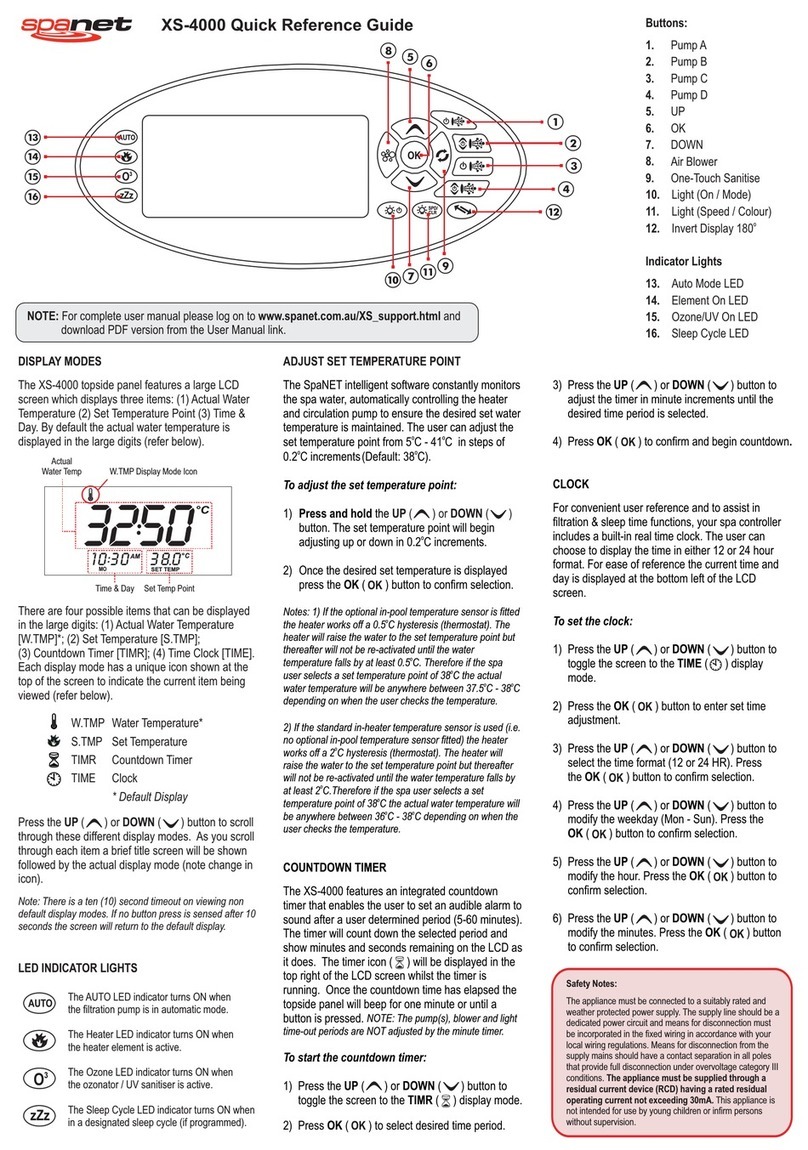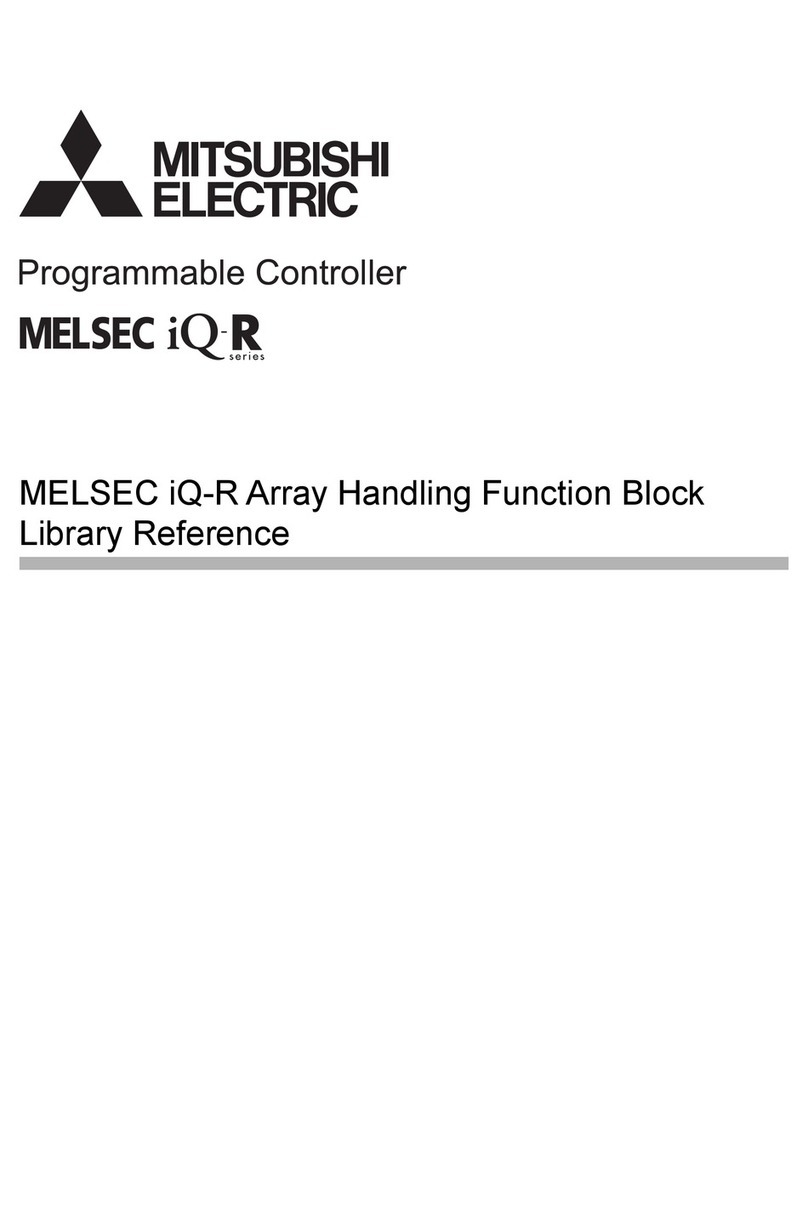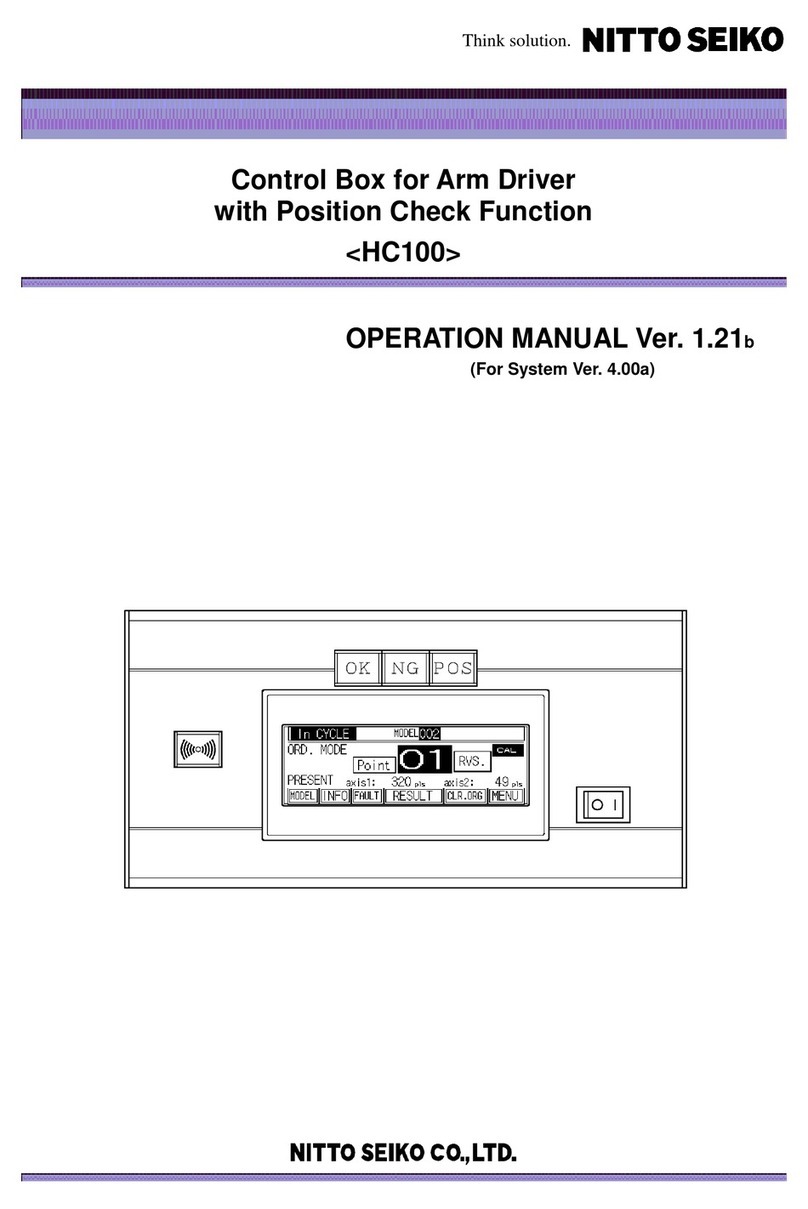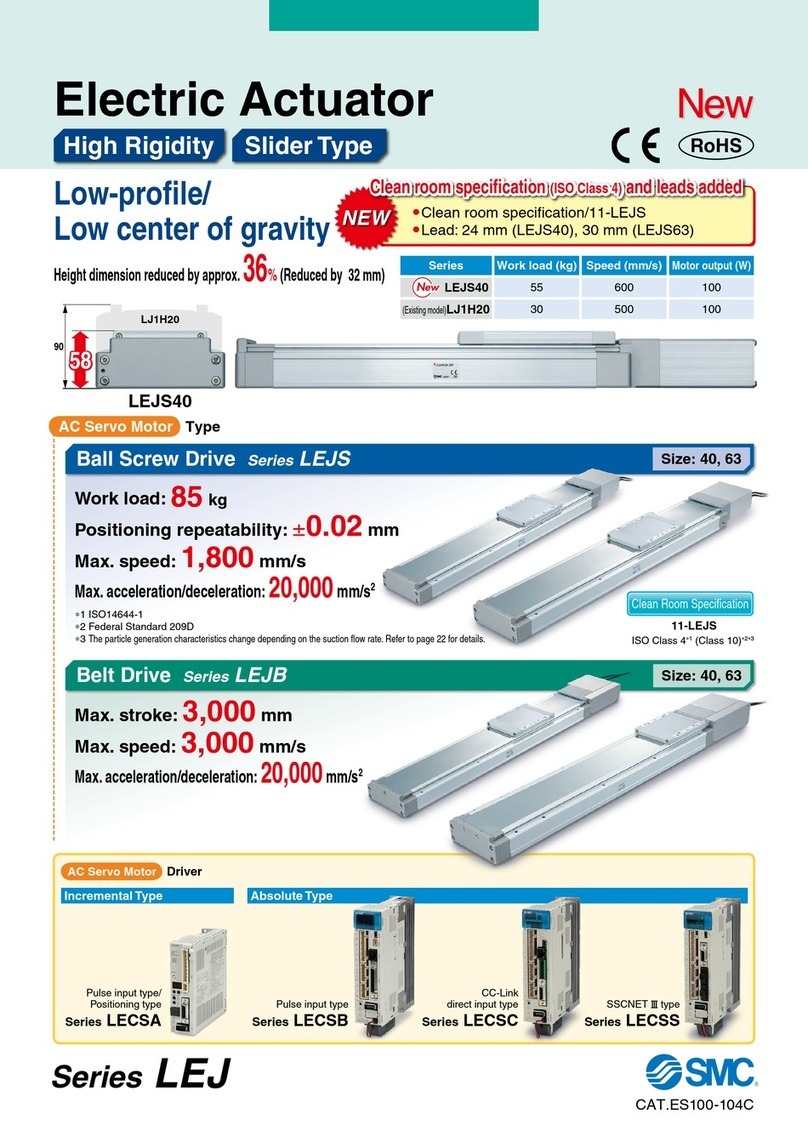Bifold Orange EHPC210 Instructions for use

ORM0043_2
Bifold FluidPower Limited –ALL RIGHTS RESERVED
The copyright in this document, which contains information of a proprietary and confidential nature, is vested in Bifold FluidPower Limited. The content
of this document may not be used for purposes other than that for which it has been supplied and may not be reproduced, either wholly or in part, nor
may it be used by, or its contents divulged to, any other person whosoever, without written permission of Bifold FluidPower Limited.
EHPC210 Universal Controller
Modulating Controller Application Manual
MC.4.24.2

Table of Contents
1. Introduction
ORM0043_2
Modulating Controller Application Manual
Page 2
1. Introduction …………………………………………………… 2
2. Actuator ………………………………………………………….3
2.1 Solenoid Setup .…………………………………………..3
2.2 Modulating Control ……………………………………. 3
2.3 Dead Zones ………………………………………………… 3
2.4 Pulse Zones …………………………………………………4
2.5 Actuator Limits ……………………………………………4
2.6 Hard Seating ……………………………………………….4
2.7 Digital Override …………………………………………..5
2.8 Manual Override …………………………………………5
2.9 Fault Override ……………………………………………. 5
2.10 System Fault ………………………………………………. 5
2.11 Feedback Signal Fault ………………………………… 5
2.12 Command Signal Fault ……………………………….. 5
2.13 Common Fault …………………………………….........5
3. Pump Setup …………………………………………………… 6
3.1 Pump On Demand ……………………………………… 6
3.2 Pump On Pressure ………………………………………6
3.3 Accumulator Pressure Signal Fault …………….. 6
3.4 Pump Fault ………………………………………………… 7
3.5 Pump Overrun Fault …………………………………… 7
3.6 Low Oil Level ……………………………………………… 7
3.7 High Oil Temperature ………………………………… 7
4. Miscellaneous ………………………………………………… 8
4.1 Supply Pressure Monitoring ………………………. 8
4.2 Controller Access ………………………………………..8
5. Display …………………………………………………………… 9
5.1 Screen 1 …………………………………………………….. 9
5.2 Screen 2 …………………………………………………….. 10
6. Appendix ……………………………………………………….. 11
6.1 System Inputs ……………………………………………..11
6.2 System Outputs …………………………………………. 12
6.3 System Values ……………………………………………. 13
6.4 System Times …………………………………………….. 14
6.5 HART Variables ……………………………………………14
This manual provides instruction on the setup and
analysis of the modulating controller application.
Section 2 details specific actuator modules included
within the application and what settings should be
changed to affect actuator operation.
Section 3 details specific hydraulic pump modules
included within the application and what settings should
be changed to affect pump operation.
Section 4 details any further miscellaneous modules
included within the application and what settings should
be changed to affect controller operation.
Section 5 details the information that can be displayed
on the main screen of the controller.
Section 6 is an appendix which lists all available settings
and values that can be changed on the controller.
For each section a combination of System Inputs,
Outputs, Values and Times will be referenced. The key
for the settings are as follows:
System Inputs
System Outputs
System Values
System Times

2. Actuator
ORM0043_2
Modulating Controller Application Manual
Page 3
2.1 Solenoid Setup
To ensure that the solenoids operate correctly based on
the required actuator type, the digital output contact
must be set to make the actuator stay put under normal
conditions. This is achieved by making sure that no media
can flow through the solenoids.
A normally closed solenoid means that media doesn’t
flow when the solenoid is de-energised, therefore the
digital output contact must be made normally open
(N/O) so that its default state is to deenergise the
solenoid.
A normally open solenoid means that media does flow
when the solenoid is de-energised and so it must be
energised to stop flow. Therefore the digital output
contact must be made normally closed (N/C) so that its
default state is to energise the solenoid.
DOUBLE-ACTING ACTUATOR
A double acting actuator with two normally closed
solenoids such that on loss of power the actuator fails
last.
The contacts for digital outputs linked to Open Solenoid
and Close Solenoid should both be set to normally open
(N/O).
SINGLE-ACTING SPRING CLOSE ACTUATOR
A spring close single acting actuator with a normally
closed opening solenoid, and normally open closing
solenoid such that on loss of power the actuator fails
close.
The contact for digital output linked to Open Solenoid
should be normally open (N/O) and the contact for digital
output linked to Close Solenoid should be normally
closed (N/C).
SINGLE-ACTING SPRING OPEN ACTUATOR
A spring open single acting actuator with a normally
open opening solenoid, and normally closed closing
solenoid such that on loss of power the actuator fails
open.
The contact for digital output linked to Open Solenoid
should be normally closed (N/C) and the contact for
digital output linked to Close Solenoid should be
normally open (N/O).
2.2 Modulating Control
The primary aim of the modulating controller application
is to move an actuator such that the actual actuator
position matches the commanded actuator position.
The Feedback value should be linked to the input
providing the actuator position signal which provides a
calibrated 0-100% value.
In standard operation, 4-20mA Cmd Input should be
active meaning that the command value is taken from
Command Signal. The Command Signal should be linked
to the isolated 4-20mA input signal which provides a
calibrated 0-100% value. However, the analogue
command signal can be overridden by setting Remote
Cmd Ctrl active. In this case the command value is taken
from the Remote Command value which enables the set
point of the actuator to be set to a fixed value which can
be changed via a communication channel.
NOTE: If both 4-20mA Cmd Input and Remote Cmd Input
are active then Remote Cmd Input takes precedence.
In Automatic mode, when the commanded position is
greater than Feedback position, the Open Solenoid and
Opening outputs are set active. When the command
position is less than Feedback position, the Close
Solenoid and Closing outputs are set active.
NOTE: positioning is dependent on dead zone and pulse
zone values as described below.
2.3 Dead Zones
Dead zones affect positioning accuracy as a response to
the required command position. In this application there
are individual dead zones for both opening and closing
directions, as well as for when the actuator is static and
when it is moving.
When the actuator is static, Open Static DZ and Close
Static DZ values are used for control. These values
specify how far the command signal must move away
from the current actuator position before the actuator
will move.
If the actuator is opening, Open Moving DZ and Close
Static DZ values are used for control. These values
specify the position range that, when reached, the
actuator will stop opening and become static.
If the actuator is closing, Open Static DZ and Close
Moving DZ values are used for control. These values
specify the position range that, when reached, the
actuator will stop closing and become static.
As soon as the actuator becomes static the dead zone
values will instantly revert to Open Static DZ and Close
Static DZ. This means that moving dead zones must be
set smaller than static dead zones such that when the
actuator stops moving it is within the static dead zone
range and will remain static.

2. Actuator
ORM0043_2
Modulating Controller Application Manual
Page 4
A Position Delay can be set to delay the actuator moving
when the required movement is within two times the
dead zone. This can be used to prevent a noisy command
signal constantly trying to move the actuator when if the
signal was stable it should be stationary. If a delay is not
required then Position Delay should be set to zero.
Smaller static dead zones improve accuracy, however
increases the possibility of the actuator “hunting” for
position. Smaller moving dead zones mean the actuator
stops trying to move closer to the required position but
increases the possibility of actuator overshoot.
The most accurate method to setup dead zone values is
to set the static dead zone values to the ideal required
accuracy and set the moving dead zones to a value 0.2%
smaller than the static values. Then test actuator
response by making a number of large and small
command changes.
If the actuator is not reaching the required position then
the moving dead zone values should be reduced. If the
actuator is overshooting the required position then the
moving dead zone values should be increased to a
maximum of 0.1% below the static values. If the actuator
still overshoots the required position then pulse zones
can be used as detailed below.
2.4 Pulse Zones
Pulse zones can be used to slow down an actuator on
approach to the required position. This enables the
actuator to have more controlled positioning and
reduces the chance of overshoot. An Open Pulse Zone
and Close Pulse Zone can be set to determine if the
actuator pulses when opening and closing. If pulsing is
not required then both Open Pulse Zone and Close Pulse
Zone should be set to 0%.
As an example, if the Open Pulse Zone is set to 10%, then
if the command position is 50%, the Open Solenoid will
pulse when the actuator position is between 40 and 50%.
For both open and close directions, four time values can
be set to determine how the solenoids pulse when within
the pulse zone. These are Open Limit Move, Open Blnce
Move, Open Limit Pause and Open Blnce Pause for
pulsing the actuator open, and Close Limit Move, Close
Blnce Move, Clse Limit Pause and Clse Blnce Pause for
pulsing the actuator closed.
Move and Pause times can be set for both limits of the
pulse zone –these being the set pulse zone (Limit) and
when the command and actual position are equal
(Blnce). A transfer function is then used within the
application to set the required move and pause pulse
times depending on the location within the pulse zone.
The standard way to set pulsing times from Limit to
Balance is to decrease the Move time and increase the
Pause time. Doing this means that the solenoid will pulse
longer and more often further from the balance point,
and pulse shorter and less often close to the balance
point therefore slowing the actuator on approach to the
required actuator position.
If a stepping actuator is required the pulse zones can be
used to create this. The Open Pulse Zone and Close Pulse
Zone should be set to 100% which means that the
solenoids will always pulse no matter the position of the
actuator. By setting all Move time values to the required
move time, and all Pause time values to the required
pause time, ensures that the actuator will step equally
when positioning no matter how far from the required
actuator position.
2.5 Actuator Limits
Actuator limits can be set to determine when the
actuator is fully open and fully closed.
The Open Limit determines the position at which the
actuator is considered fully open. If the Feedback
position is greater than the Open Limit for greater than
the Act Limit Delay time then the Open Limit output is
set active.
The Close Limit determines the position at which the
actuator is considered fully closed. If the Feedback
position is less than the Close Limit for greater than the
Act Limit Delay time then the Close Limit output is set
active.
2.6 Hard Seating
Hard seating can be used to force the actuator open or
closed when fully open or closed.
If Hard Seat Open is active and Hard Seat Fast is off then
when both the Command Signal and Feedback positions
are above the Open Limit, the Open Solenoid will be
held active forcing the actuator open. If both Hard Seat
Open and Hard Seat Fast are active then only the
Command Signal needs to be above the Open Limit to
hold the Open Solenoid active. This can be used to
ignore pulse zones and fully open the actuator quickly if
the actuator is normally in a stepping mode.
If Hard Seat Close is active and Hard Seat Fast is off then
when both the Command Signal and Feedback positions
are below the Close Limit, the Close Solenoid will be held
active forcing the actuator closed. If both Hard Seat
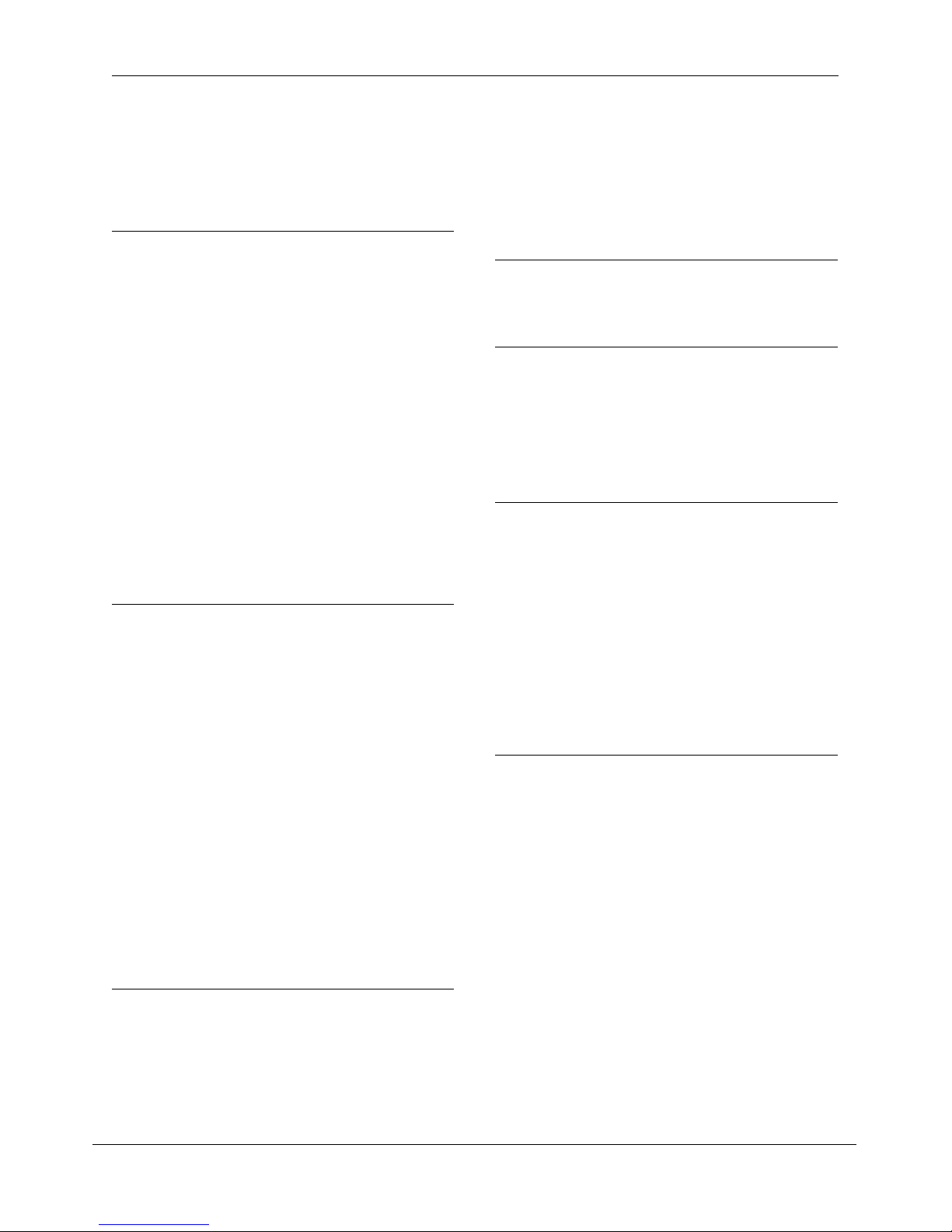
2. Actuator
ORM0043_2
Modulating Controller Application Manual
Page 5
Close and Hard Seat Fast are active then only the
Command Signal needs to be below the Close Limit to
hold the Close Solenoid active. This can be used to
ignore pulse zones and fully close the actuator quickly if
the actuator is normally in a stepping mode.
2.7 Digital Override
When Remote Open is active, the internal command is
set to 100% and will override the current command
signal. The controller will then position as if the
command signal had been set to 100%.
When Remote Close is active, the internal command is
set to 0% and will override the current command signal.
The controller will then position as if the command signal
had been set to 0%.
If both Remote Open and Remote Close are active then
they cancel each other out and the controller continues
to position based on the command signal.
Any fault condition overrides a digital override unless
Remote Override is active. If this is set active then the
controller will operate based on the digital override
signals even if a fault has occurred.
2.8 Manual Override
When the controller is in manual mode the Manual
Mode output is set active.
If in manual mode and Manual Enable is active then the
actuator can be positioned using the control switch.
Turning the switch away sets the internal command to
100%, and turning the switch towards sets the internal
command to 0%, and the controller will position the
actuator based on these values. When the switch is
returned to the centre the internal command matches
the Feedback so the actuator immediately stays put. If
Manual Enable is turned off then the actuator cannot be
positioned manually.
If Manual Fast Pos is active then pulse zones are ignored
and the actuator will open or close without pulsing the
solenoids. This can be used to move the actuator quickly
if it is normally in a stepping mode.
2.9 Fault Override
When the controller is in automatic mode, if the actuator
goes into fault the actuator can be forced to drive to a
required location. If Fault Open and Fault Close are both
off, or both are set active the actuator will fail last. If
Fault Open is active and Fault Close is off, on a fault the
internal command will be set to 100%. If Fault Open is off
and Fault Close is active, on a fault the internal command
will be set to 0%. In both cases the controller will
position the actuator based on these values.
If Fault Fast Pos is active then pulse zones are ignored
during a fault and the actuator will open or close without
pulsing the solenoids. This can be used to move the
actuator quickly if it is normally in a stepping mode.
2.10 System Fault
If any fault is active in the controller then the System
Fault output is set active.
2.11 Feedback Signal Fault
If Feedback signal is in fault for greater than Sig Fault
Delay then Feedback Fault output is set active.
If Fail On Fdbk Flt is active then the actuator will position
based on the fault override settings. If Fail On Fdbk Flt is
off then the actuator will stay last.
2.12 Command Signal Fault
If Command Signal is in fault for greater than Sig Fault
Delay then Command Fault output is set active.
If Fail On Cmd Flt is active then the actuator will position
based on the fault override settings.
If 4-20mA Cmd Ctrl is active and Fail On Cmd Flt is off
then the actuator will stay last.
If both 4-20mA Cmd Ctrl and Fail On Cmd Flt are off then
the command fault will have no effect on controller
operation.
2.13 Common Fault
The Common Fault input is used to indicate than an
external fault has occurred and the controller must go
into fault mode.
If Common Fault is active then the Common Fault output
is set active and the actuator will position based on the
fault override settings. The Aux Solenoid output is also
set active such that and external fault can be used to
quickly fault the actuator.
If Cmn Flt Stop Pmp is also active then the Pump Output
will be set off which prevents the pump from running if a
common fault is present.

3. Pump Setup
ORM0043_2
Modulating Controller Application Manual
Page 6
3.1 Pump On Demand
Pump on demand can be used on hydraulic positional
systems and refers to operating a pump to open and/or
close the actuator. To use pump on demand features,
Pump On Demand must be turned active.
If Run Pump To Opn is active then when the actuator is
opening Pump Output is set active.
If Run Pump To Clse is active then when the actuator is
closing Pump Output is set active.
In certain cases the pump is required to continue running
for a set time once the actuator has stopped moving,
either to prevent constant stop/start of the pump, or to
build pressure at the actuator limits.
To use this feature Pump Run On time should be set to
the required run on time and once the actuator is stay
put, the Pump Output will be held active for the duration
of the run on time. If a pump run on is not required then
the Pump Run On time should be set to zero seconds.
3.2 Pump On Pressure
Pump on pressure can be used on hydraulic positional
systems and refers to operating a pump to maintain
pressure in an accumulator. To use pump on pressure
features, Pump On Pressure must be turned active.
Two methods of maintaining pressure can be used –
using a pressure transmitter or using pressure switches.
If using a pressure transmitter then Press Swtch Ctrl
should be turned off and Accum Pressure should be
linked to an analogue input to indicate the accumulator
pressure.
Four pressure set points can be set to provide actions
based on the accumulator pressure.
Pump Start SP is the minimum desired accumulator
pressure. Pump Stop SP is the maximum desired
accumulator pressure. When Accum Pressure drops
below the Pump Start SP, the Pump Output is latched on
and will remain on until Accum Pressure rises above the
Pump Stop SP at which point the Pump Output will be
turned off.
Low Pressure SP is a low pressure alarm set point which
is used to indicate that the pump is not able to build
pressure in the accumulator. If the Accum Pressure
drops below the Low Pressure SP for greater than Px
Limit Delay then Low Press Fault output is set active. If
Fail On Pump Flt is active then the actuator will position
based on the fault override settings.
High Pressure SP is a high pressure alarm set point which
is used to indicate that the pressure has exceeded the
maximum allowable accumulator pressure possibly
caused by the pump continuously running. If the Accum
Pressure rises above the High Pressure SP for greater
than Px Limit Delay the High Press Fault output is set
active.
If using pressure switches to control accumulator
pressure then Press Switch Ctrl should be set to active.
If using a single pressure switch then Single Px Switch
should be set active and the pressure switch must be
linked to Pump Start Swtch. The application
automatically sets Pump Start Swtch and Pump Stop
Swtch active and off based on the single pressure switch
status.
If using two pressure switches then Single Px Switch
should be turned off, the switch indicating low pressure
should be linked to Pump Start Swtch and the switch
indicating high pressure should be linked to Pump Stop
Swtch.
For both cases, if the Pump Start Swtch is active for
greater than Px Limit Delay, the Pump Output is latched
on and will remain on until the Pump Stop Swtch is
active for greater than Px Limit Delay at which point the
Pump Output will be turned off. The Px Limit Delay can
be increased to prevent signal noise causing the pump to
start and stop frequently, or set to zero to cause the
operation to be instant.
For both pressure switch control and pressure
transmitter control, if Manual Stop Pump is active then
when the controller is in Manual mode and the switch is
in the centre, Pump Output is set off. This is such that if
there is an issue with the pump, the pump can be
stopped instantly by going into Manual mode.
NOTE: If in Manual mode, Manual Stop Pump is active
and the switch is turned either away or towards the
pump will operate as normal such that pressure can be
built in the accumulator when trying to position the
actuator.
3.3 Accumulator Pressure Signal Fault
If Pump On Pressure is active and Press Swtch Ctrl is off
(i.e. in accumulator pressure transmitter control) and
Accum Pressure signal is in fault for greater than Sig
Fault Delay then Acc Press Fault output is set active. The
Pump Output is also turned off as the pump cannot be
run without a valid pressure signal as it cannot be known
if the maximum pressure limit has been reached.
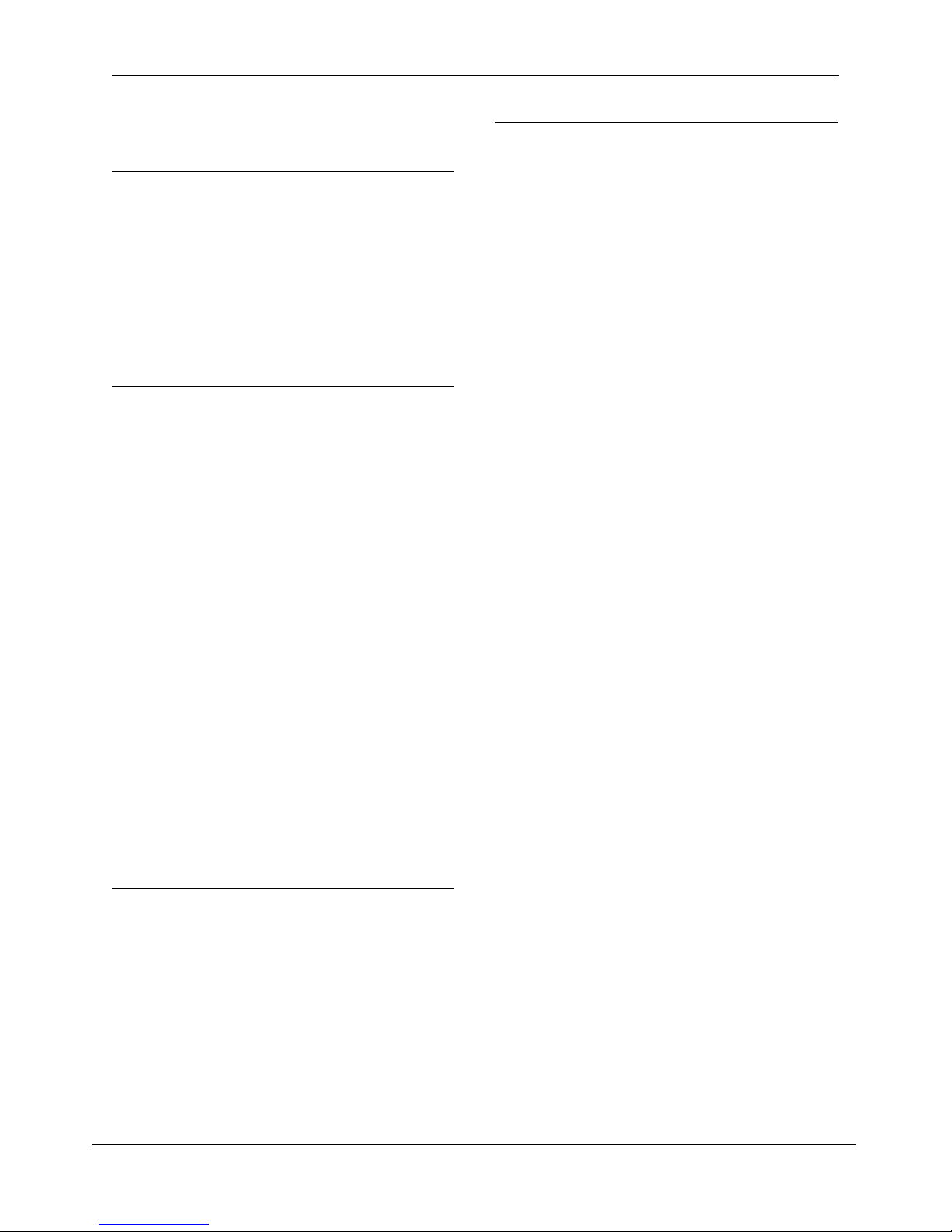
3. Pump Setup
ORM0043_2
Modulating Controller Application Manual
Page 7
If Fail On Pump Flt is active then the actuator will
position based on the fault override settings.
3.4 Pump Fault
The Pump Fault input is used to indicate that there is a
fault with the pump motor and should be linked to the
digital input provided by the pump indicating whether
the pump is healthy or not.
If Pump Fault is active then the Pump Fault output is set
active and Pump Output is turned off as the pump is in
fault. If Fail On Pump Flt is active then the actuator will
position based on the fault override settings.
3.5 Pump Overrun Fault
A Pump Run Max time can be set to specify the
maximum length of time that the pump can continuously
run for. This is included to prevent the pump being used
beyond its certified limits and prevent the possibility of it
running indefinitely.
Once the Pump Output has been continuously active for
greater than the Pump Run Max time, Overrun Fault is
latched active. Once Overrun Fault is active it turns
Pump Output off which prevents the pump being run
and because the Overrun Fault is latched the pump
cannot be run until the fault is reset.
If Fail On Pump Flt is active then the actuator will
position based on the fault override settings.
To reset Overrun Fault, Clear Fault must be set active.
This immediately resets the fault and then Clear Fault is
automatically set to off (such that it doesn’t
automatically clear Overrun Fault if it were to occur
again).
Alternatively the switch can be held away for more than
three seconds in Automatic mode which will also reset
Overrun Fault.
3.6 Low Oil Level
A level switch can be linked to Low Oil Level input to
indicate when the pump oil reservoir has reached a low
level limit.
If Low Oil Level is active for greater than Lx Limit Delay
time, then Low Level Fault output is set active.
If Lo Lvl Pump Lock is also active then Pump Output is
turned off which prevents the pump running if there is
insufficient oil in the reservoir. If Fail On Pump Flt is also
active then the actuator will position based on the fault
override settings.
3.7 High Oil Temperature
A temperature switch can be linked to High Oil Temp
input to indicate that the oil temperature has reach a
high temperature limit.
If High Oil Temp is active for greater than Tx Limit Delay
time, then High Temp Fault output is set active.
If Hi Tmp Pump Lock is also active then Pump Output is
turned off which prevents the pump running if there is
an unusually high oil temperature. If Fail On Pump Flt is
active then the actuator will position based on the fault
override settings.

4. Miscellaneous
ORM0043_2
Modulating Controller Application Manual
Page 8
4.1 Supply Pressure Monitoring
Supply pressure monitoring can be included on hydraulic
positional systems to ensure that the hydraulic ring main
pressure is above the required minimum pressure in
order that the actuator can continue to be positioned.
If Supply Px Check is active then the hydraulic supply
pressure transmitter should be linked to Supply Pressure
in order for the supply pressure to be monitored.
If the Supply Pressure drops below Min Supply Px SP for
greater than Supply Px Delay then Low Supply Pressure
output is set active. If Fail On Low SPx is also active then
the actuator will position based on the fault override
settings.
If the Supply Pressure signal is in fault for greater than
Sig Fault Delay then Supply Press Flt is set active. If Fail
On Low SPx is also active then the actuator will position
based on the fault override settings because it cannot be
certain the pressure has not dropped below the
minimum allowable supply pressure.
4.2 Controller Access
Whenever the controller is powered on the Controller
On output is set active. This is such that an output can be
provided to confirm that the controller is powered on.
Settings can be changed to affect when the controller
can be in Manual Mode.
If Auto Mode Switch is active then the controller will
instantly revert to Automatic mode. Once in Automatic
mode Auto Mode Switch will automatically reset to off
so that Manual mode can be accessed again.
To prevent access to Manual mode completely, Auto
Mode Switch can be linked to a digital input which can
hold Auto Mode Switch active and prevent access to
Manual mode.
If Man Mode Timer is active then the controller will
revert to Automatic mode if the controller is not in
Automatic mode for a specified time. The maximum
allowable time can be set by changing Max Manual
Time.
NOTE: A minimum manual time is hard set to 2 minutes.
If the Max Manual Time is set to less than 2 minutes
then the controller will revert to Automatic mode after 2
minutes.

5. Display
ORM0043_2
Modulating Controller Application Manual
Page 9
5.1 Screen 1
An example of the first display screen is shown below:
SYSTEM STATUS
The system status information line is used to provide
details on the controller status and any faults that are
currently present. Below are the statuses that can be
displayed:
Healthy - System is healthy and there are no faults
present
Feedback Fault - Feedback signal is in fault
Command Fault - Command signal is in fault
Common Fault - External common fault is present
Pump Fault - Pump is in fault
Overrun Fault - Pump has run continuously beyond its
maximum allowable time
Low Level Fault - Pump reservoir level is below the
level switch set point
High Temp Fault - Pump reservoir temperature is
above the temperature switch set point
Acc Press Fault - Accumulator pressure signal is in fault
Low Press Fault - Accumulator pressure is below
minimum allowable pressure
High Press Fault - Accumulator pressure is above
maximum allowable pressure
Low Supply Press - Supply pressure is below minimum
allowable pressure
Supply Press Flt - Supply pressure signal is in fault
ACTUATOR STATUS
The actuator status information line is used to provide
details on the current movement of the actuator. Below
are the statuses that can be displayed:
Stayput - Actuator is stationary
Opening - Actuator is opening
Closing - Actuator is closing
Open Limit - Actuator is fully open
Close Limit - Actuator is fully closed
Pump Output - Pump is running
ACTUATOR POSITION
Provides the current actuator position based on the
analogue signal. If the signal is in fault 0.0% will be
shown.
COMMAND
Provides the demanded actuator position. If in 4-20mA
command control the 4-20mA signal will be displayed. If
in remote command control the remote command signal
will be displayed. If the signal is in fault 0.0% will be
shown.
CONTROL INPUT
The control input status line is used to indicate what is
currently driving the actuator and aims to show why the
actuator is in its current state. Below are the list of
possible control inputs:
None - There is no control input so the actuator will be
stationary
4-20mA Cmd Ctrl - Modulating based on the 4-20mA
command signal
Remote Cmd Ctrl - Modulating based on the remote
command signal
Remote Open - Opening due to a digital signal
Remote Close - Closing due to a digital signal
Override Open - Opening due to a digital signal and is
overriding a fault
Override Close –Closing due to a digital signal and is
overriding a fault
Manual Open - Manually opening using the switch
Manual Close - Manually closing using the switch
Fdbk Fault Open - Faulting open due to a feedback
fault
Fdbk Fault Close - Faulting close due to a feedback fault
Fdbk Fault Stop - Faulting last due to a feedback fault
Fdbk Fault Stay - Faulting last due to a feedback fault,
but the standard fault position is either open or closed.
Cmd Fault Open - Faulting open due to a command
signal fault
Cmd Fault Close - Faulting close due to a command
signal fault
Cmd Fault Stop - Faulting last due to a command signal
fault

5. Display
ORM0043_2
Modulating Controller Application Manual
Page 10
Cmd Fault Stay –Faulting last due to a command signal
fault, but the standard fault position is either open or
closed.
Main Fault Open - Faulting open due to a common
fault
Main Fault Close - Faulting close due to a common
fault
Main Fault Stop - Faulting last due to a common fault
Pump Fault Open - Faulting open due to a pump fault
Pump Fault Close - Faulting close due to a pump fault
Pump Fault Stop - Faulting last due to a pump fault
Supply Flt Open - Faulting open due to a supply
pressure fault
Supply Flt Close - Faulting close due to a supply
pressure fault
Supply Flt Stop - Faulting last due to a supply pressure
fault
Hard Seat Open - Held open at the open limit
Hard Seat Close - Held closed at the close limit
5.2 Screen 2
An example of the second display screen is shown below:
ACCUMULATOR STAT
The accumulator status line is used to show the details of
the accumulator and any faults that are currently
present. Below are the statuses that can be displayed:
Healthy - Accumulator is operating within required
limits
Pump Output - Pump is running
Acc Press Fault - Pressure signal is in fault
Pump Fault - Pump is in fault
Overrun Fault - Pump has run continuously beyond its
maximum allowable time
Low Level Fault - Pump reservoir level is below level
switch set point
High Temp Fault - Pump reservoir temperature is
above temperature switch set point
Low Press Fault - Pressure is below minimum allowable
pressure
High Press Fault - Pressure is above maximum
allowable pressure
HIGH PRESSURE SP
Pressure set point indicating the pressure at which a high
accumulator pressure fault will be raised.
PUMP STOP SP
Pressure set point indicating the pressure at which the
pump is stopped due to the correct pressure being
present in the accumulator.
ACCUM PRESSURE
The current accumulator pressure based on an analogue
signal.
PUMP START SP
Pressure set point indicating the pressure at which the
pump starts to run in order to build pressure in the
accumulator.
LOW PRESSURE SP
Pressure set point indicating the pressure at which a low
accumulator pressure fault will be raised.

6. Appendix
ORM0043_2
Modulating Controller Application Manual
Page 11
6.1 System Inputs
Clear Fault Set active to clear a pump overrun fault
Auto Mode Switch Set active to force the controller into Automatic mode
Man Mode Timer Set active to force the controller into Automatic mode after a specified time
4-20mA Cmd Ctrl Set active to modulate based on the 4-20mA command signal
Remote Cmd Ctrl Set active to modulate based on a fixed remote command signal
Remote Override Set active to override fault positioning using remote open and close signals
Remote Open Set active to override positioning and open the actuator
Remote Close Set active to override positioning and close the actuator
Manual Enable Set active to position actuator using the switch in manual mode
Manual Fast Pos Set active to ignore pulse zones when positioning in manual mode
Fault Open Set active to open the actuator when a fault occurs
Fault Close Set active to close the actuator when a fault occurs
Fault Fast Pos Set active to ignore pulse zones when positioning due to a fault
Hard Seat Open Set active to force the actuator open when fully open
Hard Seat Close Set active to force the actuator closed when fully closed
Hard Seat Fast Set active to ignore pulse zones when hard seating
Fail On Fdbk Flt Set active to drive actuator based on fault settings when a feedback signal fault
Fail On Cmd Flt Set active to drive actuator based on fault settings when a command signal fault
Common Fault Set active when there is a signal indicating an external fault
Pump On Demand Set active to enable use of pump on demand features
Run Pump To Opn Set active to run the pump when the actuator is opening
Run Pump To Clse Set active to run the pump when the actuator is closing
Pump On Pressure Set active to enable use of pump on pressure features
Press Swtch Ctrl Set active to maintain accumulator pressure using pressure switches. Set off to maintain
accumulator pressure using a pressure transmitter.
Single Px Switch Set active when a single pressure switch is used to maintain accumulator pressure
Pump Start Swtch Set active when at the minimum desired accumulator pressure
Pump Stop Swtch Set active when at the maximum desired accumulator pressure
Pump Fault Set active when the pump is indicating that it is in fault
Fail On Pump Flt Set active to drive actuator based on fault settings when there is an issue with the pump
Low Oil Level Set active when there is a signal indicating a low oil level
Lo Lvl Pump Lock Set active to stop the pump when there is a low oil level signal
High Oil Temp Set active when there is a signal indicating a high oil temperature
Hi Temp Pump Lock Set active to stop the pump when there is a high oil temperature signal
Manual Stop Pump Set active to stop the pump when entering into manual mode
Cmn Flt Stop Pmp Set active to stop the pump when there is a common fault signal
Supply Px Check Set active to check that the supply pressure is above the minimum required pressure
Fail On Low SPx Set active to drive the actuator based on fault settings when there is a low supply pressure

6. Appendix
ORM0043_2
Modulating Controller Application Manual
Page 12
6.2 System Outputs
Controller On Set active when the controller is powered on
System Fault Set active when any fault is present in the controller
Manual Mode Set active when the controller is in manual mode
Opening Set active when the actuator is opening
Closing Set active when the actuator is closing
Open Limit Set active when the actuator is fully open
Close Limit Set active when the actuator is fully closed
Open Solenoid Set active when the actuator is opening
Close Solenoid Set active when the actuator is closing
Aux Solenoid Set active when there is a common fault
Feedback Fault Set active when the feedback signal is in fault
Command Fault Set active when the command signal is in fault
Common Fault Set active when there is a signal indicating a common fault
Pump Output Set active when the pump is required to run
Pump Fault Set active when there is a signal indicating the pump is in fault
Overrun Fault Set active when the pump has run continuously beyond its maximum allowable time
Acc Press Fault Set active when the accumulator pressure signal is in fault
Low Press Fault Set active when the accumulator pressure is below the minimum allowable pressure
High Press Fault Set active when the accumulator pressure is above the maximum allowable pressure
Low Level Fault Set active when there is a signal indicating that there is a low oil level
High Temp Fault Set active when there is a signal indicating that there is high oil temperature
Low Supply Press Set active when the supply pressure is below the minimum allowable pressure
Supply Press Flt Set active when the supply pressure signal is in fault

6. Appendix
ORM0043_2
Modulating Controller Application Manual
Page 13
6.3 System Values
Feedback Value indicating the actual actuator position based on an analogue signal
Command Signal Value indicating the required command position based on a 4-20mA analogue signal
Remote Command Value indicating a user specified required command position
Open Limit Value indicating the position at which the actuator is deemed to be fully open
Close Limit Value indicating the position at which the actuator is deemed to be fully closed
Open Static DZ Value indicating how much the command signal must be greater than the feedback position,
when the actuator is static, before it starts to open
Open Moving DZ Value indicating how much the feedback signal must be less than the command signal, when
the actuator is opening, before it becomes static
Open Pulse Zone Value indicating how much the feedback signal must be less than the command signal, when
the actuator is opening, before it starts pulsing the open solenoid
Close Static DZ Value indicating how much the command signal must be less than the feedback position, when
the actuator is static, before it starts to close
Close Moving DZ Value indicating how much the feedback signal must be greater than the command signal,
when the actuator is closing, before it becomes static
Close Pulse Zone Value indicating how much the feedback signal must be greater than the command signal,
when the actuator is closing, before it starts pulsing the close solenoid
Accum Pressure Value indicating the accumulator pressure based on an analogue signal
Low Pressure SP Value indicating the pressure at which a low accumulator pressure fault will be raised
Pump Start SP Value indicating the pressure at which the pump starts to run in order to build pressure in the
accumulator
Pump Stop SP Value indicating the pressure at which the pump is stopped due to the correct pressure being
present in the accumulator
High Pressure SP Value indicating the pressure at which a high accumulator pressure fault will be raised
Supply Pressure Value indicating the hydraulic supply pressure based on an analogue signal
Min Supply Px SP Value indicating the pressure at which a low supply pressure fault will be raised

6. Appendix
ORM0043_2
Modulating Controller Application Manual
Page 14
6.4 System Times
Max Manual Time Maximum time the controller can be in manual mode before being returned to automatic
mode
Sig Fault Delay Time an analogue signal has to be in fault before it is registered
Act Limit Delay Time the actuator position has to be above the open limit or below the close limit before it is
registered
Position Delay Time positioning is delayed when requested movement is within two times the actuator dead
zone
Open Limit Move Time that the Open Solenoid pulses active when at the pulse zone limit when the actuator is
opening
Open Blnce Move Time that the Open Solenoid pulses active when at the balance position when the actuator is
opening
Open Limit Pause Time that the Open Solenoid pulses off when at the pulse zone limit when the actuator is
opening
Open Blnce Pause Time that the Open Solenoid pulses off when at the balance position when the actuator is
opening
Close Limit Move Time that the Close Solenoid pulses active when at the pulse zone limit when the actuator is
closing
Close Blnce Move Time that the Close Solenoid pulses active when at the balance position when the actuator is
closing
Clse Limit Pause Time that the Close Solenoid pulses off when at the pulse zone limit when the actuator is
closing
Clse Blnce Pause Time that the Close Solenoid pulses off when at the balance position when the actuator is
closing
Pump Run On Time that the pump runs on after it has run on demand
Pump Run Max Maximum time that the pump can run continuously before it is stopped and an Overrun Fault is
raised
Px Limit Delay Time a pressure set point must be active before it is registered
Lx Limit Delay Time a level switch set point must be active before it is registered
Tx Limit Delay Time a temperature switch set point must be active before it is registered
Supply Px Delay Time the supply pressure set point must be active before it is registered
6.5 HART Variables
Primary Feedback
Secondary Command Signal
Tertiary Accum Pressure
Quaternary N/A
Table of contents
Popular Controllers manuals by other brands

Jetter
Jetter JetMove 200 Series User information

AGS
AGS Merlin 1000Si User & installation manual

Power Electronics
Power Electronics VS65 Series Hardware and installation manual
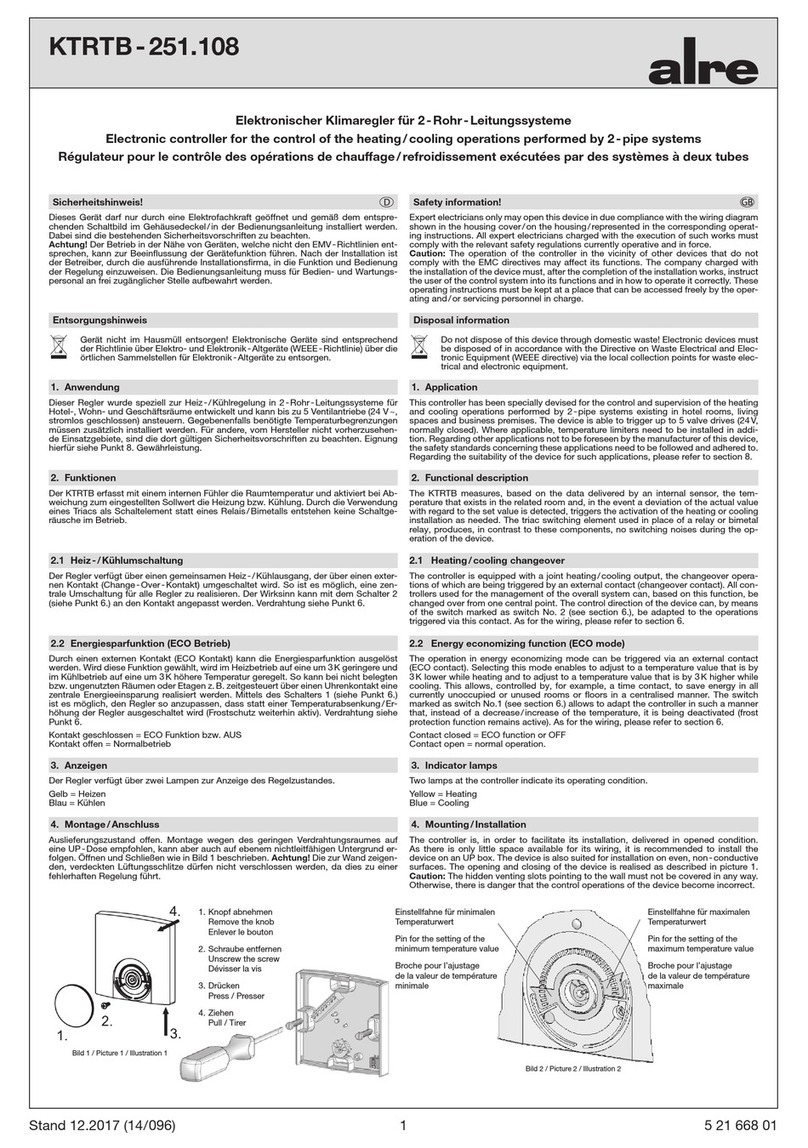
alre
alre KTRTB-251.108 manual

Bosch
Bosch BAT 250 Original instructions

Intermatic
Intermatic RC2000 Series Installation, operation & service manual