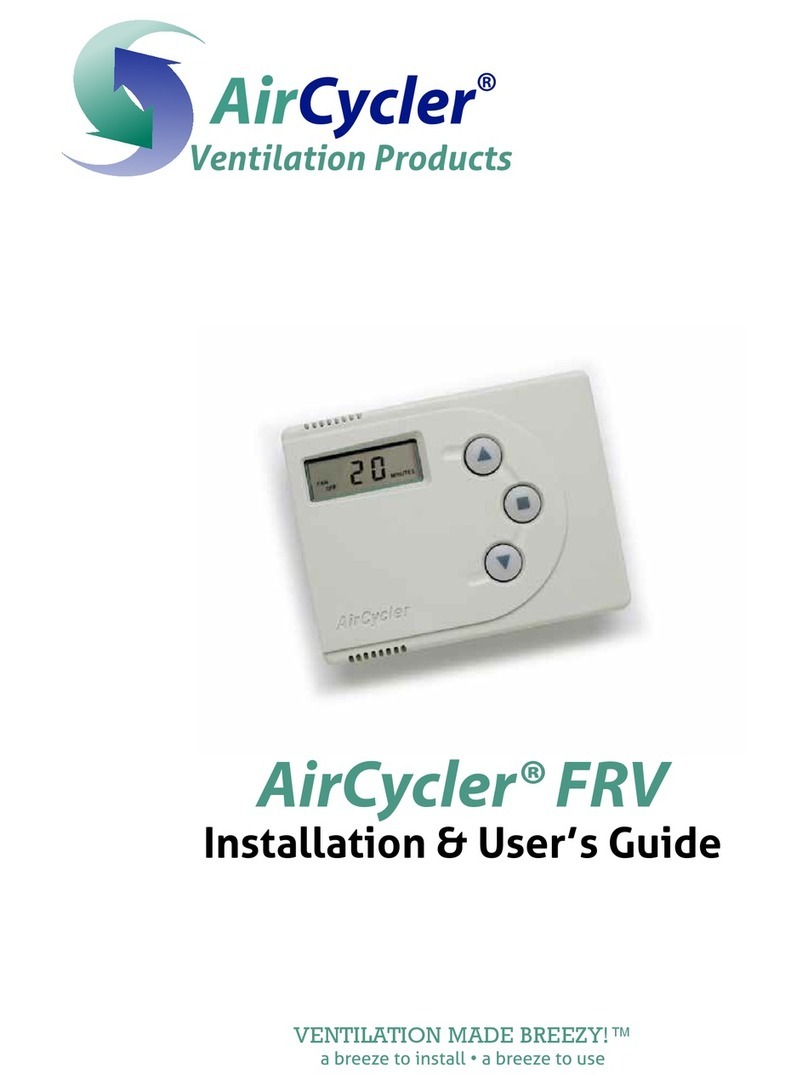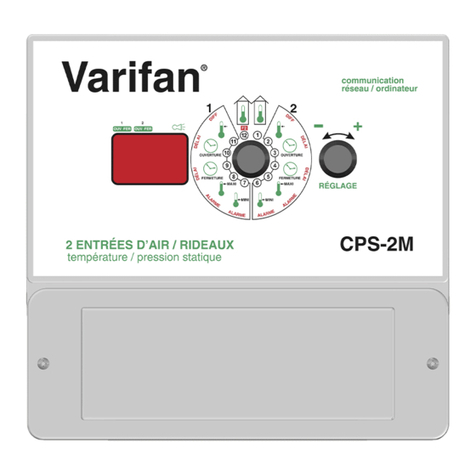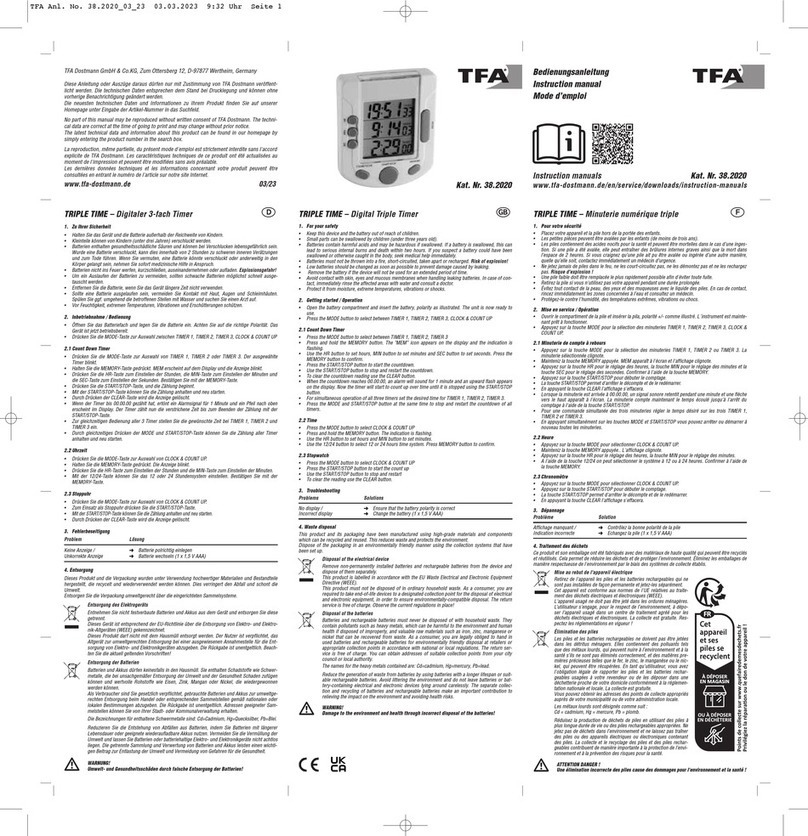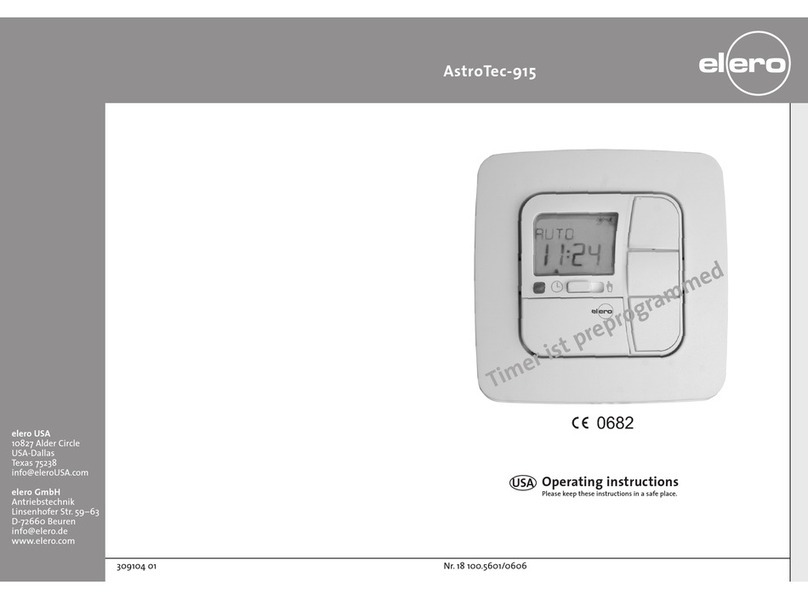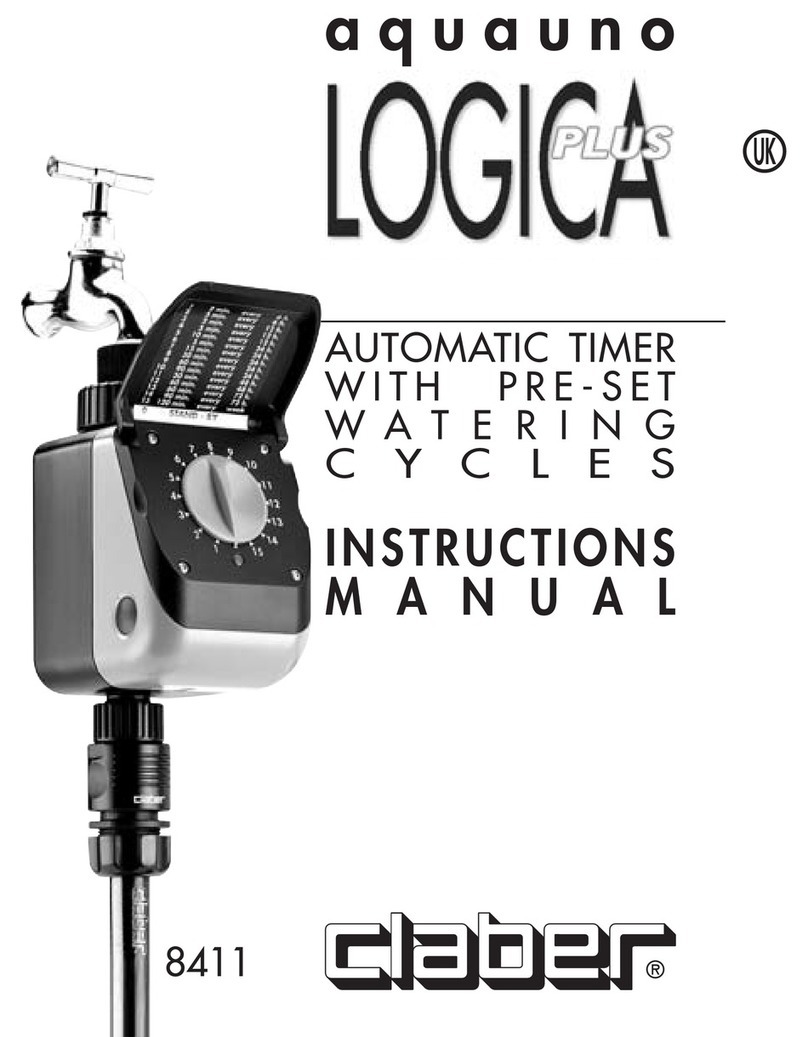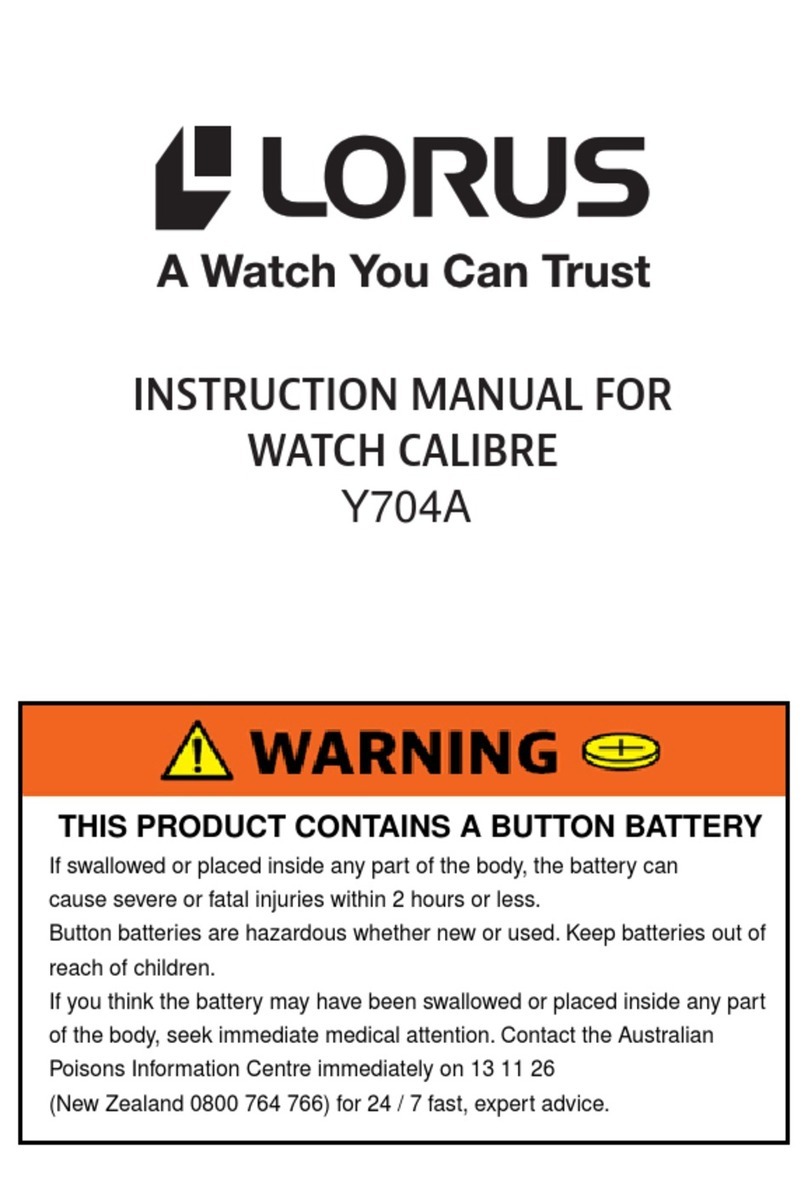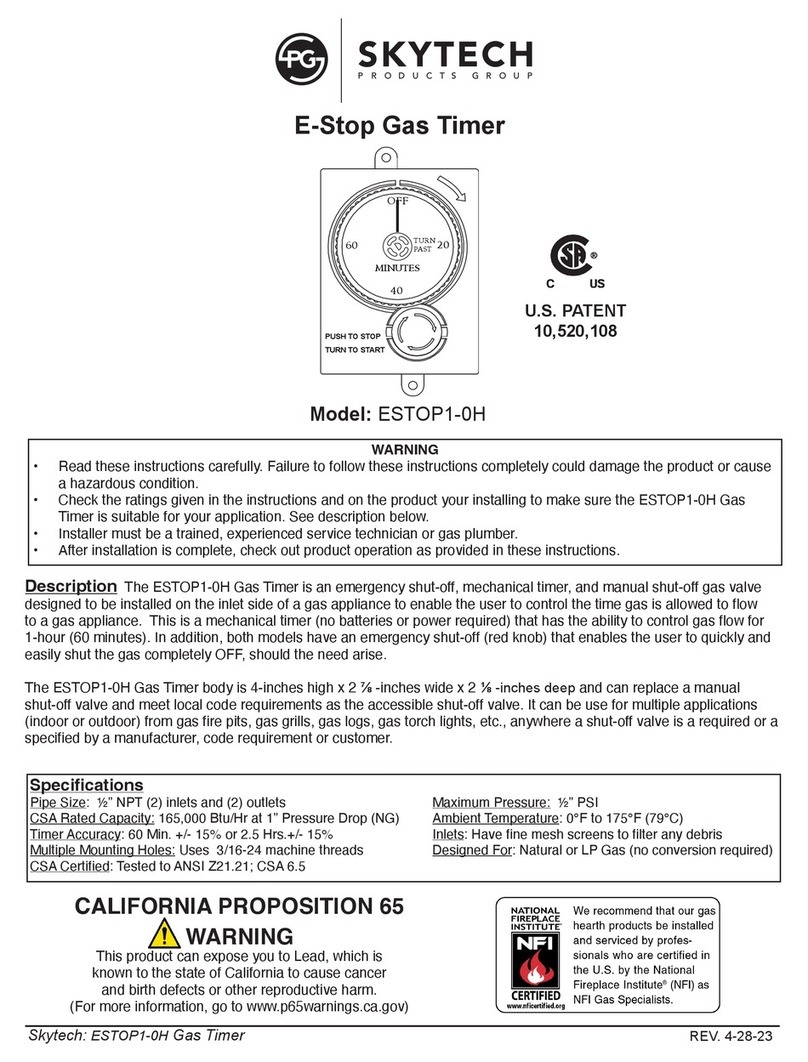BigTimeClocks 180 User manual

!
Page !of !1 9
MODEL #180
2018 USER’S MANUAL
BIGTIMECLOCKS
The BIGTIMECLOCKS® MODEL 180 multi-functional timer/clock has a number of useful
feature options and operates with a 35 button Radio Frequency Remote Control which can
control the clock from a distance up to 400feet. The radio remote control does not have to be
pointed at the clock to operate.(If for any reason the remote does not operate the clock at any
time please perform the registration function --press RESET and SHIFT together THREE TIMES
within 10 seconds)
•COUNTDOWN CLOCK
•COUNT UP CLOCK
•STOPWATCH including race result storage and retrieval for 9 performances
•INTERVAL TIMER: three sequential programs for exercise/training
•COMBINATION MODE TIMER (Continues counting up from zero after zero in countdown is
reached)
•RACE CLOCK programmable to start from any time not just zero
•CLOCK REGULAR TIME
•TWO BEEPER LOUDNESS OPTIONS USING A SWITCH ON THE SIDE
1. FUNCTIONS
®

!
Page !of !2 9
2. OTHER OPERATING DETAILS
•You can set a 10 second countdown preparation on each program( count up, countdown,
interval) (Key READY)
•You can automatically repeat a Countdown or Count up program (Key REPEAT)
•You can mute the buzzer and the clock will silently flash when it reaches its pre-set time in
any mode. (Key CANCEL)
•While any program is running you can press shift key and you can see the clock time for 3
seconds without stopping the operating program
•Direct entry via the keypad of any time desired (You don't have to move digits one at a time,
just enter the number desired)
•If power is cutoff operating functions continue until power is restored
•9 results stopwatch storage where you can save and view 9 race results in stopwatch mode
•There are two loudness options for the internal buzzer using a switch on the sideof the clock
•The switch on the side is NOT a power switch just for beeper loudness option
3. STORAGE FUNCTIONS
•You can store programs for quick recall at the press of a button
•Countdown Storage F1-F2, Count up Storage F4-F5, Interval Storage F7-F8
•F3 storage button is a 9 position multi use storage where you can store numbers for any
function, countdown, count up, or interval. Press F3, the clock will show F3:--:F1, F1 will
flash, and press “UP” . Each number from 1 to 9 is a storage position. Press OK when you
have finished storing to exit F3.

!
Page !of !3 9
4. GENERAL
•Plug the clock in and it should power on immediately
•The clock has three icons on the right hand side. When lit, the functions are ON.Triangle-10
Second Ready Equals-Repeat Circle-Buzzer
•The clock has normal clock, countdown, count up, interval, stopwatch functions, countdown
combination mode and race clock timer mode. To jump from one program to another i.e from
interval to stop watch then press either "clock" or "exit" first.
•The clock can store 6programs of countdown, count up, or interval and the additional 9
programs with the multi use F3 button
•Remote works with 2 AAA batteries.
•The Clock has an installed backup battery to keep the time running, for7-10years if power
goes off (The battery will NOT operate the display)
•Any function will continue operating when power is cut so if a long countdown is operating
and accidental cut in power the countdown will continue until power is restored
5. USING RF REMOTE CONTROL WITH MORE THAN ONE CLOCK (AND REMOTE
REGISTRATION)
Mark each remote and clock to avoid confusion A, B etc.
The RF remote control can operate MORE than one Model#180 clock.(Also use these
instructions to "register" the remote if it is not immediately operating the clock).
If you purchase multiple clocks each clock initially will operate independently with its remote. If
you want the clocks to operate all together, perform the following instruction-press RESET and
SHIFT together on any one remote and press these two keys together THREE TIMES within 5
seconds.This remote is now your controller remote and will now operate both or any number of
clocks that are now synchronized.
If you have two or more clocks which have been operating in synchronized mode and you
want to operate them independently then unplug one of the clocks and restore independence
on the other clock by pressing RESET and SHIFT together and press these two keys together
THREE TIMES within 5 seconds and that remote will control the clock independently of any of the
other clocks you have.Repeat this for a third or more clocks.

!
Page !of !4 9
6. NORMAL CLOCK
•PRESS “RED” POWER KEY ( top left)TO TURN CLOCK ON
•PRESS “SHIFT” KEY TO SHIFT TO 12HOURS FORMAT OR 24 HOURS FORMAT
Display: The normal clock is in HH:MM:SS format and this is the default display once the power
is off or press the Clock key to access at any time.
Setting: Press “Set/Save”key to set the time: The hour digits will start blinking.Press the number
key to change blinking digits and press the left arrow or right arrow key to move to the minutes
and seconds digits and change in the same way. Press the“Set” key again to save data and
exit setting and the clock will be working. Or press “Exit” key to exit setting without saving.
7. COUNTDOWN TIMER
•Press the DOWN arrow key to enter the countdown function and the clock displays 99:59:59
or the previous time that was set. Press “Set/Save” key to set time: Press the number keys to
change blinking digits and press left arrow or right arrow key to move between hours,
minutes, seconds.While the finished setting is still blinking press the F1, F2 or F3 key to store
the program for future use-if desired( If no storage is required just ignore this step and press
Set/Save)and then press Set/Save to save data and exit the setting. Or press the“Exit” key to
exit setting without saving.
•To view the value stored in F1, F2 or F3 press any of these keys
•If desired Press REPEAT to set or cancel automatic repeat of the program
•If desired press READY to set or cancel 10second countdown preparation time
•Press “OK” key to start the function or to stop.
•When the program has finished and the digits are flashing press the OK key again to stop
flashing immediately
•While the countdown function is working, you can press the“Shift” key to glance at the time
for 3 seconds ( the countdown function continues to run)

!
Page !of !5 9
8. COUNT UP TIMER
•Press the UP arrow key to enter the count up function and the clock displays 00:00:00 or the
previous time that was set.
•Press “Set/Save” key to set time: Press the number keys to change blinking digits and press
left arrow or right arrow key to move between hours, minutes, seconds. While the finished
setting is still blinking press the F4orF5or F3 key to store the program for future use-if desired
(If no storage is required just press Set/Save) and then press Set/Save to save data and exit
the setting. Or press the “Exit” key to exit setting without saving.
•When entering Count up mode the clock shows00:00:00. To see the value already stored press
Set/Save
•To view the value stored in F3, F4, F5 press any of these keys and 00:00:00 will show. Press
Set/Save to view value
•If desired Press REPEAT to set or cancel automatic repeat of the program
•If desired press READY to set or cancel 10 second countdown preparation time
•Press “OK” key to start the function or to stop.
•When the program has finished and the digits are flashing press the OK arrow key again to
stop flashing immediately
•While the count up function is working, you can press the “Shift” key to glance at the time for
3 seconds ( the count up function continues to run)
9. STOPWATCH
•Press SW to enter the Stopwatch function and the clock displays 00:00:00.
•Press the “Reset” key or SW key to clear data when the stopwatch stops
•Press the “OK” key to start the stopwatch or pause.
•While the stopwatch is working, you can press the “Shift” key to glance at the time for 3
seconds ( the stopwatchcontinues to run).

!
Page !of !6 9
10. STOPWATCH RACE RESULT STORAGE
Press SW Press OK, then press “0” 1-9times you can save 1-9 different person's result. ( the
stopwatch is recording the value the moment you press the 0 button but will not stop the
stopwatch.) Press “OK” to Pause/Stop. When paused you can press number 1,2,3...9 to see
the 1-9 different person's record. After viewing the records press “0” to clear all records.
11. RACE CLOCK COUNT UP TIMER
This program allows you to set the start time and the end time in count up mode
•Press F6 to enter Race Clock Timer function and the clock displays 00:00:00.
•Set the start time first and press Set/Save. The clock will beep and then displays
00:00:00.Set the ending time and press Set/Save.
•Press the “OK” key to start the Race Clock Timer
12. INTERVAL TIMER
PRESS INT KEY TO ACCESS FUNCTION
The Interval Timer uses 3 sequential programs. H1 is the working time for your exercise, H2 is
the resting time and H3 is the number of times you want to repeat the exercise.
•Press the INT key to enter the interval timer setting function and the clock displays H1
00:00:00
•Press “Set/Save” key for the first time and the clock displays H1 XX XX and the XX blinks.
Change the time required by pressing the number keys to change blinking digits and press
left arrow or right arrow key to move between minutes and seconds. This is the working time.
•Press “Set” key a second time and the clock displays H2 XX XX and the XX blinks. Change
the time MM:SS and this is the rest time.

!
Page !of !7 9
•Press “Set” key a third time and the clock displays H3 XX XX and the XX blinks. Enter the
number of times you want the program to repeat.
•While the finished setting is still blinking press the F3 F7 or F8 key to store the program for
future use-if desired ( If no storage is required just press Set/Save) and then press Set/Save a
fourth time to save data and exit the setting
•Press “OK” key to start or pause program.
•When the program has finished and the digits areflashing press the OKkey again to stop
flashing immediately
•While the interval timer function is working, you can press the “Shift” key to glance at the
time for 3 seconds ( the interval timer function continues to run)
•Press SW to exit INTERVAL and switch to a new program (Countdown Count up etc)
13. COMBINATION MODE
This mode allows the clock to countdown to zero and then immediately count up from zero.
(This function allows you to see how much "overtime" has been used on an exercise)When the
countdown reaches zero it will flash/ buzzer sound according to your countdown settings and
immediately start counting up to the time limit which has been set.
Press the F9 key to enter the Combination Mode and the clock displays the Countdown Time
99:59:59 or the previous time that was set. Press Set/Save key to set Countdown Time.Press
the number keys to change the blinking digits and set the time and then press Set/Save to save
data and exit the setting. The Count up Time limit will then be displayed. Press the number
keys to change blinking digits and then press Set/Save to save data and exit the setting. (If you
want no limit set the time for 99:59:59 which is the maximum).
14. OTHER FUNCTIONS/OPTIONS
•POWER OFF FUNCTIONS CONTINUE OPERATING
When the clock is in countdown/count up/interval/stopwatch mode if the power is cutoff the
function continues to count. e.g if a countdown is set for 15minute and power is cutoff at 13
minutes and then power is turned on again 1 minute later the clock will have continued the
countdown and show 14 minutes elapsed.

!
Page !of !8 9
•BUZZER MUTE CONTROL AND NUMBER OF BEEPS CONTROL.
Press the CANCELkey and one single digit will display.Set the number of beeps required and
press Set key to save.If the digit is set to 0 then this means the sound is muted. If you set
the digit to 1 then the buzzer beeps one time. Set it to two and it beeps 2 times and so on
from 1-9 ( Remember 0 is mute). Press setto store.
•LOUDNESS OPTIONS
There are two loudness options for the internal buzzer using a switch on thesideof the
clockto change loudness.
•FLASHING
The digits will flash indicating the end of the program
•IF THE BUZZER IS ON, AN LED LIGHT AT THE BOTTOM RIGHT HAND CORNER WILL LIGHT.IF IT IS MUTED
THERE IS NO LIGHT
•PROGRAM PREPARATION FUNCTION. PRESS F3 TO ADD OR CANCEL 10 SECONDS COUNTDOWN
PREPARATION ON EACH PROGRAM-COUNT UP, COUNTDOWN, INTERVAL-WHEN SELECTED THE
TRIANGLE LIGHT ON THE RIGHT LIGHTS UP. (If you use the program preparation function and the
overall sound is muted you will still hear a beep sound for the last 3 seconds of the
preparation when it beeps 3-2-1-start.)
•WHEN AUTO REPEAT IS SELECTED (KEY F4 )THE COUNTDOWN OR COUNT UP PROGRAM FINISHES AND
THEN FLASHES AND BEEPS AND THEN REPEATS AGAIN AND SO ON-WHEN SELECTED THE STAR LIGHT
ON THE RIGHT LIGHTS UP.
•TO ACCESS A STORED PROGRAM JUST PRESS THE F1-F8KEY IN WHICH IT IS STORED. THE CLOCK WILL
SWITCH AUTOMATICALLY TO WHATEVER FUNCTION THE STORED PROGRAM APPLIES TO.
•WHEN THE REMOTE BATTERY IS TOO LOW, THE LED ON THE TOPOF THE REMOTE WILL FLASH. CHANGE
THE BATTERIES AT THAT TIME. REMOVE BATTERIES WHEN NOT USING THE CLOCK FOR A LONG TIME

Page !of !9 9
•OPTIONAL EXTERNAL SIREN.
You can use an external siren to increase the volume of the buzzer. There is a two wire
connection for the siren on the side. The siren should be maximum 12 volt and 1 amp.
•HANGING THE CLOCK
There are two holes in the back to hang from a wall or the optional tripod.
Table of contents
Other BigTimeClocks Timer manuals