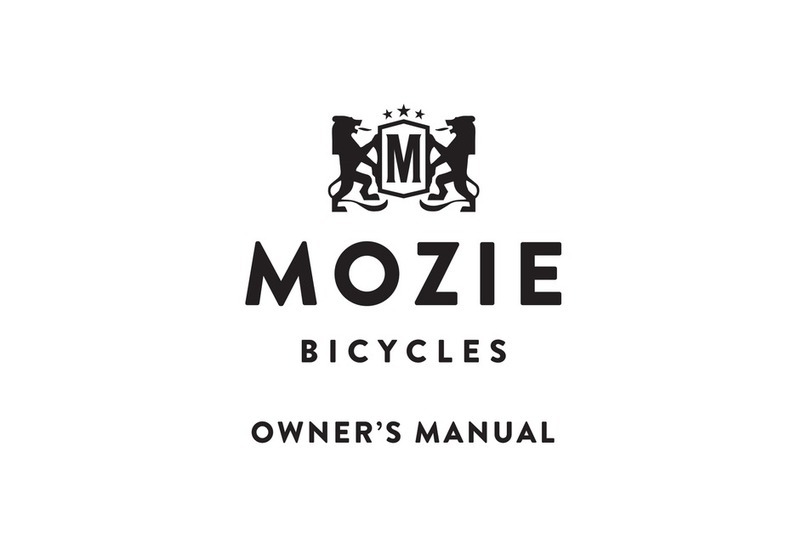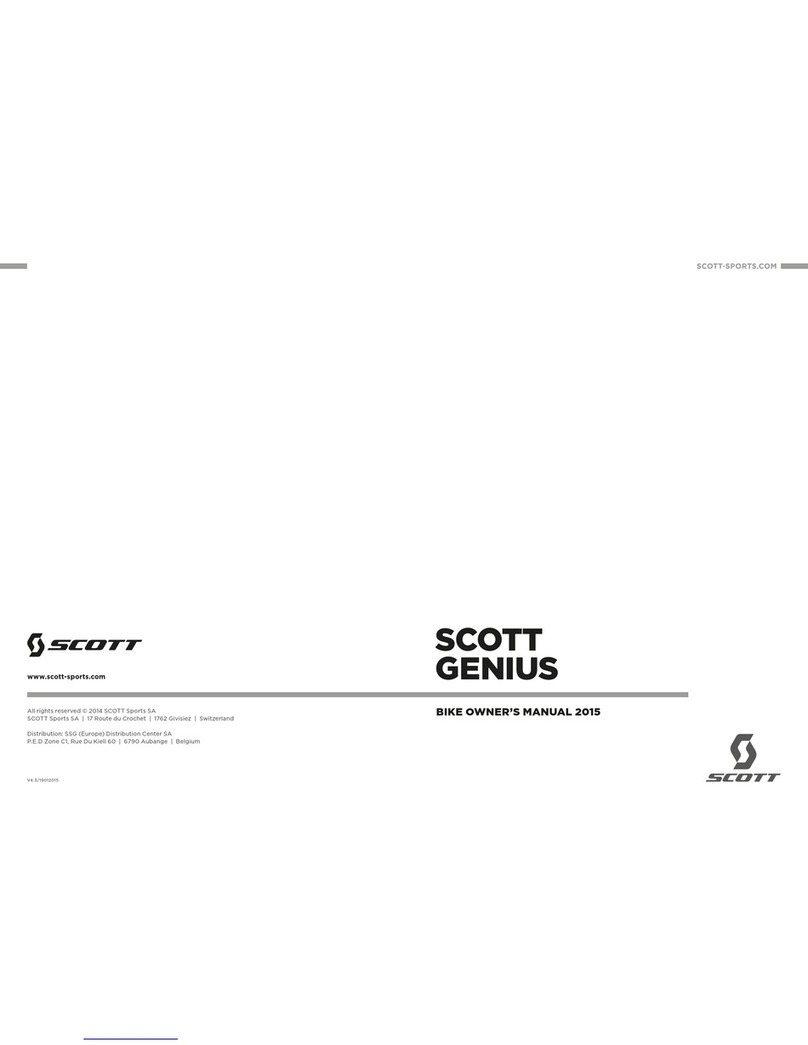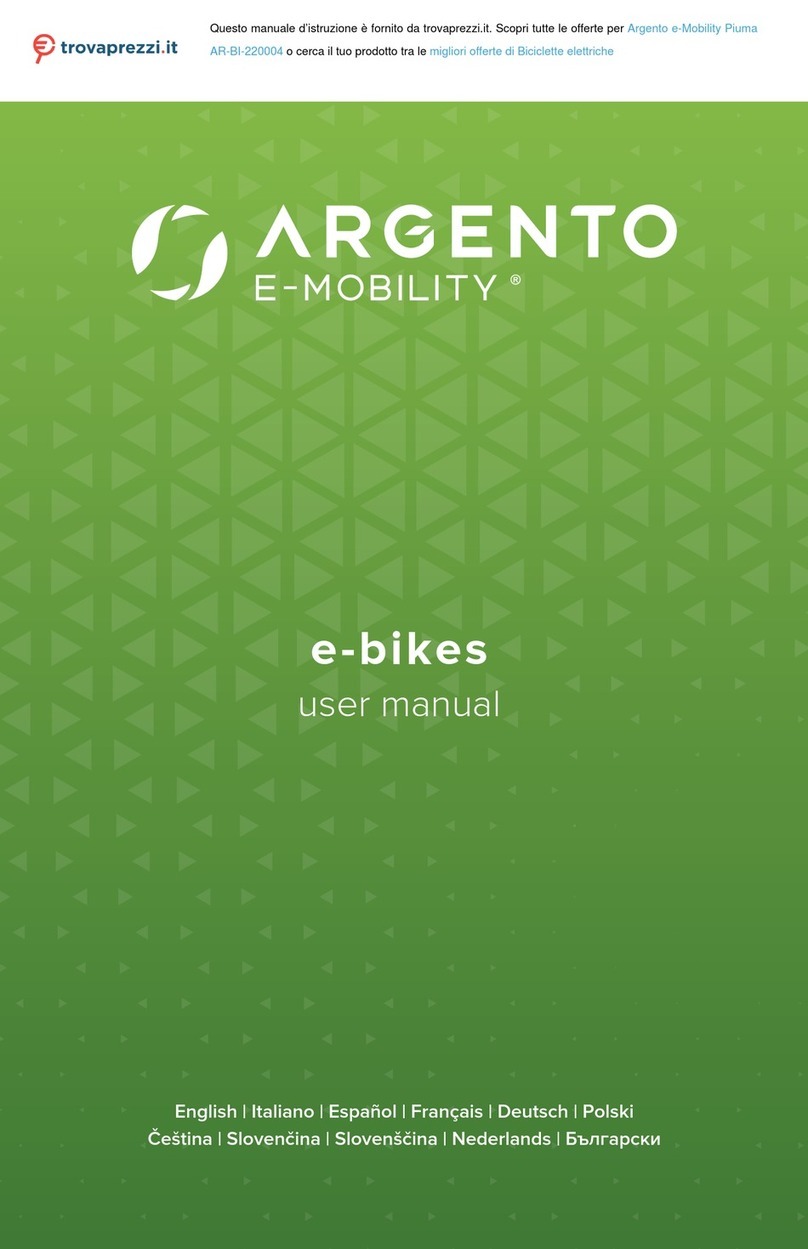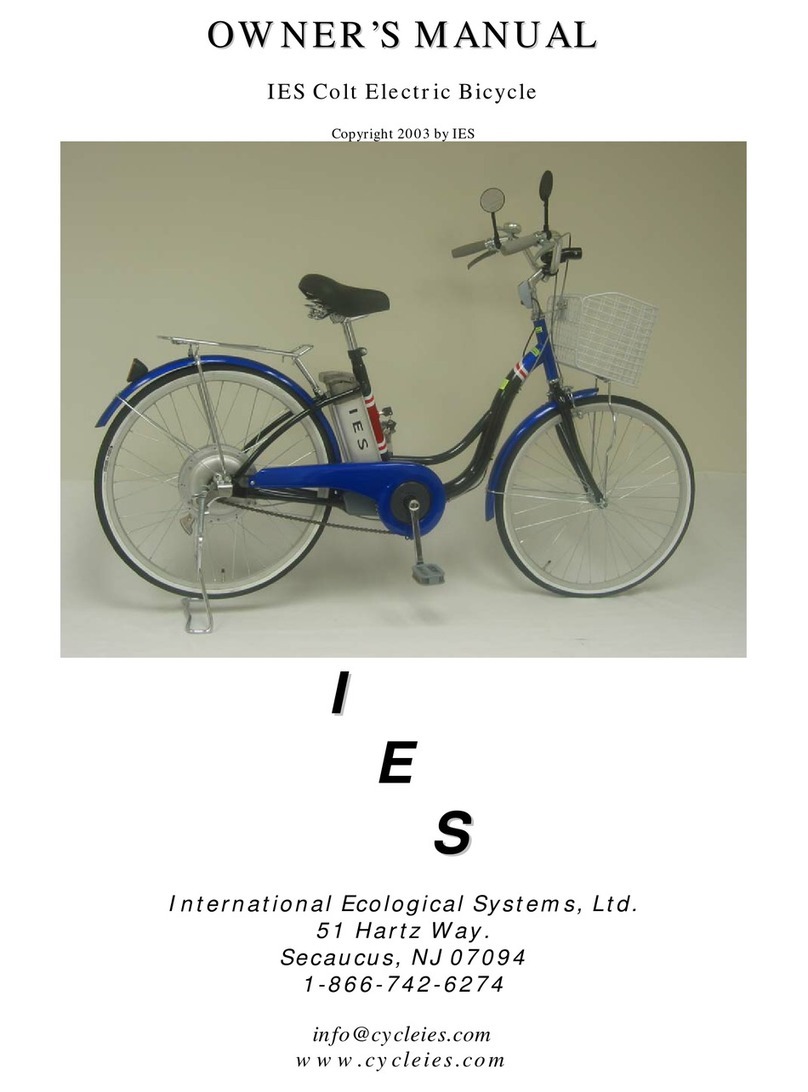Bike Friday tikit User manual

Using Your Bike Friday®
tikit®
Green Gear Cycling, Inc.
3364 W 11th Ave. Eugene, OR 97402
800-777-0258 USA & Canada
+1-541-687-0487 Int’l • +1-541-687-0403 Fax
www.bikefriday.com • info@bikefriday.com
updated 11-6-15
www.bikefriday.com

2 3
www.bikefriday.com www.bikefriday.com
800-777-0258 • +1-541-687-0487 800-777-0258 • +1-541-687-0487
Table of Contents
Extra Accessories
We also sell an extensive (and growing!) line of bicycle and travel
accessories. Whether you are riding the local back roads or ventur-
ing into foreign lands, we have the gear you need. Call us or go to
our webstore at www.store/bikefriday.com for info on spare tires
& tubes, replacement parts, fenders, racks, bags, or other items to
complete your tikit®Travel System.
Congratulations!
You have just purchased one of the nest folding bicycles available.
Your bike has been carefully designed and constructed for your
personal transportation needs. All Bike Fridays are manufactured
in our Eugene, Oregon factory by real cyclists who care about meet-
ing customer’s needs.
Please take your time reviewing this manual before you assemble
your new Bike Friday tikit®bicycle. You will nd your new bi-
cycle simple and reliable anywhere you go!
More Information
To check out our products, nd other useful information, discover
Bike Friday events, and “Yak” with other Bike Friday owners on the
bulletin board, go to our main web site at www.bikefriday.com.
Blue skies and happy trails from the team at Green Gear Cycling.
If You Need Help . . .
If you need technical assistance with any Green Gear®Cycling
product, or are unclear on the proper operation of your tikit®
bicycle, please call us and a Service Technician will help you get
back on the road. Our toll-free number in the US and Canada is
800-777-0258, international is +1-541-687-0487. Normal business
hours are 8 a.m. to 5 p.m. Monday through Friday, and 9 a.m. to 4
p.m. Saturdays, Pacic Time. You can also email service questions
to service@bikefriday.com.
Because we understand the needs of world travelers, we oer
24-hour technical support in emergencies. If necessary, please call
us and our answering service can forward you to a Service Techni-
cian on call.
A word on safety 3
Anatomy of a Bike Friday tikit®bicycle 4
frame update 5
Unpacking your tikit ™ from its box 6
Folding your tikit®bicycle (Push, Lift, Fold, Snap, Go!) 8
Unfolding your tikit®bicycle 10
Size adjustments for your tikit®bicycle 12
Using a quick release 13
Replacement parts for your tikit®bicycle 15
Accessories for your tikit®bicycle
Quick Transit Cover ™ 16
Fenders 17
Front rack 18
TravelTrailer™ 20
Packing your tikit®bicycle in a suitcase 24
Unpacking your tikit®bicycle from the suitcase 27
Operating your V-Brakes 28
Note on installing your seatpost 30
Troubleshooting 31
Servicing and maintaining your tikit®bicycle 32
Dual drive hub 33
Travel tips 36
Warranty information 37
Bicycles are a lot of fun, but improper use can result in harm.
Please always ride safely!
• Always wear a helmet.
• Follow the rules of the road, and be courteous.
• Use front and rear lights after dark.
• Dress appropriately for the weather the season and light
conditions. Be Seen!
• Always carry a spare tube, patch kit, pump and a tool kit.
• Keep your bicycle in good shape.
• Check your tire pressure before every ride.
• Make sure all quick releases are secure.
• Have your bicycle routinely serviced for trouble-free travels.
A Word on Safety
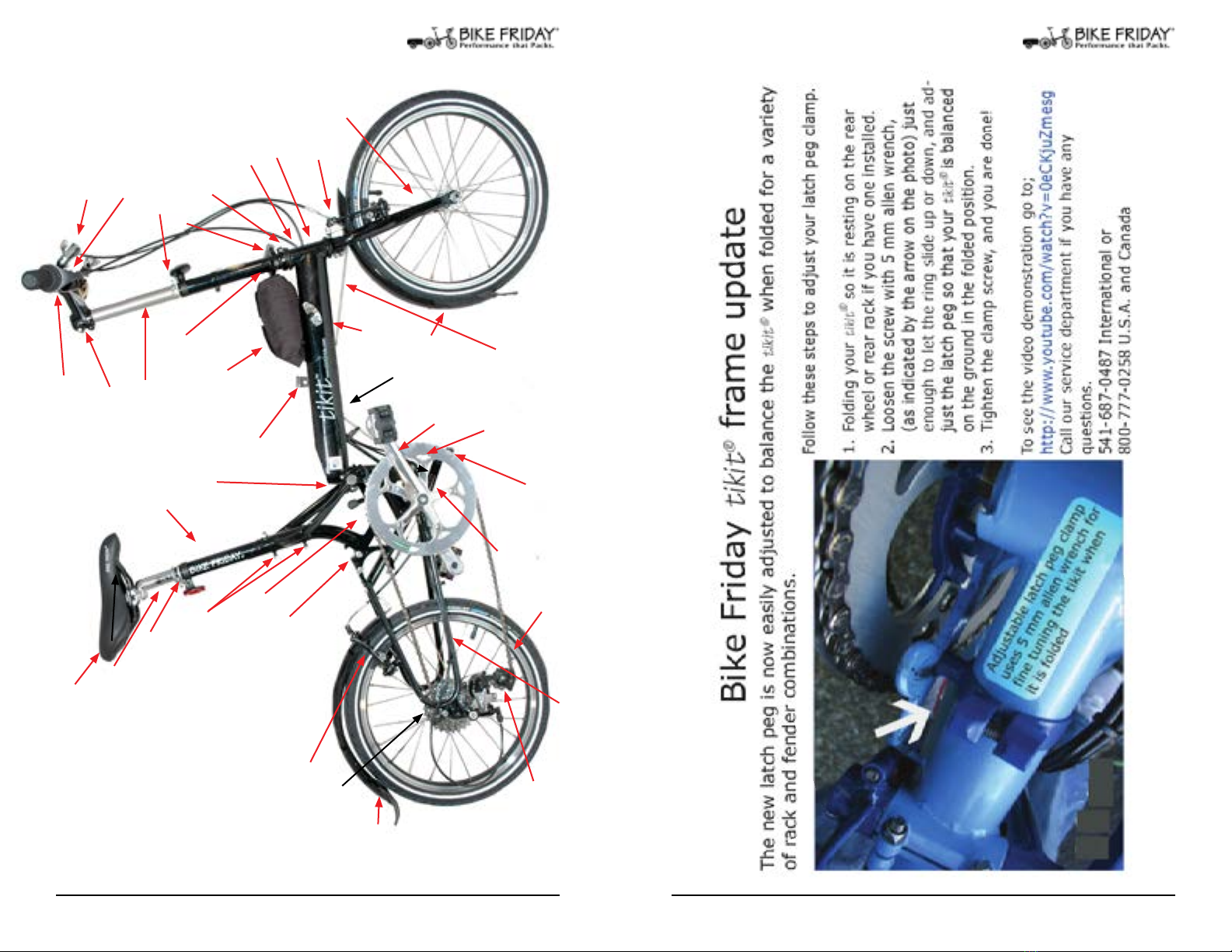
4 5
www.bikefriday.com www.bikefriday.com
800-777-0258 • +1-541-687-0487 800-777-0258 • +1-541-687-0487
Anatomy of a tikit®bicycle
base model shown
tikit®frame update
Rim
Saddle
Seat Post
Seat Mast Clamp
Frame Latch
Rear Brake
Seat Mast
Seat Mast Hinge
Cassette (Cogs)
Rear Derailleur
Chain Stays
Bottom
Bracket
(behind
crank, in
frame)
Mono-Tube
Stem Riser
Stem Hinge
Handlebars
Ahead Stem
Brake Levers
Shifters
Head Set
(upper)
Head Tube
Fork
Bottom Bracket
Hinge
Crank Arm
Chain Ring &
Protector Ring
Head Set
(lower)
Front Brake
Quick Transit Cover
(optional)
comfort grip
walking handle
Stem Clamp
Folded Stem
Catch
Folded Seatmast
Catch
hyperfold
Cable (holds
stem in place)
Water Bottle
Mounts
Spin Knob (Model T only)
Rear
Fender
Front Fender

6 7
www.bikefriday.com www.bikefriday.com
800-777-0258 • +1-541-687-0487 800-777-0258 • +1-541-687-0487
Your tikit®will only require a small amount of assembly. You’ll need
the 5mm hex wrench you’ll nd included with your tikit®, a pedal
wrench or 15mm pedal wrench, and a pair of scissors to cut the zip
ties securing the frame to the box.
Unpacking your tikit®from box
1. Take the bike and accesso-
ries out of the box. Remove
all packaging.
4. To install the front wheel,
you must rst release or open
the front brake. (See pages 28-
29.
Insert wheel with the quick
release lever on the right side
so as not to impede the fold.
Tighten quick release lever.
(For use of the quick release
lever see page 13)
5. Connect the front brake.
(for details on brakes see
pages 28-29)
2. Unfold the bike frame
before installing the front
wheel.
(see instructions on pg. 10)
3. With the bike unfolded,
make sure the cables aren’t
twisted or snagged. Slide the
stem into place and tighten
the stem clamp. Make note of
the minimum insertion mark.
7. Adjust the handlebars
to your desired height and
tighten into place. Make
sure the stem is centered
over the front wheel so the
bike rides straight.
(See instructions for size
adjustments on pg.12)
6. Set the saddle to your
desired height, straighten so
the nose of the saddle points
straight to the handlebar
stem and tighten in place.
Make note of minimum
insertion mark (See size
adjustments on page 12).
8. Install the left pedal using
15mm pedal wrench. This
pedal is reverse threaded, so
be sure to screw the pedal in
counter clockwise.
See pages 8-11 to practice folding and unfolding your tikit®.
You may need to inate tires before riding see pg 3. for safty check
list.
Unpacking your tikit®from box
Minimum insertion mark
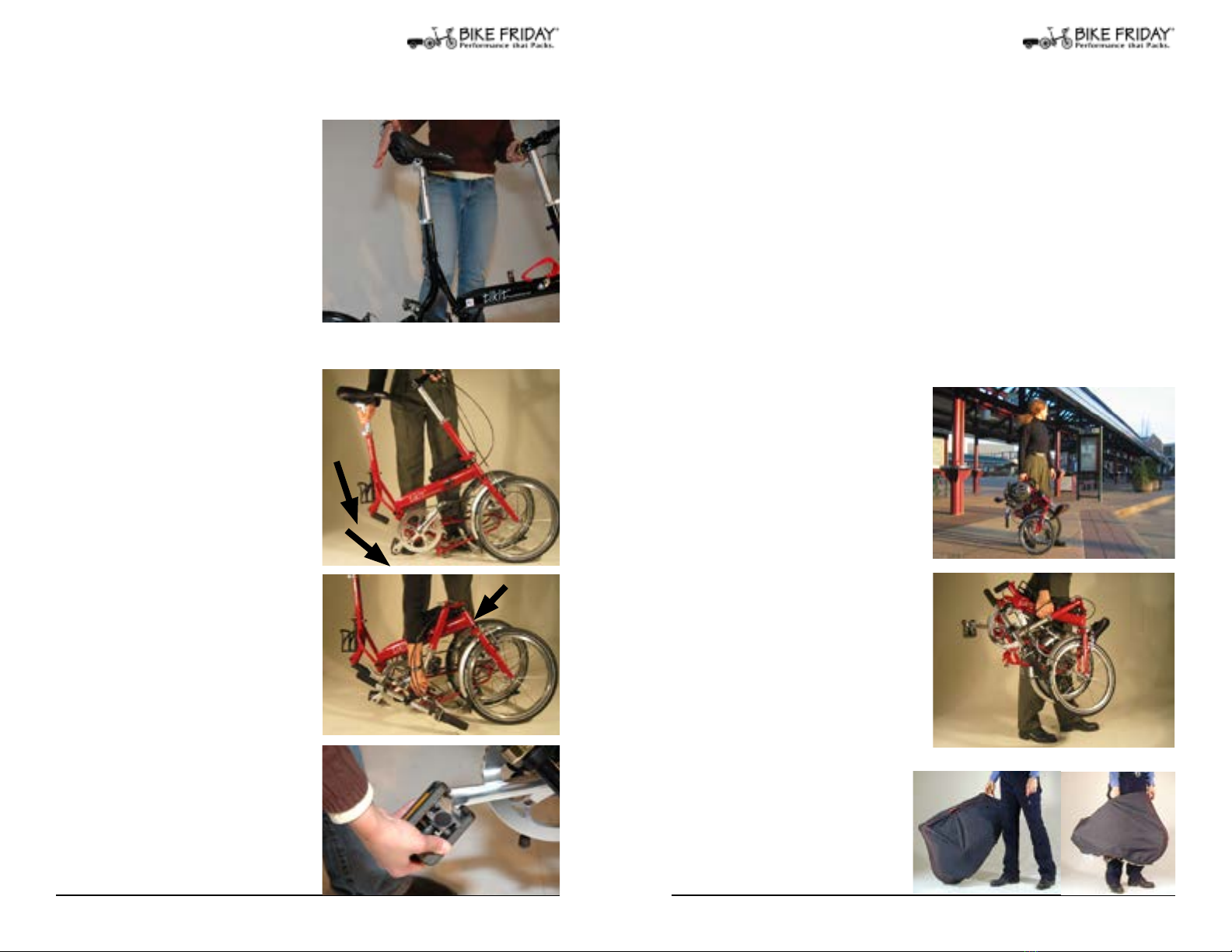
8 9
www.bikefriday.com www.bikefriday.com
800-777-0258 • +1-541-687-0487 800-777-0258 • +1-541-687-0487
Folding your tikit®bicycle
With a little practice the bike can be folded in under 5 seconds! NOTES:
Small tikit®: You can experience some interference between the
rear derailleur and front wheel quick release nut. This is worst in
the high gears- the bike will still fold, but it is much easier if the
bike is folded in the low gears (biggest cogs on cassette).
Pedals: The bike can be folded with the pedals in most positions,
but occasionally there will be an interference issue. Starting with
the left pedal at the bottom will always work.
Large tikit®: If you want your handlebars as high as possible,
you will need to loosen the stem clamp and drop your handlebar
height in order to keep the bars o the ground when folded.
1. Push:
-Stand on left side of bike
-Left pedal at bottom of its stroke.
-Hold stem rmly with your left
hand.
-Strike back of saddle with your
right hand to release the
seatmast latch.
2. Lift:
-Left hand still holding stem.
-Right hand holding seatpost.
-Lift the bike to allow the rear
wheel to roll underneath all the
way and latch into place. The
ground or your foot can help it
along.
3. Fold:
-Lower handlebar stem into
catch on the mainframe.
-Lower seatmast to the
latch on the main frame.
4. Optional:
Fold pedals by pushing in and
GO!
Folding your tikit®bicycle
Three ways to GO with your folded tikit®:
1.Walk:
Use the handle sticking out of
the folded seatmast and walk.
The tikit®rolls on its front
wheel.
2.Carry:
You can also cary your tikit®
by holding on to the main-
frame of your bike if you have
the ‘Quick Transit’ bag or by
using the cloth handle bolted
to the top of the frame
(not the seatmast!)
3.Bag it:
Put the Quick Transit Cover
over the bike (see pg. 16 ) and
you can still walk if you have
a front rack on your bike.
You can carry the bike with
the handle at the top of the
bundle.
Begin by loosening the spin knob
on the stem hinge to release the
folding stem. Note: Hyper-fold
(cabled) models do not come
with a spin knob.

10 11
www.bikefriday.com www.bikefriday.com
800-777-0258 • +1-541-687-0487 800-777-0258 • +1-541-687-0487
When un-folding, you should only need to touch the bike at the
saddle/seatpost and handlebar stem. With a little practice the bike
can be unfolded in under 5 seconds.
Unfolding your tikit®bicycle
1. Open
-Stand on the left side
(saddle to your left).
-Unlatch the seatmast by
pushing in the catch and lift
up on the saddle.
-Unlatch the stem and lift up
keeping pressure on stem so
that stem hinges press rmly
together.
2. Swing
-Left hand grasping stem.
-Right hand grasping
seatmast.
-Lift the bike so the rear
wheel will roll back out.
You can use your foot or
the ground to help the
wheel along.
4. Pedals
Unfold the pedals (if they
were folded).
Ready to ride!
Fix: Lift bike rear end to release cable
tension on stem, then push stem for-
ward as you lower rear end again.
INCORRECT
CORRECT
3. Latch
-Make sure rear wheel is
back in place Before
pushing seatmast into catch.
(if the frame latch at the rear
of the bike doesn’t line up with
the seat mast perfectly, lift up a
bit on seat to allow cables to re-
set. Check that stem is correct).
Do NOT force seatmast down
if it is not aligned.
Note:
-Raising the seatmast un-
latches the rear end and
allows it to swing back
in place.
-As rear wheel rolls out
ensure the stem is correct
before wheel is fully in
place.
Tighten spin knob on the stem
hinge to secure the folding
stem.
NOTICE:
Photos in this volume do
not show the latest seat
mast handle. The picture
on the right shows the seat
mast with new handle.
This latest design gives
your tikit®a stier ride
and more hand postitions
to manuver when folded.

12 13
www.bikefriday.com www.bikefriday.com
800-777-0258 • +1-541-687-0487 800-777-0258 • +1-541-687-0487
Using Those Nifty Quick Releases
On a cold and snowy day in the 1927 Gran Premio della Vittoria, a
tired and numb Tullio Campagnolo struggled with the frozen wing
nuts on his rear wheel while trying to change gears. In a moment
of frustration and inspiration Campagnolo envisioned the modern
quick release, and the bicycle world was transformed.
The quick release is one of those simple but great inventions that
really makes life better. However, if used incorrectly you can poten-
tially endanger yourself. Although a reliable and safe product, some
people have been injured because they didn’t know how to prop-
erly use this elegant device. Your Bike Friday tikit™ has one on each
wheel. If you are not familiar with their operation, PLEASE study
these directions carefully. If you are still unclear on their operation,
call us or contact your local tikit™ Agent before your ride!
Using a Quick Release
Quick Release Operation
A quick release is a simple cam with a lever that swings through an
arc that is square to the axle. As the lever moves the cam clamps the
wheel to the frame, or secures the frame joint. It is not a wing nut to
be rotated about the axle.
The tension on the quick release is controlled by how tight the
knurled nut on the other end is set. Only wheel quick releases have
the small cone-shaped springs. Note that the small ends of the
springs face toward the center of the hub.
Quick Release Maintenance
We recommend adding a few drops of light oil to the lever where
it enters the cap several times per year. This will keep your quick
release working smoothly for years to come.
Open
Closed
Knurled Nut
(adjust tightness here)
QR Lever
(Loose)
(Starts
getting
tight
here)
(Stiff)
Springs
Cam
Your new tikit®has size adjustments for the stem and the seatpost
so you can make sure it ts you comfortably. A good t will make
riding easier and more enjoyable, so it is worth spending a little time
to get it right. With the tikit®, your preset adjustments remain in
place during folding, so the bike is always a pleasure to ride.
Size adjustments for your tikit®
1. Setting your saddle height:
A good starting point is to sit on
the bike with your heel on the
pedal with the pedal at the lowest
point. Adjust your saddle height
so that your leg is straight. Then,
when you are correctly pedalling
with the ball of your foot on the
pedal, your leg will have a slight
bend. Do not raise/extend your
seatpost past it’s minimum inser-
tion mark!
3. Setting your handlebar
height:
Handlebar height should be set
to personal preference for com-
fort. Do not extend the extension
past it’s maximum mark! If you
need to go higher please contact
Bike Friday or your tikit®Agent
There are stems available for
the tikit®in dierent lengths to
acheive the perfect reach to the
bars and height.
2. Tighten your seatpost clamp
in place once you have found
the right position.
Note: The lower bolt on the
seatmast (as indicated) is not for
height adjustment. The seatmast
tube must be fully inserted at all
times.
Not for
adjustment!

14 15
www.bikefriday.com www.bikefriday.com
800-777-0258 • +1-541-687-0487 800-777-0258 • +1-541-687-0487
3. Double-Check!
Ideally, the QR lever should
be facing rearward, or
upward. Levers which are
facing forward can catch on
any number of things and be
accidentally opened.
On the tikit®, the front wheel
quick release lever should be
located on the right side of
the bike, so that it does not interfere with the fold.
Fig. 3 Closed QR pointing rearward.
Using a Quick Release
1. Adjust Knurled Nut
With the wheel installed
and the axle properly seated
in the frame, position the
QR lever so that it is in line
with the axle. Then turn the
knurled nut on the other side
clockwise until it is snug.
When the QR is properly
adjusted, you should be able
to freely swing the QR lever for the rst half of its arc, at which
point the lever should oer resistance.
Fig. 1 Quick release operation.
2. Continue Closing QR
Using the palm of your hand
press the QR lever through
the rest of its arc until the
lever is closed and parallel
to the wheel. You should feel
very rm resistance when
the QR is properly adjusted
(the lever may even leave a
light imprint in the palm of
your hand).
Fig. 2 Setting quick release tightness.
Basic Maintenance and Replacement
Parts for your tikit®
Your tikit®should provide many years of reliable service. How-
ever, there are some non-standard parts that may wear over time.
The Seatmast pivot has 4 bolts. The
outer two must remain tight to grip
the pin. The inner two can be used
to adjust the resistance of the folding
Seatmast.
Cable: The unique feature of the hyperfold tikit®is the cable
which locks the stem when the rear end is latched. It is important
that the cable is installed to the correct tension, so we recommend
that replacements are tted by your tikit®Agent or the Bike Fri-
day service department.
Latches: Should the seatmast or stem latches get accidentally
damaged, then replacements are available from Bike Friday - both
parts simply bolt in place on the main frame.
Both the Stem Riser and Seatmast extension are available in a
range of sizes and materials, so it is possible to change the t of
your bike at a later date. Contact your tikit®Agent or Bike Friday
for further information.
All the other parts on your tikit®are standard bike parts, and
thus should be servicable by any bike mechanic.
The Bottom Bracket pivot tension
can be adjusted by tightening the bolt
and nut.
Latch rings: If your tikit®loses its
positive latch action, then replacment
latch rings are available from Bike
Friday. These are easy to install with
a 5mm hex key and 10mm wrench.
Seatmast and Bottom Bracket pivots: The pivot pins may eventu-
ally need replacement. We recommend this be carried out by your
tikit®Agent or the BF service department.
For adjusting
A few drops of oil on these latches and
pivots will keep them working
properly.

16 17
www.bikefriday.com www.bikefriday.com
800-777-0258 • +1-541-687-0487 800-777-0258 • +1-541-687-0487
Accessories: Quick Transit Cover
The Quick Transit Cover is an ingenious device to rapidly turn
your folded bike into an unobtrusive package. It disappears into a
small frame-mounted bag when not in use.
1. To use your Quick Transit
Coverbag rst fold your tikit
(see page 8). Then open the
bag cover and pull the loose
part of the bag out. Part of
the bag will stay attached to
the bike to allow the handle
to work once the bike is
covered.
2. Pull the walking handle
(under the seatmast )
through the hole in the bag
marked with a yellow tag.
3. Then stretch the front
part of the bag over the front
wheel. If you have a front
rack on your bike, make
sure the bag is stretched
over the front rack. Then
stretch the back part of the
bag over the back of the
seatmast and cranks.
You can walk with the black bundle rolling on the front wheel if
you have a front rack, or carry the bike with the fabric handle (top
center of bundle) and stow it in a small space. See page 9.
The Quick Transit Cover
attaches to the mainframe
of your tikit®with the two
bolts already in the frame.
1.
Accessories: Fenders
2. Rear Fender
Your rear fender is attached
to the rear of the frame. To
take it o, simply take o the
bolt (B) by loosening with
a 5mm hex wrench. Then
remove the two small bolts
from the ends of the fender
support bar (C) using a 4mm
hex wrench. Replace the bolt
behind the brake after you
have removed the fender (it
keeps the threads from rust-
ing).
1. Front Fender
Your front fender is attached
to the fork crown. To take it
o, simply loosen the bolt
with a 5mm hex wrench.
IMPORTANT: Replace the
bolt prior to riding as it is
part of the fork assembly!
B.
C.
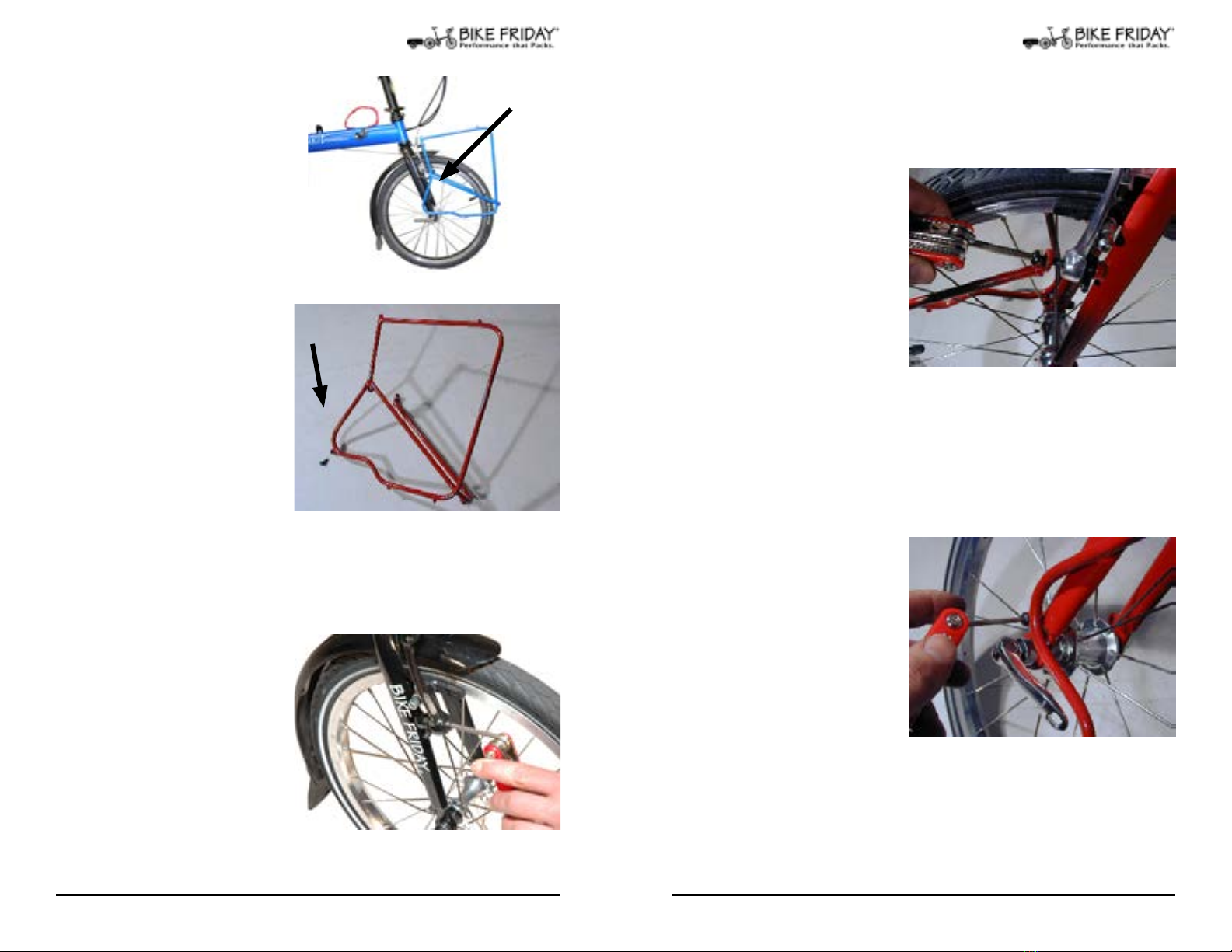
18 19
www.bikefriday.com www.bikefriday.com
800-777-0258 • +1-541-687-0487 800-777-0258 • +1-541-687-0487
1. The front rack consists of a
frame designed to carry one
bag on the right side of the
bike. It mounts in front of the
brakes and to the right side
fork dropout (the bolt for this
is supplied with the rack).
2. With a 5mm hex key,
unscrew the mounting bolts
holding your brake arms to
your front fork. There is no
need to remove the brakes
from the bike,just unscrew
the bolts enough to create
room for the rack.
3. Position your rack as
shown so the bolt holes in
the front rack line up with
the bolt holes for the brake
arms.
Accessories: Front Rack
The rack is very simple. It
comes with one bolt and then
uses the two front brake bolts
to nish attaching it to the
bike.
Accessories: Front & Rear Rack
5. Tighten the brake arm
mounting bolts, securing the
rack in front of the brake.
4. Ensure your quick release
is located out of the way, and
attach the rack to the right
dropout using the supplied
bolt (4mm hex key).

20 21
www.bikefriday.com www.bikefriday.com
800-777-0258 • +1-541-687-0487 800-777-0258 • +1-541-687-0487
1. Trailer Parts
If you purchased a Travel-
Trailer with your bike, you
should have two trailer
wheels and two yellow felt
bags with the tongue and
axle. The bottom of your
TravelCase should have
three holes drilled in it if you
ordered the trailer with your
bike. If you ordered the TravelTrailer system separately, you will
need to nd the three dimple marks in the bottom of your case and
drill them through with a ¼” drill.
Fig. 1 Travel Trailer parts.
2. Connect Axles
In the smaller yellow felt bag
there should be two axles and
a T-bar. Slip the open ends of
the axles over the “T” of the
T-bar. Each axle will have a
threaded stud with a thumb
nut and two at washers.
Remove the thumb nuts and
one of the washers from each
stud (leaving one washer over each stud post).
Fig. 2 Assemble trailer axle.
3. Attach Trailer Axle
With the case open and
standing on its left side,
attach the axle assembly by
slipping the two threaded
studs through the two holes
in the right side of the case.
The end of the T-bar should
be pointing at the third hole
in the case. Fig. 3 Attach trailer axle.
Accessories: TravelTrailer
5. Attach Trailer Tongue
Take the long trailer tongue
and remove the thumb nut
and one washer from the
threaded stud. Slip the hol-
low end of the tongue over
the end the of the T-bar so
that the threaded stud in the
tongue ts into the remain-
ing hole in the case. Fig. 5 Trailer tongue over T-bar.
Accessories: TravelTrailer
4. Add Thumb Nuts
Place one of the at washers
over each threaded stud, and
then loosely thread on the
thumb nuts—do not tighten
them yet.
Fig. 4 Attach washers & thumb nuts.
6. Add Last Thumb Nut
Place one at washer over the
threaded stud inside the case
and add the last thumb nut.
Now securely nger tighten
all three thumb nuts inside
the case. Each attachment
point should be a sandwich
consisting of trailer frame,
at washer, nylon case, at
washer and then thumb nut.
Fig. 6 Tongue thumb nut.
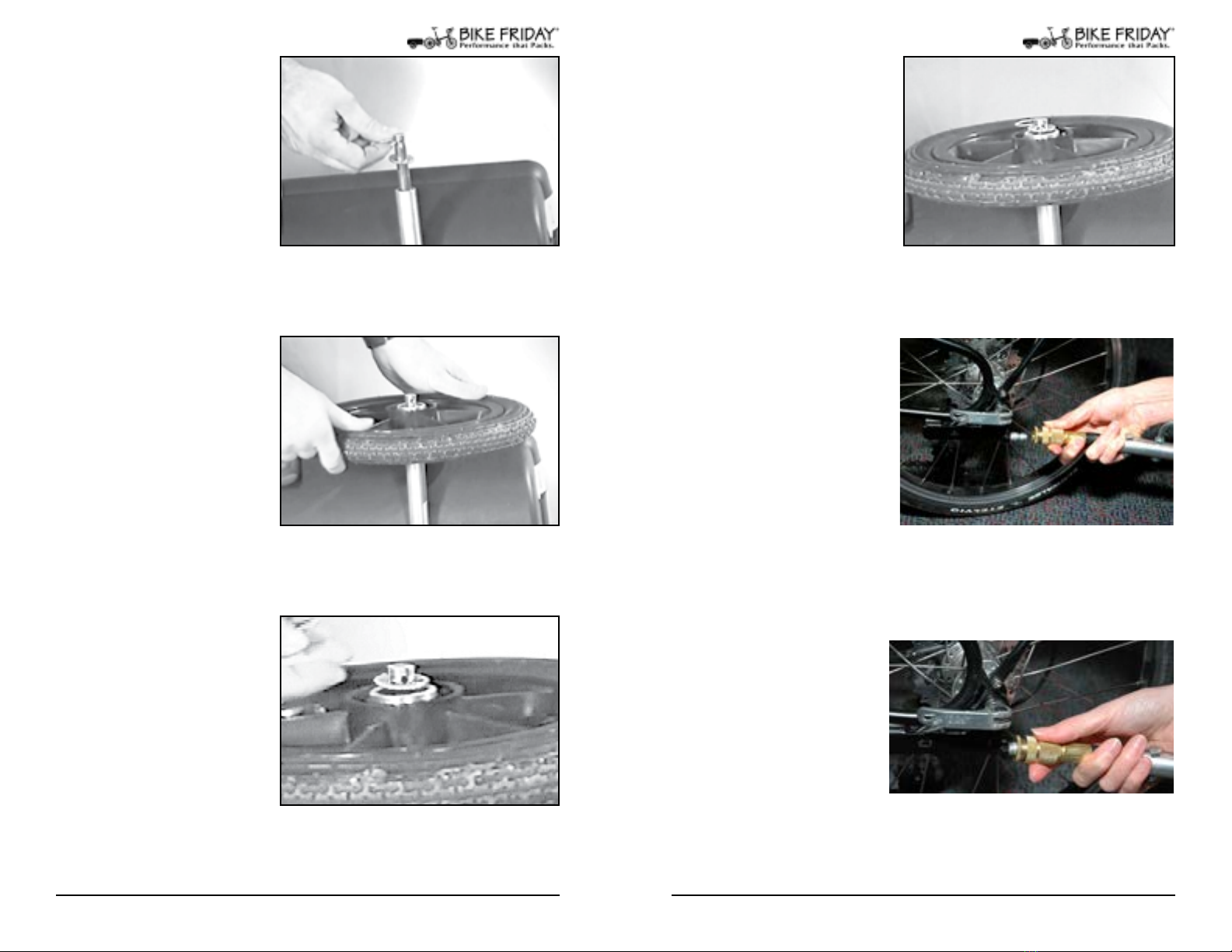
22 23
www.bikefriday.com www.bikefriday.com
800-777-0258 • +1-541-687-0487 800-777-0258 • +1-541-687-0487
7. Wheel Axles
From one axle end remove
the clevis pin, the at
washer and the rubber O-
ring. Note the order of these
parts when installing the
trailer wheel.
Fig. 7 Axle washers.
8. Install Trailer Wheel
Each trailer wheel has two
bearings; one is ush with
the outside of the wheel,
and the other is recessed.
Slide the trailer wheel
over the axle end with the
recessed side down and the
ush side up (away from
the trailer). Fig. 8 Mount trailer wheel.
Accessories: TravelTrailer
9. Add Axle End Washers
First install the rubber
O-ring so that it sits next
to the wheel bearing. Then
install the at washer over
the O-ring.
Fig. 9 First add O-ring, then at washer.
10. Insert Clevis Pin
Insert the clevis pin through
the hole in the axle end to
secure the wheel. The at
washer should be lightly
pressing against the clevis
pin from the inside, with
the O-ring acting as a sort
of spring to keep the wheel
from rattling on the axle. Fig. 10 Insert clevis pin.
12. Ready To Go!
When you release the
knurled collar, the coupler
should be secure and
ready to go. If the knurled
collar becomes sti and
does not spring closed,
add some light lubricant
such as TriFlow™ or WD-
40®to the coupler.
11. Connect Trailer Hitch
First install your bolt on
trailer hitch to the left chain
stay. To attach the trailer to
your hitch, simply pull the
knurled collar on the cou-
pler back while you push
the coupler over the nipple
on the frame.
Fig. 11 Using your trailer hitch.
Fig. 12 Trailer hitch connected.
Accessories: TravelTrailer

24 25
www.bikefriday.com www.bikefriday.com
800-777-0258 • +1-541-687-0487 800-777-0258 • +1-541-687-0487
5. Remove Front Wheel
After removing the front wheel, close
the brake again. Remove the quick
release from the axle by undoing the
knurled nut. Be careful not to lose the
small cone-shaped springs.
2. Open Front Brake
To release your front V-brake, press
the arms together, and then pull the
elbow-shaped noodle out and up
while pushing the noodle holder
down. There is a slot in the end of
the noodle holder for the brake cable
to slip out.
Packing your tikit®in its suitcase
3. Remove front fender (see page
16). If you have a front rack you
must remove it also (see page 17)
* With a small tikit®, depending on your handlbar and stem posi-
tion, the bike may now t directly into the suitcase. However, with
most bikes, it will be necessary to remove the saddle/seatpost and
slide the stem riser out of the stem. Both of these tasks are easily
achieved with a 5mm hex key. We recommend you mark your seat-
post and stem height prior to removal. Tuck your stem/handlebar
and saddle/seatpost around the bike as shown in the picture on the
next page.
Packing: tikit®in Suitcase
8. Overfold your tikit®by folding
as normal, but keeping the seatmast
up and pulling up on the rear wheel
towards the mainframe. You will
know this has been done correctly
when you can see light through the
hole in the frame latch (A).
9. Place one crush protector cap
in the center of the case. Place the
folded bike into the suitcase with
the chainring towards the left side of
the suitcase and the driveside (right)
crank arm pointing toward the rear of
the case.
6. Loosen stem clamp where unpainted
stem riser enters the folding stem.
Remove handlebars and stem and put
on protective covers.
8. Install the frame protector between
the chainring and mainframe to pre-
vent damage (B). Lower the seatmast
again.
5. Remove seatpost/saddle and
put on their protective covers.
See * at bottom of page 25 if you
have a small tikit®.
10. Install handlebar covers and stem
cover. Fork is turned so brakes face
the bottom of the case. This will leave
the stem folding on the top. See pic-
ture on page 26.
1. Put bike in lowest gear (1 on shifter)
4. Fold Pedals
NOTE: If you have a Model T.,
completely remove the spin knob
and latch. Place in tool bag.
7. Place gray bag over fork and
brakes, turn fork so brakes face to-
ward the bike.
Loosen the seat mast clamp using
your 4 mm hex wrench.
A. Correct overfold
B. Frame Protector
See picture on page 26.

26 27
www.bikefriday.com www.bikefriday.com
800-777-0258 • +1-541-687-0487 800-777-0258 • +1-541-687-0487
Packing: Place Bike in Case
12. Travel Trailer.
If you have also purchased a
Travel Trailer, then it should
be tted around the bike as
shown. One trailer wheel
should be placed underneath
the bike.
Handlebars and stem
riser tucked under bike
Yellow sleeve over
folding stem.
11. Make sure the folding stem has the cover tted as shown and
the seatpost has the cloth sleeve installed as shown. Place Quick
Release skewer and multitool in tool bag.
Crush
Protector
13. Install the top of the Crush Protector by sliding it through the
bike and into the cap placed in the case in step 9. The crush pro-
tector is a PVC dowel with a couple of at caps on the ends. This
piece is a critical bit of packing material: it spans the case so that
luggage dropped on top of your bike is supported by the dowel
and not your bike.
There should also be plenty of room for your bike helmet and other
riding accessories.
To unpack your tikit® from the suitcase:
1. Remove crush protector (top cap & dowel), seatpost/saddle, and
any other accessories not attached to bike. Now lift the bike out of
the case, careful with the handle bar/stem riser assembly as those
housing cables can get tangled and kinked.
2. Raise the seatmast and allow the rear end to swing down - don’t
unfold all the way yet.
3. Now unfold your tikit®(see pages 10-11).
4. Install your seatpost and stem to preferred height (ensure your
cables aren’t tangled).
5. Open the front brake. Install the front wheel. Close the front
brake. (see page 28-29)
6. Install the front fender (and optional front rack).
IMPORTANT: If you choose to leave the front fender o make
sure the bolt is still installed on the fork.
7. Double check all quick releases and clamps. Now you are ready
to ride!
8. See videos of packing and unpacking your bicycle at www.bike-
friday.com\tikit
14. Close TravelCase Lid
Close the case lid, tucking
any loose cables and felt bags
into the case. Then starting
with a side buckle, latch the
lid closed. It is okay if the
lid is tight, this will help
keep the bike from bouncing
around. If you cannot close
the lid, check that the front
wheel and trailer tires are
properly positioned and are not too high. Finally, you should be
able to feel that the crush protector is the highest point of the case.
Unpacking your tikit®from case
Trailer frame
Trailer
Wheels
Saddle with yel-
low sleeve over
seatpost
Front wheel
placed here.

28 29
www.bikefriday.com www.bikefriday.com
800-777-0258 • +1-541-687-0487 800-777-0258 • +1-541-687-0487
Operating V-brakes
1. Releasing the brake
Start by pressing the brake
arms together.
3. Open Front Brake
At this point you should be
able to open the brake arms.
If you cannot release the
noodle from the noodle
holder, then the brake cable
may need to be loosened
a bit. See the next step for
instructions to add some
slack to the cable.
2. Release V-Brake
While continuing to press
the arms together (A), pull
the elbow-shaped noodle
out and up (B) and then push
the noodle holder down (C).
There is a slot in the end of
the noodle holder for the
brake cable to slip out.
A
A
B
C
6. Close V-Brake
Close the V-brake in the
reverse order of opening it.
Press both arms together (A),
and insert the noodle (B) into
the noodle holder (C).
The end of the noodle has a
bullet shaped tip that should
be inside the holder, but just
sticking through the cable
keyhole.
AA
C
B
5. Reconnect V-Brake
Before closing the brake
check to make certain that
the housing is properly
seated into its ferrules at
both ends. With the brake
open, the housing can slip to
the side and keep the brake
from closing properly. Com-
mon places to check are the
brake lever barrel adjuster (top), and where the housing enters the
noodle (bottom).
Operating V-Brake
4. Brake Barrel Adjuster
To add some more brake
cable slack, you can turn the
barrel adjuster on the brake
lever. The barrel adjuster
is the knurled bolt that the
cable housing goes through
as it enters the brake lever.
Turn this adjuster clockwise
to loosen the cable.
Note: There is a lock nut on the adjuster, which will need to be
loosened rst.
To Add
Cable Slack
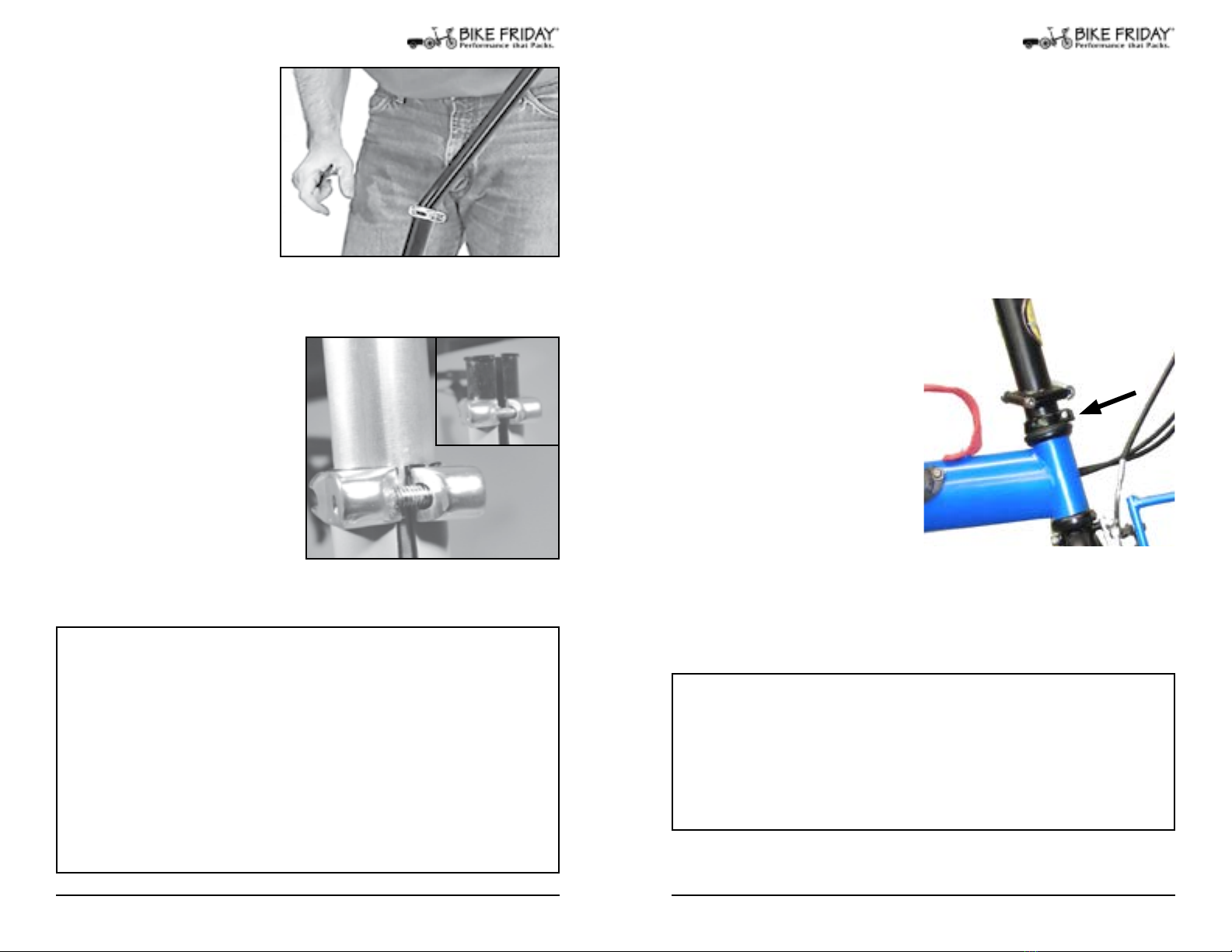
30 31
www.bikefriday.com www.bikefriday.com
800-777-0258 • +1-541-687-0487 800-777-0258 • +1-541-687-0487
1. Install Seat Post
Once you have your saddle
height set, try adding a piece
of electrical tape to the seat
post or use a permanent
marker to mark your saddle
height for quick re-assembly.
If you did not purchase a
saddle with your bike now
would be a good time to
install your own saddle. Add a light dab of grease to the saddle
rails and seat carriage clamp.
2. Tighten Seat Post
Whenever you install the seat
post, make certain the seat post
shim (the split aluminum sleeve
inside the seat mast) has its slot
aligned with the slot in the seat
mast. Also make certain the seat
mast collar has its slot aligned
with the slot in the seat mast.
Tighten the seat post. (Be care-
ful not to overtighten, as the bolt
can break).
Notes on installing Seatpost
Tip
Be sure to keep a light lm of grease on any intersecting bike
parts. This will help to prevent corrosion, facilitate disassembly,
and eliminate annoying noises. Areas include seat posts, saddle
rails, handlebars, stems, seat masts and frame fork tips. Doing this
a couple of times per year during routine maintenance should be
enough. Wipe o any excess or visible grease.
Also be sure to lightly grease all bolt threads on your bicycle as
you repair or upgrade components. Lubricating your bolts will
allow you to adequately tighten the fasteners and keep them
from seizing in the future.
Trouble Shooting
Linear pull brake centering and spring adjustment
Linear pull brake arms are held o of the rim by a spring in each
arm. To center the brake (allowing both arms to retract an equal
amount), you need to adjust the respective spring tensions. At the
base of each Linear pull brake arm near the pivot is a small screw
pointing to the side. Turning this screw will change the centering
of the brake.
On the side which needs to retract farther, tighten this screw in half-
turn increments. You may also consider loosening the side which
retracts too far.
Headset adjustment:
The headset is the bearing in
which the fork turns. It is ad-
justed using the 5mm hex bolt
located underneath the stem
hinge. If the headset develops
play, simply tighten the bolt to
correct it. Do not overtighten.
tikit®Cable
Uniquely, your hyperfold tikit®uses one cable to give its‘magic’
no fuss fold. The cable we use is strong and safe. If you notice
any damage to your tikit®cable, such as fraying, then it should
be replaced immediately. Ideally this will be done by your
tikit®Agent or a Bike Friday technician.

32 33
www.bikefriday.com www.bikefriday.com
800-777-0258 • +1-541-687-0487 800-777-0258 • +1-541-687-0487
New Bike Maintenance
Like all bikes, your Bike Friday tikit®bike will go through a break-
in period. After the rst few weeks of riding you may nd that your
drive train doesn’t shift as crisply as it did when new, or perhaps
the brakes are slightly loose. This happens as new cables stretch,
housing compresses and parts wear in.
After the initial break-in period, but before a signicant tour, it is
important to have your Bike Friday bicycle professionally serviced
by your dealer or at your local favorite bike shop. A new bike tune
up takes very little time and the small cost for the work is minor
considering the improved performance and reliability it provides.
Then at least once a year and before any major tour, take your bike
back to your local shop for another tune-up to be sure that it runs
smoothly.
After a few years of use and a few thousand miles of riding, you
may notice that the decals on your bike are starting to look worn
and the paint has some scratches. Perhaps your bike doesn’t ride as
smoothly as it used to, and the local bike shop can’t get it to func-
tion as well as you would like. We oer factory service programs
including tune-ups, overhauls, and other repair work by our expert
mechanics. A month or two before your next big ride, you may wish
to send the bike back for a complete overhaul.
Visit our web site for repair packages, costs, and details at www.
bikefriday.com/ServiceGuide. For those who plan ahead, we can
generally oer the quickest repair turn-around during the winter
months.
Bike Friday Service DualDrive Hub
1. Shifting Rod
Underneath the click box is a
small screw head called the
shifting rod. The click box
pulls or pushes this rod in
and out to shift gears. Nor-
mally you do not need to
remove this rod to remove
the wheel.
However, be careful not to
bend the rod head. If you need to remove the rear wheel to pack
your bike, either remove the rod and keep it in a safe location or
put the protector sleeve (required for only a few bike models) over
the axle and pin head.
If you wish to add some oil to the hub, remove the shifting rod and
dip or coat the rod with good quality oil. See the paragraph on hub
maintenance for more information.
When screwing the shifting rod back into the hub, be careful not to
over-tighten. Just lightly tighten the shifting rod with a at screw-
driver, until snug.
Fig. 4 Shifting Rod.
Loosen
Tighten
2. Removing Rear Wheel
With the click box removed,
loosen the two axle nuts with
a 15mm wrench, a crescent
wrench, or your pedal/head-
set wrench in the tool pouch.
The wheel should slide out.
The axle washers have a tab
on one side. When reinstall-
ing the rear wheel, place the
washers on the outside of the drop outs (the part of the frame which
holds the wheels), with the tab pointed down and facing toward
the wheel. With the axle properly seated in the drop outs, tighten
the axle nuts securely.
Do not forget to reconnect the brake after installing the wheel!
Fig. 5 Axle washer, bottom view.
Tighten
Loosen

34 35
www.bikefriday.com www.bikefriday.com
800-777-0258 • +1-541-687-0487 800-777-0258 • +1-541-687-0487
DualDrive Hub
5. Adjusting DualDrive
The DualDrive hub adjust-
ment is very simple. First
shift the DualDrive into the
middle gear (at terrain, or
middle STI position). On
top of the click box is a small
clear window showing a
couple of ladder-like bars
over a brightly colored indi-
cator needle.
Turn the tapered barrel adjuster, where the housing enters the click
box (Figure 8a), until the needle is centered between the bars in
the clear window. It’s that
simple. When you move the
shift lever you can see the
needle move to the dierent
positions.
All new bikes will need some
initial adjustment as parts
wear in, housing compresses
and the cables stretch. If
your bike does not shift
properly, take it to your local
bike shop for adjustment. Before long, however, your bike should
be functioning trouble free.
Fig. 8 Adjusting window.
Fig. 8a Barrel adjuster.
Needle In
Needle Out
DualDrive Hub
3. Reattaching Click Box
To reattach your click box
to the axle, rst ensure the
black button is all the way
down, ush with the top as
in Figure 3. If you cannot
get the button down, it is
because the shift cable pulled
the small black shifting fork
(circled in Figure 6 and 6a)
out of its proper position.
This can happen when the
click box hangs by the shift
cable. First, make certain the
shift cable housing is prop-
erly seated at the shift lever,
any cable stops, and in the
click box barrel adjuster.
Next, to get the button down,
push the fork tip down
toward the hole in the box with your nger while applying pres-
sure to the black button. You may need to keep your nger on this
button to keep it from popping up from cable movement.
Fig. 6 Shifting fork down, button down.
Fig. 6a Shifting fork up, button stuck.
4. Mount Click Box
With the button down, place
the click box over the axle
as far as it will go, and then
press the black button up.
Your click box is now prop-
erly connected. With very
gentle tugging, you should
only feel slight spring-like
resistance.
Fig. 7 Place over axle end.
Fig. 7a Button up (connected again).

36 37
www.bikefriday.com www.bikefriday.com
800-777-0258 • +1-541-687-0487 800-777-0258 • +1-541-687-0487
Warranty InformationTravel Tips
Airport Security
Traveling with your Bike Friday travel bike on the airlines today
will, for the most part, be as convenient as it was just a few years
ago in the good old days. However, because of the need for exten-
sive inspections required by the Transportation Sercurity Adminis-
tration (TSA), there are a few points to be aware of.
• Do not lock your TravelCase™ when traveling by air. All luggage
must be inspected by TSA agents when checking in your luggage.
TSA agents can, and have, broken open locked TravelCases™.
Even after the initial inspection do not lock your case, we have had
reports of subsequent inspections where the TravelCase™ lock was
broken open.
• You may ask to be present during the inspection, however you
may not touch your bike or TravelCase™ once you have handed it
over to the TSA. By asking to be present, you may be able to give
some repacking tips to a very busy agent.
• When traveling by air, you might consider not over packing
your TravelCase™. With some practice it is quite possible to get a
tremendous amount of gear into your TravelCase™; however this
only obscures the inspector’s view and they will deconstruct your
carefully packed case.
• Consider using extra straps, bungee cords, or toe straps to bundle
the packed bike. This way an inspector can remove the bike as one
piece, look it over, and replace it into the case quickly and accu-
rately.
• Observe airline luggage weight limitations. Luggage which
exceeds these limitations may be charged an excess baggage fee.
Bike Friday®, the Bike Friday®logo, Green Gear®CyClinG, tikit®, PoCket
roCket™, PoCket roCket Pro™, PoCket Pilot™, PoCket tourist™, PoCket
llama™, PoCket Gnu™, new world tourist™, PoCket Crusoe™, travel
system™, traveltrailer™, travelCase™, as well as certain other marks are
trademarks exclusively owned by Green Gear Cycling, Inc. in the U.S. and/or
other countries. No such marks, names or logos may be used without prior
written consent. Other trademarks are the property of their respective owners.
Bike Friday® Guarantee
We at Green Gear Cycling, Inc. (Bike Friday) want you, the customer, to
be happy with your new bicycle. For direct orders shipped from the
factory if your bike does not meet your expectations, you may return
the bicycle to us for a full refund, less all shipping charges and a 15%
restocking fee (as of 06-01-18). For bikes ordered through a dealer
we allow the dealer to use their own return policy. This applies to the
purchase of new Custom and Stock bicycles. In all cases, the return
shipping charges are your responsibility. To take advantage of this
guarantee, you must notify our service department (800.777.0258 /
service@bikefriday.com) within 30 calendar days of your receipt of
your bike of your intent to return the bike, and we must receive it in
our possession within 35 calendar days of you taking delivery of the
bike. We also accept returns on parts within 30 days as long as the part
is unused and undamaged. Processing your refund usually takes 2-6
weeks from the time that we receive back your returned item(s).
We want your bicycle to work for you, and in order for your bicycle to
work well, it should t. We’ll need some help from you to ensure that
your new Bike Friday ts you well, specically by providing us with the
measurements of your best tting bike (if you own a bike that ts well)
and a description of how you feel on this bike. Additionally, you will
be asked for some personal measurements with a required accuracy
within 1/4″ (5mm) and 3 pounds (1.35kg) – yes of your current weight
and not your ideal weight – as well as a description of your riding
style and the places you most likely envision riding your new Friday.
Our Consultants can guide you through the process of obtaining and
interpreting this information. This guarantee does not apply to Stock
Bikes, which are not custom built to your specications, but come in
standard small, medium and large sizing.
Armed with this data, we can guarantee the t of your new Friday if
(1) we are matching exactly the dimensions from your current, best
tting bicycle, or (2) we build a Friday from your body measurements
that includes our optional “t stem” program. If you choose to have us
build a bike for you that is sized in any other way, the bike will be sized
per that method and built in a manner that allows for later ne-tuning
of the sizing should you choose, at your expense, to pursue a more
exacting t.

38 39
www.bikefriday.com www.bikefriday.com
800-777-0258 • +1-541-687-0487 800-777-0258 • +1-541-687-0487
BIKE FRIDAY WARRANTY
As part of the consideration for buyer’s purchase, buyer understands
and agrees to the following: Green Gear Cycling warrants your bicycle
frame set, including fork purchased from Green Gear Cycling or an
authorized Green Gear dealer against defects in workmanship and
materials for 10 years. This does not cover paint or powder coat nish-
es. Green Gear Cycling honors the original manufacturer’s warranty on
parts and components against defects in manufacturing. Tubes and
tires are sold as-is.
This warranty is expressly limited to the repair or replacement of the
defective frame, fork, or defective part at the discretion of Green Gear
Cycling. This is the sole remedy of the warranty. This warranty applies
only to the original owner and is not transferable.
Claims must be made through Green Gear Cycling or an authorized
dealer. Proof of purchase is required. This warranty covers bicycles and
components purchased outside of the United States only if purchased
through an authorized Green Gear Cycling dealer.
This warranty does not cover normal wear and tear, improper assembly
or maintenance, or installation of parts or accessories not originally in-
tended or compatible with the bicycle as sold. Under no circumstance
shall Green Gear Cycling be responsible for incidental or consequential
damages.
This warranty gives you specic rights, and those rights may vary from
place to place. This warranty does not aect the statutory rights of
the consumer. The warranty applies to bicycles and parts purchased
directly from Green Gear Cycling, Inc., or from its authorized dealers.
Except as provided herein, this product is provided “as is” without
any additional WARRANTY of any kind, including the WARRANTY OF
MERCHANTABILITY and the WARRANTY of FITNESS FOR A PARTICULAR
PURPOSE, whether EXPRESSED or IMPLIED.
Pre-Owned Bike Guarantee
We at Green Gear Cycling, Inc. (Bike Friday) want you, the cus-
tomer, to be happy with your preowned bicycle. If the bike does
not meet your expectations, you may return the bicycle to us for
a full refund, less shipping charges. This applies to the purchases
of pre-owned bicycles. In all cases, the return shipping charges
are your responsibility. To take advantage of this guarantee, you
must notify our service department (800.777.0258 / service@
bikefriday.com) within 30 calendar days of you originally re-
ceiving the bike. We must receive it within 35 calendar days of
you taking delivery of the bike. We also accept returns on parts
within 30 days as long as the part is unused and undamaged.
Processing your refund usually takes 2-6 weeks from the time
that we receive back your returned item(s).
The sizing of the pre-owned bicycles are limited by their current
construction. Bike Friday will, as part of the purchase price, re-
place the stem if necessary before shipping to you or allow for an
upgrade to the“t stem” program for a more exacting t. No oth-
er modication to a pre-owned frame (including SatRday boom)
is allowed. Any expenses for future corrections to the sizing will
be borne by the purchaser.
Green Gear Cycling, Inc. 3364 W. 11th Avenue. Eugene, OR 97402
Other manuals for tikit
2
Table of contents
Other Bike Friday Bicycle manuals

Bike Friday
Bike Friday Pocket Rocket User manual

Bike Friday
Bike Friday Haul-a-day Elite User manual

Bike Friday
Bike Friday pakiT User manual

Bike Friday
Bike Friday tikit User manual

Bike Friday
Bike Friday Silk User manual

Bike Friday
Bike Friday Hub Motor E-assist User manual
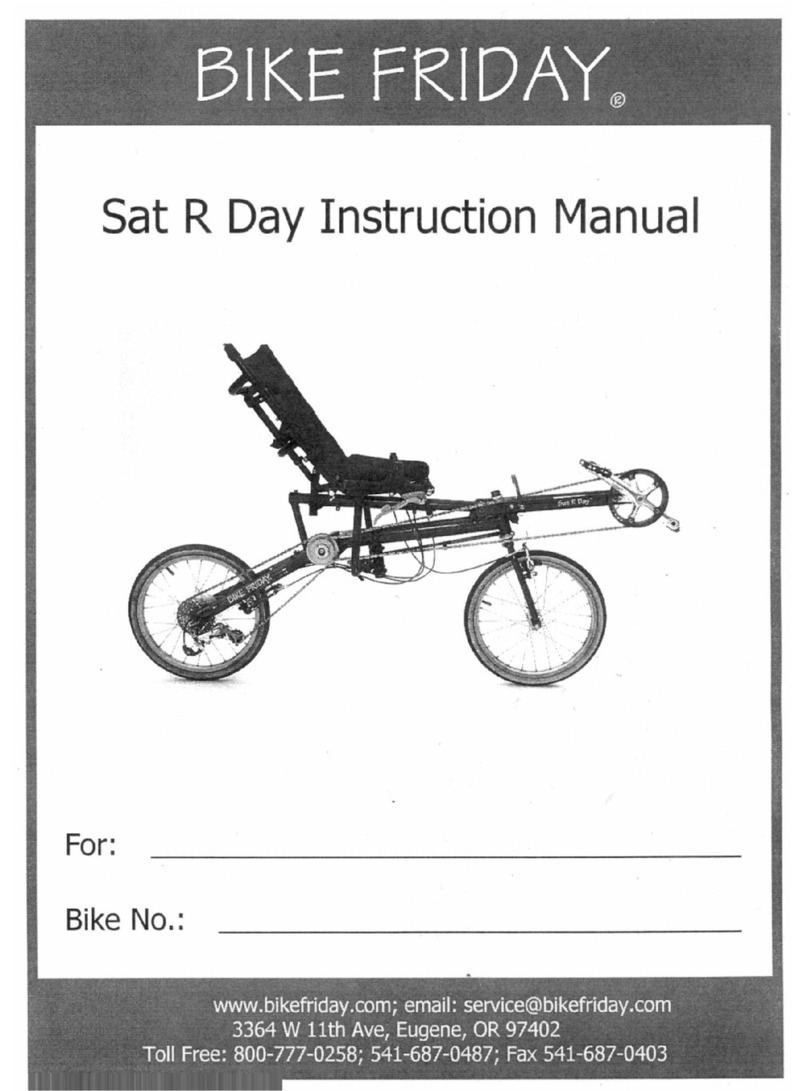
Bike Friday
Bike Friday SAT R DAY User manual

Bike Friday
Bike Friday Family Tandem Traveler User manual

Bike Friday
Bike Friday Ever-E-Day 2021 User manual

Bike Friday
Bike Friday All-Packa Guide