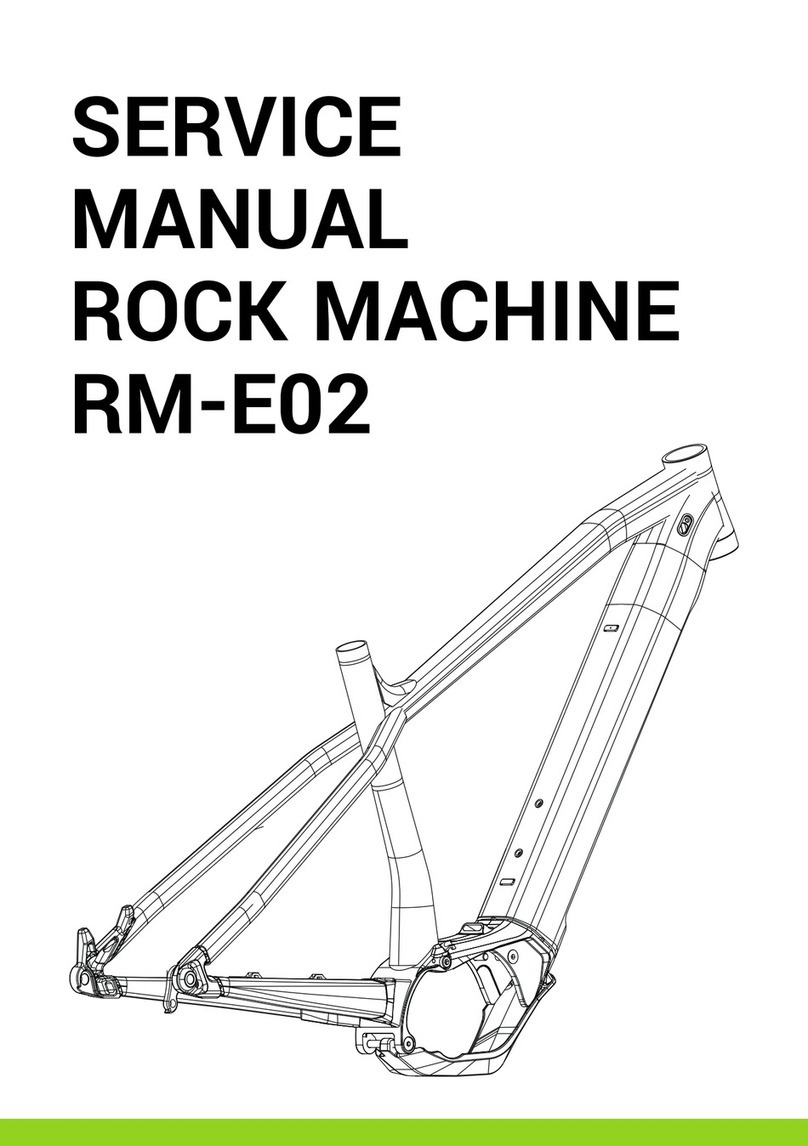Bikefun T6 User guide

Specification
Computer
–
Lithium Battery CR2032 x 1
Wireless Sensor
–
Lithium Battery CR2032 x 1
Battery:
Wireless Signal Range
Maximum 70 cm
Working / Storage Temperature
0~50 °C (32 ~122 °F) / -10 ~ 60 °C (14 ~140 °F)
Dimension / Weight
Computer - 53.2 x 40.3 x 14.9 mm / 16.0 g
Wireless Sensor - 60 x 30 x 9.7 mm / 8.75 g
CR2032
+
MM
Large display of SPEED
Display
Speed
Speed pacer(Up)
Low battery
Clock
Scan
Speed pacer
(down)
Current speed
Function
Data
Kijelző
Sebesség
Átlagsebességtől
való eltérés (gyorsabb)
Alacsony
akkutöltöttség
Óra
Auto. lapozás
Átlagsebesség-
től való eltérés
(lassabb)
Aktuális sebesség
Funkció
Adat
Afișaj
Viteză
Deviere de la viteză medie
Baterie
descărcată
Ceas
Avans automat
pagină
Deviere de la
viteză medie
Viteză actuală
Funcție
Date
Enter large display
During riding Large display is ON
Change battery
Low battery indicator
Open
Close
Coin
After 30 minutes without riding and operation
Return to original display
Time duration is based on your setting
Return to large display
Power saving
DST
Wheel Circumference
Measurement
StartStop
Wheel Circumference
Kerék kerülete
Circumferință roată
Power saving
MAC
AC
S
M
M
S
S
All Clear
Setting mode
Setup Manual T6 / T10 / T10W
CYCLE COMPUTER
Press to start (All Clear) the cycle computer
Press to move to the next setting
Press to increase the number while setting
Hold 1 sec to jump to the next digit while setting
Hold 1 sec to leave setting mode
Tire Size
Circumference
Number
Tire Size
Circumference
Number
Tire Size
Circumference
Number
Tire Size
Circumference
Number
1995 mm
2030 mm
2045 mm
2099 mm
2133 mm
2167mm
2192mm
2229mm
26x1.40
26x1.50
26x1.75
26x1.95
26x2.10
27.5 x1.95
27.5 x2.10
27.5 x 2.35
1436 mm
1596 mm
1759 mm
1888 mm
1916 mm
1942 mm
18 Inch
20 Inch
22 Inch
24x1.75
24 Inch
24x13/ 8
700x20C
700x23C
700x25C
700x28C
700x32C
700x35C
700x38C
Tubular
2110 mm
2092 mm
2112 mm
2124 mm
2136 mm
2155 mm
2164 mm
2174 mm
28 Inch
28.6 Inch
29x2.10
29x2.20
29x2.35
2234 mm
2281 mm
2324 mm
2333 mm
2354 mm
700C
M
M
1~12
0~9
M
S
0~9 0~9 0~9
M
M
M
M
M
S
M
3~30
M
M
M
MM
M M
0~3
0~5
MM
M
0~9
M
M
M
0~9
M
MM
M
M M
M
M
0~9
M
M
or
M
M
6
M
M
S
S
S
AC
0~90~90~9
S
S
1sec
S
1sec
S
1sec
S
1sec
Unit and tire size setting
Setup large display of SPEED
SCAN and duration setting
Clock setting
Riding
Stop riding
Total distance setting
General mode
1sec sec1sec11sec 1sec
1sec
1sec
1sec
1sec 1sec 1sec
1sec
12H/24H
Scan duration
sec
DistanceClock
1sec
1sec
sec
1
1sec
1sec
1sec
Warm-up display
M
S
AC
All Clear (start the computer)
Warm-up display setting mode
Memory backup of major setting data: O (T10/T10w) X (T6/T6w)
Tire size reference table
EN HU RO
EN HU RO
EN
HU
RO
Akkutöltöttség kijelző Afișaj stare baterie
Kerékpározás
közben
În timpul pedalării
Bekapcsolt "nagy
kijelző" mellett
Cu „Afișaj mare”
activat
Elem cseréje
Înlocuire baterie
Energiatakarékos mód Mod economic
30 perccel megállás után a komputer kijelző
kikapcsol
După 30 s de la oprirea bicicletei, afișajul
se oprește
Energiatakarékos mód
Mod economic
Nagy kijelzős sebesség megjelenítés Afișajul mare activat
Nagy kijelző
Afișaj mare
Visszatérés normál kijelző módba
Revenire la afișaj normal
Időtartam saját beállítás alapján
Perioadă pe baza setării personalizate
Visszatérés nagy kijelző módba
Revenire la Afișaj mare
Reset (az óra elindítása) Reset (pornire computer)
Kezdő kijelző
Afișaj de pornire
beállítások
menü
Meniu setări
Beállítások megjegyzése:
O (T10/T10w) X (T6/T6w)
Memorare setări:
O (T10/T10w) X (T6/T6w)
Kerékméret megállapítása Măsurare mărime roată
Kerékméret táblázat Tabel mărimi anvelopă
Elem:
Komputer – Lítium elem CR2032×1
Vezeték nélküli szenzor – Lítium elem
CR2032×1
Vezeték nélküli hatótávolság
Maximum 70 cm
Üzemi / Tárolási hőmérséklet
0–50°C / -10–60°C
Méretek / Tömeg
Komputer – 53.2×40.3×14.9 mm / 16 g
Vezeték nélküli szenzor –
60×30×9.7 mm / 8.75 g
Specifikációk
Baterie:
Computer – baterie lithiu CR2032×1
Senzor viteză fără fir – baterie lithiu
CR2032×1
Distanță acoperire fără fir
Max. 70cm
Temperatură funcționare / depozitare
0–50°C / -10–60°C
Mărimi / Masa
Computer – 53.2×40.3×14.9 mm / 16 g
Senzorul fără fir –
60×30×9.7 mm / 8.75 g
Specificații
AC
M
S
AC
M
S
Használati útmutató Manual de Utilizare
KERÉKPÁR KOMPUTER
CICLOCOMPUTER
Beállítások Setări
Nyomja meg az gombot a komputer elindításához
Nyomja meg az gombot az aktuálisan kijelölt szám növeléséhez
Tartsa nyomva az gombot a következő számra ugráshoz
Nyomja meg az gombot a következő beállításra ugráshoz
Tartsa nyomva az gombot a Beállítások menü elhagyásához
Kerékpározás
Szüneteltetés
Pedalare
Pauză
Indító képernyő
Ecran de start
Reset
Reset
Mértékegységek és kerékméret
beállítása
Setare unitate de măsură și
mărime roată
Általános
Mod general
Automatikus lapozás és
időtartamának beállítása
Setare scanare și durata sa
Össz. megtett táv beállítása
Setare distanță totală
Nagy kijelzős sebesség
megjelenítés
Afișare digit mare pentru viteză
Óra beállítása
Setare ceas
M
S
Apasă butonul pentru a porni computerul
Apasă butonul pentru a mări numărul desemnat
Ține apăsat butonul pentru a trece la următorul număr
Apasă butonul pentru a trece la setarea următoare
Ține apăsat butonul pentru a ieși din meniul Setare
M
S

Reset trip data
MM
MM
M
M
MM M
General mode
Function
DST MAXAVG TOTAL DST
MAX
AVG
DST TOTAL DST
You can see Total Distance
when you stop riding.
Auto scan
AVG
MAX DST
3
M
sec
Average speed = 0
Distance = 0
Clear Data
AVGDSTMAX
Maximum speed = 0
MAX / DST / AVG can be reset, but TOTAL DST and cannot be reset.
M
M
MM
MM MM
MM
M M MM M
DST MAX
AVGRTM TEMP CAL TOTAL DST
MAX
AVGRTM
DST TEMP CAL
Auto scan
DST
RTM
AVG
MAX
TEMP
CAL
3
M
sec
Maximum speed = 0 Riding time = 0Distance = 0
Clear Data
RTM
Average speed = 0
AVG
Calorie = 0
CAL
DSTMAX
Atenție!
1. Fii atent la condițiile de drum!
2. La prima utilizare a ciclocomputerului și după schimbarea bateriei, întotdeauna efectuați o ștergere a datelor
3. Nu lăsați computerul în căldură excesivă sau direct în soare o perioadă îndelungată
4. Nu dezasamblați computerul
5. Verificați periodic poziția magnetului și a senzorului
6. Nu utilizați alcool sau solvent la curățarea computerului
Remedierea problemelor
Problemă De verificat Soluție
Afișajul nu arată
nimic 1. Starea bateriei
2. Poziția corectă a bateriei 1. Schimbați bateria
2. Polul pozitiv (+) trebuie să fie către ușița
locașului
(Nu afișează viteza)
sau (afișează date
eronate)
1. Computerul a rămas în mod Setare
2. Distanța între magnet și senzor
3. Poziția între senzor și computer
4. Alegerea mărimii roții
5. Verificați bateria de la senzor
6. Interferențe în apropiere
1. Finalizați setările și părăsiți Setările
2. 3. Consultați Manualul de Utilizare
4. Consultați manualul de instalare
5. Schimbați bateria
6. Depărtați-vă de interferențe
Computerul dă erori Resetați tot după care faceți din nou setările
de bază
Afișajul a devenit
negru Computerul a stat în căldură excesivă o peri-
oadă prea lungă Mutați computerul într-un loc rece și în curând
va funcționa corect
Computerul reacțio-
nează prea încet
Temperatura este prea joasă (sub 0°C) Pentru o perioadă, asigurați temperaturi mai ri-
dicate (peste 0°C), după care va funcționa corect
Garanție limitată: (doar pentru computer și senzor)
Un an începând de la achiziționarea computerului.
Wired
Wired / Wireless
T6
T10 /T10W
• Current Speed
• Trip Distance (
DST
)
• Total Distance (
TOTAL DST
)
• 12/ 24 Hour Clock ( )
• Average Speed (
AVG
)
• Maximum Speed (
MAX
)
General mode
TOTAL DST
You can see Total Distance
when you stop riding.
Reset trip data
MAX / DST / RTM / AVG / CAL can be reset, but TOTAL DST / / TEMP cannot be reset.
RO
Figyelem!
1. Mindig az útviszonyoknak megfelelően kerékpározzon
2. Első bekapcsolás és elemcsere után resetelje aktuális túra adatait
3. Ne tegye ki a komputert magas hőmérsékletnek vagy hosszan tartó direkt napsugárzásnak
4. Ne szerelje szét a komputert
5. Indulás előtt ellenőrizze a mágnes-szenzor távolságot
6. Ne használjon alkoholt vagy oldószert a komputer tisztításához
Hibakeresés
Probléma Ellenőrzés Megoldási javaslat
Kijelző nem működik 1. Elem töltöttség
2. Elem helyes behelyezése 1. Elem csere
2. Pozitív pólus (+) nézzen a záró kupak felé
Kijelzőn nincs
(vagy rossz) adat 1. Computer még a beállítások menüben áll
2. Mágnes - szenzor távolság
3. Szenzor - komputer elhelyezkedés
4. Kerékméret beállítás
5. Szenzor elem töltöttség
6. Interferencia forrás (magasfeszültség)
1. Fejezze be a beállítást és lépjen ki a menüből
2. Nézze át a felszerelési útmutatót
3. Nézze át a felszerelési útmutatót
4. Nézze át a használati útmutatót
5. Elem csere
6. Távolodjon el a vezetéktől/TV-től stb
A komputer értelmez-
hetetlen hibát mutat
Töröljön minden adatot és végezze el újra az
alapbeállításokat
Kijelző fekete Túl magas hőmérséklet Helyezze a komputert az ajánlott üzemi
hőmérséklet-tartományba
A komputer reakciója
lassú
Túl alacsony hőmérséklet (0°C alatt) Helyezze a komputert az ajánlott üzemi
hőmérséklet-tartományba
Garancia: (computer és szenzorok)
Vásárlástól számított 1 év
HU
Warning / Caution
1. Always pay attention to the road condition
2. Before the first time you use the computer, and after you change the battery, please do ALL Clear
3. Do not leave the computer under high temperature or direct sunlight for long
4. Do not disassemble the computer
5. Please check the position of magnet and sensor periodically
6. Do not use alcohol, thinner or benzine to clean the computer and accessories
Trouble Shooting
Problem Check Point Solution
No display 1. The battery power
2. The installation of battery 1. Change battery
2. The positive pole (+) should face the battery
cap
(No display of speed)
or (displaying wrong
data)
1. Computer is still in the setting mode
2. The distance between magnet and sensor
3. The position of sensor and computer
4. The setting of tire size
5. Check the battery of sensor
6. Interference nearby
1. Finish the setting and leave the setting mode
2. 3. Please refer to the setup manual
4. Please refer to the installation manual
5. Change the battery
6. Stay away from the interference
The computer does
not work properly
Do All Clear and then process the setting again
The screen turns
black The computer is under high temperature for
long
Move the computer to cool place and it will
work properly soon
The reaction of
computer is slow
The temperature is below 0°C(32°F) Put the computer above 0°C(32°F) for a while
and it will work properly
Limited Warranty: (computer and sensor only)
One year from the date you purchase the computer
EN
Vezetékes
Cu fir
• Aktuális sebesség
• Távolság (
DST
)
• Összes megtett távolság (
TOTAL DST
)
• 12/24h Óra ( )
• Átlagsebesség (
AVG
)
• Max. sebesség (
MAX
)
Funkciók • Viteză actuală
• Distanță (
DST
)
• Distanță totală (
TOTAL DST
)
• 12/24 Ceas ( )
• Viteză medie (
AVG
)
• Viteză maximă (
MAX
)
Funcții
Function Funkciók Funcții
Általános Mod general
Összes megtett távolság csak
álló helyzetben látható
Distanța totală parcursă este vizibilă doar
la oprirea din pedalat
Adatok törlése
Ștergerea datelor
Maximális sebesség, távolság, átlagsebesség nullázható, óra és
összes távolság nem nullázható
Viteza maximă, distanță și viteza medie se pot șterge. Ceasul și distanța
totală nu se pot șterge.
Maximális sebesség, távolság, átlagsebesség nullázható, óra és
összes távolság nem nullázható
Viteza maximă, distanță și viteza medie se pot șterge. Ceasul și distanța totală nu se pot
șterge.
Maximum sebesség = 0 Távolság = 0 Átlagsebesség = 0
Viteză maximă = 0 Distanță = 0 Viteză medie = 0
Maximum sebesség = 0 Távolság = 0 Átlagsebesség = 0Eltelt idő = 0 Kalória = 0
Viteză maximă = 0 Distanță = 0 Viteză medie = 0Perioadă de
pedalat = 0
Calorii = 0
• Current Speed
• Trip Distance (
DST
)
• Total Distance (
TOTAL DST
)
• 12/ 24 Hour Clock ( )
• Average Speed (
AVG
)
• Maximum Speed (
MAX
)
• Riding Time (
RTM
)
• Temperature (
TEMP
)
• Speed Pacer ( )
• Calorie Consumption (
CAL
)
• Aktuális sebesség
• Távolság (
DST
)
• Összes megtett távolság (
TOTAL DST
)
• 12/24h Óra ( )
• Átlagsebesség (
AVG
)
• Max. sebesség (
MAX
)
• Eltelt idő (
RTM
)
• Hőmérséklet (
TEMP
)
• Átlagsebességtől való eltérés ( )
• Kalória (
CAL
)
• Viteză actuală
• Distanță (
DST
)
• Distanță totală (
TOTAL DST
)
• 12/24 Ceas ( )
• Viteză medie (
AVG
)
• Viteză maximă (
MAX
)
• Durată pedalare (
RTM
)
• Temperatură (
TEMP
)
• Deviere de la viteză medie ( )
• Calorii (
CAL
)
Vezetékes / Vezeték nélküli
Cu fir / Fără fir
Általános Mod general Adatok törlése Ștergerea datelor
Összes megtett távolság csak
álló helyzetben látható
Distanța totală parcursă este
vizibilă doar la oprirea din pedalat
Adatok nullázása Resetare date
Adatok nullázása Resetare date
This manual suits for next models
2
Other Bikefun Bicycle Accessories manuals
Popular Bicycle Accessories manuals by other brands

Specialized
Specialized Elite CylcoComputer user manual

Sigma
Sigma BC 16.16 manual

Playcore
Playcore Dero Setbacks installation instructions

VDO Cyclecomputing
VDO Cyclecomputing x3dw instruction manual

Cateye
Cateye RAPID X2 manual

buratti meccanica
buratti meccanica Clorofilla Trail Use and maintenance manual