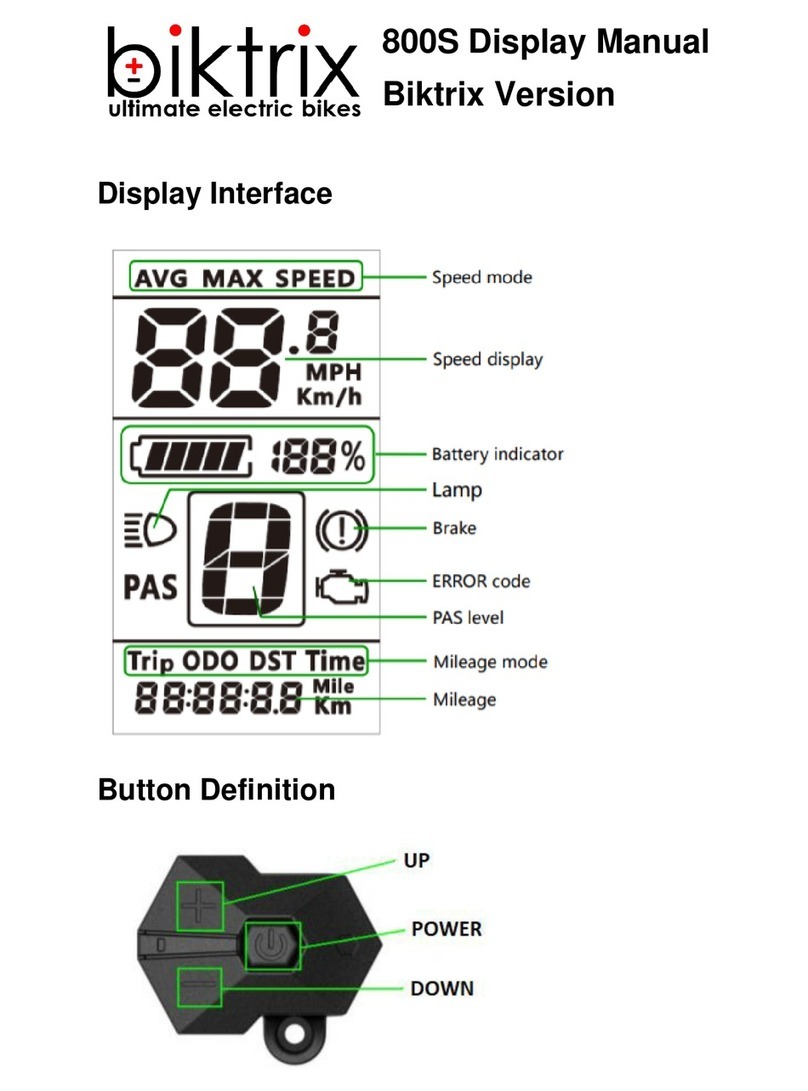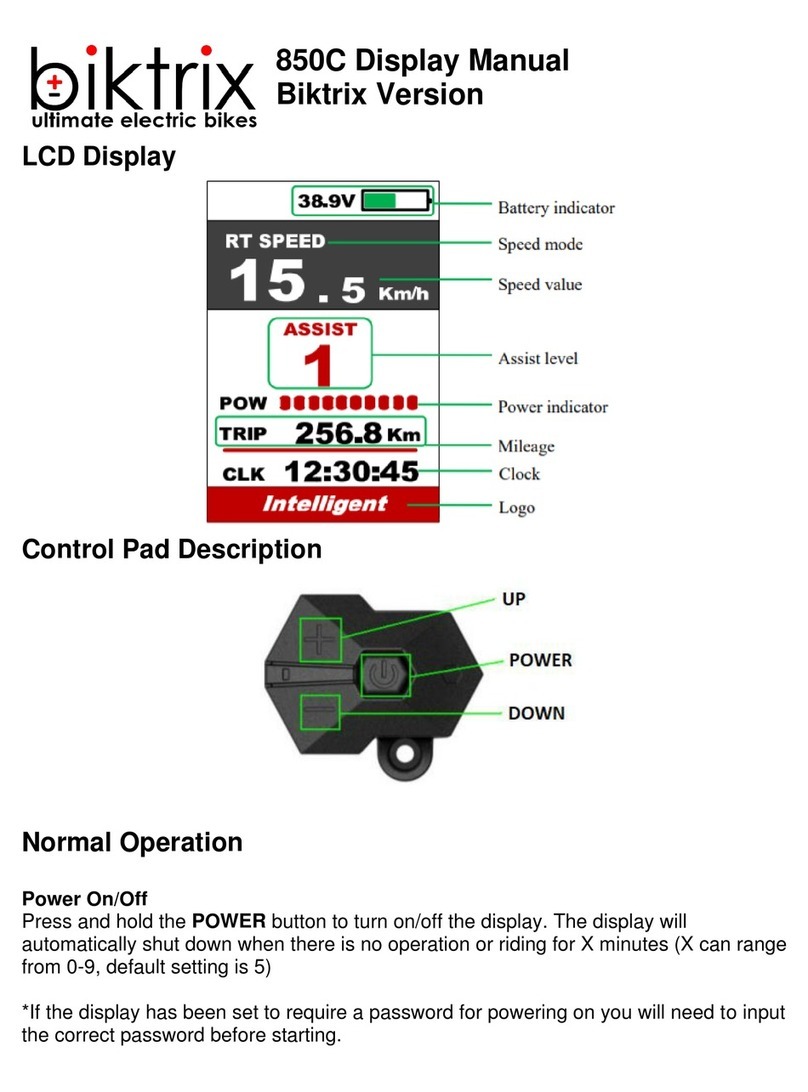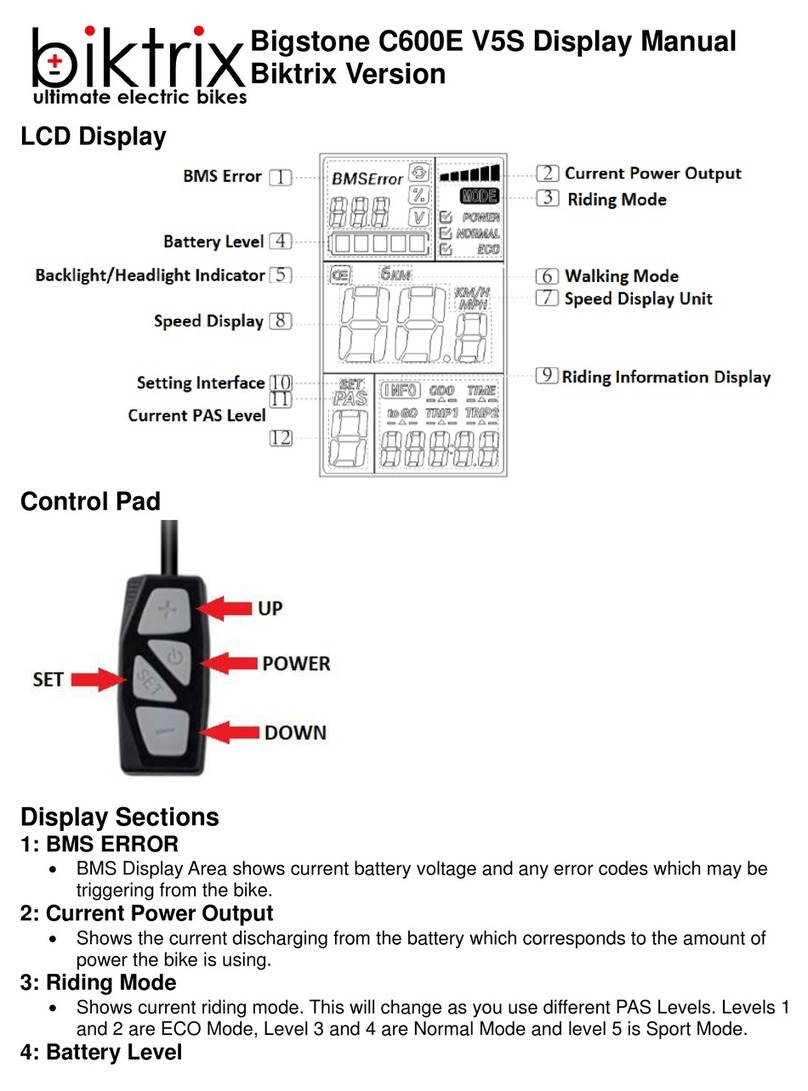Headlight/Display Backlight Operation
Press and hold the UP button to turn on the headlight and display backlight. To turn off
the headlight when it is turned on press and hold the UP button again.
*While battery voltage is low the motor may not function. However, the display and light
can remain powered on for some time after this happens.
Walking Mode
Press and hold the DOWN button to enter walking mode., The motor will work to propel
the bike at 6km/h for you to walk alongside it. To exit this mode, release the DOWN
button.
Data Cleanup
Press and hold the UP and DOWN buttons together to reset several pieces of
temporary data. This temporary data includes: AVG Speed / Max Speed / Trip / Time.
Parameter Setting
Entering the Parameter Setting Menu
Hold the MODE button to enter the parameter setting menu. Press the UP and DOWN
buttons to change a parameter. Press the MENU button to save changes and advance
to the next parameter.
Hold the MENU button at any time to exit the parameter setting menu.
*The display will automatically exit this menu if there is no operation for 10 seconds.
*The display cannot enter this menu while riding and will exit this menu if you start
riding.
The parameters are set in the following order: