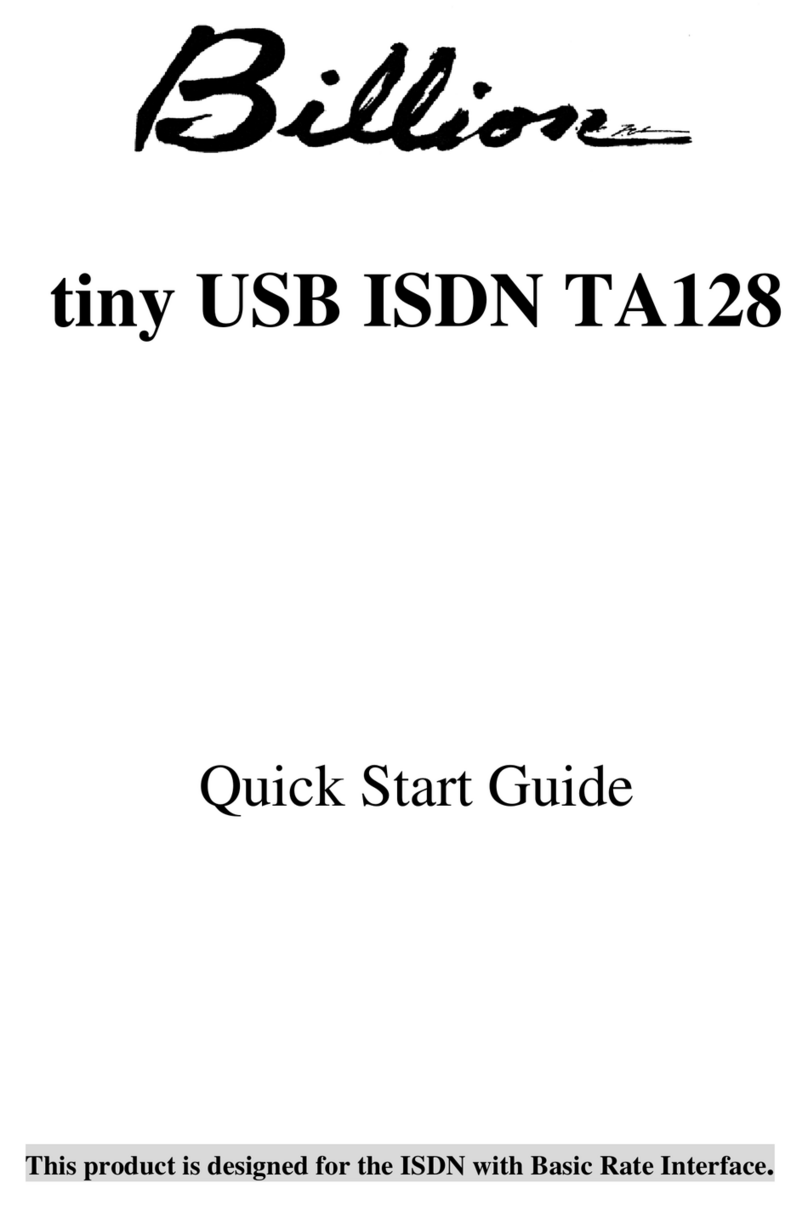Billion BiPAC 2075 User manual
Other Billion Adapter manuals

Billion
Billion BiPAC 2071 User manual

Billion
Billion AV 500 Owner's manual
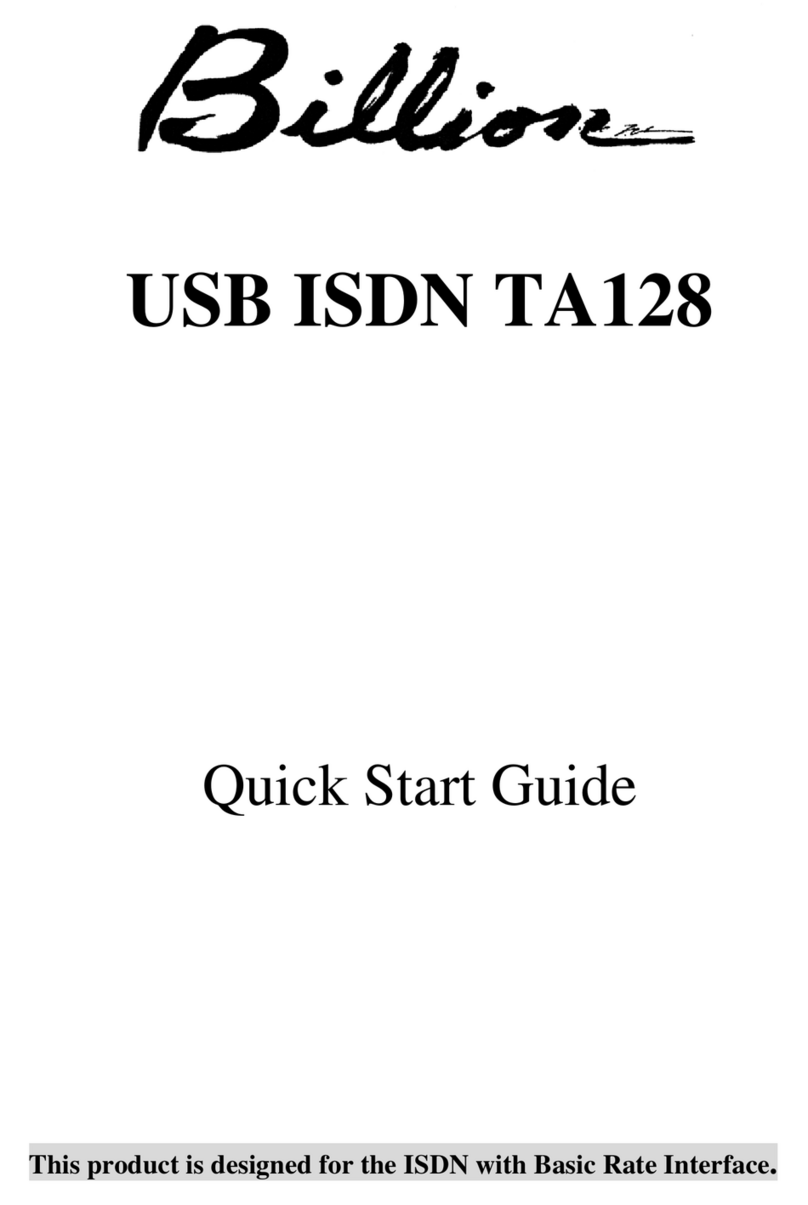
Billion
Billion USB ISDN TA128 USBTAQG User manual

Billion
Billion BiPAC 2073N User manual

Billion
Billion BIPAC 3013G User manual
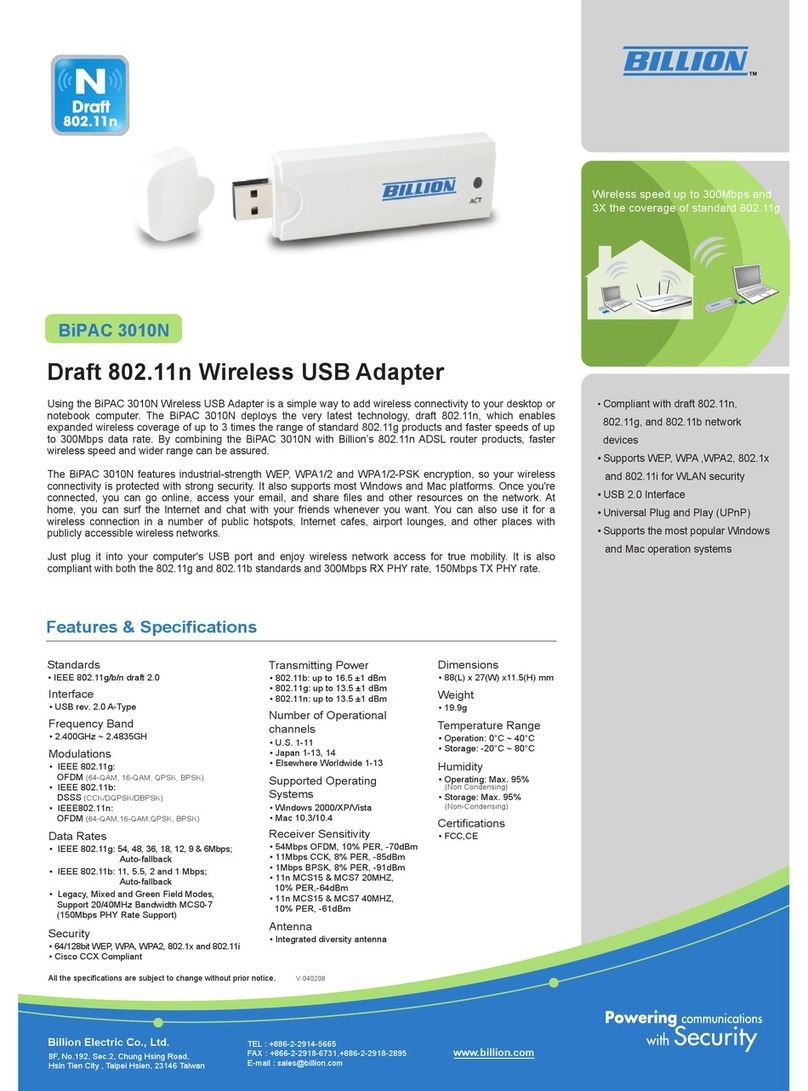
Billion
Billion BiPAC 3010N User manual
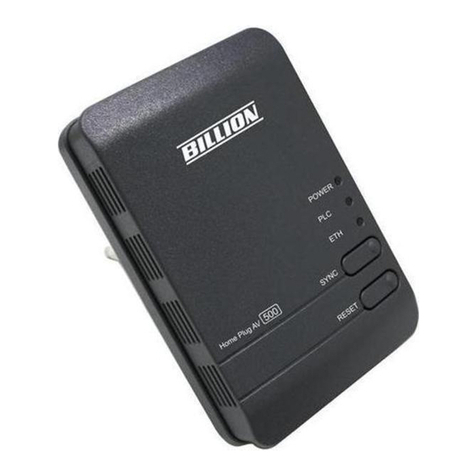
Billion
Billion BiPAC 2075 User manual
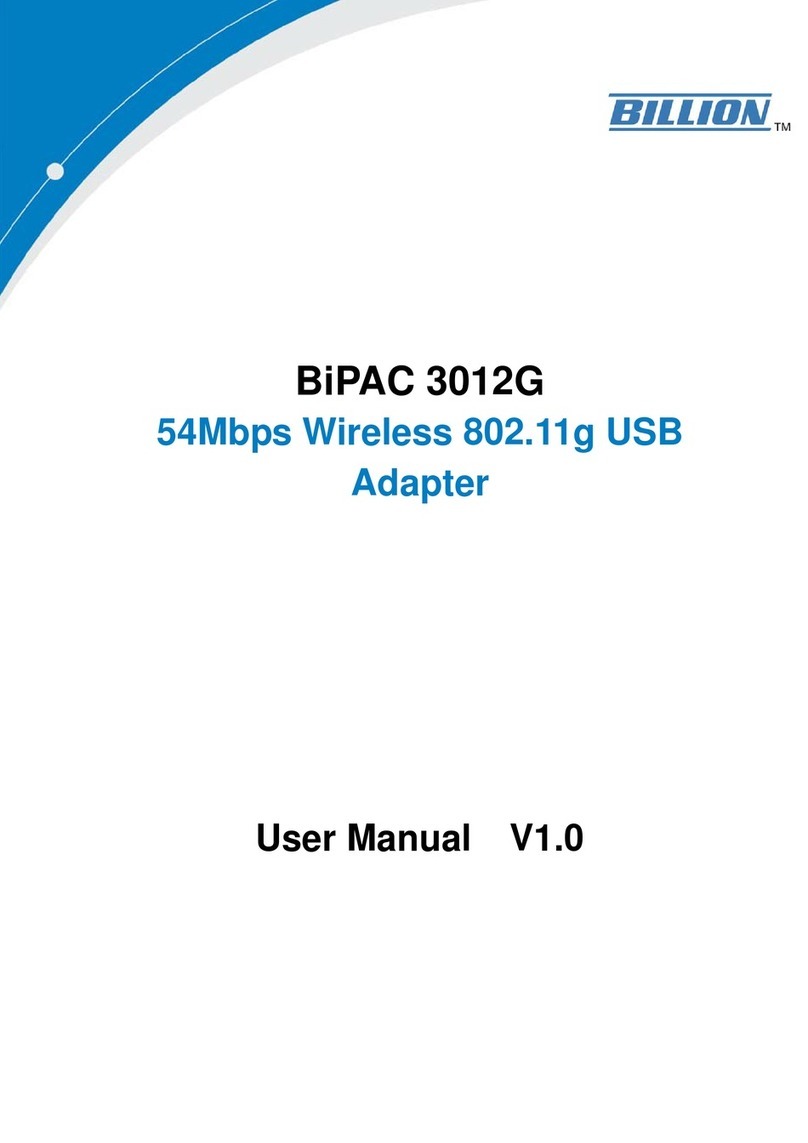
Billion
Billion BiPAC 3012G User manual

Billion
Billion BiPAC 2073 R2 User manual
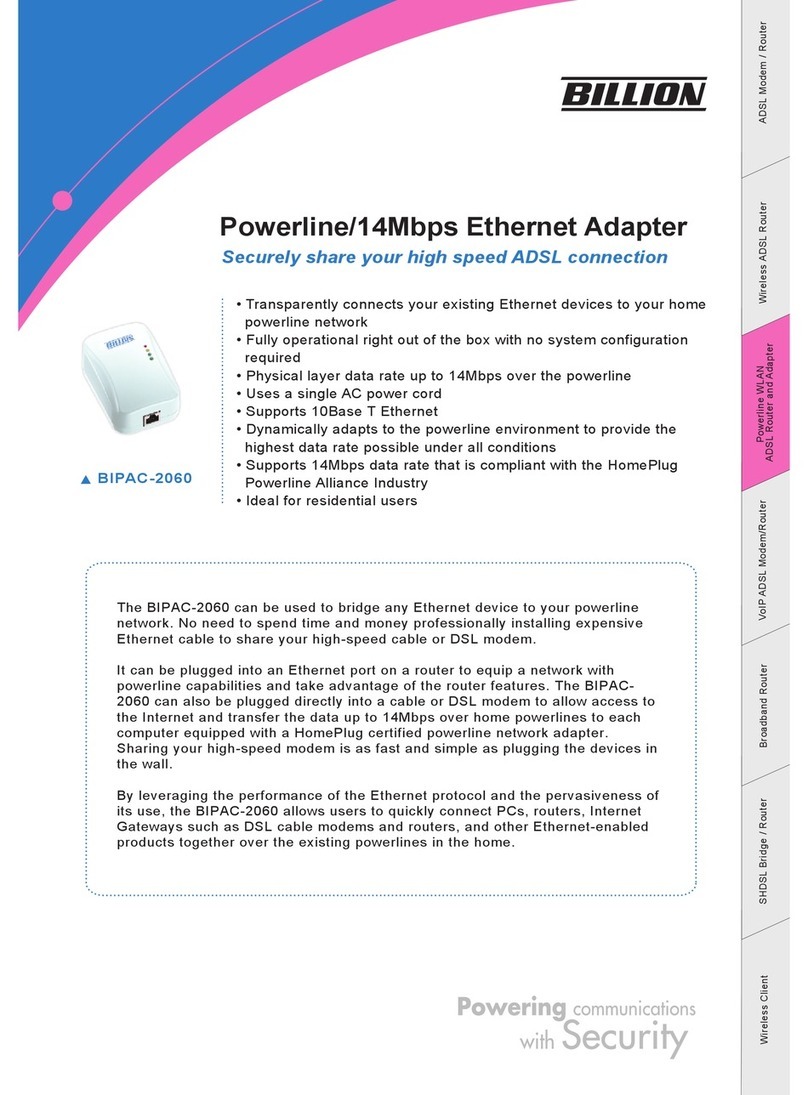
Billion
Billion BIPAC-2060 User manual

Billion
Billion BiPAC 2060G User manual
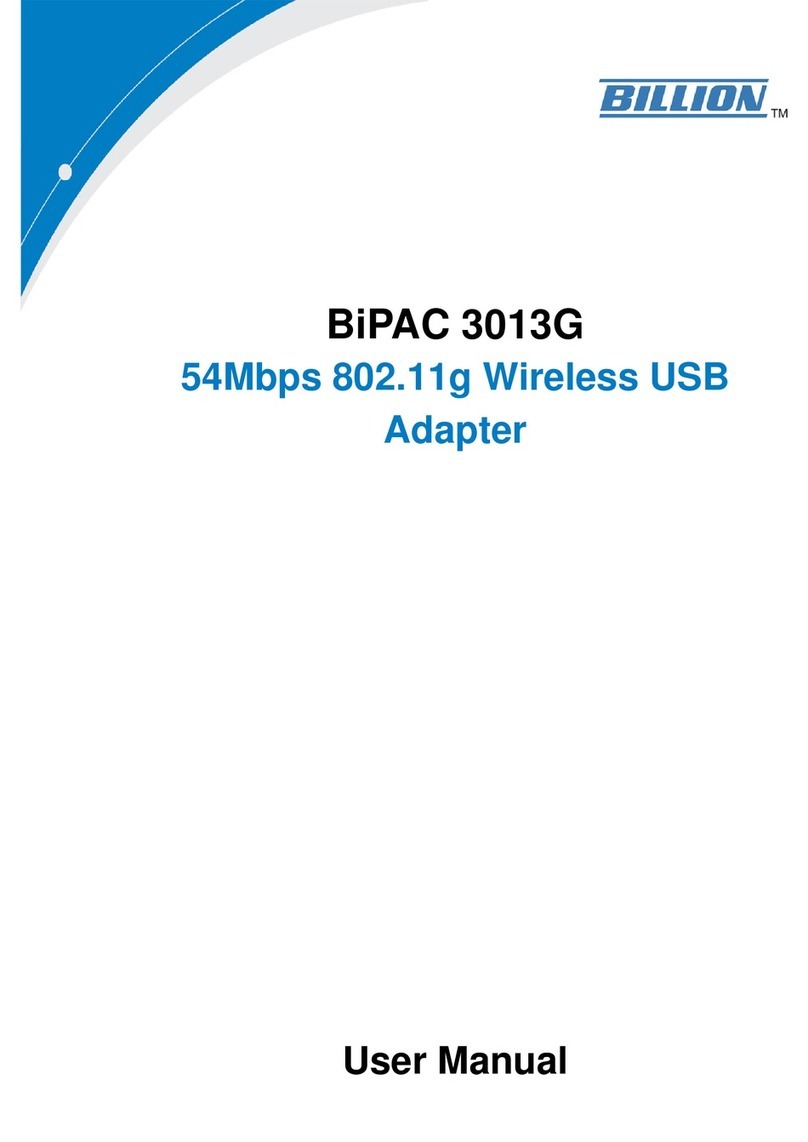
Billion
Billion BIPAC 3013G User manual

Billion
Billion BiPAC 2071 User manual
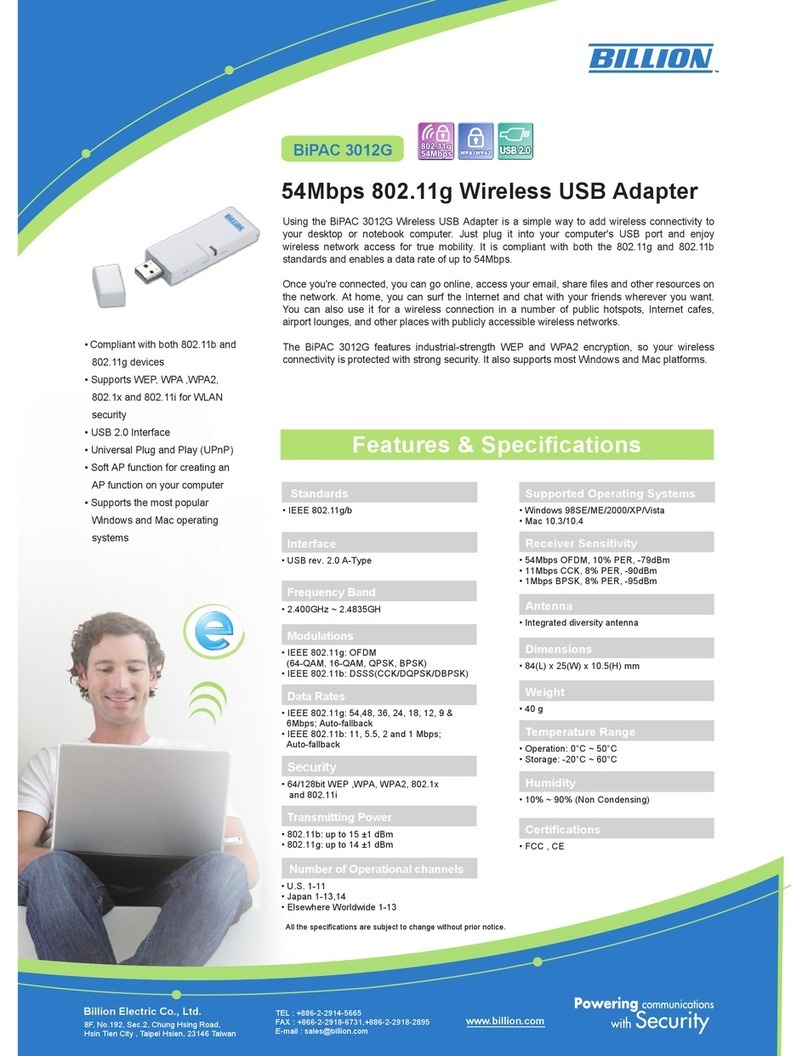
Billion
Billion BiPAC 3012G User manual

Billion
Billion BIPAC 2073 User manual
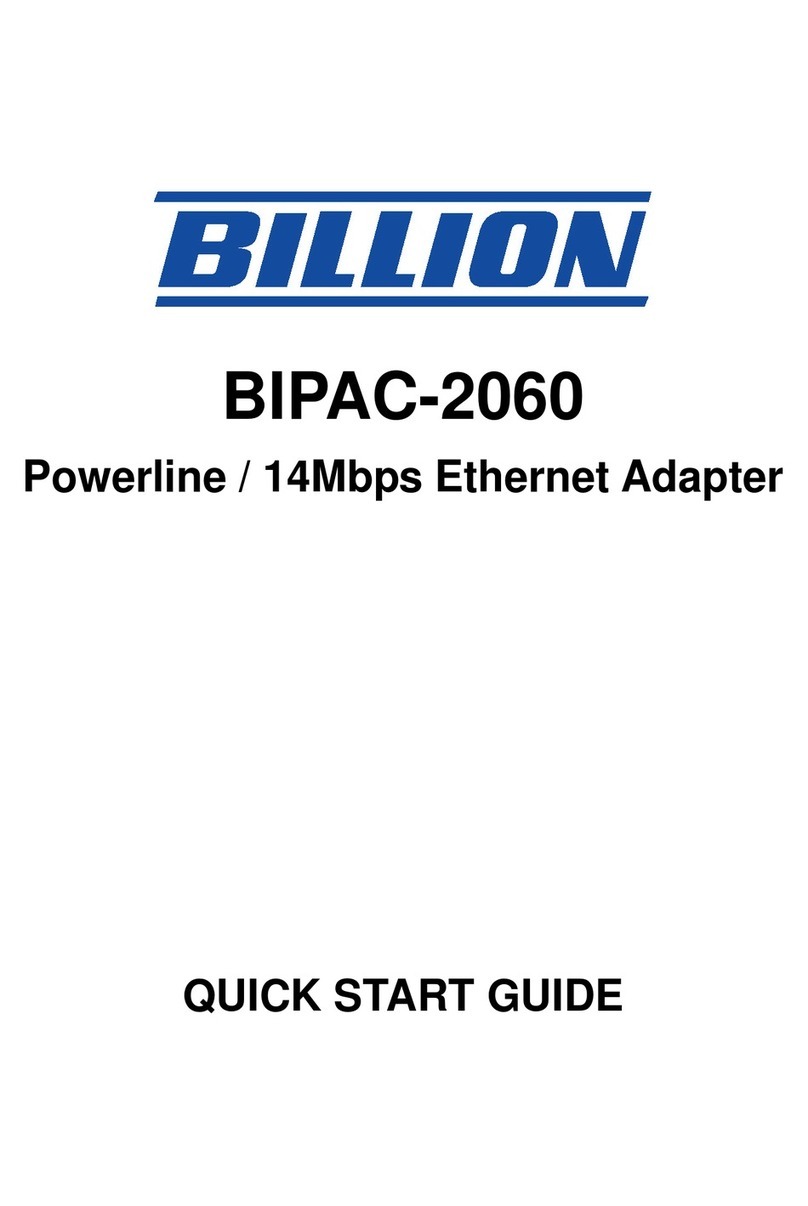
Billion
Billion 2060 User manual
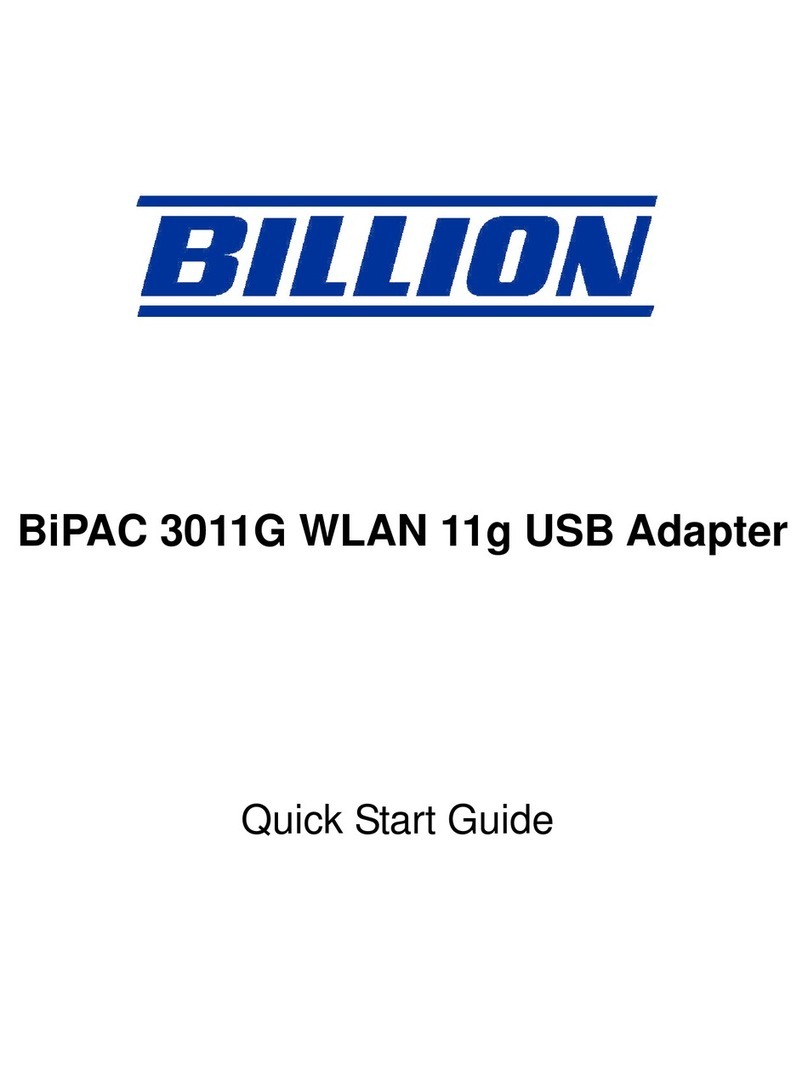
Billion
Billion BiPAC 3011G User manual

Billion
Billion BiPAC 2098 User manual

Billion
Billion BIPAC 2073 User manual
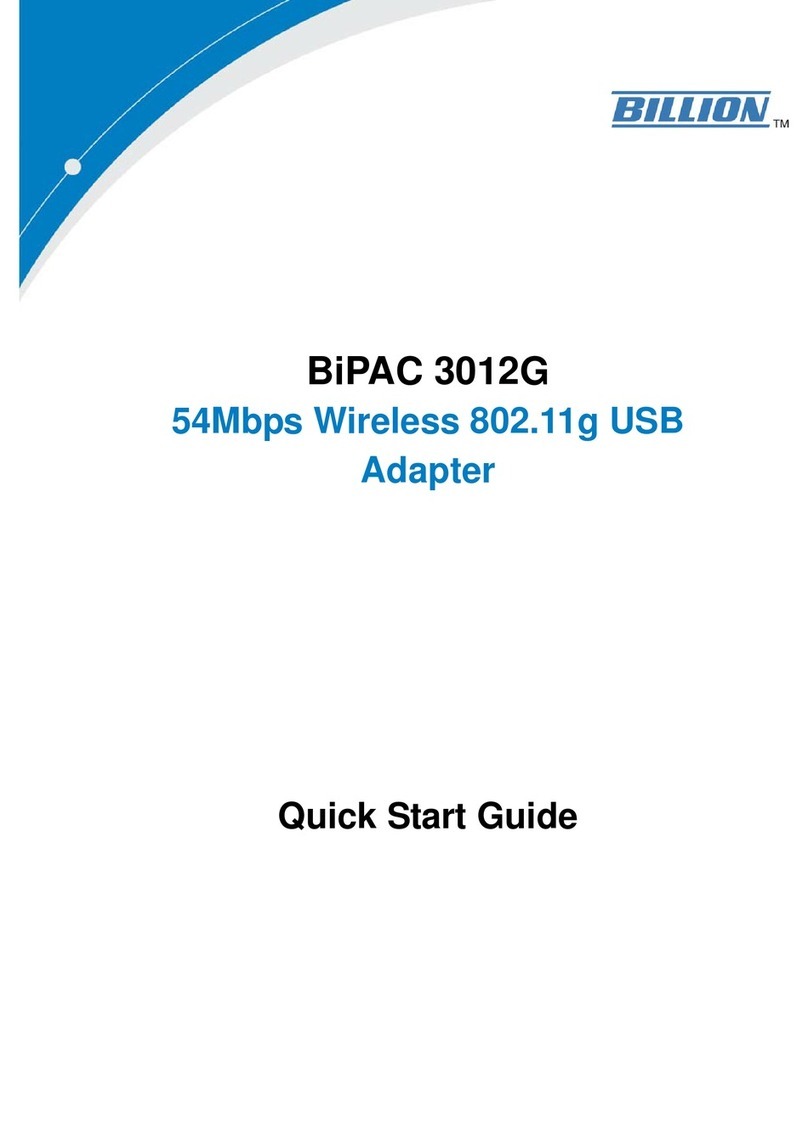
Billion
Billion BiPAC 3012G User manual